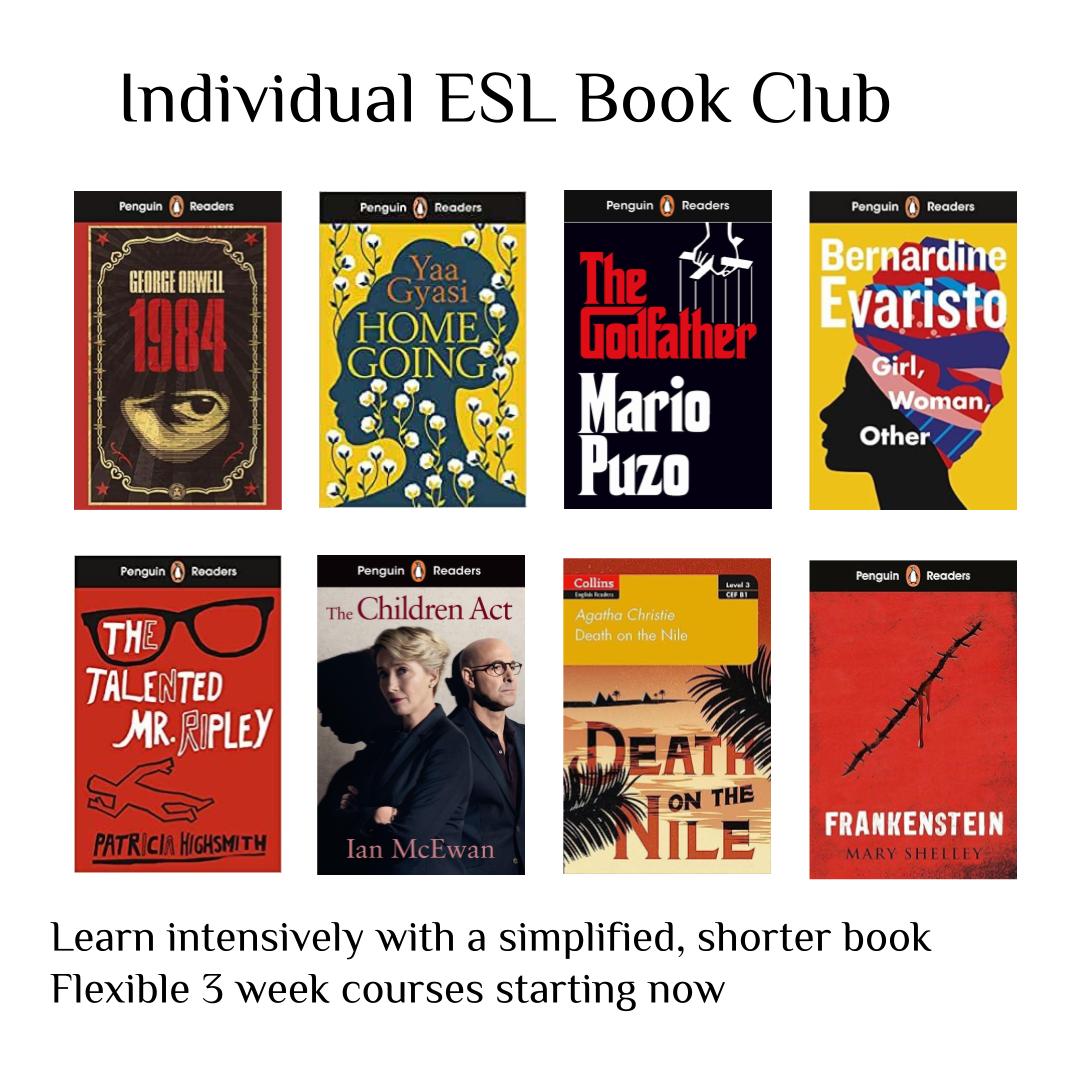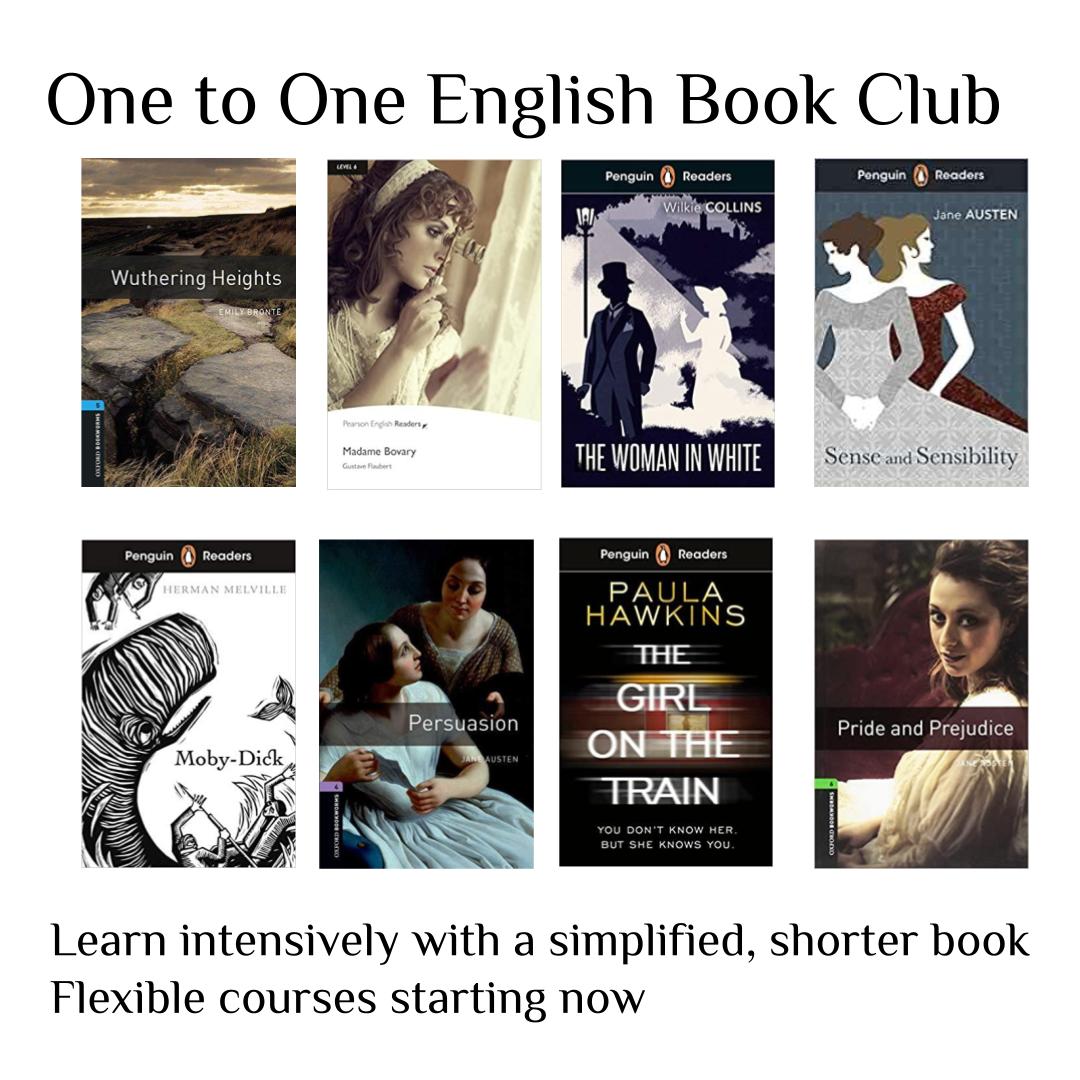- Professional Development
- Medicine & Nursing
- Arts & Crafts
- Health & Wellbeing
- Personal Development
100 Grammar courses delivered Live Online
This course is designed for all those who are planning to visit Greece and would like to learn and practice common and useful Greek phrases used when travelling. This mini-course introduces different aspects of Greek for tourism, working on main language points and useful Greek vocabulary through a variety of topics related to the tourist industry. After the completion of the course you will be able to communicate in basic everyday circumstances. The course is designed to be completed in 10 days – 10 lessons of 60 minutes each. The lessons are supported by slides (including readers and exercises), audios, and video files. All you need is a computer and an Internet connection, and you are ready to go!

Microsoft Office Word 2021: Part 1
By Nexus Human
Duration 1 Days 6 CPD hours This course is intended for This course is intended for students who want to learn basic Word 2021 skills, such as creating, editing, and formatting documents; inserting simple tables and creating lists; and employing a variety of techniques for improving the appearance and accuracy of document content. Overview In this course, you will learn fundamental Word skills. You will: Navigate and perform common tasks in Word, such as opening, viewing, editing, saving, and printing documents, and configuring the application. Format text and paragraphs. Perform repetitive operations efficiently using tools such as Find and Replace, Format Painter, and Styles. Enhance lists by sorting, renumbering, and customizing list styles. Create and format tables. Insert graphic objects into a document, including symbols, special characters, illustrations, pictures, and clip art. Format the overall appearance of a page through page borders and colors, watermarks, headers and footers, and page layout. Use Word features to help identify and correct problems with spelling, grammar, readability, and accessibility. These days, most people take electronic word processing for granted. While we may still write out our grocery lists with pen and paper, we expect to use a computer to create the majority of our documents. It's impossible to avoid word-processing software in many areas of the business world. Managers, lawyers, clerks, reporters, and editors rely on this software to do their jobs. Whether you are an executive secretary or a website designer, you'll need to know the ins and outs of electronic word processing. Microsoft© Word 2021 is designed to help you move smoothly through the task of creating professional-looking documents. Its rich features and powerful tools can make your work easy, and even fun. In this course, you'll learn how to use Word 2021 to create and edit simple documents; format documents; add tables and lists; add design elements and layout options; and proof documents. This course covers Microsoft Office Specialist Program exam objectives to help you prepare for the Word Associate (Office 365 and Office 2021): Exam MO-100 and Word Expert (Office 365 and Office 2021): Exam MO-101 certifications. Getting Started with Word 2021 Topic A: Navigate in Microsoft Word Topic B: Create and Save Word Documents Topic C: Manage Your Workspace Topic D: Edit Documents Topic E: Preview and Print Documents Topic F: Customize the Word Environment Formatting Text and Paragraphs Topic A: Apply Character Formatting Topic B: Control Paragraph Layout Topic C: Align Text Using Tabs Topic D: Display Text in Bulleted or Numbered Lists Topic E: Apply Borders and Shading Working More Efficiently Topic A: Make Repetitive Edits Topic B: Apply Repetitive Formatting Topic C: Use Styles to Streamline Repetitive Formatting Tasks Managing Lists Topic A: Sort a List Topic B: Format a List Adding Tables Topic A: Insert a Table Topic B: Modify a Table Topic C: Format a Table Topic D: Convert Text to a Table Inserting Graphic Objects Topic A: Insert Symbols and Special Characters Topic B: Add Images to a Document Controlling Page Appearance Topic A: Apply a Page Border and Color Topic B: Add Headers and Footers Topic C: Control Page Layout Topic D: Add a Watermark Preparing to Publish a Document Topic A: Check Spelling, Grammar, and Readability Topic B: Use Research Tools Topic C: Check Accessibility Topic D: Save a Document to Other Formats

Understand and use common expressions in modern greek in order to be able to communicate in simple, every day situations. Introduce yourselves and others, ask and answer questions about your life such as where you come from, where you live, and exchange information about family members. Interact in a simple way as long as the person you are talking to speaks slowly, clearly, and is prepared to help. The main topics to be covered in this course are about home, work, family, daily routine, food, likes, dislikes, describing people, shopping and much more...

What will you learn in this course? Understand newspaper articles, the news and lectures and participate in discussions on a wide range of professional and specialised topics. Communicate with native speakers in all situations - everyday and formal. Deal with simple and more complex situations related to education, health system etc. Understand a wide range of simple and demanding texts and easily identify any information presented. Express yourselves spontaneously. Use language effectively for social, academic, and professional purposes. The main topics to be covered in this course are about emotions, images, mind, learning, modern life, truth & lies, technology, environment, greek culture and much more...

Report writing (In-House)
By The In House Training Company
This very practical session is designed to enable participants to improve the impact, clarity and accuracy of their reports. It focuses equally on the two key areas - structure and writing technique. This course will help participants: Scope reports based on objective and intended readership Write a structured report Use the Fog Index to ensure readability Write grammatically correct and well-punctuated text Review and edit their work. 1 Introduction Objectives and overview Introductions and personal aims 2 What makes a good report? Practical activity and feedback 3 Before you start The planning process and scoping a report Organising information Key report headings What goes where? Writing practice and review 4 Writing tips and techniques Clear English and use of language Grammar and sentence structure Refresher in punctuation Writing in the third person The Fog Index - and how to measure readability 5 Pulling it all together Reviewing and proofing 6 Review Summary of key learning points Action planning

The main topics to be covered in this course are about everyday activities, family, friends, life events, remembering and forgetting, characteristics of people, holidays and more; Students practise their speaking, writing, listening and reading skills in and out of class with their teachers and classmates using their books and applications; The course is based on Ελληνικά Α and Κλικ στα Ελληνικά. In addition, there is a wide range of language material designed by the Greek LOL Teachers. All lessons are supported by educational applications to help students enrich their vocabulary and practise their Greek with fun and interactive exercises, videos and games.

Coaching for Results (Second Edition)
By Nexus Human
Duration 1 Days 6 CPD hours This course is intended for This course is intended for working professionals in various job roles, both native and non-native English speakers, who use formal and informal written communications in the course of business, and who seek to improve their grammar usage. Overview In this course, you will develop the skills to coach for results. You will: Define coaching and determine how you want to coach. Build a foundation for coaching. Establish a coaching process. Execute a coaching plan. Coach teams and coach remotely. As a leader in your organization, you're expected to help people meet or exceed expectations and to help ensure productivity and profitability for the organization. Coaching is a leadership tool that is effective in improving performance and contributing to the goals of the organization. In this course, you will build a foundation for coaching, establish a coaching process, execute a coaching plan, and explore strategies for coaching in different business scenarios. Many different factors can affect employee performance. When performance problems arise, people need to be supported to get back on track and do their jobs well. Coaching is an effective way of confirming an employee's value while improving performance. Coaching contributes to employee retention because it offers the opportunity to grow, provides motivation, and supports learning. Coaching also enhances the image and effectiveness of managers and supervisors. Defining Yourself as a Coach Define Coaching Determine a Coaching Approach Developing Core Coaching Skills Evaluate Performance Develop Essential Interpersonal Skills Establishing a Coaching Process Initiate the Coaching Relationship Agree on a Coaching Plan Executing the Coaching Plan Coach Adjust the Coaching Plan Verify That Goals Have Been Met Coaching in Different Business Scenarios Coach a Team Coach Remotely

Microsoft Word for Office 365 (Desktop or Online) (v1.1) Part 1
By Nexus Human
Duration 1 Days 6 CPD hours This course is intended for This course is intended for those with a basic understanding of Microsoft Windows and who need to learn foundational Word skills, such as creating, editing, and formatting documents; inserting simple tables and creating lists; and employing a variety of techniques for improving the appearance and accuracy of document content. Overview In this course, you will learn fundamental Word skills. You will: Navigate and perform common tasks in Word, such as opening, viewing, editing, saving, and printing documents, and configuring the application. Format text and paragraphs. Perform repetitive operations efficiently using tools such as Find and Replace, Format Painter, and Styles. Enhance lists by sorting, renumbering, and customizing list styles. Create and format tables. Insert graphic objects into a document, including symbols, special characters, illustrations, pictures, and clip art. Format the overall appearance of a page through page borders and colors, watermarks, headers and footers, and page layout. Use Word features to help identify and correct problems with spelling, grammar, readability, and accessibility. These days, most people take electronic word processing for granted. While we may still write out our grocery lists with pen and paper, we expect to use a computer to create the majority of our documents. It's impossible to avoid word-processing software in many areas of the business world. Managers, lawyers, clerks, reporters, and editors rely on this software to do their jobs. Whether you are an executive secretary or a website designer, you'll need to know the ins and outs of electronic word processing.Microsoft© Word is designed to help you move smoothly through the task of creating professional-looking documents. Its rich features and powerful tools can make your work easy, and even fun. In this course, you'll learn how to use Word on the desktop to create and edit simple documents; format documents; add tables and lists; add design elements andlayout options; and proof documents.Note: Most Office users perform the majority of their daily tasks using the desktop version of the Office software, so that is the focus of this training. The course material will alsoenable you to access and effectively utilize many web-based resources provided with your Microsoft 365 subscription. This includes brief coverage of key skills for using Word for theWeb and OneDrive. Helpful notes throughout the material alert you to cases where the online version of the application may function differently from the primary, desktop version.This course may be a useful component in your preparation for the Microsoft Word (Microsoft 365 Apps and Office 2019): Exam MO-100 and Microsoft Word Expert (Microsoft 365 Apps and Office 2019): Exam MO-101 certification exams. Lesson 1: Getting Started with Word Topic A: Navigate in Microsoft Word Topic B: Create and Save Word Documents Topic C: Edit Documents Topic D: Work with Word for the Web Lesson 2: Formatting Text and Paragraphs Topic A: Apply Character Formatting Topic B: Control Paragraph Layout Topic C: Align Text Using Tabs Topic D: Display Text in Bulleted or Numbered Lists Topic E: Apply Borders and Shading Lesson 3: Working More Efficiently Topic A: Make Repetitive Edits Topic B: Apply Repetitive Formatting Topic C: Use Styles to Streamline Repetitive Formatting Tasks Topic D: Customize the Word Environment Lesson 4: Managing Lists Topic A: Sort a List Topic B: Format a List Lesson 5: Adding Tables Topic A: Insert a Table Topic B: Modify a Table Topic C: Format a Table Topic D: Convert Text to a Table Lesson 6: Inserting Graphic Objects Topic A: Insert Symbols and Special Characters Topic B: Add Images to a Document Lesson 7: Controlling Page Appearance Topic A: Apply a Page Border and Color Topic B: Add Headers and Footers Topic C: Control Page Layout Topic D: Add a Waterm Lesson 8: Preparing to Publish a Document Topic A: Check Spelling, Grammar, and Readability Topic B: Preview and Print Documents Topic C: Use Research Tools Topic D: Check Accessibility Topic E: Dictate Text in a Document Topic F: Save a Document to Other Form Additional course details: Nexus Humans Microsoft Word for Office 365 (Desktop or Online) (v1.1) Part 1 training program is a workshop that presents an invigorating mix of sessions, lessons, and masterclasses meticulously crafted to propel your learning expedition forward. This immersive bootcamp-style experience boasts interactive lectures, hands-on labs, and collaborative hackathons, all strategically designed to fortify fundamental concepts. Guided by seasoned coaches, each session offers priceless insights and practical skills crucial for honing your expertise. Whether you're stepping into the realm of professional skills or a seasoned professional, this comprehensive course ensures you're equipped with the knowledge and prowess necessary for success. While we feel this is the best course for the Microsoft Word for Office 365 (Desktop or Online) (v1.1) Part 1 course and one of our Top 10 we encourage you to read the course outline to make sure it is the right content for you. Additionally, private sessions, closed classes or dedicated events are available both live online and at our training centres in Dublin and London, as well as at your offices anywhere in the UK, Ireland or across EMEA.

Build your confidence, fluency & accuracy with an individual ESL Book Club in English using a simplified, shortened and adapted novel. Highlights Join this individual ESL book club course to quickly improve your English confidence, fluency & accuracy 3 hours of live 1:1 English classes to help you develop your confidence in speaking in English Read a section of the book at home and then discuss what you have read Learn English 1:1 & be corrected by your private English teacher to remove errors and mistakes Build your confidence, skills and accuracy in this individual ESL book club in English course. Choose one of the books from the selection below. These books are shortened, simplified and adapted for learners of English as a foreign language. There are also language learning exercises and a short glossary of new words. Each week you read about 20-30 pages, write a summary of what you have read, and then discuss what you have read with your teacher Geoff. Personalised feedback improves your grammar, vocabulary and pronunciation. The Book Club book Individual ESL Book Clubs are flexible and can be taken on the following simplified and shortened "graded reader" books. Contact Geoff to agree a day and time, then enrol on the course. Intermediate (B1) Austen, Jane - Emma (Oxford Bookworms) Austen, Jane - Persuasion (Oxford Bookworms) Austen, Jane - Sense and Sensibility (Penguin Readers) Brontë, Emily - Wuthering Heights (Penguin Readers) Christie, Agatha - Death on the Nile (Collins English Readers) Christie, Agatha - The Body in the Library (Collins English Readers) Conan Doyle, Arthur - Sherlock Holmes: The Hound of the Baskervilles (Oxford Bookworms) Dickens, Charles - A Tale of Two Cities (Penguin Readers) Dickens, Charles - David Copperfield (Penguin Readers) Dickens, Charles - Great Expectations (Penguin Readers) Dickens, Charles - Oliver Twist (Penguin Readers) Hardy, Thomas - Far From The Madding Crowd (Penguin Readers) Hardy, Thomas - Tess of the D'Urbervilles (Penguin Readers) Hawkins, Paula - The Girl On The Train (Penguin Readers) Highsmith, Patricia - The Talented Mr Ripley (Penguin Readers) Joyce, James - Dubliners (Penguin Readers) Joyce, Rachel - The Unlikely Pilgrimage of Harold Fry (Penguin Readers) Le Carré, John - The Spy Who Came In From The Cold (Penguin Readers) Shelley, Mary - Frankenstein (Penguin Readers) Tóibín, Colm - Brooklyn (Penguin Readers) Upper-Intermediate (B2) Austen, Jane - Sense and Sensibility (Oxford Bookworms) Asimov, Isaac - I, Robot (Oxford Bookworms) Brontë, Emily - Wuthering Heights (Oxford Bookworms) Christie, Agatha - The ABC Murders (Collins English Readers) Christie, Agatha - Evil Under The Sun (Collins English Readers) Collins, Wilkie - The Woman in White (Penguin Readers) Dick, Philip K - Do Androids Dream of Electric Sheep? (Oxford Bookworms) Evaristo, Bernardine - Girl, Woman, Other (Penguin Readers) Fitzgerald, F. Scott - The Great Gatsby (Oxford Bookworms) Gyasi, Yaa - Homegoing (Penguin Readers) Hardy, Thomas - Far From The Madding Crowd (Oxford Bookworms) Kerouac, Jack - On the Road (Pearson English Readers) Mansfield, Katherine - The Garden Party (Oxford Bookworms) McEwan, Ian - The Children Act (Penguin Readers) Melville, Herman - Moby Dick (Penguin Readers) Orwell, George - 1984 (Penguin Readers) Puso, Mario - The Godfather (Penguin Readers) Smith, Zadie - White Teeth (Penguin Readers) Stevenson, RL - The Strange Case of Dr Jekyll and Mr Hyde (Pearson English Readers) Wharton, Edith - The Age of Innocence (Oxford Bookworms) Woolf, Virginia - Mrs Dalloway (Penguin Readers) Upper-Intermediate + (B2+) Austen, Jane - Pride and Prejudice (Oxford Bookworms) Brontë, Charlotte - Jane Eyre (Oxford Bookworms) Conan Doyle, Arthur - Sherlock Holmes: The Sign of Four (Oxford Bookworms) Flaubert, Gustave - Madame Bovary (Pearson English Readers) Gaskell, Elizabeth - North and South (Pearson English Readers) Garland, Alex- The Beach (Pearson English Readers) Hardy, Thomas - Tess of the D'Urbervilles (Oxford Bookworms) Tan, Amy - The Joy Luck Club (Oxford Bookworms) Geoff says: "This is a great way to start reading more in English, to build your confidence, to focus on your needs and language, and to make fast progress."