- Professional Development
- Medicine & Nursing
- Arts & Crafts
- Health & Wellbeing
- Personal Development
1545 Google courses
Google WorkSpace
By Nexus Human
Duration 1 Days 6 CPD hours This course is intended for This course is designed for business users, educators, students, and knowledge workers in a variety of roles and fields who want to be able to use the apps included in Google Workspace to create and manage various types of files and communicate and collaborate with colleagues. Overview In this course, you will use the various apps included in Google Workspace to work productively as part of a team. You will: Navigate the Google Workspace environment and use Gmail to send and manage email correspondence. Manage schedules using Google Calendarâ¢. Communicate with colleagues over text, voice, and video using Google Chat and Google Meet. Store and share files using Google Drive. Collaborate on documents using Google Docs, Google Slidesâ¢, and Google Keepâ¢. Collaborate on data using Google Sheets and Google Formsâ¢. Collaborate on websites using Google Sitesâ¢. The core productivity apps that make up the Google Workspace? suite enable users to work together on a variety of projects and tasks across many different industries and job roles. This course will teach you how to work efficiently and effectively in apps like Gmail?, Google Drive?, Google Docs?, Google Sheets?, Google Meet?, Google Chat?, and more?all while participating in a collaborative team environment. Lesson 1: Getting Started with Google Workspace Topic A: Navigate Google Workspace Topic B: Send and Manage Email Using Gmail Lesson 2: Managing Schedules Using Google Calendar Topic A: Create and Manage Events Topic B: Customize Calendars Topic C: Create and Share Calendars Topic D: Create and Manage Tasks Lesson 3: Communicating Using Google Chat and Google Meet Topic A: Chat Using Google Chat Topic B: Participate in Meetings Using Google Meet Lesson 4: Storing and Sharing Files Using Google Drive Topic A: Add Files and Folders Topic B: Manage Files and Folders Lesson 5: Collaborating on Documents Using Docs, Slides, and Keep Topic A: Create and Edit Documents Using Google Docs Topic B: Design Presentations Using Google Slides Topic C: Take Notes Using Google Keep Lesson 6: Collaborating on Data Using Sheets and Forms Topic A: Create and Manage Spreadsheets Using Google Sheets Topic B: Design Surveys Using Google Forms Lesson 7: Collaborating on Websites Using Sites Topic A: Create and Edit Sites Topic B: Share and Publish Sites Additional course details: Nexus Humans Google WorkSpace training program is a workshop that presents an invigorating mix of sessions, lessons, and masterclasses meticulously crafted to propel your learning expedition forward. This immersive bootcamp-style experience boasts interactive lectures, hands-on labs, and collaborative hackathons, all strategically designed to fortify fundamental concepts. Guided by seasoned coaches, each session offers priceless insights and practical skills crucial for honing your expertise. Whether you're stepping into the realm of professional skills or a seasoned professional, this comprehensive course ensures you're equipped with the knowledge and prowess necessary for success. While we feel this is the best course for the Google WorkSpace course and one of our Top 10 we encourage you to read the course outline to make sure it is the right content for you. Additionally, private sessions, closed classes or dedicated events are available both live online and at our training centres in Dublin and London, as well as at your offices anywhere in the UK, Ireland or across EMEA.

Boost Your Career with Apex Learning and Get Noticed By Recruiters in this Hiring Season! Get Hard Copy + PDF Certificates + Transcript + Student ID Card worth £160 as a Gift - Enrol Now Give a compliment to your career and take it to the next level. This Google Analytics will provide you with the essential knowledge to shine in your professional career. Whether you want to develop skills for your next job or elevate skills for your next promotion, this Google Analytics will help you keep ahead of the pack. The Google Analytics incorporates basic to advanced level skills to shed some light on your way and boost your career. Hence, you can strengthen your expertise and essential knowledge, which will assist you in reaching your goal. Further, this Google Analytics will add extra value to your resume to stand out to potential employers. Throughout the programme, it stresses how to improve your competency as a person in your chosen field while also outlining essential career insights in this job sector. Consequently, you'll sharpen your knowledge and skills; on the other hand, see a clearer picture of your career growth in future. By the end of Google Analytics, you can equip yourself with the essentials to keep you afloat in the competition. Along with this Google Analytics course, you will get 10 premium courses, an original hardcopy, 10 PDF Certificates (Main Course + Additional Courses) Student ID card as gifts. This Google Analytics Bundle Consists of the following Premium courses: Course 01: Complete Google Analytics Course Course 02: Introduction to Data Analysis Course 03: RCA: Root Cause Analysis Course 04: Ultimate PHP & MySQL Web Development Course & OOP Coding Course 05: Strategic Planning and Analysis for Marketing Course 06: Digital Marketing Course 07: Social Media Strategist Training Course 08: Information Management Course 09: GDPR Data Protection Level 5 Course 10: Cyber Security Incident Handling and Incident Response Course 11: Decision Making and Critical Thinking So, enrol now to advance your career! Benefits you'll get choosing Apex Learning: Pay once and get lifetime access to 10 CPD courses Certificates, student ID for the title course included in a one-time fee Free up your time - don't waste time and money travelling for classes Accessible, informative modules designed by expert instructors Learn at your ease - anytime, from anywhere Study the course from your computer, tablet or mobile device CPD accredited course - improve the chance of gaining professional skills Gain valuable experience without leaving your home Curriculum: Course 01: Complete Google Analytics Course Overview Navigation and Admin Creating a New Google Analytics Account Website Account Creation Connecting To WordPress Website Connecting To HTML Site Connect Custom Page and Site Builders Setting Up Annotations Setting Up Intelligence Events Set Up Custom Segments Export Data for Analysis Set Up Custom Reports Set Up Google Integrations Google Analytics Templates Real Time Reporting Setting Up Goals Third Party Integrations How will I get my Certificate? After successfully completing the course you will be able to order your CPD Accredited Certificates (PDF + Hard Copy) as proof of your achievement. PDF Certificate: Free (Previously it was £6*11 = £66) Hard Copy Certificate: Free (For The Title Course: Previously it was £10) CPD 115 CPD hours / points Accredited by CPD Quality Standards Who is this course for? Anyone from any background can enrol in this Google Analytics bundle. Requirements This Google Analytics course has been designed to be fully compatible with tablets and smartphones. Career path Having this expertise will increase the value of your CV and open you up to multiple job sectors. Certificates Certificate of completion Digital certificate - Included Certificate of completion Hard copy certificate - Included You will get the Hard Copy certificate for the title course (Complete Google Analytics Course) absolutely Free! Other Hard Copy certificates are available for £10 each. Please Note: The delivery charge inside the UK is £3.99, and the international students must pay a £9.99 shipping cost.

Advanced Google Ads / AdWords Training - Updated for 2019
By iStudy UK
The course is designed for Google Ads (Google AdWords) practitioners that already have basic knowledge in setting up and running AdWords accounts. The course explores advanced techniques and ideas that I have picked up and developed over 10 years running AdWords campaigns for small to large scale clients. I explain the idea behind each technique and I give you ideas and example cases on how I have used it. I then show you how to set it up step by step inside Google Ads. We also look at how to interpret results and how to apply it to your own campaigns, we look at real data and actual results. What you'll learn Google Ads Campaign Experiments: Best Use Cases, Step-by-Step Setup, Analysis, Implementation Access Google Ads tools for forecasting performance Budget Optimisation techniques using regression formula Advanced Concept Testing: moving beyond A/B ad testing to testing concepts Improving Geotargeting for Local Businesses With A Double Campaign Structure How To Setup, Run, Pivot & Interpret the Paid & Organic Report Make A Strong Argument For Running Branded Ads Using the Paid & Organic Report Identify Opportunities Between Organic & Paid Listings Learn to use a free Google Sheets template for automating and tracking budgets in multiple ad accounts How to find the key pitfalls in any Google Ads account How to Audit a new or existing Google Ads account and find issues to improve upon quickly Utilise Dynamic Ad Customisers for more personalised ads Understand the power of using Google Analytics with Google Ads and be familiar with Audience setup and relevant Google Ads reports in GA Understand attribution models and why the default last click is not always ideal Implement Machine Learning features within Google Ads to benefit your account in ways that human optimisation could never reach Develop a multi-funnel remarketing strategy for GDN and search campaign Requirements Able to set up your own Google Ads account Be confident navigating Google Ads accounts Basic exposure to excel filtering & pivot tables Introduction 1. Introduction 00:02:00 Testing to Ad Concepts 2. Introduction to Ad Concepts 00:02:00 3.Example Ad Concepts 00:04:00 4. Label Setup 00:04:00 5. Reporting on Ad Concepts 00:08:00 Google Ads Paid % Organic Interaction Report 6. Understanding the usefulness of this report 00:03:00 7.Linking Google Ads with Search Console 00:04:00 8.Excel Report Setup & Pivot 00:04:00 9.Identifying Google Ads & SEO Search Term Opportunities 00:02:00 10.CTR Interaction between SEO & SEM 00:06:00 Geolocal Campaigns - Double Campaign Structure 11.The theory behind the double campaign 00:04:00 12.A practical example inside Google Ads 00:03:00 Google Ads Campaign - Experiments (Drafts & Experiments) 13.Introduction to Drafts & Experiments 00:05:00 14.Example experiment Ideas for use 00:06:00 15.Draft & Experiment Setup 00:10:00 16.Report Analysis & explanation of symbols 00:05:00 Automate Budgeting for Multiple Ad Accounts 17. Introduction to the Google Spreedsheet template 00:02:00 18. Data Inputs 00:04:00 19. Reading the sheet output 00:06:00 AdWords Audit 20. Audit Overview 00:02:00 21. Auditing the Account Structure 00:08:00 22. Campaign Settings 00:04:00 23. Auditing on the AdGroup Level 00:10:00 24. Other Things to look for in an Audit 00:08:00 Remarketing Strategy & Implementation 25. Why Remarketing Works 00:03:00 26.GDN Remarketing 00:06:00 27.Remarketing Lists for Search Ads (RLSA) & IF Statements 00:04:00 28. Customer Match (Email Retargeting) 00:01:00 29. Dynamic Remarketing 00:04:00 30. Lookalike Audiences 00:02:00 31. GDN Banner Sizes & Other Things to Consider 00:03:00 32. Audience List Sharing 00:14:00 33. Remarketing with Events 00:06:00 Artificial Intelligence & Machine Learning 34.What is AI & ML 00:06:00 35. Auto Rotate for Budgets & Ads 00:03:00 36.Dynamic Search Ads 00:03:00 37.Smart Bidding Strategies 00:07:00 38.Lookalike Audiences 00:02:00 39.Data Driven Attribution Models 00:03:00 Dynamic Ad Customisers 40.Introduction to Ad Customisers 00:04:00 41. Advantages & Example Uses 00:05:00 42.Setting up the Business Data Feed 00:06:00 43.Best Practice for Ads 00:03:00 Google Analytics for Google Ads 44. The Advantages of linking AdWords with GA 00:04:00 45. Linking GA & AdWords 00:02:00 46. AdWords Reports in GA 00:01:00 47. GA Conversion Tracking & Goal Setup 00:07:00 48. Remarketing Segments in GA 00:13:00 49. Attribution Models in Google Analytics 00:07:00 Using Scripts 50. Introduction to AdWords Scripts 00:04:00 51. 404 Link Checker Script 00:07:00 52. Experiment Results Script 00:07:00 53. Google Ads Audit Script 00:06:00 AdWords Editor 54. Introduction and advantages of AdWords Editor over the online interface 00:04:00 55. Example Uses for AdWords Editor 00:04:00 56.AdWords Editor - what you can't do 00:02:00 Competitor Research Tools 57.Auction Insights displayed graphically 00:17:00 58.3rd Party Competitor Research Tools -SEMrush 00:16:00 Landing Page Software 59.Why Use Landing Page Software 00:06:00 60.Unbounce Walk-through 00:08:00 61. Tracking integration for landing pages 00:09:00 New Features in 2018/19 62.Ad Variations 00:06:00 63.Search Responsive Ads 00:05:00 64. Life Events Audiences 00:04:00 65. Custom Intent Audiences 00:04:00

PPC with Google Ads Diploma
By Course Cloud
PPC with Google Ads Diploma has been designed by industry experts to provide learners with everything they need to enhance their skills and knowledge in their chosen area of study. Enrol on the course today, and learn from the very best the industry has to offer! This best selling PPC with Google Ads Diploma has been developed by industry professionals and has already been completed by hundreds of satisfied students. This in-depth course is suitable for anyone who wants to build their professional skill set and improve their expert knowledge. The PPC with Google Ads Diploma is CPD-accredited, so you can be confident you're completing a quality training course which will boost your CV and enhance your career potential. This course is made up of several information-packed modules which break down each topic into bite-sized chunks to ensure you understand and retain everything you learn. After successfully completing the PPC with Google Ads Diploma, you will be awarded a certificate of completion as proof of your new skills. If you are looking to pursue a new career and want to build your professional skills to excel in your chosen field, the certificate of completion from the PPC with Google Ads Diploma will help you stand out from the crowd. You can also validate your certification on our website. We know that you are busy and that time is precious, so we have designed the PPC with Google Ads Diploma to be completed at your own pace, whether that's part-time or full-time. Get full course access upon registration and access the course materials from anywhere in the world, at any time, from any internet-enabled device.

Google Classroom Masterclass
By Course Cloud
Google Classroom is a free web platform for schools, designed to simplify creating, assigning and grading assignments. It allows students to keep all of their schoolwork in one place, and enables teachers to collaborate with students and other teachers effectively online. In this Google Classroom Masterclass, you will learn how to get started with Google Classroom, from setting up your Google account, to creating assignments and utilising its collaborative tools. It will guide you step-by-step through setting up your first class and navigating a classroom, add students and teachers, assign work, provide learning materials, and perform other key tasks. This course also includes two bonus modules; the first provides instructions on how to join a Google classroom via a link, and the second will explore what's new in Google Classroom, familiarising you with its latest features. This best selling Google Classroom Masterclass has been developed by industry professionals and has already been completed by hundreds of satisfied students. This in-depth Google Classroom Masterclass is suitable for anyone who wants to build their professional skill set and improve their expert knowledge. The Google Classroom Masterclass is CPD-accredited, so you can be confident you're completing a quality training course will boost your CV and enhance your career potential. The Google Classroom Masterclass is made up of several information-packed modules which break down each topic into bite-sized chunks to ensure you understand and retain everything you learn. After successfully completing the Google Classroom Masterclass, you will be awarded a certificate of completion as proof of your new skills. If you are looking to pursue a new career and want to build your professional skills to excel in your chosen field, the certificate of completion from the Google Classroom Masterclass will help you stand out from the crowd. You can also validate your certification on our website. We know that you are busy and that time is precious, so we have designed the Google Classroom Masterclass to be completed at your own pace, whether that's part-time or full-time. Get full course access upon registration and access the course materials from anywhere in the world, at any time, from any internet-enabled device. Our experienced tutors are here to support you through the entire learning process and answer any queries you may have via email.
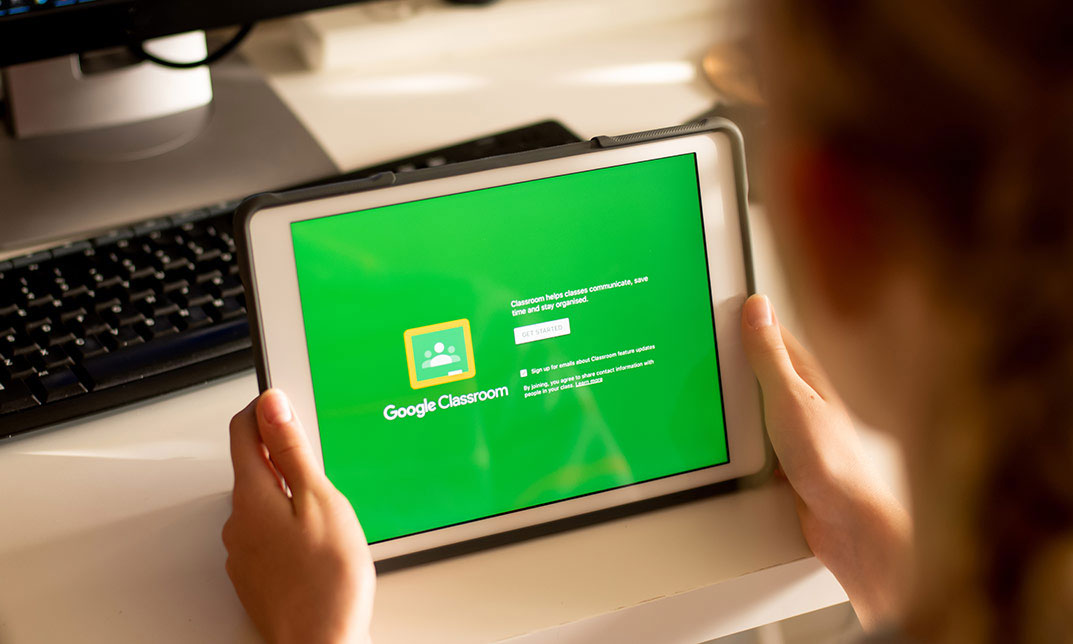
Overview Uplift Your Career & Skill Up to Your Dream Job - Learning Simplified From Home! Kickstart your career & boost your employability by helping you discover your skills, talents and interests with our special Google Adwords Course. You'll create a pathway to your ideal job as this course is designed to uplift your career in the relevant industry. It provides professional training that employers are looking for in today's workplaces. The Google Adwords Course is one of the most prestigious training offered at StudyHub and is highly valued by employers for good reason. This Google Adwords Course has been designed by industry experts to provide our learners with the best learning experience possible to increase their understanding of their chosen field. This Google Adwords Course, like every one of Study Hub's courses, is meticulously developed and well researched. Every one of the topics is divided into elementary modules, allowing our students to grasp each lesson quickly. At StudyHub, we don't just offer courses; we also provide a valuable teaching process. When you buy a course from StudyHub, you get unlimited Lifetime access with 24/7 dedicated tutor support. Why buy this Google Adwords Course? Unlimited access to the course for forever Digital Certificate, Transcript, student ID all included in the price Absolutely no hidden fees Directly receive CPD accredited qualifications after course completion Receive one to one assistance on every weekday from professionals Immediately receive the PDF certificate after passing Receive the original copies of your certificate and transcript on the next working day Easily learn the skills and knowledge from the comfort of your home Certification After studying the course materials of the Google Adwords Course there will be a written assignment test which you can take either during or at the end of the course. After successfully passing the test you will be able to claim the pdf certificate for £5.99. Original Hard Copy certificates need to be ordered at an additional cost of £9.60. Who is this course for? This Google Adwords Course is ideal for Students Recent graduates Job Seekers Anyone interested in this topic People already working in the relevant fields and want to polish their knowledge and skill. Prerequisites This Google Adwords Course does not require you to have any prior qualifications or experience. You can just enrol and start learning.This Google Adwords Course was made by professionals and it is compatible with all PC's, Mac's, tablets and smartphones. You will be able to access the course from anywhere at any time as long as you have a good enough internet connection. Career path As this course comes with multiple courses included as bonus, you will be able to pursue multiple occupations. This Google Adwords Course is a great way for you to gain multiple skills from the comfort of your home. Course Curriculum Introduction Welcome ! 00:16:00 Getting Certified - Awards & Certifications 00:06:00 Google Ads Fundamentals Certification Introduction to Fundamentals Certification 00:02:00 Learn the basics of Google Ads 00:25:00 Choose where your customers see your ads 00:20:00 Create effective text ads 00:16:00 Enhance your Ad with extensions 00:07:00 Choose the best campaign types 00:15:00 Organise your account for success 00:09:00 Reach customers with targeting 00:08:00 Help customers find you 00:12:00 Match types 00:07:00 Make Your ads seen 00:14:00 Media costs models 00:09:00 Determine a good bidding strategy 00:12:00 Select your bid strategy 00:14:00 Adjust Bids to favor performers 00:11:00 Align your budget with your goals 00:10:00 Evaluate campaign performance 00:13:00 Avoid Editorial Errors 00:06:00 Address Trademark disapprovals 00:07:00 Google Ads Search Certification Introduction 00:03:00 Find customers with search marketing 00:11:00 Find the right performance solutions 00:22:00 Conversion Tracking 00:12:00 Install Website conversion tracking 00:11:00 Understand your audience better 00:07:00 Create search network campaign 00:18:00 Google Ads Display Certification Introduction 00:02:00 Learn the basics of Display Network 00:10:00 Target with the Display select 00:17:00 Remarketing with Display Ad 00:09:00 Choose the most beneficial ad formats 00:10:00 Assess & optimize your campaigns 00:22:00 Optimise your Display Campaign 00:18:00 Build effective creatives for your goals 00:08:00 Tailor ads with Dynamic Remarketing 00:12:00 Google Ads Video (YouTube) Certification Introduction 00:01:00 The value of google's Video Advertising 00:07:00 Build & Place your message 00:07:00 Find right solutions & metrics 00:11:00 launching your video campaign 00:11:00 Trueview discovery creative 00:08:00 Developing content on YouTube 00:08:00 Use video Remarketing to reconnect 00:11:00 Build video campaign in Google Ads 00:11:00 Keep track of video campaign performance 00:08:00 Optimise video campaign for success 00:08:00 Google Ads Shopping Certification Introduction 00:03:00 Find new customers with Shopping Ads 00:12:00 Create a merchant center account 00:07:00 Capture your product data 00:08:00 Align bid strategy to shopping goals 00:11:00 Create a shopping campaign 00:11:00 Measure shopping campaign performance 00:10:00 Optimise the shopping campaign 00:07:00 Simplify with automatic item updates 00:08:00 Ensure shopping ads are compliant 00:05:00 Submit product data without errors 00:07:00 Fix crawl issues 00:08:00 Give incentives with merchant promotions 00:06:00 Sell nearby with Local Inventory Ads 00:07:00 Priortize shopping campaigns 00:06:00 Reach users with showcase shopping 00:07:00 Optimize the shopping campaign for Mobile 00:07:00 Google Ads Mobile Certification Introduction 00:02:00 Drive your business with mobile 00:16:00 Do you want a mobile site or app ? 00:11:00 Design great mobile sites 00:19:00 Design great mobile apps 00:16:00 Google Ads formats & features for mobile 00:06:00 Target & bid for mobile ad placements 00:08:00 Drive calls with mobile campaigns 00:12:00 Drive store traffic with mobile 00:09:00 Drive installation of your app 00:11:00 Drive engagement with your app 00:09:00 Conclusion Thank You 00:02:00 Assignment Assignment - Google Adwords Course 00:00:00

Google Analytics - Foundation
By Nexus Human
Duration 1 Days 6 CPD hours This course is intended for This course is designed for users who wish to analyze Website or mobile application traffic or online advertising campaigns using Google Analytics and Standard Google Analytics reports for a variety of reasons including increasing customer reach, and increasing conversions. Overview Upon successful completion of this course, students will be able to will perform more in-depth analysis of website data by using Google Analytics reports. In this course, you will create a Google Analytics account, create multiple web properties to monitor, and tag website pages with Google Analytics tracking code. You will then create multiple views for collecting and analyzing data, and create filters, goals, and funnels for your views. You will then use Google Analytics real-time reports and dashboards to perform quick analysis of your monitored websites. Implementing Google Analytics Overview of Google Analytics Create a Google Analytics Account Tag Your Pages Configuring Google Analytics Configure Google Analytics Settings Configure Accounts, Properties, and Views Configuring Goals, Funnels, and Filters Configure Goals Configure Funnels Configure Filters Configuring Monitoring and Alerting Monitor Real-Time Reports Manage Dashboards Manage Custom Alerts Analyzing Website Traffic Analyze Web Traffic with Audience Reports Analyze Web Traffic with Acquisition Reports Analyzing Behavior and Conversions Analyze Data with Behavior Reports Analyze Data with Conversion Reports Create Reports with Google Data Studio

Basics of Google Analytics
By Compete High
Overview With the ever-increasing demand for Google Analytics in personal & professional settings, this online training aims at educating, nurturing, and upskilling individuals to stay ahead of the curve - whatever their level of expertise in Google Analytics may be. Learning about Google Analytics or keeping up to date on it can be confusing at times, and maybe even daunting! But that's not the case with this course from Compete High. We understand the different requirements coming with a wide variety of demographics looking to get skilled in Google Analytics . That's why we've developed this online training in a way that caters to learners with different goals in mind. The course materials are prepared with consultation from the experts of this field and all the information on Google Analytics is kept up to date on a regular basis so that learners don't get left behind on the current trends/updates. The self-paced online learning methodology by compete high in this Google Analytics course helps you learn whenever or however you wish, keeping in mind the busy schedule or possible inconveniences that come with physical classes. The easy-to-grasp, bite-sized lessons are proven to be most effective in memorising and learning the lessons by heart. On top of that, you have the opportunity to receive a certificate after successfully completing the course! Instead of searching for hours, enrol right away on this Google Analytics course from Compete High and accelerate your career in the right path with expert-outlined lessons and a guarantee of success in the long run. Who is this course for? While we refrain from discouraging anyone wanting to do this Google Analytics course or impose any sort of restrictions on doing this online training, people meeting any of the following criteria will benefit the most from it: Anyone looking for the basics of Google Analytics , Jobseekers in the relevant domains, Anyone with a ground knowledge/intermediate expertise in Google Analytics , Anyone looking for a certificate of completion on doing an online training on this topic, Students of Google Analytics , or anyone with an academic knowledge gap to bridge, Anyone with a general interest/curiosity Career Path This Google Analytics course smoothens the way up your career ladder with all the relevant information, skills, and online certificate of achievements. After successfully completing the course, you can expect to move one significant step closer to achieving your professional goals - whether it's securing that job you desire, getting the promotion you deserve, or setting up that business of your dreams. Course Curriculum Module 1 Installing Analytics Installing Analytics 00:00 Module 2 The Five Report Suites The Five Report Suites 00:00 Module 3 Basic Date Range Reports Basic Date Range Reports 00:00 Module 4 Goals Goals 00:00 Module 5 Practical Uses for Analytics Practical Uses for Analytics 00:00

Description Learn the advanced features of Google G Suit with the Google G Suite Connect and Access course. Google G Suite is the productivity and collaboration tool that is comprised of Google Drive, Google Docs, Slides, Sheets, Gmail, Calendar, Forms, Google Hangouts, Google Plus, and more. The course is split into five sections that show you how to use the five applications of Google G Suit such as Gmail, Google Calendar, Google Forms, Google Hangouts, and Google Plus. At first, you will master how to receive, send and manage the email service of Google. Then, the course shows you how to manage your schedule on Google Calendar. Next, you will know how to create and manage forms by using Google Forms. After that, the course teaches you how to communicate effectively by using Google Hangouts. Finally, the course illustrates the techniques of using the social media platform of Google and helps you to manage your social presence with Google Plus. Assessment: At the end of the course, you will be required to sit for an online MCQ test. Your test will be assessed automatically and immediately. You will instantly know whether you have been successful or not. Before sitting for your final exam you will have the opportunity to test your proficiency with a mock exam. Certification: After completing and passing the course successfully, you will be able to obtain an Accredited Certificate of Achievement. Certificates can be obtained either in hard copy at a cost of £39 or in PDF format at a cost of £24. Who is this Course for? Google G Suite Connect and Access is certified by CPD Qualifications Standards and CiQ. This makes it perfect for anyone trying to learn potential professional skills. As there is no experience and qualification required for this course, it is available for all students from any academic background. Requirements Our Google G Suite Connect and Access is fully compatible with any kind of device. Whether you are using Windows computer, Mac, smartphones or tablets, you will get the same experience while learning. Besides that, you will be able to access the course with any kind of internet connection from anywhere at any time without any kind of limitation. Career Path After completing this course you will be able to build up accurate knowledge and skills with proper confidence to enrich yourself and brighten up your career in the relevant job market. Lesson 1: Google Gmail TOPIC A Getting Started with Gmail 00:15:00 TOPIC B Sending, Reading, and Replying to Messages 00:15:00 TOPIC C Organizing and Searching Mail 00:15:00 TOPIC D Managing Your Contacts 00:15:00 Lesson 2: Google Calendar TOPIC A Getting Started with Google Calendar 00:15:00 TOPIC B Create and Manage Events 00:15:00 TOPIC C Create Additional Calendars 00:15:00 TOPIC D Sharing Your Calendar 00:15:00 Lesson 3: Google Forms TOPIC A Getting Started with Google Forms 00:15:00 TOPIC B Build Forms 00:15:00 TOPIC C Work with Responses 00:15:00 Lesson 4: Google Hangouts TOPIC A Overview 00:15:00 TOPIC B Messaging and Text Hangouts 00:15:00 TOPIC C Video and Phone Hangouts 00:15:00 TOPIC D Hangouts Chat 00:15:00 Lesson 5: Google Plus TOPIC A Getting Started with Google Plus 00:15:00 TOPIC B Create and Optimize Your Profile 00:15:00 TOPIC C Creating Posts 00:15:00 Certificate and Transcript Order Your Certificates and Transcripts 00:00:00

Google Analytics for Everyone
By The Teachers Training
Google Analytics for Everyone Overview Google Analytics for Everyone Course is yet another 'Teacher's Choice' course from Teachers Training for a complete understanding of the fundamental topics. You are also entitled to exclusive tutor support and a professional CPD-accredited certificate in addition to the special discounted price for a limited time. Just like all our courses, this Google Analytics for Everyone Course and its curriculum have also been designed by expert teachers so that teachers of tomorrow can learn from the best and equip themselves with all the necessary skills. Consisting of several modules, the course teaches you everything you need to succeed in this profession. The course can be studied part-time. You can become accredited within 05 Hours studying at your own pace. Your qualification will be recognised and can be checked for validity on our dedicated website. Why Choose Teachers Training Some of our website features are: This is a dedicated website for teaching 24/7 tutor support Interactive Content Affordable price Courses accredited by the UK's top awarding bodies 100% online Flexible deadline Entry Requirements No formal entry requirements. You need to have: Passion for learning A good understanding of the English language Be motivated and hard-working Over the age of 16. Certification CPD Certification from The Teachers Training Successfully completing the MCQ exam of this course qualifies you for a CPD-accredited certificate from The Teachers Training. You will be eligible for both PDF copy and hard copy of the certificate to showcase your achievement however you wish. You can get your digital certificate (PDF) for £4.99 only Hard copy certificates are also available, and you can get one for only £10.99 You can get both PDF and Hard copy certificates for just £12.99! The certificate will add significant weight to your CV and will give you a competitive advantage when applying for jobs. Google Analytics for Everyone Section 01: Overview Of Web Analytics Introduction to Web Analytics 00:09:00 Different Web Analytics tools and method of web analysis 00:08:00 Process of how google analytics tracking works Part 01 00:07:00 Process of how google analytics tracking works Part 02 00:07:00 Section 02: Structure Of Google Analytics Structure of google analytics account Part 01 00:08:00 Structure of google analytics account Part 02 00:07:00 Implementing google analytics tracking code Part 01 00:07:00 Implementing google analytics tracking code Part 02 00:07:00 Use of views and filters Part 01 00:07:00 Use of views and filters Part 02 00:06:00 Use of predefined filters 00:08:00 Section 03: Goal Setting Importance of goal setting Part 01 00:07:00 Importance of goal setting Part 02 00:07:00 Implementing goal setting Part 01 00:06:00 Implementing goal setting Part 02 00:07:00 Section 04: User Management User permissions in analytics 1 00:09:00 User permissions in analytics 2 00:10:00 Using reporting interface and basic analytics concepts Part 01 00:06:00 Using reporting interface and basic analytics concepts Part 02 00:05:00 Section 05: Audience Tab & Acquisition Tab Other concepts of google analytics 00:12:00 Understanding audience tab and reports Part 01 00:07:00 Understanding audience tab and reports Part 02 00:08:00 Understanding acqusition tab 00:13:00 Section 06: Conversion Tab & Dashboard Tab Understanding behaviour tab Part 01 00:07:00 Understanding behaviour tab Part 02 00:08:00 Understanding conversions tab Part 01 00:06:00 Understanding conversions tab Part 02 00:07:00 Understanding dashboard tab 00:11:00 Section 07: Intelligence Tab Understanding shortcuts tab 00:11:00 Understanding intelligence events tab Part 01 00:07:00 Understanding intelligence events tab Part 02 00:06:00 Understanding real time tab Part 01 00:06:00 Understanding real time tab Part 02 00:06:00 Section 08: Email & Export Options Understanding email and export options 00:07:00 Performing iteration and analysis 00:11:00

Search By Location
- Google Courses in London
- Google Courses in Birmingham
- Google Courses in Glasgow
- Google Courses in Liverpool
- Google Courses in Bristol
- Google Courses in Manchester
- Google Courses in Sheffield
- Google Courses in Leeds
- Google Courses in Edinburgh
- Google Courses in Leicester
- Google Courses in Coventry
- Google Courses in Bradford
- Google Courses in Cardiff
- Google Courses in Belfast
- Google Courses in Nottingham