- Professional Development
- Medicine & Nursing
- Arts & Crafts
- Health & Wellbeing
- Personal Development
Adobe Photoshop Training Course - Private Photoshop Tuition Weekends
By Greta Powell Training
This Adobe Photoshop Course runs over the weekend on either a Saturday or Sunday for beginners. Learn Photoshop from scratch.

Give a compliment to your career and take it to the next level. This Capital Budgeting & Investment Decision bundle will provide you with the essential knowledge to shine in your professional career. Whether you want to develop skills for your next job or elevate your skills for your next promotion, this Capital Budgeting & Investment Decision bundle will help you stay ahead of the pack. Throughout the Capital Budgeting & Investment Decision programme, it stresses how to improve your competency as a person in your chosen field while also outlining essential career insights in the relevant job sector. Along with this Capital Budgeting & Investment Decision course, you will get 10 premium courses, an originalhardcopy, 11 PDF certificates (Main Course + Additional Courses) Student ID card as gifts. This Bundle Consists of the following Premium courses: Course 1: Investment Banking Course 2: Financial Advisor Course 3: Budgeting and Forecasting Course 4: Financial Analysis Course 5:Team Management Course 6: Stock Market Investing for Beginners Course 7: Business Analysis Level 3 Course 8: Level 3 Tax Accounting Course 9: Forex Trading and Analysis - Level 2 Course 10: Decision Making and Critical Thinking As one of the top course providers in the UK, we're committed to providing you with the best educational experience possible. Our industry experts have designed the Capital Budgeting & Investment Decision to empower you to learn all at once with accuracy. You can take the course at your own pace - anytime, from anywhere. So, enrol now to advance your career! Benefits you'll get choosing Apex Learning for this Capital Budgeting & Investment Decision: One payment, but lifetime access to 11 CPD courses Certificate, student ID for the title course included in a one-time fee Full tutor support available from Monday to Friday Free up your time - don't waste time and money travelling for classes Accessible, informative modules taught by expert instructors Learn at your ease - anytime, from anywhere Study the course from your computer, tablet or mobile device CPD accredited course - improve the chance of gaining professional skills Gain valuable knowledge without leaving your home How will I get my Certificate? After successfully completing the course you will be able to order your CPD Accredited Certificates (PDF + Hard Copy) as proof of your achievement. PDF Certificate: Free (Previously it was £10 * 11 = £110) Hard Copy Certificate: Free (For The Title Course) If you want to get hardcopy certificates for other courses, generally you have to pay £20 for each. But this Fall, Apex Learning is offering a Flat 50% discount on hard copy certificates, and you can get each for just £10! P.S. The delivery charge inside the U.K. is £3.99 and the international students have to pay £9.99. Curriculum: Course 1: Capital Budgeting & Investment Decision Rules Section 01: Introduction Section 02: NPV Method Section 03: Payback Period Method Section 04: Internal Rate of Return (IRR) Section 05: Evaluating Projects in Different Lives Section 06: Conclusion Course 2: Investment Banking Module 01: Introduction Module 02: Structure and Side of Investment Banking Module 03: Valuation Methods Module 04: Leveraged Buyout (LBO) Module 05: Initial Public Offering (IPO) Module 06: Merger and Acquisition And Much More..... Course 3: Financial Advisor Module 01: Introduction to Finance Module 02: Essential Skill for Financial Advisor Module 03: Financial Planning Module 04: Wealth Management and Guide to Make Personal Financial Statements Module 05: Financial Risk Management and Assessment Module 06: Investment Planning Module 07: Divorce Planning Module 08: Google Analytics for Financial Advisors And Much More..... CPD 110 CPD hours / points Accredited by CPD Quality Standards Who is this course for? Anyone from any background can enrol in this Capital Budgeting & Investment Decision bundle. Persons with similar professions can also refresh or strengthen their skills by enrolling in this course. Students can take this course to gather professional knowledge besides their study or for the future. Requirements Our Capital Budgeting & Investment Decision is fully compatible with PC's, Mac's, Laptop, Tablet and Smartphone devices. This course has been designed to be fully compatible with tablets and smartphones so you can access your course on Wi-Fi, 3G or 4G. There is no time limit for completing this course, it can be studied in your own time at your own pace. Career path Having these various CPD certificate will increase the value in your CV and open you up to multiple job sectors. Certificates Certificate of completion Digital certificate - Included

Discover the secrets of crafting a fantastic YouTube channel from scratch. Level up your uploads, increase your visibility, and get noticed on the YouTube stage. This course covers everything: setting up your channel, optimising uploads, and mastering video SEO. Ready to be seen on YouTube? #YouTubeSuccess #VideoSEO

Cultivating A Positive Mindset - 1 Day Online Workshop
By Haptivate
Explore the power of your mindset to affect mood, motivation and happiness + practical ways to bring more positivity to your life.

The 'Learn to Code HTML, CSS & JavaScript' course is a comprehensive journey into web development, teaching participants the fundamental programming languages of the web. Covering HTML, CSS, and JavaScript from beginner to expert levels, the course empowers learners to create dynamic and interactive web applications. Through hands-on exercises and projects, students will master each language's core concepts, design principles, and practical implementation, culminating in the creation of live websites. Learning Outcomes: Acquire a solid understanding of HTML, CSS, and JavaScript fundamentals. Build proficiency in creating and styling web content using HTML and CSS. Develop interactive and responsive web interfaces through JavaScript. Learn to manipulate data, use conditional statements, and control flow in JavaScript. Create dynamic elements and enhance user experience with JavaScript functions. Master error handling techniques for robust web development. Implement data visualization using Google Charts. Validate user input and perform client-side validations for enhanced security. Why buy this Learn to Code HTML, CSS & Javascript? Unlimited access to the course for forever Digital Certificate, Transcript, student ID all included in the price Absolutely no hidden fees Directly receive CPD accredited qualifications after course completion Receive one to one assistance on every weekday from professionals Immediately receive the PDF certificate after passing Receive the original copies of your certificate and transcript on the next working day Easily learn the skills and knowledge from the comfort of your home Certification After studying the course materials of the Learn to Code HTML, CSS & Javascript there will be a written assignment test which you can take either during or at the end of the course. After successfully passing the test you will be able to claim the pdf certificate for £5.99. Original Hard Copy certificates need to be ordered at an additional cost of £9.60. Who is this course for? This Learn to Code HTML, CSS & Javascript does not require you to have any prior qualifications or experience. You can just enrol and start learning. Beginners with no coding experience seeking to learn web development. Aspiring front-end developers looking to build interactive websites. Students and professionals interested in enhancing their coding skills. Entrepreneurs wanting to create their own websites or prototypes. Prerequisites This Learn to Code HTML, CSS & Javascript was made by professionals and it is compatible with all PC's, Mac's, tablets and smartphones. You will be able to access the course from anywhere at any time as long as you have a good enough internet connection. Career path Front-End Developer - Potential earning of £25,000 - £45,000 per year. Web Designer - Median earning of £20,000 - £40,000 per year. Full-Stack Developer - Median earning of £30,000 - £60,000 per year. UX/UI Designer - Median earning of £25,000 - £45,000 per year. Freelance Web Developer - Potential earning of £20 - £50 per hour.
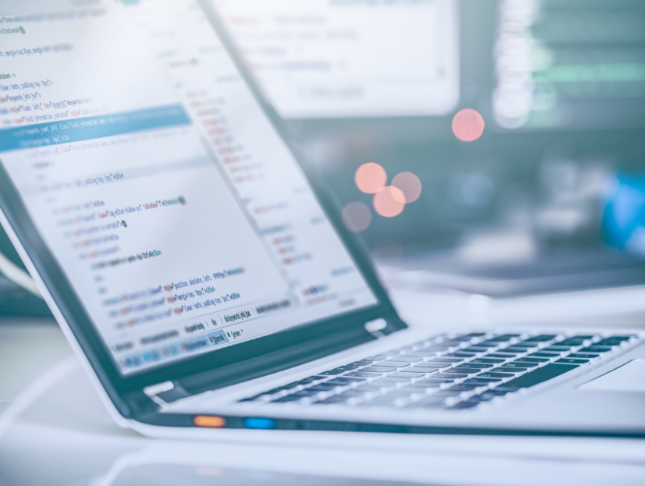
24-Hour Knowledge Knockdown! Prices Reduced Like Never Before Feeling burnt out on traditional marketing tactics? Social media is buzzing with potential customers just waiting to be engaged. Did you know that over 50% of UK businesses now utilise social media to engage with customers? Are you ready to ditch the outdated strategies and ignite explosive brand growth? This cutting-edge social media marketing bundle arms you with the secrets to captivating audiences and turning them into loyal fans. This course isn't your average social media marketing snoozefest. We'll crack the code on crafting viral-worthy content that gets shared, liked, and commented on. You'll become a social media ninja, mastering the art of strategic engagement and building a thriving online community. You will learn the secrets of influencer marketing, allowing you to tap into a network of established voices and amplify your brand reach. Plus, you'll learn cutting-edge SEO techniques to dominate search engine results and attract a flood of organic traffic. Courses are Included in This Bundle: Course 01: Social Media Marketing Course -The Step by Step Guide Course 02: Social Media Marketing Strategy Course 03: Digital Marketing - Growth Hacking Techniques Course 04: Advanced Diploma in Digital Marketing at QLS Level 7 Course 05: Facebook Marketing Strategy Course 06: Instagram Marketing Course Course 07: Social Media Influencer Course 08: SEO Masterclass Course 09: How To Do Keyword Research For SEO & Ranking On Google Course 10: Content Writing & Copy Writing For SEO and Sales Course 11: Creative Marketing Plan Stop playing the follower game and become a social media trendsetter. This course empowers you to unleash the true potential of social media and transform your brand into a digital powerhouse. Enrol now and watch your brand take flight! Learning Outcomes of Social Media Marketing Develop a data-driven social media strategy aligned with your business goals. Craft compelling content that engages your audience and drives brand loyalty. Master the art of paid social advertising on platforms like Facebook and Instagram. Analyze social media metrics to measure success and optimize your campaigns. Leverage the power of social media influencers to amplify your reach. Stay ahead of the curve with the latest trends and best practices in social media marketing. Why Choose Us? Get a Free CPD Accredited Certificate upon completion of Social Media Marketing Get a free student ID card with Social Media Marketing Training program (£10 postal charge will be applicable for international delivery) The Social Media Marketing is affordable and simple to understand This course is entirely online, interactive lesson with voiceover audio Get Lifetime access to the Social Media Marketing course materials The Social Media Marketing comes with 24/7 tutor support Start your learning journey straight away with this course and take a step toward a brighter future! *** Course Curriculum *** Course 01: Social Media Marketing Course -The Step by Step Guide Module 01: Social Media Marketing Module 02: Sales Psychology Module 03: Business Branding Module 04: Search Engine Optimization Module 05: Facebook MarketingModule 05: Facebook Marketing Module 06: YouTube Marketing Module 07: Instagram Marketing Module 08: Twitter Marketing Module 09: Pinterest Marketing Module 10: LinkedIn Marketing Module 11: Quora Marketing Course 02: Social Media Marketing Strategy The Rise Of Social Media Conducting Market Analysis Auditing Social Media Setting Goals And Selecting Platforms Creating The Social Media Policy Integrating Marketing Strategies Developing Effective Content Understanding The Popular Platforms Launching Successful Campaigns Managing The Community Providing Customer Service Measuring, Analyzing And Reporting The Social Media Strategist Career Course 03: Digital Marketing - Growth Hacking Techniques Module 01: Fundamentals Of Digital Marketing Module 02: Growth Hacking Module 03: Customer Journey Module 04: Content Marketing Module 05: SEO Module 06: E-Mail Marketing Module 07: Facebook Marketing Module 08: Instagram Marketing Module 09: Twitter Marketing Module 10: Youtube Marketing Module 11: Mobile Marketing =========>>>>> And 9 More Courses <<<<<========= How will I get my Certificate? After successfully completing the course, you will be able to order your Certificates as proof of your achievement. PDF Certificate: Free (Previously it was £12.99*11 = £143) CPD Hard Copy Certificate: £29.99 CPD 110 CPD hours / points Accredited by CPD Quality Standards Who is this course for? Anyone interested in learning more about the topic is advised to take this bundle. This bundle is ideal for: Growth Hackers Social Media Mavens Content Creators Brand Builders Trendsetters Requirements You will not need any prior background or expertise to enrol in this course. Career path After completing this course, you are to start your career or begin the next phase of your career. Social Media Manager Digital Marketing Specialist Content Marketing Strategist SEO Specialist Influencer Marketing Manager Marketing Director Certificates CPD Accredited Digital Certificate Digital certificate - Included Upon passing the Course, you need to order a Digital Certificate for each of the courses inside this bundle as proof of your new skills that are accredited by CPD QS for Free. CPD Accredited Hard Copy Certificate Hard copy certificate - £29.99 Please note that International students have to pay an additional £10 as a shipment fee.
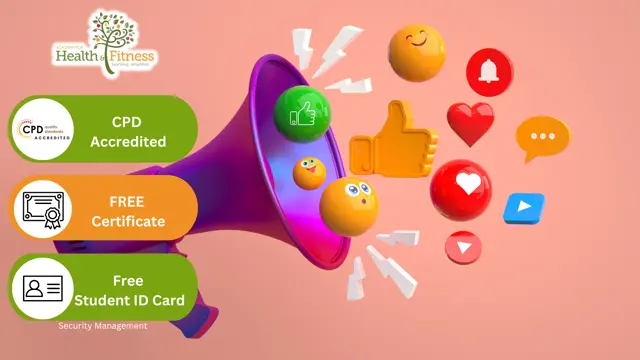
Insurance : UK Insurance (General, Commercial, Liability, Life) Diploma
4.7(47)By Academy for Health and Fitness
***24 Hour Limited Time Flash Sale*** UK Insurance Diploma Admission Gifts FREE PDF & Hard Copy Certificate| PDF Transcripts| FREE Student ID| Assessment| Lifetime Access| Enrolment Letter Are you passionate about finance and intrigued by the UK insurance industry? The UK boasts a thriving insurance sector, contributing significantly to its economy and employing over 300,000 individuals. But do you have the necessary knowledge and skills to navigate this dynamic field? This UK Insurance (General, Commercial, Liability, Life) Diploma bundle addresses that need, equipping you with the expertise to launch or advance your career in UK insurance. Our UK Insurance (General, Commercial, Liability, Life) Diploma bundle empowers you to become an insurance expert in the UK. Master insurance agent training, navigate UK tax complexities, and excel in financial advising, management, and investigation. Gain specialised knowledge in pensions, mortgages, financial crime, and anti-money laundering. Sharpen your accounting skills with industry-standard software. Build a strong foundation for a successful career in the dynamic UK insurance industry. But that's not all. When you enrol in UK Insurance Diploma Online Training, you'll receive 25 CPD-Accredited PDF Certificates, Hard Copy Certificates, and our exclusive student ID card, all absolutely free. Courses Are Included In this UK Insurance Diploma Career Bundle: Course 01: UK Insurance Diploma Course 02: UK Tax Accounting Course 03: Financial Advisor Course 04: Financial Management Course 05: Financial Investigator Course 06: Pension UK Course 07: Investment Banking Course 08: Mortgage Adviser Course Course 09: Financial Crime Consultant Course 10: Anti-Money Laundering (AML) Course 11: Sage 50 Accounts Course 12: Xero Accounting - Complete Training Course 13: QuickBooks Online Bookkeeping Diploma Course 14: Financial Accounting Course 15: Financial Analysis Course Course 16: Accountancy Course 17: Banking and Finance Accounting Statements Financial Analysis Course 18: Business Law Course 19: Improve your Financial Intelligence Course 20: Corporate Finance: Profitability in a Financial Downturn Course 21: Corporate Paralegal Course 22: Negotiation Skills Certificate Course 23: Document Control Course 24: Compliance and Risk Management Course 25: Financial Consultant Training: Financial Advisor With UK Insurance Diploma, you'll embark on an immersive learning experience that combines interactive lessons with voice-over audio, ensuring that you can learn from anywhere in the world, at your own pace. And with 24/7 tutor support, you'll never feel alone in your journey, whether you're a seasoned professional or a beginner. Learning Outcomes of UK Insurance Diploma Master the essentials of UK insurance regulations and practices. Develop advanced financial management and analysis skills. Gain expertise in specialized areas like pensions, mortgages, and financial crime. Enhance your accounting proficiency with industry-standard software. Understand and apply anti-money laundering regulations effectively. Build a strong foundation for a rewarding career in UK insurance. Don't let this opportunity pass you by. Enrol in the UK Insurance Diploma today and take the first step towards achieving your goals and dreams. Why Choose Us? Get a Free CPD Accredited Certificate upon completion of UK Insurance Diploma Get a free student ID card with UK Insurance Diploma Training program (£10 postal charge will be applicable for international delivery) The UK Insurance Diploma is affordable and simple to understand This course is entirely online, interactive lesson with voiceover audio Get Lifetime access to the UK Insurance Diploma course materials The UK Insurance Diploma comes with 24/7 tutor support Start your learning journey straightaway! *** Course Curriculum *** Course 01: UK Insurance Diploma Module 01: Definition Of Insurance Module 02: An Overview Of The Insurance Industry In The UK Module 03: Basics Of Insurance Module 04: Principles And Practices Of Insurance Module 05: Insurance Contract: Elements And Clauses Of Insurance Contract Module 06: Home Insurance Module 07: Life And Health Insurance Module 08: Business Insurance Module 09: Vehicle Insurance Module 10: Human Behaviour In Insurance Module 11: Essential Skills For The Insurance Account Manager And Broker Module 12: Underwriting Essentials Module 13: Insurance Fraud Course 02: UK Tax Accounting Module 01: Introduction To Accounting Module 02: Income Statement And Balance Sheet Module 03: Tax System And Administration In The UK Module 04: Tax On Individuals Module 05: National Insurance Module 06: How To Submit A Self-Assessment Tax Return Module 07: Fundamentals Of Income Tax Module 08: Payee, Payroll And Wages Module 09: Value Added Tax Module 10: Corporation Tax Module 11: Double Entry Accounting Module 12: Career As A Tax Accountant In The UK Course 03: Financial Advisor Module 01: Introduction To Finance Module 02: Essential Skill For Financial Advisor Module 03: Financial Planning Module 04: Wealth Management And Guide To Make Personal Financial Statements Module 05: Financial Risk Management And Assessment Module 06: Investment Planning Module 07: Divorce Planning Module 08: Google Analytics For Financial Advisors =========>>>>> And 22 More Courses <<<<<========= How will I get my Certificate? After successfully completing the course, you will be able to order your Certificates as proof of your achievement. PDF Certificate: Free (Previously it was £12.99*25 = £325) CPD Hard Copy Certificate: £29.99 CPD 250 CPD hours / points Accredited by CPD Quality Standards Who is this course for? Anyone interested in learning more about the topic is advised to take this bundle. This bundle is ideal for: Insurance Sales Aspirants Financial Advisors Business Owners Risk Managers Consumers Requirements You will not need any prior background or expertise to enrol in this bundle. Career path After completing this bundle, you are to start your career or begin the next phase of your career. Insurance Broker Underwriter Claims Adjuster Risk Analyst Financial Planner Agent Certificates CPD Accredited Digital certificate Digital certificate - Included CPD Accredited Hard copy certificate Hard copy certificate - Included If you are an international student, then you have to pay an additional 10 GBP for each certificate as an international delivery charge.

Boost Your Career By Enrolling In This Touch Typing Bundle To Overcome Your Challenges! Receive 10 CPD Accredited additional bundle courses for free when you purchase 1 QLS-Endorsed certificate course. If you wish to gain a solid and compact knowledge of Touch Typing and boost your career, then take a step in the right direction with this industry-standard, comprehensive Touch Typing bundle of courses, which are well organised. This Touch Typing package includes 1 Premium The Quality Licence Scheme-endorsed course with 10 additional CPD Accredited courses, with expert assistance, and a FREE courses assessment included. Learn a range of in-demand technical skills to help you progress in your career with 12 months of unlimited access to this Touch Typing bundle. This Touch Typing Bundle Package includes: Course 01: Award in Touch Typing at QLS Endorsed 10 Additional CPDQS Accredited Premium Courses - Course 01: Microsoft Excel - Beginner, Intermediate & Advanced Course 02: Complete Microsoft Word Course 03: Microsoft Powerpoint Course 04: Proofreading & Copy Editing Course (Level 4 Diploma) Course 05: Effective Email Writing Course 06: Journal Therapy Course 07: Playwriting and Screenwriting Course Course 08: Understanding Data Protection and Data Security Course 09: Smart Goal Setting Course 10: Time Management The Touch Typing course materials for Touch Typing are designed by experts. With this Touch Typing bundle package, which enables you to monetize your expertise, success becomes much simpler. Master the abilities, equip yourself with the appropriate qualities, and explore your job options in Touch Typing relevant industries. Your personal development is aided by this premium Touch Typing package, which has been approved by the Quality Licence Scheme and CPD accreditation. You'll have the freedom to practice at your own pace. HOW TO USE RESOURCES: To use the resources, just download them and open them using a browser. You can use Google Chrome to open them, but Safari or any other browser can also be used. Just make sure to enable javascript in the browsers for the automatic correction/ highlights. Why Prefer This Touch Typing Bundle? You will receive a completely free certificate from the Quality Licence Scheme Option to purchase 10 additional certificates accredited by CPD Get a free Student ID Card - (£10 postal charges will be applicable for international delivery) Free assessments and immediate success results 24/7 Tutor Support Take a step toward a brighter future! with our QLS Endorsed Touch Typing Bundle. Here is the curriculum breakdown of main QLS Course of this Touch Typing bundle: Award in Touch Typing at QLS Endorsed Module 01: Introduction Module 02: How to Set up Your Computer Module 03: How to type the letters F and J Module 04: How to type the letters D and K Module 05: How to type the letters S and L Module 06: How to type the letter A and ; (semicolon) Module 07: How to type the letters E and I Module 08: How to type the letters R and U Module 09: How to type the letters T and O Module 10: How to type CAPITAL letters Module 11: How to type the letter C and, (Comma) Module 12: How to type the letters G and H Module 13: How to type the letters N and V Module 14: How to type the letters W and M Module 15: How to type the letters Q and P Module 16: How to type the letters B and Y Module 17: How to type the letters Z and X Module 18: How to type Colon and Semicolon Module 19: How to type Full Stop and Comma Module 20: How to type Question Mark and Exclamation Mark Module 21: How to type Dash, Parentheses and Quotation Marks And much more... What is the Touch Typing Masterclass Bundle Assessment Process? We offer an integrated assessment framework to make the process of evaluation and accreditation for learners easier. You have to complete the assignment questions given at the end of the course and score a minimum of 60% to pass each exam. Our expert trainers will assess your assignment and give you feedback after you submit the assignment. You will be entitled to claim a certificate endorsed by the Quality Licence Scheme after you have completed all of the exams. CPD 145 CPD hours / points Accredited by CPD Quality Standards Who is this course for? This Touch Typing bundle is perfect for highly motivated people who want to improve their technical skills and prepare for the career they want! Requirements No prior background or expertise is required for this Touch Typing bundle. Career path Enroling on this Touch Typing Masterclass can lead to the following career paths: Data Entry Operator Customer Service Executives Email Marketing Executives Personal Assistant Administrative Executive And many more office job roles requiring you to type fast! Certificates Award in Touch Typing at QLS Endorsed Hard copy certificate - Included For Additional The Quality Licence Scheme Courses, You have to pay the price based on the Level of these Courses: Level 1 - £59 Level 2 - £79 Level 3 - £89 Level 4 - £99 Level 5 - £119 Level 6 - £129 Level 7 - £139 CPDQS Accredited Certificate 29 GBP for Printed Hardcopy Certificate inside the UK 39 GBP for Printed Hardcopy Certificate outside the UK (International delivery) CPDQS Accredited Certificate Digital certificate - £10 Upon passing the Bundle, you need to order to receive a Digital Certificate for each of the courses inside this bundle as proof of your new skills that are accredited by CPDQS.

Description Are you struggling with your video to show up in Google, YouTube or other search engines? Do you notice yourself questioning 'How do I Increase my YouTube Video Views'? Then this Youtube Video SEO Training course is just what you need. Through this course, you will learn how to assure that viewers find your video when they search for your type of product. Become an expert from no SEO experience and double the growth rates whenever a visitor watches a video at ranking your videos. This Youtube Video SEO Training course packed with essential information that helps you to start a rewarding career and turn your love and passion for making videos into a money-making opportunity. Assessment: This course does not involve any MCQ test. Students need to answer assignment questions to complete the course, the answers will be in the form of written work in pdf or word. Students can write the answers in their own time. Once the answers are submitted, the instructor will check and assess the work. Certification: After completing and passing the course successfully, you will be able to obtain an Accredited Certificate of Achievement. Certificates can be obtained either in hard copy at a cost of £39 or in PDF format at a cost of £24. Who is this Course for? Youtube Video SEO Training is certified by CPD Qualifications Standards and CiQ. This makes it perfect for anyone trying to learn potential professional skills. As there is no experience and qualification required for this course, it is available for all students from any academic background. Requirements Our Youtube Video SEO Training is fully compatible with any kind of device. Whether you are using Windows computer, Mac, smartphones or tablets, you will get the same experience while learning. Besides that, you will be able to access the course with any kind of internet connection from anywhere at any time without any kind of limitation. Career Path After completing this course you will be able to build up accurate knowledge and skills with proper confidence to enrich yourself and brighten up your career in the relevant job market. Module: 01 Introduction for Video SEO FREE 00:01:00 YouTube Auto Suggest for Keyword Research 00:08:00 Find YouTube Tags 00:04:00 YouTube Video SEO Optimizations 00:05:00 Module: 02 YTCockpit for Keyword Research _ Tracking 00:03:00 Tubular and Other Tool Comparisons 00:04:00 VidIQ Extension 00:07:00 YouTube Comments 00:02:00 Module: 03 The Secret of Subscribers in SEO 00:03:00 YouTube Black vs White 00:05:00 Rules of Engagement 00:06:00 YouTube Analytics 00:03:00 Module: 04 Video Sitemap SEO 00:07:00 Create a Playlist for Hard SEO Terms 00:05:00 YouTube Video Layout Blueprint 00:11:00 YouTube AdSense _ Other Monetizations 00:10:00 Certificate and Transcript Order Your Certificates and Transcripts 00:00:00

Master IT: Data Analysis, Data Science & Data Protection Career Based Job Focused Program
4.9(27)By Apex Learning
Transform Your Career with Our IT: Data Analysis, Data Science & Data Protection Program - an all-in-one Program Designed for Mastery! Do you know the demand for IT professionals with expertise in data science is skyrocketing? This Ultimate IT: Data Analysis, Data Science & Data Protection Program is your gateway to a thriving career in this dynamic industry. This program is meticulously designed to equip you with the knowledge and skills demanded by hiring managers across various sectors. By enrolling in this IT: Data Analysis, Data Science & Data Protection program, you'll embark on a journey that opens doors to exciting opportunities and empowers you to shape your future in the IT industry. Our IT: Data Analysis, Data Science & Data Protection program will give you a comprehensive understanding of data analysis, from data collection and preparation to data visualisation and communication. You will be equipped with the necessary skills and guidance to uncover insights from data, solve real-world problems, and make informed decisions. Also, you will discover the ethical and legal implications of data handling, how to protect sensitive information & develop a career in this sector. Moreover, we're your dedicated partners on this exciting journey. Our goal isn't just to teach you; it's to support you 24/7 so you can get closer to your dream job. We're so confident with our program that we offer a 100% money-back guarantee, ensuring your complete satisfaction. Learning Outcomes By completing this IT: Data Analysis, Data Science & Data Protection program, you will gain expertise in the following: Data analysis techniques and methodologies. Python programming for data analysis. Business intelligence and data mining. Advanced Excel techniques, including VBA and Power Query. SQL programming and big data technologies. Data Science & Data Protection, Machine Learning with Python and R. Data visualisation with tools like Tableau and Power BI. Statistics and probability for data science. Effective career development and job-seeking skills. Design an engaging resume and excel in the job search. Succeed in interviews, including video interviews. Build a strong LinkedIn profile to connect with professionals and enhance your online visibility in IT: Data Analysis- Data Science & Data Protection field. Courses Included in the Program You get 25 in-demand courses once you enrol in our IT: Data Analysis, Data Science & Data Protection program. => Course 01: Introduction to Data Analysis => Course 02: Data Analytics => Course 03: Python for Data Analysis => Course 04: Basic Google Data Studio => Course 05: Business Intelligence and Data Mining Masterclass => Course 06: Microsoft Excel: Automated Dashboard Using Advanced Formula, VBA, Power Query => Course 07: SQL Programming Masterclass => Course 08: SQL NoSQL Big Data and Hadoop => Course 09: Data Science & Machine Learning with Python => Course 10: Machine Learning with Python => Course 11: Data Science & Machine Learning with R => Course 12: Data Analytics with Tableau => Course 13: Develop Big Data Pipelines with R & Sparklyr & Tableau => Course 14: Complete Introduction to Business Data Analysis Level 3 => Course 15: Data Analysis in Microsoft Excel Complete Training => Course 16: Excel Data Analysis for Beginner => Course 17: GDPR Data Protection Level 5 => Course 18: Master JavaScript with Data Visualization => Course 19: Data Visualization and Reporting with Power BI => Course 20: Statistics & Probability for Data Science & Machine Learning => Course 21: Career Development Plan Fundamentals => Course 22: CV Writing and Job Searching => Course 23: Interview Skills: Ace the Interview => Course 24: Video Job Interview for Job Seekers => Course 25: How to Create a Professional LinkedIn Profile Enrol in our highly regarded IT: Data Analysis, Data Science & Data Protection program, featuring a job-relevant curriculum that ensures your skills align with employer expectations across various sectors. Don't miss this opportunity - your success story starts now! Our IT: Data Analysis, Data Science & Data Protection Program is a comprehensive and industry-relevant journey through data analysis, data science, and IT analytics. With a focus on providing theoretical knowledge and academic depth, this program is your gateway to a promising career in IT: Data Analysis, Data Science & Data Protection sector. Why Choose Us? We take great pride in offering you a great learning experience that stands out. When you consider enrolling in our IT: Data Analysis, Data Science & Data Protection program, you're making a decision that will positively impact your career and knowledge in various aspects related to IT: Data Analysis, Data Science & Data Protection. Here's why choosing us is a smart choice: Updated Materials: We're committed to providing the most up-to-date learning materials. Our dedicated team continuously reviews and updates our content, ensuring you're always learning from the latest sources. When you choose us, you select the most current and relevant information, giving you the edge in your IT career. Flexible Timing: We understand that life can get busy, and you may have existing commitments that can make pursuing further education challenging. That's why we offer flexibility in your study schedule. With our courses, you can learn at your own pace, on your terms. You're in control and can adjust your learning to fit your life. No Hidden Cost: When choosing our program, you won't incur additional expenses. The certification and course materials are all-inclusive within the program's price. You can focus on your studies without worrying about hidden fees. Money-Back Guarantee: Your satisfaction is our top priority. We're so confident in the quality of our courses that we back them up with a 14-day money-back guarantee. We'll refund your investment if you're unsatisfied with your learning experience. Lifetime Access: When you choose to learn with us, you gain access to a course and a lifetime of knowledge. We offer lifetime access to our course materials, allowing you to revisit and refresh your knowledge whenever you need. 24/7 Support: Learning doesn't just happen during traditional working hours; neither should support. Our commitment to your success extends beyond the classroom. We provide 24/7 support, so you can contact us with your questions and concerns anytime. CPD 250 CPD hours / points Accredited by CPD Quality Standards Who is this course for? This IT: Data Analysis, Data Science & Data Protection program is suitable for: Aspiring IT: Data Analysis, Data Science & Data Protection professionals. Students and recent graduates looking to enter the field. Career changers interested in data analytics. Security professionals seeking to upskill in data security. Anyone interested in learning about IT: Data Analysis, Data Science & Data Protection. Requirements No prior experience is required in our IT: Data Analysis, Data Science & Data Protection program. Career path Upon completing the program, you'll get edges in various IT: Data Analysis, data science & data protection-related jobs including: Data Analyst: £25,000 - £45,000 Business Intelligence Analyst: £30,000 - £50,000 Data Scientist: £35,000 - £60,000 Machine Learning Engineer: £40,000 - £70,000 SQL Developer: £30,000 - £55,000 Tableau Developer: £35,000 - £60,000 Power BI Developer: £35,000 - £60,000 Certificates CPD Accredited (e-Certificate) Digital certificate - Included CPD Accredited (Hard Copy Certificate) Hard copy certificate - Included e-Transcript Digital certificate - Included Hard Copy Transcript Hard copy certificate - Included Student ID Card Digital certificate - Included
