- Professional Development
- Medicine & Nursing
- Arts & Crafts
- Health & Wellbeing
- Personal Development
Looker Bootcamp: Analyzing and Visualizing Data with Looker (TTDVLK02)
By Nexus Human
Duration 2 Days 12 CPD hours This course is intended for The audience for this course includes professionals who are new to Looker who are interested in leveraging Looker for data analysis, visualization, and reporting. The course is designed for individuals seeking to gain a comprehensive understanding of Looker's functionalities and apply these skills in their organizations to drive data-driven decision-making. Overview This course combines expert lecture, real-world demonstrations and group discussions with machine-based practical labs and exercises. Working in a hands-on learning environment led by our expert facilitator, you'll explore and gain: Comprehensive understanding of Looker's platform: Gain a solid foundation in Looker's key features, functionality, and interface, enabling you to navigate and utilize the platform effectively for your data analysis and visualization needs. Mastery of LookML and data modeling: Develop proficiency in Looker's unique data modeling language, LookML, to create customized and efficient data models that cater to your organization's specific requirements. Expertise in creating insightful Explores: Learn to build, customize, and save Explores with dimensions, measures, filters, and calculated fields, empowering you to analyze your data and uncover valuable insights. Proficiency in dashboard design and sharing: Acquire the skills to design visually appealing and informative dashboards, share them with different user roles, and schedule exports to keep stakeholders informed and up-to-date. Enhanced content organization with folders and boards: Understand how to effectively use folders and boards to organize, manage, and discover content within Looker, making it easily accessible for you and your team. Optional: Advanced visualization techniques for impactful storytelling: Master advanced visualization techniques, including customizations with HTML, CSS, and JavaScript, and interactive visualizations using Looker's API, to create compelling data stories that resonate with your audience. Discover the power of data analytics and visualization with our hands-on, two-day introductory course Looker Bootcamp: Analyzing and Visualizing Data with Looker. Designed for professionals who want to unlock valuable insights from their data, this immersive training experience will guide you through Looker's cutting-edge features and provide you with the essential skills to create engaging, interactive, and insightful reports and dashboards. Our experienced trainers will take you on a journey from the fundamentals of Looker and its unique data modeling language, LookML, to advanced visualization techniques and content organization strategies, ensuring you leave the course equipped to make data-driven decisions with confidence. Throughout the course, you will have the opportunity to participate in practical exercises and workshops that will help you apply the concepts and techniques learned in real-world scenarios. You will explore the potential of Looker's Explores, dive into LookML's capabilities, and master the art of dashboard design and sharing. Learn how to organize and manage your content with folders and boards and harness the power of advanced visualization techniques to make your data come alive. Getting Started with Looker Overview of Looker and its key features Navigating the Looker interface Looker terminology and basic concepts Connecting to Data Sources Setting up and managing data connections Exploring database schemas Understanding LookML: Looker's data modeling language Creating and Customizing Explores Building and customizing Explores Adding dimensions, measures, and filters Creating calculated fields Saving and organizing Explores Data Visualization Creating visualizations using Looker's visualization library Customizing chart types, colors, and labels Displaying visualizations in dashboards Introduction to Looker's API for custom visualizations Advanced Explores and LookML LookML refresher and best practices Creating derived tables and data transformations Managing access controls and data permissions Organizing and Sharing Content with Folders and Boards Introduction to folders and boards in Looker Creating and managing folders for organizing content Setting up boards for easy content discovery Sharing folders and boards with different user roles and permissions Dashboard Design and Sharing Best practices for dashboard design Adding, arranging, and resizing visualizations Scheduling and exporting dashboard data Advanced Visualization Techniques Customizing visualizations with HTML, CSS, and JavaScript Creating interactive visualizations using Looker's API Integrating Looker visualizations with other tools Hands-on Workshop and Project Participants work on a guided project to apply the skills learned Trainer provides individual support and guidance Project Presentations, Q&A, and Training Wrap-up Additional course details: Nexus Humans Looker Bootcamp: Analyzing and Visualizing Data with Looker (TTDVLK02) training program is a workshop that presents an invigorating mix of sessions, lessons, and masterclasses meticulously crafted to propel your learning expedition forward. This immersive bootcamp-style experience boasts interactive lectures, hands-on labs, and collaborative hackathons, all strategically designed to fortify fundamental concepts. Guided by seasoned coaches, each session offers priceless insights and practical skills crucial for honing your expertise. Whether you're stepping into the realm of professional skills or a seasoned professional, this comprehensive course ensures you're equipped with the knowledge and prowess necessary for success. While we feel this is the best course for the Looker Bootcamp: Analyzing and Visualizing Data with Looker (TTDVLK02) course and one of our Top 10 we encourage you to read the course outline to make sure it is the right content for you. Additionally, private sessions, closed classes or dedicated events are available both live online and at our training centres in Dublin and London, as well as at your offices anywhere in the UK, Ireland or across EMEA.

Register on the Machine Learning in Flutter today and build the experience, skills and knowledge you need to enhance your professional development and work towards your dream job. Study this course through online learning and take the first steps towards a long-term career. The course consists of a number of easy to digest, in-depth modules, designed to provide you with a detailed, expert level of knowledge. Learn through a mixture of instructional video lessons and online study materials. Receive online tutor support as you study the course, to ensure you are supported every step of the way. Get a digital certificate as a proof of your course completion. The Machine Learning in Flutter course is incredibly great value and allows you to study at your own pace. Access the course modules from any internet-enabled device, including computers, tablet, and smartphones. The course is designed to increase your employability and equip you with everything you need to be a success. Enrol on the now and start learning instantly! What You Get With The Machine Learning in Flutter Course Receive a e-certificate upon successful completion of the course Get taught by experienced, professional instructors Study at a time and pace that suits your learning style 24/7 help and advice via email or live chat Get full tutor support on weekdays (Monday to Friday) Course Design The course is delivered through our online learning platform, accessible through any internet-connected device. There are no formal deadlines or teaching schedules, meaning you are free to study the course at your own pace. You are taught through a combination of Video lessons Online study materials Certification After the successful completion of the final assessment, you will receive a CPD-accredited certificate of achievement. The PDF certificate is for £9.99, and it will be sent to you immediately after through e-mail. You can get the hard copy for £15.99, which will reach your doorsteps by post. Who Is This Course For: The course is ideal for those who already work in this sector or are an aspiring professional. This course is designed to enhance your expertise and boost your CV. Learn key skills and gain a professional qualification to prove your newly-acquired knowledge. Requirements: The online training is open to all students and has no formal entry requirements. To study the Machine Learning in Flutter course, all your need is a passion for learning, a good understanding of English, numeracy, and IT skills. You must also be over the age of 16. Course Content Unit 01: Introduction Module 01: Course Curriculum 00:02:00 Unit 02: Image Picker and Camera Libraries Module 01: Image Picker Library for Flutter App Development 00:13:00 Module 02: Flutter Image Picker Application Testing 00:01:00 Module 03: Camera Package Setup for Flutter 00:04:00 Module 04: Flutter Camera Package Code 00:08:00 Unit 03: Firebase ML Kit Module 01: Firebase ML kit section Introduction 00:01:00 Module 02: Firebase ML Kit introduction 00:02:00 Unit 04: Image Labeling using ML Kit Module 01: Flutter Image Labeling Section Introduction 00:02:00 Module 02: Importing Starter code for image labeling 00:03:00 Module 03: Image labeling starter code explanation 00:06:00 Module 04: Creating firebase project for image labeling 00:06:00 Module 05: Adding Firebase ML Vision library in Flutter Application 00:10:00 Module 06: Testing Firebase Image labeling application 00:01:00 Module 07: Importing Image Labeling live feed application starter code 00:03:00 Module 08: Flutter Camera Package Code 00:06:00 Module 09: Flutter Image Labeling live feed application code 00:08:00 Module 10: Flutter Image labeling live feed application testing 00:01:00 Unit 05: Section Barcode Scanning Module 01: Flutter Barcode Scanning Section Introduction 00:02:00 Module 02: Importing Starter code for Flutter Barcode Scanning 00:03:00 Module 03: Flutter Barcode Scanning code 00:11:00 Module 04: Flutter Barcode Scanning Application Testing 00:01:00 Module 05: Flutter Barcode Scanning Live Feed Application code 00:08:00 Module 06: Flutter Barcode Scanning Live feed Application Testing 00:01:00 Unit 06: Section Text Recognition Module 01: Flutter Text Recognition Section Introduction 00:01:00 Module 02: Importing Starter code for Flutter Text Recognition 00:03:00 Module 03: Writing Flutter Text Recognition Code 00:09:00 Module 04: Testing Flutter Text Recognition Application 00:01:00 Unit 07: Section Face Detection Module 01: Flutter Face Detection Section Introduction 00:02:00 Module 02: Flutter Face Detection Application Flow 00:01:00 Module 03: Flutter Face Detection code 00:06:00 Module 04: Flutter drawing rectangles around detected faces 00:05:00 Unit 08: Pretrained Tensorflow lite models Module 01: Pretrained Tensorflow lite models Section Introduction 00:02:00 Unit 09: Section Image Classification Module 01: Flutter Image classification Section introduction 00:02:00 Module 02: Importing Starter code for Flutter Image classification application 00:03:00 Module 03: Starter code explanation for Flutter Image classification 00:06:00 Module 04: Writing flutter image classification code 00:13:00 Module 05: Testing flutter image classification application 00:02:00 Module 06: Importing Flutter live feed Image classification application starter code 00:03:00 Module 07: Starter code explanation of Flutter Live feed Image classification application 00:05:00 Module 08: Writing Flutter Image classification code 00:11:00 Module 09: Testing live feed image classification flutter application 00:01:00 Unit 10: Section object detection Module 01: Flutter Object detection section introduction 00:02:00 Module 02: Importing Application code object detection flutter 00:05:00 Module 03: Flutter Object detection code 00:13:00 Module 04: Flutter Drawing Rectangles around detected objects 00:04:00 Module 05: Importing the code for live feed object detection flutter application 00:02:00 Module 06: Testing object detection live feed flutter application 00:01:00 Module 07: Flutter Live feed object detection application code 00:10:00 Unit 11: Section human pose estimation Module 01: Flutter Pose estimation section introduction 00:02:00 Module 02: Importing Flutter Pose estimation Application code 00:04:00 Module 03: Flutter Pose estimation code 00:10:00 Module 04: Importing pose estimation live feed flutter application code 00:02:00 Module 05: Flutter Live feed pose estimation application demo 00:09:00 Module 06: Using PoseNet model for Flutter Live feed pose estimation application 00:08:00 Unit 12: Image segmentation section Module 01: Flutter Image Segmentation Section Introduction 00:02:00 Module 02: Importing Flutter Image Segmentation Application code 00:03:00 Module 03: Flutter using DeepLab model for image segmentation 00:09:00 Unit 13: Section Training Image Classification Models Module 01: Section Introduction 00:02:00 Module 02: Machine Learning and Image classification 00:02:00 Unit 14: Dog Breed Classification Module 01: Flutter getting the dataset for model training 00:05:00 Module 02: Flutter Training the model 00:06:00 Module 03: Flutter Dog Breed Classification Application 00:18:00 Module 04: Flutter Live feed dog breed classification application 00:03:00 Module 05: Testing live feed dog breed classification application 00:01:00 Unit 15: Fruits Recognition using Transfer Learning Module 01: Transfer learning introduction 00:02:00 Module 02: Flutter getting the dataset for model training 00:05:00 Module 03: Flutter Training fruit recognition model 00:09:00 Module 04: Flutter Testing Live feed fruits recognition application 00:01:00 Frequently Asked Questions Are there any prerequisites for taking the course? There are no specific prerequisites for this course, nor are there any formal entry requirements. All you need is an internet connection, a good understanding of English and a passion for learning for this course. Can I access the course at any time, or is there a set schedule? You have the flexibility to access the course at any time that suits your schedule. Our courses are self-paced, allowing you to study at your own pace and convenience. How long will I have access to the course? For this course, you will have access to the course materials for 1 year only. This means you can review the content as often as you like within the year, even after you've completed the course. However, if you buy Lifetime Access for the course, you will be able to access the course for a lifetime. Is there a certificate of completion provided after completing the course? Yes, upon successfully completing the course, you will receive a certificate of completion. This certificate can be a valuable addition to your professional portfolio and can be shared on your various social networks. Can I switch courses or get a refund if I'm not satisfied with the course? We want you to have a positive learning experience. If you're not satisfied with the course, you can request a course transfer or refund within 14 days of the initial purchase. How do I track my progress in the course? Our platform provides tracking tools and progress indicators for each course. You can monitor your progress, completed lessons, and assessments through your learner dashboard for the course. What if I have technical issues or difficulties with the course? If you encounter technical issues or content-related difficulties with the course, our support team is available to assist you. You can reach out to them for prompt resolution.
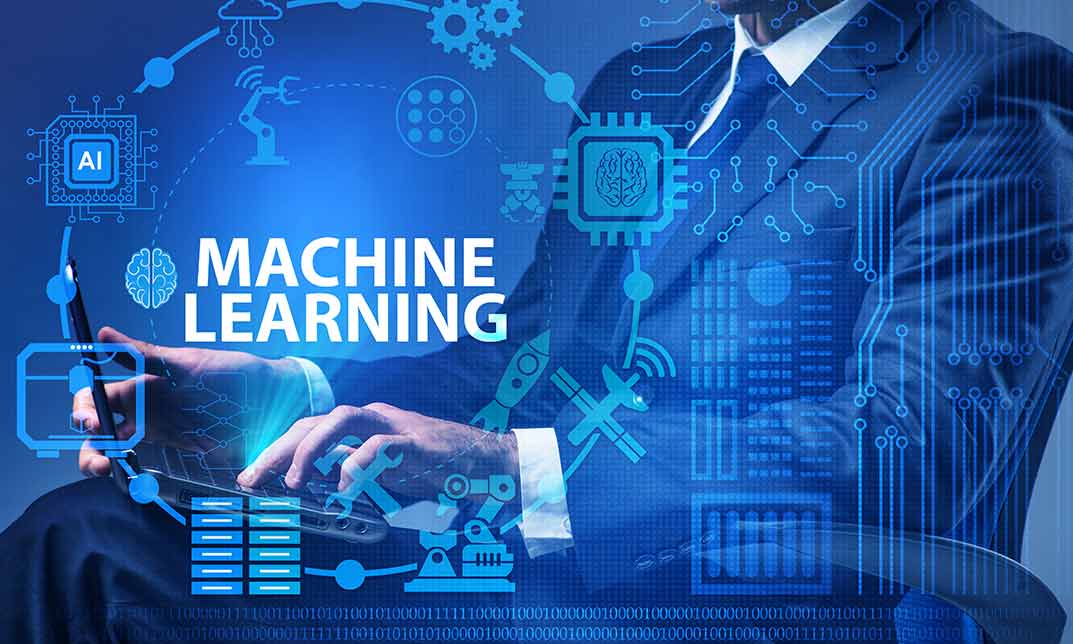
Microsoft Project Level 1 and 2
By Nexus Human
Duration 2 Days 12 CPD hours This course is intended for Delegates should be PC literate, i.e., familiar with PC'S/Laptops and have used a mouse and keyboard; be able to launch and close programs; navigate to information stored on the computer; manage files and folders and be comfortable using Microsoft Office applications such as MS Excel, MS Word etc. Overview The purpose of this course is to provide delegates with the practical skills to build and manage project schedules. It is designed to provide techniques and tips that will help users of the software apply it as a powerful tool to develop competent and unambiguous schedules - while avoiding some of the traps associated with the incorrect application of scheduling features. Techniques learned will also facilitate communicating deliverables and milestones to project stakeholders. This course covers management practices and methodologies and an in-depth knowledge of MS Project functionality. Delegates will be able to create and manage project schedules during the course and reinforce attained skills through practical applications. Project Management Overview Concepts of project management and scheduling The project lifecycle and phases Fundamental importance of defining ? and agreeing ? project scope Developing a Work Breakdown Structure (WBS) to define project scope 4 steps to create a schedule based on the WBS Understanding task dependencies Understanding the concept of the project baseline Developing a Project Schedule Setting the ?Scheduling Mode? Creating Tasks, Recurring Tasks (e.g. progress or review meetings) and Milestones Defining task Dependencies Applying Lag and Lead Time Working with the Critical Path Managing Tasks in the schedule Add Notes and attach project documents to tasks Setting and removing task Constraints and Deadlines Applying the ?Task Path? feature to view dependencies Working with Resources Creating a Resource Pool Working with Resource Calendars Creating Team/Group Calendars Understanding Effort Driven and Non-Effort Driven scheduling Assigning Resources to tasks Working with Project Costs Managing Project Information Applying Field, Tables and Views Applying Filters and Groups Creating custom Fields, Tables and Views (Drop-down menus, Traffic Light reports, Flag Fields) Using the ?Organiser? feature for customised elements Communicating Project Information Applying formats to Views and Tables Using the ?Copy Picture? command Create and Print Project Reports Exporting to Excel Managing Resources Finding Resource Overallocations Resolving Overallocations (reassigning, splitting tasks, utilising float, changing work contours) Applying Resource Levelling features Tracking Progress Setting the Project Baseline Applying the Tracking Gantt and Tracking Table Using the ?Mark on Track? and ?Update Tasks? features Working with Dashboards and Burndown Reports Programme Management Methods to consolidate multiple Project Files Resource sharing - setting up a Master Resource Pool Creating and managing Master Project Files

Modern JavaScript from The Beginning [Second Edition]
By Packt
This second-edition JavaScript course covers fundamental concepts, including variables, data types, functions, and control flow, as well as advanced topics such as object-oriented programming, modules, and testing. With practical projects and clear explanations, learners can gain a solid understanding of the language and develop their skills.
![Modern JavaScript from The Beginning [Second Edition]](https://cademy-images-io.b-cdn.net/bab38fc7-4e4f-4573-8132-6b5a58158af4/fda6e501-69ae-4b90-a2e6-7cd2eb89a8c6/original.jpeg?width=3840)
Project Orange Belt 2013 - Dynamic Scheduling with Microsoft Project 2013 Workshop: On-Demand
By IIL Europe Ltd
Project Orange Belt® 2013 - Dynamic Scheduling with Microsoft® Project 2013 Workshop: On-Demand Microsoft® Project Orange Belt® 2013 gives participants a full insight into creating effective schedules using Microsoft® Project 2013, allowing you to estimate, coordinate, budget, staff, and control projects and support other users. This workshop provides the eBook Dynamic Scheduling with Microsoft® Project 2013, and is kept up to date with the framework of knowledge outlined by the Project Management Institute's (PMI)® A Guide to the Project Management Body of Knowledge (PMBOK® Guide) and the Practice Standard for Scheduling. Participants will need a laptop with Microsoft® Project Standard 2013, Project Professional 2013, or Project Pro for Office 365 desktop with the latest service packs. What You Will Learn You'll learn how to: Understand what's new in Project 2013 Explain where Project 2013 fits in the Microsoft® EPM solution Initialize Project 2013 to start project planning Create a well-formed project schedule Understand task types and the schedule formula Assign resources and costs to tasks Analyze resource utilization and optimize the schedule Set a baseline and track progress Create and manage project reports Customize views and fields Apply Earned Value Management Understand the basics of managing multiple projects Getting Started Enterprise Project Management Concepts and Framework Getting Started with Project 2013 Entering Tasks Entering Estimates Entering Dependencies Entering Deadlines, Constraints, and Task Calendars Entering Resources and Costs Entering Assignments Optimizing the Schedule Updating the Schedule Reporting Earned Value Management (EVM) Evaluating the Project Summary Consolidated Schedules Course Summary and Next Steps

Recovering Troubled Projects: On-Demand
By IIL Europe Ltd
Recovering Troubled Projects: On-Demand Despite our best intentions, many of the projects that organizations undertake either don't achieve their intended business results or end in complete failure. Most seasoned project managers have had their share of experiences with difficult or troubled projects and unless they are careful, they will encounter more. This workshop does not focus on 'failed' projects but rather on those projects which without appropriate intervention would be headed for failure. Failed projects are those beyond help and which should be terminated. Here we focus on projects that are salvageable. It is an exercise-driven, no-nonsense, professional practice-focused workshop positioning the participant to immediately apply the tools and lessons learned in the classroom. The workshop employs the use of both illustrative and practical/working case studies. Illustrative case studies will examine insights from real-world troubled projects. Participants will be asked to bring descriptions of their own examples of troubled projects on which they're currently working or on which they have worked in the past. A number of these will be used as the basis for the practical/working case studies. The approach builds on and complements the disciplines addressed in Project Management Institute's PMBOK® Guide and also addresses issues that arise when managing projects in a complex environment. What You Will Learn You will learn to: Recognize the value of a structured project recovery process Explain the reasons most projects fail Analyze the causes of a project's troubles Construct a negotiation process to use with key stakeholders Apply an effective strategy to planning the recovery effort Manage, evaluate, and adjust the ongoing recovery effort Foundation Concepts Recognizing a troubled project Defining the project recovery process The Reasons Projects Fail Putting failure in perspective Reviewing management issues Analyzing planning issues Exploring complexity issues Assess the Project Stabilizing the project Determining preliminary Go / No-Go Conducting a detailed recovery assessment Negotiate the Recovery Reviewing the basics of negotiation Setting reasonable expectations Obtaining appropriate PM authority Securing key stakeholder support Plan the Recovery Planning for recoveries Rebuilding the project team Reshaping the project plan Managing parallel activities Planning for change management Implement and Adjust the Project Implementing project recoveries Facilitating change Enabling continuous learning Fostering the project team Sustaining stakeholder engagement

Work Breakdown Structures - Français: On-Demand
By IIL Europe Ltd
Work Breakdown Structures - Français: On-Demand It's amazing how often project managers start the project planning process by making a list of all the tasks they think will be needed to complete a project, then proclaiming that they've created the breakdown structure. (WBS) for the project.The result is a list of hundreds or even thousands of tasks, many of which have a duration of a few days or a few hours. Essentially what they did was create a 'to do' list, which they then use as a 'checklist' to measure progress.This approach leads to, and even encourages, the micromanagement of resources working on the project without considering the more critical aspects of project management such as: requirements management, risk management, procurement management, estimating , planning, execution and control.Moreover, it is impossible to see the big picture, at detailed levels, in line with the needs of sponsors, customers, project and functional managers, team leaders and project implementers. Join us for this exciting program and learn how to use the WBS to make more informed business decisions. What You Will Learn You will learn how: Describe the need for a WBS project Describe the role of WBS in the project Gain hands-on experience in developing, decomposing, and using WBS Determine the appropriate level of detail in the WBS. Explain how the WBS integrates with project requirements, risks, procurement, estimating, planning, and overall project execution. Provide the basic tools to improve the effective reuse of key information in your future projects Getting started Concepts de base WBS & Perimeter WBS & Risks WBS & Estimations WBS & Echéancier WBS & Execution and Mastery Summary and Next Steps

Work Breakdown Structures: On-Demand
By IIL Europe Ltd
Work Breakdown Structures It's amazing how often project managers begin the project planning process by making an outlined list of every task they believe will be required to complete a project and then proclaim they have created the work breakdown structure (WBS) for the project. The result is a list of hundreds, or even thousands of tasks, many of them having durations of a few days or a few hours. Essentially, what they have done is create a 'to do' list, which they then use as a 'checklist' to measure progress. This approach leads to, and even encourages, micromanagement of the resources working on the project without consideration of more critical aspects of project management such as: requirements management, risk management, procurement management, estimating, scheduling, executing, and controlling. Further, it makes it impossible to see the big picture, at levels of detail, in keeping with the needs of sponsors, clients, project and functional managers, team leaders, and project performers. Join us for this exciting program and learn how to use the WBS to make better-informed business decisions. What You Will Learn You will learn how to: Describe the need for a project WBS Describe the WBS role in the project Gain practical experience in the development, decomposition, and use of the WBS Determine the appropriate level of detail in the WBS. Explain how the WBS integrates with project requirements, risk, procurement, estimating, scheduling, and overall project execution. Provide the basic tools to enhance efficient re-use of key information in your future projects Foundation Concepts Key definitions History of the WBS Importance of the WBS Overall structure Terminology Other breakdown structures WBS tools WBS & Scope Project scope management processes Specification of the project objectives WBS design based on project deliverable WBS decomposition process and 'The 100% rule' Work Packages and Control Accounts WBS & Risk Risk management planning and WBS Risk identification to enhance the WBS Risk analysis and the WBS Risk responses and updating the WBS Implementing risk response and Monitoring risks and the WBS WBS & Estimating Use of WBS in the estimating process Components and work packages Sizing and algorithmic estimates WBS & Scheduling Component Scheduling - High-Level Milestones WBS activity decomposition WBS elements dependencies Work Package Level Schedules Responsibility assignment matrix WBS & Execution and Control Earned Value Management and tracking of work performance Progress reports, forecasts, and corrective and preventive actions used to manage work performance Necessary information to close out a project

Managing Project Scope: In-House Training
By IIL Europe Ltd
Managing Project Scope: In-House Training Although scope is just one part of a project's competing constraints, it has a direct bearing on your project's cost and schedule outcomes. In this course, you will explore and practice straightforward, specific tools and techniques required to effectively manage scope at each phase of the project life cycle. You will also discover common pitfalls and best practices that can significantly hinder or foster the probability of project success. Although scope is just one part of a project's competing constraints, it has a direct bearing on your project's cost and schedule outcomes. So effectively managing project scope is critical, requiring constant vigilance and discipline throughout the entire project life cycle. This especially includes the avoidance of scope creep, a major challenge to deliver successful projects. In this course, you will explore and practice straightforward, specific tools and techniques required to effectively manage scope at each phase of the project life cycle. You will also discover common pitfalls and best practices that can significantly hinder or foster the probability of project success. What you Will Learn At the end of this program, you will be able to: Recognize the relationships among project management deliverables, scope management, stakeholders, and project success Explain the spectrum of interactive processes and documentation impacting scope during the project life cycle Generate an inventory of common pitfalls and best practices during scope management phases Create and develop realistic deliverables reflecting critical phases of scope management, based on a real-world case study Foundation Concepts What is project scope? Project scope management Progressive elaboration and project life cycle Stakeholder management and communication Progressive Elaboration of Scope Progressive elaboration and SDLC example Elaboration process before project initiation Elaboration process after project initiation Developing the WBS, requirements document, & PSOW Monitoring and Controlling Scope Why project control? Project control process & the PM role Control scope Validate scope Project Closeout Project closure overview Close project or phase & scope management Evaluation and lessons learned

Managing Multiple Projects: On-Demand
By IIL Europe Ltd
Managing Multiple Projects: On-Demand Succeeding in today's competitive marketplace often requires cycle time reduction - reducing the duration of projects and getting results faster. This workshop will address managing multiple projects within the context of program or product management. Are your projects taking longer and longer to complete? Are results less than optimal because of time pressures on resources? Would you like to increase project 'throughout'? Succeeding in today's competitive marketplace often requires cycle time reduction - reducing the duration of projects and getting results faster. This workshop will address managing multiple projects within the context of program or product management. Planning and managing individual projects is challenging. When introducing the real-life limitation of resources and other outside influences into the multi-project environment, those challenges are magnified, and new challenges are introduced. This interactive workshop will position you for immediate action. The goal of this course is to equip you with the necessary knowledge, skills, and techniques so that you can effectively and productively manage multiple projects. What you Will Learn You'll learn how to: Manage stakeholder relationships and expectations Prioritize and sequence multiple projects Manage time and stress within a multiple project environment Effectively manage logical dependencies among projects Optimize the use of resources across multiple projects using concepts from Critical Chain methods Manage risk and communications in a multiple project environment Getting Started Introductions Course structure Course goals and objectives Foundation Concepts Portfolio, program, and project management principles The multiple project environment The MMP Process Model Developing the Multiple Project List Multiple project portfolio management Project selection Project categories and types The multiple project list Multiple Project Logical Dependencies Project dependencies Types of multiple project portfolios Categories of logical dependencies across multiple projects Project priorities in the multiple project schedule Multiple Project Resource Management Multiple project resources and resource management concepts Multiple project resource loading Resource pool and resource database Multiple project resource issues and outsourcing Critical chain resource management, including drum resources and multi-tasking Managing Risk Across Multiple Projects Multiple project risk management process Identifying, assessing, and responding to multiple project risks Critical chain and multiple project risks Risk interrelationship management methods Creating and Executing the Multiple Project Plan The multiple project plan Multiple project scheduling Multiple project budgeting Executing and maintaining the multiple project plan Controlling in the multiple project environment Tools in multiple project management Multiple Project Communications Effective communication in the multiple project environment Common communication barriers Multiple project communications plan Resolving multiple project conflicts Summary and Next Steps What did we learn, and how can we implement this in our work environments?
