- Professional Development
- Medicine & Nursing
- Arts & Crafts
- Health & Wellbeing
- Personal Development
38 Google Drive courses delivered Online
Computer Vision: YOLO Custom Object Detection with Colab GPU
By Packt
This course will teach you how to work with object recognition using a predefined dataset and how to create a custom dataset. The course will also teach you to train the You Only Look Once (YOLO) model to build a coronavirus detection model.
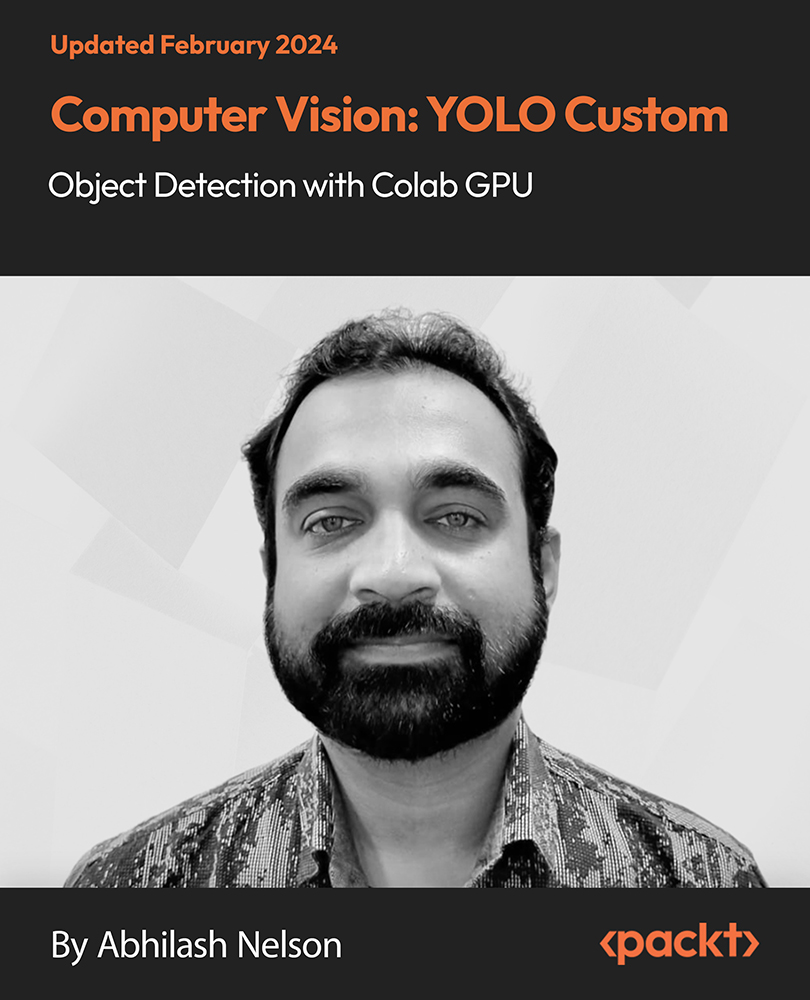
Google Classroom Essentials
By IOMH - Institute of Mental Health
Overview of Google Classroom Essentials Google Classroom Essentials is a helpful course for teachers who want to use digital tools to improve how they teach. After the pandemic, more UK schools have started using online platforms. Over 170 million students and teachers around the world now use Google for Education. This means learning how to use Google Classroom Essentials has become very important for modern-day teaching. The course shows you how to create and manage your online classroom simply and clearly. In this course, you will learn how to set up your first virtual class, share work with students, give feedback, and make grading easier. It also helps with organising lessons, talking to students, and using tools that help with teamwork. Whether you are just starting with online teaching or want to improve the way you already teach digitally, this Google Classroom Essentials course is made to support your progress step by step. The UK education system has seen a 300% rise in digital learning. Because of this, more schools are looking for teachers who can use tools like Google Classroom Essentials. This course helps you build the skills needed for today’s classrooms. With practical training and simple methods, Google Classroom Essentials gives you the support you need to become more confident with digital teaching and meet the needs of students in a changing world. Learning Outcomes By the end of this Google Classroom Essentials course, you will be able to: Set up and manage your Google Classroom account easily Find your way around the classroom dashboard and adjust the settings Add other teachers and invite students to your online class Create and organise assignments, share learning materials, and post updates Use marking rubrics and keep track of student progress Create quizzes and ask questions using built-in classroom tools Who is this course for This course is a good fit for: Primary and Secondary School Teachers who want to bring digital tools into their classrooms and support students aged 5–18 with better learning University Lecturers and Education Staff who want an easier way to share course content, manage assignments, and stay connected with students Corporate Training Managers who need a smart way to deliver training and learning materials to employees Tutoring Centre Coordinators who work with many students and need a clear system to manage classes, track progress, and share resources Support Staff in Education, such as teaching assistants or learning mentors, who help with classroom tasks and support student learning Process of Evaluation After studying the Google Classroom Essentials Course, your skills and knowledge will be tested with an MCQ exam or assignment. You have to get a score of 60% to pass the test and get your certificate. Certificate of Achievement Certificate of Completion - Digital / PDF Certificate After completing the Google Classroom Essentials Course, you can order your CPD Accredited Digital / PDF Certificate for £5.99. (Each) Certificate of Completion - Hard copy Certificate You can get the CPD Accredited Hard Copy Certificate for £12.99. (Each) Shipping Charges: Inside the UK: £3.99 International: £10.99 Requirements You don't need any educational qualification or experience to enrol in the Google Classroom Essentials course. Career Path: Completing the Google Classroom Essentials course can support your move into roles such as: Teaching Assistant – £18,000 to £25,000 per year Primary School Teacher – £28,000 to £45,000 per year Secondary School Teacher – £28,000 to £50,000 per year Educational Technology Coordinator – £25,000 to £40,000 per year Corporate Training Specialist – £30,000 to £48,000 per year Course Curriculum Unit 01: Setting up your Classroom Getting Google Account and Signing in 00:02:00 Creating a Class 00:04:00 Classroom Navigation 00:09:00 Class Settings 00:04:00 Add Co-Teacher and Students 00:09:00 Creating of Additional Class 00:02:00 Google Drive Structure & Class options 00:07:00 Unit 02: Managing Google Classroom Topics 00:07:00 Assignment 00:14:00 Assignment Dashboard & Student Communication 00:06:00 To Do List and Calendar 00:05:00 Materials 00:06:00 Announcement 00:06:00 Quiz Assignments 00:17:00 Questions 00:03:00 Reusing Posts 00:05:00 Grade 00:05:00 Rubric 00:11:00 Unit 03: Bonus (Update) Join Google Classroom using link 00:02:00 Google Classroom Home Page Changes 00:01:00
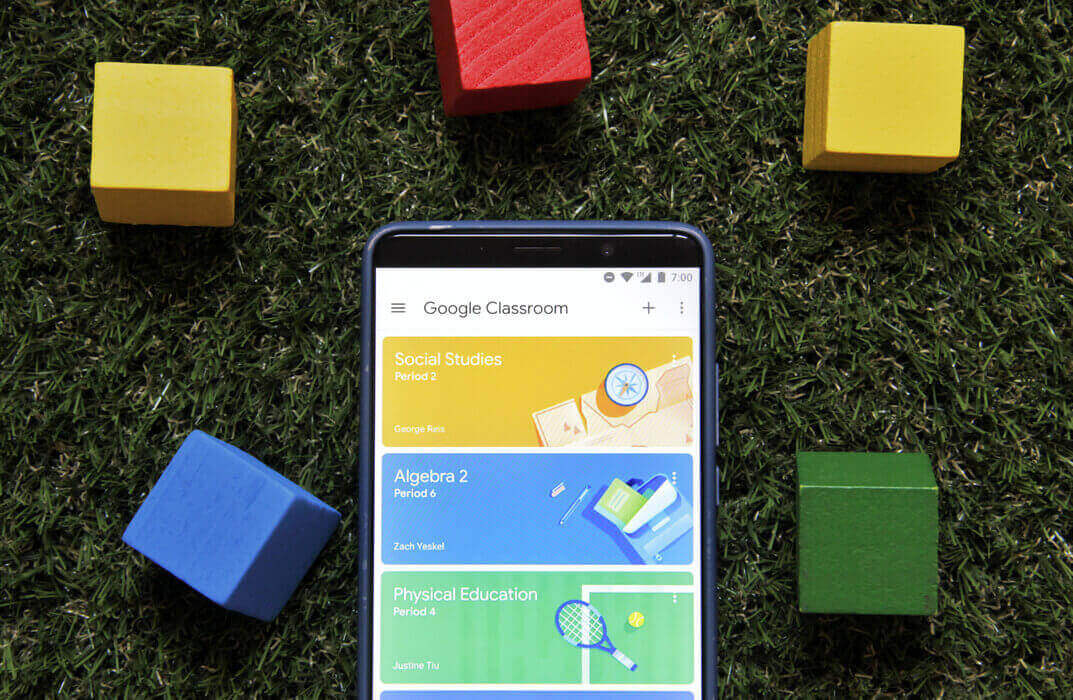
Overview This comprehensive course on Make a Wordpress WooCommerce Amazon Affiliate Store will deepen your understanding on this topic. After successful completion of this course you can acquire the required skills in this sector. This Make a Wordpress WooCommerce Amazon Affiliate Store comes with accredited certification from CPD, which will enhance your CV and make you worthy in the job market. So enrol in this course today to fast track your career ladder. How will I get my certificate? You may have to take a quiz or a written test online during or after the course. After successfully completing the course, you will be eligible for the certificate. Who is This course for? There is no experience or previous qualifications required for enrolment on this Make a Wordpress WooCommerce Amazon Affiliate Store. It is available to all students, of all academic backgrounds. Requirements Our Make a Wordpress WooCommerce Amazon Affiliate Store is fully compatible with PC's, Mac's, Laptop, Tablet and Smartphone devices. This course has been designed to be fully compatible with tablets and smartphones so you can access your course on Wi-Fi, 3G or 4G. There is no time limit for completing this course, it can be studied in your own time at your own pace. Career Path Learning this new skill will help you to advance in your career. It will diversify your job options and help you develop new techniques to keep up with the fast-changing world. This skillset will help you to- Open doors of opportunities Increase your adaptability Keep you relevant Boost confidence And much more! Course Curriculum 15 sections • 49 lectures • 04:19:00 total length •Introduction To The Course: 00:03:00 •Expectations for Cost of Tools and Resources To Build Your Store: 00:05:00 •Focus & Mindset: 00:04:00 •Setting Goals: 00:02:00 •Learning about WordPress: 00:01:00 •Becoming an Amazon Affiliate: 00:02:00 •Organization With Evernote & Google Drive: 00:06:00 •Choosing Your Niche: 00:04:00 •Keyword Research: 00:05:00 •Using the Google Keyword Tool: 00:07:00 •WordPress WooCommerce & Prosociate: 00:04:00 •Introduction to Fresh Store Builder: 00:04:00 •Selecting a WooCommerce Theme: 00:06:00 •Setting Up Google Analytics & Webmaster Tools: 00:05:00 •Creating Important Content Pages - Contact, About, Privacy Policy & More: 00:05:00 •Manually Adding Products To Your Store: 00:09:00 •How To Add Products With Prosociate: 00:13:00 •Essential WordPress Plugins for Your Site: 00:10:00 •Links to WordPress Plugins: 00:05:00 •Designing Your Site The Right Way: 00:08:00 •Optimizing Your Site For Maximum Conversions: 00:07:00 •Getting Advice From Experts: 00:06:00 •On-Page SEO: 00:07:00 •Off-Page SEO: 00:06:00 •Introduction to Social Media: 00:03:00 •How to Utilize Pinterest Traffic?: 00:11:00 •How To Utilize Wanelo Traffic: 00:05:00 •Staying Consistent With Social Media On Your Cell Phone: 00:02:00 •Buying Paid Traffic with BuySellAds: 00:04:00 •Using Interviews To Get Traffic & Free Backlinks: 00:11:00 •Blogging With Your eCommerce Store: 00:05:00 •Outsourcing and Hiring on oDesk (Now UpWork): 00:10:00 •Finding Friends and Family To Help With Your Store: 00:05:00 •Starting Out With Email Marketing: 00:05:00 •Dropshipping Product & Buying Wholesale: 00:08:00 •Finding Brands On Other Competitor Sites: 00:03:00 •Getting Organized by Finding Suppliers & Making Smart Purchases: 00:07:00 •Dropshipping T-Shirts with Printful: 00:06:00 •Installing an SSL Certificate & Why You Need One: 00:02:00 •The Free Amazon Payments Plugin for WooCommerce: 00:03:00 •Registering a Business LLC with LegalZoom: 00:03:00 •What is Amazon FBA?: 00:05:00 •My Amazon Fulfillment Process & My Mini Warehouse: 00:04:00 •Using FBA Multi-Channel Fulfillment To Sell on eBay and Your Own Site: 00:07:00 •Selling Your Site On An Auction Site: 00:07:00 •Checking out the Etsy Affiliate Program: 00:02:00 •An Example Etsy Affiliate Product On My Store: 00:04:00 •Etsy Affiliate Dashboard in Affiliate Window: 00:03:00 •Assignment - Make a WordPress WooCommerce Amazon Affiliate Store: 00:00:00

Introduction to Amazon S3 Essentials
By Compete High
ð Unlock the Power of Cloud Storage with Our 'Introduction to Amazon S3 Essentials' Course! ð Are you ready to dive into the world of cloud storage and harness the unparalleled potential of Amazon S3? Look no further! Our comprehensive online course is your gateway to mastering the fundamentals of Amazon S3, designed to empower beginners and enthusiasts alike. ð What You'll Learn: Foundation of Amazon S3: Gain a solid understanding of Amazon Simple Storage Service (S3) and its core functionalities. Setting Up & Configuration: Learn step-by-step how to create buckets, set permissions, and configure storage options effectively. Data Management: Master the art of storing, retrieving, and organizing data efficiently in Amazon S3. Security & Compliance: Understand best practices for securing your data and complying with industry standards. Integration & Automation: Explore integration possibilities and automate processes for seamless functionality. ð¡ Why Choose Our Course? Expert Guidance: Led by industry experts with extensive experience in cloud computing and Amazon S3. Practical Approach: Hands-on exercises and real-life examples to reinforce learning. Flexible Learning: Study at your own pace, accessible 24/7 from anywhere in the world. Updated Content: Stay current with the latest trends, tips, and techniques in Amazon S3. ð Who Is This Course For? Newcomers to Cloud Computing: Perfect for beginners looking to understand the basics of Amazon S3. IT Professionals: Enhance your skill set and advance your career in cloud technology. Developers & Entrepreneurs: Learn how to optimize Amazon S3 for your projects or business. ð Enroll Today and Take Your First Step Towards Mastery! ð Invest in your future with our 'Introduction to Amazon S3 Essentials' course and gain the expertise to navigate the world of cloud storage confidently. ð Don't miss this opportunity! Enroll now and unlock the potential of Amazon S3! ð Course Curriculum Basic Overview 00:00 Pricing 00:00 Set Up 00:00 File Storage 00:00 File Interface-Filezilla 00:00 File Interface-Cloudberry 00:00 File Delivery 00:00 File Backup 00:00 File Backup- Part-2 00:00 File Sharing 00:00 Cloud Transfers 00:00 Zapier Connection - Part 1 - Dropbox 00:00 Zapier Connection - Part 2 - Google Drive 00:00 Hosting Multimedia on S3 00:00 Using a Multimedia Interface on S3 00:00 Should I Host Multimedia on S3 00:00 File Protection 00:00 Tracking Bandwidth 00:00 Embedding Amazon S3 Video to Static HTML 00:00 Conclusion 00:00 Advanced Overview 00:00 Create and Configure a Bucket 00:00 Add A Bucket Policy 00:00 Uploading and Testing 00:00 Using Your Own Domain 00:00 Custom Domain Configuration - Part 1 00:00 Custom Domain Configuration - Part 2 - Bucket Configuration 00:00 Custom Domain Configuration - Part 3 00:00 Custom Domain Configuration - Part 4 - Domain Offsite 00:00 Custom Domain Configuration-Part 5 - Alias 00:00 Custom Domain Configuration - Part 6 - Testing 00:00 WordPress Installation - Part 1 00:00 WordPress Installation - Part 2 00:00 WordPress Backup to S3 00:00 WordPress Media Offload to S3 00:00 Serving Website Images From Amazon S3 00:00 Embedding Media Into WordPress 00:00 Embedding S3 Video Into WordPress with HTML 00:00 Securing Downloads In S3 and WordPress 00:00 Conclusion 00:00

Efficient Workflow Mastery with Evernote
By Compete High
ð Unlock Peak Productivity: Efficient Workflow Mastery with Evernote! ð Are you drowning in a sea of digital chaos, desperately seeking a lifeline to rescue your productivity? Look no further! Introducing our groundbreaking online course: 'Efficient Workflow Mastery with Evernote' - your ticket to streamlined success in the digital age. ð What You'll Gain: ð Master Evernote like a Pro: Discover the hidden gems within Evernote that can transform your digital workspace into a powerhouse of efficiency. From note-taking to project management, we've got you covered! ð Boost Your Productivity: Say goodbye to scattered tasks and hello to a seamlessly organized life! Learn how to leverage Evernote's features to create efficient workflows that keep you on top of your game. ð Find Anything in a Flash: Unearth the secrets to Evernote's powerful search capabilities. Never waste time again hunting for that crucial piece of information buried deep in your digital clutter. ð Time Management Nirvana: Harness the full potential of Evernote to create schedules, set reminders, and prioritize tasks. Say hello to a life where deadlines are met with ease! ð Anywhere, Anytime Access: Learn how to sync your Evernote across devices, ensuring your digital empire is always at your fingertips. Whether you're on your computer, tablet, or smartphone, your productivity powerhouse is just a click away. 𤯠Overcome Information Overload: Tame the overwhelming influx of information with Evernote's organization tools. Unleash the power of tags, notebooks, and stacks to make sense of the chaos and stay focused. ð©âð» For All Skill Levels: Whether you're an Evernote novice or a seasoned user looking to up your game, this course caters to all skill levels. Our step-by-step approach ensures that everyone can master Evernote's potential. ð Bonus Resources: Gain access to exclusive templates, checklists, and hacks that will supercharge your Evernote experience. Maximize your efficiency with tools designed to elevate your productivity game. ð¼ Ideal for Professionals, Entrepreneurs, and Students: Whether you're a business professional juggling multiple projects, an entrepreneur aiming for peak efficiency, or a student navigating the academic landscape, 'Efficient Workflow Mastery with Evernote' is your roadmap to success. ð¡ Don't let digital clutter slow you down. Take control of your workflow and embrace efficiency like never before! Enroll now to secure your spot in 'Efficient Workflow Mastery with Evernote' and embark on a journey to digital productivity mastery! ð Elevate your efficiency. Master Evernote. Transform your life! ð ð Enroll Today! ð Course Curriculum Basic What is Evernote 00:00 An Overview 00:00 Options and Pricing 00:00 Draft Lesson 00:00 Set Up For Mobile 00:00 Sharing 00:00 Zapier and IFFTT 00:00 Integration with IFFTT 00:00 Document Scanning 00:00 Voice Notes and Dictation 00:00 Note Taking 00:00 Filing and Organization 00:00 Calendar Integration 00:00 Task Integration 00:00 Connection To Google Drive 00:00 Zapier and Trello 00:00 Zapier and WordPress 00:00 Zapier and Dropbox 00:00 Zapier, Pinterest and Twitter 00:00 Conclusion 00:00 Advanced Evernote Advanced 00:00 Collaboration Overview 00:00 Business Notebooks 00:00 Content Collection 00:00 Strategize 00:00 Organize 00:00 Sharing 00:00 Assigning 00:00 Work Chat 00:00 Shared Documents 00:00 Voice Messages 00:00 Personal and Shared Space 00:00 Naming Documents 00:00 Artifacts 00:00 Team Training Center 00:00 Customers and Suppliers Interface 00:00 Partners and Team Members Interface 00:00 Creating Templates For Future Collaboration 00:00 Utilizing Previously Created Templates 00:00 Managing Joint Team Expenses 00:00 Conclusion 00:00

Optimizing Productivity Through Slack Efficiency
By Compete High
ð Unleash Your Productivity Potential with 'Optimizing Productivity Through Slack Efficiency' ð Are you drowning in a sea of endless Slack messages, struggling to keep your tasks organized and team communication streamlined? It's time to transform the way you work and skyrocket your productivity! Introducing our game-changing online course: ð Optimizing Productivity Through Slack Efficiency ð ð Unlock the Power of Slack: Master the Art of Collaboration Discover insider secrets to turn Slack from a communication tool into a productivity powerhouse. Learn how to harness the full potential of channels, threads, and integrations to create a seamless workflow that propels your projects forward. ð¥ Boost Your Team's Efficiency: Strategies for Effective Communication Say goodbye to information overload and hello to clarity! Dive into proven techniques for crafting concise messages, managing notifications, and facilitating focused discussions. Transform your team into a well-oiled machine that accomplishes more in less time. ð¯ Time-Saving Hacks: Work Smarter, Not Harder Explore a treasure trove of time-saving hacks that will revolutionize the way you work in Slack. From keyboard shortcuts to automation tools, we'll teach you how to navigate Slack effortlessly and reclaim precious hours in your day. ð Global Collaboration: Connecting Teams Across Time Zones Crush geographical boundaries and optimize collaboration in a distributed world. Learn strategies for managing time zone differences, scheduling effective meetings, and keeping everyone in the loop, no matter where they are. ð Security and Compliance: Ensure Confidentiality in Every Message Protect sensitive information and maintain compliance effortlessly. Our course covers best practices for secure communication, setting up permissions, and keeping your team's data safe within the Slack ecosystem. ð Why Choose Our Course? â Expert Guidance: Learn from industry experts with years of experience in maximizing productivity through Slack. â Practical Insights: Gain real-world strategies and actionable tips that you can implement immediately. â Interactive Learning: Engage with hands-on exercises, case studies, and live Q&A sessions to solidify your understanding. â Lifetime Access: Enjoy unlimited access to course materials, updates, and a supportive community of fellow learners. ð¨ Don't miss out on the opportunity to revolutionize the way you work! Join 'Optimizing Productivity Through Slack Efficiency' now and take the first step towards a more efficient, collaborative, and successful future. â° Time is of the essence. Enroll today and supercharge your productivity with Slack mastery! â° ð Elevate Your Productivity, Transform Your Workflow, Master Slack Efficiency! ð Course Curriculum Basic Overview 00:00 Pricing 00:00 Account Opening 00:00 Profile and Multiple Workspaces 00:00 Desktop and Mobile Software 00:00 Customizing the Workspace - Part 1 00:00 Customizing the Workspace - Part 2 00:00 Settings and Preferences 00:00 Settings and Preferences - Part 2 00:00 Members and User Groups 00:00 Built In Recordings 00:00 Zapier Integrations 00:00 Creating Channels - Part 1 00:00 Creating Channels - Part 2 00:00 Sending Direct Messages 00:00 Creating Message Posts - Part 1 00:00 Creating Message Posts - Part 2 00:00 Analytics 00:00 Search 00:00 Conclusion 00:00 Advance Overview and Skype Integration 00:00 Meeting Live - Zoom Integration 00:00 Sharing Meeting Recordings - YouTube Integration 00:00 Sharing Meeting Recordings - YouTube Integration - Part 2 00:00 Sharing Google Docs - Part 1 00:00 Sharing Google Docs - Part 2 00:00 Sharing Google Calendar 00:00 WordPress Website Updates with Slack - Part 1 00:00 WordPress Website Updates with Slack - Part 2 00:00 Slack Storage - Google Drive 00:00 Slack Storage - Dropbox 00:00 Client and Customer Management - Stripe 00:00 Client and Customer Management - Paypal 00:00 Client and Customer Management - Getresponse 00:00 Client and Customer Management - Mailchimp 00:00 LIve Example - Channel Creation 00:00 Live Example - Team Invitations 00:00 Live Meeting Creation 00:00 Live Meeting Archive 00:00 Conclusion 00:00

Adobe XD Design Diploma
By iStudy UK
Learn to design using Adobe XD and create a real-world iPhone app with the Adobe XD Design Diploma course. Adobe XD is the all-in-one UX/UI solution for designing websites, mobile apps, and many more. In this course, you will learn the necessary tools of Adobe XD and learn how to apply Paper Prototyping techniques. The course guides you to create Interactive Prototype using the software and teaches you how to open sketch, Photoshop and Illustrator files with Adobe XD. Instead of these, you will master the techniques of collaborating with other developers using Zeplin & Avocode in the course. Upon completion, you will be able to design a fantastic iPhone (IOS) real world App in Adobe XD following iOS Design guidelines. What Will I Learn? Get grip on all the basic tools and techniques of Adobe XD Learn to apply Paper Prototyping techniques Design a stunning iPhone (IOS) real world App in Adobe XD Create Interactive Prototype using Adobe XD Export Assets and Design Specification for Developers Use Zeppelin and Avocode to Handoff your designs to developers Design with IOS Design guidelines Batch Export all assets in 1x 2x and 3x resolutions Requirements Install Adobe XD (at least trial version) MAC or Windows 10 at least Enterprise Edition Update Pencil, Black Pointer and Highlighter for Paper Prototyping Module: 01 What Is Adobe XD 00:07:00 Download And Install Adobe Xd 00:03:00 Why Adobe XD Is So Awesome - Talkinghead FREE 00:04:00 Updates And Upcoming Features Xd 00:03:00 Adobe XD Interface Welcome Screen FREE 00:03:00 Adobe Xd Top Nav Bar 00:02:00 Adoe Xd Interface Toolbar 00:02:00 Properties Panel Adoe Xd Interface 00:03:00 Xd Mac And Win Differences 00:05:00 First Assignment Simple One 00:07:00 Module: 02 Artboards and grids 00:08:00 Tools in xd 00:05:00 Rectangle tool to create buttons 00:06:00 Background and object blur 00:03:00 Ellipse tool 00:02:00 Basics of pen tool 00:03:00 Pen tool to creat Icons 00:06:00 Line tool 00:01:00 Text-tool 00:03:00 Colors Palettes 00:04:00 Color Gradients in Xd 00:06:00 Coolors.io 00:04:00 Masks in xd 00:06:00 Character styles in Xd 00:05:00 Creating and reusing symbols 00:07:00 Repeat grid 00:09:00 Common Shortcuts 00:06:00 Shortcut keys part2 00:08:00 Nested symbols in xd 00:06:00 Module: 03 S03L01 block-level design 00:12:00 S0302 Sketching First Design Idea-block Level Paper 00:08:00 S0303 First Paper Prototype- Adding Details 00:04:00 S0304 Vertical Horizontal Prototypes T Proto 00:09:00 S0305 Level Of Fidelity and prototypes 00:04:00 S0306 adding details to your block design 00:08:00 S0307 using ui design patterns 00:06:00 S0308 creating signup ios screen EXERCISE 00:14:00 Module: 04 S0401 Design preparations 00:05:00 S0402 Color scheme and insprations 00:05:00 S0403 Solving UX problems of old app 00:04:00 S0404 Welcome Screen design 00:10:00 S0405 designing the login screen 00:14:00 S0406 login-activated 00:12:00 S0407 Signup Screen 00:07:00 S0408 dashboard design part 1 00:12:00 S0409 dashboard design part 2 00:11:00 S0410 Sidebar Navigation 00:09:00 S0411 actitivies screen 00:11:00 S0412 sync screen 00:08:00 S0413 sync status update 00:04:00 S0414 using grids to improve designs further 00:05:00 S0415 refining style guides 00:08:00 S0416 IOS Design guidelines 00:09:00 Module: 05 S0501 fixing tap targets 00:06:00 S0502 prototype login and signup screens 00:10:00 S0503 prototyping dashboards and other screens 00:11:00 S0504 sharing prototype with others 00:04:00 S0505 recording prototype on mac 00:02:00 S0506 design Inspect beta 00:04:00 Module: 06 S0601 why to export in 1x 2x 3x 00:09:00 S0602 Perfect example of 1x 2x 3x 00:03:00 S0603 export artboards to create mockups 00:08:00 S0604 batch export 00:06:00 Module: 07 S0701 Live Preview Your App On Iphone 00:02:00 S0702 Developer handoff with Zeplin 00:13:00 S0703 Developer Handoff using Avocode 00:14:00 S0704 open sketch-psd-illustrato import 00:08:00 Module: 08 XD updtaes april may 2018 00:04:00 1st Exercise Asssignment-1 00:03:00 Second Assignment-1 00:03:00 Third Last Assinment - Google Drive 00:03:00 Resources Resources - Adobe XD Design Diploma 00:00:00

Description: Affiliate Marketing is one of the greatest ways for both the business owner and the digital marketer. Enrol the WordPress E-commerce and Affiliate Marketing Level 2 course and learn the effective ways of promoting your e-commerce business using woocommerce Amazon Affiliate Store. Amazon affiliate store allows you to sell Amazon products as an affiliate and gives you a good commission. The course teaches you the practical ways of building a profitable Amazon Affiliate eCommerce Store including the capability of dropshipping physical products. You will learn to create a woocommerce store including WordPress basics and host, choosing a niche and doing researches, adding Affiliate Plugin Comparison, adding Amazon Affiliate Plugin Comparison, etc. The purpose of the course is to help you to start your woocommerce Amazon affiliate store, and upon completion, you will be confident enough to start your Amazon affiliate business. Assessment: At the end of the course, you will be required to sit for an online MCQ test. Your test will be assessed automatically and immediately. You will instantly know whether you have been successful or not. Before sitting for your final exam you will have the opportunity to test your proficiency with a mock exam. Certification: After completing and passing the course successfully, you will be able to obtain an Accredited Certificate of Achievement. Certificates can be obtained either in hard copy at a cost of £39 or in PDF format at a cost of £24. Who is this Course for? WordPress E-commerce and Affiliate Marketing Level 2 is certified by CPD Qualifications Standards and CiQ. This makes it perfect for anyone trying to learn potential professional skills. As there is no experience and qualification required for this course, it is available for all students from any academic background. Requirements Our WordPress E-commerce and Affiliate Marketing Level 2 is fully compatible with any kind of device. Whether you are using Windows computer, Mac, smartphones or tablets, you will get the same experience while learning. Besides that, you will be able to access the course with any kind of internet connection from anywhere at any time without any kind of limitation. Career Path After completing this course you will be able to build up accurate knowledge and skills with proper confidence to enrich yourself and brighten up your career in the relevant job market. Week 1 - Introduction Introduction To The Course 00:03:00 Expectations for Cost of Tools and Resources To Build Your Store 00:05:00 Focus & Mindset 00:04:00 Setting Goals 00:02:00 Week 1 - Recommended Site Setup & Tools Learning about WordPress 00:01:00 WordPress Hosting 00:09:00 Becoming an Amazon Affiliate 00:01:00 Organization With Evernote & Google Drive 00:06:00 Week 1 - Niche Selection Choosing Your Niche 00:04:00 Keyword Research 00:05:00 Using the Google Keyword Tool 00:07:00 Amazon Plugin Comparison WordPress WooCommerce & Prosociate 00:04:00 Amazon Affiliate Plugin Comparison 00:05:00 Introduction to Fresh Store Builder 00:04:00 Week 2 - Site Setup (Using Prosociate) Selecting a WooCommerce Theme 00:06:00 Setting Up Google Analytics & Webmaster Tools 00:05:00 Creating Important Content Pages - Contact, About, Privacy Policy & More 00:05:00 Manually Adding Products To Your Store 00:09:00 How To Add Products With Prosociate 00:13:00 Week 2 - Site Conversions Essential WordPress Plugins for Your Site 00:10:00 Designing Your Site The Right Way 00:08:00 Optimizing Your Site For Maximum Conversions 00:07:00 Getting Advice From Experts 00:06:00 Week 2 - SEO On-Page SEO 00:07:00 Off-Page SEO 00:06:00 Week 3 - Social Media Promotion Intro to Social Media 00:03:00 How To Utilize Pinterest Traffic 00:11:00 How To Utilize Wanelo Traffic 00:05:00 Staying Consistent With Social Media On Your Cell Phone 00:02:00 Week 3 - Paid Advertising, Blogging & Promotion Buying Paid Traffic with BuySellAds 00:04:00 Using Interviews To Get Traffic & Free Backlinks 00:11:00 Blogging With Your eCommerce Store 00:05:00 Week 4 - Outsourcing Help & Hiring Virtual Assistants Outsourcing and Hiring on oDesk (Now UpWork) 00:10:00 Finding Friends and Family To Help With Your Store 00:05:00 Week 5 - Email Marketing Starting Out With Email Marketing 00:05:00 Week 6 - Beyond Being Just an Amazon Affiliate - Phasing Into eCommerce Dropshipping Product & Buying Wholesale 00:08:00 Finding Brands On Other Competitor Sites 00:03:00 Getting Organized by Finding Suppliers & Making Smart Purchases 00:07:00 Dropshipping T-Shirts with Printful 00:06:00 Installing an SSL Certificate & Why You Need One 00:01:00 The Free Amazon Payments Plugin for WooCommerce 00:03:00 Registering a Business LLC with LegalZoom 00:03:00 What is Amazon FBA? 00:05:00 My Amazon Fulfillment Process & My Mini Warehouse 00:04:00 Using FBA Multi-Channel Fulfillment To Sell on eBay and Your Own Site 00:07:00 Week 6 - Homework & Beyond Bonus: My Success With Freelancing on UpWork 00:04:00 Flipping Your Site For Profit Selling Your Site On An Auction Site 00:07:00 Becoming an Etsy Affiliate Checking out the Etsy Affiliate Program 00:02:00 An Example Etsy Affiliate Product On My Store 00:04:00 Etsy Affiliate Dashboard in Affiliate Window 00:03:00 Certificate and Transcript Order Your Certificates and Transcripts 00:00:00

Google Apps Script on the New IDE: Complete Course with 100+ Examples
By Packt
In this course, we will learn about the Google Apps Script to create custom functions within G Suite that will help you increase your productivity. This course contains 100+ coding examples. For this course, you need JavaScript and basic HTML and CSS knowledge, a Google account, and a basic web development understanding.

