- Professional Development
- Medicine & Nursing
- Arts & Crafts
- Health & Wellbeing
- Personal Development
77 Google Cloud courses
Data Analytics Workflows for Artificial Lift, Production and Facility Engineers
By EnergyEdge - Training for a Sustainable Energy Future
Enhance your skills in data analytics for artificial lift production and facility engineering with EnergyEdge's course. Sign up now!
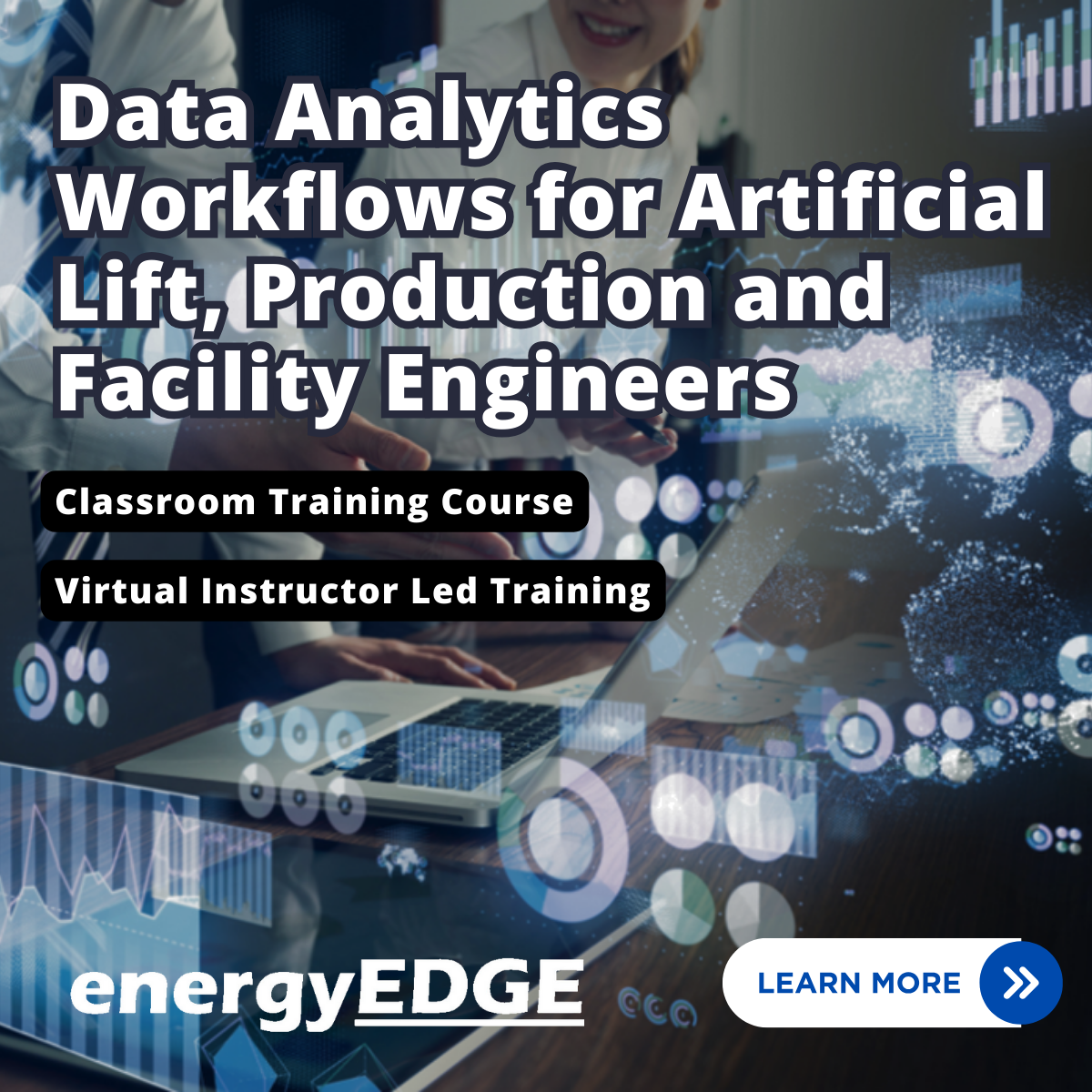
Docker - Swarm, Services, and Stack - Hands-On
By Packt
This course will help you to learn the Docker concepts and Docker support on a public cloud platform. You will become well-versed with Docker Service, Docker Swarm, Docker Stack, overlay networks, and load balancer. You will also explore the techniques of integrating Continuous Integration/Continuous Delivery (CI/CD) pipeline with Docker and advanced networking in Docker.
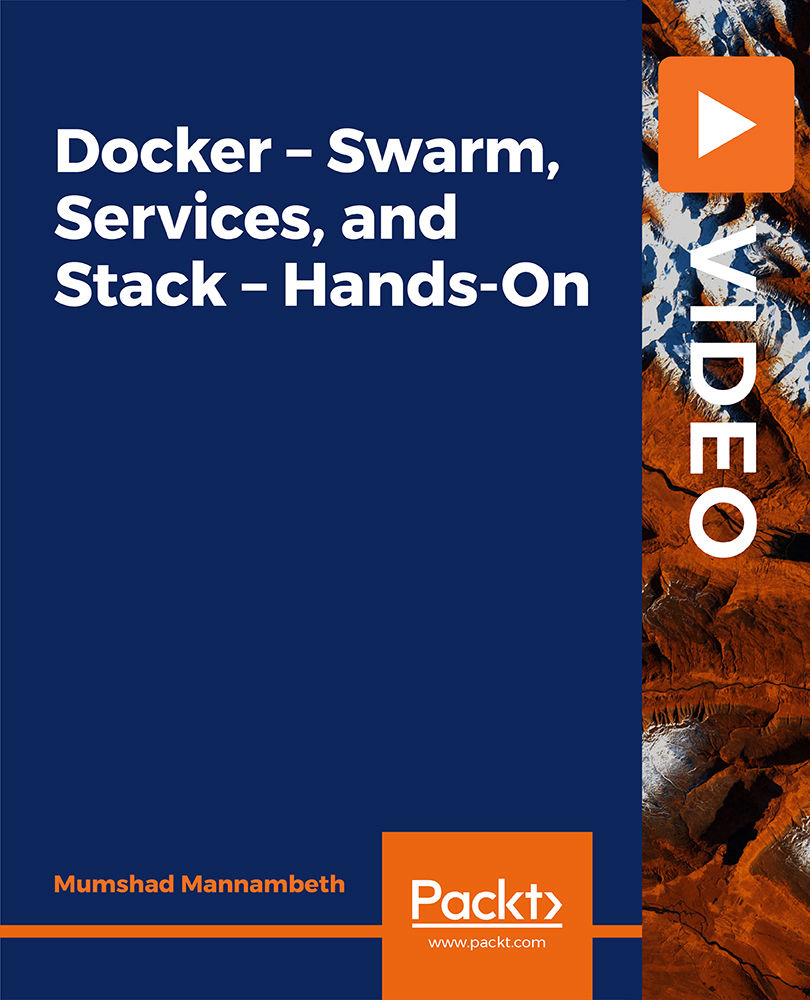
Big Data for Architects
By Packt
This course will help you explore the world of Big Data technologies and frameworks. You will develop skills that will help you to pick the right Big Data technology and framework for your job and build the confidence to design robust Big Data pipelines.
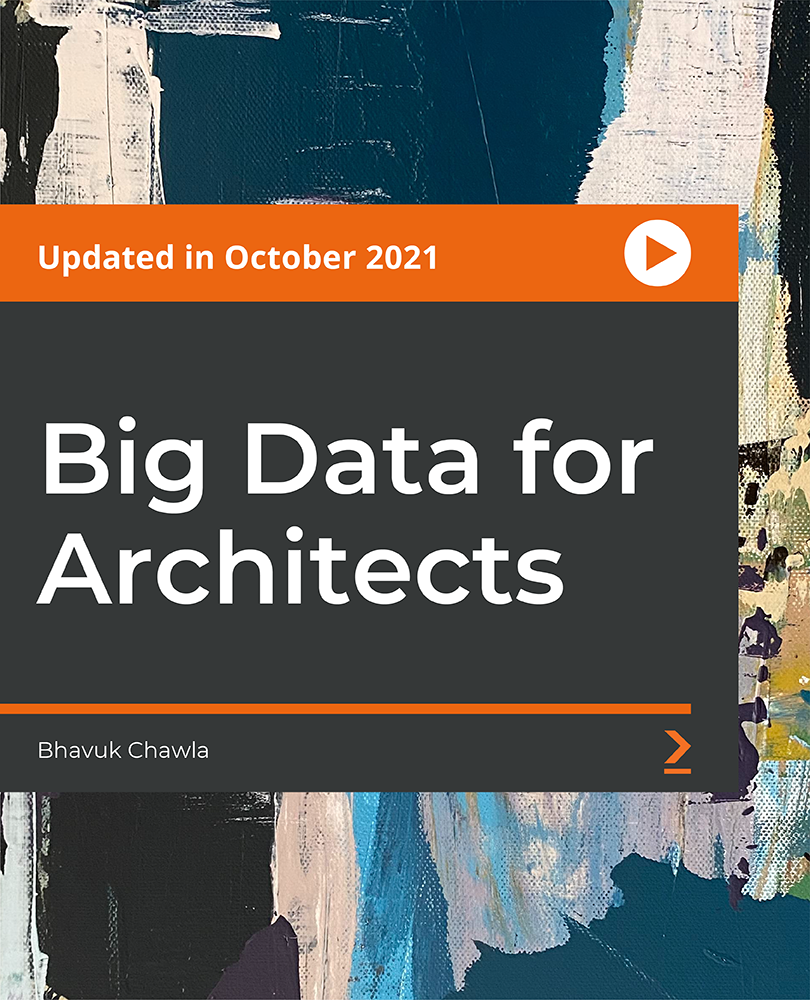
Kubernetes for the Absolute Beginners - Hands-On
By Packt
Learn Kubernetes from scratch with this course and gain the skills necessary to deploy and manage containerized applications.
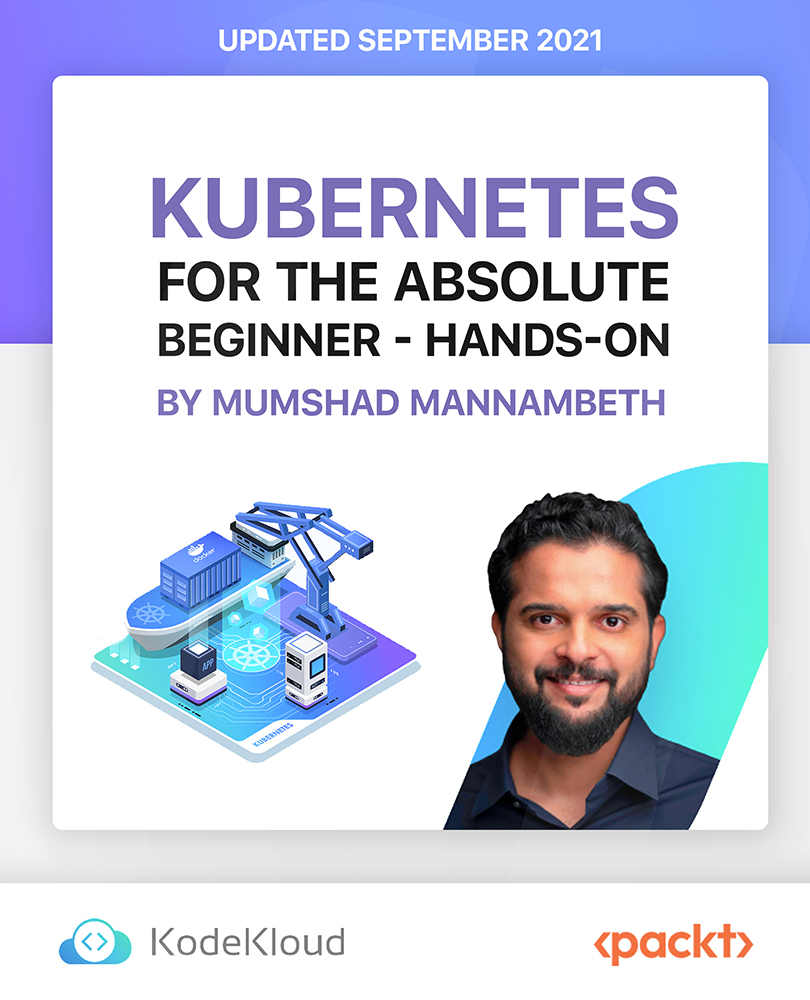
Architecting Hybrid Cloud Infrastructure with Anthos
By Nexus Human
Duration 2 Days 12 CPD hours This course is intended for This class is primarily intended for the following participants: Technical employees using GCP, including customer companies, partners and system integrators deployment engineers, cloud architects, cloud administrators, system engineers , and SysOps/DevOps engineers. Individuals using GCP to create, integrate, or modernize solutions using secure, scalable microservices architectures in hybrid environments. Overview Connect and manage Anthos GKE clusters from GCP Console whether clusters are part of Anthos on Google Cloud or Anthos deployed on VMware. Understand how service mesh proxies are installed, configured and managed. Configure centralized logging, monitoring, tracing, and service visualizations wherever the Anthos GKE clusters are hosted. Understand and configure fine-grained traffic management. Use service mesh security features for service-service authentication, user authentication, and policy-based service authorization. Install a multi-service application spanning multiple clusters in a hybrid environment. Understand how services communicate across clusters. Migrate services between clusters. Install Anthos Config Management, use it to enforce policies, and explain how it can be used across multiple clusters. This two-day instructor-led course prepares students to modernize, manage, and observe their applications using Kubernetes whether the application is deployed on-premises or on Google Cloud Platform (GCP). Through presentations, and hands-on labs, participants explore and deploy using Kubernetes Engine (GKE), GKE Connect, Istio service mesh and Anthos Config Management capabilities that enable operators to work with modern applications even when split among multiple clusters hosted by multiple providers, or on-premises. Anthos Overview Describe challenges of hybrid cloud Discuss modern solutions Describe the Anthos Technology Stack Managing Hybrid Clusters using Kubernetes Engine Understand Anthos GKE hybrid environments, with Admin and User clusters Register and authenticate remote Anthos GKE clusters in GKE Hub View and manage registered clusters, in cloud and on-premises, using GKE Hub View workloads in all clusters from GKE Hub Lab: Managing Hybrid Clusters using Kubernetes Engine Introduction to Service Mesh Understand service mesh, and problems it solves Understand Istio architecture and components Explain Istio on GKE add on and it's lifecycle, vs OSS Istio Understand request network traffic flow in a service mesh Create a GKE cluster, with a service mesh Configure a multi-service application with service mesh Enable external access using an ingress gateway Explain the multi-service example applications: Hipster Shop, and Bookinfo Lab: Installing Open Source Istio on Kubernetes Engine Lab: Installing the Istio on GKE Add-On with Kubernetes Engine Observing Services using Service Mesh Adapters Understand service mesh flexible adapter model Understand service mesh telemetry processing Explain Stackdriver configurations for logging and monitoring Compare telemetry defaults for cloud and on-premises environments Configure and view custom metrics using service mesh View cluster and service metrics with pre-configured dashboards Trace microservice calls with timing data using service mesh adapters Visualize and discover service attributes with service mesh Lab: Telemetry and Observability with Istio Managing Traffic Routing with Service Mesh Understand the service mesh abstract model for traffic management Understand service mesh service discovery and load balancing Review and compare traffic management use cases and configurations Understand ingress configuration using service mesh Visualize traffic routing with live generated requests Configure a service mesh gateway to allow access to services from outside the mesh Apply virtual services and destination rules for version-specific routing Route traffic based on application-layer configuration Shift traffic from one service version to another, with fine-grained control, like a canary deployment Lab: Managing Traffic Routing with Istio and Envoy Managing Policies and Security with Service Mesh Understand authentication and authorization in service mesh Explain mTLS flow for service to service communication Adopt mutual TLS authentication across the service mesh incrementally Enable end-user authentication for the frontend service Use service mesh access control policies to secure access to the frontend service Lab: Managing Policies and Security with Service Mesh Managing Policies using Anthos Config Management Understand the challenge of managing resources across multiple clusters Understand how a Git repository is as a configuration source of truth Explain the Anthos Config Management components, and object lifecycle Install and configure Anthos Config Management, operators, tools, and related Git repository Verify cluster configuration compliance and drift management Update workload configuration using repo changes Lab: Managing Policies in Kubernetes Engine using Anthos Config Configuring Anthos GKE for Multi-Cluster Operation Understand how multiple clusters work together using DNS, root CA, and service discovery Explain service mesh control-plane architectures for multi-cluster Configure a multi-service application using service mesh across multiple clusters with multiple control-planes Configure a multi-service application using service mesh across multiple clusters with a shared control-plane Configure service naming/discovery between clusters Review ServiceEntries for cross-cluster service discovery Migrate workload from a remote cluster to an Anthos GKE cluster Lab: Configuring GKE for Multi-Cluster Operation with Istio Lab: Configuring GKE for Shared Control Plane Multi-Cluster Operation

Your First Steps from Programmer to Software Architect
By Packt
Take Your First Steps to become a Software Architect Today!

Master Microservices with Spring Boot and Spring Cloud
By Packt
Learn to build an amazing REST API with Spring Boot and understand what all this hype about microservices is about.

Overview This comprehensive course on WordPress Website Creation and Hosting System with Affiliate Marketing! will deepen your understanding on this topic. After successful completion of this course you can acquire the required skills in this sector. This WordPress Website Creation and Hosting System with Affiliate Marketing! comes with accredited certification from CPD, which will enhance your CV and make you worthy in the job market. So enrol in this course today to fast track your career ladder. How will I get my certificate? At the end of the course there will be an online written test, which you can take either during or after the course. After successfully completing the test you will be able to order your certificate, these are included in the price. Who is This course for? There is no experience or previous qualifications required for enrolment on this WordPress Website Creation and Hosting System with Affiliate Marketing!. It is available to all students, of all academic backgrounds. Requirements Our WordPress Website Creation and Hosting System with Affiliate Marketing! is fully compatible with PC's, Mac's, Laptop, Tablet and Smartphone devices. This course has been designed to be fully compatible with tablets and smartphones so you can access your course on Wi-Fi, 3G or 4G. There is no time limit for completing this course, it can be studied in your own time at your own pace. Career Path Learning this new skill will help you to advance in your career. It will diversify your job options and help you develop new techniques to keep up with the fast-changing world. This skillset will help you to- Open doors of opportunities Increase your adaptability Keep you relevant Boost confidence And much more! Course Curriculum 4 sections • 12 lectures • 02:02:00 total length •I Wish this Class Was Available for me When I Started My Business Online!: 00:02:00 •Executive Summary of My Website with WordPress: 00:11:00 •Introduction Part 1: Best WordPress Website Creation and Hosting System with Affiliate Marketing!: 00:11:00 •How to Build the Website, Hire Help, and Earn Money Making Websites on Upwork: 00:16:00 •Affiliate Marketing Setup with Footer Links Plus a Bitly Custom Short Domain: 00:17:00 •What Email Marketing Provider Do I Use?: 00:07:00 •The System I Used to Get 400 Blog Posts on My Website Fast in My Voice: 00:04:00 •WordPress Plugins, Collecting Emails, Consistency, and More Questions: 00:18:00 •Introduction Part 2: Why I Switched to the Google Cloud Platform Managed by Kinsta: 00:14:00 •With My Faster Website Hosting, I have Improved my Website Rapidly!: 00:08:00 •Why I Deleted My Email List!: 00:10:00 •Thank You for Watching!: 00:04:00

DevOps Complete Course
By Packt
Learn to use DevOps tools from an industrial point of view. This course will help you get a firsthand experience of what it is like to be a DevOps engineer. Create DevOps CI/CD pipelines using Git, Jenkins, Ansible, Docker, SonarQube, and Kubernetes on AWS. Start your DevOps journey today. This course has been created from the perspective of a DevOps engineer who doesn't typically write application code.

Google Apps Script - A Project-Based Exercise Using Spreadsheets and Web Apps
By Packt
Learn the power of Google Script and see how you can connect Google Spreadsheet as a data source for a post board
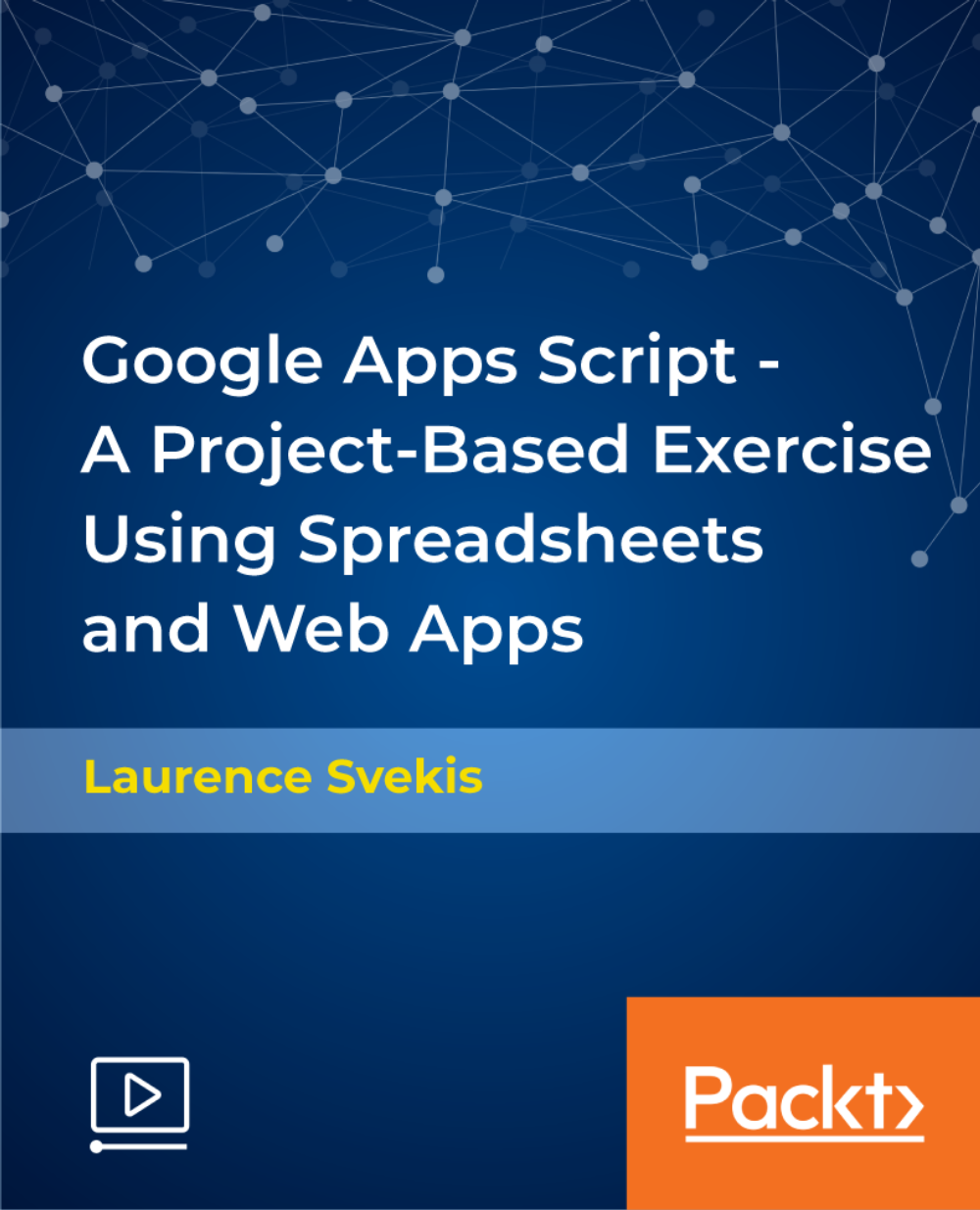
Search By Location
- Google Cloud Courses in London
- Google Cloud Courses in Birmingham
- Google Cloud Courses in Glasgow
- Google Cloud Courses in Liverpool
- Google Cloud Courses in Bristol
- Google Cloud Courses in Manchester
- Google Cloud Courses in Sheffield
- Google Cloud Courses in Leeds
- Google Cloud Courses in Edinburgh
- Google Cloud Courses in Leicester
- Google Cloud Courses in Coventry
- Google Cloud Courses in Bradford
- Google Cloud Courses in Cardiff
- Google Cloud Courses in Belfast
- Google Cloud Courses in Nottingham