- Professional Development
- Medicine & Nursing
- Arts & Crafts
- Health & Wellbeing
- Personal Development
47 Google Cloud courses in Manchester delivered On Demand
AZ-104: Microsoft Azure Administrator Full Course
By Packt
This course teaches you to prepare for AZ-104 Certification. The course gives you the knowledge to make you Azure ready and become a better Azure administrator. All the changes that were made to AZ-103 by Microsoft to make it AZ-104 are incorporated in this course.

Google Workspace Training
By Compete High
Overview With the ever-increasing demand for Google Workspace in personal & professional settings, this online training aims at educating, nurturing, and upskilling individuals to stay ahead of the curve - whatever their level of expertise in Google Workspace may be. Learning about Google Workspace or keeping up to date on it can be confusing at times, and maybe even daunting! But that's not the case with this course from Compete High. We understand the different requirements coming with a wide variety of demographics looking to get skilled in Google Workspace . That's why we've developed this online training in a way that caters to learners with different goals in mind. The course materials are prepared with consultation from the experts of this field and all the information on Google Workspace is kept up to date on a regular basis so that learners don't get left behind on the current trends/updates. The self-paced online learning methodology by compete high in this Google Workspace course helps you learn whenever or however you wish, keeping in mind the busy schedule or possible inconveniences that come with physical classes. The easy-to-grasp, bite-sized lessons are proven to be most effective in memorising and learning the lessons by heart. On top of that, you have the opportunity to receive a certificate after successfully completing the course! Instead of searching for hours, enrol right away on this Google Workspace course from Compete High and accelerate your career in the right path with expert-outlined lessons and a guarantee of success in the long run. Who is this course for? While we refrain from discouraging anyone wanting to do this Google Workspace course or impose any sort of restrictions on doing this online training, people meeting any of the following criteria will benefit the most from it: Anyone looking for the basics of Google Workspace , Jobseekers in the relevant domains, Anyone with a ground knowledge/intermediate expertise in Google Workspace , Anyone looking for a certificate of completion on doing an online training on this topic, Students of Google Workspace , or anyone with an academic knowledge gap to bridge, Anyone with a general interest/curiosity Career Path This Google Workspace course smoothens the way up your career ladder with all the relevant information, skills, and online certificate of achievements. After successfully completing the course, you can expect to move one significant step closer to achieving your professional goals - whether it's securing that job you desire, getting the promotion you deserve, or setting up that business of your dreams. Course Curriculum Module 01 Getting Started with Google Workspace Getting Started with Google Workspace 00:00 Module 02 Managing Files and Folders in Google Drive Managing Files and Folders in Google Drive 00:00 Module 03 Performing Common Tasks in Google Docs, Google Sheets, and Google Slides Performing Common Tasks in Google Docs, Google Sheets, and Google Slides 00:00 Module 04 Working in Google Docs Working in Google Docs 00:00 Module 05 Sharing and Collaborating on Files Sharing and Collaborating on Files 00:00 Module 06 Working in Google Sheets Working in Google Sheets 00:00 Module 07 Working in Google Slides Working in Google Slides 00:00 Module 08 Organising Your Life Organising Your Life 00:00

React JS Masterclass - Go From Zero To Job Ready
By Packt
This course offers everything you need to become a React developer, from basic to advanced concepts. The course delves deep into custom hooks, Tailwind CSS, React Router, Redux, Firebase, and React Skeleton. You will learn to build real-world apps with React (eCommerce, Movie Informer, Todolist Manager, Blog, and Word Counter).

Learn Java from Scratch - A Beginner's Guide
By Packt
Learn Java programming step-by-step with 250 core features and 200+ code examples, perfect for absolute beginners. This hands-on course covers everything from basic concepts to advanced topics such as functional programming and exception handling using JShell and Eclipse as an IDE. Gain a solid foundation in Java and kickstart your programming career.

Learn Automation Testing with Java and Selenium Webdriver
By Packt
In this course, you will learn how to write great automation tests with Selenium WebDriver and Java, and start building automation testing frameworks!
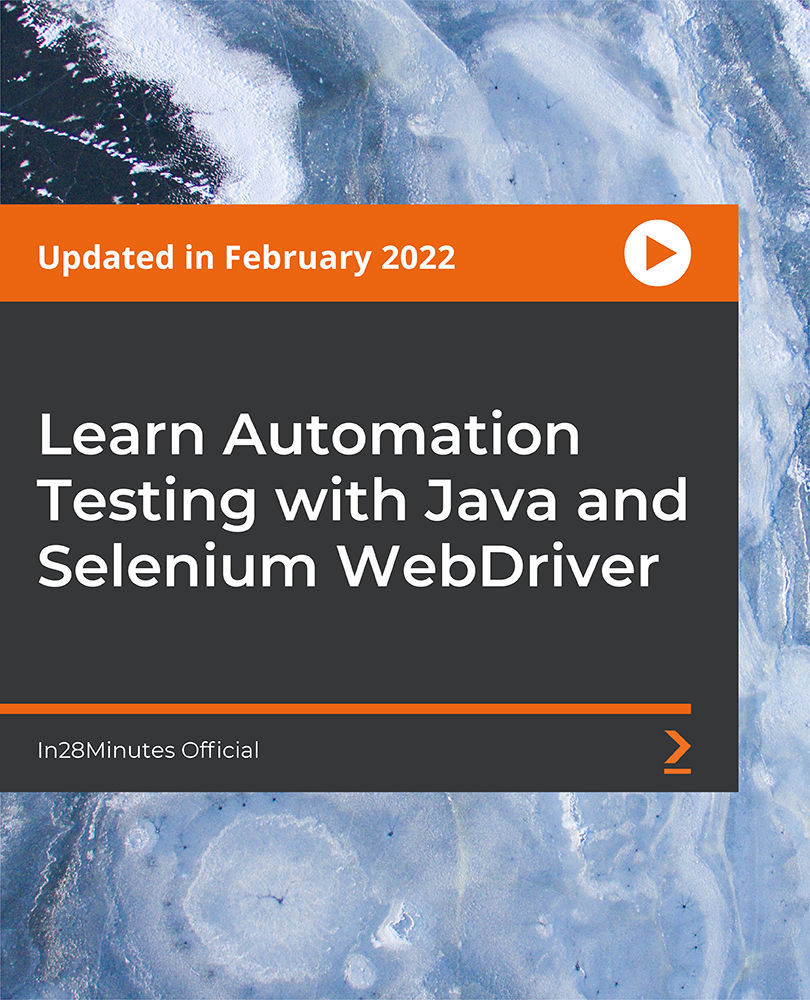
Description Master the use of Google G Suite to boost your productivity and enjoy the benefits of business email, video conferencing, online storage and file sharing with the intensive Google G Suite Essential Training course. Google G Suite, formerly known as Google Apps, is a collection of applications or collaborative productivity apps, especially for email that includes Google Drive, Google Docs, Slides, and Drawings, Google Sheets and Forms, Google Hangouts, Google Calendar, and Google sites. A G suit email looks like any Gmail account. The only difference is G Suit email will be like example@yourdomail.com instead of the Gmail account like example@gmail.com. Google G Suit provides business professional email, shared calendars, online document editing and storage, video meetings, and much more. Throughout the course, you will learn the essential features of Google G suits such as navigating in the G-Suite (Google Apps) environment, storing documents by using Google Drive, communicating using Google Hangouts, and collaborating by using Google Sites. Then the course shows you how to manage your schedules using Google calendar. Finally, the course teaches you how to collaborate and share files with Google Docs, Slides, and Drawings, Google Sheets and Forms. In short, the course covers all the essential features and functions of the Productivity app Google G Suite. Assessment: At the end of the course, you will be required to sit for an online MCQ test. Your test will be assessed automatically and immediately. You will instantly know whether you have been successful or not. Before sitting for your final exam you will have the opportunity to test your proficiency with a mock exam. Certification: After completing and passing the course successfully, you will be able to obtain an Accredited Certificate of Achievement. Certificates can be obtained either in hard copy at a cost of £39 or in PDF format at a cost of £24. Who is this Course for? Google G Suite Essential Training is certified by CPD Qualifications Standards and CiQ. This makes it perfect for anyone trying to learn potential professional skills. As there is no experience and qualification required for this course, it is available for all students from any academic background. Requirements Our Google G Suite Essential Training is fully compatible with any kind of device. Whether you are using Windows computer, Mac, smartphones or tablets, you will get the same experience while learning. Besides that, you will be able to access the course with any kind of internet connection from anywhere at any time without any kind of limitation. Career Path After completing this course you will be able to build up accurate knowledge and skills with proper confidence to enrich yourself and brighten up your career in the relevant job market. Lesson 1: About G Suite TOPIC A Overview 00:05:00 TOPIC B Signing In 00:15:00 Lesson 2: Google Drive TOPIC A Getting Started with Google Drive 00:15:00 TOPIC B Work with Files 00:15:00 TOPIC C Organize and Search Google Drive 00:15:00 Lesson 3: Google Docs (Part 1) TOPIC A Getting Started with Google Docs 00:15:00 TOPIC B Composing and Editing Google Docs (Part 1) 00:15:00 TOPIC C Composing and Editing Google Docs (Part 2) 00:15:00 Lesson 4: Google Docs (Part 2) TOPIC A Working with Images and Tables 00:15:00 TOPIC B Collaborate with Google Docs 00:15:00 TOPIC C Reviewing and Distributing Documents 00:15:00 Lesson 5: Google Sheets TOPIC A Getting Started with Google Sheets 00:15:00 TOPIC B Editing Spreadsheets 00:15:00 TOPIC C Working with Spreadsheet Data 00:15:00 TOPIC D Formatting and Finalizing Spreadsheets 00:15:00 Lesson 6: Google Slides TOPIC A Getting Started with Google Slides 00:15:00 TOPIC B Formatting a Presentation 00:15:00 TOPIC C Editing Google Slides 00:15:00 TOPIC D Presenting and Sharing Google Slides 00:15:00 Order Your Certificates and Transcripts Order Your Certificates and Transcripts 00:00:00

Description Learn the advanced features of Google G Suit with the Google G Suite Connect and Access course. Google G Suite is the productivity and collaboration tool that is comprised of Google Drive, Google Docs, Slides, Sheets, Gmail, Calendar, Forms, Google Hangouts, Google Plus, and more. The course is split into five sections that show you how to use the five applications of Google G Suit such as Gmail, Google Calendar, Google Forms, Google Hangouts, and Google Plus. At first, you will master how to receive, send and manage the email service of Google. Then, the course shows you how to manage your schedule on Google Calendar. Next, you will know how to create and manage forms by using Google Forms. After that, the course teaches you how to communicate effectively by using Google Hangouts. Finally, the course illustrates the techniques of using the social media platform of Google and helps you to manage your social presence with Google Plus. Assessment: At the end of the course, you will be required to sit for an online MCQ test. Your test will be assessed automatically and immediately. You will instantly know whether you have been successful or not. Before sitting for your final exam you will have the opportunity to test your proficiency with a mock exam. Certification: After completing and passing the course successfully, you will be able to obtain an Accredited Certificate of Achievement. Certificates can be obtained either in hard copy at a cost of £39 or in PDF format at a cost of £24. Who is this Course for? Google G Suite Connect and Access is certified by CPD Qualifications Standards and CiQ. This makes it perfect for anyone trying to learn potential professional skills. As there is no experience and qualification required for this course, it is available for all students from any academic background. Requirements Our Google G Suite Connect and Access is fully compatible with any kind of device. Whether you are using Windows computer, Mac, smartphones or tablets, you will get the same experience while learning. Besides that, you will be able to access the course with any kind of internet connection from anywhere at any time without any kind of limitation. Career Path After completing this course you will be able to build up accurate knowledge and skills with proper confidence to enrich yourself and brighten up your career in the relevant job market. Lesson 1: Google Gmail TOPIC A Getting Started with Gmail 00:15:00 TOPIC B Sending, Reading, and Replying to Messages 00:15:00 TOPIC C Organizing and Searching Mail 00:15:00 TOPIC D Managing Your Contacts 00:15:00 Lesson 2: Google Calendar TOPIC A Getting Started with Google Calendar 00:15:00 TOPIC B Create and Manage Events 00:15:00 TOPIC C Create Additional Calendars 00:15:00 TOPIC D Sharing Your Calendar 00:15:00 Lesson 3: Google Forms TOPIC A Getting Started with Google Forms 00:15:00 TOPIC B Build Forms 00:15:00 TOPIC C Work with Responses 00:15:00 Lesson 4: Google Hangouts TOPIC A Overview 00:15:00 TOPIC B Messaging and Text Hangouts 00:15:00 TOPIC C Video and Phone Hangouts 00:15:00 TOPIC D Hangouts Chat 00:15:00 Lesson 5: Google Plus TOPIC A Getting Started with Google Plus 00:15:00 TOPIC B Create and Optimize Your Profile 00:15:00 TOPIC C Creating Posts 00:15:00 Certificate and Transcript Order Your Certificates and Transcripts 00:00:00

