- Professional Development
- Medicine & Nursing
- Arts & Crafts
- Health & Wellbeing
- Personal Development
911 GitHub courses
Alteryx Masterclass - Let's Get Started
By Packt
The goal of this course is to teach you the fundamentals of Alteryx and teach you a more efficient way to clean and prepare your data. You'll learn to work with data in new ways other than Tableau and PowerBI, using Alteryx for all your data analysis needs.

Learn Angular 8 by Creating a Simple Full Stack Web App
By Packt
Learn Angular 8 by getting hands-on and creating a simple full-stack app using Angular 8 and its Web API
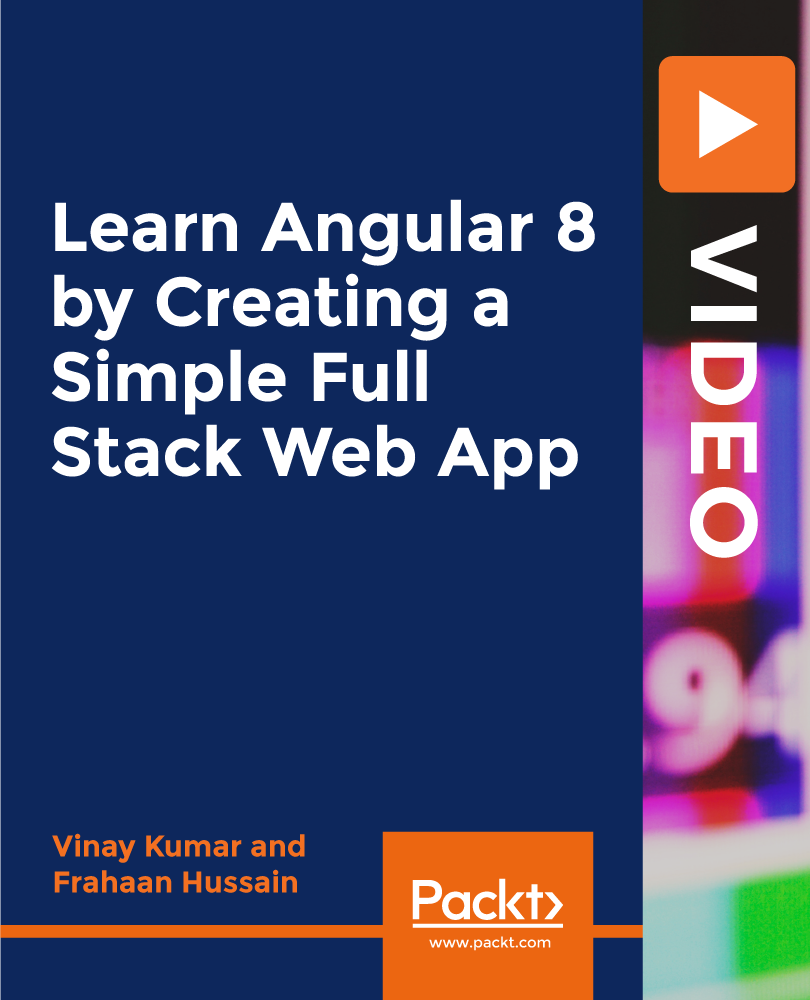
Machine Learning 101 with Scikit-learn and StatsModels
By Packt
Begin your machine learning journey by learning all about linear regression, logistic regression, and cluster analysis
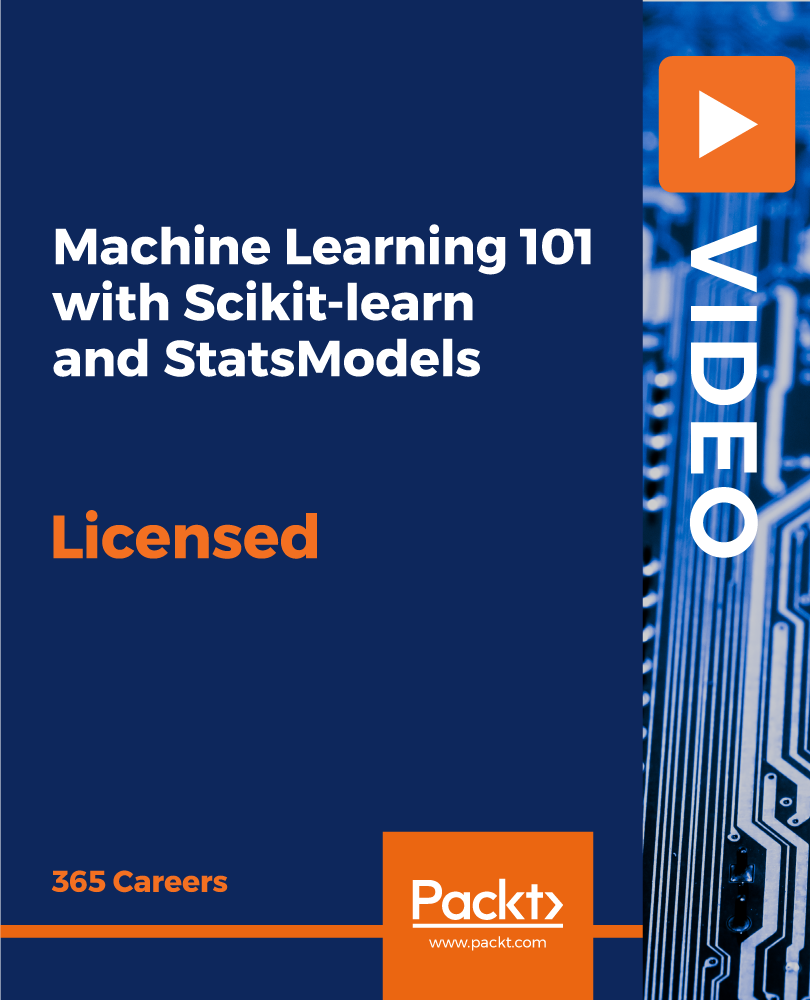
Data Statistics with Full Stack Python
By Packt
Master Data Science skills using Python and real time project and go from Beginner to Super Advance level
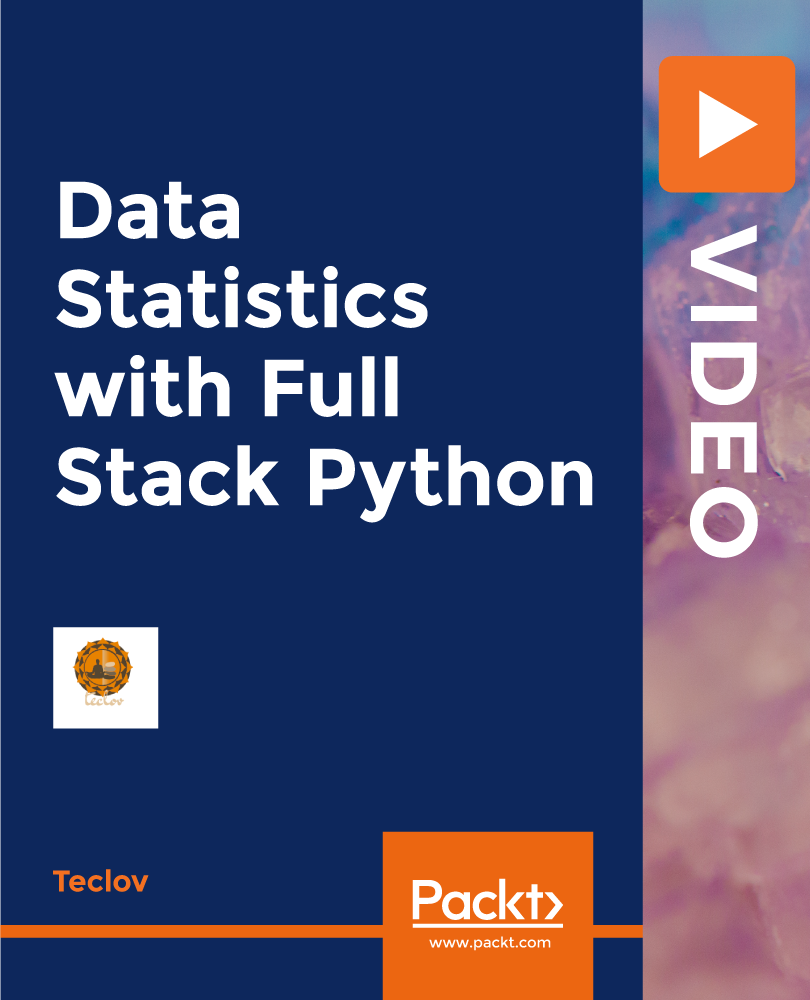
ServiceNow System Administrator from Zero to Hero
By Packt
Welcome to a comprehensive introduction to ServiceNow Administration for total beginners. In this course, we will study the fundamentals of ServiceNow and how it works. In addition, you will learn how to construct and administer an application.
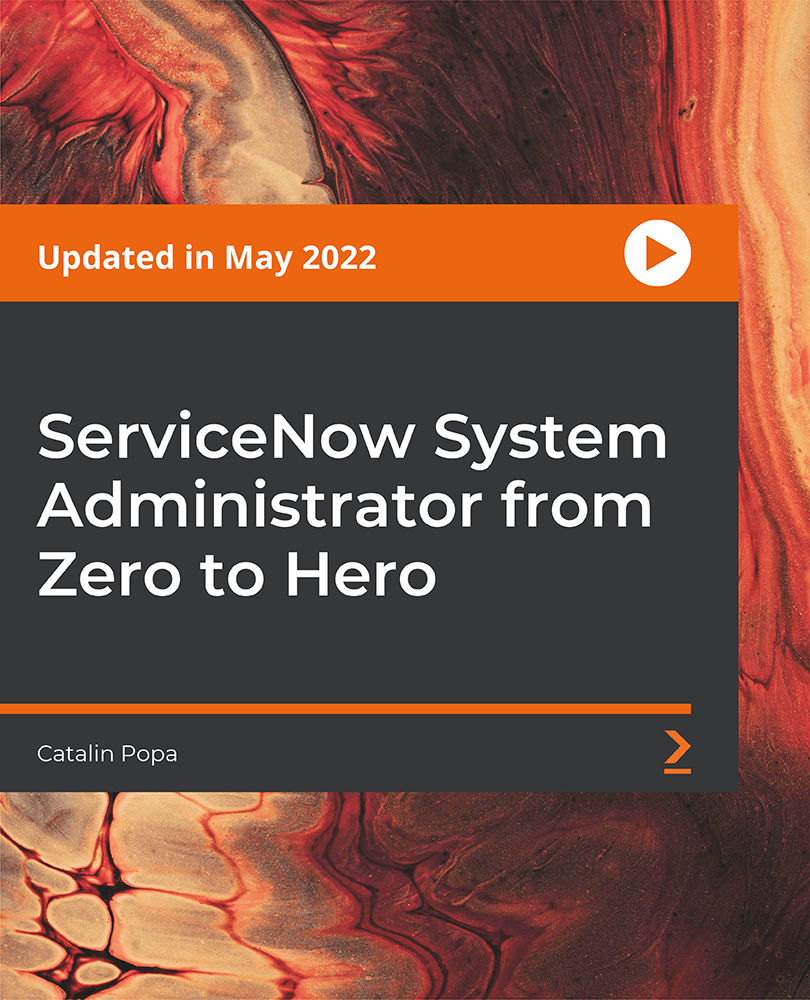
Machine Learning for Absolute Beginners - Level 1
By Packt
This course will take you through the fundamental concepts of machine learning (ML) and artificial intelligence (AI). By the end of this course, you will be ready to dive into the advanced concepts of ML.
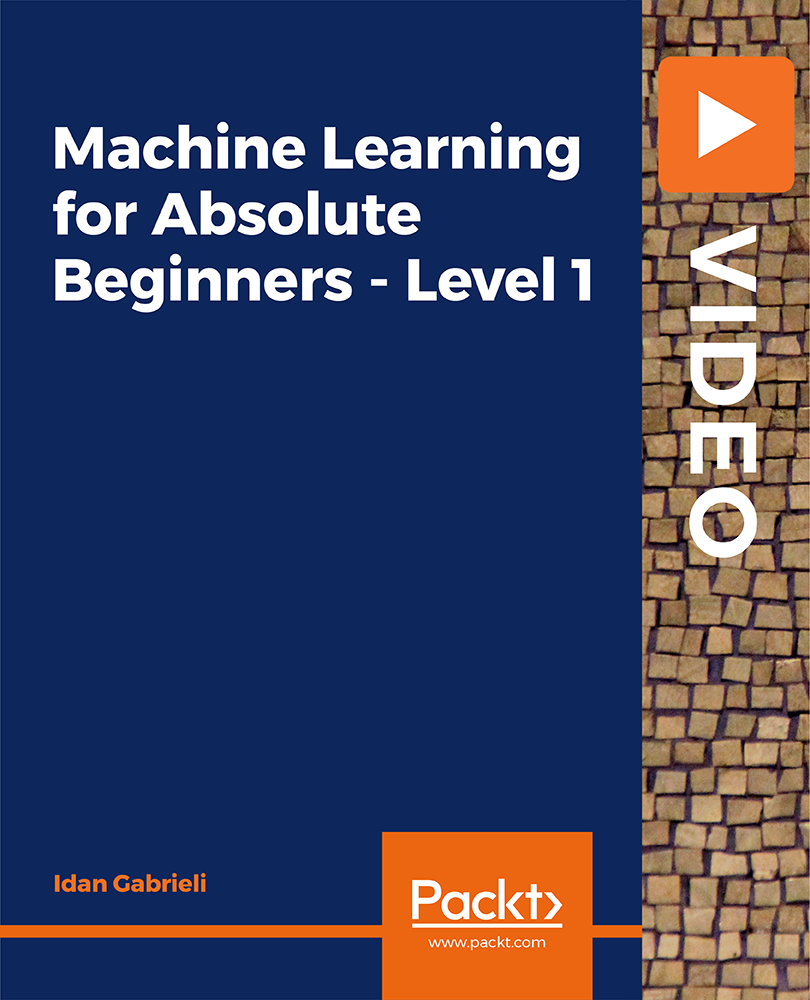
Introduction to D3.js with React
By Packt
Learn how to use D3.js (version 6.x) effectively in a React environment
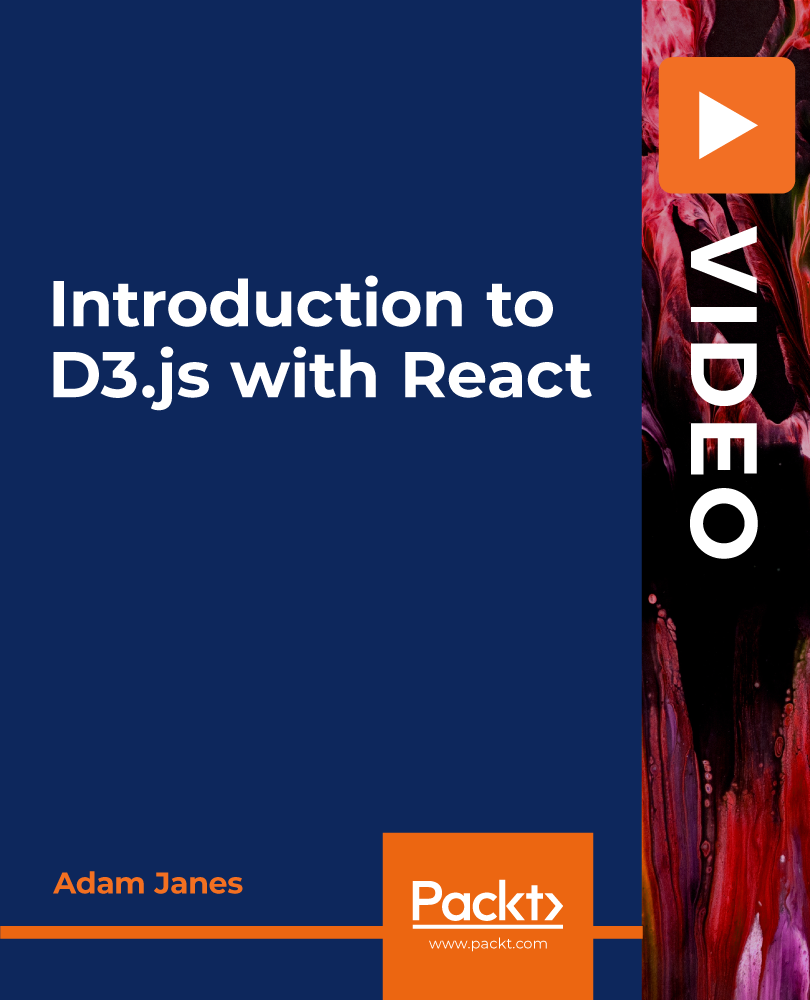
Microsoft Windows 10 Pro - Hands-On Training
By Packt
This is a hands-on training course with practical learning; know how to install, configure, and maintain Windows 10 in a Windows environment. Individuals who want to learn how to troubleshoot and diagnose Windows 10 and add Windows 10 to a Windows network will be highly beneficial.

Microsoft Windows Server 2019 - Hands-On Training Part I
By Packt
Do you want to learn how to install and configure Microsoft Windows Server 2019? Do you prefer learning hands-on as opposed to just a lecture and quiz? Then you are in the right place. This course teaches you the administration skills for installing and configuring a Microsoft Windows Server 2019 domain.

Learning Microsoft Azure: A Hands-On Training
By Packt
The course is intended to help people learn Azure concepts quickly and give enough practice exercises to get them started with their cloud journey with a specific focus on Microsoft Azure.

Search By Location
- GitHub Courses in London
- GitHub Courses in Birmingham
- GitHub Courses in Glasgow
- GitHub Courses in Liverpool
- GitHub Courses in Bristol
- GitHub Courses in Manchester
- GitHub Courses in Sheffield
- GitHub Courses in Leeds
- GitHub Courses in Edinburgh
- GitHub Courses in Leicester
- GitHub Courses in Coventry
- GitHub Courses in Bradford
- GitHub Courses in Cardiff
- GitHub Courses in Belfast
- GitHub Courses in Nottingham