- Professional Development
- Medicine & Nursing
- Arts & Crafts
- Health & Wellbeing
- Personal Development
201 Geometry courses
GCSE Maths Online Course and Exam | Edexcel
By Lead Academy
£22/month Interest-free* Payments6 months Deposit£62 Total Price£290 Make an Enquiry à [gravityform id="76" title="false" description="false" ajax="true"] Tutor Support: Till exam Start Anytime: With 3 years of access to course materials Accredited by: Pearson Edexcel & Regulated by OFQUAL Mock Test Practice Get expert feedback on mock test Online Learning: Learn from anywhere, whenever you want Exams Preparation For May/June 2024 Gain the GCSE qualifications you get from school, 100% online at your own pace. Opportunity to book Live 1:1 or Group tutor support via Zoom Excellent student reviews with high satisfaction rates Full assistance is scheduling your GCSE exams Study on your phone, tablet or laptop at your own pace You will get unlimited tutor support via email Why GCSE Maths Course right for you? Our GCSE Maths online course is very flexible, allowing you to learn at your own pace without having to disrupt your busy life. It's designed to help you overcome any difficulties you may have with mathematics. You can book 1:1 or group Live Tutor Support via Zoom with your maths tutor Rita. Once you complete our GCSE Maths course, you'll build a solid foundation for further education and career advancement. Start your journey to a better future today! GCSE Maths Course & Exam Details GCSE Exam Details You choose to sit for the Foundation Tier or Higher Tier For Foundation Tier grades 1 to 5 will be given. For Higher Tier grades 4 to 9 will be given. For more updated information on the grade boundaries, you can check out GCSE Maths Grade Boundaries for All Boards - [2019 to 2023] blog. You can book your GCSE exam with us; we have GCSE exam centres across the UK. Explore the list of GCSE Exam Centres, and see nearest exam centre. In order to book your GCSE exams please email us at info@lead-academy.org Live Tutor Support Details Get personalised guidance and assistance throughout your GCSE exam preparation. Clarify difficult concepts and receive valuable feedback on practice exams, assignments and mock exams. 1:1 or Group Live classes are available with maths tutor Rita until the exam. Group Sessions Cost: £45+VAT per month (Class schedule once a week | 4 classes per month) 1:1 Live Class via Zoom available at the cost of £24+VAT per hour. You'll have the flexibility to choose your own schedule for the classes. Various class schedule options are available in the cart for you to choose from while booking. The classes are designed to prepare you for the exam. You will also get unlimited tutor support via email. Entry Requirements This GCSE Maths Course is available to all students, of all academic backgrounds and no experience or previous qualifications are required. You need a laptop or PC and stable internet connection GCSE Maths Exam Structure The Pearson Edexcel GCSE Maths consists of three paper-based assessments. Paper 1 Topics covered: Number, algebra, ratio, proportion and rates of change, geometry and measures, probability and statistics Exam duration: 1 Hour 30 minutes written exam Marks: 80 Weight: 33.33% of GCSE Question type: Written examination papers with a range of different question types Other information: No calculator is allowed Paper 2 Topics covered: Number, algebra, ratio, proportion and rates of change, geometry and measures, probability and statistics Exam duration: 1 Hour 30 minutes written exam Marks: 80 Weight: 33.33% of GCSE Question type: Written examination papers with a range of different question types Other information: Calculator is allowed Paper 3 Topics covered: Number, algebra, ratio, proportion and rates of change, geometry and measures, probability and statistics Exam duration: 1 Hour 30 minutes written exam Marks: 80 Weight: 33.33% of GCSE Question type: Written examination papers with a range of different question types Other information: Calculator is allowed Course Curriculum GCSE Maths Foundation Tier Number FT In the number FT classes, you will be learning how to order positive and negative integers, decimals, and fractions, use the symbols =, â , <, >, â¤, â¥, apply the four operations to integers, decimals, and simple fractions and mixed numbers - both positive and negative, understand and use place value, recognize and use relationships between operations, including inverse operations, use conventional notation for priority of operations, including brackets, powers, roots and reciprocals and many more things. Algebra FT You will be learning about algebraic manipulation in this module. These classes will also cover substituting numerical values into formulae and expressions, including scientific formulae. Understand and use the concepts and vocabulary of expressions, equations, formulae, inequalities, terms, and factors. Ratio, proportion and rates of change FT In these classes, you will learn to change freely between related standard units (e.g. time, length, area) and compound units (e.g. speed, rates of pay, prices) in numerical and algebraic contexts. You will also learn to use scale factors, scale diagrams and maps and understand and use the proportion as equality of ratios. Geometry FT In the geometry FT classes, you will learn details about perimeter, area, squares, rectangles, and triangles. You will also be introduced to the related formulas of perimeter, area, square, rectangles, triangles, and more. Probability FT From the probability FT chapter, you will learn about relating relative expected frequencies to theoretical probability; using appropriate language and the 0 to 1 probability scale, apply the property that the probabilities of an exhaustive set of outcomes sum to 1 and apply the property that the probabilities of an exhaustive set of mutually exclusive events sum to 1 and enumerate sets and combinations of sets systematically, using tables, grids, venn diagrams. Statistics FT You will learn to Interpret, analyse, and compare the distributions of data sets from empirical distributions, apply statistics to describe a population, use and interpret scatter graphs of bivariate data, and recognize correlation; this learning will help in understanding data, surveys, and more. Mock Paper 1 GCSE Maths Mock Paper Instruction GCSE Maths FT Paper-1 GCSE Maths FT Paper-1 MS GCSE Maths FT Paper-2 GCSE Maths FT Paper-2 MS GCSE Maths FT Paper-3 GCSE Maths FT Paper-3 MS Mock Paper 2 GCSE Maths Mock Paper Instruction GCSE Maths FT Paper-1. GCSE Maths FT Paper-1 MS. GCSE Maths FT Paper-2. GCSE Maths FT Paper-2 MS. GCSE Maths FT Paper-3. GCSE Maths FT Paper-3 MS. GCSE Maths Higher Tier Number HT In the number HT classes, you will be learning how to order positive and negative integers, decimals, and fractions, use the symbols =, â , <, >, â¤, â¥, apply the four operations to integers, decimals, and simple fractions and mixed numbers - both positive and negative, understand and use place value, recognize and use relationships between operations, including inverse operations, use conventional notation for the priority of operations, including brackets, powers, roots and reciprocals, and many more things. Algebra HT You will be learning about algebraic manipulation in this module. These classes will also cover the substitution of numerical values into formulae and expressions, including scientific formulae. Understand and use the concepts and vocabulary of expressions, equations, formulae, inequalities, terms, and factors. Ratio, proportion and rates of change HT In these classes, you will learn to change freely between related standard units (e.g. time, length, area) and compound units (e.g. speed, rates of pay, prices) in numerical and algebraic contexts. You will also learn to use scale factors, scale diagrams and maps and understand and use the proportion as equality of ratios. Geometry HT In the geometry HT classes, you will learn about perimeter, area, squares, rectangles, and triangles in detail. Along with this, you will be introduced to the related formulas of perimeter, area, square, rectangles, triangles, and more. Probability HT From the probability HT chapter, you will learn about relating relative expected frequencies to theoretical probability; using appropriate language and the 0 to 1 probability scale, apply the property that the probabilities of an exhaustive set of outcomes sum to 1 and apply the property that the probabilities of an exhaustive set of mutually exclusive events sum to 1 and enumerate sets and combinations of sets systematically, using tables, grids, Venn diagrams. Statistics HT You will learn to Interpret, analyse, and compare the distributions of data sets from empirical distributions, apply statistics to describe a population, use and interpret scatter graphs of bivariate data, and recognize correlation; this learning will help in understanding data, surveys, and more. Mock Paper 1 GCSE Maths Mock Paper Instruction GCSE Maths HT Paper-1 GCSE Maths HT Paper-1 MS GCSE Maths HL Paper-2 GCSE Maths HL Paper-2 MS GCSE Maths HL Paper-3 GCSE Maths HL Paper-3 MS Mock Paper 2 GCSE Maths Mock Paper Instruction GCSE Maths HT Paper-1. GCSE Maths HT Paper-1 MS. GCSE Maths HT Paper-2. GCSE Maths HT Paper-2 MS. GCSE Maths HT Paper-3. GCSE Maths HT Paper-3 MS. Awarding Body Pearson Edexcel is the most popular and prestigious awarding body in the UK and internationally. GCSE is a recognised academic credential at the secondary level worldwide. This qualification involves theoretical study and research. Pearson Edexcel prepares learners for higher education or employment. Edexcel's qualifications meet the needs of modern learners and are based on high British education standards. Pearson Edexcel's qualifications provide learners with necessary skills and knowledge to achieve their goals. FAQs Why should I do this higher-tier GCSE Math course? You must do the higher GCSE Math as it requires for university admission and also every stage of your life. GCSE Math is one of the core subjects of the GCSE course that every student should study. Do you offer any fundamental courses in GCSE Math? Yes, we offer the fundamental GCSE Math course, which helps you improve basic math. If you feel your math basics must be polished, you can do this course with us. How to pass GCSE maths? To pass the General Certificate of Secondary Education maths, start revision early and consistently, and practise with quality revision, not just reading through notes. Believe in your ability and personalise your approach to the exam. Focus on learning the basics first, like fractions and algebra. Practising under timed conditions can help you develop a strategy that works best for you. How many marks do you need to pass Pearson Edexcel maths? To pass Pearson Edexcel Maths, you need to achieve a grade of 4 or higher. In terms of marks, this equates to achieving at least 120 out of 240 for the Foundation tier and at least 135 out of 240 for the Higher tier. However, it's important to note that the grade boundaries can vary slightly from year to year, depending on the difficulty of the exam. What is the grading system for the exam? The grades for GCSE range from 9-1, with 9 being the highest grade and 1 being the lowest. I made my payment. How will I get access to the course? A confirmation email will be sent to your registered email after payment. Hereafter anytime, you can start your learning journey with Lead Academy. I am from outside the UK. Will I get access to the Course? Yes, you can. Since it is an e-learning course, anyone from anywhere can enrol in our courses. What is an Accredited course? The professional body approves the procedures if any e-learning platform claims its courses are accredited. What is an Edexcel accredited course? Exdexcel is a British multinational education and examination body. If any functional skills training providers claim the course is Edexcel accredited, that means the course has been approved by the governor body of Edexcel. Their certificates have been valued in the UK and worldwide.

Vectorworks Basic to Intermediate Course
By Real Animation Works
Revit face to face training customised and bespoke.

Vectorworks Basics to Intermediate Training
By London Design Training Courses
Why learn Vectorworks Basics to Intermediate Training Course? Course Link Vectorworks skills with our course! Led by certified expert tutors, this course takes you from basics to intermediate level, enabling you to create plans and sections. The course will cover 2D and 3D modeling, rendering, and visualization. Duration: 16 hrs. Method: 1-on-1, Personalized attention. Schedule: Tailor your own schedule by pre-booking a convenient hour of your choice, available from Mon to Sat between 9 am and 7 pm. At London Design Training Course, we offer a range of Vectorworks training options to meet your specific needs and those of your business. Explore the links below for detailed information about the various training types and their content. On-Site Training: London Design Training Course comes to your location, eliminating the need for you to travel. This approach allows us to fully understand your business culture and requirements. Training can be conducted in your studio or conference room, with scheduling flexibility tailored to your preferences. In-House Training: Our studio in London SW96DE, hosts In-House Vectorworks training for both individuals and groups. During the sessions, we provide the necessary software and hardware to ensure a seamless learning experience. Vectorworks Basic to Intermediate Course Course Duration: 16 hours The Vectorworks Basic to Intermediate Course is tailored for individuals with basic Vectorworks knowledge, aiming to master advanced 2D and 3D techniques, including modeling and rendering. Participants will customize Vectorworks to their needs, create custom tools, and automate tasks with scripting. I. Review of Basic Concepts (1 hour) - Vectorworks interface and navigation - Creating and editing 2D and 3D geometry - Working with layers and classes - Utilizing views and viewports II. Advanced 2D Drawing Techniques (2 hours) - Creating complex geometry using advanced drawing tools - Editing and modifying intricate geometry - Customizing line types and hatches - Utilizing advanced annotation tools III. Advanced 3D Modeling (3 hours) - Creating 3D forms and custom 3D objects - Exploring advanced 3D tools such as Solid Modeling - Converting 2D plans into 3D models IV. Visualization and Rendering (3 hours) - Setting up cameras and lights for visualization purposes - Utilizing the Renderworks engine for rendering - Enhancing visuals with the visualization palette - Creating and editing textures and materials V. Customizing Vectorworks (3 hours) - Personalizing the interface to suit specific preferences - Creating custom tools and automating tasks using the scripting language - Developing custom object styles and resources - Creating custom plug-ins and scripts VI. Collaboration and Sharing (2 hours) - Importing and exporting data from other software - Collaborating with others on the same project - Utilizing cloud-based collaboration tools VII. Conclusion and Next Steps (1 hour) - Review of course content and key skills learned - Tips for further learning and available resources - Q&A and feedback session Free 30-day, BIM & CAD Software Trial Request | Vectorworks https://www.vectorworks.net/trial Vectorworks Trial Version Request. Please fill out the following form. We will provide you with an evaluation serial number to activate your trial copy. Learning Outcomes of the Vectorworks Basics to Intermediate Training Course: Proficiency in Vectorworks interface, tools, and navigation. Master 2D drafting and 3D modeling skills. Efficiently manage workflows using layers, classes, and views. Spotlighting techniques for lighting design and stage productions. Advanced object manipulation with solid modeling and Boolean operations. Utilize the symbol library for enhanced productivity. Create professional presentation drawings using viewports and annotations. Integrate with other software and CAD/BIM workflows. Apply skills to real-world projects for practical application. Upon completing the course, participants will have essential skills to effectively use Vectorworks, advancing their proficiency to an intermediate level.

***24 Hour Limited Time Flash Sale*** Are you looking for a career in CAD design? Our CAD Software course covers everything you need to know about CAD designing, from the basics to advanced techniques using AutoCAD, T-Flex CAD, SolidWorks, and FreeCAD. The CAD Software course includes modules on 2D and 3D shapes, geometry and modelling, extrusion and rotations, blending operations, grids and regular polygons, and much more. You will learn to create complex models and assemblies, which will help you to excel in your career as a CAD designer. This Advanced Diploma in CAD Software Training at QLS Level 6 course is endorsed by The Quality Licence Scheme and accredited by CPDQS (with 150 CPD points) to make your skill development & career progression more accessible than ever! If you are looking for a career in the world of design and engineering, then our CAD Software course is the perfect place to start. CAD designing has become an essential part of the modern world, and this course will equip you with the skills and knowledge you need to succeed. You will be able to work on a variety of projects, from civil engineering drawings to mechanical and electrical systems, and you will be able to create precise models with ease. This course, you will be able to learn: Understand the fundamentals of CAD designing Create 2D and 3D shapes and models Develop skills in geometry and modelling Learn how to create complex assemblies Apply CAD techniques to civil, mechanical and electrical systems Why Prefer This CAD Software at QLS Level 6 Course? Opportunity to earn a certificate endorsed by the Quality Licence Scheme & another accredited by CPDQS which is completely free. Get a free student ID card! (£10 postal charge will be applicable for international delivery) Innovative and engaging content. Free assessments 24/7 tutor support. Take a step toward a brighter future! *** Course Curriculum *** Here is the curriculum breakdown of the CAD Software at QLS Level 6 course: Module 01: Introduction to CAD Design Module 02: CAD Designer Career in the United Kingdom Module 03: Basics for CAD Design - Part 1 Module 04: Basics for CAD Design - Part 2 Module 05: 2D Shape in CAD Module 06: 3D Shape in CAD Module 07: Geometry and Modelling Module 08: Assemblies in CAD Design Module 09: Extrusion and Rotations Module 10: Blending Operations in CAD Module 11: Grids and Regular Polygons Module 12: Parameters in Civil Drawings Module 13: Introduction to AutoCAD Module 14: Introduction to T-Flex CAD Module 15: Introduction to SolidWorks Module 16: Introduction to FreeCAD Assessment Process After completing an online module, you will be given immediate access to a specially designed MCQ test. The results will be immediately analysed, and the score will be shown for your review. The passing score for each test will be set at 60%. You will be entitled to claim a certificate endorsed by the Quality Licence Scheme after you have completed all of the exams. CPD 150 CPD hours / points Accredited by CPD Quality Standards Who is this course for? This course is for: Professionals looking to expand their skills and knowledge in this field Students studying engineering, architecture, or related fields Requirements No prior background or expertise is required. Career path Architectural Technician - £19,000 - £34,000 Product Designer - £23,000 - £46,000 Mechanical Engineer - £24,000 - £49,000 Manufacturing Engineer - £23,000 - £45,000 Civil Engineer - £24,000 - £45,000 Certificates Advanced Diploma in CAD Software Training at QLS Level 6 Hard copy certificate - Included Show off Your New Skills with a Certificate of Completion After successfully completing the Advanced Diploma in CAD Software Training at QLS Level 6, you can order an original hardcopy certificate of achievement endorsed by the Quality Licence Scheme and also you can order CPDQSAccredited Certificate that is recognised all over the UK and also internationally. The certificates will be home-delivered, completely free of cost. CPDQS Accredited Certificate Digital certificate - Included

OpenGL and GLSL Fundamentals with C++ (practical course)
By Packt
Master the OpenGL and GLSL shading language - by writing code! Illustrated theory and practice (from basics to advanced)

SketchUp Basic to Intermediate Training
By London Design Training Courses
Why choose SketchUp Basic to Intermediate Training Course? Click for more info SketchUp offers a user-friendly experience with its intuitive interface, enabling beginners to start smoothly and professionals to work efficiently. The software provides straightforward tools and shortcuts, ensuring precise and speedy creation of 3D models. Duration: 5 hrs Method: 1-on-1, Personalized attention Schedule: Tailor your own schedule by pre-booking a convenient hour of your choice, available from Mon to Sat between 9 am and 7 pm SketchUp is a popular and robust CAD solution designed for engineers, designers, architects, and more. Its powerful suite of tools includes customizable palettes, lighting effects, animations, textures, and access to the Trimble 3D warehouse. SketchUp Basic Training Course. 1 on 1 Training. 5 hours Understanding the Basics of SketchUpIntroduction to SketchUpNavigating the SketchUp EnvironmentExploring Zoom, Pan, and Rotate FunctionsFamiliarizing Yourself with the XYZ Axis Mastering SketchUp ToolsEfficient Toolbar SelectionsUtilizing Templates for ProjectsDrawing with Precision Using the Pencil ToolWorking with Fundamental Geometric ShapesTaking Accurate Measurements Advanced SketchUp TechniquesCreating Circles and ArcsHarnessing Sticky Geometry SolutionsUnveiling the Power of Tags (Formerly Layers)Streamlining Workflow with Keyboard ShortcutsAccurate Object Measurement within SketchUpInformation Management and Database UsageMoving and Copying ObjectsSimple Array TechniquesMastering Rotational ManipulationsEffortless Rotational CopyingFractional and Relative Scaling Component and Group CreationConstructing Components for ReusabilityCreating Efficient GroupsComparing the Advantages of Components and GroupsSaving and Reusing ComponentsImporting Components from Digital Repositories Advanced Modeling and GeometryLeveraging Push-Pull OperationsCreating Complex Shapes with the Follow Me ToolExploring Geometry IntersectionsDuplicating and Offsetting Faces, Edges, and PolygonsIncorporating 2D Polygons into Your DrawingsSkillful Use of the Paint Bucket Tool Materials and TexturesProficiency with the Materials EditorApplying High-Quality TexturesSourcing and Positioning TexturesGraphics and Bitmap ConsiderationsCrafting Scenes and StylesGenerating and Customizing ScenesManaging Scenes and Styles Introduction to Animation and PresentationAnimation ConceptsAdding Dimensions to Your SketchUp ModelsAnnotating Designs for ClarityPreparing Models for PrintingExporting Images and PDFs in 2D Formats

11 Plus (11+) Mental Maths Club
By PiAcademy
The success in 11+ Maths Exams is highly dependent on accuracy and time management. Many students do not complete the maths paper due to poor calculation speed and leave many questions unattempted resulting in low 11+ scores.
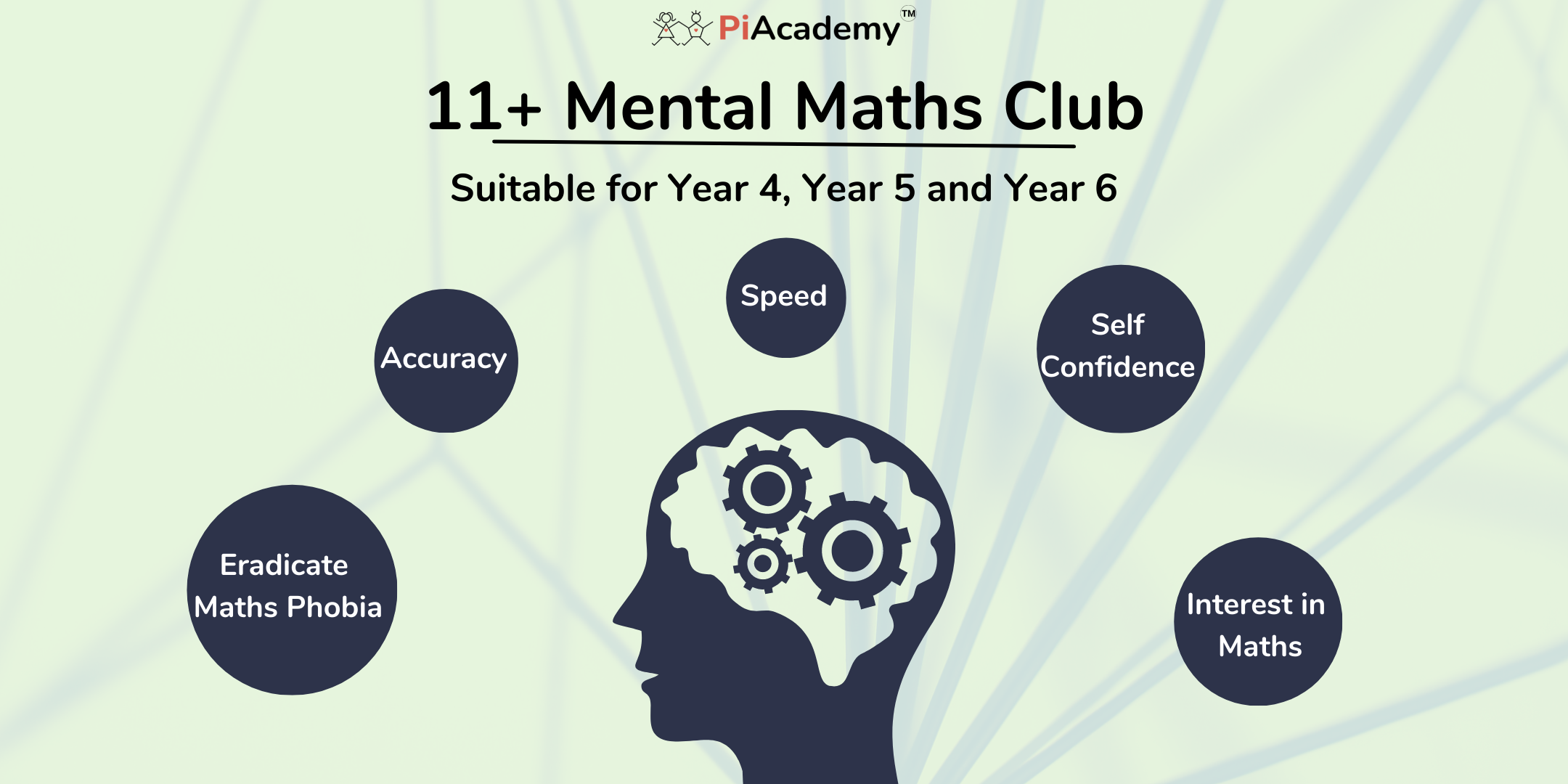
24-Hour Knowledge Knockdown! Prices Reduced Like Never Before Do you ever struggle with everyday calculations, like budgeting for groceries or figuring out discounts at the store? You're not alone! A recent study by the National Numeracy found that 22% of adults in the UK lack basic numeracy skills. This can hold you back in your personal and professional life. But don't worry, there's a solution! Our Functional Skills Maths course can equip you with the essential mathematical skills you need to navigate everyday situations with confidence. This course will cover a wide range of practical topics, from working with percentages and fractions to understanding basic algebra and geometry. You'll learn how to solve real-world problems, like calculating interest rates, interpreting data, and using formulas to measure areas and volumes. Whether you're looking to improve your employability, gain a better understanding of your finances, or simply feel more confident in everyday situations, this course is for you. This Functional Skills Maths at QLS Level 2 course is endorsed by The Quality Licence Scheme and accredited by CPD QS (with 100 CPD points) to make your skill development & career progression more accessible than ever! This Functional Skills Maths Bundle Package includes: Course 01: Certificate in Functional Skills Maths at QLS Level 2 10 Additional CPD Accredited Premium Courses - Course 01: Introduction to Discrete Maths Course 02: Maths: Grade 9 (Algebra and Analytic Geometry) Course 03: Trigonometry and Trigonometric Functions Course 04: Teaching Assistant Course 05: Functional Skills English Course 06: TEFL / TESOL Teacher Training + English Grammar Course 07: Remote Teaching Strategies Course 08: Lesson Planning for Teaching Course 09: Personal Development Coach Online Course Course 10: Decision Making and Critical Thinking Training Invest in your future today! Enrol in this course and start building the strong foundation you need for success. Learning Outcomes of Functional Skills Maths Apply number operations to solve real-world problems. Interpret and analyze data presented in tables and charts. Use common formulas to calculate areas, volumes, and perimeters. Understand and work with percentages, fractions, and decimals. Solve basic algebraic equations to find unknown values. Apply basic trigonometry to solve practical problems. Why Choose Us? Get a Free QLS Endorsed Certificate upon completion of Functional Skills Maths Get a free student ID card with Functional Skills Maths Training program (£10 postal charge will be applicable for international delivery) The Functional Skills Maths is affordable and simple to understand This course is entirely online, interactive lesson with voiceover audio Get Lifetime access to the Functional Skills Maths course materials The Functional Skills Maths comes with 24/7 tutor support Start your learning journey straightaway! *** Course Curriculum *** Main Course: Certificate in Functional Skills Maths at QLS Level 2 Integers ( Directed Numbers) Factors And Multiples Fractions Simplification Rule : BODMAS Decimal Numbers Rational Numbers Approximation Estimation And Scientific Notation Or Standard Form Percentage Ratio And Proportion Unitary Method And Its Applications Profit , Loss, Discount And Tax Course 01: Introduction to Discrete Maths Sets Logic Number Theory Proof Functions Relations Graph Theory Statistics Combinatorics Sequence And Series Course 02: Maths: Grade 9 (Algebra and Analytic Geometry) Section 01: Number Sense And Algebra Introduction to the exponents Multiplying Powers Dividing Powers Why X to the power of Zero = 1 Practice for Zero exponents Formulas for Lowering Powers Power of a Power Algebraic Expressions, Equations and Monomials Combining Like Terms Solving Equations Methods Solving Equations Practice Solving Equations with Fractions Problem Solving Module 05: What is AutoCAD .NET API? Module 04: What is CSharp (C#)? Module 03: What Will I Learn from this Course? Multiplying and Dividing Integers Types and Degrees of Polynomials Word Problem Solving (Money - Part 1) Word Problem Solving (Money - Part 2) Word Problem Solving (Money - Part 3) Word Problem Solving (Mixture - Part 1) Module 30: Creating the AuditBlock WriteToCSVFile Method Word Problem Solving (Age - Part 1) Module 29: Creating the AuditBlock WriteToTXTFile Method Section 02: Analytic Geometry Plotting Points Module 28: Creating the AuditBlock DisplayOnScreen Method Equation of a line Module 27: Creating the AuditBlock GatherBlocksAndCount Method Determining the Y-intercept and the X-intercept of a line Module 14: Project Check on the Labels Module 06: Creating the TitleBlock Border Lines - Lab Module 06: Creating the TitleBlock Border Lines - Lab Determining the Y-intercept and the X-intercept of a line =========>>>>> And 8 More Courses <<<<<========= How will I get my Certificate? After successfully completing the course, you will be able to order your QLS Endorsed Certificates and CPD Accredited Certificates as proof of your achievement. PDF Certificate: Free (Previously it was £12.99*11 = £143) QLS Endorsed Hard Copy Certificate: Free (For The Title Course: Previously it was £89) CPD 220 CPD hours / points Accredited by CPD Quality Standards Who is this course for? Please Note: This is not a regulated course. To get qualified, you may choose: Functional Skills Qualification in ICT at Level 2 Functional Skills Qualification in Information & Communication Technology (ICT) at Level 1 Functional Skills Qualification in Maths at Level 1 Functional Skills Qualification in Mathematics at Level 1 Functional Skills Qualification in English at Level 1 Functional Skills Qualification in English at Entry 1 / ICT at Level 2 / Mathematics at Entry 1 IGCSE English IGCSE Maths IGCSE Requirements You will not need any prior background or expertise to enrol in this bundle. Career path After completing this bundle, you are to start your career or begin the next phase of your career. Retail Assistant Customer Service Administrator Bookkeeper Tradesperson Data Analyst Certificates Certificate in Functional Skills Maths at QLS Level 2 Hard copy certificate - Included Please note that International students have to pay an additional £10 as a shipment fee. CPD Accredited Digital Certificate Digital certificate - Included Upon passing the Course, you need to order a Digital Certificate for each of the courses inside this bundle as proof of your new skills that are accredited by CPD QS for Free.

SketchUp Basic Level Training Course
By ATL Autocad Training London
Who is this course for? SketchUp Basic Level Training Course. Click here for more info: Website Ideal for newcomers to 3D modeling, it suits students, hobbyists, and professionals. Gain a strong foundation in SketchUp, perfect for careers in architecture and interior design. Our flexible 1-on-1 sessions let you tailor your learning schedule. Schedule sessions Monday to Saturday, 9 am to 7 pm. The 5-hour course adapts to your timeline, ensuring a personalized, supportive, and adaptable learning experience. Course Title: SketchUp Basic Course. Course Duration: 5 hours Understanding the Basics of SketchUp Introduction to SketchUp Navigating the SketchUp Environment Exploring Zoom, Pan, and Rotate Functions Familiarizing Yourself with the XYZ Axis Mastering SketchUp Tools Efficient Toolbar Selections Utilizing Templates for Projects Drawing with Precision Using the Pencil Tool Working with Fundamental Geometric Shapes Taking Accurate Measurements Advanced SketchUp Techniques Creating Circles and Arcs Harnessing Sticky Geometry Solutions Unveiling the Power of Tags (Formerly Layers) Streamlining Workflow with Keyboard Shortcuts Accurate Object Measurement within SketchUp Information Management and Database Usage Moving and Copying Objects Simple Array Techniques Mastering Rotational Manipulations Effortless Rotational Copying Fractional and Relative Scaling Component and Group Creation Constructing Components for Reusability Creating Efficient Groups Comparing the Advantages of Components and Groups Saving and Reusing Components Importing Components from Digital Repositories Advanced Modeling and Geometry Leveraging Push-Pull Operations Creating Complex Shapes with the Follow Me Tool Exploring Geometry Intersections Duplicating and Offsetting Faces, Edges, and Polygons Incorporating 2D Polygons into Your Drawings Skillful Use of the Paint Bucket Tool Materials and Textures Proficiency with the Materials Editor Applying High-Quality Textures Sourcing and Positioning Textures Graphics and Bitmap Considerations Crafting Scenes and Styles Generating and Customizing Scenes Managing Scenes and Styles Introduction to Animation and Presentation Animation Concepts Adding Dimensions to Your SketchUp Models Annotating Designs for Clarity Preparing Models for Printing Exporting Images and PDFs in 2D Formats This comprehensive SketchUp Fundamentals course will equip you with essential skills to create, modify, and present 3D models effectively. After completing our 5-hour SketchUp training, you'll achieve the following learning outcomes: Basic SketchUp Proficiency: Gain essential skills to navigate the SketchUp interface and utilize its core features effectively. Geometry Creation: Learn to create 2D and 3D geometric shapes, lines, and curves with precision. Rendering Concepts: Understand the fundamentals of rendering and how to apply basic rendering techniques to enhance your designs. Model Organization: Discover techniques for organizing and structuring your SketchUp models efficiently. Visualization Skills: Develop the ability to visualize and plan architectural and interior design concepts in 3D. Efficient Workflows: Acquire time-saving tips and tricks for streamlining your design workflow. Personal Projects: Apply your newfound skills to your personal design projects or professional endeavors. By the end of this short training, you'll have a solid foundation in SketchUp, allowing you to create and present basic 3D models and designs effectively. After SketchUp Training, You'll Acquire: Advanced 3D Modeling: Master the art of creating intricate 3D models, architectural designs, and detailed structures using SketchUp. Texture Mapping and Material Application: Learn to apply realistic textures and materials, enhancing the visual appeal of your 3D creations. Rendering Techniques: Explore rendering plugins like V-Ray or Twilight Render to create lifelike visualizations of your designs. Collaboration and Presentation: Develop skills to effectively collaborate with teams and present your ideas in professional and compelling ways. Project Visualization: Enhance your ability to transform conceptual ideas into visually stunning and detailed 3D representations. Job Opportunities: Architectural Designer: Create detailed architectural models for residential and commercial projects. Interior Designer: Design interior spaces, visualizing furniture placements, colors, and decor elements. Landscape Architect: Develop 3D landscape designs, showcasing outdoor spaces and environmental elements. 3D Modeler: Work in various industries, creating 3D models for animations, games, or simulations. Visualization Specialist: Provide visualization services to real estate agencies, design firms, or marketing companies, transforming ideas into compelling visuals. Why Choose Us? Tailored One-on-One Training: Exclusive coaching from skilled architects and designers, in-person or live online, Monday to Saturday. Customized Tutorials: Enhance your skills with tailored video tutorials to take home. Comprehensive Learning: Receive digital resources for thorough understanding and revision. Free Ongoing Support: Enjoy continuous assistance via phone or email, ensuring your success beyond the course. Flexible Syllabus: Adapted to your needs for focused learning. Official Certificate: Validate your expertise with our prestigious certification.

Autodesk AutoCAD | 3ds Max Training
By London Design Training Courses
Why Learn Autodesk AutoCAD | 3ds Max Training Course? Course Link 3ds Max serves as a powerful tool in architectural modeling, product design, games and films. Engaging with 3ds Max tutorials proves invaluable, particularly for game designers, as it can significantly enhance their professional growth and career prospects. Duration: 16 hrs Method: 1-on-1, Personalized attention. Schedule: Tailor your own schedule by pre-booking a convenient hour of your choice, available from Mon to Sat between 9 am and 7 pm. AutoCAD and 3ds Max Training Course: Tailored Learning Experience: Benefit from personalized, one-on-one training tailored to your individual needs and learning pace. Flexibility in Learning: Choose between attending in-person sessions or participating in live online classes, granting you the flexibility to learn from anywhere at your convenience. Accessible Lesson Recordings: Access recorded lessons to revisit concepts, practice techniques, and reinforce your understanding whenever you need. Ongoing Email Support: Receive continuous assistance and expert guidance through lifetime email support, ensuring you never feel left behind in your learning journey. Learn from Certified Tutors and Industry Experts: Be educated by experienced professionals proficient in both Autodesk AutoCAD and 3ds Max, providing valuable insights into industry best practices. Complimentary Career Advice: Take advantage of our career advisory services to receive valuable guidance in navigating your professional path and making informed decisions. Download Autodesk Autocad and 3ds max AutoCAD and 3ds Max Training Course. Course Duration: 16 hours Course Overview: Join our training program to master AutoCAD and 3ds Max. Suitable for beginners and experienced 2D/3D modelers, this course equips you with essential skills to create stunning designs in both 2D and 3D. Course Outline: Part 1: Introduction to AutoCAD Familiarizing with the AutoCAD interface Understanding the drawing environment Mastering basic 2D geometry creation Exploring essential drawing tools and commands Introduction to blocks and symbols for efficient design Part 2: Advanced AutoCAD Techniques Delving into advanced drawing techniques Manipulating and editing 2D geometry like a pro Creating custom symbols and blocks for enhanced productivity Working with text and annotations for clear communication Utilizing layers and line types for organized design Part 3: Plans sections and Elevations Entering the realm of Plans sections and Elevations Crafting Plans and 2D construction detailing precision Modifying and manipulating 2D seamlessly Crafting custom materials and textures for realistic designs Part 4: Introduction to 3ds Max Embracing the 3ds Max interface and workspace setup Mastering navigation within 3ds Max Understanding the viewport for optimized design Exploring basic 3D modeling techniques in 3ds Max Part 5: Materials and Textures in 3ds Max Applying and modifying textures to elevate designs Unraveling the art of UVW mapping for precise texturing Utilizing the material editor for creative freedom Crafting custom materials to suit your design vision Harnessing the power of Vray materials for realistic renders Part 6: Lighting in 3ds Max Introducing various lighting techniques Understanding light properties for impactful designs Setting up lights strategically to enhance scenes Illuminating scenes using Vray lights Part 7: Cameras in 3ds Max Mastering camera systems in 3ds Max Exploring camera properties for cinematic effects Creating animation with cameras for dynamic scenes Utilizing Vray cameras to achieve stunning renders Part 8: Rendering in 3ds Max Unveiling the art of rendering Utilizing Vray Global Illumination for realistic lighting Leveraging Vray Physical Cameras for precise control Enhancing scenes with Vray HDRI Lighting Following a Vray Rendering Workflow for professional results Part 9: Advanced Modeling Techniques Crafting complex geometry with finesse Utilizing modifiers for intricate designs Exploring polygonal modeling for versatile creations Creating organic and inorganic models with expertise Unleashing the potential of advanced modeling techniques Part 10: Projects Applying all learned skills to create real-world scenes Designing a simple interior scene with attention to detail Crafting a captivating exterior scene for visual impact Creating a complex scene with multiple objects and materials Course Requirements: A computer with AutoCAD and 3ds Max installed Basic knowledge of computer operations An interest in 2D and 3D modeling and design

Search By Location
- Geometry Courses in London
- Geometry Courses in Birmingham
- Geometry Courses in Glasgow
- Geometry Courses in Liverpool
- Geometry Courses in Bristol
- Geometry Courses in Manchester
- Geometry Courses in Sheffield
- Geometry Courses in Leeds
- Geometry Courses in Edinburgh
- Geometry Courses in Leicester
- Geometry Courses in Coventry
- Geometry Courses in Bradford
- Geometry Courses in Cardiff
- Geometry Courses in Belfast
- Geometry Courses in Nottingham