- Professional Development
- Medicine & Nursing
- Arts & Crafts
- Health & Wellbeing
- Personal Development
51 Geometry courses delivered Live Online
GCSE Maths Foundations Paper 1 Winter Workshop
By Bettering Youth
For those who are working towards GCSE maths exam confidence Save Your Child’s Spot in the GCSE Foundation maths Paper 1 Workshop Concerned about your child’s struggle with math concepts and word problems? Worried about them answering complex problems under time pressure? Want them to be exposed to the type of exam-style questions they'll need to master? Our engaging course doesn’t just teach numbers; Our Maths courses build confidence. Meet Shola, our GCSE Maths Expert! I specialise in tutoring students of all abilities in the following areas: foundation to higher GCSE maths, and general maths tuition for key stages 3 and 4. Lessons are tailored to my students by further developing their understanding of mathematical concepts as well as delivering lessons based on current needs and upcoming course materials. My role as Head of Year means that I oversee the pastoral support of students in my year group so that learning at every level of the individual is supported. I am a qualified Designating Safeguarding Lead Level 3 which means that I have practical knowledge and skills to protect the welfare of students and to take action when necessary. Course Objectives: - Revision techniques so there's less cramming + more confidence - Main concepts are reviewed for Number, Algebra, Geometry, and Data Handling - Review of past papers for Paper 1 to gain exposure to exam terminology + formating - Exam techniques to ensure no stress in a time pressure situation and top tips to avoid common errors that students fall into! We transform GCSE Maths exam prep from a challenge to an exciting adventure, helping your child become a resilient and prepared student. Mathematics can be a battleground for many students, especially when faced with word problems. We understand the fear of numbers, the confusion with algebra, and the frustration of not being able to solve real-world math challenges. Key Details: Duration: 3 hours Official Lesson Start Date:TBD during Feb Half term Maths Focus Areas: Paper 1 Foundation Group Size: Max 15 Recorded! For Just £97 Students who work with Bettering Youth tutors improve by a minimum of 2 grades; we have a 100% pass rate! What our families have to say: "Think it all went very well today. Shola seems very nice. Spoke with her briefly at the end of the lesson." "Sarahlynn has been nothing but a source of strength and encouragement for my daughter Ella. After struggling with confidence at school and feeling embarrassed to put her hand up in class, she was falling behind. Since Sarahlynn has been working with her, she has gone up a Math set and has become noticeably more relaxed in social settings. We couldn’t be more proud."
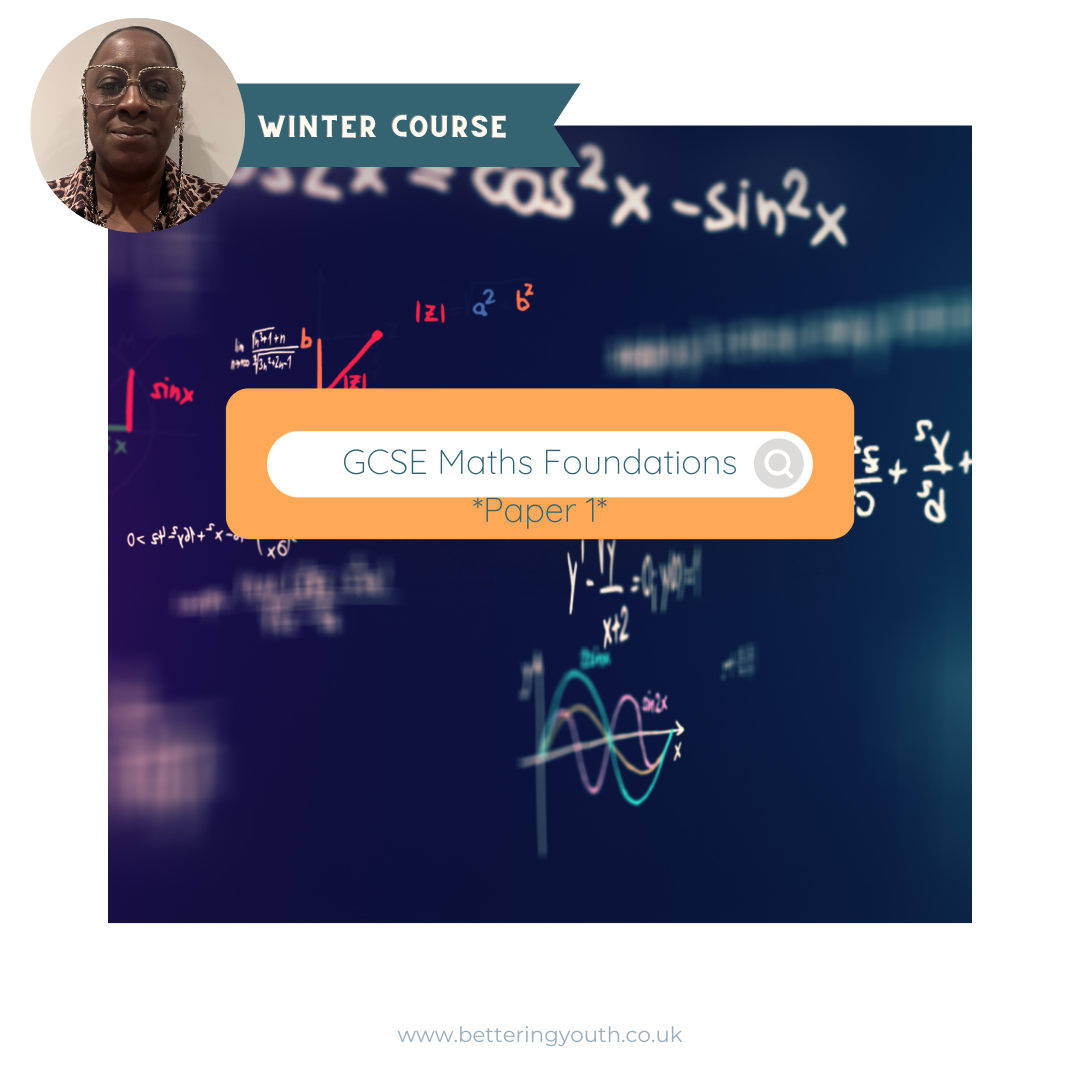
Fundamentals of Revit Training
By ATL Autocad Training London
Why Choose Fundamentals of Revit Training? Revit, the pinnacle of Building Information Modelling (BIM) software, is integral for architects, engineers, designers, and contractors. Mastering it is essential for various construction, design, and planning phases. Click here for more info: Website How to Enrol? Our training sessions are tailored exclusively for you, offering personalized 1-on-1 instruction. Choose a convenient hour between 9 a.m. and 7 p.m., Monday to Saturday. For booking, call 02077202581 or pre-book online. I. Introduction to Revit: Understanding Revit and its applications Exploring Revit interface and basic tools Navigating through viewport controls Creating and saving projects II. Project Setup: Creating a new project and utilizing templates Configuring project settings and scales Adding levels, grids, and columns III. Building Elements: Creating and modifying walls, doors, and windows Designing floors, ceilings, roofs, stairs, and railings IV. Views and Documentation: Managing views and sheets Adding schedules, tags, and annotations Generating construction documents V. Advanced Modeling and Components: Working with complex walls, curtain walls, and grids Using visibility and graphics controls and cutaway views VI. Rooms and Details: Adding and numbering rooms Incorporating annotations, dimensions, symbols, and legend views Creating detail callouts and using detail components VII. Families and Customization: Understanding families and their components Using reference planes, parameters, and constraints Building custom families with solid and void geometry VIII. Sheets, Plotting, and Exporting: Organizing sheets and exporting to AutoCAD and JPG formats Note: This course outline is flexible and can be tailored to meet learners' needs and proficiency levels. After completing the Revit Basic to Fundamentals Course, participants will: Understand the foundational concepts and principles of Autodesk Revit. Navigate and utilize the essential tools and features of Revit effectively. Create and modify basic building elements, such as walls, doors, windows, and roofs. Develop 3D building models and understand the concept of BIM (Building Information Modeling). Produce basic construction documentation, including floor plans, elevations, and sections. Implement annotation and dimensioning techniques to enhance documentation clarity. Gain proficiency in organizing and managing views for efficient project visualization. Collaborate on simple design changes and modifications using Revit's collaboration features. Acquire practical skills for applying Revit in real-world architectural and construction projects. Revit Essentials Training: Learn Revit fundamentals for architecture and structural design, supporting efficient building construction with BIM workflows. Delivery Options: In-class at our center Live online sessions Who Should Attend? Ideal for architects, building designers, structural engineers, and general users. Course Highlights: Hands-on and practical training with expert instructors. Detailed training guide for reference and post-course review. E-certificate upon successful completion. Practical skills for real-world application, no exams. Prerequisites: No prior Revit knowledge required. Basic construction principles recommended. CAD experience beneficial but not essential. Version and Support: Based on Latest Revit. Lifetime email support provided. Guarantees: Best value for money and assurance of learning essential concepts and skills. Individualized One-on-One Training: Experience personalized attention and tailored guidance. Flexible Timing: Schedule sessions at your convenience, choosing your preferred time and day. Post-Course Assistance: Access complimentary online support after course completion. Comprehensive Learning Materials: Receive effective learning resources, including PDF notes and handouts. Certification of Completion: Earn a recognition certificate upon successfully finishing the course. Affordable Rates: Enjoy budget-friendly training fees for valuable learning experiences. Software Setup Support: Receive assistance in configuring the software on your device. Referral Benefits: Recommend a friend and receive discounts on upcoming courses. Group Training Discounts: Avail special discounts for group training sessions. Convenient Availability: Attend sessions from Monday to Sunday, with extended operational hours. Customized Training: Get tailored and personalized courses designed to meet your specific requirements. Download Revit

Sketchup and Stable Diffusion Rendering
By London Design Training Courses
Why Learn Sketchup and Stable Diffusion Rendering Course? Course Link SketchUp and Stable Diffusion Rendering Course. An AI image creation course designed to explore AI image creation techniques and master the use of advanced AI technology. You'll learn Ai 3D modeling, advanced rendering, and lighting techniques. Duration: 16 hrs. Method: 1-on-1 Online Over Zoom is also available. Schedule: Tailor your own schedule by pre-booking a convenient hour of your choice, available from Mon to Sat between 9 am and 7 pm. The Sketchup and Stable Diffusion Rendering Course equips students with comprehensive skills for visually stunning Ai (Artificial intelligence) 3D models and renderings. Master Sketchup's user-friendly interface, advanced rendering techniques, and stable diffusion rendering. Hands-on exercises and real-world projects enhance learning. Ideal for architecture, interior design, product development, and visualization careers. The Sketchup and Stable Diffusion Rendering Course equips students with comprehensive skills for visually stunning Ai (Artificial intelligence) 3D models and renderings. Master Sketchup's user-friendly interface, advanced rendering techniques, and stable diffusion rendering. Hands-on exercises and real-world projects enhance learning. Ideal for architecture, interior design, product development, and visualization careers. Sketchup and Stable Diffusion Rendering Course (16 hours) Module 1: Introduction to Sketchup (2 hours) Overview of Sketchup software and interface navigation Basic drawing tools and geometry creation techniques Module 2: Texturing and Materials (2 hours) Applying textures and customizing materials Exploring texture mapping and material libraries Module 3: Lighting and Shadows (2 hours) Understanding lighting principles and light placement Creating realistic shadows and reflections Module 4: Advanced Modeling Techniques (3 hours) Creating complex shapes and utilizing advanced tools Working with groups, components, and modifiers Module 5: Stable Diffusion Rendering (2 hours) Introduction to stable diffusion rendering Configuring rendering settings for optimal results Module 6: Scene Composition and Camera Setup (2 hours) Exploring composition principles and camera perspectives Managing scenes and creating walkthrough animations Module 7: Rendering Optimization (2 hours) Optimizing models for faster rendering Using render passes and post-processing techniques Module 8: Project Work and Portfolio Development (1 hour) Applying skills to complete a real-world project Showcasing work in a professional portfolio Optional: Installing Stable Diffusion and Python (Additional 10 hours) Module 1: Introduction to Stable Diffusion and Python Overview of Stable Diffusion and Python's significance Module 2: System Requirements Hardware and software prerequisites for installation Module 3: Installing Python Step-by-step installation process for different OS Module 4: Configuring Python Environment Setting up environment variables and package managers Module 5: Installing Stable Diffusion Downloading and installing the Stable Diffusion package Module 6: Setting Up Development Environment Configuring IDEs for Python and Stable Diffusion Module 7: Troubleshooting and Common Issues Identifying and resolving common installation errors Module 8: Best Practices and Recommendations Managing Python and Stable Diffusion installations Module 9: Practical Examples and Projects Hands-on exercises demonstrating usage of Stable Diffusion and Python Module 10: Advanced Topics (Optional) Exploring advanced features and techniques Stable Diffusion UI v2 | A simple 1-click way to install and use https://stable-diffusion-ui.github.io A simple 1-click way to install and use Stable Diffusion on your own computer. ... Get started by downloading the software and running the simple installer. Learning Outcomes: Upon completing the Sketchup and Stable Diffusion Rendering Course, with a focus on AI image rendering, participants will: Master AI Image Rendering: Gain expertise in using AI-powered rendering techniques to create realistic and high-quality visualizations. Utilize Sketchup for 3D Modeling: Navigate the software, proficiently use drawing tools, and create detailed 3D models. Optimize Renderings: Apply AI-based rendering to optimize model visuals, achieving faster rendering times and superior image quality. Implement AI-driven Lighting and Shadows: Utilize AI algorithms for lighting placement, shadows, and reflections, enhancing realism in renderings. Create Professional Portfolio: Showcase AI-rendered projects in a professional portfolio, highlighting advanced image rendering skills. Note: The course focuses on AI image rendering using Sketchup and Stable Diffusion techniques, empowering participants with cutting-edge skills for creating exceptional visual representations.

Vectorworks 2d | 3d and Spotlight training
By London Design Training Courses
Why Learn Vectorworks 2d | 3d and Spotlight training Course? Course info Led by experts, this comprehensive program equips you with skills in 2D drafting, immersive 3D modeling, and dynamic lighting design. Master Vectorworks' powerful features, including the Spotlight module tailored for entertainment and events. Duration: 16 hrs Method: 1-on-1, Personalized attention. Schedule: Tailor your own hours, available from Mon to Sat between 9 am and 7 pm. Or Call 02077202581 or WhatsApp 07970325184. Course Details: Format: 1-on-1 Training Schedule: Flexible, Any Day, Anytime (Monday to Saturday), 9 AM to 7 PM Duration: Customizable to Individual Learning Pace Content: Comprehensive training in Vectorworks, focusing on 2D Drafting, Immersive 3D Modeling, and Dynamic Lighting Design. Specialization: Spotlight Module for Entertainment and Events Instructors: Expert-led sessions ensuring personalized attention and effective learning. Outcome: Mastery of Vectorworks' Powerful Features, Proficiency in 2D and 3D Design, and Expertise in Dynamic Lighting Design for Entertainment Purposes. Note: Schedule and course duration are flexible to accommodate individual preferences and learning needs. Course Details: Format: 1-on-1 Training Schedule: Flexible, Any Day, Anytime (Monday to Saturday), 9 AM to 7 PM Duration: Customizable to Individual Learning Pace Content: Comprehensive training in Vectorworks, focusing on 2D Drafting, Immersive 3D Modeling, and Dynamic Lighting Design. Specialization: Spotlight Module for Entertainment and Events Instructors: Expert-led sessions ensuring personalized attention and effective learning. Outcome: Mastery of Vectorworks' Powerful Features, Proficiency in 2D and 3D Design, and Expertise in Dynamic Lighting Design for Entertainment Purposes. Note: Schedule and course duration are flexible to accommodate individual preferences and learning needs. Vectorworks 2D | 3D and Spotlight Training Course Course Duration: 16 hours Course Description: I. Introduction to Vectorworks (1 hour) Overview of Vectorworks software and its applications Familiarization with the user interface and navigation Customizing preferences and settings for optimal workflow II. 2D Drawing Tools (2 hours) Using basic drawing tools for creating lines, rectangles, circles, and polygons Utilizing text and dimension tools for annotations Applying modify tools for editing and transforming objects Organizing elements with layers and classes III. 3D Modeling Tools (3 hours) Introduction to extrude, revolve, sweep, and loft tools for 3D modeling Creating 3D objects from 2D shapes for spatial representation Modifying and refining 3D models Exploring the 3D modeling environment IV. Advanced 3D Modeling Tools (2 hours) Utilizing solid modeling tools for complex geometry creation Performing Boolean operations to combine or subtract shapes Creating and utilizing symbols for efficient workflow V. Introduction to Spotlight (1 hour) Overview of the Spotlight workspace and its features Adding and configuring lighting devices for stage and event design Creating and modifying lighting positions for accurate placement VI. Spotlight Tools and Techniques (3 hours) Creating and editing lighting instruments for customized setups Using visualization tools for lighting simulations Creating and applying labels and legends for documentation Generating worksheets and reports for lighting analysis VII. Advanced Spotlight Techniques (2 hours) Utilizing video and projection tools for multimedia presentations Incorporating audio and sound systems for immersive experiences Understanding rigging and hoisting for stage setup Managing paperwork and documentation for effective planning VIII. Integration with Other Software (1 hour) Importing and exporting files to collaborate with other software Utilizing Vectorworks in CAD and BIM workflows for interoperability Exploring plugins and add-ons for expanded functionality IX. Project-based Exercises (1 hour) Applying learned techniques to real-world scenarios Creating a lighting plan for a concert or theater production Designing a 3D model of a building or interior space Free 30-day, BIM & CAD Software Trial Request | Vectorworks https://www.vectorworks.net/trial Vectorworks Trial Version Request. Please fill out the following form. We will provide you with an evaluation serial number to activate your trial copy. Learning Outcomes of Vectorworks 2D | 3D and Spotlight Training Course: Master Vectorworks with 2D and 3D design skills. Create precise 2D drawings and detailed 3D models. Learn specialized tools for lighting and event planning in Spotlight. Optimize workflows and improve project coordination. Produce realistic renderings and visualizations. Apply skills to real-world projects in architecture and events.

Unity 3D Game Design Training Course (Live Online Only)
By London Design Training Courses
Why Choose Unity 3D Game Design Training Course? Course Link Unity transforms ideas into reality, offering limitless possibilities for 2D and 3D games, VR, AR, and AI experiences. From films to architecture, training videos, and interactive tutorials, Unity revolutionizes industries with its interactive engagement, making it the top choice for solutions. Duration: 10 hrs Method: 1-on-1, Personalized attention Schedule: Tailor your own hours of your choice, available from Mon to Sat between 9 am and 7 pm Is Unity Good for Beginners? Definitely! Unity is an ideal starting point for beginners in game development. It offers an accessible platform to learn state logic and C# programming, making it popular among new programmers. Whether you choose self-guided or structured learning, Unity provides a strong foundation for 3D game development. Coding in Unity? Coding is optional in Unity, thanks to the visual scripting tool, Bolt. Users can implement ideas without coding using flow graphs and state graphs for low-level and high-level logic. Paid tools like PlayMaker and Adventure Creator offer more advanced gameplay and AI behaviors. How Does Unity's Game Engine Work? Unity operates as a versatile scene player, initializing settings for graphics, audio, and input devices at game start. It loads scenes with assets and game objects, executing a cycle that renders scenes, runs physics simulations, and handles events, providing a seamless and dynamic game experience. Is Unity Good for Beginners? Definitely! Unity is an ideal starting point for beginners in game development. It offers an accessible platform to learn state logic and C# programming, making it popular among new programmers. Whether you choose self-guided or structured learning, Unity provides a strong foundation for 3D game development. 10-hour Unity 3D Game Design Training Course: Module 1: Introduction to Unity 3D (2 hours) - What is Unity 3D and why use it for game design? - Understanding the Unity 3D interface - Creating and managing projects in Unity 3D - Importing and managing assets in Unity 3D - Understanding game objects and components in Unity 3D Module 2: Game Mechanics (2 hours) - Basic game mechanics and concepts - Player movement and camera control - Creating and controlling game objects - Working with physics and collision detection - Creating interactive environments Module 3: Scripting with C# (2 hours) - Introduction to C# scripting language - Understanding variables and data types in C# - Creating and using functions in C# - Controlling game objects with C# - Understanding game loops and events Module 4: User Interfaces and Audio (2 hours) - Designing user interfaces in Unity 3D - Creating and using buttons, sliders, and input fields - Audio import and editing in Unity 3D - Creating and controlling game sound effects and background music Module 5: Optimization and Deployment (2 hours) - Understanding game optimization in Unity 3D - Optimizing game performance with scripting - Building and testing games for desktop and mobile platforms - Publishing games on the web or app stores Introduction to Unity: - Introduction to gaming and the game development process - Unity Basics - Interface - Inspector - Project and Hierarchy Starting Making a Game: - Working with Projects - Creating Projects - Importing Geometry - Importing Textures - Using the terrain generator to make the terrain - Creating basic primitives in Unity Materials: - Working with materials 1 - Working with materials 2 - Finishing materials on all objects Lighting: - Creating lights - Adjusting Lights - Creating Sunlight Animation: - Animating objects - Animating lights - Adjusting Animations Audio: - Adding Sound - Interacting with sound - Modifying sound Programming Tools: - JavaScript - Editor for JavaScript - Variables and functions - Simple programming Testing: - Testing the game - Fixing bugs - Making changes in games Building the Game: - Game authoring Settings - Building the game for windows - Playing the game Utilize Unity Pro, the ultimate real-time development platform, to craft 3D, 2D, VR, and AR experiences across diverse industries. From games to auto, AEC, and film, Unity Pro empowers you to create immersive content with multi-platform support. Visit https://www.unity.com/ to kickstart your journey today, enabling faster iterations and business growth through unparalleled development capabilities.

Sketchup One to One Basic to Intermediate Level
By Real Animation Works
Sketchup face to face training customised and bespoke.

AutoCAD Level 3 - Creating and Presenting 3D Models
By Nexus Human
Duration 3 Days 18 CPD hours This course is intended for Professionals who want unparalleled creative freedom, productivity, and precision for producing superb 3D modeling. Overview Fundamental concepts and workflows for creating 3D models using AutoCAD, Represent a design by creating solid primitives, solid or surface models from cross-sectional geometry, or composite models from multiple solid models, Complete a solid model design by adding the necessary features to detail, duplicate, and position 3D models, Convert 2D objects to 3D objects, Document a 3D design by creating 2D drawings for production and visualization, Communicate design ideas using visual styles, lights, model walk-through tools, and renderings. In this course, you will learn the fundamental concepts and workflows for creating 3D models using AutoCAD. IntroductionAdvanced Text Objects Annotation Scale Overview Using Fields Controlling the Draw Order Working with Tables Working with Linked Tables Creating Table Styles Projects - Advanced AnnotationDynamic Blocks Working with Dynamic Blocks Creating Dynamic Block Definitions Dynamic Block Authoring Tools Additional Visibility Options Attributes Inserting Blocks with Attributes Editing Attribute Values Defining Attributes Redefining Blocks with Attributes Extracting Attributes Projects - Advanced Blocks & AttributesOutput and Publishing Output For Electronic Review Autodesk Design Review Publishing Drawing Sets Other Tools for Collaboration eTransmit Hyperlinks Cloud Collaboration and 2D Automation Connecting to the Cloud Sharing Drawings in the Cloud Attach Navisworks Files Attach BIM 360 Glue Models Introduction to Sheet Sets Overview of Sheet Sets Creating Sheet Sets Creating Sheets in Sheet Sets Adding Views to Sheets Importing Layouts to Sheet Sets Publishing & Customizing Sheet Sets Transmitting and Archiving Sheet Sets Publishing Sheet Sets Customizing Sheet Sets Custom Blocks for Sheet Sets Projects - Sheet SetsManaging Layers Working in the Layer Properties Manager Creating Layer Filters Setting Layer States CAD Standards CAD Standards Concepts Configuring Standards Checking Standards Layer Translator System Setup Options Dialog Box System Variables Dynamic Input Settings Drawing Utilities Managing Plotters Plot Styles Introduction to Customization Why Customize? Creating a Custom Workspace Customizing the User Interface Using the Customize User Interface (CUI) Dialog Box Customizing the Ribbon Customizing the Quick Access Toolbar Customizing Menus Keyboard Shortcuts Macros & Custom Routines Custom Commands & Macros Running Scripts Action Recorder Editing Action Macros Loading Custom Routines

Unity 3D Game Design Masterclass.
By ATL Autocad Training London
Who is this Course for? Unity 3D Game Design Masterclass. Unity serves as top development engine for both 2D and 3D games and experiences. With its support for VR, AR, and AI, it extends its level beyond gaming to pre-visualization for films and architectural visualization. This training provides you with the fundamental skills to craft immersive virtual worlds. Click here for more info: Website Duration: 10 hours Approach: 1on1 Sessions. Create your own schedule by booking a convenient hour between 9 am and 7 pm, Mon to Sat 10-Hour Unity 3D Game Design Training Course: Module 1: Introduction to Unity 3D (2 hours) Explore the fundamentals of Unity 3D and its relevance in game design. Familiarize yourself with the Unity 3D interface, project creation, and asset management. Understand game objects, components, and their management within Unity 3D. Module 2: Game Mechanics (2 hours) Grasp basic game concepts, player movement, and camera control. Master the creation, control, and interaction of game objects. Learn about physics, collision detection, and interactive environment design. Module 3: Scripting with C# (2 hours) Dive into the C# scripting language, covering variables, data types, and functions. Control game objects using C# and understand game loops and events. Module 4: User Interfaces and Audio (2 hours) Design intuitive user interfaces and incorporate elements like buttons and sliders. Gain expertise in audio import, editing, and managing game sound effects and background music. Module 5: Optimization and Deployment (2 hours) Master game optimization techniques, including performance enhancement through scripting. Build, test, and deploy games for various platforms, including desktop, mobile, and web. Course Highlights: Introduction to Unity: Understand the gaming landscape and Unity's essential components. Game Development Basics: Learn project creation, geometry and texture importing, terrain generation, and primitive object creation. Materials and Lighting: Explore material manipulation, lighting creation, and animation adjustments. Audio Integration: Add, modify, and interact with game sounds. Programming Tools: Gain familiarity with programming using JavaScript, including variables, functions, and simple programming. Testing and Debugging: Rigorous game testing, bug fixing, and iterative development processes. Game Building: Configure game authoring settings, build games for Windows, and test the final product. Unity Pro Integration: For this training, utilize Unity Pro, a cutting-edge development platform enabling the creation of 3D, 2D, VR, and AR experiences across diverse industries, including gaming, automotive, AEC, and film. Start your Unity Pro journey at Unity's official website. With Unity Pro, accelerate development, enhance iteration speed, and expand your business, creating remarkable games and immersive experiences supported across multiple platforms. Learning Outcomes: Unity Proficiency: Master Unity 3D essentials, including game mechanics, C# scripting, UI design, and audio integration. Optimization and Deployment: Learn to optimize games for high performance and successfully deploy them across various platforms. Effective Testing: Develop strong testing and debugging skills for efficient game development. Useful Websites: Unity Learn: Access tutorials, courses, and projects for in-depth learning. Unity Asset Store: Explore a vast library of assets, scripts, and tools for game enhancement. Unity Forums: Engage with the community, ask questions, and share knowledge with fellow developers. GitHub: Collaborate on Unity projects and access shared resources for collaborative development. Gamasutra: Stay updated with industry trends, news, and valuable insights into game development. Download Unity Software Key Details for This Course: 1. Ideal for Beginners: Learn game development with Unity, perfect for beginners. Its user-friendly interface and intuitive design make it accessible for newcomers. Dive into state logic and C# programming, building a strong foundation for 3D game development. 2. Coding Flexibility: Unity offers flexibility with coding. Explore visual scripting using Bolt, enabling idea implementation through flow graphs and state graphs, suitable for both low-level and high-level logic. Advanced users can delve into tools like PlayMaker and Adventure Creator for intricate gameplay and AI behaviors. 3. Understanding Unity's Engine: Gain insights into Unity's engine workings. Explore its role as a dynamic scene player, initializing graphics, audio, and input settings at game start. Understand scene loading, asset integration, and the seamless execution of physics simulations and events, ensuring a smooth gaming experience. Course Benefits: Comprehensive Training: Master Unity 3D for creating engaging games across platforms. Interactive Learning: Engage in live online sessions for real-time feedback and collaboration. Hands-On Experience: Apply skills through practical projects, building a strong portfolio. Flexibility: Choose between live online or in-person sessions, with recorded materials for review. Ongoing Support: Enjoy lifetime email assistance for any challenges you face even after the course. Certification: Receive an industry-recognized certification, enhancing your game development career prospects.

Vectorworks Evening Training
By London Design Training Courses
Why choose Vectorworks Evening Training Course? Course Link. This course led by certified expert, this course offers flexibility for evening learning. Choose in-person or live online sessions to master Vectorworks in architecture, interior design, and landscaping. Enroll now even after business hours! Duration: 10 hrs. Method: 1-on-1, Personalized attention. Schedule: Tailor your own schedule by pre-booking a convenient hour of your choice, available from Mon to Sat between 9 am and 7 pm. The Vectorworks course provides comprehensive training in computer-aided design (CAD) and Building Information Modeling (BIM) using the powerful Vectorworks software. This hands-on, instructor-led course covers 2D drafting, technical drawing, and 3D modeling, enabling participants to apply Vectorworks effectively in real-world projects. Key Features: Hands-on, instructor-led classroom training. Practical Vectorworks CAD projects for real-world application. Part-time evening or weekend options available. 1-2-1 Private learning experience. Module 1: Grasping CAD and Vectorworks Understanding the Role of CAD in Design Getting Acquainted with Vectorworks Software Module 2: Configuring Your Workspace Customizing Your Workspace Essential Options and Preferences Module 3: Mastering Foundational Drawing Skills Techniques for Drawing Object Selection Methods Module 4: Advanced Object Manipulation Merging Shapes Reflecting Objects Rotating Objects Grouping Elements Module 5: Precision Drawing and Scaling Techniques Working with Scale Setting Preferences for Accuracy Creating and Saving Templates Module 6: Achieving Accurate Object Placement Ensuring Drawing Precision Precise Object Movement Module 7: Advanced Editing Methods Utilizing Fillet Tool Applying Offset Function Module 8: Understanding Object Attributes and Groups Basic Attribute Management Editing Object Groups Module 9: Object Duplication Techniques Linear Duplicates Rectangular Duplicates Circular Duplicates Module 10: Crafting Room Plans Designing Walls Incorporating Windows and Doors Module 11: Development of Room Plans Methods for Room Plan Drawing Module 12: Exploring Additional Attributes Hatch Patterns Gradients Image Fills Module 13: Creating Elevation Drawings Elevation Drawing Techniques Effective Approaches Module 14: Importing Images for Graphic Use Graphic Illustration Integrating Images Module 15: Symbols and Resource Handling Symbol Creation Introduction to Resource Browser Module 16: Organizing Drawings Using Design Layers Optimizing Design Layer Utilization Module 17: Labeling Drawings and Title Blocks Drawing Labels Title Block Text Placement Module 18: Plotting and Printing Methods User Interface Navigation and Terminology Printing Approaches Module 19: Generating Drawing Sheets A1, A2, and A3 Sheet Formats Module 20: Utilizing Viewports Effectively Managing Multiple Views Module 21: Professional Model Presentation Techniques Paper Space Presentation Conversion to PDF Formats Module 22: File and Project Management Module 23: Object Display and Terminology Module 24: Objects and Data Management Module 25: Precise Object Placement Object Snapping Quick Selection Module 26: Dividing and Measuring Objects Module 27: Dimensioning and Annotations Module 28: Working with Text Elements Module 29: Customizing Tool Palettes Module 30: Organizing Tool Palettes Module 31: Efficient Tool Palette Usage Module 32: Standard Views and Drawing Techniques Module 33: Drawing Curved Shapes Arcs, Donuts, and Ellipses Drawing Module 34: Real-World Units and Measurements Module 35: Object Manipulation Adjusting Object Angles Module 36: File Handling and Management Saving, Exiting, and Opening Projects Module 37: Creating Mirrored Images Module 38: Introduction to 3D Modeling By the end of the Vectorworks Evening Training Course, participants will: Demonstrate proficiency in using the Vectorworks interface, tools, and navigation. Create and edit 2D drawings, including walls, doors, windows, floors, ceilings, stairs, and railings. Effectively manage layers, classes, and views for organized and controlled object placement. Create and edit dimensions and annotations for accurate measurements and documentation. Develop skills in creating, modifying, and utilizing symbols for increased efficiency. Generate and edit 3D geometry, apply textures, and create sections and elevations from 3D models. Create polished presentation drawings using viewports, annotations, and text for clarity. Summarize course content and confidently apply learned skills in Vectorworks projects. Utilize available resources for further learning and professional development.

Sketchup Artificial Intelligence Training Course
By ATL Autocad Training London
Who is this course for? Sketchup Artificial Intelligence Training Course. Mastering SketchUp Artificial Intelligence (AI) is essential for designers, offering automation, efficiency, and innovative solutions. It saves time, enhances visualizations, fosters collaboration, and future-proofs skills, ensuring a competitive edge in the design industry. Click here for more info: Website How to Book? 1-on-1 training. Customize your schedule from Mon to Sat from 9 am to 7 pm Call to book Duration: 16 hours. Method: In-person or Live Online Sketchup and (Artificial Intelligence) Stable Diffusion Rendering Course (16 hours) Module 1: Sketchup Fundamentals (2 hours) Sketchup software overview and interface navigation Introduction to basic drawing tools and fundamental geometry creation techniques Module 2: Texturing and Material Mastery (2 hours) Application of textures and customization of materials Exploration of texture mapping and comprehensive material libraries Module 3: Illumination and Shadows (2 hours) Comprehending lighting principles and strategic light placement Crafting realistic shadows and reflections Module 4: Advanced Modeling Techniques (3 hours) Creating intricate shapes and harnessing advanced modeling tools Efficiently managing groups, components, and modifiers Module 5: Stable Diffusion Rendering (2 hours) Initiating stable diffusion rendering Optimizing rendering settings for superior outcomes Module 6: Scene Composition and Camera Configuration (2 hours) Exploring composition principles and camera perspectives Scene management and creation of captivating walkthrough animations Module 7: Rendering Optimization Strategies (2 hours) Techniques for optimizing models to expedite rendering Application of render passes and post-processing methods Module 8: Real-World Projects and Portfolio Building (1 hour) Application of acquired skills in completing authentic projects Professional portfolio presentation techniques Optional: Stable Diffusion and Python Installation (Additional 10 hours) Module 1: Introduction to Stable Diffusion and Python Comprehensive understanding of Stable Diffusion and Python's significance Module 2: System Prerequisites Hardware and software requirements for successful installation Module 3: Python Installation Guide Step-by-step installation process for various operating systems Module 4: Configuring Python Environment Configuration of environment variables and package managers Module 5: Stable Diffusion Installation Downloading and installing the Stable Diffusion package Module 6: Setting Up the Development Environment Configuration of integrated development environments (IDEs) for Python and Stable Diffusion Module 7: Troubleshooting and Common Issues Identification and resolution of common installation errors Module 8: Best Practices and Recommendations Effective management of Python and Stable Diffusion installations Module 9: Practical Applications and Projects Hands-on exercises exemplifying the practical usage of Stable Diffusion and Python Module 10: Advanced Topics (Optional) Exploration of advanced features and techniques Stable Diffusion https://stablediffusionweb.com https://stable-diffusion-ui.github.io https://stability.ai/stable-diffusion Upon successful completion of the Sketchup and Stable Diffusion Rendering Course with a focus on AI image rendering, participants will achieve the following: 1. Mastery of AI Image Rendering: Attain expertise in employing AI-powered rendering techniques to produce realistic and top-quality visualizations. 2. Proficiency in Sketchup for 3D Modeling: Navigate the software adeptly, utilize drawing tools with proficiency, and craft intricate 3D models. 3. Enhanced Rendering Optimization: Implement AI-based rendering to enhance model visuals, resulting in faster rendering times and superior image quality. 4. Application of AI-driven Lighting and Shadows: Employ AI algorithms for precise lighting placement, shadows, and reflections, elevating the realism of renderings. 5. Development of a Professional Portfolio: Present AI-rendered projects within a polished professional portfolio, highlighting advanced image rendering capabilities. 1. Mastering Sketchup: Attain proficiency in Sketchup, a renowned and user-friendly 3D modeling software, equipping you with the skills needed to adeptly create and manipulate 3D models. 2. Advanced Rendering Expertise: Explore stable diffusion rendering, an avant-garde technique that simplifies the creation of realistic and high-quality renderings. Broaden your rendering capabilities, producing visually stunning representations of your designs. 3. Practical Industry Applications: Cultivate practical skills relevant to diverse industries, encompassing architecture, interior design, product development, and visualization. Elevate your professional portfolio with captivating renderings that showcase your design prowess. 4. Interactive Learning: Participate in hands-on exercises and projects that promote active learning and the practical application of concepts. Benefit from personalized feedback and expert guidance, ensuring your continuous progress throughout the course. 5. Career Advancement: Elevate your career prospects by adding valuable skills to your toolkit. Proficiency in crafting detailed 3D models and impressive renderings through stable diffusion techniques opens doors to diverse job opportunities within the design and visualization sector. 6. Flexibility and Convenience: Access course materials online and learn at your own pace. Enjoy the flexibility of tailoring the coursework to your schedule, allowing you to harmonize your learning journey with other commitments. Course Advantages: Tailored Learning: Enjoy personalized 1-on-1 sessions, accommodating your schedule from Monday to Saturday, 9 am to 7 pm. Mastery of Sketchup: Develop proficiency in the widely-used and user-friendly 3D modeling software, enabling efficient creation and manipulation of 3D models. Advanced Rendering Proficiency: Acquire expertise in stable diffusion rendering for producing realistic, high-quality renderings that enhance the visual appeal of your designs. Practical Applicability: Develop practical skills applicable across diverse domains, including architecture, interior design, product development, and visualization, enriching your professional portfolio. Interactive Practical Experience: Engage in hands-on exercises with personalized guidance from seasoned instructors, ensuring consistent progress in your skillset. Career Progression: Boost your career opportunities by gaining valuable skills in 3D modeling and generating impressive renderings through stable diffusion techniques. Comprehensive Support: Benefit from free portfolio reviews, mock interviews, and career advice, providing additional resources to enhance your professional journey.
