- Professional Development
- Medicine & Nursing
- Arts & Crafts
- Health & Wellbeing
- Personal Development
Overview This comprehensive course on Electronic & Electrical Devices Maintenance will deepen your understanding on this topic. After successful completion of this course you can acquire the required skills in this sector. This Electronic & Electrical Devices Maintenance comes with accredited certification from CPD, which will enhance your CV and make you worthy in the job market. So enrol in this course today to fast track your career ladder. How will I get my certificate? You may have to take a quiz or a written test online during or after the course. After successfully completing the course, you will be eligible for the certificate. Who is This course for? There is no experience or previous qualifications required for enrolment on this Electronic & Electrical Devices Maintenance. It is available to all students, of all academic backgrounds. Requirements Our Electronic & Electrical Devices Maintenance is fully compatible with PC's, Mac's, Laptop, Tablet and Smartphone devices. This course has been designed to be fully compatible with tablets and smartphones so you can access your course on Wi-Fi, 3G or 4G. There is no time limit for completing this course, it can be studied in your own time at your own pace. Career Path Having these various qualifications will increase the value in your CV and open you up to multiple sectors such as Business & Management, Admin, Accountancy & Finance, Secretarial & PA, Teaching & Mentoring etc. Course Curriculum 8 sections • 57 lectures • 16:32:00 total length •Unit 1: Introduction: 00:02:00 •Unit 2: Instructor's Introduction: 00:03:00 •Unit 1: Becoming a Troubleshooter: 00:02:00 •Unit 1: Tools Needed: 00:01:00 •Unit 2: Multimeters: 00:07:00 •Unit 3: Wire Cutter and Stripper: 00:03:00 •Unit 4: Wiring Tools Soldering Iron: 00:02:00 •Unit 5: Screw Drivers: 00:03:00 •Unit 6: Pliers: 00:02:00 •Unit 7: Wrench: 00:02:00 •Unit 8: Oscilloscope and Function Generator: 00:03:00 •Unit 1: Passive Electronic Components: 00:03:00 •Unit 2: Active Electronic Component Diode: 00:03:00 •Unit 3: Active Electronic Component Transistor: 00:03:00 •Unit 4: Common Electronic and Electrical Components: 00:05:00 •Unit 1: Testing a Fuse: 00:03:00 •Unit 2: Testing a Bulb or Lamp: 00:02:00 •Unit 3: Testing a Switch: 00:01:00 •Unit 4: Testing a Transformer: 00:04:00 •Unit 5: Testing a Resistance: 00:08:00 •Unit 1: Safety Concerns: 00:05:00 •Unit 2: Main Concerns - Maintenance: 00:02:00 •Unit 3: Main Concerns - Servicing: 00:02:00 •Unit 4: Troubleshooting Part - 1: 00:03:00 •Unit 5: Troubleshooting Part - 2: 00:04:00 •Unit 1: Introduction: 00:05:00 •Unit 2: Voltage Current and Resistance: 00:06:00 •Unit 3: Types of Current: 00:03:00 •Unit 4: Types of Circuits: 00:02:00 •Unit 5: Practical: Introduction to Digital Multimeter DMM: 00:07:00 •Unit 6: Volt Ohm Meter Basics: 00:05:00 •Unit 7: Measuring Voltage: 00:13:00 •Unit 8: Practical: How to Measure DC Voltage: 00:03:00 •Unit 9: Measuring Current: 00:05:00 •Unit 10: Measuring Currents - Lab Experiment Explained: 00:11:00 •Unit 11: Practical 1: How to Measure Current: 00:04:00 •Unit 12: Practical 2: How to Measure Current: 00:01:00 •Unit 13: Measuring Resistance: 00:08:00 •Unit 14: Practical: How to Test Resistors: 00:05:00 •Unit 15: Circuit Diagram Basics and Basic Symbols: 00:12:00 •Unit 16: Introduction to Resistor and Color Band Coding: 00:09:00 •Unit 17: Power Dissipation + Parallel and Series Resistors: 00:12:00 •Unit 18: Ohm's Law: 00:14:00 •Unit 19: Introduction to Capacitors: 00:11:00 •Unit 20: Capacitors Behavior + Capacitors in Series and Parallel: 00:07:00 •Unit 21: Practical 1: How to Test a Capacitor: 00:03:00 •Unit 22: Practical 2: How to Test A Capacitor: 00:02:00 •Unit 23: Introduction to Inductors: 00:07:00 •Unit 24: Practical: How to Test and Measure Coils: 00:06:00 •Unit 25: Introduction to Diode + Zener Diode and LED: 00:08:00 •Unit 26: Practical 1: How to Test a Diode: 00:02:00 •Unit 27: Practical 2: How to Test a Diode: 00:02:00 •Unit 28: Introduction to Transistors: 00:10:00 •Unit 29: Practical 1: How to Test a Transistor: 00:04:00 •Unit 30: Practical 2: How to Test a Transistor: 00:04:00 •Unit 31: Practical 3: How to Test a Transistor: 00:03:00 •Assignment - Electronic & Electrical Devices Maintenance & Troubleshooting: 2 days, 12 hours

Register on the Basic Asynchronous JavaScript today and build the experience, skills and knowledge you need to enhance your professional development and work towards your dream job. Study this course through online learning and take the first steps towards a long-term career. The course consists of a number of easy to digest, in-depth modules, designed to provide you with a detailed, expert level of knowledge. Learn through a mixture of instructional video lessons and online study materials. Receive online tutor support as you study the course, to ensure you are supported every step of the way. Get an e-certificate as proof of your course completion. The Basic Asynchronous JavaScript is incredibly great value and allows you to study at your own pace. Access the course modules from any internet-enabled device, including computers, tablet, and smartphones. The course is designed to increase your employability and equip you with everything you need to be a success. Enrol on the now and start learning instantly! What You Get With The Basic Asynchronous JavaScript Receive a e-certificate upon successful completion of the course Get taught by experienced, professional instructors Study at a time and pace that suits your learning style Get instant feedback on assessments 24/7 help and advice via email or live chat Get full tutor support on weekdays (Monday to Friday) Course Design The course is delivered through our online learning platform, accessible through any internet-connected device. There are no formal deadlines or teaching schedules, meaning you are free to study the course at your own pace. You are taught through a combination of Video lessons Online study materials Certification Upon successful completion of the course, you will be able to obtain your course completion e-certificate free of cost. Print copy by post is also available at an additional cost of £9.99 and PDF Certificate at £4.99. Who Is This Course For: The course is ideal for those who already work in this sector or are an aspiring professional. This course is designed to enhance your expertise and boost your CV. Learn key skills and gain a professional qualification to prove your newly-acquired knowledge. Requirements: The online training is open to all students and has no formal entry requirements. To study the Basic Asynchronous JavaScript, all your need is a passion for learning, a good understanding of English, numeracy, and IT skills. You must also be over the age of 16. Course Content Basic Asynchronous JavaScript An Async Javascript Scenario 00:02:00 Defining Asynchronous / What is Synchronous code? 00:04:00 WORKSHOP -Exploring Synchronicity in JavaScript 00:09:00 All About Asynchronous Code 00:06:00 Course Roadmap 00:01:00 What is setTimeout? 00:05:00 DEMO - Delaying Code Execution with setTimeout 00:10:00 What is setInterval? 00:02:00 DEMO - Repeating Tasks with setInterval 00:07:00 Chapter Summary 00:01:00 What is Async / Await? 00:03:00 What are Promises? 00:02:00 DEMO - Wrapping setTimeout with a Promise 00:05:00 All About Async 00:02:00 DEMO - Performing Asynchronous Tasks Concisely with Async / Await 00:12:00 What are JavaScript Generator Functions? 00:02:00 Demo - Asynchronous JavaScript via generators 00:08:00 Course Summary 00:02:00 Frequently Asked Questions Are there any prerequisites for taking the course? There are no specific prerequisites for this course, nor are there any formal entry requirements. All you need is an internet connection, a good understanding of English and a passion for learning for this course. Can I access the course at any time, or is there a set schedule? You have the flexibility to access the course at any time that suits your schedule. Our courses are self-paced, allowing you to study at your own pace and convenience. How long will I have access to the course? For this course, you will have access to the course materials for 1 year only. This means you can review the content as often as you like within the year, even after you've completed the course. However, if you buy Lifetime Access for the course, you will be able to access the course for a lifetime. Is there a certificate of completion provided after completing the course? Yes, upon successfully completing the course, you will receive a certificate of completion. This certificate can be a valuable addition to your professional portfolio and can be shared on your various social networks. Can I switch courses or get a refund if I'm not satisfied with the course? We want you to have a positive learning experience. If you're not satisfied with the course, you can request a course transfer or refund within 14 days of the initial purchase. How do I track my progress in the course? Our platform provides tracking tools and progress indicators for each course. You can monitor your progress, completed lessons, and assessments through your learner dashboard for the course. What if I have technical issues or difficulties with the course? If you encounter technical issues or content-related difficulties with the course, our support team is available to assist you. You can reach out to them for prompt resolution.

Overview This comprehensive course on MATLAB Simulink for Electrical Power Engineering will deepen your understanding on this topic. After successful completion of this course you can acquire the required skills in this sector. This MATLAB Simulink for Electrical Power Engineering comes with accredited certification from CPD, which will enhance your CV and make you worthy in the job market. So enrol in this course today to fast track your career ladder. How will I get my certificate? You may have to take a quiz or a written test online during or after the course. After successfully completing the course, you will be eligible for the certificate. Who is This course for? There is no experience or previous qualifications required for enrolment on this MATLAB Simulink for Electrical Power Engineering. It is available to all students, of all academic backgrounds. Requirements Our MATLAB Simulink for Electrical Power Engineering is fully compatible with PC's, Mac's, Laptop, Tablet and Smartphone devices. This course has been designed to be fully compatible with tablets and smartphones so you can access your course on Wi-Fi, 3G or 4G. There is no time limit for completing this course, it can be studied in your own time at your own pace. Career Path Having these various qualifications will increase the value in your CV and open you up to multiple sectors such as Business & Management, Admin, Accountancy & Finance, Secretarial & PA, Teaching & Mentoring etc. Course Curriculum 8 sections • 47 lectures • 13:24:00 total length •Module 1- Solving One Non Linear Equation in MATLAB Using Fzero Function: 00:15:00 •Module 2-Example 1 on Solving Multiple Non Linear Equations in MATLAB Using Fsolve Function: 00:15:00 •Module 3- Example 2 on Solving Multiple Non Linear Equations in Matlab Using Fsolve: 00:13:00 •Module 4-Application Multi Level Inverter Part 1: 00:25:00 •Module 5- Application Multi Level Inverter Part 2: 00:05:00 •Module 1-Introduction to MATLAB Simulations Using Simulink: 00:04:00 •Module 2-Half Wave Uncontrolled Rectifier with R Load Principle of Operation: 00:21:00 •Module 3- Half Wave Controlled Rectifier R Load Principle of Operation: 00:05:00 •Module 4-Simulation of Half Wave Controlled Rectifier Using Simulink In Matlab: 00:26:00 •Module 5- Principle of Operation of Fully Controlled Bridge Rectifier Part 1: 00:06:00 •Module 6- Principle of Operation of Fully Controlled Bridge Rectifier Part 2: 00:06:00 •Module 7-Simulation of Bridge Controlled Rectifier: 00:16:00 •Module 8-AC Chopper with R Load Principle of Operation: 00:14:00 •Module 9- Simulation of AC Chopper with R and RL Loads in MATLAB: 00:11:00 •Module 10- Buck Regulator Principle of Operation Part 1: 00:16:00 •Module 11-Buck Regulator Principle of Operation Part 2: 00:17:00 •Module 12-Simulation of Buck Regulator in MATLAB: 00:14:00 •Module 13-Boost Regulator Principle of Operation: 00:23:00 •Module 14- Simulation of Boost Regulator in MATLAB: 00:12:00 •Module 15-Buck-Boost Regulator Principle of Operation: 00:17:00 •Module 16- Simulation of Buck-Boost Regulator: 00:09:00 •Module 17- Single Phase Half Bridge R-Load: 00:15:00 •Module 18- Single Phase Half Bridge RL-Load: 00:08:00 •Module 19-Simulation of Single Phase Half Bridge Inverter: 00:18:00 •Module 20-Single Phase Bridge Inverter R-Load: 00:06:00 •Module 21-Single Phase Bridge Inverter RL-Load: 00:07:00 •Module 22-Simulation of Single Phase Bridge Inverter: 00:10:00 •Module 23-Three Phase Inverters and Obtaining The Line Voltages: 00:15:00 •Module 24-Three Phase Inverters and Obtaining The Phase Voltages: 00:17:00 •Module 25-Simulation of Three Phase Inverter: 00:17:00 •Module 26-Simulation of Charging and Discharging Capacitor Using Matlab: 00:10:00 •Module 1-Separately Excited DC Machine: 00:21:00 •Module 2-DC Motor Modelling without Load Using Simulink in MATLAB: 00:25:00 •Module 3-DC Motor Modelling with Load Using Simulink in MALTAB: 00:23:00 •Module 4-DC Motor Block Simulation Using Power Library in MATLAB: 00:16:00 •Module 1-Construction and Principle of Operation of Synchronous Generator: 00:29:00 •Module 2-Equivalent Circuit and Phasor Diagram of Non Salient Synchronous Machine: 00:29:00 •Module 3-Equivalent Circuit and Phasor Diagram of Salient Synchronous Machine: 00:39:00 •Module 4-Simulation of Synchronous Machine Connected to Small Power System: 00:38:00 •Module 1-Construction and Theory of Operation of Induction Machines: 00:27:00 •Module 2-Equivalent Circuit and Power Flow in Induction Motor: 00:23:00 •Module 3-Torque-Speed Characteristics of Induction Motor: 00:20:00 •Module 4- Simulation of Induction Motor or Asynchronous Motor Using Simulink: 00:33:00 •Module 1- Importing Data from PSCAD Program for Fault Location Detection to MATLAB Program: 00:37:00 •Module 1-How to Implement PID Controller in Simulink of MATLAB: 00:14:00 •Module 2-Tuning a PID Controller In MATLAB Simulink: 00:17:00 •Assignment - MATLAB Simulink for Electrical Power Engineering: 00:00:00

The Complete jQuery Course - Beginner to Professional
By Packt
Learn about the jQuery library from scratch and stretch your journey from a beginner-level to advanced-level professional with a step-by-step and comprehensive course. A basic understanding of the JavaScript Document Object Model and CSS is suggested as a prerequisite to this course.
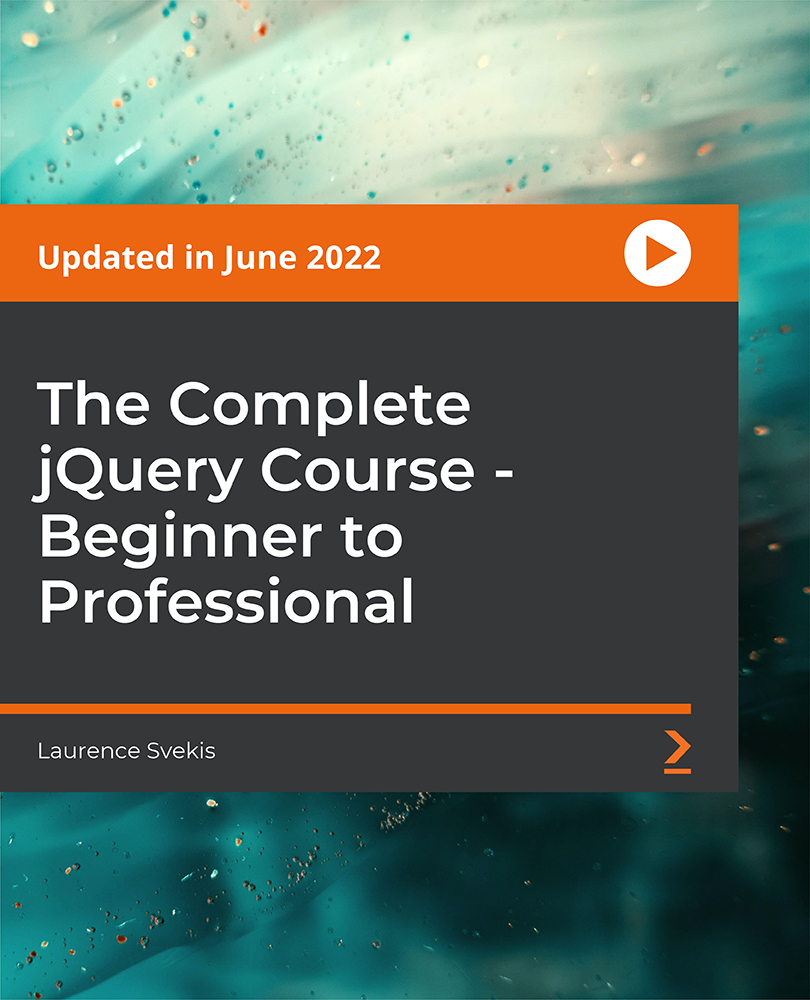
Microsoft Word Online Training
By Lead Academy
Microsoft Word Online Training Course Overview Are you looking to begin your Microsoft word career or want to develop more advanced skills in Microsoft word? Then this Microsoft Word online training course will set you up with a solid foundation to become a confident office admin and help you to develop your expertise in Microsoft word. This Microsoft Word online training course is accredited by the CPD UK & IPHM. CPD is globally recognised by employers, professional organisations and academic intuitions, thus a certificate from CPD Certification Service creates value towards your professional goal and achievement. CPD certified certificates are accepted by thousands of professional bodies and government regulators here in the UK and around the world. Whether you are self-taught and you want to fill in the gaps for better efficiency and productivity, this Microsoft Word online training course will set you up with a solid foundation to become a confident office admin and develop more advanced skills. Gain the essential skills and knowledge you need to propel your career forward as a office admin. The Microsoft Word online training course will set you up with the appropriate skills and experience needed for the job and is ideal for both beginners and those currently working as a office admin. This comprehensive Microsoft Word online training course is the perfect way to kickstart your career in the field of Microsoft word. This Microsoft Word online training course will give you a competitive advantage in your career, making you stand out from all other applicants and employees. If you're interested in working as a office admin or want to learn more skills on Microsoft word but unsure of where to start, then this Microsoft Word online training course will set you up with a solid foundation to become a confident office admin and develop more advanced skills. As one of the leading course providers and most renowned e-learning specialists online, we're dedicated to giving you the best educational experience possible. This Microsoft Word online training course is crafted by industry expert, to enable you to learn quickly and efficiently, and at your own pace and convenience. Who is this Microsoft Word online training course for? This comprehensive Microsoft Word online training course is suitable for anyone looking to improve their job prospects or aspiring to accelerate their career in this sector and want to gain in-depth knowledge of Microsoft word. Entry Requirement There are no academic entry requirements for this Microsoft Word online training course, and it is open to students of all academic backgrounds. As long as you are aged seventeen or over and have a basic grasp of English, numeracy and ICT, you will be eligible to enrol. Assessment Method This Windows Server 2019 - Level 2 Hands-on Training course assesses learners through multiple-choice questions (MCQs). Upon successful completion of the modules, learners must answer MCQs to complete the assessment procedure. Through the MCQs, it is measured how much a learner can grasp from each section. In the assessment pass mark is 60%. Course Curriculum Course Overview Course Overview Microsoft Word 2016 Basics Video - Overview of the Microsoft Word 2016 Ribbon Video - Open and Save a New Microsoft Document Video - Save or Covert a word document as a PDF in Word 2016 Video - Edit a PDF Document Using Microsoft Word Video - Making Business Cards With Microsoft Word Video - Create double space lines in Microsoft Word Video - Add or Remove Page Numbers in Microsoft Word Video - Delete Blank Pages in Microsoft Word Video - Create a page break in Microsoft Word Video - Create a Document Using a Microsoft Word Template Video - Inspecting and Protecting Word Documents Video - Encrypting and De-encrypting a Microsoft Word Document Inserting Objects in Microsoft Word Video - Insert a Chart in Microsoft Word Video - Insert Movie or Picture in Microsoft Word Video - Insert an Online image in Microsoft Word Video - Insert a Hyperlink in Microsoft Word Video - Insert/embed an Excel Spreadsheet in Microsoft Word Video - Insert, Resize and Format a Table in Microsoft Word Video - How to Use Bookmarks in Microsoft Word Video - Insert Text Boxes in Microsoft Word Video - Insert a Video or Audio File in Word 2016 Video - Installing Free Fonts for Microsoft Word Microsoft Word for Students Video - Using the APA template in Microsoft Word Video - Adding Grammarly to Your Microsoft Word Program Video - Create an Automatic Table of Contents in Microsoft Word Video - Create a cover page in Microsoft Word Video - Add Recently Viewed Word Documents to Pin List Video - Using Search & Replace in Microsoft Word Video - Add Comments in Microsoft Word Video - Using the New Undo feature in Microsoft Word Video - Set the Default Font in Microsoft Word Video - Using SmartArt for Graphic Design in Microsoft Word Advanced Microsoft Word Features Video - Reshaping Images in Microsoft Word Video - Remove the Background of an Image Using Microsoft Word Video - Perform Calculations in Microsoft Microsoft Word Video - Write Equations in Microsoft Word Video - Using Smart Lookup in Microsoft Word Video - Using Microsoft's Random Text Generator Video - Enable Text to Speech in Microsoft Word Video - Using the Clipboard and Multi-Paste Feature Video - Add page Numbers to an Existing Header or Footer Video - Tips & Tricks for Microsoft Word Mail Merge Video - Create a Directory in M$ Word Using Mail Merge Troubleshooting's Microsoft Word Video - Using the File Open and Repair Feature Video - Repair or Reinstall the Microsoft Word Video - Word Experienced an Error Trying to Open the file Video - Reset Microsoft Office Word to Default Settings Order Your Certificate Now Order Your Certificate Now Get Your Insurance Now Get Your Insurance Now Feedback Feedback
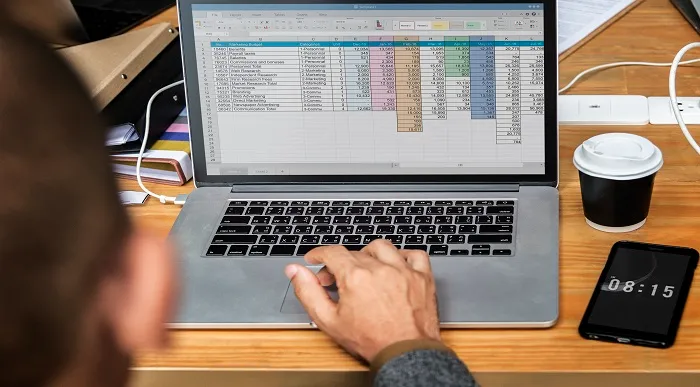
The Ultimate Guide to Logic Pro X Instrument Plugins & VSTs Training Course
By Study Plex
Recognised Accreditation This course is accredited by continuing professional development (CPD). CPD UK is globally recognised by employers, professional organisations, and academic institutions, thus a certificate from CPD Certification Service creates value towards your professional goal and achievement. Course Curriculum Introduction & Necessary Bits Introduction 00:01:00 Resources 00:02:00 What is an 'Instrument' In Logic Pro X 00:02:00 Quick Help Functionality with Instruments 00:01:00 Setting Up Controller Assignments 00:03:00 Option Click 00:01:00 Quick Wins With Logic Pro Instruments Copy and Adapt Any Commercial Sound into your own Instrument 00:02:00 Create Endless Drum Groove Variations 00:05:00 Create Waveforms from Your Voice in Retro Synth 00:02:00 Modulate Anything In Any Instrument 00:01:00 Turn Drums into Chords 00:02:00 Introduction to Synthesis & Sound Production Introduction to Synthesis: Oscillation 00:19:00 Introduction to Synthesis: Filters 00:08:00 Introduction to Synthesis: Envelopes 00:06:00 Introduction to Synthesis: Modulation 00:07:00 Introduction to Synthesis: Advanced Concepts 00:06:00 Logic to Synthesizers ESM - Monophonic Bass Synth 00:09:00 ESE - Polyphonic Synth 00:12:00 ESP 00:11:00 ES1 - Part 1 00:13:00 ES1 - Part 2 00:11:00 EFM - Frequency Modulation Synthesizer 00:12:00 Retro Synth - Part 1: Analog Page 00:31:00 Retro Synth - Part 2: Sync, Table & FM Pages 00:16:00 ES2 Part 1: Oscillators 00:11:00 ES2 Part 2: Filter & Effects 00:06:00 ES2 Part 3: Modulation & Envelopes 00:16:00 ES2 Part 4: Vector Envelope, XY Pad, Global & Macro 00:30:00 EXS24 Sampler Part 1: Introduction 00:04:00 EXS24 Sampler Part 2: Parameters Window 00:13:00 EXS24 Sampler Part 3: Importing & Zones 00:11:00 EXS24 Sampler Part 4: Groups 00:07:00 EXS24 Sampler Part 5: Multiple Samples & Multiple Outputs 00:13:00 EVOC PS - Vocoder Synth 00:17:00 Alchemy Course Introduction 00:09:00 Browse and Simple View 00:15:00 Advanced View 00:14:00 Filters, sends and voices 00:13:00 Modulation 00:23:00 MSEG - Multistage Envelope Generator 00:09:00 Sequencer 00:10:00 Mod map 00:05:00 Arpeggiator 00:15:00 Effects 00:14:00 Library management 00:12:00 Should you go further with alchemy 00:04:00 Advanced Alchemy Sampling Preparing your own samples 00:07:00 Sampling basics 00:09:00 Additive 00:04:00 Granular 00:05:00 Spectral 00:08:00 Formant 00:03:00 Sculpture Introduction to sculpture 00:08:00 Objects and material 00:23:00 Modulation in Sculpture 00:12:00 Envelopes 00:08:00 MIDI controllers, morph and envelope recording 00:24:00 Logic Pro Vintage Modelled Instruments Vintage Electric Piano 00:11:00 Vintage Clavinet 00:20:00 Vintage B3 Hammond Organ Part 1: Main Window 00:21:00 Vintage B3 Hammond Organ Part 2: Rotor Cabinet 00:10:00 Vintage B3 Hammond Organ Part 3: Options 00:15:00 Vintage B3 Hammond Organ Part 4: Effects & Expert View 00:13:00 Logic Pro x Drums Drum kits vs drummers 00:05:00 Drummer 00:15:00 Drum kit designer 00:03:00 Drum machine designer 00:07:00 Ultrabeat Part 1: Overview & Assignments Panel 00:06:00 Ultrabeat Part 2: Synthesizer Window 00:15:00 Ultrabeat Part 3: Oscillator Types 00:12:00 Ultrabeat Part 4: Modulation 00:06:00 Ultrabeat Part 5: Sequencer 00:11:00 Build a Sound Introduction 00:03:00 Understanding 'Archetypal' Sounds: Envelopes 00:08:00 Understanding 'Archetypal' Sounds: Waveforms 00:03:00 The Design Process 00:04:00 Obtain Your Certificate Order Your Certificate of Achievement 00:00:00 Get Your Insurance Now Get Your Insurance Now 00:00:00 Feedback Feedback 00:00:00

Description: Learn the procedures of winning the heart of your reader. Short stories are one of the most popular forms of writing as people prefer to read short stories instead of long novels nowadays. The Creative Writing Course - Short Stories course helps you to learn the useful, pragmatic ways of scripting short stories that will attract the customers. Before starting the writing strategies, the course shows you some related terms for writing such as time management, defining your goals for writing, understanding the audiences, etc. Then, you will know how to create protagonists, style, the point of view, tones, short story templates, creating draft and publishing. The final section is dedicated to the procedures of edition including Kindle publishing etc. Here, you will also learn how to deal with the rejections, rights and payments. In short, the course guides you to start writing short stories. Assessment: At the end of the course, you will be required to sit an online multiple-choice test. Your test will be assessed automatically and immediately so that you will instantly know whether you have been successful. Before sitting for your final exam you will have the opportunity to test your proficiency with a mock exam. Certification: After you have successfully passed the test, you will be able to obtain an Accredited Certificate of Achievement. You can however also obtain a Course Completion Certificate following the course completion without sitting for the test. Certificates can be obtained either in hard copy at a cost of £39 or in PDF format at a cost of £24. PDF certificate's turnaround time is 24 hours and for the hardcopy certificate, it is 3-9 working days. Why choose us? Affordable, engaging & high-quality e-learning study materials; Tutorial videos/materials from the industry leading experts; Study in a user-friendly, advanced online learning platform; Efficient exam systems for the assessment and instant result; The UK & internationally recognised accredited qualification; Access to course content on mobile, tablet or desktop from anywhere anytime; The benefit of career advancement opportunities; 24/7 student support via email. Who is this Course for? Creative Writing Course - Short Stories is certified by CPD Qualifications Standards and CiQ. This makes it perfect for anyone trying to learn potential professional skills. As there is no experience and qualification required for this course, it is available for all students from any academic background. Requirements Our Creative Writing Course - Short Stories is fully compatible with any kind of device. Whether you are using Windows computer, Mac, smartphones or tablets, you will get the same experience while learning. Besides that, you will be able to access the course with any kind of internet connection from anywhere at any time without any kind of limitation. Career Path After completing this course you will be able to build up accurate knowledge and skills with proper confidence to enrich yourself and brighten up your career in the relevant job market. Introduction Introduction to Short Story Writing 00:06:00 Foreword Who Am I to Run This Course? 00:06:00 It's All About Mindset 00:07:00 What Tools Do You Need To Succeed? 00:05:00 Part One: Mindset Mental Preparation 00:06:00 Time Management 00:06:00 Self Belief 00:02:00 Goal Setting 00:01:00 Part Two: The Basics Subject Matter 00:04:00 Genre 00:07:00 Scope 00:02:00 Getting Ideas 00:02:00 Part Three: Construction Time The 7-Step Story Generator 00:02:00 Characters & Character Creation 00:03:00 Creating Protagonists 00:07:00 Character Motivation & Interactions 00:03:00 Story & Setting 00:03:00 The 5-Point Story Structure 00:02:00 Style & Tone 00:02:00 Point of View & Tense 00:03:00 Plotting & The Twist 00:05:00 Building a Short Story Template 00:03:00 Building a Short Story Template 00:03:00 Introduction to Scrivener All Hail Scrivener! 00:04:00 Part Four: Writing Your Story The Opening Paragraph 00:03:00 Fast Writing 00:05:00 The Second Draft 00:04:00 Polishing 00:04:00 Part Five: Submitting Your Work 6 Lectures It's All About Presentation 00:04:00 Dealing With Rejection 00:02:00 Rights and Payment 00:01:00 Kindle Publishing 00:04:00 Conclusion Short Stories 00:02:00 Resources Resources - Creative Writing Course - Short Stories 00:00:00 Certificate and Transcript Order Your Certificates and Transcripts 00:00:00

NodeJS, MongoDB, and Express - Beginner to Intermediate JavaScript
By Packt
NodeJS allows you to build complex and powerful applications quickly and easily, writing JavaScript code. It also allows you to use JavaScript for web applications with flexibility for a wide range of different purposes. Learn about MongoDB as a database and how to build it as well as Express as a framework to build web apps on top of Node.js.
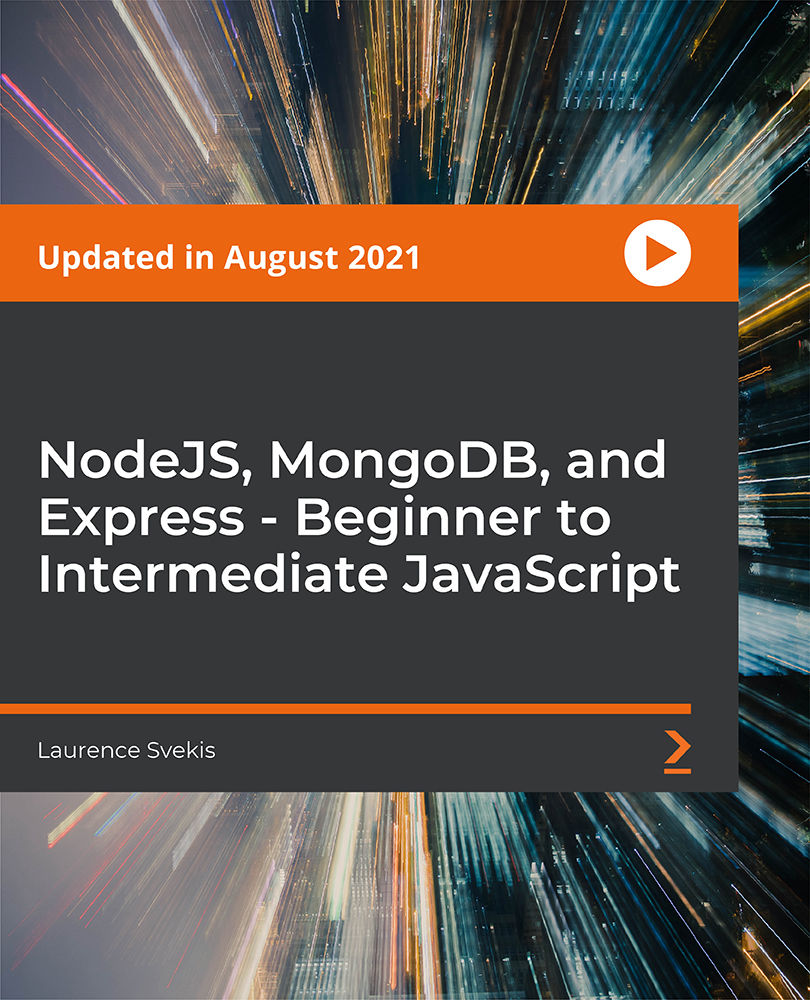
Register on the Learn How To Optimize Your Google My Business Page In 2016 today and build the experience, skills and knowledge you need to enhance your professional development and work towards your dream job. Study this course through online learning and take the first steps towards a long-term career. The course consists of a number of easy to digest, in-depth modules, designed to provide you with a detailed, expert level of knowledge. Learn through a mixture of instructional video lessons and online study materials. Receive online tutor support as you study the course, to ensure you are supported every step of the way. Get an e-certificate as proof of your course completion. The Learn How To Optimize Your Google My Business Page In 2016 is incredibly great value and allows you to study at your own pace. Access the course modules from any internet-enabled device, including computers, tablet, and smartphones. The course is designed to increase your employability and equip you with everything you need to be a success. Enrol on the now and start learning instantly! What You Get With The Learn How To Optimize Your Google My Business Page In 2016 Receive a e-certificate upon successful completion of the course Get taught by experienced, professional instructors Study at a time and pace that suits your learning style Get instant feedback on assessments 24/7 help and advice via email or live chat Get full tutor support on weekdays (Monday to Friday) Course Design The course is delivered through our online learning platform, accessible through any internet-connected device. There are no formal deadlines or teaching schedules, meaning you are free to study the course at your own pace. You are taught through a combination of Video lessons Online study materials Certification Upon successful completion of the course, you will be able to obtain your course completion e-certificate free of cost. Print copy by post is also available at an additional cost of £9.99 and PDF Certificate at £4.99. Who Is This Course For: The course is ideal for those who already work in this sector or are an aspiring professional. This course is designed to enhance your expertise and boost your CV. Learn key skills and gain a professional qualification to prove your newly-acquired knowledge. Requirements: The online training is open to all students and has no formal entry requirements. To study the Learn How To Optimize Your Google My Business Page In 2016, all your need is a passion for learning, a good understanding of English, numeracy, and IT skills. You must also be over the age of 16. Course Content Introduction To The Course What To Expect In This Course 00:02:00 Why Having Google My Business is Critical For Every Local Business 00:04:00 Getting Started With Google My Business Intro To Google My Business 00:03:00 An Example Google My Business Page Setup 00:01:00 Setting Your Service Distance & Address 00:03:00 Selecting The Best Business Category 00:03:00 Creating a Good Introduction For Your Page 00:02:00 Tagging Photos Inside Of Google My Business or Using Picasa 00:06:00 Bulk Tagging Photos With a Location 00:03:00 Viewing Insights About Your Business 00:04:00 A Completed Google My Business Profile - Getting to 100% 00:03:00 Getting Reviews For Your Business Why Reviews Are So Important 00:05:00 Responding To Reviews 00:03:00 Grade.us 00:04:00 The Review Handout Generator 00:02:00 Ranking In The Top 3 Positions in the Google Map Pack Where To Go From Here - Learning About Local SEO 00:06:00 Assignment Assignment -Learn How To Optimize Your Google My Business Page In 2016 00:00:00 Frequently Asked Questions Are there any prerequisites for taking the course? There are no specific prerequisites for this course, nor are there any formal entry requirements. All you need is an internet connection, a good understanding of English and a passion for learning for this course. Can I access the course at any time, or is there a set schedule? You have the flexibility to access the course at any time that suits your schedule. Our courses are self-paced, allowing you to study at your own pace and convenience. How long will I have access to the course? For this course, you will have access to the course materials for 1 year only. This means you can review the content as often as you like within the year, even after you've completed the course. However, if you buy Lifetime Access for the course, you will be able to access the course for a lifetime. Is there a certificate of completion provided after completing the course? Yes, upon successfully completing the course, you will receive a certificate of completion. This certificate can be a valuable addition to your professional portfolio and can be shared on your various social networks. Can I switch courses or get a refund if I'm not satisfied with the course? We want you to have a positive learning experience. If you're not satisfied with the course, you can request a course transfer or refund within 14 days of the initial purchase. How do I track my progress in the course? Our platform provides tracking tools and progress indicators for each course. You can monitor your progress, completed lessons, and assessments through your learner dashboard for the course. What if I have technical issues or difficulties with the course? If you encounter technical issues or content-related difficulties with the course, our support team is available to assist you. You can reach out to them for prompt resolution.

Do you want to know about the secrets of electricity and learn how to work with it safely? Do you want to gain a solid foundation in electricity for both beginners and experts? Do you want to start a career as an electrician but don't know where to start? If you are looking for these answers, then enrol on our course now. Our course will teach you the most recent theories, components, and analyses so that you can understand all the key ideas behind this crucial technology. Are you looking to improve your current abilities or make a career move? Our unique Basic Electricity Training Course might help you get there! Expand your expertise with high-quality training - study the Basic Electricity Training and get an expertly designed, great value training experience. Learn from industry professionals and quickly equip yourself with the specific knowledge and skills you need to excel in your chosen career through the Basic Electricity Training online training course. Understanding the fundamentals of electricity is essential if you wish to work in the electrical industry. You will learn the fundamentals of electricity and how elements of electricity affect electric circuits. Furthermore, you will learn about the behaviour of DC and AC circuits as well as the interactions between critical electrical components in this online course. Learning outcome: After this course, you will be able to: Understand the connection between power, resistance, and current. Application of Ohm's Law to a Direct Current (DC) Circuit Analyse a DC circuit's current, voltage, and resistance. Differentiate between direct current (DC) and alternating current (AC) (DC) Explain the impact of voltage changes on circuits. Examine the importance of electrical system grounding. Explain the way that capacitors hold charges. Determine between an electromagnet and a permanent magnet. Describe the basic guidelines for electrical safety at construction sites. Why Prefer this Course? Opportunity to earn a certificate accredited by CPD after completing this Training course Student ID card with amazing discounts - completely for FREE! (£10 postal charges will be applicable for international delivery) Standards-aligned lesson planning Innovative and engaging content and activities Assessments that measure higher-level thinking and skills Complete the program in your own time, at your own pace Each of our students gets full 24/7 tutor support In this intensive online course, you will get to know how the atom's structure plays a significant role in the movement of electricity, then covers the three essential components of electricity and how a sub-particle of an atom is responsible for the passage of electricity from one substance to another. Next, you will learn about every type of measurement used in the field of electricity as well as the history behind each one. Then you will go over Ohm's Law of Electricity and how it describes the connection between three electrical variables and the behaviours of direct current (DC) and alternating current (AC) circuits. Moreover, we will demonstrate how to use Kirchhoff's principles in a DC circuit and figure out how many resistors are needed in both series and parallel circuits. Lastly, learn about the behaviour of AC circuits, and the characteristics of the sine wave of an AC circuit are reviewed, along with some useful advice and examples on computing cells or batteries linked in series or parallel. *** Course Curriculum *** Basic Electricity Training Course Module 1: Introduction and Basics This module covers the following topics: The Structure of Atoms Electrons Electric Current Resistance Electric Power Module 2: Electrical Units and Ohm's Law This module covers the following topics: The Coulomb The Ampere The Volt The Ohm The Watt Ohm's Law Module 3: Direct Current This module covers the following topics: Direct Current Circuit Basics Circuit SimplificationCurrent, Voltage and Resistance CalculationsPower CalculationResistance in Series, Parallel and Series-ParallelKirchhoff's First and Second Law Cells and Batteries Electrochemical EnergyPrimary and Secondary Cells and BatteriesCells in Series and Parallel Module 4: Alternating Current Basics This course module covers the following topics: Alternating Current Period and Frequency The Sine Wave Expressions of Amplitude The Generator Module 5: Voltage and Resistance This course module covers the following topics: Voltage Sources Voltage Rises and Voltage Drops Ground as a Voltage Reference Uses of Resistors Fixed Resistors Colour Code Power Ratings Variable Resistors Module 6: Capacitance and Capacitors This course module covers the following topics: Capacitors How Does a Capacitor Store Charge? Capacitance and Units of Capacitance Factors Affecting Capacitance Voltage Rating of a Capacitor Capacitors in Series Capacitors in Parallel Energy Stored in a Capacitor Energy Density of Electric Fields Module 7: Magnetism This course module covers the following topics: The Electron Theory of Magnetism Magnetic Materials Magnetic Lines of Force Electromagnetics Magnetic Measurement Magnetic Polarity Module 8: Safety Precautions This course module covers the following topics: General Safety Rules Effects of Electric Current on the Body On the Job Protective Clothing Ladders and Scaffolds Fires Ground-Fault Circuit Interrupters Arc-Fault Circuit Interrupters Grounding Assessment Process Once you have completed all the modules in the Basic Electricity Training course, you can assess your skills and knowledge with an optional assignment. Our expert trainers will assess your assignment and give you feedback afterwards. CPD 10 CPD hours / points Accredited by CPD Quality Standards Who is this course for? College students. Electrical engineers who lack fundamental knowledge. People who want to pursue a career in the relevant field. Requirements You will not need any prior background or expertise to enrol in this course. Career path Upon completion of the course, the learner will have the potential to apply for the relevant job. Here are career options one could go for: Electricity generation worker: Salary: £19,000 to £35,000 Electrical engineer: Salary: £20,000 to £60,000 Electrician: Salary: £18,000 to £42,000 Certificates CPD Accredited Certificate Digital certificate - £10 CPD Accredited Certificate Hard copy certificate - £29 If you are an international student, then you have to pay an additional 10 GBP as an international delivery charge.
