- Professional Development
- Medicine & Nursing
- Arts & Crafts
- Health & Wellbeing
- Personal Development
144 Gaming courses
Keeping your computer in good health shouldn’t feel like decoding ancient hieroglyphs. This CPD-accredited online course is your go-to guide for understanding how your machine ticks—and more importantly, how to stop it from randomly deciding not to. From troubleshooting common issues to managing updates, system security, and basic optimisation, we cover the essentials with clarity, logic, and just enough dry wit to keep your cursor blinking in approval. Ideal for beginners, enthusiasts, and the tech-curious, this course is entirely online—no spanners, screwdrivers, or awkward classroom lighting required. Whether you're looking to improve performance, prevent problems before they start, or just want your laptop to stop wheezing like an asthmatic pensioner every time you open a spreadsheet, you're in the right place. Learn to maintain and manage your device with confidence, without ever having to leave your chair (unless it’s to reboot, of course) Course Curriculum: Module 01: Introduction to Computer & Building PC Module 02: Overview of Hardware and Parts Module 03: Building the Computer Module 04: Input and Output Devices Module 05: Software Installation Module 06: Computer Networking Module 07: Building a Gaming PC Module 08: Maintenance of Computers Course Assessment You will immediately be given access to a specifically crafted MCQ test upon completing an online module. For each test, the pass mark will be set to 60%. Accredited Certificate After successfully completing this Computer Maintenance - CPD Accredited course, you will qualify for the CPD Quality Standards (CPD QS) certified certificate from Training Express. CPD 10 CPD hours / points Accredited by The CPD Quality Standards (CPD QS) Who is this course for? The Computer Maintenance - CPD Accredited training is ideal for highly motivated individuals or teams who want to enhance their skills and efficiently skilled employees. Requirements There are no formal entry requirements for the course, with enrollment open to anyone! Career path Learn the essential skills and knowledge you need to excel in your professional life with the help & guidance from our Computer Maintenance - CPD Accredited training.

Mastering Maya Basics to Intermediate Course
By ATL Autocad Training London
Why Choose Mastering Maya Basics to Intermediate Course? Click here for more info: Website Our courses cater to graphic designers, animators, and beginners, providing industry-standard animation skills. Dive into 3D animation, modeling, simulation, and rendering for film, TV, games, and ads. Duration: 20 hours Approach: 1-on-1 Sessions. Schedule: Design your own schedule by pre-booking a convenient hour of your choice, available Mon to Sat between 9 am and 7 pm. I. Introduction to Maya (1.5 hours) Understanding Maya and its Applications Navigating the Maya Interface and Basic Tools Creating and Managing Projects II. 3D Modeling (3 hours) Basics of Polygon Modeling Creating Simple and Complex 3D Shapes Organic Shape Creation using NURBS Advanced Techniques: Extrusions, Bevels, and Editable Objects III. Texturing and Materials (1.5 hours) Introduction to Texturing and Material Creation UV Unwrapping and Texture Mapping Importing and Applying Textures and Images IV. Lighting and Rendering (2 hours) Fundamental Lighting Techniques Camera Setup and Composition Rendering Images and Animations Output Options and File Formats V. Animation (4 hours) Keyframe Animation and Animation Curves Rigging and Animating Characters Motion Paths and Animation Layers Editing Animation Clips VI. Rigging (2 hours) Introduction to Rigging and Skeletons Binding Skin and Weight Maps Creating Rigging Systems for Characters VII. Special Effects (1.5 hours) Particle Systems and Dynamics Creating Fluids, Fire, and Other Effects Special Effects Editing: Explosions, Smoke, and more VIII. Advanced Modeling Techniques (1.5 hours) Complex Objects using Booleans and Deformers Modifying Curves and Surfaces Organic Shape Creation with Sculpting Tools IX. Conclusion and Next Steps (0.5 hours) Course Review Further Learning Tips and Resources Q&A and Feedback Please note: The course content and duration are flexible, tailored to match learners' needs and skill levels. Throughout the course, lifetime email support ensures you receive guidance with any challenges you face. Embark on your Autodesk Maya journey, exploring 3D modeling and animation with confidence. Additional Topics Covered: Modeling: Surfaces, Control Vertex, Polygons, Extrusion, Vertices, Edges, Bridge Tool, Combining, Smooth, Mirror Geometry, Merging Vertices, Subdivision Modeling. Deformations: Twist, Lattice, Flare, Bend. Shapes: Lines, Pen Tools. Animations: Basic Keyframes, Vertex Animation, Clusters, Path Animations, Skeletons, Bones, IK Handle Tool, Skinning. Dynamics: Fire, Lighting, Soft and Rigid Bodies, Particles, Collisions, Gravity. Fur and Paint Effects: Fur Basics, Fur Color Corrections, Paint Effects, Paint Modifier, Brush Animations. Texturing: Diffuse and Bump Maps, Reflections, Transparency, Shaders, Toon Shaders, Glow Textures. Lighting: Basic and Advanced Lights, Shadows, Special Light Effects. Camera: Free and Aim Cameras, Camera Effects, Path Animations. Fluid Effects and Ncloth: 2D and 3D Containers, Collision Effects, Gravity, Wind Effects. Rendering: Images and Animations, Render Techniques, Resolution Settings, Batch Rendering. Download Maya Maya Proficiency: Master Maya's interface, tools, and functions, advancing from basic to intermediate levels. 3D Modeling Expertise: Create diverse 3D models using polygonal and NURBS techniques, from simple shapes to intricate designs. Texturing and Rendering Skills: Apply textures, create materials, and utilize advanced rendering techniques for high-quality visuals. Animation Techniques: Understand keyframe animation, rigging, and character animation, producing engaging animations and special effects. Special Effects and Dynamics: Explore particle systems, fluid dynamics, and advanced visual effects, enhancing realism in animations. Advanced Modeling and Sculpting: Master complex modeling techniques, including Booleans, deformers, and organic shape creation through sculpting tools. Professional Portfolio: Develop a diverse portfolio showcasing 3D modeling and animation skills, ready for presentation to employers or clients. Problem-Solving Skills: Learn creative approaches to solve complex 3D challenges effectively. Collaborative Abilities: Understand team dynamics and collaboration within the 3D production pipeline. Recommended Books: "Introducing Autodesk Maya 202X" by Dariush Derakhshani and Randi L. Derakhshani: Comprehensive beginner's guide to Maya's essential tools and techniques. "Mastering Autodesk Maya 20XX" by Todd Palamar: In-depth intermediate guide covering advanced features, modeling, animation, and rendering. "Maya Character Creation: Modeling and Animation Controls" by Chris Maraffi: Focuses on character creation, covering modeling, rigging, and animation. "Maya Secrets of the Pros" by Todd Palamar: Expert tips and techniques from professional Maya artists, detailing advanced workflows and best practices. "Stop Staring: Facial Modeling and Animation Done Right" by Jason Osipa: Specialized book on facial modeling and animation, perfect for character expression enthusiasts. "The Art of 3D Computer Animation and Effects" by Isaac Kerlow: Offers foundational knowledge in 3D computer animation principles, applicable to various software, including Maya. Mastering Maya Basics to Intermediate Course Benefits: Comprehensive Skill Development: Master essential tools and techniques, from basics to intermediate, with hands-on projects mirroring real industry scenarios. Industry-Grade Proficiency: Acquire expertise in Autodesk Maya, enhancing credibility in animation, visual effects, and gaming industries. Creative Exploration: Unlock creative potential through advanced shading, lighting, dynamics, and simulations, enabling imaginative project realization. Portfolio Enhancement: Build a strong portfolio showcasing skills in 3D modeling, animation, and rendering for career advancement. Individualized Support: Receive personalized guidance and feedback, ensuring tailored learning experiences and skill refinement. Potential Jobs After Course: 3D Animator: Create lifelike character animations for films, games, and advertisements. 3D Modeler: Design detailed 3D characters, environments, and objects for various applications. Visual Effects Artist: Produce stunning visual effects for movies, TV shows, and commercials. Texture/Lighting Artist: Develop intricate textures and set the mood with expert lighting. Rigging Specialist: Rig characters and objects for realistic movement in animations. Rendering Specialist: Optimize rendering capabilities for high-quality images and animations. Game Developer: Contribute to interactive game development using Maya's features. Freelance Artist/Animator: Work independently on diverse projects, collaborating with studios and agencies. Skill Advancement: Progressive Mastery: Develop from basics to intermediate levels in Autodesk Maya, honing essential tools for stunning 3D visuals and animations. Hands-On Learning: Interactive Practice: Engage in practical projects, refining your skills in 3D modeling, advanced materials, character animation, and high-quality renders. Industry-Ready Proficiency: In-Demand Skills: Acquire proficiency in Autodesk Maya, a key software in animation and gaming, enhancing your employability. Creative Exploration: Unlock Creativity: Experiment with advanced shading, lighting, and dynamic animations, unleashing your creative potential in Maya. Flexible Support: Tailored Learning: Access recorded lessons for review, deepening your understanding, with lifetime email support for continuous guidance.

Level 3 & 4 Computer Maintenance
By Imperial Academy
Level 4 QLS Endorsed Course with FREE Certificate | CPD & CiQ Accredited | 120 CPD Points | Lifetime Access

Imagine immersing yourself in the thrilling world of game development, where your creative ideas come to life on the screen. Our Flappy Bird Clone: SFML C++ Game Course offers you a golden ticket to the vibrant heart of the entertainment industry, equipping you with the tools to shape your interactive stories. By mastering SFML and C++, you'll unlock the door to a realm of endless possibilities, where you can recreate the beloved Flappy Bird game or even craft your very own gaming masterpiece. Picture yourself skillfully navigating through each stage of game development, from the initial project setup to the intricate intricacies of game engines and flow control. This is not just about gaining technical skills; it's about cultivating a keen problem-solving mindset that will guide you through any challenges you encounter in your development journey. With each lesson, you'll feel a growing sense of accomplishment and confidence, propelling you closer to your ultimate gaming dream. Now, envision the pride and joy you'll experience as you watch your game come to life, a testament to your hard work and dedication. This Flappy Bird Clone: SFML C++ Game Course isn't just a learning experience; it's a personal journey that taps into your passion and potential, ultimately leading you to your desired destination, be it personal satisfaction, professional growth, or even launching your own game. Take the leap and enrol now, and let's turn those dreams into a tangible, interactive reality that others can experience and enjoy. Learning Outcomes Master the basics of game development in SFML C++. Develop skills in setting up a game project efficiently. Gain proficiency in implementing game engines and mechanics. Learn to create various states for game flow control. Understand and apply game logic for better player experience. Learn to implement game-over scenarios and player retries. Enhance skills in adding extra features to games. Gain knowledge on efficiently managing game resources. Who is this course for? Aspiring game developers looking to enhance their skills. Individuals with an interest in game design and development. Professionals seeking to expand their knowledge in C++ and SFML. Students studying computer science or related fields. Anyone with a passion for games and a curiosity to understand their mechanics. Career Path Game Developer: £25,000 - £50,000 Software Engineer: £30,000 - £70,000 C++ Developer: £30,000 - £60,000 Game Designer: £25,000 - £40,000 Application Developer: £25,000 - £50,000 Certification Once you have completed the course materials for the Flappy Bird Clone: SFML C++ Game Course, you will have the opportunity to take a written assignment test. This can be done either during or at the end of the course. Successful completion of the test will allow you to claim your PDF certificate for a nominal fee of £5.99. If you prefer, original hard copy certificates can be ordered for an additional cost of £9.60. Prerequisites There are no specific qualifications or experience required to enrol in the Flappy Bird Clone: SFML C++ Game Course. Crafted by industry professionals, the course is compatible with PCs, Macs, tablets, and smartphones. As long as you have a stable internet connection, you will have the flexibility to access the course material from anywhere at any time. Course Curriculum Section 01: Introduction Introduction 00:02:00 Section 02: Project Creation & Setup Setup Project - Windows (Visual Studio) 00:14:00 Setup Project - Mac OS X (Xcode) 00:11:00 Section 03: Game Engine Setup State Machine 00:18:00 Asset Manager 00:08:00 Input Manager 00:08:00 Game Loop 00:14:00 Section 04: State Creation Splash State 00:17:00 Main Menu State 00:16:00 Game State 00:07:00 Game Over State 00:04:00 Section 05: Game Logic Pipe Class Setup 00:08:00 Spawn Moving Pipes 00:11:00 Automatically Spawning Pipes and Deleting Them 00:08:00 Create Moving Ground 00:14:00 Randomise Pipe Y Position 00:06:00 Bird Class Setup 00:10:00 Animating the Bird 00:08:00 Fly Bird Fly 00:11:00 Rotate Bird 00:06:00 Collision with the Ground & Game State System 00:15:00 Collision with the Pipes 00:09:00 Flash Screen White upon Death 00:12:00 Scoring System 00:15:00 Displaying the Score 00:18:00 Section 06: Game Over Setup 00:16:00 Display Score 00:08:00 Saving Score 00:06:00 Medals 00:08:00 Section 07: Extras Sound Effects 00:08:00 Hide Console on Windows 00:01:00 Distributing Your Game on Windows 00:03:00 Where to Go Next? 00:07:00 Section 08: Resource Resource - Flappy Bird Clone: SFML C++ Game Course 00:00:00 Assignment Assignment - Flappy Bird Clone: SFML C++ Game Course 00:00:00

Game Designing Training Course 3ds Max and Unity 3D (Live Online Only)
By London Design Training Courses
Why Learn Game Designing Training Course 3ds Max and Unity 3D? Click for more info Learn Game Designing with 3ds Max and Unity 3D for industry demand, 3d and 2d skills, game design, AR/VR projects, game programming, and 3d visualization. Enhance your career in the thriving gaming and interactive media industry. Duration: 40 hrs. Method: 1-on-1 & Tailored content. Schedule: Tailor your own schedule by pre-booking a convenient hour of your choice, available from Mon to Sat 9 am and 7 pm. Explore the World of Unity 3D with Our Training Courses Unity is a robust cross-platform game development engine, responsible for creating a significant portion of the world's games. Learn ultimate game development platform to build top-notch 3D & 2D games, deployable on mobile, desktop, VR/AR, consoles, or the Web. The opportunities are limitless. Led by certified and experienced Unity instructors, our training courses are filled with practical, real-world exercises. 40-hour Game Designing Training Course with 3ds Max and Unity 3D: Course Overview: Module 1: Introduction to 3ds Max and Unity 3D (4 hours) Get acquainted with 3ds Max and Unity 3D interfaces and workflows Efficiently set up and manage projects Master importing and handling assets Module 2: 3D Modeling with 3ds Max (8 hours) Dive into 3D modeling techniques Create stunning 3D models using 3ds Max Explore polygonal, spline, and NURBS modeling Enhance models with textures and materials Module 3: Animation and Rigging with 3ds Max (8 hours) Understand animation techniques in 3ds Max Rig 3D models for smooth animations Bring creations to life with keyframe animation Employ procedural animation methods Export animations for Unity 3D integration Module 4: Game Design with Unity 3D (8 hours) Learn the Unity 3D game engine Grasp essential game mechanics and concepts Create and manage game scenes and levels Master control of game objects and components Utilize physics and collision detection for immersive experiences Module 5: Scripting and Programming with Unity 3D (8 hours) Introduce Unity 3D scripting with C# Understand variables, data types, and functions in C# Control game objects and components using C# Explore game loops and events for interactive gameplay Module 6: User Interfaces and Audio with Unity 3D (4 hours) Design captivating user interfaces within Unity 3D Implement interactive buttons, sliders, and input fields Elevate games with audio import and editing Control sound effects and background music Module 7: Optimization and Deployment (4 hours) Master game optimization in Unity 3D Enhance game performance through scripting techniques Build and test games for various platforms Publish games on the web or app stores Game Designing Training Course 3ds Max and Unity 3D (Live Online Only): Explore advanced 3ds Max techniques for modeling, lighting, and cameras Dive into character animation for lifelike characters Enhance Unity 3D skills with real-time development and game authoring settings Unity - Real-time 3D Development Platform: Unlock Your Creativity https://www.unity.com/ Create 3D, 2D, VR & AR Experiences For Any Industry: Games, Auto, AEC, Film, And More. Complete Solution To Develop Better, Iterate Faster, And Grow Your Business. Amazing Games. Immersive Experiences. Multi-Platform Support. 3ds Max Free Trial | Autodesk Download a free 30-day trial of 3ds Max, 3D modeling, and rendering software for design visualization, games, and animation.

Level 3, 4 Computer : Building Your Own Computer
By Imperial Academy
Level 4 QLS Endorsed Course with FREE Certificate | CPD & CiQ Accredited | 120 CPD Points | Lifetime Access

Autodesk Maya Evening Training
By London Design Training Courses
Training duration: 10 hrs Click here for info Method: 1-2-1, Personalized attention, Tailored content, Flexible pace, Individual support. Schedule: Personalized training experience with our flexible 1-2-1 sessions. Tailor your own schedule by pre-booking a convenient hour of your choice, available from Monday to Saturday between 9 am and 7 pm. Autodesk Maya Training Course with our flexible evening training course. Designed to accommodate busy schedules, this course allows you to learn Maya at your convenience, either in-person or through live online sessions. Master essential features and workflows to create captivating 3D models, animations, and visual effects. Benefit from expert guidance, hands-on projects, and lifetime email support, ensuring a rewarding learning experience. Enroll now to ignite your creativity and open doors to exciting opportunities in the animation and visual effects industry. The Autodesk Maya Evening Training Course offers a flexible learning option for busy professionals and students with daytime commitments. Master the powerful tools and capabilities of Autodesk Maya during convenient evening sessions. Participants will receive comprehensive training in 3D modeling, materials, animation, lighting, and rendering. The course progresses to advanced topics, including dynamics, character rigging, shading, and compositing. Enroll in this course to develop valuable skills in 3D computer graphics and animation. Benefit from interactive learning experiences and expert guidance, whether attending in-person or joining live online sessions. Maya Evening Training Courses Duration: 10 hours Course Outline: I. Introduction to Maya (1 hour) Gain insights into Maya's versatile applications and interface. Master navigation and project management. II. Creating 3D Models (2 hours) Learn polygon modeling basics and refine objects with precision. III. Texturing and Materials (1 hour) Apply and customize materials for enhanced visuals. IV. Lighting and Rendering (1.5 hours) Explore lighting techniques and rendering. V. Animation (2.5 hours) Understand animation principles and rig characters. VI. Special Effects (1 hour) Harness particle systems and create captivating effects. VII. Intermediate Modeling Techniques (1 hour) Venture into NURBS modeling and sculpting tools. VIII. Conclusion and Next Steps (0.5 hour) Recap and explore further learning resources. Autodesk Maya Evening Training Course Topics Covered: Modeling, Texturing, Animation, Lighting, Rendering, and more. Download Autodesk Maya! Create expansive worlds, characters, and effects. Subscribe now for a year and start your 3D model and animation journey. Visit https://www.autodesk.co.uk/maya for a free trial. Upon completing the Autodesk Maya Evening Training Course, participants will gain proficiency in 3D modeling, texturing, animation, lighting, and rendering using Autodesk Maya. They will acquire the skills to create captivating visuals and animations, opening up opportunities in diverse industries such as entertainment, gaming, and architectural visualization. The flexible evening schedule allows for convenient learning, accommodating busy professionals and students.

Welcome To Game Design - Game Design Canvas
By iStudy UK
This is NOT a Programming course, the Goal is to understand how to build a Game Design Canvas for any type of Gaming Project you have. You will learn about many different aspects of Game Design that make a game be a game, with clear explanations and examples. The Goal is to understand how to create projects from scratch and develop them using project management tools, brainstorming techniques and tips to make games that make sense. First you show you how to find the Purpose of your project and define metrics according to your goals. What you'll learn Structure Game Projects Manage Game Development Processes Organize your game ideas Prototype quickly Requirements There are absolutely no prerequisites to take this course. Who is the target audience? People who want to learn about the Games Creation People who want to understand Game Theory Anyone who plans to work with Games in any area People who want to be Game Project Managers People who want to become Great Game Designers Humans that want to create a Bionic eye and play games as a Game Designer Introduction Introduction FREE 00:01:00 The Game Design Canvas 00:05:00 Brainstorming 00:04:00 Your First Game 00:04:00 Kanban Trello 00:06:00 Game Purposes 00:05:00 Red Sign-Pre Definitions Platforms 00:07:00 Number Of Players 00:08:00 Target Audience 00:05:00 Duration 00:04:00 Yellow Sign-Core Genre 00:07:00 Mechanics 00:04:00 Story And Theme 00:04:00 Green Sing-Gameplay Goals 00:04:00 Interaction 00:05:00 Obstacles 00:05:00 Rules 00:06:00 Ending Thanks and Congratulations 00:01:00 Course Certification
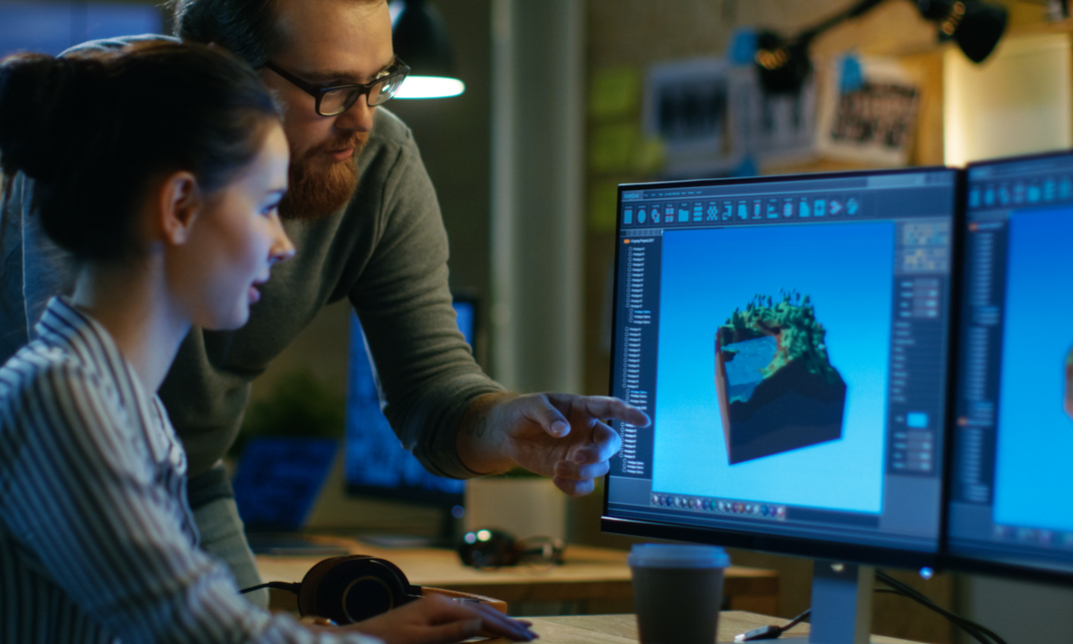
Tired of browsing and searching for a Computer Maintenance Training course you are looking for? Can't find the complete package that fulfils all your needs? Then don't worry as you have just found the solution. Take a minute and look through this extensive bundle that has everything you need to succeed. After surveying thousands of learners just like you and considering their valuable feedback, this all-in-one Computer Maintenance Training bundle has been designed by industry experts. We prioritised what learners were looking for in a complete package and developed this in-demand Computer Maintenance Training course that will enhance your skills and prepare you for the competitive job market. Also, our experts are available for answering your queries on Computer Maintenance Training and help you along your learning journey. Advanced audio-visual learning modules of these Computer Maintenance Training courses are broken down into little chunks so that you can learn at your own pace without being overwhelmed by too much material at once. Furthermore, to help you showcase your expertise in Computer Maintenance Training , we have prepared a special gift of 1 hardcopy certificate and 1 PDF certificate for the title course completely free of cost. These certificates will enhance your credibility and encourage possible employers to pick you over the rest. This Computer Maintenance Training Bundle Consists of the following Premium courses: Course 01: Building Your Own Computer Course 02: Electronic & Electrical Devices Maintenance Course 03: PAT Level 4 Course 04: Complete Windows 10 Troubleshooting for IT Helpdesk Course 05: Internet of Things Course 06: Network Security Level 2 Course 07: Cyber Security Incident Handling and Incident Response Course 08: CompTIA PenTest+ (Ethical Hacking) Course 09: Functional Skills IT Course 10: Encryption Course 11: Computer Science With Python Course 12: The Complete Microsoft Outlook Masterclass Course 13: Advanced Electrical Safety Course 14: Decision Making and Critical Thinking The bundle incorporates basic to advanced level skills to shed some light on your way and boost your career. Hence, you can strengthen your Computer Maintenance Training expertise and essential knowledge, which will assist you in reaching your goal. Course Curriculum : Building Your Own Computer Module 01: Introduction to Computer & Building PC Module 02: Overview of Hardware and Parts Module 03: Building the Computer Module 04: Input and Output Devices Module 05: Software Installation Module 06: Computer Networking Module 07: Building a Gaming PC Module 08: Maintenance of Computers Enrol now in Computer Maintenance Training to advance your career, and use the premium study materials from Apex Learning. Certificate: PDF Certificate: Free (Previously it was £6*14 = £84) Hard Copy Certificate: Free (For The Title Course: Previously it was £10) CPD 140 CPD hours / points Accredited by CPD Quality Standards Who is this course for? Anyone from any background can enrol in this Computer Maintenance Training bundle. Requirements Our Computer Maintenance Training course is fully compatible with PCs, Macs, laptops, tablets and Smartphone devices. Career path Having this Computer Maintenance expertise will increase the value of your CV and open you up to multiple job sectors. Certificates Certificate of completion Digital certificate - Included Certificate of completion Hard copy certificate - Included P.S. The delivery charge inside the UK is £3.99, and the international students have to pay £9.99.
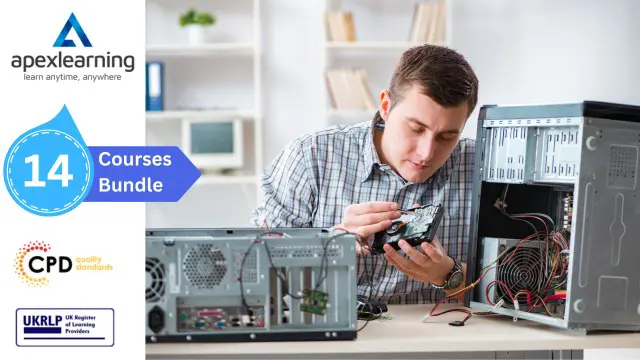
Search By Location
- Gaming Courses in London
- Gaming Courses in Birmingham
- Gaming Courses in Glasgow
- Gaming Courses in Liverpool
- Gaming Courses in Bristol
- Gaming Courses in Manchester
- Gaming Courses in Sheffield
- Gaming Courses in Leeds
- Gaming Courses in Edinburgh
- Gaming Courses in Leicester
- Gaming Courses in Coventry
- Gaming Courses in Bradford
- Gaming Courses in Cardiff
- Gaming Courses in Belfast
- Gaming Courses in Nottingham
