- Professional Development
- Medicine & Nursing
- Arts & Crafts
- Health & Wellbeing
- Personal Development
147 Gaming courses
App Development: 20-in-1 Premium Online Courses Bundle
By Compete High
From gaming to finance, healthcare to ecommerce, businesses depend on high-quality apps to engage users and streamline services. This course bundle delivers a wide-angle skillset aligned with what hiring managers and clients in tech are actively looking for—versatility, collaboration, and hands-on digital fluency. With roles in UI/UX, front-end development, DevOps, and project coordination in high demand, this bundle empowers you to step into tech-driven industries confidently. It’s especially useful for those pursuing remote freelance work, junior developer roles, or building personal app-based projects. Don’t get left behind in one of the most competitive job markets of the decade. With 20 career-relevant courses for a single cost, this bundle offers a high return on both your time and your ambition. FAQ Q: What kind of jobs does this bundle prepare me for? A: App developer, UX assistant, QA tester, web developer, game designer, or junior coder. Q: Can this help me work remotely or freelance? A: Yes, the skills are highly relevant for freelance and contract-based tech work. Q: Do I need prior experience to benefit from this? A: No, it’s designed for both beginners and those looking to expand their digital toolkit. Q: Which industries is this bundle useful in? A: Tech, gaming, ecommerce, education, SaaS, and digital marketing. Q: How long do I have access to the courses? A: Lifetime access is included—learn when and where it suits you best.

Practical WebRTC: A Complete WebRTC Bootcamp for Beginners
By Packt
In this course, we will learn about the future's technology called WebRTC by building two real-world chat applications. We will learn what is WebRTC, why it is important, how it works, and cover the different protocols used in WebRTC. A basic understanding of HTML, CSS, and JavaScript is required.
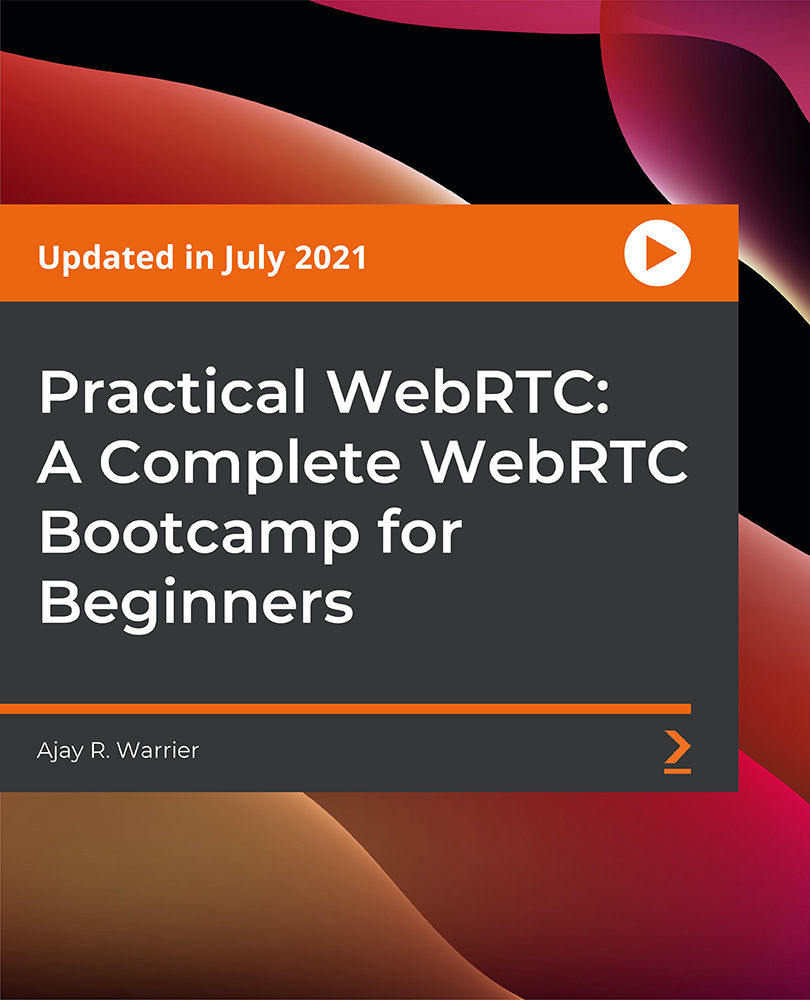
Embark on an exhilarating journey into game development with our cutting-edge course: 'Coroutines in Unity 3D Masterclass.' Delve into the intricate world of Unity 3D as we unravel the mysteries behind coroutines, a powerful tool in game development. We'll guide you through each section through a fusion of theoretical understanding and hands-on practice, transforming you from a novice into a proficient game developer. In the opening chapters, we lay the groundwork with a comprehensive introduction, setting the stage for your immersive learning experience. From there, we seamlessly transition into mastering the basics, ensuring you have a solid foundation to build upon. As you progress, you'll witness the magic of coroutines come to life, from creating captivating UI animations to constructing an enthralling idle clicker game. We don't stop there; our bonus section provides a tantalising glimpse into state machine examples, further enhancing your expertise. Learning Outcomes: Acquire a deep understanding of coroutines in Unity 3D. Master the basics of game development within the Unity environment. Build dynamic UI animations and enhance game menus with finesse. Construct a fully functional idle clicker game showcasing your newfound skills. Expand your knowledge with bonus state machine examples, elevating your game development prowess. Why buy this Coroutines in Unity 3D Masterclass? Unlimited access to the course for a lifetime. Opportunity to earn a certificate accredited by the CPD Quality Standards and CIQ after completing this course. Structured lesson planning in line with industry standards. Immerse yourself in innovative and captivating course materials and activities. Assessments designed to evaluate advanced cognitive abilities and skill proficiency. Flexibility to complete the Course at your own pace, on your own schedule. Receive full tutor support throughout the week, from Monday to Friday, to enhance your learning experience. Unlock career resources for CV improvement, interview readiness, and job success. Certification After studying the course materials of the Coroutines in Unity 3D Masterclass there will be a written assignment test which you can take either during or at the end of the course. After successfully passing the test you will be able to claim the pdf certificate for free. Original Hard Copy certificates need to be ordered at an additional cost of £8. Who is this course for? Aspiring game developers eager to enhance their Unity skills. Students with a passion for immersive, interactive experiences. Professionals seeking to augment their game development toolkit. Enthusiasts interested in exploring the intricacies of coroutines in Unity 3D. Individuals keen on mastering UI animation and game menu design. Prerequisites This Coroutines in Unity 3D Masterclass does not require you to have any prior qualifications or experience. You can just enrol and start learning.This Coroutines in Unity 3D Masterclass was made by professionals and it is compatible with all PC's, Mac's, tablets and smartphones. You will be able to access the course from anywhere at any time as long as you have a good enough internet connection. Career path Game Developer: £25,000 - £45,000 Per Annum Unity Developer: £30,000 - £50,000 Per Annum UI/UX Designer (with Unity proficiency): £25,000 - £40,000 Per Annum Indie Game Developer: £20,000 - £60,000 Per Annum Game Programmer: £25,000 - £50,000 Per Annum Software Engineer (specialising in gaming): £30,000 - £55,000 Per Annum Course Curriculum Section 01: Introduction Lecture 01: Course Trailer 00:01:00 Lecture 02: Course Overview 00:03:00 Lecture 03: Useful Visual Studio Extension 00:02:00 Section 02: Basics Lecture 04: Coroutines Introduction 00:09:00 Lecture 05: Yield Instructions 00:03:00 Lecture 06: How To Start And Stop Coroutines 00:07:00 Section 03: Building UI Animator Lecture 07: Driver Introduction 00:04:00 Lecture 08: Driver Playback Direction 00:03:00 Lecture 09: Driver Progress 00:04:00 Lecture 10: Driver Looping 00:05:00 Lecture 11: Driver Callbacks 00:03:00 Lecture 12: Driver Custom Wait Time 00:03:00 Lecture 13: Driver Autostart, Pre-Start and Post-Reset 00:06:00 Lecture 14: Driver Refactoring 00:04:00 Lecture 15: Transform Controller Introduction 00:06:00 Lecture 16: Controller Auto Connect To Driver 00:03:00 Lecture 17: Controller Animate From Value To Value 00:03:00 Lecture 18: Controller Animate In Specific Axes 00:04:00 Lecture 19: Controller Animation Curve Easing 00:06:00 Lecture 20: Controller Refactoring To Abstract Class 00:05:00 Lecture 21: Image Controller 00:04:00 Lecture 22: Canvas Group Controller 00:02:00 Lecture 23: Controller Preview Animation In Editor 00:11:00 Lecture 24: Controller Remote Driver Access 00:11:00 Lecture 25: List Player Part 01 00:14:00 Lecture 26: List Player Part 02 00:11:00 Lecture 27: UI Animator Refactoring And Export 00:04:00 Section 04: Animating Game Menu With UI Animator Lecture 28: Animating Game Menu Part 01 00:12:00 Lecture 29: Animating Game Menu Part 02 00:09:00 Section 05: Building Idle Clicker Game Lecture 30: Game Manager Part 01 00:06:00 Lecture 31: Game Manager Part 02 00:05:00 Lecture 32: Creating Item Data And Item Manager 00:12:00 Lecture 33: On Click Process 00:07:00 Lecture 34: Creating Item Animations 00:05:00 Lecture 35: Item Available Logic 00:06:00 Lecture 36: Item Can Buy Logic 00:08:00 Lecture 37: Item Can Buy Manager Logic 00:07:00 Lecture 38: Finishing Item Prefabs 00:09:00 Lecture 39: Robot Animations 00:10:00 Lecture 40: Cook Progress Manager Part 01 00:08:00 Lecture 41: Cook Progress Manager Part 02 00:05:00 Lecture 42: Start Game Animation 00:06:00 Section 06: Bonus State Machine Example Lecture 43: Project Overview 00:06:00 Lecture 44: Basic State Machine Part 01 00:10:00 Lecture 45: Basic State Machine Part 02 00:07:00 Lecture 46: Adding Animations With Variations 00:10:00 Lecture 47: Optimizing Slow Methods 00:04:00 Resources Resources - Coroutines in Unity 3D Masterclass 00:00:00
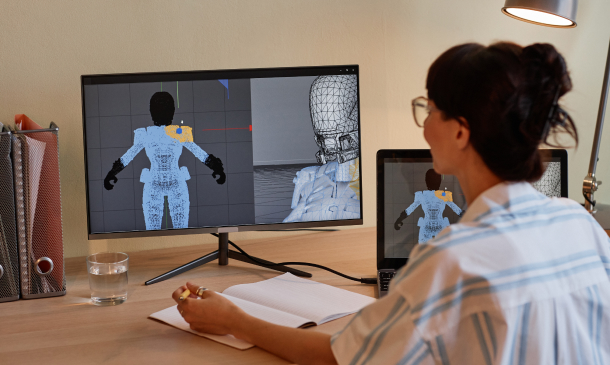
App Development Mini Bundle
By Compete High
The App Development Mini Bundle is tailor-made for those curious about the technical artistry behind mobile games, code structures and user experience. Whether you're intrigued by Android gaming, fascinated by DevOps strategies or want to brush up on Python basics, this bundle offers the building blocks of app creation—minus the chaos of overloaded tech jargon. From retro joystick nostalgia to sleek UX design, each module adds a purposeful layer to your understanding of app development. It’s structured for those who appreciate logic, design thinking, and systems that do what they’re told—unless you’ve missed a semicolon, of course. Learning Outcomes: Understand game design principles and Android development techniques. Explore the evolution of computer gaming and its major milestones. Study Python syntax, logic, and essential programming structures. Examine DevOps principles for development and operational efficiency. Learn about UX structures and user-centred design strategies. Identify cross-functional approaches in app development planning. Who is this Course For: Learners interested in mobile app and game development theory. Aspiring developers with a flair for structured coding logic. Curious individuals exploring the history of digital games. Professionals seeking Python and DevOps theory refreshers. Students wanting to understand app design from multiple angles. Individuals keen on exploring UX fundamentals and structure. Hobbyists looking into Android development without extra fluff. Tech-minded learners who enjoy well-organised systems and code. Career Path: Android Developer – £42,000/year Game Designer (Mobile) – £38,500/year UX Designer – £43,000/year Python Developer – £45,000/year DevOps Analyst – £48,000/year App Development Consultant – £46,500/year

Certificate in KYC & Customer Due Diligence
By Compete High
ð Unlock Your Potential with the Certificate in KYC & Customer Due Diligence! ð Are you ready to embark on a rewarding journey towards mastering KYC (Know Your Customer) and Customer Due Diligence? Look no further! Our comprehensive Certificate in KYC & Customer Due Diligence equips you with the essential knowledge and skills to thrive in the dynamic world of compliance and risk management. ð ð Benefits of Taking the Course: Stay Compliant: In today's regulatory environment, compliance is paramount. By enrolling in our course, you'll gain a deep understanding of KYC regulations and customer due diligence processes, ensuring your organization remains compliant with legal requirements. Risk Mitigation: Identify and mitigate potential risks associated with customer onboarding and ongoing monitoring. Learn effective risk assessment techniques to protect your organization from financial losses and reputational damage. Enhanced Career Opportunities: Stand out in the job market with a valuable certification in KYC & Customer Due Diligence. Whether you're looking to advance in your current role or explore new career opportunities, this certificate will open doors to a wide range of roles in banking, finance, consulting, and more. Confidence in Decision-Making: Develop the confidence to make informed decisions when it comes to customer onboarding, risk assessment, and compliance procedures. Gain practical insights from industry experts to navigate complex compliance challenges effectively. Professional Growth: Invest in your professional development and stay ahead of the curve in an ever-evolving industry. Our course provides you with the knowledge and skills needed to excel in your career and pursue exciting growth opportunities. ð¯ Who is this for? Compliance Professionals: Stay updated with the latest regulations and best practices in KYC and customer due diligence. Banking and Financial Services Professionals: Enhance your expertise in compliance and risk management to advance your career in the financial industry. Legal and Regulatory Specialists: Deepen your understanding of regulatory requirements and compliance frameworks to better serve your clients. Entrepreneurs and Business Owners: Ensure your business operates in accordance with regulatory standards and safeguards against potential risks. Anyone Interested in Compliance: Whether you're new to the field or seeking to broaden your knowledge, this course is suitable for individuals from diverse backgrounds interested in compliance and risk management. ð Career Path: Upon completing the Certificate in KYC & Customer Due Diligence, you'll be well-equipped for a variety of roles, including: KYC Analyst: Perform thorough due diligence on customers to verify their identities and assess associated risks. Compliance Officer: Ensure adherence to KYC regulations and implement robust compliance frameworks within organizations. Risk Manager: Identify, assess, and mitigate risks associated with customer relationships and transactions. AML (Anti-Money Laundering) Specialist: Detect and prevent money laundering activities by implementing effective AML procedures and controls. Financial Crime Investigator: Investigate suspicious activities and conduct forensic analyses to combat financial crimes. Consultant: Provide advisory services to organizations on KYC and customer due diligence best practices and regulatory compliance. Don't miss out on this opportunity to take your career to new heights! Enroll in the Certificate in KYC & Customer Due Diligence today and become a sought-after expert in compliance and risk management. ð¼ Ready to take the next step? Contact us now to learn more about our course offerings and kickstart your journey towards success! FAQ (Frequently Asked Questions) for Certificate in KYC & Customer Due Diligence Course Q1: What is KYC (Know Your Customer) and why is it important? A: KYC, or Know Your Customer, is a process through which businesses verify the identity of their clients. It involves collecting and assessing information about customers to ensure they are who they claim to be and to assess the risks associated with doing business with them. KYC is crucial for preventing financial crimes such as money laundering, terrorism financing, and fraud. By knowing their customers, businesses can mitigate risks and comply with regulatory requirements. Q2: What is Customer Due Diligence (CDD) and how does it relate to KYC? A: Customer Due Diligence (CDD) is a component of the KYC process. It involves gathering information about customers to assess their risk profile and to understand the nature and purpose of their transactions. CDD helps businesses make informed decisions about the level of risk associated with each customer and enables them to implement appropriate risk management measures. CDD is essential for ensuring compliance with anti-money laundering (AML) and counter-terrorism financing (CTF) regulations. Q3: What are the key components of a KYC/CDD program? A: A comprehensive KYC/CDD program typically includes the following key components: Customer Identification: Verifying the identity of customers using reliable and independent sources of information. Customer Risk Assessment: Assessing the risk associated with each customer based on factors such as their identity, occupation, transaction patterns, and geographic location. Ongoing Monitoring: Continuously monitoring customer transactions and behavior to detect any suspicious activity or changes in risk profile. Enhanced Due Diligence (EDD): Conducting enhanced due diligence on high-risk customers, such as politically exposed persons (PEPs) or customers from high-risk jurisdictions. Record-Keeping: Maintaining accurate and up-to-date records of customer information and due diligence activities to demonstrate compliance with regulatory requirements. Q4: Who should undergo KYC/CDD training? A: KYC/CDD training is essential for professionals working in industries such as banking, financial services, insurance, real estate, and gaming, where there is a high risk of financial crime. This includes compliance officers, risk managers, customer relationship managers, and frontline staff responsible for customer onboarding and due diligence processes. Additionally, regulatory bodies often require individuals working in these industries to undergo KYC/CDD training to ensure they have the necessary knowledge and skills to fulfill their compliance obligations. These FAQs provide a general overview of KYC and Customer Due Diligence. For more detailed information and specific training requirements, individuals should consult with accredited training providers or regulatory authorities in their jurisdiction. Course Curriculum Module 1 - Introduction to KYC Introduction to KYC 00:00 Module 2 - KYC Requirements in the UK KYC Requirements in the UK 00:00 Module 3 - Customer Due Diligence Customer Due Diligence 00:00 Module 4 - KYC Process _ Procedures Guide KYC Process Procedures Guide 00:00 Module 5 - AML (Anti-Money Laundering) AML (Anti-Money Laundering) 00:00 Module 6 - KYC and AML - Key Differences and How They Work Together KYC and AML - Key Differences and How They Work Together 00:00 Module 7 - KYC and AML Regulations in the UK KYC and AML Regulations in the UK 00:00 Module 8 - Reasonable Methods in KYC Verification Reasonable Methods in KYC Verification 00:00

Modern OpenGL 3D Game
By NextGen Learning
Modern OpenGL 3D Game Course Overview This course in Modern OpenGL 3D Game Development introduces learners to the essential concepts and techniques required to build sophisticated 3D games. It focuses on the OpenGL API, guiding learners through the process of setting up a game engine, handling lighting, loading models, and applying advanced graphical techniques. By the end of this course, participants will have developed a solid understanding of 3D rendering fundamentals, allowing them to create visually compelling games. The course is designed to empower learners with the skills to enter the world of game development, with applications across various industries. Course Description In this course, learners will explore the powerful features of Modern OpenGL, diving into topics such as setting up an OpenGL environment, creating 3D models, and implementing advanced graphical effects. The course covers essential subjects like lighting, model loading, and resource management, preparing learners to tackle complex game development challenges. It provides an opportunity to understand and apply 3D rendering techniques used in professional game development. Participants will learn to create fully rendered, interactive game environments using OpenGL, gaining the ability to build and optimise performance in modern 3D games. The course provides a structured approach to developing foundational and advanced graphics skills, relevant for careers in the gaming industry. Modern OpenGL 3D Game Curriculum Module 01: Introduction Module 02: Setup Module 03: Getting Started Module 04: Lighting Module 05: Model Loading Module 06: Advanced Module 07: Resource (See full curriculum) Who is this course for? Individuals seeking to enter 3D game development. Professionals aiming to enhance their graphics programming skills. Beginners with an interest in gaming or computer graphics. Developers looking to expand their knowledge in OpenGL. Career Path 3D Game Developer Graphics Programmer Game Engine Developer Visual Effects Artist Technical Artist

Racing Simulator Driving Sessions
By Rally Navigation Training Services
Racing Simulator coaching session.

Expansion of Online Gambling in Developing Regions
By mostbetcasino
As digital transformation accelerates globally, online gambling is experiencing significant growth in emerging markets. These regions, driven by increasing smartphone penetration and improved internet connectivity, are becoming hotspots for betting platforms. Many industry leaders, including mostbetcasino, are capitalizing on this trend by offering accessible and localized gaming solutions. The rapid development of digital payment systems has also contributed to the expansion of online gambling. Players in regions such as Southeast Asia, Africa, and Latin America now have access to diverse transaction methods, from mobile wallets to cryptocurrency. This shift removes barriers that previously hindered participation in online betting, allowing a broader audience to engage with gambling platforms. Regulatory landscapes in emerging markets vary significantly, with some governments embracing the industry while others impose restrictions. Countries that introduce clear licensing frameworks create opportunities for operators to establish legitimate and secure platforms. On the other hand, regulatory uncertainties can slow down the expansion of digital gambling, forcing operators to navigate complex legal challenges. Technological advancements, including artificial intelligence and blockchain, have further enhanced the user experience in online gambling. AI-driven algorithms help personalize content, while blockchain ensures transparency and security in transactions. These innovations build trust among players, an essential factor for the sustained growth of the industry in developing regions. Mobile gaming plays a crucial role in the expansion of online betting. In many emerging markets, smartphones are the primary device for internet access. Betting platforms now optimize their websites and apps for mobile use, ensuring seamless experiences regardless of device specifications. The introduction of 5G technology in some areas has also improved connectivity, allowing for high-speed, uninterrupted gaming sessions. Localization strategies are key to attracting and retaining users in new markets. Gambling operators focus on adapting their platforms to meet regional preferences, such as offering language support, culturally relevant promotions, and region-specific betting options. This approach not only improves engagement but also fosters loyalty among players. One of the primary drivers of online gambling growth is the rising interest in sports betting. Many emerging markets have strong sports cultures, with football, cricket, and basketball being particularly popular. Betting platforms that integrate real-time data, live streaming, and interactive betting features provide an engaging experience for sports enthusiasts. The growing interest in live dealer games and social gambling further influences market expansion. Players in developing regions often seek interactive gaming experiences that replicate land-based casino environments. Online platforms cater to this demand by offering multiplayer options, chat functions, and live-streamed table games. Responsible gambling measures remain a priority as digital betting gains traction. Operators must implement tools to promote responsible gaming, including self-exclusion options, deposit limits, and access to support services. Ensuring ethical practices will be critical for maintaining industry credibility in new markets. As online gambling continues to evolve, mostbet az casino is among the platforms leading the charge in these regions. By leveraging technology, adapting to regulatory changes, and prioritizing user experience, the industry is set to thrive in developing economies. With further advancements on the horizon, emerging markets will play an increasingly important role in shaping the future of online betting.

Twitch TV Video Game Livestreaming
By Course Cloud
The innovative Twitch TV Video Game Livestreaming has been compiled with the assistance and expertise of industry professionals. It has been carefully crafted to meet the business requirements needed for an outstanding contribution to this role and the career path beyond it. By enrolling in this tutorial, a significant advantage can be gained by the student for securing their dream job and building an excellent reputation in this sector. This popular Twitch TV Video Game Livestreaming has been designed to help dedicated individuals train to become the absolute best in this business field. Many other entrepreneurs and talented students have already completed this course, and others like it, empowering them to move onto satisfying and rewarding careers. This unique Twitch TV Video Game Livestreaming course is perfectly suited for those dedicated and ambitious individuals who are committed to genuinely becoming the best in the business. The Twitch TV Video Game Livestreaming is recognised and accredited by CPD standards, so all contents are guaranteed to be accurate and reputable, adding valuable competencies and qualifications to a CV, making anyone stand out from other potential candidates or business rivals. For added convenience, the Twitch TV Video Game Livestreaming consists of a range of educational modules that allow study sessions to be organised at any time and any place When the final assessment of the Twitch TV Video Game Livestreaming has been completed, a certificate of completion is supplied to evidence newly acquired skills and knowledge. This will provide a significant boost for job-seeking or entry into a new and exciting career path. The valuable qualification from the Twitch TV Video Game Livestreaming course can help to make all the difference in a dynamic employment sector and can also be validated on our website. We are aware that a student's lifestyles and work ethics may not allow much time for a dedicated study session, so the Twitch TV Video Game Livestreaming has been specifically designed to be taken at a personally selected pace, and the hours that are suited to each individual. Full access is immediately available after registration, and this can be achieved via any online device, and at any global location you are sighted at. Our fully-trained tutors are committed to helping you throughout the course, and will instantly respond to any queries that are sent to them via email.

Search By Location
- Gaming Courses in London
- Gaming Courses in Birmingham
- Gaming Courses in Glasgow
- Gaming Courses in Liverpool
- Gaming Courses in Bristol
- Gaming Courses in Manchester
- Gaming Courses in Sheffield
- Gaming Courses in Leeds
- Gaming Courses in Edinburgh
- Gaming Courses in Leicester
- Gaming Courses in Coventry
- Gaming Courses in Bradford
- Gaming Courses in Cardiff
- Gaming Courses in Belfast
- Gaming Courses in Nottingham
