- Professional Development
- Medicine & Nursing
- Arts & Crafts
- Health & Wellbeing
- Personal Development
A-Z of Cooking: Cookery – 20-in-1 Premium Online Courses Bundle
By Compete High
Want to turn your passion for food into a career? This 20-in-1 premium online bundle is designed for those ready to get hired in kitchens, hospitality, or food service roles—without spending years in culinary school. Whether you're aiming for restaurant kitchens, catering contracts, or cruise ship menus, this bundle helps you stand out with industry-relevant know-how. Covering everything from global cuisine styles to hygiene protocols and professional conduct, this is your opportunity to build a strong, employable foundation in modern culinary environments. Time-limited enrolment—get in while it's hot. Description From fine dining to fast-paced catering, employers are actively looking for people who can bring professionalism, diversity, and practical readiness to the table. This bundle equips you with essential competencies employers value—without wading through fluff. Whether you’re eyeing a career in food prep, front-of-house hospitality, or contract catering, this structured 20-in-1 course lineup signals that you mean business. With global cuisine tracks like Thai, Indian, French, and Kosher cooking, plus vital supporting topics like personal hygiene, food safety, and stress management, this isn't just for hobbyists—it's for jobseekers. Whether you're applying to hotels, food chains, airlines, or institutional kitchens, this certification can give you a competitive edge. You’ll also save big. With 20 courses rolled into one bundle, the value-for-money speaks for itself—and once enrolment closes, it won’t reopen at this price. FAQ Who is this bundle for? Aspiring chefs, kitchen assistants, caterers, and hospitality workers looking to enter or advance in food-related careers. What industries would this help with? Hospitality, restaurant management, catering, food manufacturing, and even healthcare or educational food services. Is this bundle recognised by employers? Each course provides a certification that showcases your dedication and readiness to work in the food industry. Is there a deadline to enrol? Yes. This is a limited-time opportunity. Once closed, the bundle will not be offered at this rate again. Will this help me get hired? This bundle was built for hireability. It offers breadth, professionalism, and a practical edge many recruiters look for. Do I need prior experience? No experience required. Whether you’re switching careers or starting fresh, this bundle is beginner-friendly.

Welcome to the Fundamentals of British Cooking Course — where timeless recipes, cultural charm, and culinary know-how meet in one flavourful digital experience. This course is your invitation to dive into the rich heritage of British cuisine, from comforting Sunday roasts to the understated brilliance of a classic Victoria sponge. Whether you're a curious beginner or a lifelong food enthusiast, you'll find a feast of insights waiting to be devoured. Expect to explore time-honoured traditions, regional favourites, and the charming quirks that make British cooking both familiar and delightfully surprising. Delivered entirely online, each module is designed with a pinch of wit and a spoonful of structure — no apron required. It’s everything you need to sharpen your culinary knowledge and enjoy the journey through Britain’s most beloved dishes, all from the comfort of your own kitchen chair (tea optional, but recommended). Key Features CPD Accredited FREE PDF + Hardcopy certificate Fully online, interactive course Self-paced learning and laptop, tablet and smartphone-friendly 24/7 Learning Assistance Discounts on bulk purchases Course Curriculum Module 01 : Introduction to British Cooking Module 02 : Classic British Breakfasts Module 03 : Hearty British Lunches Module 04 : British Baking and Afternoon Tea Module 05 : Comforting British Dinners Module 06 : Puddings and Desserts Learning Outcomes: Acquire the essential knowledge of British culinary history and traditions. Master the art of crafting iconic British breakfast dishes. Create hearty and satisfying British lunchtime delights. Perfect the art of baking and the ritual of British afternoon tea. Cook up comforting and authentic British dinners for any occasion. Learn the secrets to preparing delectable British puddings and desserts. Accreditation This course is CPD Quality Standards (CPD QS) accredited, providing you with up-to-date skills and knowledge and helping you to become more competent and effective in your chosen field. CPD 10 CPD hours / points Accredited by CPD Quality Standards Who is this course for? Home cooks eager to expand their culinary repertoire Food enthusiasts looking to explore British cuisine Anyone interested in traditional British cooking methods Individuals wanting to impress with British dishes Aspiring bakers seeking a taste of British heritage Those who appreciate classic and hearty meals International chefs looking to incorporate British flavors Food lovers interested in learning about British culinary traditions Career path Private Chef with a British Cuisine Specialty Restaurant Chef with a Focus on British Fare Food Writer or Blogger Specializing in British Cooking Food Stylist for British Cuisine Publications Culinary Instructor with a British Cooking Niche British Food Consultant for Culinary Businesses Certificates Digital certificate Digital certificate - Included Once you've successfully completed your course, you will immediately be sent a FREE digital certificate. Hard copy certificate Hard copy certificate - Included Also, you can have your FREE printed certificate delivered by post (shipping cost £3.99 in the UK). For all international addresses outside of the United Kingdom, the delivery fee for a hardcopy certificate will be only £10. Our certifications have no expiry dates, although we do recommend that you renew them every 12 months.

Statistics and Mathematics for Data Science and Data Analytics
By Packt
This course for absolute beginners provides you with the opportunity to systematically learn core statistical and probability concepts, descriptive statistics, hypothesis testing, regression analysis, analysis of variance (ANOVA), and advanced regression/ML methods such as logistics regressions, polynomial regressions, decision trees, and more.
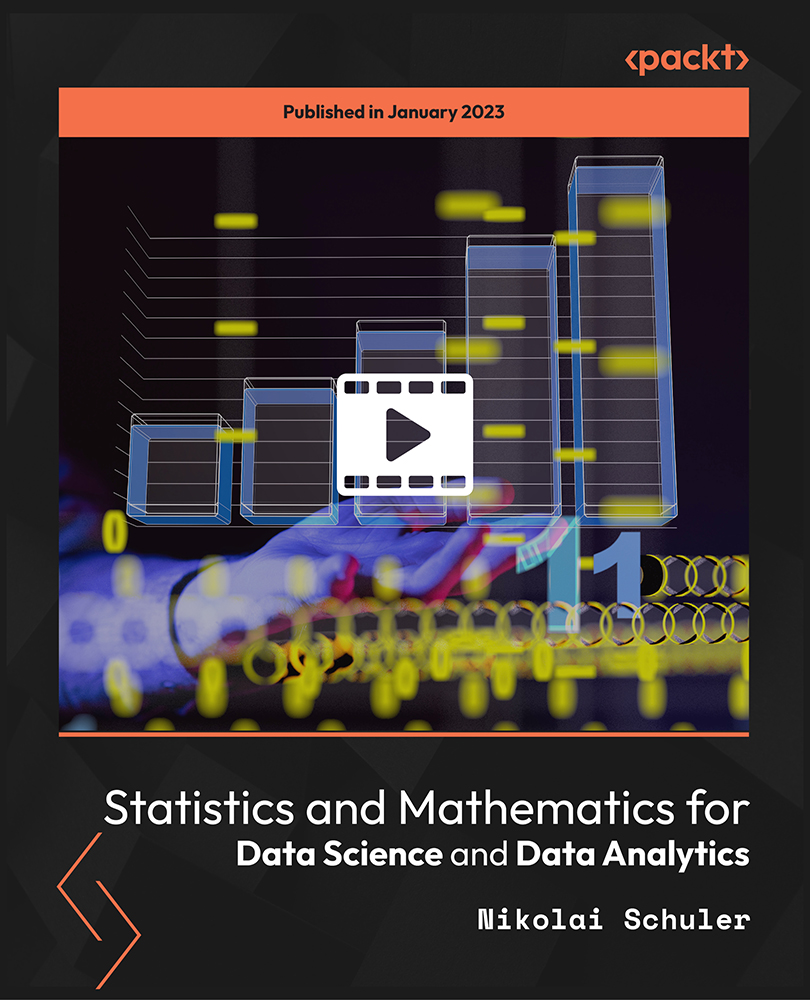
Italian Cooking
By Compete High
ð®ð¹ Unlock the Secrets of Authentic Italian Cooking with Our Italian Cooking Course! ð Are you ready to embark on a culinary journey to the heart of Italy without leaving your kitchen? Look no further than our comprehensive Italian Cooking course, designed to ignite your passion for Italian cuisine and elevate your cooking skills to new heights! Why Italian Cooking? ð Italian cuisine is renowned worldwide for its rich flavors, vibrant colors, and emphasis on fresh, high-quality ingredients. From classic pasta dishes like spaghetti carbonara and lasagna to mouthwatering pizzas and decadent desserts like tiramisu, Italian cooking offers a symphony of tastes that will tantalize your taste buds and leave you craving for more. Our Italian Cooking course goes beyond just recipes; it delves into the essence of Italian culinary culture, teaching you the principles of flavor pairing, traditional cooking techniques, and the importance of simplicity in creating unforgettable dishes. Benefits of Taking Our Course ð ð©âð³ Master Authentic Recipes: Learn to recreate beloved Italian classics with confidence, from homemade pasta to delectable sauces. ð¿ Embrace Fresh Ingredients: Discover the significance of using fresh, seasonal produce and quality ingredients to enhance the flavors of your dishes. ð¥ Hone Your Culinary Skills: Perfect your knife skills, master the art of sautéing, and explore various cooking methods to become a versatile home chef. ð©âð§âð¦ Create Memorable Dining Experiences: Impress family and friends with your newfound cooking prowess as you host unforgettable Italian-themed gatherings. ð Connect with Italian Culture: Immerse yourself in the rich culinary traditions of Italy and gain a deeper appreciation for its regional diversity and food heritage. Who is this for? ð· Our Italian Cooking course is perfect for aspiring home cooks, culinary enthusiasts, and anyone eager to expand their culinary repertoire with authentic Italian flavors. Whether you're a novice in the kitchen or a seasoned cook looking to refine your skills, this course offers something for everyone. Career Path ð½ï¸ Embarking on a journey into Italian cooking can open doors to a variety of exciting career opportunities in the culinary world. Graduates of our course may pursue: ð¨âð³ Chef Positions: Hone your skills and expertise to work in professional kitchens specializing in Italian cuisine, from trattorias to fine dining establishments. ð Cooking Instructor: Share your passion for Italian cooking by teaching classes, hosting workshops, or creating online tutorials for aspiring cooks. ð Catering and Personal Chef Services: Launch your own catering business or offer personalized chef services, bringing the flavors of Italy directly to clients' homes. ð¸ Food Stylist and Blogger: Showcase your culinary creations on social media platforms, develop your own food blog, or work as a food stylist for magazines, cookbooks, and advertisements. Don't miss out on the opportunity to explore the artistry and flavors of Italian cooking with our immersive course. Enroll today and let your culinary journey begin! ð®ð¹ð´ FAQ (Frequently Asked Questions) - Italian Cooking Q1. What are some essential ingredients used in Italian cooking? Italian cuisine is known for its simplicity and emphasis on fresh, quality ingredients. Some essential ingredients you'll often find in Italian cooking include olive oil, tomatoes, garlic, basil, oregano, Parmesan cheese, and pasta. Additionally, staples like onions, peppers, and various herbs and spices are commonly used to add depth of flavor to dishes. Don't forget about staples like risotto rice, polenta, and different types of beans, which are also integral to many Italian recipes. Q2. What are some traditional Italian dishes that beginners can try making? For beginners in Italian cooking, starting with simpler dishes is a great way to get acquainted with the flavors and techniques. Classics like spaghetti carbonara, pasta primavera, Margherita pizza, bruschetta, and Caprese salad are relatively easy to make and showcase the essence of Italian cuisine. Risotto and gnocchi are also popular choices that offer room for creativity while still being approachable for those new to the kitchen. Q3. What cooking techniques are commonly used in Italian cuisine? Italian cooking relies heavily on techniques that enhance the natural flavors of ingredients rather than masking them. Some common techniques include sautéing, simmering, braising, and grilling. Italians also excel at techniques like making pasta from scratch, preparing risotto with patience and precision, and mastering the art of making sauces like marinara and Bolognese from scratch. It's also worth noting the importance of properly seasoning dishes throughout the cooking process to achieve balanced flavors. Q4. How important is authenticity in Italian cooking? Authenticity is highly valued in Italian cooking, as it reflects a respect for tradition and regional culinary heritage. While it's okay to put your own spin on classic recipes, maintaining the integrity of traditional flavors and techniques is key. Italians take pride in using locally sourced, seasonal ingredients and following time-honored methods passed down through generations. Embracing authenticity can deepen your appreciation for Italian cuisine and elevate your cooking skills. Q5. Are there any regional differences in Italian cuisine? Yes, Italian cuisine is incredibly diverse and varies significantly from region to region. Each area of Italy has its own unique culinary traditions, ingredients, and specialties. For example, Northern Italian cuisine is known for rich, creamy sauces, risottos, and hearty dishes featuring meats and dairy. In contrast, Southern Italian cuisine often incorporates fresh seafood, citrus, and olive oil, with simpler, lighter flavors. Exploring these regional differences can offer a fascinating journey through Italy's culinary landscape. Course Curriculum Module 01- Introduction Introduction 00:00 module 02 Italian Soups Italian Soups 00:00 Module 03 History of Pizza History of Pizza 00:00 Module 04 All About Pasta All About Pasta 00:00 Module 05 Pizza and Pasta Pizza and Pasta 00:00 Module 06 Pasta Recipes Pasta Recipes 00:00 Module 07 Famous Italian Food Drinks Famous Italian Food Drinks 00:00

BECOME A SPIRITUAL WARRIOR MENTOR -RECORDED COURSE A journey through Japanese shamanism and philosophy in 13 modules during 3 full week-ends, available online and in person, to become a Spiritual Warrior Mentor and learn practical shamanic practices to use in your sessions and group work. This will require the completion of some case studies and homeworks. It gives you the opportunity to add a job qualification to your holistic experience that can be used in individual sessions or group events. We are a globally certified IPHM training provider (International Practitioners of Holistic Medicine). PART 1 MODULES 1) Loving your imperfection through Wabi Sabi: accept the impermanence of things and recognise the beauty of imperfection, learning to flow like a river. In this module you will learn not to attach yourself to a theory, to a knowledge, but learn how to become flexible in order to be powerful and solve any life problem. 2) Embrace your wish to change through Kaizen: Kaizen is an approach to creating continuous improvement based on the idea that small, ongoing positive changes can reap significant improvements compared to radical changes to achieve transformation. In this module you will learn how to master the art of creating habits. 3) Face life challenges and storm through Hanafubuki: through 'the cherry blossom storm' we have the magical moment when the sakuras begin to fall, creating a delicate blizzard of petals. This concept of ephemeral beauty is a metaphor for human life, rich and beautiful but also fragile and fleeting. In this module you will learn how to remain calm to make the best decisions. 4) Express your own emotions and welcome those of others through Omoiyari: Omoiyari is commonly translated to empathy, but it actually has a deeper meaning; it literally means to give your thoughts to others. In this module you will learn how to release your own emotions and develop empathy and compassion for others. PART 2 5) Repair your own soul wounds through Kintsugi: Kintsugi is the art of mending broken objects with gold, it is the art of treasuring your wounds by repairing them with the gold of pure aesthetic experience. The wounds of our lives are seen through the eyes of the soul,which receives and heals them with the gold of death,of rebirth and freedom. In this module you will learn to perform a rite of passage after which nothing will be the same as before. 6) Master the art of patience through Nintai: Nintai is the power of enduring without complaint, without looking for quick results. It means sticking to your path, trusting the process, to your beliefs. In this module you will learn to never give up, to wait for the right time for things to happen. 7) How gratitude changes you and your brain through Itadakimasu: this word means “I humbly receive” and relates to the traditional way of showing gratitude by elevating above one’s head the gift received. Through time, itadakimasu became the expression showing appreciation for the food received. In this module you will learn the benefits of gratitude on your mental health. 8) Learn to become grounded through Shinrin-Yoku: Immersion in nature has scientifically proven therapeutic effects: it can reduce stress hormone concentrations in the body, strengthen the immune system, regulate blood pressure and heart rate, and lower cholesterol. Shinrin-Yoku is an adventure of deep communion with nature. In this module you will learn how to ground yourself. 9) Develop the best version of you through Hanasaki: this is the blossom of a flower. You will use this word for blossoming the best version of yourself. No matter who you are, where you come from, what your path has been so far, in this module you will learn to aspire to a better version of yourself. PART 3 10) Less is more: learn to declutter and simplify your life through Danshari: There’s a new movement rising around the world. Perhaps you’ve heard of it: Danshari. It means “refusal, disposal and separation” You can simply translate it as cleaning or tidying up, but this word means more than this. In this module you will learn to abandon attachment to objects and make a better use of them. 11)Connect with your soul mission through Ikigai: ikigai is that thing that gives our existence a marvellous intensity, it is what gives meaning to life or, as the French would say, its raison d’etre. There is a fire inside us: it can burn with more force, it can weaken, but then it can come back stronger than ever. Ikigai cannot be a simple mental vision, as it is wider, deeper and absolute than the thinking mind. You can only live it, and only by living it can you know it. In this module you will learn the first steps to move nearer to your soul mission. 12)Accept your own shadows, feeling a part of the universe through Yugen: Beauty is Darkness. Shadows are what allow the visible to emerge. The whole world and ourselves are a constant duality: we wake up and go to bed, the sun rises and goes down, we feel on top of the world and we feel stressed, we move in and out, we feel active and we feel lazy and so on. It’s the natural flow of the universe, nothing lasts in the same status forever. In this module you will learn to keep this duality between inner light and darkness stable and to reach the perfect moment. 13)Accept the impermanence of life through mono no aware: ‘this is the deep feeling or pathos of things, the powerful emotions that objects can evoke or instil in us. It is often associated with a poignant feeling of transience, a beautiful sadness in the passing of lives and objects, like the glorious colour of autumn leaves as they are about to fall. In this module you will learn how to let go of our attachments to transient things. Through this certified course you will learn these for yourself and to help others in their transformation if you are an holistic therapist: ● to become grounded and calm ● to create fundamental daily habits ● to have the right approach to solve any life challenge and storm ● how to flow with life ● to express your emotions and develop compassion ● to repair your own wounds ● to practise patience and gratitude ● to become a better version of yourself ● to be nearer to meet your soul mission

In healthcare, maintaining the highest standards of hygiene is essential. The Sterile Services Training Course offers an in-depth exploration of the principles and techniques necessary to ensure the safety and cleanliness of medical instruments and equipment. Whether you're looking to enhance your current knowledge or dive into a new area of expertise, this course provides a detailed understanding of sterilisation processes, risk management, and infection control in a sterile environment. With a focus on standards that safeguard patient health, this course offers an invaluable resource for those interested in working within sterile services. This training course focuses on the critical aspects of sterilisation, from understanding different sterilisation methods to mastering the handling and storage of sterile items. Through online learning, you will explore the latest standards and best practices that form the backbone of sterile services in healthcare settings. Whether you work in a hospital, clinic, or laboratory, knowing the principles behind effective sterilisation is crucial. Join the course to gain an essential knowledge base, boost your expertise, and contribute to the well-being of others by ensuring healthcare environments remain safe and hygienic. Key Features CPD Accredited FREE PDF + Hardcopy certificate Fully online, interactive course Self-paced learning and laptop, tablet and smartphone-friendly 24/7 Learning Assistance Discounts on bulk purchases Course Curriculum Module 1: Introduction to Sterile Services Module 2: Cleaning and Decontamination Module 3: Sterilisation Methods and Packaging Module 4: Quality Management in Sterilising Services Module 5: Thermal and Chemical Disinfection Module 6: Aseptic Techniques and Sterile Compounding Learning Outcomes Demonstrate understanding of essential sterile services principles. Apply effective cleaning and decontamination techniques. Evaluate various sterilisation methods and packaging practices. Implement quality management strategies in sterilising services. Comprehend thermal and chemical disinfection processes. Master aseptic techniques and sterile compounding for healthcare settings. Accreditation This course is CPD Quality Standards (CPD QS) accredited, providing you with up-to-date skills and knowledge and helping you to become more competent and effective in your chosen field. Certificate After completing this course, you will get a FREE Digital Certificate from Training Express. CPD 10 CPD hours / points Accredited by CPD Quality Standards Who is this course for? Healthcare professionals seeking specialised expertise. Individuals aspiring to enter the sterile services sector. Technicians and assistants in healthcare environments. Those keen on advancing their knowledge in healthcare practices. Career changers aiming for a role in sterile services. Professionals desiring a deeper understanding of quality management. Students pursuing a healthcare-related educational path. Anyone passionate about maintaining the highest standards in healthcare. Career path Sterile Services Technician Healthcare Assistant Infection Control Officer Theatre Support Worker Surgical Instrument Technician Quality Assurance Coordinator Certificates Digital certificate Digital certificate - Included Once you've successfully completed your course, you will immediately be sent a FREE digital certificate. Hard copy certificate Hard copy certificate - Included Also, you can have your FREE printed certificate delivered by post (shipping cost £3.99 in the UK). For all international addresses outside of the United Kingdom, the delivery fee for a hardcopy certificate will be only £10. Our certifications have no expiry dates, although we do recommend that you renew them every 12 months.

This Dazzling Bridal Hair Course will demonstrate the vital elements of creating the perfect bridal looks and inspire you to greatly grow this side of your business. Through the course, you'll gain basic understanding of up styling required. Learn how to create beautiful wedding day hairstyles: become a qualified Bridal Hair Stylist. Effortless-looking styles can be difficult to master: learn how create soft, relaxed bridal hairstyles. You'll learn exactly how to approach an initial meeting with a bridal client and how to measure, shop and choose the best for the bride. Armed with your bridal stylist certification, you'll help shape wedding memories that will last a lifetime. Why choose this course Earn an e-certificate upon successful completion. Accessible, informative modules taught by expert instructors Study in your own time, at your own pace, through your computer tablet or mobile device Benefit from instant feedback through mock exams and multiple-choice assessments Get 24/7 help or advice from our email and live chat teams Full Tutor Support on Weekdays Course Design The course is delivered through our online learning platform, accessible through any internet-connected device. There are no formal deadlines or teaching schedules, meaning you are free to study the course at your own pace. You are taught through a combination of Video lessons Online study materials Mock exams Multiple-choice assessment Certification After the successful completion of the final assessment, you will receive a CPD-accredited certificate of achievement. The PDF certificate is for £9.99, and it will be sent to you immediately after through e-mail. You can get the hard copy for £15.99, which will reach your doorsteps by post. Who is this course for? Dazzling Bridal Hair Course is suitable for anyone who want to gain extensive knowledge, potential experience, and professional skills in the related field. This course is designed by industry experts so you don't have to worry about the quality. Most importantly, this course does not require any experience or qualification to get enrolled. You will learn everything that is required from this course directly. This is a great opportunity for all student from any academic backgrounds to learn more on this subject.

This award winning Complete Beauty Care Training is a comprehensive best selling course, which is designed for those wishing to operate as a beauty therapist, salon or spa manager or salon owner. Whether you're learning purely for pleasure or wish to start or expand your own practice, our flexible, affordable home-study course will help you achieve the appropriate skills and qualifications. So discover your passion for beauty therapy by joining us today! This Complete Beauty Care Training covers a range of skills which you will need to become a successful beauty therapist. From nails to massage and everything in between, you will gain the skills and experience you need to pursue your new career as a beauty therapist. As well as the ability to provide clients with beauty advice, recommend beauty treatments and services, and sell retail skin-care and cosmetic products. Our course is designed to ensure that you are 'industry-ready' when you graduate. Why choose this course Earn an e-certificate upon successful completion. Accessible, informative modules taught by expert instructors Study in your own time, at your own pace, through your computer tablet or mobile device Benefit from instant feedback through mock exams and multiple-choice assessments Get 24/7 help or advice from our email and live chat teams Full Tutor Support on Weekdays Course Design The course is delivered through our online learning platform, accessible through any internet-connected device. There are no formal deadlines or teaching schedules, meaning you are free to study the course at your own pace. You are taught through a combination of Video lessons Online study materials Mock exams Multiple-choice assessment Certification After the successful completion of the final assessment, you will receive a CPD-accredited certificate of achievement. The PDF certificate is for £9.99, and it will be sent to you immediately after through e-mail. You can get the hard copy for £15.99, which will reach your doorsteps by post. Who is this course for? Complete Beauty Care Training is suitable for anyone who want to gain extensive knowledge, potential experience and professional skills in the related field. This course is designed by industry experts so you don't have to worry about the quality. Most importantly, this course does not require any experience or qualification to get enrolled. You will learn everything that is required from this course directly. This is a great opportunity for all student from any academic backgrounds to learn more on this subject.

What will you learn? Compare common myths with actual data on school attainment levels of multilingual learners. Explore how embracing linguistic diversity enriches students’ educational experiences and wellbeing as well as contributes positively to their academic achievements. Effective strategies to support multilingual learners and promote an inclusive educational environment. Hear real-life examples of putting this into practice. Our speakers Professor Roberto Filippi Professor at the UCL Institute of Education in London Roberto's research primarily explores multilanguage acquisition and its impacts on cognitive control, memory and metacognitive processes, using behavioural and neuroimaging methods. He is particularly focused on the developmental and educational implications of multilingual environments for both typically developing children and those with neurodivergent profiles. He investigates how multilingualism across the lifespan can confer cognitive and metacognitive benefits, aiming to uncover potential advantages for lifelong learners. Additionally, he has multiple publications in high-impact journals, has edited online collections on multilingualism and established valuable international collaborations in the field. Soofia Amin Assistant Head Teacher at Kensington Primary School and Specialist Lead in Education for Multilingualism Soofia empowers educators with strategies that foster a whole-school approach to multilingualism, ensuring that every learner’s linguistic background is recognized as a valued asset. She has worked with the Department for Education in Priority Areas, supporting schools to enhance provision for multilingual learners. She collaborates with academics and researchers to develop evidence-based best practices, ensuring multilingualism is embedded effectively within her practice. Her work bridges policy, practice, and research to create sustainable and impactful change in schools nationwide Lusine Nalbandyan-Andreke Customer Success Executive - International at FlashAcademy® Lusine brings a unique blend of legal expertise and a lifelong passion for languages. Fluent in English, Armenian, Russian and French (and currently learning Lithuanian), she deeply understands the challenges faced by both learners and educators in multilingual environments. She is committed to supporting schools and students in overcoming EAL (English as an Additional Language) barriers. She believes that multilingualism empowers learners by broadening their opportunities and boosting their confidence.

Do you want to give your home an updated look? Taking this Painting and Decorating Training will equip you with the skills for painting and decorating. Painting walls, furniture and other parts of the house or building could make a big difference visually. On this course, you will discover painting ideas and techniques on art and interior design. Whether it is cooking or painting, getting the right recipes and ingredients is the most vital thing you need to know. Through the course, you will understand the psychology of colour and use it to your advantage. If you have the love for interior painting and designing, then this course is highly recommended for you. Why choose this course Earn an e-certificate upon successful completion. Accessible, informative modules taught by expert instructors Study in your own time, at your own pace, through your computer tablet or mobile device Benefit from instant feedback through mock exams and multiple-choice assessments Get 24/7 help or advice from our email and live chat teams Full Tutor Support on Weekdays Course Design The course is delivered through our online learning platform, accessible through any internet-connected device. There are no formal deadlines or teaching schedules, meaning you are free to study the course at your own pace. You are taught through a combination of Video lessons Online study materials Mock exams Multiple-choice assessment Certificate of Achievement Endorsed Certificate of Achievement from the Quality Licence Scheme Once the course has been completed and the assessment has been passed, all students are entitled to receive an endorsed certificate. This will provide proof that you have completed your training objectives, and each endorsed certificate can be ordered and delivered to your address for only £69. Please note that overseas students may be charged an additional £10 for postage. CPD Certificate of Achievement from Janets After the successful completion of the final assessment, you will receive a CPD-accredited certificate of achievement. The PDF certificate is for £9.99, and it will be sent to you immediately after through e-mail. You can get the hard copy for £15.99, which will reach your doorsteps by post. Who is this course for? Painting and Decorating Training is suitable for anyone who want to gain extenwants knowledge, potential experience and professional skills in the related field. This course is designed by industry experts so you don't have to worry about the quality. Most importantly, this course does not require any experience or qualification to get enrolled. You will learn everything that is required from this course directly. This is a great opportunity for all student from any academic backgrounds to learn more on this subject.
