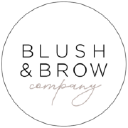- Professional Development
- Medicine & Nursing
- Arts & Crafts
- Health & Wellbeing
- Personal Development
Dive into the mesmerizing realm of animation and visual effects with our comprehensive 'Adobe After Effects CC Course.' Unleash your creativity as you journey through an extensive curriculum designed to transform novices into proficient animators. This course is not just about mastering tools; it's about crafting visual stories that captivate and inspire. From the basics of the After Effects workspace to advanced techniques in character animation, each module is a stepping stone towards unlocking your artistic potential. In this visually dynamic expedition, you'll animate your name, create motion graphics projects, replace screens seamlessly, delve into 3D animation, and even explore the fascinating world of character animation. Our modules are structured to guide you through the intricacies of After Effects, offering hands-on challenges and solutions to enhance your skills. Join us on this thrilling ride, where you're not just learning software - you're becoming a visual storyteller. Learning Outcomes Master the After Effects workspace and essential tools. Create captivating animations with position, scale, and rotation. Utilize advanced techniques like motion tracking and rotoscoping. Develop motion graphics projects, from lower thirds to transitions. Harness the power of expressions for dynamic animations. Why choose this Adobe After Effects CC Course? Unlimited access to the course for a lifetime. Opportunity to earn a certificate accredited by the CPD Quality Standards and CIQ after completing this course. Structured lesson planning in line with industry standards. Immerse yourself in innovative and captivating course materials and activities. Assessments designed to evaluate advanced cognitive abilities and skill proficiency. Flexibility to complete the Course at your own pace, on your own schedule. Receive full tutor support throughout the week, from Monday to Friday, to enhance your learning experience. Unlock career resources for CV improvement, interview readiness, and job success. Who is this Adobe After Effects CC Course for? Aspiring animators and visual storytellers. Graphic designers eager to add motion to their creations. Video editors looking to enhance their post-production skills. Content creators aiming for engaging and dynamic visual content. Anyone passionate about exploring the artistry of animation. Career path Motion Graphics Designer: £25,000 - £40,000 Visual Effects Artist: £30,000 - £50,000 Animation Specialist: £28,000 - £45,000 Video Content Creator: £22,000 - £35,000 Multimedia Animator: £26,000 - £42,000 Digital Media Producer: £32,000 - £48,000 Prerequisites This Adobe After Effects CC Course does not require you to have any prior qualifications or experience. You can just enrol and start learning.This Adobe After Effects CC Course was made by professionals and it is compatible with all PC's, Mac's, tablets and smartphones. You will be able to access the course from anywhere at any time as long as you have a good enough internet connection. Certification After studying the course materials, there will be a written assignment test which you can take at the end of the course. After successfully passing the test you will be able to claim the pdf certificate for £4.99 Original Hard Copy certificates need to be ordered at an additional cost of £8. Course Curriculum Module: 01 1.1 Intro Video 00:03:00 1.3 Animate Your Name 00:07:00 Module: 02 2.1 Understand the After Effects Workspace 00:06:00 2.2 Starting a New Composition 00:08:00 2.3 Adding Media to Your Project and Timeline 00:05:00 2.4 Using the Basic After Effects Tools 00:10:00 2.5 Create a Perfect Circle, Alignment, and Shape Colors 00:03:00 2.6 Working in the Timeline 00:11:00 2.7 Layer Properties 00:09:00 Module: 03 3.1 Animating in After Effects 00:08:00 3.2 Position, Scale, and Rotation Animations 00:05:00 3.3 Tips to Make Your Animations Look More Nautral 00:04:00 3.4 Using the Graph Editor 00:06:00 3.5 Challenge - Bouncing Ball 00:01:00 3.6 Solution - Bouncing Ball 00:20:00 Module: 04 4.1 Working With Solid Layers and the ken Burns Effects 00:07:00 4.2 Working With Shape Layers, Strokes, and Paths 00:06:00 4.3 Adding Layer Styles Like Drop Shadow, Bevel, and Gradients 00:04:00 4.4 Shape Effects - Trim Path Animation, Wiggle, and Zig Zag 00:06:00 Module: 05 5.1 Track Matte Animation - Make Layers Appear And Disappear 00:09:00 5.2 Using Pre-Compositions to Group Layers 00:06:00 5.3 Easily Reverse Complicated Animations 00:02:00 5.4 Playing with Time 00:06:00 5.5 Blend Modes 00:06:00 5.6 Stabilize Shaky Footage 00:04:00 Module: 06 6.1 Intro to Motion Graphics Projects 00:01:00 6.2 Clean Lower Third 00:09:00 6.3 Logo Reveal Animation Bumper 00:13:00 6.4 Colorful Transition 00:17:00 6.5 Text with Mask Path Animation 00:10:00 6.6 Text Bubble Animation 00:14:00 6.7 Weather App 1 00:17:00 6.8 Weather App 2 00:08:00 6.9 Weather App 3 00:07:00 Module: 07 7.1 Flat Animation Challenge 00:03:00 7.2 Phil Designs his Flat Animation Scene 00:13:00 7.3 Animating Fireworks with the Repeater Effect 00:15:00 Module: 08 8.1 Removing Green Screen Backgroundc 00:07:00 8.2 Adding a Background that Matches the Foreground 00:08:00 8.3 Adding Motion to a Still Image with the Puppet Tool 00:06:00 8.4 Adding Movement with the Ripple Effect 00:06:00 Module: 09 9.1 Intro to 3D 00:10:00 9.2 Swinging 3D Text Animation 00:12:00 9.3 Build Out Your 3D Composition 00:06:00 9.4 Animating Our 3D Scene 00:08:00 9.5 Create Stars in After Effects 00:05:00 Module: 10 10.1 Using the Rotoscope Tool 00:07:00 10.2 Cleaning Up Your Edges 00:07:00 10.3 Finishing Our Rotobrush Animation 00:08:00 Module: 11 11.1 Easy Screen Replacement with Masks 00:10:00 11.2 Replacing a Screen Version 2 00:14:00 11.3 Screen Replacement with Mocha 00:08:00 Module: 12 12.1 Using the Puppet Pin Tool 00:05:00 12.2 Animating Your Puppet Pins 00:03:00 12.3 Animated Blinking Eyes 00:08:00 12.4 Adding Perspective with Animated Clouds 00:07:00 Module: 13 13.1 Applying Text Animation Presets 00:06:00 13.2 Create a page Turn Effect with CC page Turn 00:10:00 13.3 Radial and Linear wipes 00:03:00 13.4 Color Correction in After Effects 00:04:00 Module: 14 14.1 Motion Tracking Basics 00:10:00 14.2 Tracking Text and Visual Effects to Video Clip 00:06:00 14.3 Tracking Rotation and Scale 00:12:00 14.4 Adding Details to Our Text 00:04:00 Module: 15 15.1 Intro to Character Animation 00:02:00 15.2 Design Your Character 00:15:00 15.3 Rigging Your Character 00:03:00 15.4 animation Our Character 00:10:00 15.6 Adding Details to Character Movement 00:07:00 15.7 Adding the Paper Cut Out Look 00:06:00 Module: 16 16.1 Exporting an H264 File From After Effects 00:07:00 16.2 Exporting from After Effects with a Transparent Background 00:04:00 16.3 Exporting from After Effects through Adobe Media Encoder 00:05:00 16.4 Create an Animated GIF from After Effects 00:07:00 Module: 17 17.1 Audio Tips for After Effects 00:03:00 17.2 Working with Premiere Pro 00:06:00 Module: 18 18.1 Expressions Basics 00:07:00 18.2 Animate a Flickering with Expressions 00:18:00 Module: 19 19.1 Conclusion 00:01:00 Resources Resources -Adobe After Effects CC Course 00:00:00 Assignment Assignment - Adobe After Effects CC Course 00:00:00

Adobe After Effects is one of the most crucial tools to make your animation look polished and more realistic. Understand how to use this valuable application to its fullest potential from the Adobe After Effects CC 2017 Complete Training course. This course will introduce you to its fundamentals and help you build your expertise in this area. The Adobe After Effects CC 2017 Complete Training course will provide you with a theoretical and practical understanding of After Effects. In this course, you will learn the essential skills to use this application effectively. The easy-to-follow modules will educate you on how to work with shapes and solid layers. You will attain the skills and ability to create 3D, Puppet Tool and character animations. Here, you will also learn about green screen, screen replacement and motion tracking. The course will enrich your knowledge of motion graphics and help you understand the process of exporting files from After Effects. Through this Adobe After Effects CC 2017 Complete Training course, you will get the opportunity to elevate your skills and knowledge. It will also play a significant part in increasing your employability in the relevant industries. So enrol now and fast-track your career. Learning Outcomes Get introduced to the fundamentals of After Effects Acquire the skills to create natural-looking animation with After Effects Understand the process of working with shapes and solid layers Develop the skills and knowledge for motion graphics projects Learn the process of creating 3D, Puppet Tool and character animations Build your competence in screen replacement and working with green screen Familiarise yourself with the principles of motion tracking Who is the Course for? Anyone looking to use After Effects to improve their videos Videographers, video producers, video editors Motion graphics artists and graphic designers YouTubers and vloggers Businesses that use video as part of their marketing strategy Entry Requirement This course is available to all learners of all academic backgrounds. Learners should be aged 16 or over to undertake the qualification. A good understanding of the English language, numeracy, and ICT are required to attend this course. Assessment At the end of the course, you will be required to sit an online multiple-choice test. Your test will be assessed automatically and immediately so that you will instantly know whether you have been successful. Before sitting for your final exam, you will have the opportunity to test your proficiency with a mock exam. Certification After completing and passing the course successfully, you will be able to obtain an Accredited Certificate of Achievement. Certificates can be obtained either in hard copy at the cost of £39 or in PDF format for £24. Why Choose us? Affordable, engaging & high-quality e-learning study materials; Tutorial videos/materials from the industry-leading experts; Study in a user-friendly, advanced online learning platform; Efficient exam systems for the assessment and instant result; The UK & internationally recognised accredited qualification; Access to course content on mobile, tablet, or desktop from anywhere, anytime; The benefit of career advancement opportunities; 24/7 student support via email. Career Path After completing this Adobe After Effects CC 2017 Complete Training course, you will be able to build up accurate knowledge and skills with proper confidence to enrich your career in the following job market. Graphics Designer Animator Motion Graphics Designer Video Editor Video Content Creator Digital Marketer Introduction 0. After Effects Promo Video FREE 00:02:00 1.1 Intro Video 00:03:00 1.2 Project Files - Adobe After Effects CC 2017 Complete Training 00:00:00 1.3 Animate Your Name 00:07:00 After Effects Basics 2.1 Understand the After Effects Workspace 00:06:00 2.2 Starting a New Composition 00:08:00 2.3 Adding Media to Your Project and Timeline 00:05:00 2.4 Using the Basic After Effects Tools 00:10:00 2.5 Create a Perfect Circle, Alignment, and Shape Colors 00:03:00 2.6 Working in the Timeline 00:11:00 2.7 Layer Properties 00:09:00 Animating with Keyframes 3.1 Animating in After Effects 00:08:00 3.2 Position, Scale, and Rotation Animations 00:05:00 3.3 Tips to Make Your Animations Look More Nautral 00:04:00 3.4 Using the Graph Editor 00:06:00 3.5 Challenge - Bouncing Ball 00:01:00 3.6 Solution - Bouncing Ball 00:20:00 Shapes and Solid Layers 4.1 Working With Solid Layers and the ken Burns Effects 00:07:00 4.2 Working With Shape Layers, Strokes, and Paths 00:06:00 4.3 Adding Layer Styles Like Drop Shadow, Bevel, and Gradients 00:04:00 4.4 Shape Effects - Trim Path Animation, Wiggle, and Zig Zag 00:06:00 Important After Effects Skills 5.1 Track Matte Animation - Make Layers Appear And Disappear 00:09:00 5.2 Using Pre-Compositions to Group Layers 00:06:00 5.3 Easily Reverse Complicated Animations 00:02:00 5.4 Playing with Time 00:06:00 5.5 Blend Modes 00:06:00 5.6 Stabilize Shaky Footage 00:04:00 Motion Graphics Projects 6.1 Intro to Motion Graphics Projects 00:01:00 6.2 Clean Lower Third 00:09:00 6.3 Logo Reveal Animation Bumper 00:13:00 6.4 Colorful Transition 00:17:00 6.5 Text with Mask Path Animation 00:10:00 6.6 Text Bubble Animation 00:14:00 6.7 Weather App 1 00:16:00 6.8 Weather App 2 00:08:00 6.9 Weather App 3 00:07:00 Flat Animation Challenge 7.1 Flat Animation Challenge 00:03:00 7.2 Phil Designs his Flat Animation Scene 00:13:00 7.3 Animating Fireworks with the Repeater Effect 00:15:00 Green Screen (Chromakeying) 8.1 Removing Green Screen Background 00:07:00 8.2 Adding a Background that Matches the Foreground 00:08:00 8.3 Adding Motion to a Still Image with the Puppet Tool 00:06:00 8.4 Adding Movement with the Ripple Effect 00:06:00 3D Animations and the Camera Tool 9.1 Intro to 3D 00:10:00 9.2 Swinging 3D Text Animation 00:12:00 9.3 Build Out Your 3D Composition 00:06:00 9.4 Animating Our 3D Scene 00:08:00 9.5 Create Stars in After Effects 00:05:00 Rotoscoping 10.1 Using the Rotoscope Tool 00:07:00 10.2 Cleaning Up Your Edges 00:07:00 10.3 Finishing Our Rotobrush Animation 00:08:00 Screen Replacements 11.1 Easy Screen Replacement with Masks 00:10:00 11.2 Replacing a Screen Version 2 00:14:00 11.3 Screen Replacement with Mocha 00:08:00 Puppet Tool Animations 12.1 Using the Puppet Pin Tool 00:05:00 12.2 Animating Your Puppet Pins 00:03:00 12.3 Animated Blinking Eyes 00:08:00 12.4 Adding Perspective with Animated Clouds 00:07:00 Effects & Presets 13.1 Applying Text Animation Presets 00:06:00 13.2 Create a page Turn Effect with CC page Turn 00:10:00 13.3 Radial and Linear wipes 00:03:00 13.4 Color Correction in After Effects 00:04:00 Motion Tracking 14.1 Motion Tracking Basics 00:10:00 14.2 Tracking Text and Visual Effects to Video Clip 00:06:00 14.3 Tracking Rotation and Scale 00:12:00 14.4 Adding Details to Our Text 00:04:00 Character Animations 15.1 Intro to Character Animation 00:02:00 15.2 Design Your Character 00:15:00 15.3 Rigging Your Character 00:03:00 15.4 animation Our Character 00:10:00 15.5 Adding the Animated Background 00:09:00 15.6 Adding Details to Character Movement 00:07:00 15.7 Adding the Paper Cut Out Look 00:06:00 Exporting From After Effects 16.1 Exporting an H264 File From After Effects 00:07:00 16.2 Exporting from After Effects with a Transparent Background 00:04:00 16.3 Exporting from After Effects through Adobe Media Encoder 00:05:00 16.4 Create an Animated GIF from After Effects 00:07:00 After Effects Workflow + Tips 17.1 Audio Tips for After Effects 00:03:00 17.2 Working with Premiere Pro 00:06:00 Expressions 18.1 Expressions Basics 00:07:00 18.2 Animate a Flickering with Expressions 00:18:00 Conclusion 19.1 Conclusion 00:01:00 Certificate and Transcript Order Your Certificates and Transcripts 00:00:00

Picture yourself embarking on a journey through the captivating realm of storytelling, where every word becomes a brushstroke painting vivid landscapes of imagination. Our comprehensive screenwriting course offers you a ticket to dive deep into the heart of cinematic creation, unveiling the secrets of crafting narratives that captivate audiences worldwide. From the flicker of an idea to the glow of the silver screen, each module is a stepping stone, guiding you through the intricate artistry of screenwriting. Key Features: CPD Certified Free Certificate Developed by Specialist Lifetime Access Discover the alchemy behind transforming mere thoughts into compelling plots and multi-dimensional characters that resonate with viewers. Unravel the mysteries of genre, mastering the delicate balance between tradition and innovation. Dive into the essence of dialogue, where every word carries the weight of emotion and intention, breathing life into your creations. Structure your stories with the precision of a master architect, ensuring every beat resonates with dramatic tension and narrative flow. Explore the intricacies of the British film industry, understanding its nuances and navigating its pathways with confidence. Join us on this odyssey of creativity and discovery, where your dreams take shape and your voice finds its cinematic resonance. Course Curriculum Module 01: Introduction to Screenwriting Module 02: Motivation & Ideas Module 03: Research & Development Module 04: Genre Module 05: Story & Plot Module 06: Character & Dialogue Module 07: Structure & Format Module 08: Synopses, Outlines & Treatments Module 09: Drafts Module 10: Marketing Module 11: Troubleshooting Module 12: Glossary Module 13: Screenwriting and British Film Industry Module 14: Agreements Module 15: How Much Do UK Screenwriters Earn? Module 16: Greatest British Screenwriters of All Time Learning Outcomes: Develop compelling storylines with engaging characters and authentic dialogue. Master the intricacies of screenplay structure and formatting guidelines effectively. Navigate the nuances of different genres to craft impactful narratives. Understand the process of researching, developing, and refining story concepts. Create professional synopses, outlines, and treatments to pitch your screenplay. Gain insights into the British film industry landscape and market your scripts effectively. CPD 10 CPD hours / points Accredited by CPD Quality Standards Who is this course for? Aspiring screenwriters seeking comprehensive guidance in script development. Creatives with a passion for storytelling looking to break into film. Individuals interested in understanding the UK film industry dynamics. Writers aiming to refine their skills in screenplay structure and formatting. Professionals keen on exploring the lucrative opportunities in screenwriting. Career path Screenwriter for British television series. Script consultant for UK production companies. Story editor for British film studios. Script reader for UK-based literary agencies. Screenwriting instructor at British film schools. Freelance screenwriter for UK film festivals. Certificates Digital certificate Digital certificate - Included Certificate of Completion Digital certificate - Included Will be downloadable when all lectures have been completed.

Picture yourself embarking on a journey through the captivating realm of storytelling, where every word becomes a brushstroke painting vivid landscapes of imagination. Our comprehensive screenwriting course offers you a ticket to dive deep into the heart of cinematic creation, unveiling the secrets of crafting narratives that captivate audiences worldwide. From the flicker of an idea to the glow of the silver screen, each module is a stepping stone, guiding you through the intricate artistry of screenwriting. Key Features: CPD Certified Developed by Specialist Lifetime Access Discover the alchemy behind transforming mere thoughts into compelling plots and multi-dimensional characters that resonate with viewers. Unravel the mysteries of genre, mastering the delicate balance between tradition and innovation. Dive into the essence of dialogue, where every word carries the weight of emotion and intention, breathing life into your creations. Structure your stories with the precision of a master architect, ensuring every beat resonates with dramatic tension and narrative flow. Explore the intricacies of the British film industry, understanding its nuances and navigating its pathways with confidence. Join us on this odyssey of creativity and discovery, where your dreams take shape and your voice finds its cinematic resonance. Course Curriculum Module 01: Introduction to Screenwriting Module 02: Motivation & Ideas Module 03: Research & Development Module 04: Genre Module 05: Story & Plot Module 06: Character & Dialogue Module 07: Structure & Format Module 08: Synopses, Outlines & Treatments Module 09: Drafts Module 10: Marketing Module 11: Troubleshooting Module 12: Glossary Module 13: Screenwriting and British Film Industry Module 14: Agreements Module 15: How Much Do UK Screenwriters Earn? Module 16: Greatest British Screenwriters of All Time Learning Outcomes: Develop compelling storylines with engaging characters and authentic dialogue. Master the intricacies of screenplay structure and formatting guidelines effectively. Navigate the nuances of different genres to craft impactful narratives. Understand the process of researching, developing, and refining story concepts. Create professional synopses, outlines, and treatments to pitch your screenplay. Gain insights into the British film industry landscape and market your scripts effectively. CPD 10 CPD hours / points Accredited by CPD Quality Standards Who is this course for? Aspiring screenwriters seeking comprehensive guidance in script development. Creatives with a passion for storytelling looking to break into film. Individuals interested in understanding the UK film industry dynamics. Writers aiming to refine their skills in screenplay structure and formatting. Professionals keen on exploring the lucrative opportunities in screenwriting. Career path Screenwriter for British television series. Script consultant for UK production companies. Story editor for British film studios. Script reader for UK-based literary agencies. Screenwriting instructor at British film schools. Freelance screenwriter for UK film festivals. Certificates Digital certificate Digital certificate - Included Will be downloadable when all lectures have been completed.

Picture yourself embarking on a journey through the captivating realm of storytelling, where every word becomes a brushstroke painting vivid landscapes of imagination. Our comprehensive screenwriting course offers you a ticket to dive deep into the heart of cinematic creation, unveiling the secrets of crafting narratives that captivate audiences worldwide. From the flicker of an idea to the glow of the silver screen, each module is a stepping stone, guiding you through the intricate artistry of screenwriting. Key Features: CPD Certified Developed by Specialist Lifetime Access Discover the alchemy behind transforming mere thoughts into compelling plots and multi-dimensional characters that resonate with viewers. Unravel the mysteries of genre, mastering the delicate balance between tradition and innovation. Dive into the essence of dialogue, where every word carries the weight of emotion and intention, breathing life into your creations. Structure your stories with the precision of a master architect, ensuring every beat resonates with dramatic tension and narrative flow. Explore the intricacies of the British film industry, understanding its nuances and navigating its pathways with confidence. Join us on this odyssey of creativity and discovery, where your dreams take shape and your voice finds its cinematic resonance. Course Curriculum Module 01: Introduction to Screenwriting Module 02: Motivation & Ideas Module 03: Research & Development Module 04: Genre Module 05: Story & Plot Module 06: Character & Dialogue Module 07: Structure & Format Module 08: Synopses, Outlines & Treatments Module 09: Drafts Module 10: Marketing Module 11: Troubleshooting Module 12: Glossary Module 13: Screenwriting and British Film Industry Module 14: Agreements Module 15: How Much Do UK Screenwriters Earn? Module 16: Greatest British Screenwriters of All Time Learning Outcomes: Develop compelling storylines with engaging characters and authentic dialogue. Master the intricacies of screenplay structure and formatting guidelines effectively. Navigate the nuances of different genres to craft impactful narratives. Understand the process of researching, developing, and refining story concepts. Create professional synopses, outlines, and treatments to pitch your screenplay. Gain insights into the British film industry landscape and market your scripts effectively. CPD 10 CPD hours / points Accredited by CPD Quality Standards Who is this course for? Aspiring screenwriters seeking comprehensive guidance in script development. Creatives with a passion for storytelling looking to break into film. Individuals interested in understanding the UK film industry dynamics. Writers aiming to refine their skills in screenplay structure and formatting. Professionals keen on exploring the lucrative opportunities in screenwriting. Career path Screenwriter for British television series. Script consultant for UK production companies. Story editor for British film studios. Script reader for UK-based literary agencies. Screenwriting instructor at British film schools. Freelance screenwriter for UK film festivals. Certificates Digital certificate Digital certificate - Included Will be downloadable when all lectures have been completed.

In 2020/21, there were 227 fire-related fatalities in England, which was an increase of 11% compared to the previous year. Imagine a world where the flicker of a flame holds no fear, where your understanding of fire safety goes beyond the ordinary. In this immersive course, you'll unravel the intricacies of fire safety, starting with the elemental basics. It's not just about extinguishing flames; it's about comprehending the nuanced dance of fire, its language and behaviour. Key Features This Fire Safety Training - Level 3 CPD Certified Course Includes: This Fire Safety Training - Level 3 CPD Certified Course is CPD Certified Developed by Specialist Lifetime Access Fire Safety Training - Level 3 CPD Certified Imagine possessing the knowledge to read the subtle cues of a potentially hazardous situation, and the confidence to navigate it with finesse. Dive deeper into the realm of fire safety legislation and risk assessments, gaining a profound insight into the legal tapestry that safeguards lives. Navigate through the labyrinth of fire safety measures, where each precaution is a brushstroke on the canvas of protection. Join us on this journey, where each lesson is a beacon illuminating the path to a fire-resilient world. Course Curriculum Fire Safety Training - Level 3 CPD Certified Course: Module 01: Fundamentals of Fire Safety Module 02: Fire Safety Laws and Risk Evaluations Module 03: Fire Safety Protocols Module 04: Emergency Evacuation Plans and Personal Emergency Evacuation Plans (PEEPs) Learning Outcomes Fire Safety Training - Level 3 CPD Certified Course: Identify fire safety essentials for workplace and residential settings. Comprehend UK fire safety laws and execute effective risk assessments. Implement appropriate fire safety measures in diverse environments. Formulate evacuation plans and create Personal Emergency Evacuation Plans (PEEPs). Demonstrate understanding of fire-related hazards and their prevention measures. Develop proficiency in devising strategic fire safety and evacuation plans. CPD 10 CPD hours / points Accredited by The CPD Quality Standards Who is this course for? Fire Safety Training - Level 3 CPD Certified Employees in various industries can enroll this Fire Safety Training - Level 3 CPD Certified Course. Health and safety officers can enroll this Fire Safety Training - Level 3 CPD Certified Course. Facility and building managers can enroll this Fire Safety Training - Level 3 CPD Certified Course. Fire marshals and wardens can enroll this Fire Safety Training - Level 3 CPD Certified Course. Residential property managers can enroll this Fire Safety Training - Level 3 CPD Certified Course. Career path Fire Safety Training - Level 3 CPD Certified Fire Safety Officer - £30K to 45K/year. Health and Safety Manager - £35K to 50K/year. Risk Assessment Consultant - £28K to 40K/year. Emergency Response Coordinator - £30K to 45K/year. Facilities Manager - £30K to 50K/year. Certificates Digital certificate - Included Will be downloadable when all lectures have been completed.

Masterful WordPress 5.0 Editing Techniques
By Compete High
ð Unlock Your Website's Full Potential with 'Masterful WordPress 5.0 Editing Techniques'! ð Are you ready to elevate your WordPress editing skills to the next level? Welcome to the ultimate online course designed to empower you with the mastery of WordPress 5.0 editing techniques! ð What You'll Learn: Harness the power of the latest WordPress 5.0 features to create stunning and responsive websites effortlessly. Dive deep into the Gutenberg editor and learn advanced techniques to craft visually captivating and user-friendly content. Discover insider tips and tricks to streamline your editing process, saving you time and frustration. Customize themes and layouts like a pro, ensuring your website stands out in today's competitive online landscape. Optimize your site for SEO, speed, and user experience, boosting your online presence and visitor engagement. ð¡ Course Highlights: Comprehensive modules led by industry experts, breaking down complex concepts into easy-to-follow lessons. Hands-on exercises and practical tutorials that reinforce your learning and ensure immediate application. Access to exclusive resources, templates, and tools to enhance your WordPress editing journey. Interactive community forums for networking, collaboration, and ongoing support from fellow learners and instructors. Lifetime access to updated content, ensuring you stay ahead in the ever-evolving world of WordPress. ð Who Is This Course For? WordPress enthusiasts eager to sharpen their editing skills and unlock the full potential of WordPress 5.0. Content creators, bloggers, freelancers, and website owners seeking to enhance their online presence. Beginners looking to establish a solid foundation in WordPress editing and experienced users aiming to refine their expertise. ð Join thousands of satisfied learners who have transformed their websites with the 'Masterful WordPress 5.0 Editing Techniques' course. Don't miss this opportunity to revolutionize your web editing skills and create impactful online experiences! ð¥ Enroll today and embark on your journey towards becoming a WordPress editing virtuoso! ð¥ Course Curriculum Basic Overview 00:00 Installing WordPress 00:00 Basics of Worpress 00:00 Backing Up Your WordPress Site 00:00 Upgrading to WordPress 5.0 00:00 Finding Compatible Themes 00:00 Using the Default Theme 00:00 The Editor Layout-Part-1 00:00 The Editor Layout-Part-2 00:00 Adding Blocks 00:00 Customizing Blocks 00:00 Maniupulating Blocks 00:00 Manipulating Blocks - Part 2 00:00 Adding and Customizing Text 00:00 Adding Images 00:00 Adding Lists 00:00 Adding Videos 00:00 Adding Audio 00:00 Image Overlay 00:00 Conclusion 00:00 Advanced Overview 00:00 Quotes and Pull Quotes 00:00 Media and Text Blocks 00:00 Uploading Files 00:00 Tables 00:00 Poetry Verse Block 00:00 Adding Buttons 00:00 Adding Columns 00:00 Seperators and Spaces 00:00 Widgets 00:00 General Embed Element 00:00 Video Embeds - YouTube and Vimeo 00:00 Video Embeds - Screencast 00:00 Image Based Embeds - Imgur and Flickr 00:00 Slideshare - Speaker Desk and Presentation Based Embeds 00:00 Scrbd Embeds 00:00 Social Embeds - Facebook - Instagram - Twitter 00:00 Spotify and Soundcloud Embeds 00:00 Specialty Embeds - Meetup, Ted and Kickstarter 00:00 Conclusion - Switching To the Classic Editor 00:00

Nowadays, Adobe After Effects CC broadly used in the post-production process of filmmaking and video production. In this Adobe After Effects CC course, you will equip yourself with multiple tools that empower you to improve your videos with expert motion graphics. Besides, you will learn powerful techniques to create the most detailed animations, implement animation effect, use graph editor, combine appealing backgrounds, colour creation, layouts and more. Why choose this course Earn an e-certificate upon successful completion. Accessible, informative modules taught by expert instructors Study in your own time, at your own pace, through your computer tablet or mobile device Benefit from instant feedback through mock exams and multiple-choice assessments Get 24/7 help or advice from our email and live chat teams Full Tutor Support on Weekdays Course Design The course is delivered through our online learning platform, accessible through any internet-connected device. There are no formal deadlines or teaching schedules, meaning you are free to study the course at your own pace. You are taught through a combination of Video lessons Online study materials Mock exams Multiple-choice assessment Certificate of Achievement Endorsed Certificate of Achievement from the Quality Licence Scheme Once the course has been completed and the assessment has been passed, all students are entitled to receive an endorsed certificate. This will provide proof that you have completed your training objectives, and each endorsed certificate can be ordered and delivered to your address for only £99.00. Please note that overseas students may be charged an additional £10 for postage. CPD Certificate of Achievement from Janets Upon successful completion of the course, you will be able to obtain your course completion e-certificate. Print copy by post is also available at an additional cost of £9.99 and PDF Certificate at £4.99. Endorsement This course and/or training programme has been endorsed by the Quality Licence Scheme for its high-quality, non-regulated provision and training programmes. This course and/or training programme is not regulated by Ofqual and is not an accredited qualification. Your training provider will be able to advise you on any further recognition, for example progression routes into further and/or higher education. For further information please visit the Learner FAQs on the Quality Licence Scheme website. Method of Assessment In order to ensure the Quality Licensing scheme endorsed and CPD acknowledged certificate, learners need to score at least 60% pass marks on the assessment process. After submitting assignments, our expert tutors will evaluate the assignments and give feedback based on the performance. After passing the assessment, one can apply for a certificate.