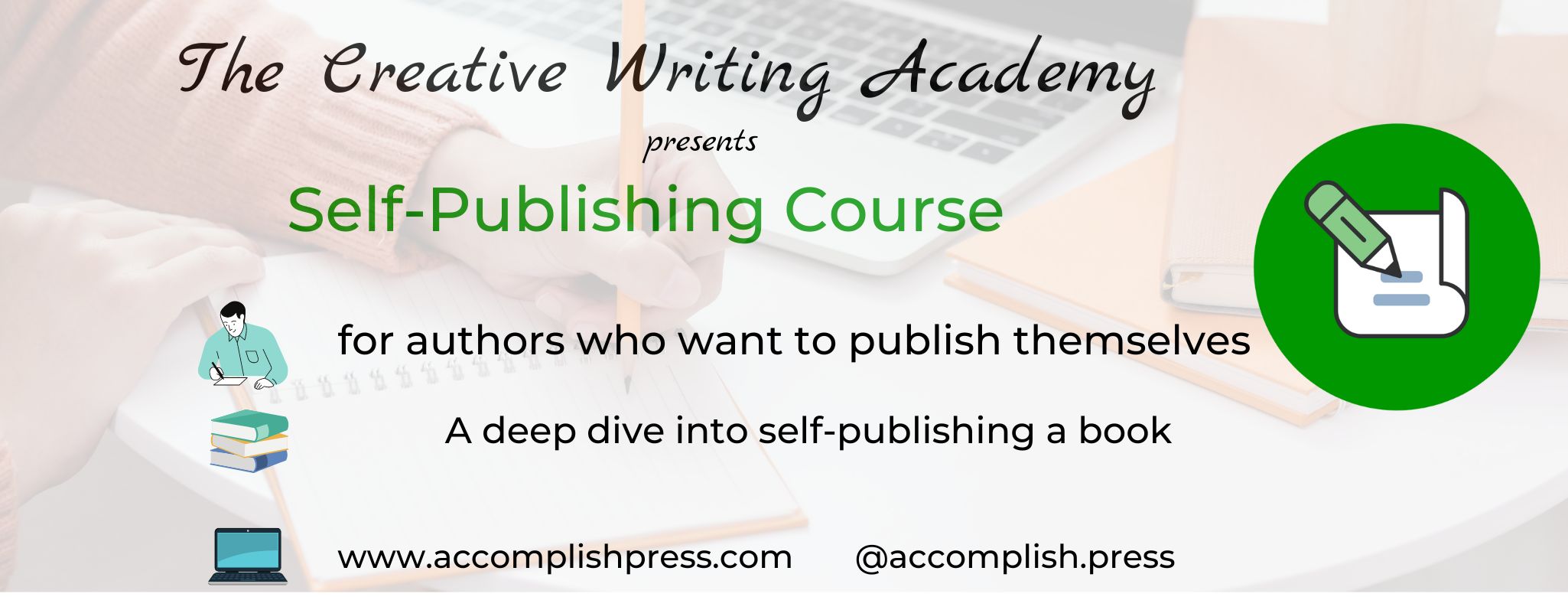- Professional Development
- Medicine & Nursing
- Arts & Crafts
- Health & Wellbeing
- Personal Development
Beginner to Intermediate 3ds Max Training Program
By ATL Autocad Training London
Who is this course for? Beginner to Intermediate 3ds Max Training Program. Learn 3D modeling with our in-depth 3ds Max training program. Beginners to intermediate learners, this course is led by certified instructors and industry professionals. Learn 3D modeling, animation, and visualization. In-person or live online sessions. Click here for more info: Website Duration: 20 hours Method: 1-on-1 Personalized Attention. Schedule: Design your own schedule, hours of your choice, offered Mon to Sat from 9 am to 7 pm. 3ds Max and Vray Basic to Intermediate Training Course - 20 Hours Course Outline: Module 1: Introduction to 3ds Max (2 hours) Familiarizing with the 3ds Max interface and navigation Understanding the workspace setup for efficient workflow Mastering object creation, modification, and manipulation Exploring the basics of scene organization and management Module 2: 3D Modeling in 3ds Max (4 hours) Creating primitive and complex shapes using standard tools Utilizing modifiers for advanced modeling techniques Mastering spline modeling for precision and creativity Combining multiple objects for seamless compositions Module 3: Texture Mapping and Material Creation (4 hours) Understanding UVW mapping and texture coordinates Applying materials and shaders for realistic surfaces Utilizing Vray materials for enhanced visual effects Customizing materials for unique and captivating designs Module 4: Lighting and Rendering with Vray (4 hours) Implementing Vray lights for various lighting setups Exploring Vray's global illumination for realism Configuring render settings for high-quality output Fine-tuning the rendering process for efficiency and speed Module 5: Animation and Camera Techniques (4 hours) Setting up animation keyframes for dynamic motion Utilizing cameras for captivating viewpoints and perspectives Creating smooth camera animations and walkthroughs Incorporating animated objects to bring scenes to life Module 6: Scene Optimization and Advanced Features (2 hours) Streamlining scene organization for better workflow Leveraging Vray proxies for optimized performance Exploring advanced Vray features for stunning effects Using Vray render elements for post-processing control Module 7: Project Work and Review (2 hours) Applying the learned skills in hands-on projects Reviewing and refining the projects with instructor guidance Consolidating knowledge and addressing any remaining queries Course Requirements: A computer with 3ds Max and Vray installed (trial versions available on Autodesk and Chaos Group websites) Basic familiarity with 3D modeling concepts is beneficial but not mandatory Enthusiasm for learning 3ds Max and Vray to create impressive 3D models, visualizations, and animations By the end of the 3ds Max and Vray Basic to Intermediate Training Course, participants will be able to: Navigate and utilize the 3ds Max interface with ease for efficient 3D modeling and scene management. Create a variety of 3D models using different techniques, including primitive shapes, modifiers, and spline modeling. Apply textures and materials to their models, utilizing Vray materials for enhanced visual effects. Set up lighting and render scenes using Vray, understanding global illumination for realistic renders. Animate objects and cameras, producing dynamic and engaging animations within their 3D scenes. Optimize scenes and use advanced Vray features, like proxies and render elements, for improved performance and post-processing control. Apply the learned skills to hands-on projects, gaining practical experience in creating captivating 3D models and animations. Review and refine their projects, receiving instructor guidance and feedback to enhance their work. Gain confidence in using 3ds Max and Vray, allowing them to continue exploring and advancing their 3D modeling and rendering skills independently. Showcase their newfound abilities through an impressive portfolio of 3D models and animations, ready to take on new creative challenges in various industries. Skills Acquired: Mastering Fundamental 3D Modeling Techniques in 3ds Max Developing Texturing and Material Application Skills Understanding Lighting and Rendering Fundamentals Grasping Animation Basics and Keyframe Animation Gaining Proficiency in Scene Composition and Camera Setup Career Opportunities: Entry-Level 3D Modeler Junior 3D Animator Texturing and Lighting Assistant CAD Designer in Architectural Firms Product Visualization Artist in Marketing Agencies Upon completing our 3ds Max Beginner Course, students will acquire foundational 3D modeling and animation skills, opening doors to entry-level positions in various industries, including animation studios, architectural firms, and marketing agencies. Personalized Guidance: Expert trainers cater to your unique learning needs through tailored one-on-one coaching. Hands-On Learning: Engage in practical demonstrations, reinforcing skills applicable to industries like design, gaming, and film. Comprehensive Resources: Access a Certificate of Attendance and detailed training guides for continuous reference. Interactive Sessions: Interact live with tutors, receiving valuable feedback and access to recorded sessions. Flexible Options: Choose between online or in-person sessions, fitting your schedule and preferences. Value and Support: Enjoy competitive rates, discounts for referrals, and lifetime assistance via email and phone. Smooth Start: Receive assistance with software installation, ensuring a seamless learning experience.

Interaction Design
By Experience Thinkers
Learn how to establish deliberate and creative interactions that allow users to navigate a platform in the ways that makes sense to them.

Vectorworks Intermediate Training Course
By ATL Autocad Training London
Who is this course for? Vectorworks Intermediate Training Course. This intermediate course empowers designers with Vectorworks skills, enhancing productivity and enabling the creation of intricate, high-quality designs. Design career with this essential training. Vectorworks courses cater to individuals of all skill levels. Click here for more info: Website Scheduling: 1-on-1 training, your schedule. Book any hour, Mon to Sat, 9 am - 7 pm. Call 02077202581 to reserve. Duration: 16 hours. Method: In-person sessions and live online. Comprehensive Course Outline Please note that the following is a general outline, and the specific topics covered during your training will be tailored to your student level, available time, and course preferences. Essential Foundations Navigating the Interface and User-Friendly Navigation Document Settings Adjustment and Template File Creation Effective File Navigation: Zooming, Panning, and Page Fitting Object Selection Techniques and Deletion Creating Basic Drawings with Precision Utilizing Object Snaps for Accurate Drawing Understanding the Object Info Palette Exploring Fundamental 2D Tools and Tool Modes Crafting Complex Lines and Shapes Project Organization Efficiently Organizing Your Drawings Using Classes Customizing Colors, Line Types, and Line Thickness Views Management: Saving and Editing Views Annotating and Printing Your Designs Adding Text and Annotations Incorporating Dimensions for Clarity Preparing and Printing Your Drawings Advanced Presentation Techniques Leveraging the Power of Sheets and Viewports Creating Standard and Cropped Viewports Annotating and Editing Viewports Exploring Viewport Display Overrides and Sheet Layer Printing Streamlining Workflows Between Viewports and Design Layers Efficiently Saving and Editing Views for Navigation Enhancement Importing DWG and File Formats Importing and Effectively Working with DWG Files Integrating Sketches and Photos into Your Drawings Enhancing Efficiency Creating and Editing Symbols Resource Browser: Management and Organization of Symbols Maximizing Productivity with Worksheets, Schedules, and Reports Custom Attribute Creation and Management (Hatches, Gradients, and Image Fills) Designing Custom Title Blocks Free 30-day Trial Vectorworks https://www.vectorworks.net/trial After completing this course, you will: Master Vectorworks: Gain proficiency in Vectorworks software, including its interface and essential design tools. Precise Drawing: Create accurate drawings with dimensions and object snaps. Project Management: Efficiently organize and manage design projects using classes and views. Clear Presentation: Annotate and dimension your drawings for professional presentations and printing. Advanced Presentation: Learn advanced presentation techniques, including sheets and viewports. File Integration: Work with DWG files, sketches, and photos to enhance your designs. Efficiency Boost: Discover time-saving workflows, symbol creation, and customization. Top Job Opportunities for Designers: Architectural Drafter Interior Designer Landscape Designer CAD Technician Graphic Designer Construction Estimator Product Designer Set Designer Event Planner Urban Planner These roles span various industries and offer career growth for Vectorworks-trained designers in fields like architecture, engineering, entertainment, and more. Tailored Vectorworks Training Our Vectorworks courses are customized to your needs, offering 1-2-1 sessions that adapt content to your expertise, experience, and project requirements. Whether in class, onsite, or via live online sessions, these bespoke courses ensure optimal learning outcomes. Course Overview Begin your journey into Vectorworks, unlocking the potential for digital 2D and 3D visualization in interior design, architecture, 3D modeling, and landscaping. Vectorworks, a user-friendly industry-standard software, is suitable for both PC and Mac users. Course Highlights Master proper drawing setup and utilize 2D drawing tools for professional plans and elevations. Navigate and leverage the built-in symbol library effectively. Transform 2D plans into fully rendered 3D perspectives with textures and lighting. Create a comprehensive project presentation print. (Note: This course does not cover complex curved shapes.) Tailored Training | Vectorworks Personalized One-on-One Guidance Flexible Learning Schedule Ongoing Post-Course Support Access to Extensive Learning Materials Recognition with a Certificate of Attendance Affordable Training Rates Assistance with Software Configuration Rewards for Referrals Special Group Training Discounts Convenient Hours to Suit Your Schedule Customized Courses for Your Animation Needs

Revit MEP Training for 15 hours - Live and Online
By FirstScale Revit Consultant and Training
The Revit MEP course (£525), offers you individual learning (One to One) to improve your skills in Revit, and this course extends to 15 hours.

Managed Learning Programme for Experienced Trades
By Technique Learning Solutions
What is the managed learning programme? This is a package course that has been developed by Logic Certification Limited (LCL) and is recognised by the gas industry’s Standard Setting Body (SSB.) It is a route for experienced trades to learn, develop and build a portfolio within the gas industry. Once this MLP is completed, candidates can then move on to the new entrant ACS assessment, allowing them to be on the Gas Safe Registration. Course Duration: 8 weeks (plus the time taken to complete portfolio) Pre-Requisites Candidates must know how to install hot and cold-water pipework and fittings competently and have 2 years experience in a related trade and/or a recognised qualification. What is gained from this gas course? Upon completion of the MLP, candidates will receive a competence certificate for the range of technique elements, they will also receive an industry recognised MLP training certificate for Logic Certification. Once the MLP is successfully completed, candidates can take the ACS assessment – we can add the ACS assessment to this course for a discounted fee.
PV202: Solar Training - Advanced PV System Design and the NEC (Grid-Direct)
By Solar Energy International (SEI)
Students who complete PV202 will be able to: Define the purpose of the National Electrical Code (NEC®) and NEC® terminology for PV equipment Determine procedures for proper installation of equipment and conductors, including minimum requirements for working space Examine methods for PV wire management and determine where expansion fittings are required Describe and identify electrical services, including split-phase and three-phase Wye (Y) and Delta (â) Evaluate electrical service details to collect and record during solar site evaluation Identify options for NEC®-compliant PV system interconnection to the utility grid and determine whether a supply side, load side, or additional service connection is appropriate Identify code-compliant methods for connecting an inverter to an existing AC feeder Calculate PV module voltage based on temperature to ensure compatibility with system components and NEC® Section 690.7, and explore other options for maximum PV system DC voltage calculations Identify NEC® requirements and sizing of disconnects and overcurrent protection devices (OCPDs) in grid-direct PV systems Define inverter grounding configurations Evaluate inverter choices and system configurations, including string inverters, central inverters, and module level power electronics (MLPE) Identify requirements for equipment grounding, equipment grounding conductors (EGC), and grounding electrode conductors (GEC), and size the conductors according to the NEC® Identify common causes of ground-faults and arc-faults Describe ground-fault and arc-fault protection devices Describe benefits and appropriate locations of surge protection devices (SPD) Demonstrate the use of sun charts and perform calculations to determine row spacing and minimize inter-row shading Identify how Codes detailing access for first responders impact PV array roof layout Examine fire classifications that affect racking and module selection Detail NEC rapid shutdown requirements and options for implementation Identify load and structural considerations for low- and steep-slope roof-mounted PV systems Calculate wind uplift force and select appropriate lag bolts Review issues related to planning, design, and installation of ground-mount PV arrays Review PV system circuit terminology, definitions, and conductor types Calculate minimum overcurrent protection device (OCPD) size and conductor ampacity using appropriate adjustment and correction factors Calculate voltage drop and verify system operation within acceptable limits Examine requirements for PV system labeling Calculate the maximum and minimum number of modules per PV source circuit, and number of PV source circuits per inverter Determine size of residential grid-direct PV system based on site and customer-specific considerations including the number and wiring layout of modules, conductor and OCPD sizes, and the AC interconnections Determine the size of a large, multiple inverter, grid-direct PV system based on site and customer-specific considerations, including the quantity and layout of modules and inverters and the AC interconnection Define large-scale PV and review associated NEC® allowances and requirements Describe importance of Data Acquisition Systems (DAS) Identify common DAS equipment and hardware Review DAS design, installation, and commissioning processes and common problems associated with DAS Show how reports can be generated and utilized to remotely assess health of system

PVOL202: Solar Training - Advanced PV System Design and the NEC (Grid-Direct) - Online
By Solar Energy International (SEI)
Students who complete PVOL202 will be able to: Define the purpose of the National Electrical Code (NEC®) and NEC® terminology for PV equipment Determine procedures for proper installation of equipment and conductors, including minimum requirements for working space Examine methods for PV wire management and determine where expansion fittings are required Describe and identify electrical services, including split-phase and three-phase Wye (Y) and Delta (â) Evaluate electrical service details to collect and record during solar site evaluation Identify options for NEC®-compliant PV system interconnection to the utility grid and determine whether a supply side, load side, or additional service connection is appropriate Identify code-compliant methods for connecting an inverter to an existing AC feeder Calculate PV module voltage based on temperature to ensure compatibility with system components and NEC® Section 690.7, and explore other options for maximum PV system DC voltage calculations Identify NEC® requirements and sizing of disconnects and overcurrent protection devices (OCPDs) in grid-direct PV systems Define inverter grounding configurations Evaluate inverter choices and system configurations, including string inverters, central inverters, and module level power electronics (MLPE) Identify requirements for equipment grounding, equipment grounding conductors (EGC), and grounding electrode conductors (GEC), and size the conductors according to the NEC® Identify common causes of ground-faults and arc-faults Describe ground-fault and arc-fault protection devices Describe benefits and appropriate locations of surge protection devices (SPD) Demonstrate the use of sun charts and perform calculations to determine row spacing and minimize inter-row shading Identify how Codes detailing access for first responders impact PV array roof layout Examine fire classifications that affect racking and module selection Detail NEC rapid shutdown requirements and options for implementation Identify load and structural considerations for low- and steep-slope roof-mounted PV systems Calculate wind uplift force and select appropriate lag bolts Review issues related to planning, design, and installation of ground-mount PV arrays Review PV system circuit terminology, definitions, and conductor types Calculate minimum overcurrent protection device (OCPD) size and conductor ampacity using appropriate adjustment and correction factors Calculate voltage drop and verify system operation within acceptable limits Examine requirements for PV system labeling Calculate the maximum and minimum number of modules per PV source circuit, and number of PV source circuits per inverter Determine size of residential grid-direct PV system based on site and customer-specific considerations including the number and wiring layout of modules, conductor and OCPD sizes, and the AC interconnections Determine the size of a large, multiple inverter, grid-direct PV system based on site and customer-specific considerations, including the quantity and layout of modules and inverters and the AC interconnection Define large-scale PV and review associated NEC® allowances and requirements Describe importance of Data Acquisition Systems (DAS) Identify common DAS equipment and hardware Review DAS design, installation, and commissioning processes and common problems associated with DAS Show how reports can be generated and utilized to remotely assess health of system
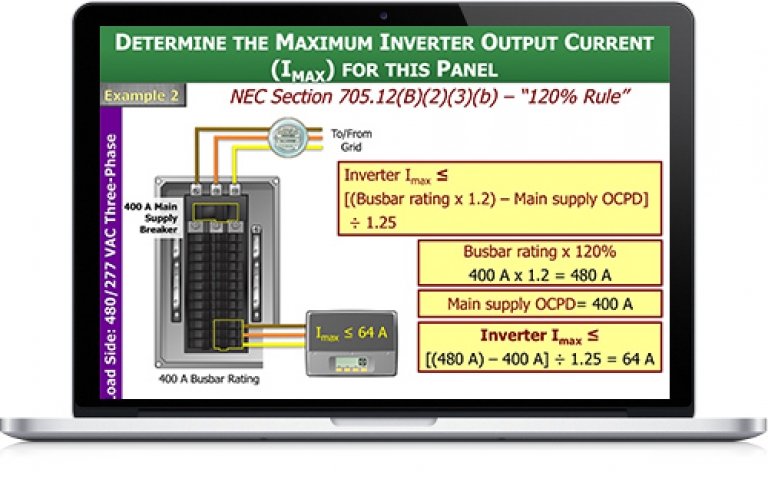
Plumbing Training with Pipe Fitting & Heating Installation
By Compliance Central
Are you interested in pursuing a career in the Plumbing Training with Pipe Fitting & Heating installation Training industry or learning more about it? If yes, then you have come to the right place. Our comprehensive courses on Plumbing Training will assist you in producing the best possible outcome by learning the Plumbing skills. The Plumbing Training bundle is for those who want to be successful. In the Plumbing Training bundle, you will learn the essential knowledge needed to become well versed in Plumbing. Why would you choose the Plumbing Training with Pipe Fitting & Heating installation course from Compliance Central: Lifetime access to Plumbing Training courses materials Full tutor support is available from Monday to Friday with the Plumbing Training course Learn Plumbing Training skills at your own pace from the comfort of your home Gain a complete understanding of Plumbing Training course Accessible, informative Plumbing Training learning modules designed by expert instructors Get 24/7 help or advice from our email and live chat teams with the Plumbing Training bundle Study Plumbing Training in your own time through your computer, tablet or mobile device Our Plumbing Training bundle starts with the basics of Plumbing and gradually progresses towards advanced topics. Therefore, each lesson of this Plumbing Training is intuitive and easy to understand. Courses in this Plumbing Training with Pipe Fitting & Heating installation Bundle: Course 01: UK Standard Domestic Plumbing and Heating Installer Training Course 02: Pipe Fitting Course Course 03: Understand Piping & Instrumentation Diagrams P&IDs Course 04: Level 3 Heating, Ventilation & Air Conditioning (HVAC) Technician Course 05: PUWER Course 06: Working at Height Awareness Diploma Course 07: Handyperson Course 08: Working in Confined Spaces Course 09: COSHH Awareness Level 3 Course 10: Workplace Safety Course Course 11: Spill Management Training Course 12: First Aid at Work CPD 120 CPD hours / points Accredited by CPD Quality Standards Who is this course for? The Plumbing Training bundle helps aspiring professionals who want to obtain the knowledge and familiarise themselves with the skillsets to pursue a career in Plumbing. Requirements To enrol in this Plumbing Training course, all you need is a basic understanding of the English Language and an internet connection. Career path The Plumbing Training bundle will enhance your knowledge and improve your confidence in exploring opportunities in various sectors related to Plumbing. Certificates 12 CPD Accredited PDF Certificate Digital certificate - Included Each CPD Accredited Hard Copy Certificate Hard copy certificate - £10.79 CPD accredited hard copy certificates are available for £10.79 each Delivery Charge for Each Hard Copy Certificates: Inside the UK: Free Outside of the UK: £9.99 each
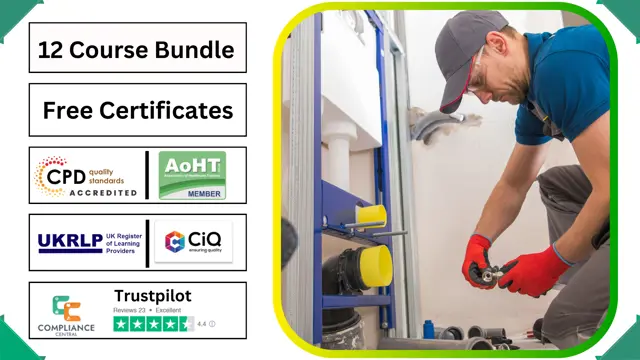
ACCA is ideal if you’re looking to progress your career and become a chartered accountant, or work in an accountancy, audit or tax firm. Access all subjects with one flexible, affordable subscription. Progress your studies and reach your career goals with Eagle. Career benefits of an ACCA distance learning course Our courses are accredited by the ACCA ( Association of Chartered Certified Accountants). An ACCA qualification can open doors to great careers and amazing salaries across the world. There are so many roles you could go into – nothing is out of reach for an ACCA member. You don’t need any qualifications to start with ACCA, just a willingness to learn. The Foundation level is a great place to start if you’re new to accountancy, or work in finance and have no accountancy credentials. Once you reach the final level you can become a chartered accountant with a world-leading ACCA designation, and an internationally recognised MSc. ACCA Accounting qualifications Diploma in Accounting and Business (Foundation Level) Do you want to learn about the fundamentals of accounting? Ready to get your career started in finance? The ACCA Foundation Diploma in Accounting and Business is the level for you. It’s the perfect place to start if you are new to accountancy, or if you’re already working in finance but have no formal qualifications. You can get certificates and diplomas along the way before going on to the ACCA qualification. Applied Knowledge ACCA Applied Knowledge gives you the essential building blocks for a successful career in accountancy and finance. You’ll get a broad understanding of accountancy techniques – just what you need to get started. ACCA Applied Knowledge is for you if you want to develop the skills to become a professional accountant. Applied Skills Ready to build on your existing knowledge and understanding? Applied Skills develops that knowledge and gives you the strong and practical finance understanding that professional accountants need, no matter what sector or industry they are in. ACCA Applied Skills is for you if you’ve already got some finance experience and learning under your belt and are serious about advancing in accountancy. The subjects that you will learn are essential if you’re wanting to become a strategic accountant in any sector or industry. Strategic Professional If you want to be seen as a strategic, forward thinking professional accountant, with opportunities all over the world – then this is the qualification for you. Strategic Professional can open doors to the most sought after jobs, and you’ll become part of the largest network of professional accountants in the world. By doing Strategic Professional, as well as satisfying the practical experience element and completing the Ethics module, you’ll end up getting the world-leading ACCA designation. What’s included in an ACCA course subscription Tutor led knowledge and application modules: Delivered by our partner Kaplan, every module and topic has been through a detailed design process to make sure each area is explained clearly, and gives you the knowledge you need to pass your exams Integrated Workbook: Interactive learning guide that you will use alongside your online tutor led videos. The integrated workbook helps you keep all your notes in one place, making revision easier and more efficient Study Text: Kaplan ACCA Approved Ebook with full syllabus coverage Exam Kit: Kaplan ACCA Approved Ebook with hundreds of practice questions to get you exam ready Study programme: A guide to give you structure to your studies, bringing together all elements of your learning. Made by expert tutors, it will guide you through the whole syllabus Online practice questions: Interactive practice questions for every subject plus an auto marked mock exam. Realistic case studies provide context of how concepts will be seen in real life Tutor support*: Receive responses to your queries from a dedicated tutor team, all accountancy qualified and accountancy experts Mentor support*: You will have a designated mentor who will be with you throughout your studies making sure your course runs as smoothly as possible. Why choose an Eagle distance learning course? Distance Learning with Eagle provides you with great flexibility compared to a classroom course. You decide where and to study, fitting it around your family, work or other life priorities. It’s also cheaper, unlike classroom studying where you often pay a course fee for each level, an Eagle subscription gives you unlimited access to all levels of the ACCA qualification. Only pay for access for as long as you need it, with the option to pause anytime with no fees. Partnering with the best, you’ll always have access to market-leading interactive online content powered by Kaplan and ACCA-approved material from Kaplan Publishing, all-day, every day for as long as you subscribe. Your subscription includes all the online content you need to succeed, but if you want to supplement your learning with books, Eagle students get an exclusive 50% off hard copy study materials. We are one of the most experienced online distance learning providers, and our students’ success rate speaks for itself, consistently exceeding the national average. If you have any questions about studying with Eagle, or need some guidance on where to start, you can contact us for a free consultation.