- Professional Development
- Medicine & Nursing
- Arts & Crafts
- Health & Wellbeing
- Personal Development
357 Firewall courses
Discover the vital techniques to fortify your Ubuntu Linux server against potential security threats and hackers with this comprehensive masterclass. Explore a step-by-step journey through essential security measures and configurations to safeguard your server. From password management and user privileges to SSH setup, firewall installation, and time synchronization, this course equips you with the skills needed to bolster your server's defenses. Gain insights into fail2ban installation, DDOS attack prevention, and system time synchronization. By mastering these techniques, you'll be prepared to maintain a robust and secure Ubuntu Linux server environment. Learning Outcomes: Understand the importance of securing an Ubuntu Linux server against hackers. Learn to choose a server host, access the server, and manage users. Implement SSH security measures including key-based logins and port change. Set up firewall protection with UFW to mitigate potential attacks. Configure time synchronization and system time accuracy using ntp. Explore the significance of fail2ban and its role in blocking IP addresses. Discover preventive measures against DDOS attacks through UFW. Gain practical insights into server maintenance and troubleshooting. Why buy this Securing an Ubuntu Linux Server against Hackers Masterclass? Unlimited access to the course for forever Digital Certificate, Transcript, student ID all included in the price Absolutely no hidden fees Directly receive CPD accredited qualifications after course completion Receive one to one assistance on every weekday from professionals Immediately receive the PDF certificate after passing Receive the original copies of your certificate and transcript on the next working day Easily learn the skills and knowledge from the comfort of your home Certification After studying the course materials of the Securing an Ubuntu Linux Server against Hackers Masterclass you will be able to take the MCQ test that will assess your knowledge. After successfully passing the test you will be able to claim the pdf certificate for £5.99. Original Hard Copy certificates need to be ordered at an additional cost of £9.60. Who is this course for? This Securing an Ubuntu Linux Server against Hackers Masterclass course is ideal for System administrators and IT professionals responsible for server security. Linux enthusiasts seeking to enhance their Ubuntu server security skills. Individuals interested in learning practical techniques to secure their servers. Anyone aiming to improve their knowledge of Linux server security. Prerequisites This Securing an Ubuntu Linux Server against Hackers Masterclass was made by professionals and it is compatible with all PC's, Mac's, tablets and smartphones. You will be able to access the course from anywhere at any time as long as you have a good enough internet connection. Career path Junior Linux Administrator - Average Earnings: £25,000 - £35,000 per year. Linux System Administrator - Average Earnings: £35,000 - £50,000 per year. Senior Linux Administrator - Average Earnings: £45,000 - £65,000 per year. IT Security Specialist - Average Earnings: £40,000 - £60,000 per year. DevOps Engineer - Average Earnings: £45,000 - £70,000 per year. Course Curriculum Secure an Ubuntu Linux Server against Hackers Module 01: Secure an Ubuntu Linux Server from Hackers Today 00:09:00 Module 02: Choosing a server host and setup 00:03:00 Module 03: Accessing the Ubuntu Linux server with putty 00:03:00 Module 04: How to download Putty for Windows 00:01:00 Module 05: Using a password manager like LastPass 00:03:00 Module 06: Changing the password with passwd 00:02:00 Module 07: Adding a new user with adduser 00:03:00 Module 08: Signing in with the added user 00:01:00 Module 09: Usermod to give the user sudo or root privileges 00:01:00 Module 10: Verify sudo access on user 00:01:00 Module 11: Key basic Linux commands cd pwd and ls 00:04:00 Module 12: Updating with apt get update 00:01:00 Module 13: Installing nano text editor 00:01:00 Module 14: Updating sshd config with nano to Permit Root Login no 00:09:00 Module 15: Changing the SSH port from 22 to another number 00:04:00 Module 16: Setting up RSA login by generating keys with puttygen 00:11:00 Module 17: Disabling password logins and ipv6 listening 00:02:00 Module 18: Locked out of server and have to start over! 00:02:00 Module 19: Back in with a fresh install! 00:02:00 Module 20: Installing fail2ban to block IPs from repeated failed logins 00:07:00 Module 21: Install UFW or Uniform Fire Wall to block some DDOS attacks 00:03:00 Module 22: Install and configure ntp to sync time 00:05:00 Module 23: Thank you very much for watching this complete Ubuntu Linux server 00:05:00 Module 24: Steem witness setup downloading blocks 00:03:00 Module 25: Steem witness setup finishing adding a new user 00:01:00 Module 26: Steem witness setup installing steem docker 00:04:00 Assignment Assignment - Securing an Ubuntu Linux Server against Hackers Masterclass 00:00:00

Do you want to prepare for your dream job but strive hard to find the right courses? Then, stop worrying, for our strategically modified Teach Yourself IT bundle will keep you up to date with the relevant knowledge and most recent matters of this emerging field. So, invest your money and effort in our 30 course mega bundle that will exceed your expectations within your budget. The Teach Yourself IT related fields are thriving across the UK, and recruiters are hiring the most knowledgeable and proficient candidates. It's a demanding field with magnitudes of lucrative choices. If you need more guidance to specialise in this area and need help knowing where to start, then StudyHub proposes a preparatory bundle. This comprehensive Teach Yourself IT bundle will help you build a solid foundation to become a proficient worker in the sector. This Teach Yourself IT Bundle consists of the following 25 CPD Accredited Premium courses - Course 1: Network Security and Risk Management Course 2: CompTIA Network Course 3: Information Management Course 4: Web Application Penetration Testing Course Course 5: CompTIA Cloud+ (CV0-002) Course 6: Learn Ethical Hacking with Kali Linux Course 7: Computer Operating System and Troubleshooting Course 8: Building Your Own Computer Course Course 9: It: Ethical Hacking, IT Security and IT Cyber Attacking Course 10: SQL Database Administrator Course 11: MS Word Essentials - The Complete Word Course - Level 3 Course 12: Data Protection (GDPR) Practitioner Course 13: Website Hacking From Scratch Course 14: Diploma in Front-End Web Development (HTML, CSS, & Bootstrap) Course 15: Data Science and Visualisation with Machine Learning Course 16: SQL For Data Analytics & Database Development Course 17: PLC Programming Diploma Course 18: Cisco ASA Firewall Training Course Course 19: Create Your First Responsive Website Course 20: C# (C-Sharp) Course 21: Web Design (HTML, CSS, Bootstrap) Complete Course Course 22: Python Course Course 23: JavaScript Course 24: Net MVC and Entity Framework Course Course 25: Learn Spring & Angular Material with a Full Web Application 5 Extraordinary Career Oriented courses that will assist you in reimagining your thriving techniques- Course 1: Career Development Plan Fundamentals Course 2: CV Writing and Job Searching Course 3: Interview Skills: Ace the Interview Course 4: Video Job Interview for Job Seekers Course 5: Create a Professional LinkedIn Profile Learning Outcome This tailor-made Teach Yourself IT bundle will allow you to- Uncover your skills and aptitudes to break new ground in the related fields Deep dive into the fundamental knowledge Acquire some hard and soft skills in this area Gain some transferable skills to elevate your performance Maintain good report with your clients and staff Gain necessary office skills and be tech savvy utilising relevant software Keep records of your work and make a report Know the regulations around this area Reinforce your career with specific knowledge of this field Know your legal and ethical responsibility as a professional in the related field This Teach Yourself IT Bundle resources were created with the help of industry experts, and all subject-related information is kept updated on a regular basis to avoid learners from falling behind on the latest developments. Certification After studying the complete Teach Yourself IT training materials, you will be able to take the MCQ test that will assess your knowledge. After successfully passing the test you will be able to claim the pdf certificate for free. Original Hard Copy certificates need to be ordered at an additional cost of •8. CPD 300 CPD hours / points Accredited by CPD Quality Standards Who is this course for? Ambitious learners who want to strengthen their CV for their desired job should take advantage of the Teach Yourself IT bundle! This bundle is also ideal for professionals looking for career advancement. Requirements To participate in this course, all you need is - A smart device A secure internet connection And a keen interest in Teach Yourself IT Career path Upon completing this essential Bundle, you will discover a new world of endless possibilities. These courses will help you to get a cut above the rest and allow you to be more efficient in the relevant fields.

24 Hours Left! Don't Let Year-End Deals Slip Away - Enrol Now! If you aim to enhance your IT Network Support Engineer skills, our comprehensive IT Network Support Engineer course is perfect for you. Designed for success, this IT Network Support Engineer course covers everything from basics to advanced topics in IT Network Support Engineer. Each lesson in this IT Network Support Engineer course is crafted for easy understanding, enabling you to become proficient in IT Network Support Engineer. Whether you are a beginner or looking to sharpen your existing Nursing skills, this IT Network Support Engineer is the ideal choice. With our IT Network Support Engineer exclusive bundle, you will get a PDF Certificate, PDF Transcript and Digital Student ID Card (worth £50) Absolutely FREE. Courses are Included in This IT Network Support Engineer Bundle: Course 01: Computer Networks Security Course 02: Network Security Level 2 Course 03: Cloud Computing Training Course 04: AWS Certified Cloud Practitioner Course 05: CompTIA PenTest+ (Ethical Hacking) Course 06: CompTIA Networking Course 07: CompTIA A+ (220-1001) Course 08: CompTIA Network (N10-007) Course 09: CompTIA A+ (220-1002) Course 10: Cloud Computing / CompTIA Cloud+ (CV0-002) Course 11: CompTIA IT Fundamentals ITF+ (FCO-U61) Course 12: CompTIA Network+ Certification Course 13: Advance Windows 10 Troubleshooting for IT HelpDesk Course 14: Cisco ASA Firewall Training Course 15: Cyber Security Awareness Training Course 16: GDPR Data Protection Course 17: Data Center Training Essentials: Mechanical & Cooling Course 18: Penetration Testing with OWASP ZAP: Mastery course Why Choose Our IT Network Support Engineer Course? FREE IT Network Support Engineer certificate accredited Get a free student ID card with IT Network Support Engineer Training Get instant access to this IT Network Support Engineer course. Learn IT Network Support Engineer from anywhere in the world The IT Network Support Engineer is affordable and simple to understand The IT Network Support Engineer is an entirely online, interactive lesson with voiceover audio Lifetime access to the IT Network Support Engineer course materials The IT Network Support Engineer comes with 24/7 tutor support So enrol now in this IT Network Support Engineer Today to advance your career! Start your learning journey straightaway! This IT Network Support Engineer's curriculum has been designed by IT Network Support Engineer experts with years of IT Network Support Engineer experience behind them. The IT Network Support Engineer course is extremely dynamic and well-paced to help you understand IT Network Support Engineer with ease. You'll discover how to master the IT Network Support Engineer skill while exploring relevant and essential topics. Assessment Process Once you have completed all the courses in the IT Network Support Engineer bundle, you can assess your skills and knowledge with an optional assignment. Our expert trainers will assess your assignment and give you feedback afterwards. CPD 180 CPD hours / points Accredited by CPD Quality Standards Who is this course for? This IT Network Support Engineer bundle is suitable for everyone. Requirements You will not need any prior background or expertise. Career path This IT Network Support Engineer bundle will allow you to kickstart or take your career in the related sector to the next stage. Certificates CPD Accredited Digital Certificate Digital certificate - Included CPD Accredited Hard Copy Certificate Hard copy certificate - Included If you are an international student, then you have to pay an additional 10 GBP for each certificate as an international delivery charge.
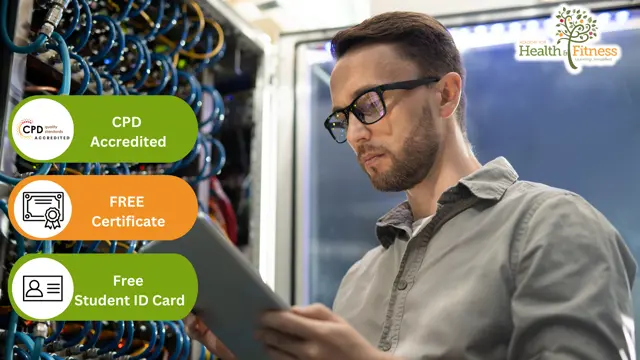
AZ-303T00 - Microsoft Azure Architect Technologies
By Nexus Human
Duration 5 Days 30 CPD hours This course is intended for This course is for IT Professionals with expertise in designing and implementing solutions running on Microsoft Azure. They should have broad knowledge of IT operations, including networking, virtualization, identity, security, business continuity, disaster recovery, data platform, budgeting, and governance. Azure Solution Architects use the Azure Portal and as they become more adept they use the Command Line Interface. Candidates must have expert-level skills in Azure administration and have experience with Azure development processes and DevOps processes. Overview Secure identities with Azure Active Directory and users and groups. Implement identity solutions spanning on-premises and cloud-based capabilities Apply monitoring solutions for collecting, combining, and analyzing data from different sources. Manage subscriptions, accounts, Azure policies, and Role-Based Access Control. Administer Azure using the Resource Manager, Azure portal, Cloud Shell, and CLI. Configure intersite connectivity solutions like VNet Peering, and virtual network gateways. Administer Azure App Service, Azure Container Instances, and Kubernetes. This course teaches Solutions Architects how to translate business requirements into secure, scalable, and reliable solutions. Lessons include virtualization, automation, networking, storage, identity, security, data platform, and application infrastructure. This course outlines how decisions in each theses area affects an overall solution. Implement Azure Active Directory Overview of Azure Active Directory Users and Groups Domains and Custom Domains Azure AD Identity Protection Implement Conditional Access Configure Fraud Alerts for MFA Implement Bypass Options Configure Guest Users in Azure AD Configure Trusted IPs Manage Multiple Directories Implement and Manage Hybrid Identities Install and Configure Azure AD Connect Configure Password Sync and Password Writeback Configure Azure AD Connect Health Implement Virtual Networking Virtual Network Peering Implement VNet Peering Implement VMs for Windows and Linux Select Virtual Machine Size Configure High Availability Implement Azure Dedicated Hosts Deploy and Configure Scale Sets Configure Azure Disk Encryption Implement Load Balancing and Network Security Implement Azure Load Balancer Implement an Application Gateway Understand Web Application Firewall Implement Azure Firewall Implement Azure Front Door Implementing Azure Traffic Manager Implement Storage Accounts Storage Accounts Blob Storage Storage Security Managing Storage Accessing Blobs and Queues using AAD Implement NoSQL Databases Configure Storage Account Tables Select Appropriate CosmosDB APIs Implement Azure SQL Databases Configure Azure SQL Database Settings Implement Azure SQL Database Managed Instances High-Availability and Azure SQL Database In this module, you will learn how to Create an Azure SQL Database (single database) Create an Azure SQL Database Managed Instance Recommend high-availability architectural models used in Azure SQL Database Automate Deployment and Configuration of Resources Azure Resource Manager Templates Save a Template for a VM Evaluate Location of New Resources Configure a Virtual Hard Disk Template Deploy from a template Create and Execute an Automation Runbook Implement and Manage Azure Governance Create Management Groups, Subscriptions, and Resource Groups Overview of Role-Based Access Control (RBAC) Role-Based Access Control (RBAC) Roles Azure AD Access Reviews Implement and Configure an Azure Policy Azure Blueprints Manage Security for Applications Azure Key Vault Azure Managed Identity Manage Workloads in Azure Migrate Workloads using Azure Migrate VMware - Agentless Migration VMware - Agent-Based Migration Implement Azure Backup Azure to Azure Site Recovery Implement Azure Update Management Implement Container-Based Applications Azure Container Instances Configure Azure Kubernetes Service Implement an Application Infrastructure Create and Configure Azure App Service Create an App Service Web App for Containers Create and Configure an App Service Plan Configure Networking for an App Service Create and Manage Deployment Slots Implement Logic Apps Implement Azure Functions Implement Cloud Infrastructure Monitoring Azure Infrastructure Security Monitoring Azure Monitor Azure Workbooks Azure Alerts Log Analytics Network Watcher Azure Service Health Monitor Azure Costs Azure Application Insights Unified Monitoring in Azure

Unlock Your Potential with the Ultimate Software Developer Training Bundle! Are you looking to boost your career in the tech industry? Do you want to expand your skillset and become a well-rounded software developer? Then look no further than our 20-in-1 Ultimate Software Developer bundle! This comprehensive bundle includes 25 courses that cover everything from IT support and network security to ethical hacking and web development. You'll learn the latest technologies and industry-standard tools, all taught by expert instructors with real-world experience. But that's not all - we also offer 5 career-guided courses to help you land your dream job. You'll learn how to create a professional LinkedIn profile, write a winning CV, ace your job interviews, and more. Whether you're a beginner or an experienced professional, this bundle is perfect for anyone who wants to take their software development career to the next level. And with lifetime access to all the courses, you can learn at your own pace and revisit the material whenever you need to. Don't miss out on this incredible opportunity to supercharge your career. Enrol in the Ultimate Software Developer Training bundle today and unlock your full potential! This 20-in 1 Ultimate Software Developer bundle consists of the following Courses: Course 01: IT Support Technician Course 02: Network Security and Risk Management Course 03: CompTIA Network Course 04: Information Management Course 05: Web Application Penetration Testing Course Course 06: CompTIA Cloud+ (CV0-002) Course 07: Learn Ethical Hacking with Kali Linux Course 08: Computer Operating System and Troubleshooting Course 09: Building Your Own Computer Course Course 10: It: Ethical Hacking, IT Security and IT Cyber Attacking Course 11: SQL Database Administrator Course 12: MS Word Essentials - The Complete Word Course - Level 3 Course 13: Data Protection (GDPR) Practitioner Course 14: Coding with Scratch Course 15: Diploma in Front-End Web Development (HTML, CSS, & Bootstrap) Course 16: Data Science and Visualisation with Machine Learning Course 17: SQL For Data Analytics & Database Development Course 18: PLC Programming Diploma Course 19: Cisco ASA Firewall Training Course Course 20: Create Your First Responsive Website Additionally, you will get 5 other career-guided courses in this Software Developer bundle: Course 01: Career Development Plan Fundamentals Course 02: CV Writing and Job Searching Course 03: Interview Skills: Ace the Interview Course 04: Video Job Interview for Job Seekers Course 05: Create a Professional LinkedIn Profile So, stop scrolling down and procure the skills and aptitude with Apex Learning to outshine all your peers by enrolling in this Software Developer bundle. Learning Outcomes of Software Developer bundle This career-oriented bundle will help you to Gain the ability to excel in the role of Software Developer Know your responsibilities as Software Developer and convey your experience to others Gain excellent interpersonal and communication skills Know the pros and cons of working as Software Developer Adhere to the regulations around this area Gain time and risk management skills to ensure efficiency Manipulate technological advancement to become more effective Maintain moral standards and set an example for your peers CPD 250 CPD hours / points Accredited by CPD Quality Standards Who is this course for? Anyone from any background can enrol in this Software Developer bundle. Requirements This Software Developer course has been designed to be fully compatible with tablets and smartphones. Career path Having this expertise will increase the value of your CV and open you up to multiple job sectors. Certificates Certificate of completion Digital certificate - Included Certificate of completion Hard copy certificate - Included You will get the Hard Copy certificate for the title course (IT Support Technician) absolutely Free! Other Hard Copy certificates are available for £10 each. Please Note: The delivery charge inside the UK is £3.99, and the international students must pay a £9.99 shipping cost.

AZ-140T00 Configuring and Operating Microsoft Azure Virtual Desktop
By Nexus Human
Duration 4 Days 24 CPD hours This course is intended for Students for AZ-140: Configuring and Operating Microsoft Azure Virtual Desktop are interested in delivering applications on Azure Virtual Desktop and optimizing them to run in multi-session virtual environments. As an Azure Virtual Desktop administrator, you will closely with the Azure Administrators and Architects, along with Microsoft 365 Administrators. Azure Virtual Desktop administrator responsibilities include planning, deploying, packaging, updating, and maintaining the Azure Virtual Desktop infrastructure. They also create session host images, implement and manage FSLogix, monitor Azure Virtual Desktop performance, and automate Azure Virtual Desktop management tasks. This course teaches Azure administrators how to plan, deliver, and manage virtual desktop experiences and remote apps, for any device, on Azure. Lessons include implementing and managing networking for Azure Virtual Desktop, configuring host pools and session hosts, creating session host images, implementing, and managing FSLogix, monitoring Azure Virtual Desktop performance and health, and automating Azure Virtual Desktop management tasks. Students will learn through a mix of demonstrations and hands-on lab experiences deploying virtual desktop experiences and apps on Azure Virtual Desktop and optimizing them to run in multi-session virtual environments. Candidates of this course must have solid Azure administration skills. This course assumes prior experience, including virtualization, networking, identity, storage, backup and restore, and disaster recovery. Students should have knowledge of on-premises virtual desktop infrastructure technologies as they relate to migrating to Azure Virtual Desktop. Students are expected to have used the tools common to the Azure environment, such as the Azure PowerShell and Cloud Shell. 1 - Azure Virtual Desktop Architecture Azure Virtual Desktop for the enterprise Azure Virtual Desktop components Personal and pooled desktops Service updates for Azure Virtual Desktop desktops Azure limitations for Azure Virtual Desktop Virtual machine sizing for Azure Virtual Desktop Azure Virtual Desktop pricing 2 - Design the Azure Virtual Desktop architecture Assess network capacity and speed requirements for Azure Virtual Desktop Azure Virtual Desktop Experience Estimator Recommend an operating system for an Azure Virtual Desktop implementation Balancing host pools Recommendations for using subscriptions and management groups Configure a location for the Azure Virtual Desktop metadata Recommend a configuration for performance requirements 3 - Design for user identities and profiles Select an appropriate licensing model for Azure Virtual Desktop based on requirements Personal and multi-session desktop scenarios Recommend an appropriate storage solution Plan for a desktop client deployment Plan for Azure Virtual Desktop client deployment - Remote Desktop Protocol (RDP) Windows Desktop client to multiple devices Hybrid Identity with Azure Active Directory Plan for Azure Active Directory (AD) Connect for user identities 4 - Implement and manage networking for Azure Virtual Desktop Implement Azure virtual network connectivity Manage connectivity to the internet and on-premises networks Understanding Azure Virtual Desktop network connectivity Implement and manage network security for Azure Virtual Desktop Configure Azure Virtual Desktop session hosts using Azure Bastion Monitor and troubleshoot network connectivity for Azure Virtual Desktop Plan and implement Remote Desktop Protocol Shortpath Configure Remote Desktop Protocol Shortpath for managed networks Configure Windows Defender Firewall with Advanced Security for RDP Shortpath Plan and implement Quality of Service for Azure Virtual Desktop 5 - Implement and manage storage for Azure Virtual Desktop Storage for FSLogix components Configure storage for FSLogix components Configure storage accounts Create file shares Configure disks 6 - Create and configure host pools and session hosts for Azure Virtual Desktop Automate creation of an Azure Virtual Desktop host pool using PowerShell Configure host pool assignment type Customize Remote Desktop Protocol (RDP) properties for a host pool Manage licensing for session hosts that run Windows client Deploying Azure AD-joined virtual machines in Azure Virtual Desktop 7 - Create and manage session host image for Azure Virtual Desktop Create a managed virtual machine (VM) image Modify a session host image Plan for image update and management Create and use an Azure Compute Gallery using the portal Create an Azure Virtual Desktop image by using VM Image Builder Install Microsoft 365 Apps on a master Virtual Hard Disk image Install language packs in Azure Virtual Desktop 8 - Manage access for Azure Virtual Desktop Role-based access control (RBAC) for Azure Virtual Desktop Plan and implement Azure roles and role-based access control (RBAC) for Azure Virtual Desktop Using Azure Virtual Desktop with Microsoft Intune Configuring screen capture protection for Azure Virtual Desktop 9 - Manage security for Azure Virtual Desktop Plan and implement Conditional Access policies for connections to Azure Virtual Desktop Plan and implement multifactor authentication (MFA) in Azure Virtual Desktop Understand Conditional Access policy components Manage security by using Azure Security Center Security posture management and threat protection 10 - Implement and manage FSLogix Plan for FSLogix FSLogix profile containers and Azure files Install FSLogix Storage options for FSLogix profile containers Profile Container vs Office Container Configure Office Containers Installing Microsoft Office using FSLogix application containers Configure Cloud Cache Configure Profile Containers Create a profile container with Azure NetApp Files and capacity pool Manage Rule Sets and application masking 11 - Configure user experience settings Virtual desktop optimization principles Persistent virtual desktop environments Configure user settings through group policies Configure user settings through Endpoint Manager policies Configure session timeout properties Configure device redirections Configure Universal Print Implement the Start Virtual Machine on Connect feature Troubleshoot user profile issues Troubleshoot Azure Virtual Desktop clients 12 - Install and configure apps on a session host MSIX app attach How MSIX app attach works Set up a file share for MSIX app attach Upload MSIX images to Azure NetApp Files in Azure Virtual Desktop How to configure apps for users Using the OneDrive sync app on virtual desktops Using Microsoft Teams on Azure Virtual desktop Publish built-in apps in Azure Virtual Desktop Troubleshoot application issues for Azure Virtual Desktop 13 - Plan for disaster recovery Disaster recovery for Azure Virtual Desktop Virtual machine replication FSLogix configuration 14 - Automate Azure Virtual Desktop management tasks Scale session hosts using Azure Automation Create or update an Azure Automation account Create an Azure Automation Run As account Create the Azure Logic App and execution schedule 15 - Monitor and manage performance and health Monitor Azure Virtual Desktop by using Azure Monitor Log Analytics workspace for Azure Monitor Monitor Azure Virtual Desktop by using Azure Advisor How to resolve Azure Advisor recommendations Diagnose graphics performance issues Additional course details: Nexus Humans AZ-140T00 Configuring and Operating Windows Virtual Desktop on Microsoft Azure training program is a workshop that presents an invigorating mix of sessions, lessons, and masterclasses meticulously crafted to propel your learning expedition forward. This immersive bootcamp-style experience boasts interactive lectures, hands-on labs, and collaborative hackathons, all strategically designed to fortify fundamental concepts. Guided by seasoned coaches, each session offers priceless insights and practical skills crucial for honing your expertise. Whether you're stepping into the realm of professional skills or a seasoned professional, this comprehensive course ensures you're equipped with the knowledge and prowess necessary for success. While we feel this is the best course for the AZ-140T00 Configuring and Operating Windows Virtual Desktop on Microsoft Azure course and one of our Top 10 we encourage you to read the course outline to make sure it is the right content for you. Additionally, private sessions, closed classes or dedicated events are available both live online and at our training centres in Dublin and London, as well as at your offices anywhere in the UK, Ireland or across EMEA.

Cisco IPv6 Fundamentals, Design and Deployment 3.0 (IP6FD)
By Nexus Human
Duration 5 Days 30 CPD hours This course is intended for Network engineers and technicians that are working in the enterprise sector. Overview - Describe the factors that led to the development of IPv6 and possible uses of this new IP structure - Describe the structure of the IPv6 address format, how IPv6 interacts with data link layer technologies, and how IPv6 is supported in Cisco IOS Software - Implement IPv6 services and applications - Understand the updates to IPv4 routing protocols needed to support IPv6 topologies - Understand multicast concepts and IPv6 multicast specifics - Evaluate the scenario and desired outcome and identify the best transition mechanism for the situation - Describe security issues, how security for IPv6 is different than for IPv4, and emerging practices for IPv6-enabled networks - Describe the standards bodies that define IPv6 address allocation, in addition to one of the leading IPv6 deployment issuesââ¬'multihoming - Describe the deployment strategies that service providers might consider when deploying IPv6 - Describe case studies for enterprise, service provider, and branch networks This course is a five-day course aimed at providing network engineers and technicians that are working in the enterprise sector with the knowledge and skills that are needed to study and configure Cisco IOS Software IPv6 features. Introduction to IPv6 Explaining the Rationale for IPv6 Evaluating IPv6 Features and Benefits Understanding Market Drivers IPv6 Operations Understanding the IPv6 Addressing Architecture Describing the IPv6 Header Format Enabling IPv6 on Hosts Enabling IPv6 on Cisco Routers Using ICMPv6 and Neighbor Discovery IPv6 Services IPv6 Mobility Describing DNS in an IPv6 Environment Understanding DHCPv6 Operations Understanding QoS Support in an IPv6 Environment Using Cisco IOS Software Features IPv6-Enabled Routing Protocols Routing with RIPng Examining OSPFv3 Examining Integrated IS-IS Examining EIGRP for IPv6 Understanding MP-BGP Configuring IPv6 Policy-Based Routing Configuring FHRP for IPv6 Configuring Route Redistribution IPv6 Multicast Services Implementing Multicast in an IPv6 Network Using IPv6 MLD IPv6 Transition Mechanisms Implementing Dual-Stack Describing IPv6 Tunneling Mechanisms IPv6 Security Configuring IPv6 ACLs Using IPsec, IKE, and VPNs Discussing Security Issues in an IPv6 Transition Environment Understanding IPv6 Security Practices Configuring Cisco IOS Firewall for IPv6 Deploying IPv6 Examining IPv6 Address Allocation Understanding the IPv6 Multihoming Issue Identifying IPv6 Enterprise Deployment Strategies IPv6 and Service Providers Identifying IPv6 Service Provider Deployment Understanding Support for IPv6 in MPLS Understanding 6VPE Understanding IPv6 Broadband Access Services IPv6 Case Studies Planning and Implementing IPv6 in Enterprise Networks Planning and Implementing IPv6 in Service Provider Networks Planning and Implementing IPv6 in Branch Networks Lab Exercises Lab 2-1: Enabling IPv6 on Hosts Lab 2-2: Using Neighbor Discovery Lab 3-1: Using Prefix Delegation Lab 4-1: Routing with OSPFv3 Lab 4-2: Routing with IS-IS Lab 4-3: Routing with EIGRP Lab 4-4: Routing with BGP and MP-BGP Lab 5-1: Multicasting Lab 6-1: Implementing Tunnels for IPv6 Lab 7-1: Configuring Advanced ACLs Lab 7-2: Implementing IPsec and IKE Lab 7-3: Configuring Cisco IOS Firewall Lab 9-1: Configuring 6PE and 6VPE Configuration Files Summary Lab Activity Solutions Teardown and Restoration Additional course details: Nexus Humans Cisco IPv6 Fundamentals, Design and Deployment 3.0 (IP6FD) training program is a workshop that presents an invigorating mix of sessions, lessons, and masterclasses meticulously crafted to propel your learning expedition forward. This immersive bootcamp-style experience boasts interactive lectures, hands-on labs, and collaborative hackathons, all strategically designed to fortify fundamental concepts. Guided by seasoned coaches, each session offers priceless insights and practical skills crucial for honing your expertise. Whether you're stepping into the realm of professional skills or a seasoned professional, this comprehensive course ensures you're equipped with the knowledge and prowess necessary for success. While we feel this is the best course for the Cisco IPv6 Fundamentals, Design and Deployment 3.0 (IP6FD) course and one of our Top 10 we encourage you to read the course outline to make sure it is the right content for you. Additionally, private sessions, closed classes or dedicated events are available both live online and at our training centres in Dublin and London, as well as at your offices anywhere in the UK, Ireland or across EMEA.

Do you want to prepare for your dream job but strive hard to find the right courses? Then, stop worrying, for our strategically modified SQL, Python and Machine Learning bundle will keep you up to date with the relevant knowledge and most recent matters of this emerging field. So, invest your money and effort in our 37 course mega bundle that will exceed your expectations within your budget. The SQL, Python and Machine Learning related fields are thriving across the UK, and recruiters are hiring the most knowledgeable and proficient candidates. It's a demanding field with magnitudes of lucrative choices. If you need more guidance to specialise in this area and need help knowing where to start, then StudyHub proposes a preparatory bundle. This comprehensive SQL, Python and Machine Learning bundle will help you build a solid foundation to become a proficient worker in the sector. This SQL, Python and Machine Learning Bundle consists of the following 30 CPD Accredited Premium courses - Course 01 : IT Support Technician Course 02 : Network Security and Risk Management Course 03 : CompTIA Network Course 04 : Information Management Course 05 : Web Application Penetration Testing Course Course 06 : CompTIA Cloud+ (CV0-002) Course 07 : SQL Server 101 : Microsoft SQL Server for Absolute Beginners Course 08 : Ruby on Rails Web Application Framework Course 09 : U&P AI - Natural Language Processing (NLP) with Python Course 10 : Typescript Course 11 : Learn Spring & Angular Material with a Full Web Application Course 12 : ASP.Net MVC and Entity Framework Course Course 13 : Learn Ethical Hacking with Kali Linux Course 14 : Computer Operating System and Troubleshooting Course 15 : Building Your Own Computer Course Course 16 : It: Ethical Hacking, IT Security and IT Cyber Attacking Course 17 : SQL Database Administrator Course 18 : MS Word Essentials - The Complete Word Course - Level 3 Course 19 : Data Protection (GDPR) Practitioner Course 20 : Website Hacking From Scratch Course 21 : Diploma in Front-End Web Development (HTML, CSS, & Bootstrap) Course 22 : Data Science and Visualisation with Machine Learning Course 23 : SQL For Data Analytics & Database Development Course 24 : PLC Programming Diploma Course 25: Cisco ASA Firewall Training Course Course 26: Create Your First Responsive Website Course 27: C# (C-Sharp) Course 28: Web Design (HTML, CSS, Bootstrap) Complete Course Course 29: Python Course Course 30: JavaScript 7 Extraordinary Career Oriented courses that will assist you in reimagining your thriving techniques- Course 1: Career Development Plan Fundamentals Course 2: CV Writing and Job Searching Course 3: Interview Skills: Ace the Interview Course 4: Video Job Interview for Job Seekers Course 5: Create a Professional LinkedIn Profile Course 6: Business English Perfection Course Course 7: Networking Skills for Personal Success Learning Outcome This tailor-made SQL, Python and Machine Learning bundle will allow you to- Uncover your skills and aptitudes to break new ground in the related fields Deep dive into the fundamental knowledge Acquire some hard and soft skills in this area Gain some transferable skills to elevate your performance Maintain good report with your clients and staff Gain necessary office skills and be tech savvy utilising relevant software Keep records of your work and make a report Know the regulations around this area Reinforce your career with specific knowledge of this field Know your legal and ethical responsibility as a professional in the related field This SQL, Python and Machine Learning Bundle resources were created with the help of industry experts, and all subject-related information is kept updated on a regular basis to avoid learners from falling behind on the latest developments. Certification After studying the complete training you will be able to take the assessment. After successfully passing the assessment you will be able to claim all courses pdf certificates and 1 hardcopy certificate for the Title Course completely free. Other Hard Copy certificates need to be ordered at an additional cost of •8. CPD 370 CPD hours / points Accredited by CPD Quality Standards Who is this course for? Ambitious learners who want to strengthen their CV for their desired job should take advantage of the SQL, Python and Machine Learning bundle! This bundle is also ideal for professionals looking for career advancement. Computer Hacking Forensic Investigator (CHFI) Requirements To participate in this course, all you need is - A smart device A secure internet connection And a keen interest in SQL, Python and Machine Learning Career path Upon completing this essential Bundle, you will discover a new world of endless possibilities. These courses will help you to get a cut above the rest and allow you to be more efficient in the relevant fields.

Do you want to prepare for your dream job but strive hard to find the right courses? Then, stop worrying, for our strategically modified IT Support Technical Skills Bootcamp bundle will keep you up to date with the relevant knowledge and most recent matters of this emerging field. So, invest your money and effort in our 40 course mega bundle that will exceed your expectations within your budget. The IT Support Technical Skills Bootcamp related fields are thriving across the UK, and recruiters are hiring the most knowledgeable and proficient candidates. It's a demanding field with magnitudes of lucrative choices. If you need more guidance to specialise in this area and need help knowing where to start, then StudyHub proposes a preparatory bundle. This comprehensive IT Support Technical Skills Bootcamp bundle will help you build a solid foundation to become a proficient worker in the sector. This IT Support Technical Skills Bootcamp Bundle consists of the following 30 CPD Accredited Premium courses - Course 01 :IT Support Technician Course 02 :Network Security and Risk Management Course 03 :CompTIA Network Course 04 :Information Management Course 05 :Web Application Penetration Testing Course Course 06 :CompTIA Cloud+ (CV0-002) Course 07 :Learn Ethical Hacking with Kali Linux Course 08 :Web Design (HTML, CSS, Bootstrap) Complete Course Course 09 :Python Course Course 10 :JavaScript Course 11 :ASP.Net MVC and Entity Framework Course Course 12 :Learn Spring & Angular Material with a Full Web Application Course 13 :Typescript Course 14 :U&P AI - Natural Language Processing (NLP) with Python Course 15 :Ruby on Rails Web Application Framework Course 16 :Data Science and Visualisation with Machine Learning Course 17 :SQL For Data Analytics & Database Development Course 18 :PLC Programming Diploma Course 19 :Cisco ASA Firewall Training Course Course 20 :Create Your First Responsive Website Course 21 :C# (C-Sharp) Course 22 :Computer Operating System and Troubleshooting Course 23 :Building Your Own Computer Course Course 24 :It: Ethical Hacking, IT Security and IT Cyber Attacking Course 25: SQL Database Administrator Course 26: MS Word Essentials - The Complete Word Course - Level 3 Course 27: Data Protection (GDPR) Practitioner Course 28: Website Hacking From Scratch Course 29: Diploma in Front-End Web Development (HTML, CSS, & Bootstrap) Course 30: SQL Server 101 : Microsoft SQL Server for Absolute Beginners 10 Extraordinary Career Oriented courses that will assist you in reimagining your thriving techniques- Course 01 :Career Development Plan Fundamentals Course 02 :CV Writing and Job Searching Course 03 :Interview Skills: Ace the Interview Course 04 :Video Job Interview for Job Seekers Course 05 :Create a Professional LinkedIn Profile Course 06 :Business English Perfection Course Course 07 :Networking Skills for Personal Success Course 08 :Boost Your Confidence and Self-Esteem Course 09 :Public Speaking Training Course 10 :Learn to Fight Procrastination Learning Outcome This tailor-made IT Support Technical Skills Bootcamp bundle will allow you to- Uncover your skills and aptitudes to break new ground in the related fields Deep dive into the fundamental knowledge Acquire some hard and soft skills in this area Gain some transferable skills to elevate your performance Maintain good report with your clients and staff Gain necessary office skills and be tech savvy utilising relevant software Keep records of your work and make a report Know the regulations around this area Reinforce your career with specific knowledge of this field Know your legal and ethical responsibility as a professional in the related field This IT Support Technical Skills Bootcamp Bundle resources were created with the help of industry experts, and all subject-related information is kept updated on a regular basis to avoid learners from falling behind on the latest developments. Certification After studying the complete training you will be able to take the assessment. After successfully passing the assessment you will be able to claim all courses pdf certificates and 1 hardcopy certificate for the Title Course completely free. Other Hard Copy certificates need to be ordered at an additional cost of •8. CPD 400 CPD hours / points Accredited by CPD Quality Standards Who is this course for? Ambitious learners who want to strengthen their CV for their desired job should take advantage of the IT Support Technical Skills Bootcamp bundle! This bundle is also ideal for professionals looking for career advancement. Requirements To participate in this course, all you need is - A smart device A secure internet connection And a keen interest in IT Support Technical Skills Bootcamp Career path Upon completing this essential Bundle, you will discover a new world of endless possibilities. These courses will help you to get a cut above the rest and allow you to be more efficient in the relevant fields.

FortiGate Infrastructure
By Nexus Human
Duration 2 Days 12 CPD hours This course is intended for Networking and security professionals involved in the design, implementation, and administration of a network infrastructure using FortiGate appliances. Overview Analyze a FortiGate's route table. Route packets using policy-based and static routes for multi-path and load balanced deployments. Configure SD-WAN to load balance traffic between multiple WAN links effectively. Inspect traffic transparently, forwarding as a Layer 2 device. Divide FortiGate into two or more virtual devices, each operating as an independent FortiGate, by configuring virtual domains (VDOMs). Establish an IPsec VPN tunnel between two FortiGate appliances. Compare policy-based to route-based IPsec VPN. Implement a meshed or partially redundant VPN. Diagnose failed IKE exchanges. Offer Fortinet Single Sign On (FSSO) access to network services, integrated with Microsoft Active Directory. Deploy FortiGate devices as an HA cluster for fault tolerance and high performance. Deploy implicit and explicit proxy with firewall policies, authentication, and caching. Diagnose and correct common problems. In this two-day course, you will learn how to use advanced FortiGate networking and security. Course Outline Module 1. Routing Module 2. Software-Defined WAN (SD-WAN) Module 3. Layer 2 Switching Module 4. Virtual Domains Module 5. Site-to-Site IPsec VPN Module 6. Fortinet Single Sign-On (FSSO) Module 7. High Availability (HA) Module 8. Web Proxy Module 9. Diagnostics

Search By Location
- Firewall Courses in London
- Firewall Courses in Birmingham
- Firewall Courses in Glasgow
- Firewall Courses in Liverpool
- Firewall Courses in Bristol
- Firewall Courses in Manchester
- Firewall Courses in Sheffield
- Firewall Courses in Leeds
- Firewall Courses in Edinburgh
- Firewall Courses in Leicester
- Firewall Courses in Coventry
- Firewall Courses in Bradford
- Firewall Courses in Cardiff
- Firewall Courses in Belfast
- Firewall Courses in Nottingham