- Professional Development
- Medicine & Nursing
- Arts & Crafts
- Health & Wellbeing
- Personal Development
The Complete Ethical Hacking Bootcamp: Beginner To Advanced
By Packt
This video course takes you through the basic and advanced concepts of penetration testing. From setting up your own virtual lab to developing brute force attacking tools using Python, you'll learn it all with the help of engaging activities.
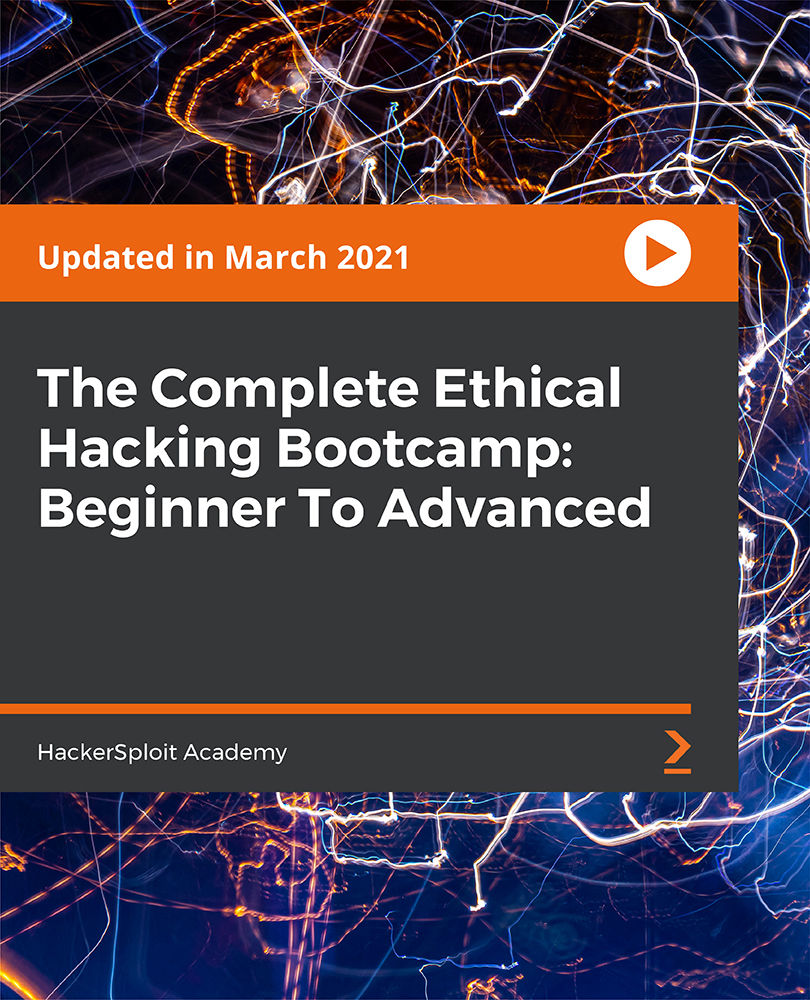
Computer Maintenance: Computer Service and Repair Technician - CPD Certified
4.7(47)By Academy for Health and Fitness
24-Hour Knowledge Knockdown! Prices Reduced Like Never Before Have you ever faced a problem where you had to submit an assignment or your monthly report immediately, but your computer started acting up all of a sudden? According to a study, over 70% of UK households have experienced a similar computer problems which required technical assistance. But who do you call when your tech goes berserk? The answer: a skilled Computer Service and Repair Technician! This comprehensive bundle equips you with the knowledge and tools to diagnose, troubleshoot, and repair a wide range of computer issues, opening doors to a rewarding career in the ever-growing IT field. This intensive program combines five powerful courses that will transform you from a tech novice to a confident IT pro. Learn how to Build and Maintain Computers, navigate the complexities of Computer Network Security, master Advanced Troubleshooting Techniques, and even gather insights into the world of Ethical Hacking. Whether you dream of fixing everyday computer problems or protecting sensitive data networks, this bundle has you covered. Courses Included In this Computer Maintenance: Computer Service and Repair Technician Training Are - Course 01: Computer Maintenance Course Course 02: Learning Computers and Internet Level 2 Course 03: Computer Networks Security from Scratch to Advanced Course 04: Computer Programming Diploma Course 05: IT: Ethical Hacking & IT Security Course 06: Advance Windows 10 Troubleshooting for IT HelpDesk Embrace the opportunity to become an indispensable asset in the technology-driven workforce of today. Enrol today and gain the skills and knowledge to launch a successful and fulfilling career in computer service and repair! Learning Outcomes of this Computer Maintenance: Computer Service and Repair Technician Training - Identify and troubleshoot common computer hardware and software problems. Understand essential computer maintenance practices for optimal performance. Implement robust network security measures to protect against cyber threats. Utilise ethical hacking techniques to identify vulnerabilities in systems. Master advanced Windows 10 troubleshooting methods for efficient problem-solving. Develop fundamental programming skills to create basic applications. Why Choose Us? Get a Free CPD Accredited Certificate upon completion of Computer Maintenance Get a free student ID card with Computer Maintenance Training program (£10 postal charge will be applicable for international delivery) The Computer Maintenance is affordable and simple to understand This course is entirely online, interactive lesson with voiceover audio Get Lifetime access to the Computer Maintenance course materials The Computer Maintenance comes with 24/7 tutor support Start your learning journey straight away! *** Course Curriculum *** Course 01: Building Your Own Computer Course Module 01: Introduction To Computer & Building PC Module 02: Overview Of Hardware And Parts Module 03: Building The Computer Module 04: Input And Output Devices Module 05: Software Installation Module 06: Computer Networking Module 07: Building A Gaming PC Module 08: Maintenance Of Computers Course 02: Learning Computers and Internet Level 2 Module 01 : Computer Operating And Troubleshooting Module 02 : Internet And Computing - Key Applications Module 03 : Internet And Computing - Tools & Networking Module 04 : Windows 8 For PC Module 05 : Windows 10 - New Developments Module 06 : Cyber Security Awareness Course 03:Computer Networks Security from Scratch to Advanced Module 01: An Introduction To Computer Networks Module 02: ISO/OSI Model Module 03: TCP/IP Protocols Module 04: Wireless Networks Module 05: Network Security Module 06: Firewalls And Honeypots Module 07: Intrusion Detection And Prevention System Module 08: Wireless Network Security Module 09: Physical Security And Incident Handling Module 10: Network Security: Conclusion =========>>>>> And 3 More Courses <<<<<========= How will I get my Certificate? After successfully completing the course, you will be able to order your Certificates as proof of your achievement. PDF Certificate: Free (Previously it was £12.99*5 = £65) CPD Hard Copy Certificate: £29.99 CPD 60 CPD hours / points Accredited by CPD Quality Standards Who is this course for? Anyone interested in learning more about the topic is advised to take this bundle. This bundle is ideal for: Tech enthusiasts IT students Aspiring IT professionals Security enthusiasts Requirements You will not need any prior background or expertise to enrol in this Computer Maintenance: Computer Service and Repair Technician Course. Career path After completing this bundle, you are to start your career or begin the next phase of your career. Cybersecurity Analyst - £35,000 to £60,000 IT Support Technician - £20,000 to £35,000 Windows System Administrator - £30,000 to £50,000 Computer Repair Technician - £18,000 to £30,000 Certificates CPD Accredited Digital Certificate Digital certificate - Included Upon passing the Course, you need to order a Digital Certificate for each of the courses inside this bundle as proof of your new skills that are accredited by CPD QS for Free. CPD Accredited Hard Copy Certificate Hard copy certificate - £29.99 Please note that International students have to pay an additional £10 as a shipment fee.

CCNA - 200-301 with Ben Jacobson
By Packt
This course is for networking enthusiasts who want to get ahead in their networking career by passing the new 200-301 Cisco Certified Network Associate (CCNA) exam. The course covers all the topics required for the certification, such as network fundamentals, network access, IP connectivity, IP services, and security fundamentals.
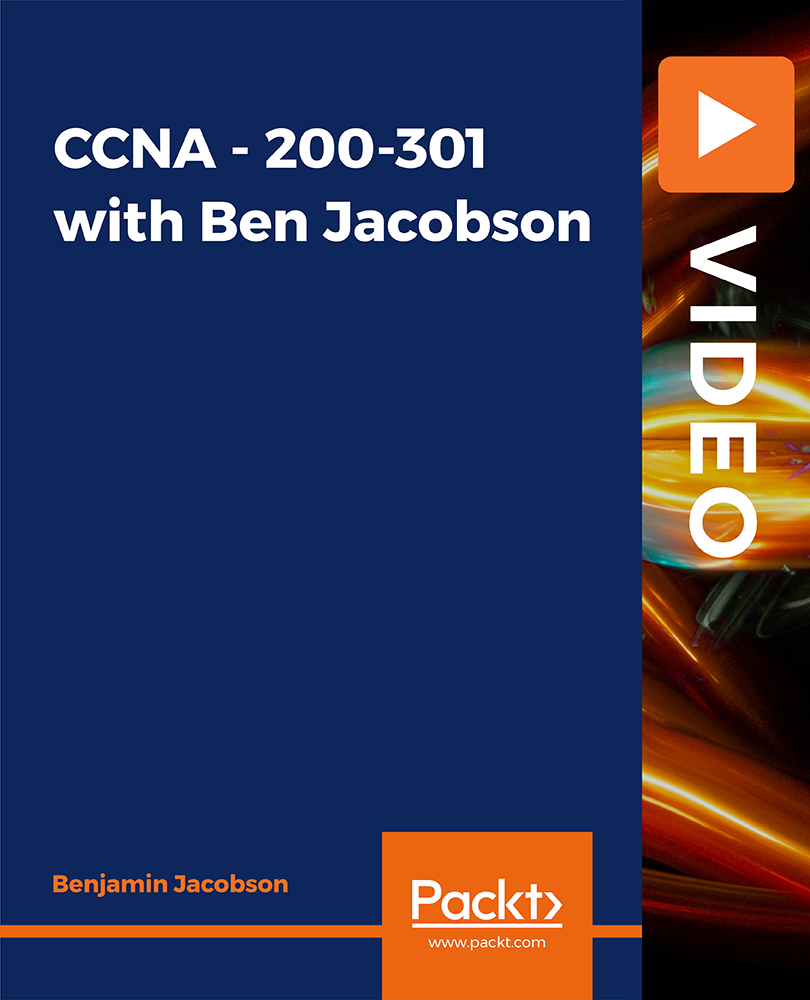
Explore the world of cybersecurity with our "IT Security for IT Professionals" course. Gain expertise in fundamental areas such as network security, cryptography, web security, and emerging trends. Equip yourself with the skills needed to protect against evolving cyber threats. Enroll now for a comprehensive journey into IT security and fortify your role as a vigilant IT professional.

Cyber Security
By The Teachers Training
Cyber Security is yet another 'Teacher's Choice' course from Teachers Training for a complete understanding of the fundamental topics. You are also entitled to exclusive tutor support and a professional CPD-accredited certificate in addition to the special discounted price for a limited time. Just like all our courses, this Cyber Security and its curriculum have also been designed by expert teachers so that teachers of tomorrow can learn from the best and equip themselves with all the necessary skills. Consisting of several modules, the course teaches you everything you need to succeed in this profession. The course can be studied part-time. You can become accredited within 6 hours studying at your own pace. Your qualification will be recognised and can be checked for validity on our dedicated website. Why Choose Teachers Training Some of our website features are: This is a dedicated website for teaching 24/7 tutor support Interactive Content Affordable price Courses accredited by the UK's top awarding bodies 100% online Flexible deadline Entry Requirements No formal entry requirements. You need to have: Passion for learning A good understanding of the English language Be motivated and hard-working Over the age of 16. Certification CPD Certification from The Teachers Training Successfully completing the MCQ exam of this course qualifies you for a CPD-accredited certificate from The Teachers Training. You will be eligible for both PDF copy and hard copy of the certificate to showcase your achievement however you wish. You can get your digital certificate (PDF) for £4.99 only Hard copy certificates are also available, and you can get one for only £10.99 You can get both PDF and Hard copy certificates for just £12.99! The certificate will add significant weight to your CV and will give you a competitive advantage when applying for jobs. FUNDAMENTALS OF NETWORKING Network Topologies 00:06:00 History and Applications of Computer Networking 00:06:00 Protocols and Standards 00:04:00 Introduction to OSI Model 00:04:00 Layers of OSI Model 00:07:00 Introduction to TCP/IP Model 00:10:00 OSI Model vs TCP/IP Model 00:04:00 Addressing in Computer Networks 00:09:00 IP Address- IPv4 and IPv6 00:07:00 Classes of IP Address 00:10:00 PRACTICAL : HOW TO FIND OUT YOUR PC's IP ADDRESS 00:03:00 PRACTICAL : HOW TO FIND OUT YOUR PC'S MAC ADDRESS 00:05:00 The Internet Protocol (IP) 00:07:00 Address Resolution Protocol (ARP) 00:09:00 Dynamic Host Configuration Protocol (DHCP) 00:08:00 Internet Control Message Protocol (ICMP) 00:06:00 RIP and OSPF Protocols 00:06:00 PRACTICAL : HOW TO FIND OUT THE PATH OF DATA PACKETS USING TRACERT 00:03:00 What are Sockets? 00:05:00 File Transfer Protocol (FTP) 00:03:00 Hypertext Transfer Protocol (HTTP) 00:04:00 Domain Name System (DNS) 00:03:00 GETTING STARTED WITH CYBER SECURITY Definition of Computer Security 00:03:00 Interesting Facts about Cyber Security 00:05:00 History of Cyber Security 00:07:00 Scope and Career Insights in Cyber Security 00:08:00 LET'S BEGIN - THE FUNDAMENTALS OF CYBER SECURITY Introduction 00:01:00 Types of Computer Security 00:03:00 Key Terms in Cyber Security 00:07:00 The Elements of Information Security 00:06:00 Types of Attacks 00:10:00 Roles in Cyber Security : Part 1 00:08:00 Roles in Cyber Security : Part 2 00:06:00 DIVING DEEP INTO CYBER SECURITY Security Architect's View of Security 00:08:00 What is Vulnerability Assessment? 00:05:00 4 Phases of Vulnerability Assessment 00:09:00 Introduction to Cryptography 00:06:00 Symmetric Encryption 00:03:00 Asymmetric Encryption 00:04:00 Hashing 00:07:00 Security Organizations 00:05:00 Critical Thinking in Cyber Security 00:04:00 The Five Critical Thinking Skills 00:06:00 PRACTICAL : USING NSLOOKUP TOOL 00:03:00 TYPES OF ACTORS, ATTACKS, MALWARE AND RESOURCES Different types of Actors in Cyber Security 00:10:00 Types of Cyber Attacks 00:04:00 Hacking Organizations around the Globe 00:05:00 Security Services and Mechanisms 00:03:00 Introduction to Threats 00:03:00 What is a Malware? 00:07:00 Types of Trojans 00:06:00 Types of Virus 00:07:00 Have you ever heard about a Ransomware? 00:09:00 The Cyber Kill Chain 00:09:00 Introduction to Social Engineering 00:05:00 Types of Social Engineering 00:07:00 KEY SECURITY CONCEPTS Confidentiality - The Most Important Element of Security 00:04:00 Introduction to Incident Response Team 00:05:00 Phases of Incident Response 00:05:00 Laws in Cyber Security 00:05:00 What are Audits in Cyber Security 00:04:00 Internal Audit vs External Audit 00:04:00 The NIST Framework 00:03:00 The COBIT Framework 00:04:00 FIREWALLS AND ANTIVIRUS Intrusion Detection System 00:05:00 Introduction to Firewalls 00:05:00 What is DMZ? 00:04:00 Different types of Firewalls 00:09:00

Computer is being used by almost everyone nowadays but it is prone to security glitches that may compromise the security of you, your family and your business. The Diploma in PC Security is a perfect course which will provide you the useful lessons to secure your PC safety in the most effective and easiest way possible. Description: Computer store so much of our confidential information and such confidentially is always subject to real risks of being breached if we are not careful enough. This course is perfect to have if you are concerned with your PC Security. This course will teach you how to protect your PC safety effectively. This will cover very important aspects of PC safety. You will learn about VPN protocol: Point-to-Point Tunnelling Protocol (PPTP) etc. This course will also teach how firewalls protect network security and what are the roles of a Perimeter Network. If you are not sure about how PC security works, then this course will be very helpful for you and your family. This course will also teach you how to keep yourself safe from the internet related risks and to avoid compromising the safety and security of yourself, your family and/or your business. Who is the course for? Professionals who are using their computer and the internet in their daily lives especially for their professions. Everyone who wants to protect themselves from harm the internet might cause it. Entry Requirement: This course is available to all learners, of all academic backgrounds. Learners should be aged 16 or over to undertake the qualification. Good understanding of English language, numeracy and ICT are required to attend this course. Assessment: At the end of the course, you will be required to sit an online multiple-choice test. Your test will be assessed automatically and immediately so that you will instantly know whether you have been successful. Before sitting for your final exam you will have the opportunity to test your proficiency with a mock exam. Certification: After you have successfully passed the test, you will be able to obtain an Accredited Certificate of Achievement. You can however also obtain a Course Completion Certificate following the course completion without sitting for the test. Certificates can be obtained either in hard copy at a cost of £39 or in PDF format at a cost of £24. PDF certificate's turnaround time is 24 hours and for the hardcopy certificate, it is 3-9 working days. Why choose us? Affordable, engaging & high-quality e-learning study materials; Tutorial videos/materials from the industry leading experts; Study in a user-friendly, advanced online learning platform; Efficient exam systems for the assessment and instant result; The UK & internationally recognised accredited qualification; Access to course content on mobile, tablet or desktop from anywhere anytime; The benefit of career advancement opportunities; 24/7 student support via email. Career Path: The Diploma in PC Security will be very beneficial and helpful, especially to: Businessmen Parents Professionals Students And Everyone who Uses Internet and Computers! Diploma in PC Security What is Spyware? 01:00:00 How is Spyware different from Viruses & Worms? 00:30:00 Can I Just Ignore Spyware? 00:30:00 What Damage Can Spyware Do? 01:00:00 How does Spyware Get onto Your Computer? 00:15:00 How to Prevent Spyware 01:00:00 What is Antispyware & How Does it Work? 01:00:00 Can I Use 'All-Around' Computer Security Software? 00:15:00 Free Antispyware Software 00:30:00 Rogue Antispyware Software 01:00:00 Choosing Antispyware Software 00:15:00 Do You Need to Update Antispyware? 00:30:00 How to Get Rid of Spyware to Secure Your PC 01:30:00 Spyware Removal in Safe Mode 00:30:00 Manual Removal of Spyware 01:00:00 Manual Spyware Removal without Instructions 00:30:00 Combating Browser Hijackers 00:30:00 Spyware that Prevents You from Running Antispyware 00:30:00 Spyware that Prevents You From Starting in Safe Mode 00:30:00 The Future of Spyware 00:30:00 Certificate and Transcript Order Your Certificates and Transcripts 00:00:00

Description VMware Virtual Infrastructure and vSphere is the most comprehensive curriculum in the IT world. This VMware vSphere 4.x/5.x to 5.5 Upgrade & New Tech Ult. Bootcamp Training covers everything you need to know about the VMware vSphere 4.x/5.x to vSphere 5.5 Upgrade and New Technology Ultimate Bootcamp. You will learn about vSphere 5.1 & 5.5, upgrading or migrating to vSphere 5.5, vsphere 5.x overview, virtual machine enhancements, managing vSphere 5.x administration, networking, storage, availability & scalability, and security enhancements, and more. This Program is designed by several chapters. In this VMware vSphere 4.x/5.x to 5.5 Upgrade & New Tech Ult. Bootcamp Training you will be introduce you with some introductory topics and the course methodology, you will also have a certification exam, you will get the physical setup, VMTraining Setup for the students, VMTraining's Network IP setup, Lab Term Use, Lab Convention Used. Assessment & Certification To achieve a formal qualification, you are required to book an official exam separately with the relevant awarding bodies. However, you will be able to order a course completion CPD Certificate by paying an additional fee. Hardcopy Certificate by post - £19 Soft copy PDF via email - £10 Requirements Our VMware vSphere 4.x/5.x to 5.5 Upgrade & New Tech Ult. Bootcamp Training is fully compatible with any kind of device. Whether you are using Windows computer, Mac, smartphones or tablets, you will get the same experience while learning. Besides that, you will be able to access the course with any kind of internet connection from anywhere at any time without any kind of limitation. Career Path After completing this course you will be able to build up accurate knowledge and skills with proper confidence to enrich yourself and brighten up your career in the relevant job market. Series Introduction and Methodology Series Introduction and Methodology FREE 00:05:00 Overview of vSphere 5.1 & 5.5 New Technology Overview 00:17:00 Licensing 00:07:00 vSphere 5 Requirements 00:29:00 Upgrade or Migrate to vSphere 5.5 Upgrades and Migrations 00:26:00 Virtual Machine Enhancements VM Details 00:47:00 Templates & Clones 00:06:00 VMware Converter 5.5 00:12:00 Managing vSphere 5.x Administration Host Profiles 00:03:00 Host Deployment Options 00:03:00 ESXi 5.5 Management 00:21:00 vCenter Server Appliance (vCSA) 00:02:00 vSphere Web Client 00:08:00 New Update Manager Features 00:18:00 vCenter Server 5.x Management 00:05:00 Networking Virtual Networks 00:08:00 vSphere Distributed Virtual Switches 00:28:00 Creating & Modifying Virtual Networks using CLI 00:06:00 Storage Storage Concepts 00:13:00 iSCSI Storage (GUI & Command Line) 00:04:00 Fibre Channel Storage 00:03:00 VMFS Datastores 00:06:00 NAS Storage and NFS Datastores 00:02:00 Profile-Driven Storage, Data store Clusters & Storage DRS (SDRS) 00:09:00 Solid State Disks (SSD) 00:02:00 vSphere Storage Appliance (VSA) 00:02:00 vSphere Flash Read Cache (vFRC) 00:03:00 VMware Virtual SAN (VSAN) 00:03:00 Availability vSphere Data Protection 5.5.5 (vDP) 00:11:00 vSphere Replication 5.5 00:06:00 Site Recovery Manager 5.5 (SRM) 00:08:00 High Availability (HA) 00:19:00 Security Enhancements Managing Firewalls 00:05:00 ESXi Active Directory (AD) Integration 00:03:00 vShield Family 00:04:00 Mock Exam Mock Exam- VMware vSphere 4.x/5.x to 5.5 Upgrade & New Tech Ult. Bootcamp Training 00:20:00 Final Exam Final Exam- VMware vSphere 4.x/5.x to 5.5 Upgrade & New Tech Ult. Bootcamp Training 00:20:00 Certificate and Transcript Order Your Certificates and Transcripts 00:00:00

Description This VMware vSphere 6.0 Ultimate Bootcamp covers everything you need to know about the VMware vSphere 6.0 Ultimate Bootcamp. In this course you will learn about virtualization, planning and installing ESXi, using tools to administer a VMware environment, vCenter Server 6.0 and licensing, configuring networking, configuring storage, VM creation, configuration, and snapshots, security and permissions, server and VM monitoring, advanced ESXi and vCenter server management, patching and upgrading ESXi, and disaster recovery and backup. This course is designed to immerse you into the new features inherent to version 6.0. It will prepare you to achieve the Certified Virtualization Expert 6.0 (CVE6.0) certification, which will demonstrate practical VMware vSphere knowledge and skills as a certified professional. So, if you are interested to learn more you can join this course now. Assessment & Certification To achieve a formal qualification, you are required to book an official exam separately with the relevant awarding bodies. However, you will be able to order a course completion CPD Certificate by paying an additional fee. Hardcopy Certificate by post - £19 Soft copy PDF via email - £10 Requirements Our VMware vSphere 6.0 Ultimate Bootcamp is fully compatible with any kind of device. Whether you are using Windows computer, Mac, smartphones or tablets, you will get the same experience while learning. Besides that, you will be able to access the course with any kind of internet connection from anywhere at any time without any kind of limitation. Career Path After completing this course you will be able to build up accurate knowledge and skills with proper confidence to enrich yourself and brighten up your career in the relevant job market. Series Introduction and Methodology UB Learn IT! Do IT! Know IT! FREE 00:02:00 Virtualization Overview UB VMware Virtualization 00:09:00 Other VMware & 3rd Party Virtualization Technologies 00:05:00 Planning and Installing ESXi Planning the ESXi Deployment 00:09:00 vSphere 6.x Deployment Guidelines 00:06:00 vSphere Hypervisor (ESXi) Installation 00:12:00 Configuring Hostname Resolution and NTP 00:02:00 Troubleshooting ESXi 00:03:00 Using Tools to Administer a VMware Environment Overview of 3rd Party Tools 00:05:00 ESXi Management 00:19:00 Linux Command Review 00:03:00 Troubleshooting the vSphere Client (VIC) 00:01:00 vCenter Server 6.0 and Licensing Licensing 00:06:00 Planning vCenter Server Deployment 00:25:00 vCenter Server Installation 00:14:00 vSphere Web Client 00:11:00 vCenter Server Inventory 00:11:00 Managing vCenter Server 00:07:00 Troubleshooting vCenter Server and Database 00:08:00 Configuring Networking Creating & Modifying Virtual Networks 00:48:00 vSphere Distributed Switches 00:28:00 3rd Party Distributed Switches 00:03:00 Configuring Storage Storage Concepts 00:28:00 iSCSI Storage 00:12:00 Fibre Channel Storage 00:07:00 VMFS Datastores 00:12:00 NAS Storage and NFS Datastores 00:06:00 Raw Device Mapping (RDM) 00:03:00 Solid State Disks (SSD) 00:05:00 Storage & Management Solutions 00:01:00 VMware Virtual SAN (VSAN) 00:04:00 Virtual Volumes (VVols) 00:06:00 VM Creation, Configuration, and Snapshots Create a VM 00:37:00 Create Multiple VMs, Templates & Clones 00:18:00 Virtual Appliances 00:05:00 Configuration and Use of vApps 00:03:00 VMware Converter (P2V - V2V) 00:17:00 Manage VMs 00:22:00 Virtual Machine Startup Shutdown 00:02:00 Virtual Machine Snapshots 00:06:00 Virtual Machine Troubleshooting & Best Practices 00:02:00 Security and Permissions Controlling User Access and Passwords 00:15:00 ESXi Active Directory (AD) Integration 00:02:00 Managing Firewalls 00:02:00 Managing Security Certificates 00:02:00 Server and VM Monitoring Optimizing Resources 00:23:00 Resource Pools 00:05:00 Latency Sensitive Applications 00:01:00 Performance Monitoring 00:10:00 Configuring Alarms 00:07:00 ESXi & vCenter Logs 00:04:00 Advanced ESXi and vCenter Server Management Storage Reports 00:01:00 Storage vMotion 00:04:00 Configuring vMotion 00:13:00 Enhanced vMotion 00:01:00 Distributed Resource Scheduler (DRS) Cluster 00:17:00 DRS Cluster Monitoring 00:03:00 Profile Driven Storage, Datastore Clusters & Storage DRS (SDRS) 00:11:00 Host Profiles 00:05:00 Linked Mode Group of vCenter Servers 00:03:00 Patching and Upgrading ESXi Patching ESXi Standalone Hosts & vCSA 6.0 00:01:00 Patching the vCenter Environment 00:23:00 Upgrades and Migrations 00:29:00 Disaster Recovery and Backup vSphere Replication 6 00:06:00 Site Recovery Manager (SRM) 00:04:00 High Availability (HA) 00:21:00 VM Fault Tolerance 00:14:00 Microsoft Clustering 00:14:00 Backup Strategies 00:01:00 vSphere Data Protection 00:10:00 Third Party Backups 00:09:00 Mock Exam Mock Exam- VMware vSphere 6.0 Ultimate Bootcamp 00:20:00 Final Exam Final Exam- VMware vSphere 6.0 Ultimate Bootcamp 00:20:00 Certificate and Transcript Order Your Certificates and Transcripts 00:00:00

Description: Are thinking to improve your skills and knowledge on Windows system? Then you are welcome to join this course! Microsoft Internet Explorer 6,7,8 Training is a combined course and designed especially for your benefit. Microsoft Internet Explorer 6 is the sixth major revision of Internet Explorer for Windows operating systems. In the course, you will be introduced to Internet Explorer basics, the Internet Explorer interface, ways to access a website, printing from the web, working with data, set your options, security features and so much more. You will get the basic knowledge of Windows functions, and how to use the mouse and keyboard. Following that, Microsoft Internet Explorer 7 will help you to understand the basics of Internet Explorer, Internet Explorer interface and windows, toolbar, using tabs, searching the web, managing information and history, RSS feeds and much more. Windows Internet Explorer 8 is the latest version of Microsoft's broadly used Windows operating system. With the help of this course, you will get a complete overview of the new start screen, a comprehensive look at touch gesture, an introduction to the default applications and information on using the desktop and its uses. Learning Outcomes: Learn how to understand secure sites Get knowledge of accessing the protected sites Get to know the Internet Explorer's security features Learn to keep yourself safe Learn to manage the information Know of setting your options Learn of managing history Get additional components Commence with Internet Explorer 7 Learn to browse the Internet Know how to set up favourites Learn how to be safe as you are browsing Realise the advanced features Understanding the requirements of internet connection, different types of connections, and opening, setting up and closing Internet Explorer Get an overview of the user interface by using the command area, menu bar, explorer bar, search bar and status bar Discover the application window by learning how to minimize, maximize, restore, and manually resize the window; differences between full screen vs. normal mode; and using zoom feature Enabling, disabling and locking toolbars, along with customizing the command toolbar Get help from help menu, help file, using the table of contents, searching the help file, taking internet explorer tour and online support Learn how to use the navigation buttons, understand parts of web addresses, access your homepage, access websites using address bar and/or hyperlink, and opening page in a new window Opening and closing tabs, switching between tabs, access tabbed help, using tabbed thumbnails and tab list Search the web using search boxes, search engines, within a page, and get some general tips for searching and change the search options Copying text and pictures from the web, saving pictures and web pages, and sending page, link or picture using emails Examine the print preview, page setup, printing page or selection options Understand Favourites; opening, pinning and closing favourites centre; and accessing favourites without Internet Explorer Marking pages or multiple tabs, deleting, maintaining and accessing favourites Organise your favourites by renaming them, adding folders to favourites, and saving and moving them into the folders Understand and manage accelerators, use and get new ones Get to know what are web slices, and how to get, use and find them See the differences between secure and non-secure sites, learn about encryption, digital signatures, cookies, browser cache, and display options Protect your sites using passwords, form filling, learning about the Password Manager, and CAPTCHA Discover more about information bar, pop-up blocker, phishing filter, InPrivate browsing and filtering, and finally managing add-ons Get safety tips and learn about antiviral software, anti-spam software, and firewalls Import and export favourites and cookies Understand and open dialog boxes, set up your homepage, delete temporary internet files, setup parental filtering, automatically disconnect, and set internet explorer as default browser Manage browser history by understanding what it is, access history from address bar, manually delete history items, clear entire history, and set up history options Discover the meaning of RSS Feed, how to view it, subscribing and using feeds, changing feed properties and unsubscribing from feeds Explore HTML, JavaScript, and ActiveX; view and edit HTML source code, more plugins and add-ons, and reset options for internet explorer Assessment: At the end of the course, you will be required to sit for an online MCQ test. Your test will be assessed automatically and immediately. You will instantly know whether you have been successful or not. Before sitting for your final exam you will have the opportunity to test your proficiency with a mock exam. Certification: After completing and passing the course successfully, you will be able to obtain an Accredited Certificate of Achievement. Certificates can be obtained either in hard copy at a cost of £39 or in PDF format at a cost of £24. Who is this Course for? Microsoft Internet Explorer 6,7,8 Training is certified by CPD Qualifications Standards and CiQ. This makes it perfect for anyone trying to learn potential professional skills. As there is no experience and qualification required for this course, it is available for all students from any academic background. Requirements Our Microsoft Internet Explorer 6,7,8 Training is fully compatible with any kind of device. Whether you are using Windows computer, Mac, smartphones or tablets, you will get the same experience while learning. Besides that, you will be able to access the course with any kind of internet connection from anywhere at any time without any kind of limitation. Career Path After completing this course you will be able to build up accurate knowledge and skills with proper confidence to enrich yourself and brighten up your career in the relevant job market. Module : 1 DEFINITIONS 00:30:00 INTERNET EXPLORER BASICS 00:30:00 THE INTERNET EXPLORER INTERFACE 00:30:00 MORE ABOUT TOOLBARS 00:30:00 GETTING HELP 00:30:00 ACCESSING A WEB SITE 00:30:00 SEARCHING THE WEB 00:30:00 WORKING WITH DATA 00:30:00 PRINTING FROM THE WEB 00:30:00 FAVOURITE BASICS 00:30:00 CREATING AND USING FAVOURITES 00:30:00 ORGANIZING FAVOURITES 00:30:00 THE LINKS TOOLBAR 00:30:00 SECURE SITES 00:30:00 ACCESSING PROTECTED SITES 00:30:00 SECURITY FEATURES 00:30:00 KEEPING YOURSELF SAFE 00:30:00 MANAGING INFORMATION 00:30:00 SETTING YOUR OPTIONS, PART ONE 00:30:00 SETTING YOUR OPTIONS, PART TWO 00:30:00 MANAGING YOUR HISTORY 00:30:00 ADDITIONAL COMPONENTS 00:30:00 Module : 2 Definitions to Microsoft Internet Explorer 7 00:15:00 Internet Explorer Basics 00:15:00 The Internet Explorer Interface 00:15:00 The Internet Explorer Window 00:15:00 More About Toolbars 00:15:00 Getting Help 00:30:00 Access a Web Site 00:15:00 Using Tabs 00:15:00 Searching the Web 00:15:00 Working with Data 00:30:00 Printing from the Web 00:15:00 Favorite Basics 00:15:00 Creating and Using Favorites 00:15:00 Organizing Favorites 00:15:00 The Links Folder 00:15:00 Secure Sites 00:15:00 Accessing Protected Sites 00:15:00 Security Features 00:22:00 Keeping Yourself Safe 00:15:00 Managing Information 00:15:00 Setting Your Options 00:15:00 Managing Your History 00:15:00 RSS Feeds 00:15:00 Additional Components 00:15:00 Module : 3 Definitions 00:15:00 Internet Explorer Basics 00:30:00 The Internet Explorer Interface 01:00:00 The Internet Explorer Window 00:30:00 More about Toolbars 00:15:00 Getting Help 01:00:00 Accessing a Web Site 00:30:00 Using Tabs 00:30:00 Searching the Web 01:00:00 Working with Data 01:15:00 Printing from the Web 00:30:00 Favorite Basics 00:15:00 Creating and Using Favorites 00:30:00 Organizing Favorites 00:30:00 Accelerators 01:00:00 Web Slices 00:15:00 Secure Sites 00:15:00 Accessing Protected Sites 00:15:00 Security Features 01:00:00 Keeping Yourself Safe 00:15:00 Managing Information 00:30:00 Setting Your Options 01:00:00 Managing your History 00:30:00 RSS Feeds 00:30:00 Additional Components 00:30:00 Mock Exam Mock Exam- Microsoft Internet Explorer 6,7,8 Training 00:30:00 Final Exam Final Exam- Microsoft Internet Explorer 6,7,8 Training 00:30:00 Order Your Certificate and Transcript Order Your Certificates and Transcripts 00:00:00

Cisco CCNA 200-301: The Complete Guide to Getting Certified
By Packt
In this practical course, you will learn to develop a complete understanding of all the concepts and topics you need to master in order to achieve the most sought-after networking certification today. With its easy-to-understand, structured approach, this course will enable you to master Cisco networking to the CCNA level, and beyond, in no time.
