- Professional Development
- Medicine & Nursing
- Arts & Crafts
- Health & Wellbeing
- Personal Development
EC-Council Computer Hacking Forensic Investigator (CHFI) v10.0
By Nexus Human
Duration 5 Days 30 CPD hours This course is intended for The CHFI course will benefit: Police and other laws enforcement personnel Defense and Military personnel e-Business Security professionals Systems administrators Legal professionals Banking, Insurance and other professionals Government agencies Overview At the end of this course, you will possess the skills needed to: Understand the fundamentals of computer forensics Understand the computer forensic investigation process Describe in detail different types of hard disks and file systems Understand data acquisition and duplication Counteract anti-forensic techniques Leverage forensic skills in Windows, Linux, and Mac Investigate web attacks Understand dark web forensics Deploy forensic techniques for databases, cloud, and networks Investigate email crimes including malware Perform forensics in mobile and IoT environments Every crime leaves a digital footprint, and you need the skills to track those footprints. In this course, students will learn to unravel these pieces of evidence, decode them and report them. From decoding a hack to taking legal action against the perpetrators, they will become an active respondent in times of cyber-breaches. Computer Forensics in Today?s World 1.1. Understand the Fundamentals of Computer Forensics 1.2. Understand Cybercrimes and their Investigation Procedures 1.3. Understand Digital Evidence 1.4. Understand Forensic Readiness, Incident Response and the Role of SOC (Security Operations Center) in Computer Forensics 1.5. Identify the Roles and Responsibilities of a Forensic Investigator 1.6. Understand the Challenges Faced in Investigating Cybercrimes 1.7. Understand Legal Compliance in Computer Forensics Computer Forensics Investigation Process 2.1. Understand the Forensic Investigation Process and its Importance 2.2. Understand the Pre-investigation Phase 2.3. Understand First Response 2.4. Understand the Investigation Phase 2.5. Understand the Post-investigation Phase Understanding Hard Disks and File Systems 3.1. Describe Different Types of Disk Drives and their Characteristics 3.2. Explain the Logical Structure of a Disk 3.3. Understand Booting Process of Windows, Linux and Mac Operating Systems 3.4. Understand Various File Systems of Windows, Linux and Mac Operating Systems 3.5. Examine File System Using Autopsy and The Sleuth Kit Tools 3.6 Understand Storage Systems 3.7. Understand Encoding Standards and Hex Editors 3.8. Analyze Popular File Formats Using Hex Editor Data Acquisition and Duplication 4.1. Understand Data Acquisition Fundamentals 4.2. Understand Data Acquisition Methodology 4.3. Prepare an Image File for Examination Defeating Anti-forensics Techniques 5.1. Understand Anti-forensics Techniques 5.2. Discuss Data Deletion and Recycle Bin Forensics 5.3. Illustrate File Carving Techniques and Ways to Recover Evidence from Deleted Partitions 5.4. Explore Password Cracking/Bypassing Techniques 5.5. Detect Steganography, Hidden Data in File System Structures, Trail Obfuscation, and File Extension Mismatch 5.6. Understand Techniques of Artifact Wiping, Overwritten Data/Metadata Detection, and Encryption 5.7. Detect Program Packers and Footprint Minimizing Techniques 5.8. Understand Anti-forensics Countermeasures Windows Forensics 6.1. Collect Volatile and Non-volatile Information 6.2. Perform Windows Memory and Registry Analysis 6.3. Examine the Cache, Cookie and History Recorded in Web Browsers 6.4. Examine Windows Files and Metadata 6.5. Understand ShellBags, LNK Files, and Jump Lists 6.6. Understand Text-based Logs and Windows Event Logs Linux and Mac Forensics 7.1. Understand Volatile and Non-volatile Data in Linux 7.2. Analyze Filesystem Images Using The Sleuth Kit 7.3. Demonstrate Memory Forensics Using Volatility & PhotoRec 7.4. Understand Mac Forensics Network Forensics 8.1. Understand Network Forensics 8.2. Explain Logging Fundamentals and Network Forensic Readiness 8.3. Summarize Event Correlation Concepts 8.4. Identify Indicators of Compromise (IoCs) from Network Logs 8.5. Investigate Network Traffic 8.6. Perform Incident Detection and Examination with SIEM Tools 8.7. Monitor and Detect Wireless Network Attacks Investigating Web Attacks 9.1. Understand Web Application Forensics 9.2. Understand Internet Information Services (IIS) Logs 9.3. Understand Apache Web Server Logs 9.4. Understand the Functionality of Intrusion Detection System (IDS) 9.5. Understand the Functionality of Web Application Firewall (WAF) 9.6. Investigate Web Attacks on Windows-based Servers 9.7. Detect and Investigate Various Attacks on Web Applications Dark Web Forensics 10.1. Understand the Dark Web 10.2. Determine How to Identify the Traces of Tor Browser during Investigation 10.3. Perform Tor Browser Forensics Database Forensics 11.1. Understand Database Forensics and its Importance 11.2. Determine Data Storage and Database Evidence Repositories in MSSQL Server 11.3. Collect Evidence Files on MSSQL Server 11.4. Perform MSSQL Forensics 11.5. Understand Internal Architecture of MySQL and Structure of Data Directory 11.6. Understand Information Schema and List MySQL Utilities for Performing Forensic Analysis 11.7. Perform MySQL Forensics on WordPress Web Application Database Cloud Forensics 12.1. Understand the Basic Cloud Computing Concepts 12.2. Understand Cloud Forensics 12.3. Understand the Fundamentals of Amazon Web Services (AWS) 12.4. Determine How to Investigate Security Incidents in AWS 12.5. Understand the Fundamentals of Microsoft Azure 12.6. Determine How to Investigate Security Incidents in Azure 12.7. Understand Forensic Methodologies for Containers and Microservices Investigating Email Crimes 13.1. Understand Email Basics 13.2. Understand Email Crime Investigation and its Steps 13.3. U.S. Laws Against Email Crime Malware Forensics 14.1. Define Malware and Identify the Common Techniques Attackers Use to Spread Malware 14.2. Understand Malware Forensics Fundamentals and Recognize Types of Malware Analysis 14.3. Understand and Perform Static Analysis of Malware 14.4. Analyze Suspicious Word and PDF Documents 14.5. Understand Dynamic Malware Analysis Fundamentals and Approaches 14.6. Analyze Malware Behavior on System Properties in Real-time 14.7. Analyze Malware Behavior on Network in Real-time 14.8. Describe Fileless Malware Attacks and How they Happen 14.9. Perform Fileless Malware Analysis - Emotet Mobile Forensics 15.1. Understand the Importance of Mobile Device Forensics 15.2. Illustrate Architectural Layers and Boot Processes of Android and iOS Devices 15.3. Explain the Steps Involved in Mobile Forensics Process 15.4. Investigate Cellular Network Data 15.5. Understand SIM File System and its Data Acquisition Method 15.6. Illustrate Phone Locks and Discuss Rooting of Android and Jailbreaking of iOS Devices 15.7. Perform Logical Acquisition on Android and iOS Devices 15.8. Perform Physical Acquisition on Android and iOS Devices 15.9. Discuss Mobile Forensics Challenges and Prepare Investigation Report IoT Forensics 16.1. Understand IoT and IoT Security Problems 16.2. Recognize Different Types of IoT Threats 16.3. Understand IoT Forensics 16.4. Perform Forensics on IoT Devices

The Art of Doing: Master Networks and Network Scanning
By Packt
This video course will teach you how devices connect, work, and communicate across a network. Throughout the course, you will learn how to set up your own virtual network, understand various networking concepts, and write powerful Bash scripts.
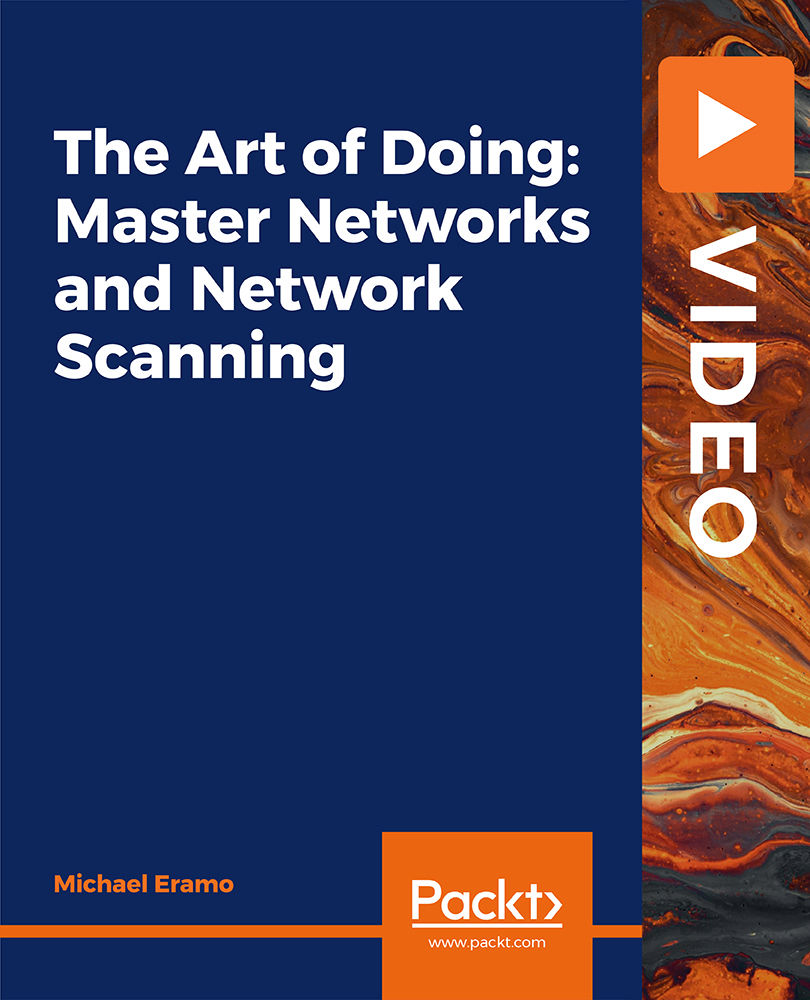
Microsoft Windows Server 2019 - Hands-on Training Part I
By Study Plex
Highlights of the Course Course Type: Online Learning Duration: 1 to 2 hours Tutor Support: Tutor support is included Customer Support: 24/7 customer support is available Quality Training: The course is designed by an industry expert Recognised Credential: Recognised and Valuable Certification Completion Certificate: Free Course Completion Certificate Included Instalment: 3 Installment Plan on checkout What you will learn from this course? Gain comprehensive knowledge about Microsoft Server 2019 Understand the core competencies and principles of Microsoft Server 2019 Explore the various areas of Microsoft Server 2019 Know how to apply the skills you acquired from this course in a real-life context Become a confident and expert Windows Server 2019 administrator Microsoft Windows Server 2019 - Hands-on Training Part I Course Master the skills you need to propel your career forward in Microsoft Server 2019. This course will equip you with the essential knowledge and skillset that will make you a confident Windows Server 2019 administrator and take your career to the next level. This comprehensive Microsoft windows server course is designed to help you surpass your professional goals. The skills and knowledge that you will gain through studying this Microsoft Windows Server course will help you get one step closer to your professional aspirations and develop your skills for a rewarding career. This Microsoft Windows Server 2019 - Hands-on Training Part I course is endorsed by the Quality Licence Scheme for its high-quality, non-regulated provision and training programmes. The Quality Licence Scheme is a brand of the Skills and Education Group, a leading national awarding organisation for providing high-quality vocational qualifications across a wide range of industries. This comprehensive course will teach you the theory of effective Microsoft Server 2019 practice and equip you with the essential skills, confidence and competence to assist you in the Microsoft Server 2019 industry. You'll gain a solid understanding of the core competencies required to drive a successful career in Microsoft Server 2019. This course is designed by industry experts, so you'll gain knowledge and skills based on the latest expertise and best practices. This extensive course is designed for Windows Server 2019 administrator or for people who are aspiring to specialise in Microsoft Server 2019.This Microsoft Windows Server 2019 - Hands-on Training Part I course has been endorsed by the Quality Licence Scheme for its high-quality, non-regulated provision and training programmes. This course is not regulated by Ofqual and is not an accredited qualification. Enrol in this Microsoft Windows Server course today and take the next step towards your personal and professional goals. Earn industry-recognised credentials to demonstrate your new skills and add extra value to your CV that will help you outshine other candidates. Who is this Course for? This comprehensive Microsoft Windows Server course is ideal for anyone wishing to boost their career profile or advance their career in this field by gaining a thorough understanding of the subject. Anyone willing to gain extensive knowledge on this Microsoft Server 2019 can also take this course. Whether you are a complete beginner or an aspiring professional, this course will provide you with the necessary skills and professional competence, and open your doors to a wide number of professions within your chosen sector. Entry Requirements This Microsoft Windows Server course has no academic prerequisites and is open to students from all academic disciplines. You will, however, need a laptop, desktop, tablet, or smartphone, as well as a reliable internet connection. Assessment This Microsoft Windows Server course assesses learners through multiple-choice questions (MCQs). Upon successful completion of the modules, learners must answer MCQs to complete the assessment procedure. Through the MCQs, it is measured how much a learner could grasp from each section. In the assessment pass mark is 60%. Advance Your Career This Microsoft Windows Server course will provide you with a fresh opportunity to enter the relevant job market and choose your desired career path. Additionally, you will be able to advance your career, increase your level of competition in your chosen field, and highlight these skills on your resume. Recognised Accreditation This course is accredited by continuing professional development (CPD). CPD UK is globally recognised by employers, professional organisations, and academic institutions, thus a certificate from CPD Certification Service creates value towards your professional goal and achievement. The Quality Licence Scheme is a brand of the Skills and Education Group, a leading national awarding organisation for providing high-quality vocational qualifications across a wide range of industries. What is CPD? Employers, professional organisations, and academic institutions all recognise CPD, therefore a credential from CPD Certification Service adds value to your professional goals and achievements. Benefits of CPD Improve your employment prospects Boost your job satisfaction Promotes career advancement Enhances your CV Provides you with a competitive edge in the job market Demonstrate your dedication Showcases your professional capabilities What is IPHM? The IPHM is an Accreditation Board that provides Training Providers with international and global accreditation. The Practitioners of Holistic Medicine (IPHM) accreditation is a guarantee of quality and skill. Benefits of IPHM It will help you establish a positive reputation in your chosen field You can join a network and community of successful therapists that are dedicated to providing excellent care to their client You can flaunt this accreditation in your CV It is a worldwide recognised accreditation What is Quality Licence Scheme? This course is endorsed by the Quality Licence Scheme for its high-quality, non-regulated provision and training programmes. The Quality Licence Scheme is a brand of the Skills and Education Group, a leading national awarding organisation for providing high-quality vocational qualifications across a wide range of industries. Benefits of Quality License Scheme Certificate is valuable Provides a competitive edge in your career It will make your CV stand out Course Curriculum Course Overview Course Overview Video 00:07:00 Building Your Virtual Lab Environment Video - Downloading ISO and OVA Fles for VirtualBox 00:08:00 Video and lab - Create a Virtual Install of Server 2019 Full GUI 00:12:00 Video and lab -Create a Virtual Install of Server 2019 Core Using VirtualBox 00:13:00 Video and Lab - Creating a Virtual Install Of Windows 10 Pro Using Virtualbox 00:16:00 Video - Taking A Snapshot Of Your Current Configuration 00:04:00 Building a Windows Server 2019 Domain Using Powershell Video and Lab - Preparing Your Network For Active Directory 00:08:00 Step 1: Rename Your Server Using Powershell 00:03:00 Step 2: Assign a Static IP address Using PowerShell 00:04:00 Step 3: Install the Active Directory Domain Services Role Using Powershell 00:03:00 Step 4: Promote Server 2019 as a Domain Controller Using PowerShell 00:05:00 Step 5: Promote Server Core to a Domain Controller 00:14:00 Step 6: Add a Windows 10 Client to the Domain 00:15:00 Active Directory Administration video - Create a User in Active Directory 00:04:00 Video - Limit Computers a User Can Log Onto 00:02:00 Video - Limit logon hours for a user in Windows Active Directory 00:02:00 Video - Reset a User's Password in Windows Active Directory 00:02:00 Video - Unlock or Enable An Account in Active Directory 00:02:00 Server 2019 Administration Video and Lab - Reset a Lost Administrator Password in Windows Server 00:13:00 Video - Create a shared folder Using Windows Server 00:04:00 Video - Create a Shared Folder Using Server Manager 00:06:00 Video - Rearm the 180-Day Evaluation Period For Windows Server 00:03:00 Video - Rearm the 30-day Evaluation for Windows 10 00:03:00 Video - Windows Server 2019 Updates Settings 00:04:00 video - Enable Remote Desktop for Server 2019 00:02:00 Video - Enable Remote Desktop Using PowerShell 00:06:00 Video - NTDSUTIL: Resetting the Directory Services Recovery Mode Password 00:03:00 Video - Create a Heads-Up Display Using BgInfo 00:08:00 Video - Manually Enabling Remote Management 00:05:00 Group Policy Video - Prevent Automatic Logoff Due To Inactivity 00:03:00 Video - How To Create And Link a Group Policy To An OU 00:04:00 Video - How To Edit Group Policy Objects To Affect a User 00:03:00 Video - How To Edit a Group Policy Object To Affect a Computer 00:04:00 Video - Backup And Restore Group Policy Objects In Active Directory 00:03:00 Video - Force Screensaver and Timeouts Using Group Policy 00:07:00 Video- Change Users Desktop Background Using Group Policy 00:09:00 Domain Naming System (DNS) Video - Installing the DNS Role Using Server Manager 00:05:00 Video - Create a Secondary Or Backup DNS Server 00:07:00 00:08:00 Video - Create a DNS Reverse Lookup Zone in Server 2019 00:02:00 Video - Create a New DNS Host Record 00:02:00 Video - Create a Host Record For a New Website In Microsoft DNS 00:04:00 Video - Creating a New MX Record For a Microsoft Exchange Server In DNS 00:04:00 DHCP Video - Install the DHCP Role Using PowerShell 00:09:00 Video - Installing the DHCP Server Role Using Server Manager 00:03:00 Video - How to Authorize/Unauthorize a DHCP Server 00:03:00 Video - How To Edit The Default Gateway Settings In DHCP 00:03:00 Video - How To Edit DNS Server List In DHCP 00:04:00 Video - Edit a DHCP Scope 00:03:00 video - How To Backup And Restore The DHCP Database 00:03:00 Video - Use Filters In DHCP To Deny Clients DHCP Services 00:02:00 Video - Create Predefined Options In DHCP 00:06:00 Video - Use DHCP User Classes to Assign Alternate DHCP Options 00:05:00 Disk Management Video - Adding Additional Virtual Hard Disks 00:06:00 Video - How to Shrink Or Extend a Volume In Windows Server 2019 00:04:00 Video - How To Format a Volume With ReFS in Windows Server 2019 00:04:00 Video - How To Format a Volume With FAT32 in Windows Server 2019 00:02:00 Firewall Administration Video -Turn The Windows Firewall On And Off 00:01:00 Video - Using Netsh To Manage the Windows Firewall 00:05:00 Video - Using Powershell to Gather Firewall Information 00:04:00 Troubleshooting Video - Allow PING between Windows Server and Windows 10 00:05:00 Video and Lab - Troubleshooting Internet Connectivity 00:16:00 Video - NSLookup 00:05:00 Video - Windows Reliability Monitor 00:04:00 Overview of Windows Sysinternal Tools 00:08:00 Video - Overview of Sysinternal's Process Explorer 00:15:00 Obtain Your Certificate Order Your Certificate of Achievement 00:00:00 Get Your Insurance Now Get Your Insurance Now 00:00:00 Feedback Feedback 00:00:00

Cisco Implementing Automation for Cisco Security Solutions v1.0 (SAUI)
By Nexus Human
Duration 3 Days 18 CPD hours This course is intended for Channel and Customer Engineers Network Engineer System Engineer Wireless Engineer Consulting Systems Engineer Technical Solutions Architect Network Admisnistrator Wireless Design Engineer Network Manager Channel SEs Sales Engineer Channel AMs Account Manager Overview Upon completing this course, students will be able to meet these objectives: Understand the overall architecture of the Cisco security solutions and how APIs help enable security Understand how to use Cisco Firepower APIs Understand how pxGrid APIs function and their benefits Understand what capabilities the Cisco Stealthwatch APIs offer and construct API requests to them for configuration changes and auditing purposes Understand the features and benefits of using Cisco Stealthwatch Cloud APIs Learn how to use the Cisco Umbrella Investigate API Understand the Functionality provided by Cisco AMP and its APIs Learn how to use Cisco Threat Grid APIs to analyze, search, and dispose of threats This course demonstrates the tools and the benefits of leveraging programmability and automation in Cisco Security Solutions, including Cisco Firepower Management Center, Cisco Firepower Threat Defense, Cisco ISE, Cisco pxGrid, Cisco Stealthwatch Enterprise, Cisco Stealthwatch Cloud, Cisco Umbrella, Cisco AMP, Cisco Threat grid, and Cisco Security Management Appliances. Students will learn how to use the API for each Cisco security solution and specific applications of when the API benefits IT security content. Introducing Cisco Security APIs Role of APIs in Cisco Security Solutions Cisco Firepower, Cisco ISE, Cisco pxGrid, and Cisco Stealthwatch APIs Use cases and security workflow Consuming Cisco Advanced Malware Protection APIs Cisco AMP overview Cisco AMP endpoint API Cisco AMP use cases and workflows Discovery 1: Query Cisco AMP endpoint APIs for verifying compliance Using Cisco ISE Introducing Cisco Identity services engine Cisco ISE use cases Cisco ISE APIs Using Cisco pxGrid APIs Cisco pxGrid overview WebSockets and STOMP messaging protocol Discovery 2: Use the REST API and Cisco pxGrid with Cisco Identity services engine Using Cisco Threat Grid APIs Cisco threat grid overview Cisco threat grid API Cisco threat grid use cases and workflows Discovery 3: Construct a Python script using the Cisco threat grid API Investigating Cisco Umbrella Security Data Programmatically Cisco Umbrella investigate API overview Cisco Umbrella investigate API: Details Discovery 4: Query security data with the Cisco Umbrella investigate API Exploring Cisco Umbrella Reporting and Enforcement APIs Cisco Umbrella reporting and enforcement APIs: Overview Cisco Umbrella reporting and enforcement APIs: Deep dive Discovery 5: Generate reports using the Cisco Umbrella reporting API Automating Security with Cisco Firepower APIs Review basic constructs of Firewall policy management Design policies for automation Cisco FMC APIs in depth Discovery 6: Explore the Cisco Firepower management center API Cisco FTD automation with ansible Discovery 7: Use ansible to automate Cisco Firepower threat defense configuration Cisco FDM API in depth Discovery 8: Automate Firewall policies using the Cisco Firepower device manager API Operationalizing Cisco Stealthwatch and Its API Capabilities Cisco Stealthwatch overview Cisco Stealthwatch APIs: Details Discovery 9: Automate alarm policies and create reports using the Cisco Stealthwatch APIs Using Cisco Stealthwatch Cloud APIs Cisco Stealthwatch Cloud overview Cisco Stealthwatch Cloud APIs: Deep dive Discovery 10: Construct a report using Cisco stealthwatch Cloud APIs Describing Cisco Security Management Appliance APIs Cisco SMA APIs overview Cisco SMA API Discovery 11: Construct reports using Cisco SMA APIs

CNS-420 Citrix Networking Assessment, Design, and Advanced Configuration
By Nexus Human
Duration 5 Days 30 CPD hours This course is intended for Developed for IT Professionals with extensive networking and Citrix ADC experience. This course is built for IT Professionals who are responsible for defining the overall structure or architecture of a Citrix networking environment. This course encompasses advanced Citrix networking configurations and leading Citrix design principles. Overview How to identify and prioritize business drivers, constraints, and requirements using the Citrix Consulting methodologyAssess environment requirements and learn to apply leading design principles to address them in a multi-site Citrix ADC deploymentApply advanced authentication and load balancing principles In this expert training course students will be exposed to advanced networking and Citrix ADC concepts and configurations. Through lecture, lab exercises, and real-world case studies, students will learn to look critically at environment requirements, constraints, and business drivers to create a complex Citrix networking solution. Topics to be covered in this course include multi-site and multitenant deployments, advanced authentication and load balancing, and automation and orchestration and advanced troubleshooting. This training will also prepare students for the Citrix Certified Expert in Networking (CCE-N) exam.This course includes a voucher to take the related exam (1Y0-440: Citrix Networking Assessment, Design, and Advanced Configuration) and earn your Citrix Certified Expert ? Networking (CCE-N) certification. Networking Methodology and Assessment Understanding the Citrix methodology Business Drivers and Requirements User Segmentation Application Assessment Capabilities Assessment Citrix Networking Deployment Architecture and Topology Multi-Site Deployments Multi Tennant Infrastructure Cloud Deployments High Availability Citrix ADC Double-Hop Scenarios Secure Web Gateway Advanced Authentication and Authorization Authorization Policies Access Policies Advanced Authentication Options Multi-Factor Authentication nFactor Authentication AAA Session Management Citrix ADC Security Authorization Pre-authentication and Endpoint Analysis Scans Protection against Layer 4-7 Attacks Web App Firewall Citrix Gateway Configuration Considerations ICA Proxy Configuration VPN Access Clientless Access Split Tunneling RDP Proxy Deployment and Configuration Advanced Load Distribution and Link Load balancing Advanced Load Balancing Link Load Balancing Firewall Load Balancing Microsoft Exchange Load Balancing Advanced Global Server Load Balancing Global Server Load Balancing Persistence DNS, Policies, Expressions, Actions, and Views GSLB Monitoring and Considerations Application Delivery Management Automation and Orchestration Application Delivery Management Outbound Traffic Dashboard Automation Orchestration Configuration Jobs Configuration Audit NITRO API StyleBooks (Net-new) Additional course details: Nexus Humans CNS-420 Citrix Networking Assessment, Design, and Advanced Configuration training program is a workshop that presents an invigorating mix of sessions, lessons, and masterclasses meticulously crafted to propel your learning expedition forward. This immersive bootcamp-style experience boasts interactive lectures, hands-on labs, and collaborative hackathons, all strategically designed to fortify fundamental concepts. Guided by seasoned coaches, each session offers priceless insights and practical skills crucial for honing your expertise. Whether you're stepping into the realm of professional skills or a seasoned professional, this comprehensive course ensures you're equipped with the knowledge and prowess necessary for success. While we feel this is the best course for the CNS-420 Citrix Networking Assessment, Design, and Advanced Configuration course and one of our Top 10 we encourage you to read the course outline to make sure it is the right content for you. Additionally, private sessions, closed classes or dedicated events are available both live online and at our training centres in Dublin and London, as well as at your offices anywhere in the UK, Ireland or across EMEA.

Description: The 70-744 - Securing Windows Server 2016 (MCSE) course explains how to secure Windows Server 2016 environments. It covers methods and technologies for hardening server environments and securing virtual machine infrastructures using Shielded and encryption-supported virtual machines and Guarded Fabric. After completing the course, you will be able to manage the of Active Directory and Identity infrastructures. You will able to handle privileged identities using Just in Time (JIT), and Just Enough Administration (JEA) approaches, as well as implement Privileged Access Workstations (PAWs) and secure servers using the Local Administrator Password Solution (LAPS). The course will also help you to use threat detection solutions such as auditing access, implementing Advanced Threat Analytics (ATA), deploying Operations Management Suite (OMS) solutions, and identifying solutions for specific workloads. Finally, the purpose of the course is to prepare you for the exam Securing Windows Server 2016 ( MCSE). Assessment: At the end of the course, you will be required to sit for an online MCQ test. Your test will be assessed automatically and immediately. You will instantly know whether you have been successful or not. Before sitting for your final exam you will have the opportunity to test your proficiency with a mock exam. Certification: After completing and passing the course successfully, you will be able to obtain an Accredited Certificate of Achievement. Certificates can be obtained either in hard copy at a cost of £39 or in PDF format at a cost of £24. Who is this Course for? 70-744 - Securing Windows Server 2016 (MCSE) is certified by CPD Qualifications Standards and CiQ. This makes it perfect for anyone trying to learn potential professional skills. As there is no experience and qualification required for this course, it is available for all students from any academic background. Requirements Our 70-744 - Securing Windows Server 2016 (MCSE) is fully compatible with any kind of device. Whether you are using Windows computer, Mac, smartphones or tablets, you will get the same experience while learning. Besides that, you will be able to access the course with any kind of internet connection from anywhere at any time without any kind of limitation. Career Path After completing this course you will be able to build up accurate knowledge and skills with proper confidence to enrich yourself and brighten up your career in the relevant job market. Introduction to Attacks, Breaches, and Detection Understanding Types of Attacks FREE 00:33:00 Detecting Security Breaches 00:06:00 Using Sysinternals Tools 00:30:00 Protecting Users and Workstations User Rights and Privileges 01:28:00 Working with Computer and Service Accounts 00:19:00 Protecting User Credentials 00:20:00 Using Privileged Access Workstations 00:12:00 Managing Administrative Access Understanding and Deploying JEA 00:32:00 Using Enhanced Security Administrative Environments (ESAE) Forests 00:12:00 Using Microsoft Identity Manager 00:08:00 Using JIT Administration and PAM 00:16:00 Configuring Anti-Malware and Patch Management Configuring and Managing Windows Defender 00:18:00 Restricting Software 00:28:00 Using Device Guard 00:12:00 Patch Management with WSUS 00:29:00 Auditing and Advanced Threat Analytics Configuring Auditing for Windows Server 2016 00:21:00 Advanced Auditing and Management 00:42:00 Deploying and Configuring ATA 00:15:00 Deploying and Configuring Operations Management Suite 00:07:00 Securing the Infrastructure Secure the Virtualization Infrastructure 00:15:00 Deploying Security Baselines 00:20:00 Deploying Nano Server 00:08:00 Configuring Data Protection Planning and Implementing File Encryption 00:29:00 Planning and Implementing BitLocker 00:32:00 Advanced File Server Management Using File Server Resource Manager 00:58:00 Implementing Classification and File Management Tasks 00:16:00 Working with Dynamic Access Control 00:39:00 Securing the Network Infrastructure Using the Windows Firewall with Advanced Security 00:33:00 Datacenter Firewall 00:08:00 Utilizing IP Security 00:29:00 Configuring Advanced DNS Settings 00:42:00 Monitoring Network Traffic 00:09:00 Securing SMB Traffic 00:07:00 Mock Exam Mock Exam- 70-744 - Securing Windows Server 2016 (MCSE) 00:20:00 Final Exam Final Exam- 70-744 - Securing Windows Server 2016 (MCSE) 00:20:00 Certificate and Transcript Order Your Certificates and Transcripts 00:00:00

DP-300T00 Administering Microsoft Azure SQL Solutions
By Nexus Human
Duration 4 Days 24 CPD hours This course is intended for The audience for this course is data professionals managing data and databases who want to learn about administering the data platform technologies that are available on Microsoft Azure. This course is also valuable for data architects and application developers who need to understand what technologies are available for the data platform with Azure and how to work with those technologies through applications. This course provides students with the knowledge and skills to administer a SQL Server database infrastructure for cloud, on-premises and hybrid relational databases and who work with the Microsoft PaaS relational database offerings. Additionally, it will be of use to individuals who develop applications that deliver content from SQL-based relational databases. Prerequisites In addition to their professional experience, students who take this training should have technical knowledge equivalent to the following courses: AZ-900T00 Microsoft Azure Fundamentals DP-900T00 Microsoft Azure Data Fundamentals 1 - Prepare to maintain SQL databases on Azure Describe Microsoft Intelligent Data Platform roles Understand SQL Server in an Azure virtual machine Design Azure SQL Database for cloud-native applications Explore Azure SQL Database Managed Instance 2 - Deploy IaaS solutions with Azure SQL Explain IaaS options to deploy SQL Server in Azure Understand hybrid scenarios Explore performance and security Explain high availability and disaster recovery options 3 - Deploy PaaS solutions with Azure SQL Explain PaaS options for deploying SQL Server in Azure Explore single SQL database Deploy SQL database elastic pool Understand SQL database hyperscale Examine SQL managed instance Describe SQL Edge 4 - Evaluate strategies for migrating to Azure SQL Understand compatibility level Understand Azure preview features Describe Azure database migration options 5 - Migrate SQL workloads to Azure SQL databases Choose the right SQL Server Instance option in Azure Migrate SQL Server to Azure SQL Database offline Migrate SQL Server to Azure SQL Database online Load and move data to Azure SQL Database 6 - Migrate SQL workloads to Azure Managed Instances Evaluate migration scenarios to SQL Database Managed Instance Migrate to SQL Database Managed Instance Load and Move data to SQL Database Managed Instance 7 - Configure database authentication and authorization Describe Active Directory and Azure Active Directory Describe authentication and identities Describe Security Principals Describe database and object permissions Identify authentication and authorization failures 8 - Protect data in-transit and at rest Explore Transparent Data Encryption Configure server and database firewall rules Explain object encryption and secure enclaves Enable encrypted connections Describe SQL injection Understand Azure Key Vault 9 - Implement compliance controls for sensitive data Explore data classification Explore server and database audit Implement Dynamic Data Masking Implement Row Level security Understand Microsoft Defender for SQL Explore Azure SQL Database Ledger Implement Azure Purview 10 - Describe performance monitoring Describe performance monitoring tools Describe critical performance metrics Establish baseline metrics Explore extended events Describe Azure SQL Insights Explore Query Performance Insight 11 - Configure SQL Server resources for optimal performance Explain how to optimize Azure storage for SQL Server virtual machines Describe virtual machine resizing Optimize database storage Control SQL Server resources 12 - Configure databases for optimal performance Explore database maintenance checks Describe database scoped configuration options Describe automatic tuning Describe intelligent query processing 13 - Explore query performance optimization Understand query plans Explain estimated and actual query plans Describe dynamic management views and functions Explore Query Store Identify problematic query plans Describe blocking and locking 14 - Evaluate performance improvements Describe wait statistics Tune and maintain indexes Understand query hints 15 - Explore performance-based design Describe normalization Choose appropriate data types Design indexes 16 - Automate deployment of database resources Describe deployment models in Azure Automate deployment by using Azure Resource Manager templates and Bicep Automate deployment by using PowerShell Automate deployment by using Azure CLI 17 - Create and manage SQL Agent jobs Create a SQL Server maintenance plan Describe task status notifications 18 - Manage Azure PaaS tasks using automation Explore Elastic jobs Understand Azure Automation Build an automation runbook Automate database workflows by using Logic Apps Monitor automated tasks 19 - Describe high availability and disaster recovery strategies Describe recovery time objective and recovery point objective Explore high availability and disaster recovery options Describe Azure high availability and disaster recovery features for Azure Virtual Machines Describe high availability and disaster recovery options for PaaS deployments Explore an IaaS high availability and disaster recovery solution Describe hybrid solutions 20 - Explore IaaS and PaaS solutions for high availability and disaster recovery Describe failover clusters in Windows Server Configure Always-on availability groups Describe temporal tables in Azure SQL Database Describe active geo-replication for Azure SQL Database Explore auto-failover groups for Azure SQL Database and Azure SQL Managed Instance 21 - Back up and restore databases Back up and restore SQL Server running on Azure virtual machines Back up a SQL Server virtual machine Back up and restore a database using Azure SQL Database Additional course details: Nexus Humans DP-300T00: Administering Microsoft Azure SQL Solutions training program is a workshop that presents an invigorating mix of sessions, lessons, and masterclasses meticulously crafted to propel your learning expedition forward. This immersive bootcamp-style experience boasts interactive lectures, hands-on labs, and collaborative hackathons, all strategically designed to fortify fundamental concepts. Guided by seasoned coaches, each session offers priceless insights and practical skills crucial for honing your expertise. Whether you're stepping into the realm of professional skills or a seasoned professional, this comprehensive course ensures you're equipped with the knowledge and prowess necessary for success. While we feel this is the best course for the DP-300T00: Administering Microsoft Azure SQL Solutions course and one of our Top 10 we encourage you to read the course outline to make sure it is the right content for you. Additionally, private sessions, closed classes or dedicated events are available both live online and at our training centres in Dublin and London, as well as at your offices anywhere in the UK, Ireland or across EMEA.

Are you interested in a career as a computer programmer, but not sure where to start? Look no further than our 20-in-1 Ultimate Computer Programmer bundle! This comprehensive package includes 25 premium courses designed to give you the skills and knowledge you need to succeed in this exciting field. From IT support and network security to web design and database administration, our bundle covers all the essential topics for today's computer programmers. You'll also learn programming languages like Python, C#, and JavaScript, as well as tools like Kali Linux and Ruby on Rails. But that's not all! We also include five career-guided courses to help you navigate the job market and advance your career. Learn how to write a winning CV, ace your next interview, and create a professional LinkedIn profile that will get you noticed by recruiters. With our Computer Programmer bundle, you'll have everything you need to start your journey towards a successful career in programming. Don't wait - sign up today and start learning from the best! This 20-in-1 Ultimate Computer Programmer bundle consists of the following Courses: Course 01: IT Support Technician Course 02: Network Security and Risk Management Course 03: CompTIA Network Course 04: Information Management Course 05: Web Application Penetration Testing Course Course 06: Ruby on Rails Web Application Framework Course 07: Learn Spring & Angular Material with a Full Web Application Course 08: JavaScript Course 09: Learn Ethical Hacking with Kali Linux Course 10: Python Course Course 11: Web Design (HTML, CSS, Bootstrap) Complete Course Course 12: Cisco ASA Firewall Training Course Course 13: C# (C-Sharp) Course 14: It: Ethical Hacking, IT Security and IT Cyber Attacking Course 15: SQL Database Administrator Course 16: MS Word Essentials - The Complete Word Course - Level 3 Course 17: Coding with Scratch Course 18: Diploma in Front-End Web Development (HTML, CSS, & Bootstrap) Course 19: Data Science and Visualisation with Machine Learning Course 20: PLC Programming Diploma Additionally, you will get 5 other career-guided courses in this Computer Programmer bundle: Course 01: Career Development Plan Fundamentals Course 02: CV Writing and Job Searching Course 03: Interview Skills: Ace the Interview Course 04: Video Job Interview for Job Seekers Course 05: Create a Professional LinkedIn Profile So, stop scrolling down and procure the skills and aptitude with Apex Learning to outshine all your peers by enrolling in this Computer Programmer bundle. Learning Outcomes of Computer Programmer bundle This career-oriented bundle will help you to Gain the ability to excel in the role of Computer Programmer Know your responsibilities as Computer Programmer and convey your experience to others Gain excellent interpersonal and communication skills Know the pros and cons of working as Computer Programmer Adhere to the regulations around this area Gain time and risk management skills to ensure efficiency Manipulate technological advancement to become more effective Maintain moral standards and set an example for your peers CPD 250 CPD hours / points Accredited by CPD Quality Standards Who is this course for? Anyone from any background can enrol in this Computer Programmer bundle. Requirements This Computer Programmer course has been designed to be fully compatible with tablets and smartphones. Career path Having this expertise will increase the value of your CV and open you up to multiple job sectors. Certificates Certificate of completion Digital certificate - Included Certificate of completion Hard copy certificate - Included You will get the Hard Copy certificate for the title course (IT Support Technician) absolutely Free! Other Hard Copy certificates are available for £10 each. Please Note: The delivery charge inside the UK is £3.99, and the international students must pay a £9.99 shipping cost.

Azure - SQL
By iStudy UK
SQL Azure is Microsoft's cloud database service. Based on SQL Server database technology and built on Microsoft's Windows Azure cloud computing platform, SQL Azure enables organizations to store relational data in the cloud and quickly scale the size of their databases up or down as business needs change. This Azure - SQL focuses primarily on Azure SQL Database as a database service that can quickly and efficiently scale to meet demand, is automatically highly available, and supports a variety of third party software. Learn how to deploy relational and non-relational databases in the cloud and explore the breadth of Azure's data services, from a single database instance to a massive scale data warehouse for working with Big data. You'll gain an understanding of how to configure firewall rules, manage log-ins and users, as well as roles and permissions, perform a database restore, and generally secure an Azure SQL database. Finally, you'll be introduced to Azure SQL Data Warehouse, a fully managed and scalable cloud service, that is compatible with other Azure offerings, such as Machine Learning and Data Factory, as well as existing SQL Server tools. What Will I Learn? Overview and provision Azure SQL Connect to Azure SQL DB and Migrate DB to Azure Work with SQL security and metrics Configure SQL DB auditing Copy and export a database Use DB Self-Service Restore and SQL DB Geo-Replication Who is the target audience? Students wanting an understanding of Azure SQL and to build their skills. Requirements Basic understanding of Azure and SQL concepts Introduction Introduction FREE 00:02:00 Azure SQL Azure SQL 00:02:00 Provisioning Azure SQL 00:06:00 Connecting to Azure SQL DB 00:08:00 Migrating to Azure DB 00:06:00 Understanding SQL Security 00:03:00 Understanding SQL DB Metrics and Auditing 00:05:00 Backing Up and Protecting your Database 00:05:00 Using SQL DB Geo-Replication 00:03:00 Conclusion Course Recap 00:02:00 Course Certification

VMware Horizon: Deploy and Manage [V8.8]
By Nexus Human
Duration 5 Days 30 CPD hours This course is intended for Tier 1 Operators, administrators, and architects for VMware Horizon Overview By the end of the course, you should be able to meet the following objectives: Recognize the features and benefits of VMware Horizon Define a use case for your virtual desktop and application infrastructure Use vSphere to create VMs to be used as desktops for VMware Horizon Create and optimize Windows VMs to create VMware Horizon desktops Install and Configure Horizon Agent on a VMware Horizon desktop Configure, manage, and entitle desktop pools of full VMs Configure and manage the VMware Horizon Client systems and connect the client to a VMware Horizon desktop Configure, manage, and entitle pools of instant-clone desktops Create and use Remote Desktop Services (RDS) desktops and application pools Monitor the VMware Horizon environment using the VMware Horizon Console Dashboard and Horizon Help Desk Tool Identify VMware Horizon Connection Server installation, architecture, and requirements Describe the authentication and certificate options for the VMware Horizon environment Recognize the integration process and benefits of Workspace ONE Access⢠and Horizon 8 Compare the remote display protocols that are available in VMware Horizon Describe the 3D rendering options available in Horizon 8 Discuss scalability options available in Horizon 8 Describe different security options for the Horizon environment This five-day course gives you the hands-on skills to deliver virtual desktops and applications through a single virtual desktop infrastructure platform. You build on your skills in configuring and managing VMware Horizon© 8 through a combination of lecture and hands-on labs. You learn how to configure and deploy pools of virtual machines and how to provide a customized desktop environment to end-users. Additionally, you learn how to install and configure a virtual desktop infrastructure platform. You learn how to install and configure VMware Horizon© Connection Server?, VMware Unified Access Gateway?, how to configure a load balancer for use with Horizon, and how to establish Cloud Pod Architecture. Course Introduction Introductions and course logistics Course objectives Introduction to VMware Horizon Recognize the features and benefits of Horizon Describe the conceptual and logical architecture of Horizon Introduction to Use Case Convert customer requirements to use-case attributes Define a use case for your virtual desktop and application infrastructure vSphere for VMware Horizon Explain basic virtualization concepts Use VMware vSphere© Client? to access your VMware vCenter System and VMware ESXi? hosts Create a Windows virtual machine using vSphere Create Windows Desktops Outline the steps to install Horizon Agent on Windows virtual machines Install Horizon Agent on a Windows virtual Machine Optimize and prepare Windows virtual machines to set up Horizon desktop VMs Create Linux Desktops Create a Linux VM for Horizon Install Horizon Agent on a Linux virtual machine Optimize and prepare Linux virtual machines to set up Horizon desktop VMs Creating and Managing Desktop Pools Identify the steps to set up a template for desktop pool deployment List the steps to add desktops to the VMware Horizon© Connection Server? inventory Compare dedicated-assignment and floating-assignment pools Outline the steps to create an automated pool Define user entitlement Explain the hierarchy of global, pool-level, and user-level policies VMware Horizon Client Options Describe the different clients and their benefits Access the Horizon desktop using various Horizon clients and HTML Configure integrated printing, USB redirection, and the shared folders option Configure session collaboration and media optimization for Microsoft Teams Creating and Managing Instant-Clone Desktop Pools List the advantages of instant clones Explain the provisioning technology used for instant clone desktop pools Set up an automated pool of instant clones Push updated images to instant clone desktop pools Creating RDS Desktop and Application Pools Explain the difference between an RDS desktop pool and an automated pool Compare and contrast an RDS session host pool, a farm, and an application pool Create an RDS desktop pool and an application pool Access RDS desktops and application from Horizon Client Use the instant clone technology to automate the build-out of Remote Desktop Session Host farms Configure load-balancing for RDSHs on a farm Monitoring VMware Horizon Monitor the status of the Horizon components using the Horizon Administrator console dashboard Monitor desktop sessions using the HelpDesk tool Monitor the performance of the remote desktop using the Horizon Performance Tracker Horizon Connection Server Recognize the VMware Horizon reference architecture Identify the Horizon Connection Server supported features Identify the recommended system requirements for Horizon Connection Server Configure the Horizon event database Outline the steps for the initial configuration of Horizon Connection Server Discuss the AD LDS database as a critical {an important component?} component of the Horizon Connection Server installation Horizon Protocols Compare the remote display protocols that are available in VMware Horizon Describe the BLAST Display Protocol Codecs Summarize the BLAST Codec options List the ideal applications for each BLAST codec Describe the BLAST and PCoIP ADMX GPO common configurations Graphics in Horizon Describe the 3D rendering options available in Horizon 8 Compare vSGA and vDGA List the steps to configure graphics cards for use in a Horizon environment Securing Connections: Network Compare tunnels and direct connections for client access to desktops Discuss the benefits of using Unified Access Gateway List the Unified Access Gateway firewall rules Configure TLS certificates in Horizon Securing Connections: Authentication Compare the authentication options that Horizon Connection Server supports Restrict access to the Horizon remote desktops using restricted entitlements Describe the smart card authentication methods that Horizon Connection Server supports Explain the purpose of permissions, roles, and privileges in VMware Horizon Create custom roles Horizon Scalability Describe the purpose of a replica connection server Explain how multiple Horizon Connection Server instances in a pod maintain synchronization List the steps to configure graphics cards for use in a Horizon environment Configure a load balancer for use in a Horizon environment Explain Horizon Cloud Pod Architecture LDAP replication. Explain Horizon Cloud Pod Architecture scalability options Horizon Cloud and Universal Broker Recognize the features and benefits of Horizon Cloud Service Use Universal broker to connect to a Horizon Cloud instance Configure and pair the Horizon Cloud Connector appliance with Horizon Connection Server Workspace ONE Access and Virtual Application Management Recognize the features and benefits of Workspace ONE Access Explain identity management in Workspace ONE Access Explain access management in Workspace ONE Access Describe the requirements to install and configure True SSO in a Horizon environment Describe the Workspace ONE Access directory integration Deploy virtual applications with Workspace services Additional course details:Notes Delivery by TDSynex, Exit Certified and New Horizons an VMware Authorised Training Centre (VATC) Nexus Humans VMware Horizon: Deploy and Manage [V8.8] training program is a workshop that presents an invigorating mix of sessions, lessons, and masterclasses meticulously crafted to propel your learning expedition forward. This immersive bootcamp-style experience boasts interactive lectures, hands-on labs, and collaborative hackathons, all strategically designed to fortify fundamental concepts. Guided by seasoned coaches, each session offers priceless insights and practical skills crucial for honing your expertise. Whether you're stepping into the realm of professional skills or a seasoned professional, this comprehensive course ensures you're equipped with the knowledge and prowess necessary for success. While we feel this is the best course for the VMware Horizon: Deploy and Manage [V8.8] course and one of our Top 10 we encourage you to read the course outline to make sure it is the right content for you. Additionally, private sessions, closed classes or dedicated events are available both live online and at our training centres in Dublin and London, as well as at your offices anywhere in the UK, Ireland or across EMEA.
![VMware Horizon: Deploy and Manage [V8.8]](https://cademy-images-io.b-cdn.net/9dd9d42b-e7b9-4598-8d01-a30d0144ae51/4c81f130-71bf-4635-b7c6-375aff235529/original.png?width=3840)