- Professional Development
- Medicine & Nursing
- Arts & Crafts
- Health & Wellbeing
- Personal Development
PC Security: Perfectly Know the Computer Virus
By iStudy UK
How many times you had to take your computer to a local repair shop only to be stuck without it for months, and then get socked with a very high bill for the services? Stop with this craziness and learn to clean up and remove viruses, malware, spyware and a multitude of other harmful variants that slow and limit your productivity as well as your computer. As its title seems to suggest, a virus is indeed a very damaging element which is certainly capable of causing enough damage to a system to render it helpless, at least for a time. This course will acquaint you with a basic understanding of infections and the vocabulary related to viruses that are found on your personal computer. It will also walk you through the complete removal process with all advantages covered in this course. Course Highlights PC Security: Perfectly Know the Computer Virus is an award winning and the best selling course that has been given the CPD Certification & IAO accreditation. It is the most suitable course anyone looking to work in this or relevant sector. It is considered one of the perfect courses in the UK that can help students/learners to get familiar with the topic and gain necessary skills to perform well in this field. We have packed PC Security: Perfectly Know the Computer Virus into 11 modules for teaching you everything you need to become successful in this profession. To provide you ease of access, this course is designed for both part-time and full-time students. You can become accredited in just 10 hours, 15 minutes and it is also possible to study at your own pace. We have experienced tutors who will help you throughout the comprehensive syllabus of this course and answer all your queries through email. For further clarification, you will be able to recognize your qualification by checking the validity from our dedicated website. Why You Should Choose PC Security: Perfectly Know the Computer Virus Lifetime access to the course No hidden fees or exam charges CPD Accredited certification on successful completion Full Tutor support on weekdays (Monday - Friday) Efficient exam system, assessment and instant results Download Printable PDF certificate immediately after completion Obtain the original print copy of your certificate, dispatch the next working day for as little as £9. Improve your chance of gaining professional skills and better earning potential. Who is this Course for? PC Security: Perfectly Know the Computer Virus is CPD certified and IAO accredited. This makes it perfect for anyone trying to learn potential professional skills. As there is no experience and qualification required for this course, it is available for all students from any academic backgrounds. Requirements Our PC Security: Perfectly Know the Computer Virus is fully compatible with any kind of device. Whether you are using Windows computer, Mac, smartphones or tablets, you will get the same experience while learning. Besides that, you will be able to access the course with any kind of internet connection from anywhere at any time without any kind of limitation. Career Path You will be ready to enter the relevant job market after completing this course. You will be able to gain necessary knowledge and skills required to succeed in this sector. All our Diplomas' are CPD and IAO accredited so you will be able to stand out in the crowd by adding our qualifications to your CV and Resume. What Is A Computer Virus? 01:00:00 How Are Viruses Spread? 01:00:00 How Bad Can A Virus Attack Be? 01:00:00 What Is A Malware? 01:00:00 Getting The Right Anti-Virus For Pc 01:00:00 Removing The Computer Virus Automatically 01:00:00 Deleting The Computer Virus Manually 01:00:00 Enhance Security With A firewall 01:00:00 Tips For Protecting Your Computer From Viruses 01:00:00 How To Identify A Dangerous Website 01:00:00 Wrapping Up 00:15:00 Mock Exam Final Exam

Overview This comprehensive course on Computer Networks Security will deepen your understanding on this topic. After successful completion of this course you can acquire the required skills in this sector. This Computer Networks Security comes with accredited certification from CPD, which will enhance your CV and make you worthy in the job market. So enrol in this course today to fast track your career ladder. How will I get my certificate? You may have to take a quiz or a written test online during or after the course. After successfully completing the course, you will be eligible for the certificate. Who is This course for? There is no experience or previous qualifications required for enrolment on this Computer Networks Security. It is available to all students, of all academic backgrounds. Requirements Our Computer Networks Security is fully compatible with PC's, Mac's, Laptop, Tablet and Smartphone devices. This course has been designed to be fully compatible with tablets and smartphones so you can access your course on Wi-Fi, 3G or 4G. There is no time limit for completing this course, it can be studied in your own time at your own pace. Career Path Learning this new skill will help you to advance in your career. It will diversify your job options and help you develop new techniques to keep up with the fast-changing world. This skillset will help you to- Open doors of opportunities Increase your adaptability Keep you relevant Boost confidence And much more! Course Curriculum 12 sections • 52 lectures • 08:08:00 total length •Introduction: 00:10:00 •1.1 Computer Network: 00:11:00 •1.2 Computer Network Topologies: 00:11:00 •1.3 Categories of Computer Network: 00:10:00 •1.4 Computer Network Devices: 00:11:00 •1.5 Transmission Media: 00:09:00 •2.1 ISO/OSI Model: 00:10:00 •2.2 Application, Presentation, and Session Layers: 00:12:00 •2.3 Transport and Network Layers: 00:11:00 •2.4 Data Link and Physical Layers: 00:09:00 •2.5 ISO/OSI Model in Action: 00:10:00 •3.1 Introduction to Computer Networks Protocols: 00:11:00 •3.2 IP Protocol: 00:13:00 •3.3 TCP and UDP Protocols: 00:12:00 •3.4 Application Protocols: 00:12:00 •3.5 TCP/IP Characteristics and Tools: 00:11:00 •4.1 Wireless Networks Benefits: 00:09:00 •4.2 Types of Wireless Networks: 00:12:00 •4.3 Wireless Networks Protocol (Wi-Fi): 00:07:00 •4.4 Wireless Networks Devices: 00:10:00 •4.5 Wireless Networks Drawbacks: 00:09:00 •5.1 Security Goals: 00:09:00 •5.2 Securing the Network Design: 00:10:00 •5.3 TCP/IP Security and Tools: 00:12:00 •5.4 Port Scanning and Tools: 00:11:00 •5.5 Sniffing and Tools: 00:10:00 •6.1 Reasons to Use Firewall: 00:13:00 •6.2 Firewalls Rules: 00:11:00 •6.3 Firewalls Filtering: 00:09:00 •6.4 Honeypots: 00:07:00 •6.5 Bypassing Firewalls: 00:08:00 •7.1 Intrusion Detection System: IDS: 00:11:00 •7.2 Network IDS: NIDS: 00:06:00 •7.3 NIDS Challenges: 00:09:00 •7.4 Snort as NIDS: 00:08:00 •7.5 Intrusion Prevention Systems: IPS: 00:07:00 •8.1 Wired Equivalent Privacy WEP Attacking: 00:11:00 •8.2 WPA and AES Protocols: 00:09:00 •8.3 Wireless Security Misconceptions: 00:09:00 •8.4 Wireless Attacks and Mitigation: 00:09:00 •8.5 Secure Network Design with Wireless: 00:09:00 •9.1 Physical Security Objectives: 00:11:00 •9.2 Physical Threats and Mitigation: 00:11:00 •9.3 Defense in Depth (DiD): 00:07:00 •9.4 Incident: 00:06:00 •9.5 Incident Handling: 00:14:00 •10.1 Confidentiality, Integrity, and Availability (CIA): 00:06:00 •10.2 Assets, Threats, and Vulnerabilities: 00:04:00 •10.3 Risks and Network Intrusion: 00:06:00 •10.4 Common Attacks: 00:09:00 •10.5 Security Recommendations: 00:06:00 •Assignment - Computer Networks Security: 00:00:00

An Introduction to Windows Vista for Intermediate Users - Video Training Course
4.3(43)By John Academy
Description: In this An Introduction to Windows Vista for Intermediate Users - Video Training Course, you will learn about the many innovative features of Windows Vista. Windows Vista is an upgraded version of the operating systems that Microsoft develops and it incorporates features which will make your life easier. In this course, firstly, you will learn about setting up your pc. A program called easy transfer wizard will allow you to transfer files, customized settings, etc. from one pc to another and it helps you set up your pc in no time. You will also learn about the networking optimization of Windows Vista allows the user to be connected to different networks at the same time. The customization features of Windows Vista will allow you to make your pc your own platform. These skills and techniques are all taught in this course which will allow you use this OS at its full potential. Assessment: At the end of the course, you will be required to sit for an online MCQ test. Your test will be assessed automatically and immediately. You will instantly know whether you have been successful or not. Before sitting for your final exam you will have the opportunity to test your proficiency with a mock exam. Certification: After completing and passing the course successfully, you will be able to obtain an Accredited Certificate of Achievement. Certificates can be obtained either in hard copy at a cost of £39 or in PDF format at a cost of £24. Who is this Course for? An Introduction to Windows Vista for Intermediate Users - Video Training Course is certified by CPD Qualifications Standards and CiQ. This makes it perfect for anyone trying to learn potential professional skills. As there is no experience and qualification required for this course, it is available for all students from any academic background. Requirements Our An Introduction to Windows Vista for Intermediate Users - Video Training Course is fully compatible with any kind of device. Whether you are using Windows computer, Mac, smartphones or tablets, you will get the same experience while learning. Besides that, you will be able to access the course with any kind of internet connection from anywhere at any time without any kind of limitation. Career Path After completing this course you will be able to build up accurate knowledge and skills with proper confidence to enrich yourself and brighten up your career in the relevant job market. Setting up your PC Setting up your PC FREE 00:28:00 Easy transfer wizard 00:04:00 Easy transfer wizard 00:03:00 Turning Components on/off 00:02:00 Windows Mail 00:03:00 Connecting to a Networking Printer 00:01:00 Networking Networking 00:28:00 Exploring the network 00:02:00 Sharing Printers 00:05:00 Customizing Your PC Customizing Your PC 00:11:00 Screen Saver 00:03:00 Customize the Start Menu 00:03:00 Security Security 00:18:00 User Accounts and Account Access 00:03:00 Windows Firewall and Windows Update 00:04:00 Internet Explorer Security 00:05:00 Email Viruses 00:01:00 Managing Vista Managing Vista 00:27:00 Windows Status Part 1 00:02:00 Windows Status Part 2 00:02:00 Power Options Part 1 00:03:00 Power Options Part 2 00:03:00 Computer Management 00:04:00 Mock Exam Mock Exam- An Introduction to Windows Vista for Intermediate Users - Video Training Course 00:20:00 Final Exam Final Exam- An Introduction to Windows Vista for Intermediate Users - Video Training Course 00:20:00 Certificate and Transcript Order Your Certificates and Transcripts 00:00:00

IT Administration, Networking, Cyber Security Awareness Training & GDPR - 20 Courses Bundle
By NextGen Learning
Get ready for an exceptional online learning experience with the IT Administration, Networking, Cyber Security Awareness Training & GDPR bundle! This carefully curated collection of 20 premium courses is designed to cater to a variety of interests and disciplines. Dive into a sea of knowledge and skills, tailoring your learning journey to suit your unique aspirations. The IT Administration, Networking, Cyber Security Awareness Training & GDPR is a dynamic package, blending the expertise of industry professionals with the flexibility of digital learning. It offers the perfect balance of foundational understanding and advanced insights. Whether you're looking to break into a new field or deepen your existing knowledge, the IT Administration package has something for everyone. As part of the IT Administration, Networking, Cyber Security Awareness Training & GDPR package, you will receive complimentary PDF certificates for all courses in this bundle at no extra cost. Equip yourself with the IT Administration bundle to confidently navigate your career path or personal development journey. This Bundle Comprises the Following CPD Accredited Courses: IT Administration and Networking Encryption Advance Windows 10 Troubleshooting for IT HelpDesk Building Your Own Computer Cyber Security Awareness Training Secure Programming of Web Applications Cloud Computing / CompTIA Cloud+ (CV0-002) CompTIA A+ (220-1001) Data Center Training Essentials: General Introduction Information Management Bash Scripting, Linux and Shell Programming Learn Ethical Hacking From A-Z: Beginner To Expert Computer Networks Security from Scratch to Advanced GDPR UK Training Cisco ASA Firewall Training Course Career Development Plan Fundamentals CV Writing and Job Searching Learn to Level Up Your Leadership Networking Skills for Personal Success Ace Your Presentations: Public Speaking Masterclass Learning Outcome: By completing the IT Administration, Networking, Cyber Security Awareness Training & GDPR bundle , you will be able to: Gain comprehensive insights into multiple fields. Foster critical thinking and problem-solving skills across various disciplines. Understand industry trends and best practices through the IT Administration Bundle. Develop practical skills applicable to real-world situations. Enhance personal and professional growth with the IT Administration. Build a strong knowledge base in your chosen course via IT Administration. Benefit from the flexibility and convenience of online learning. With the IT Administration package, validate your learning with a CPD certificate. Embrace the future of learning with the IT Administration, Networking, Cyber Security Awareness Training & GDPR, a rich anthology of 15 diverse courses. Each course in the IT Administration, bundle is handpicked by our experts to ensure a wide spectrum of learning opportunities. This IT Administration, Networking, Cyber Security Awareness Training & GDPR bundle will take you on a unique and enriching educational journey. The bundle encapsulates our mission to provide quality, accessible education for all. Whether you are just starting your career, looking to switch industries, or hoping to enhance your professional skill set, the IT Administration, Networking, Cyber Security Awareness Training & GDPR bundle offers you the flexibility and convenience to learn at your own pace. Make the IT Administration, package your trusted companion in your lifelong learning journey. Enrol IT Administration, Networking, Cyber Security Awareness Training & GDPR bundle today and start your career growth! CPD 205 CPD hours / points Accredited by CPD Quality Standards Who is this course for? The IT Administration, Networking, Cyber Security Awareness Training & GDPR bundle is perfect for: Lifelong learners looking to expand their knowledge and skills. Professionals seeking to enhance their career with CPD certification. Individuals wanting to explore new fields and disciplines. Anyone who values flexible, self-paced learning from the comfort of home. Requirements Without any formal requirements, you can delightfully enrol in this IT Administration, Networking, Cyber Security Awareness Training & GDPR course. Career path Unleash your potential with the IT Administration, Networking, Cyber Security Awareness Training & GDPR bundle. Acquire versatile skills across multiple fields, foster problem-solving abilities, and stay ahead of industry trends. Ideal for those seeking career advancement, a new professional path in IT. Certificates Certificate Of Completion Digital certificate - Included Certificate Of Completion Hard copy certificate - Included You will get a complimentary Hard Copy Certificate.
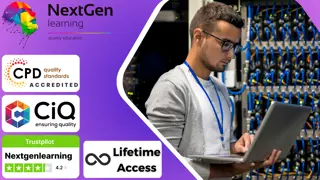
Description: The purpose of 70-685 - Enterprise Desktop Support Technician for Windows 7 course is to teach you how to configure and deploy a private cloud with System Center 2012 R2. Throughout the course, you will know the ways of understanding and work with the cloud, the cloud components, including infrastructure and service catalog, and virtual applications. The course guides you how to use VMM or install VMM to deploy the cloud. You will also be introduced to host groups and security systems. After completing the course, you will be able to work with Private Cloud Infrastructures. You will also be able to learn dynamic application deployment, server application virtualization, web deployment packages, server App-V components and sequencing and deploying virtual apps. After that, the course will help you to understand the essential components of Private Cloud including SQL server profiles, OS profiles, application profiles, hardware profiles, VM templates and self-service user role. In the course, you will gain information about the Private Cloud computing, installing and configuring app controller and creating and managing services and service templates. Finally, you will know about server management, automation and security for the cloud. Assessment: At the end of the course, you will be required to sit for an online MCQ test. Your test will be assessed automatically and immediately. You will instantly know whether you have been successful or not. Before sitting for your final exam you will have the opportunity to test your proficiency with a mock exam. Certification: After completing and passing the course successfully, you will be able to obtain an Accredited Certificate of Achievement. Certificates can be obtained either in hard copy at a cost of £39 or in PDF format at a cost of £24. Who is this Course for? 70-685 - Enterprise Desktop Support Technician for Windows 7 is certified by CPD Qualifications Standards and CiQ. This makes it perfect for anyone trying to learn potential professional skills. As there is no experience and qualification required for this course, it is available for all students from any academic background. Requirements Our 70-685 - Enterprise Desktop Support Technician for Windows 7 is fully compatible with any kind of device. Whether you are using Windows computer, Mac, smartphones or tablets, you will get the same experience while learning. Besides that, you will be able to access the course with any kind of internet connection from anywhere at any time without any kind of limitation. Career Path After completing this course you will be able to build up accurate knowledge and skills with proper confidence to enrich yourself and brighten up your career in the relevant job market. Identifying Cause and Resolving Desktop Application Issues Identifying Cause and Resolving Desktop Application Issues FREE 00:17:00 Problem Steps Recorder 00:31:00 Other Group Policy Settings 00:15:00 AppLocker Advantages 00:27:00 Windows Installer 00:16:00 WSUS 00:29:00 Browsing History 00:13:00 Operating System Troubleshooting and Support Operating System Troubleshooting and Support 01:03:00 Safe Mode Options 00:48:00 Event Forwarding 00:16:00 Windows 7 and Language Packs 00:21:00 Networking with Windows 7 Networking with Windows 7 00:52:00 Automatic Configuration 00:18:00 TCP IP Configuration 01:12:00 IPv6 00:28:00 IPSec 00:23:00 Configuring Security and Troubleshooting Issues Configuring Security and Troubleshooting Issues 00:51:00 Windows Firewall with Advanced Security 00:45:00 Protecting the PC Proactively 00:18:00 Supporting Mobile Users Supporting Mobile Users 00:36:00 Remote Assistance 00:22:00 Maintaining Hardware on Windows 7 Maintaining Hardware on Windows 7 00:21:00 Working with Hard Drive Issues 00:48:00 Common Components 00:21:00 Power Management 00:21:00 Centralizing Configurations Centralizing Configurations 00:16:00 Administrative Templates 00:22:00 User Login, Profiles and Access to Resources User Login, Profiles and Access to Resources 00:29:00 DHCP 00:41:00 Configuring Offline Files - Client Side 00:21:00 Mock Exam Mock Exam- 70-685 - Enterprise Desktop Support Technician for Windows 7 00:20:00 Final Exam Final Exam- 70-685 - Enterprise Desktop Support Technician for Windows 7 00:20:00 Certificate and Transcript Order Your Certificates and Transcripts 00:00:00

Description: The 70-410 - Installing and Configuring Windows Server 2012 R2 (MCSA/MCSE) course teaches you how to install and configure Windows Server 2012 R2. You will learn the basics of the server, server 2012 management, working with server core, and PowerShell examples for user management. Throughout the course, you will learn the system of configuring local storage. The method of file shares and permissions and configure print and document services will also be taught in the course. Apart from these, you will able to know about remote management and virtualization. The course also includes discussion on the components of network infrastructure, TCP/IP diagnostics and IPv6 over IPv4 tunneling. Finally, you will learn about the DHCP, DNS, Active Directory domain services and Windows security. Assessment: At the end of the course, you will be required to sit for an online MCQ test. Your test will be assessed automatically and immediately. You will instantly know whether you have been successful or not. Before sitting for your final exam you will have the opportunity to test your proficiency with a mock exam. Certification: After completing and passing the course successfully, you will be able to obtain an Accredited Certificate of Achievement. Certificates can be obtained either in hard copy at a cost of £39 or in PDF format at a cost of £24. Who is this Course for? 70-410 - Installing and Configuring Windows Server 2012 R2 (MCSA/MCSE) training is certified by CPD Qualifications Standards and CiQ. This makes it perfect for anyone trying to learn potential professional skills. As there is no experience and qualification required for this course, it is available for all students from any academic background. Requirements Our 70-410 - Installing and Configuring Windows Server 2012 R2 (MCSA/MCSE) training course is fully compatible with any kind of device. Whether you are using Windows computer, Mac, smartphones or tablets, you will get the same experience while learning. Besides that, you will be able to access the course with any kind of internet connection from anywhere at any time without any kind of limitation. Career Path After completing this course you will be able to build up accurate knowledge and skills with proper confidence to enrich yourself and brighten up your career in the relevant job market. Server 2012 Overview On Premise vs Cloud FREE 00:30:00 Windows Server Installation 00:09:00 Windows Activation 00:15:00 Windows Server 2012 Management Server Manager 00:22:00 Working with Server Core Introduction to PowerShell 00:33:00 PowerShell Examples for User Management 00:12:00 Configuring Local Storage Key Features of Storage 00:45:00 Configure Basic Disks 00:19:00 Configure File and Print Access File Shares and Permissions 00:25:00 Configure Print and Document Services 00:10:00 Remote Management and Virtualization Remote Management 00:22:00 Virtualization 00:26:00 Differencing Disks 00:18:00 TCP/IP Protocol Suite Components of Network Infrastructure 00:52:00 TCP_IP Diagnostics 00:51:00 IPv6 Over IPv4 Tunneling 00:08:00 DHCP and DNS DNS 00:41:00 DHCP 00:22:00 Overview of Active Directory Domain Services Physical Components of Active Directory 00:59:00 Operations Master Roles 00:29:00 The AD DS Logon Process 00:13:00 User Accounts 00:50:00 Computer Accounts 00:22:00 Windows Security Windows Security 00:18:00 Group Policy 00:21:00 Software Restriction Policies 00:04:00 Windows Firewall 00:09:00 Mock Exam Mock Exam- 70-410 - Installing and Configuring Windows Server 2012 R2 (MCSA/MCSE) 00:20:00 Final Exam Final Exam- 70-410 - Installing and Configuring Windows Server 2012 R2 (MCSA/MCSE) 00:20:00 Certificate and Transcript Order Your Certificates and Transcripts 00:00:00

Course Overview Learn about the functions of Microsoft Azure from this AZ-900 | Microsoft Azure Fundamentals Full Course course. The course will give you a clear understanding of the basics of Microsoft Azure and how you can use this cloud platform to grow and strengthen your online existence. In this AZ-900 | Microsoft Azure Fundamentals Full Course course, you will learn about the tools and basic functions of Microsoft Azure. You will be familiarized with the core Azure services, security, privacy and compliance policies. This course will teach you how you can secure your website and account using multi-factor authentication and protect data from hackers. This course will also help you to understand the supports Azure can offer you and get the best suitable one for you. Microsoft Azure is one of the most popular and safe cloud platforms. This AZ-900 | Microsoft Azure Fundamentals Full Course course will teach you the functions of Microsoft Azure from scratch. You don't need any prior knowledge or technical background to understand the lessons of this course. Learning Outcomes familiarize with the fundamentals of cloud services Understand the benefits of using cloud services Learn about the differences between capital expenditure and operational expenditure Be able to compare and contrast the IAAS, PAAS and SAAS service Learn about different cloud models and how they work Understand the core Azure architectural components Learn about the solutions you will get from Azure Learn about the management tools of Azure Get to know about the security and private privacy protocols of Microsoft Azure Understand how Azure identity services work Familiarize with role-based access control system Understand the policies and compliance standards in Azure Who is this course for? This comprehensive AZ-900 | Microsoft Azure Fundamentals Full Course is ideal for those who want to learn more about the functions of Microsoft Azure. You will learn about the application of Microsoft Azure and the career prospect from this course. Entry Requirement This course is available to all learners, of all academic backgrounds. Learners should be aged 16 or over to undertake the qualification. Good understanding of English language, numeracy and ICT are required to attend this course. Certification After you have successfully completed the course, you will be able to obtain an Accredited Certificate of Achievement. You can however also obtain a Course Completion Certificate following the course completion without sitting for the test. Certificates can be obtained either in hardcopy at the cost of £39 or in PDF format at the cost of £24. PDF certificate's turnaround time is 24 hours, and for the hardcopy certificate, it is 3-9 working days. Why choose us? Affordable, engaging & high-quality e-learning study materials; Tutorial videos/materials from the industry-leading experts; Study in a user-friendly, advanced online learning platform; Efficient exam systems for the assessment and instant result; The UK & internationally recognized accredited qualification; Access to course content on mobile, tablet or desktop from anywhere anytime; The benefit of career advancement opportunities; 24/7 student support via email. Career Path AZ-900 | Microsoft Azure Fundamentals Full Course is a useful qualification to possess and would be beneficial for any related profession or industry such as: Managers Managing Directors Management Executives Data Security Officers Programmers Microsoft Azure Developers Technicians Computer Operators Cloud Engineers Cloud Data Consultants Azure Consultants Data Scientists Course Introduction Introduction 00:04:00 Module 1 : Cloud Concepts What is Cloud Computing - I 00:05:00 What is Cloud Computing - II 00:06:00 Benefits of Cloud Computing 00:09:00 Key Concepts and Terminology 00:06:00 Economies of Scale 00:01:00 CapEx Vs OpEx 00:03:00 Cloud Models : What is Public Cloud 00:02:00 Cloud Models : Characteristics of Public Cloud 00:02:00 Cloud Models : What is Private Cloud 00:01:00 Cloud Models : Characteristics of Private Cloud 00:01:00 Cloud Models : Hybrid Cloud 00:01:00 Cloud Models : Characteristics of Hybrid Cloud 00:01:00 Review and What Next!! 00:01:00 What is IAAS 00:04:00 Use Cases of IAAS 00:02:00 What is PAAS ? 00:02:00 Use Cases of PAAS 00:04:00 What is SAAS ? 00:02:00 Cloud Models : Shared Responsibility Model 00:09:00 Module 2 : Core Azure Services Introduction 00:01:00 Azure Regions 00:01:00 Special Azure regions 00:01:00 Region pairs 00:01:00 Feature Availability Region Wise 00:01:00 Availability Zones 00:01:00 Availability Sets 00:02:00 What are Resource Groups? 00:02:00 Azure Resource Manager 00:01:00 What Next!! - Azure Core Services and Products 00:02:00 What is Azure Compute 00:01:00 Azure Virtual Machines - Audiocast Only 00:01:00 Azure Virtual Machines I - LAB 00:15:00 Azure Virtual Machines II - LAB 00:01:00 Azure Virtual Machines III - LAB 00:02:00 Azure Virtual Machines IV - LAB 00:04:00 Azure Virtual Machines V - LAB 00:03:00 Azure Virtual Machines VI - LAB 00:03:00 What are Containers? 00:04:00 Containers ( LAB Activity ) 00:07:00 Containers VS Virtual Machines 00:04:00 What Are Virtual Networks 00:01:00 Virtual Networks - LAB 00:15:00 Azure Load Balancer 00:01:00 VPN Gateway 00:01:00 Azure Application Gateway - I 00:02:00 Azure Application Gateway - II 00:01:00 Azure Content Delivery Networks (CDN's) 00:02:00 How CDN works ? 00:03:00 Azure CDN - Lab Activity 00:07:00 Azure Storage Services 00:01:00 Structured Data 00:01:00 Semi Structured Data 00:01:00 Unstructured Data 00:01:00 Azure Storage Account - Types 00:03:00 Azure Storage Account - Blob - Lab Activity - I 00:07:00 Azure Storage Account - Blog - Lab Activity - II 00:07:00 Azure Storage Account - Blob - Lab Activity - III 00:16:00 Azure Storage Account - Blog - Lab Activity - IV 00:09:00 Azure Storage Account - Blob - Lab Activity - V 00:04:00 Azure Storage Account - Blob - Lab Activity - VI 00:07:00 Azure Database Services 00:02:00 Azure SQL - Lab Demo 00:09:00 Azure MarketPlace 00:02:00 What is Internet of Things ( IOT ) - Intro 00:01:00 IOT Hub 00:01:00 IOT Hub Demo 00:09:00 Azure Big Data and Analytics 00:01:00 Azure SQL Data Warehouse 00:01:00 Azure HDInsights 00:01:00 Azure Data Lake Analytics 00:01:00 Machine Learning 00:02:00 Azure Machine Learning Services and Studio 00:02:00 What is Server less Computing ? 00:02:00 The concept of DevOps 00:03:00 Azure Management Tools 00:01:00 Creating Resources with Powershell - Lab Activity 00:05:00 Creating Resources with Azure CLI - Lab Activity 00:07:00 Provision Resources using Cloud Shell - Lab Activity 00:05:00 Deployment with JSON - Lab Activity 00:08:00 Azure Advisor 00:01:00 Module 2 : What did we learn 00:01:00 Module 3 Security, Privacy, Compliance and Trust What to expect in Module 3 00:01:00 Azure Firewalls 00:02:00 Azure Firewall - Lab Activity - notes 00:02:00 Azure Firewall - Lab Activity 00:19:00 Azure DDOS 00:02:00 Network Security Groups 00:03:00 Application Security Groups 00:02:00 Which Network Security Solution to choose from ? 00:04:00 AuthZ and AuthN 00:01:00 Azure Active Directory 00:02:00 Multi Factor Authentication 00:03:00 Azure Security Center 00:02:00 Azure Security center - LAB activity 00:08:00 Azure Key Vault 00:02:00 Azure Information Protection 00:02:00 Azure Advanced Threat Protection 00:04:00 What is Azure Policy 00:03:00 Azure Policy - Lab Activity 00:06:00 Azure Role Based Access Control ( RBAC ) 00:02:00 Azure Role Based Access Control ( RBAC ) - Lab Activity 00:07:00 Azure Locks 00:01:00 Azure Locks - Lab Activity 00:02:00 Azure Blueprints 00:01:00 Subscription Governance 00:02:00 Azure Tags 00:03:00 Azure Monitoring 00:02:00 Azure Monitor- Lab Activity 00:03:00 Azure Service Health 00:01:00 Monitoring Applications and Services 00:04:00 Compliance Terms and Requirements 00:02:00 Microsoft Privacy Statement 00:01:00 Microsoft Trust Center 00:01:00 Service Trust Portal 00:01:00 Azure Government Services 00:02:00 Azure Germany Services 00:01:00 Azure China 21Vianet 00:02:00 Module 4 : Azure Pricing and Support Module 4 Introduction : What tÌ¥o expect in this module 00:02:00 Azure Subscriptions 00:06:00 What are Management Groups 00:01:00 Purchase Azure Product & Services : Available Options 00:01:00 Usage Metrics 00:01:00 Factors Affecting Costs 00:02:00 The concept of Zones for Billing 00:02:00 Azure Pricing Calculator 00:04:00 Azure Total Cost of Ownership ( TCO ) 00:02:00 Ways to Minimize Costs in Azure 00:04:00 Azure Cost Management 00:02:00 Azure Support Plans 00:03:00 Alternative Support Options 00:02:00 Service Level Agreements ( SLA's ) 00:03:00 Composite SLA's 00:03:00 Improving Application SLA's 00:04:00 Public and Preview Features 00:01:00 Providing Feedback 00:01:00 General Availability 00:01:00 Azure Updates , Announcements and Roadmaps 00:01:00 Course Conclusion Course Conclusion 00:01:00 Certificate and Transcript Order Your Certificates and Transcripts 00:00:00

Description: The 70-680 - Configuring Microsoft Windows 7 Training course is for the users who use Microsoft Windows 7 as a desktop operating system in an enterprise environment. However, you should have at least one year of experience in the IT field, as well as experience implementing and administering any Windows client operating system in a networked environment. Another pre-requisite of the course is to able to install, deploy, and upgrade to Windows 7, including ensuring hardware and software compatibility. Apart from these, you should also be able to configure pre-installation and post-installation system settings, Windows security features, network connectivity applications included with Windows, and mobile computing. You should also require maintaining systems, including monitoring for and resolving performance and reliability issues. Finally, you should know the basic concept of Windows PowerShell syntax. The course will teach you about Windows PowerShell 2.0, the ways of remoting with Windows PowerShell 2.0, and configuring group policy with PowerShell 2.0. Assessment: At the end of the course, you will be required to sit for an online MCQ test. Your test will be assessed automatically and immediately. You will instantly know whether you have been successful or not. Before sitting for your final exam you will have the opportunity to test your proficiency with a mock exam. Certification: After completing and passing the course successfully, you will be able to obtain an Accredited Certificate of Achievement. Certificates can be obtained either in hard copy at a cost of £39 or in PDF format at a cost of £24. Who is this Course for? 70-680 - Configuring Microsoft Windows 7 Training is certified by CPD Qualifications Standards and CiQ. This makes it perfect for anyone trying to learn potential professional skills. As there is no experience and qualification required for this course, it is available for all students from any academic background. Requirements Our 70-680 - Configuring Microsoft Windows 7 Training is fully compatible with any kind of device. Whether you are using Windows computer, Mac, smartphones or tablets, you will get the same experience while learning. Besides that, you will be able to access the course with any kind of internet connection from anywhere at any time without any kind of limitation. Career Path After completing this course you will be able to build up accurate knowledge and skills with proper confidence to enrich yourself and brighten up your career in the relevant job market. Basic Windows 7 Installation Installation Options FREE 00:17:00 Choosing To Do the Clean Install 00:13:00 Advanced Windows 7 Installation Performing an Image Installation 00:15:00 Doing an Upgrade or Migration to Windows 7 00:10:00 Planning for Application Compatibility 00:08:00 Understanding Disk Types and File Systems Windows 7 Disk Types and Formats 00:14:00 Managing Hard Drives with Volumes 00:25:00 Hard Drive Maintenance 00:14:00 Network Configuration IP Addressing 00:45:00 Auto IP Configuration 00:09:00 Troubleshooting Networking 00:17:00 Introducing Wireless Networks 00:09:00 Connecting Windows 7 to the Wireless Network 00:09:00 Sharing Files, Folders, and Printers Planning for Authentication and Authorization 00:14:00 Securing File Access 00:25:00 Compressing Files 00:12:00 Sharing Folders and Printers 00:20:00 Working with Windows 7 Client Performance Installing and Configuring Device Drivers 00:19:00 Windows 7 Performance Monitoring Tools 00:18:00 Monitoring Reliability of Windows 7 00:08:00 Basic Desktop Security Discussion of Security Management in Windows 7 00:11:00 Using Windows Defender 00:15:00 How does UAC Work 00:20:00 Using Windows Firewall 00:28:00 Advanced Desktop Security Using Local Policies to Secure Windows 7 00:18:00 How EFS and BitLocker Secure Your Data 00:15:00 Security With Application Restrictions 00:22:00 IE Version 8 Privacy Features 00:16:00 Disaster Recovery & Prevention Backing Up and Restore Options with Windows 7 00:10:00 How System Restore Works 00:09:00 Using the Windows Update 00:08:00 Remote Access Options Configuring Windows 7 for Mobility 00:10:00 Remote Access Solutions 00:04:00 Understanding VPN Connections 00:12:00 What is BranchCache 00:09:00 Introducing Windows PowerShell 2.0 What is Windows PowerShell 2.0 00:11:00 Remoting With Windows PowerShell 2.0 00:04:00 Configuring Group Policy with PowerShell 2.0 00:03:00 Mock Exam Mock Exam- 70-680 - Configuring Microsoft Windows 7 Training 00:20:00 Final Exam Final Exam- 70-680 - Configuring Microsoft Windows 7 Training 00:20:00 Certificate and Transcript Order Your Certificates and Transcripts 00:00:00


