- Professional Development
- Medicine & Nursing
- Arts & Crafts
- Health & Wellbeing
- Personal Development
2275 Fire courses
Risk Assessment
By The Teachers Training
Risk Assessment - Overview In the United Kingdom alone, businesses face an ever-evolving array of risks. Did you know financial losses from risk events cost UK companies an estimated £5.6 billion annually? Our cutting-edge Risk Assessment equips you with the knowledge and tools to safeguard your organisation against unforeseen challenges. Our Risk Assessment course covers a spectrum of critical topics, beginning with exploring the nature and classification of risks, including various types of pure risks and financial exposures. Here, you will gain an in-depth idea about risk assessment methodologies. You will clearly understand selecting risk assessment matrices and establishing the contextual framework essential for informed decision-making. Moreover, our Risk Assessment course elucidates the fundamental principles of risk management and introduces you to internationally recognised standards. From developing robust risk management strategies and policies to implementing enterprise-wide risk frameworks, you'll gain insights into minimising the cost of risks and enhancing organisational resilience. Furthermore, this Risk Assessment course also spotlights managing financial and technology risks, where proactive measures are paramount for safeguarding assets and preserving reputational integrity. By embracing technology risk management practices, you can not only mitigate the possibility of unexpected events but also unlock financial benefits while fortifying your brand's image. Enrolling in our Risk Assessment course isn't just an investment in knowledge-it's a strategic imperative for fostering increased organisational effectiveness, better risk reporting mechanisms, and improved business performance. Join us today! Why Choose Teachers Training Some of our website features are: This is a dedicated website for teaching 24/7 tutor support Interactive Content Affordable price Courses accredited by the UK's top awarding bodies 100% online Flexible deadline Entry Requirements No formal entry requirements. You need to have: Passion for learning A good understanding of the English language Be motivated and hard-working Over the age of 16. Certification CPD Certification from The Teachers Training Successfully completing the MCQ exam of this course qualifies you for a CPD-accredited certificate from The Teachers Training. You will be eligible for both PDF copy and hard copy of the certificate to showcase your achievement however you wish. You can get your digital certificate (PDF) for £4.99 only Hard copy certificates are also available, and you can get one for only £10.99 You can get both PDF and Hard copy certificates for just £12.99! The certificate will add significant weight to your CV and will give you a competitive advantage when applying for jobs. Module 01: Risk and Types of Risk Risk and Types of Risk 00:21:00 Module 02: The Risk Evaluation Process The Risk Evaluation Process 00:31:00 Module 03: Risk Analysis & Assessment Risk Analysis & Assessment 00:29:00 Module 04: Risk Assessment at Workplace Risk Assessment at Workplace 00:20:00 Module 05: Introduction to Risk Management Introduction to Risk Management 00:21:00 Module 06: Risk Management Process Risk Management Process 00:14:00 Module 07: Benefits of Risk Management Benefits of Risk Management 00:14:00 Module 08: Enterprise Risk Management Enterprise Risk Management 00:26:00 Module 09: Managing Financial Risks Managing Financial Risks 00:34:00 Module 10: Managing Technology Risks Managing Technology Risks 00:23:00

Functional Skills Maths Level 2
By Study Plex
Our expert-designed Functional Skills Maths Level 2 Course has smart learning options that provide the necessary Level 2 numeracy knowledge and skills to excel in Functional Skills Maths. Level 2 Maths Course Highlights: This qualification is equivalent to GCSE grade C or 4 Take the Exam from Home – Guaranteed Fast Track Results Exam Booking within 2 Working Days of Enrolment Remote Exam Online or Paper based both option available Course Duration: 55 hours Unlimited Access to Course Materials Get Free Mock Tests & Free Past Papers Extra 25% Time for people with Learning Difficulties NCFE, Pearson Edexcel, Open Awards and TQUK are all OFQUAL-regulated and nationally recognised Exam slots are available 24*7 from Monday to Sunday. If you are in a rush and would like to book your exam sooner, then you can book your remote online exam within 3 working days for Open Awards, 1 working day of enrolment for NCFE and within 7 working days for Pearson Edexcel. Please note the exam price advertised on the website for the Open Awards remote invigilation exam is applicable for weekdays (Monday to Friday between 9 am to 5 pm). If you would like to book the Open Awards remote invigilation exam at the weekend then there is an additional £25+Vat applicable. The new assessment and result dates by NCFE are: (Only applicable if you are attending the exam in between the following assessment date). Delivery mode: On-screen and RI Assessment date to and from: 16/09/2024 – 25/10/2024 Results release: 01/11/2024 The new assessment and result dates by Open Awards is: (Only applicable if you are attending the exam in between the following assessment date). Delivery mode: Remote Assessment date to and from: 02/09/2024 – 13/09/2024 Results release: 11/10/2024 Delivery mode: Remote Assessment date to and from: 04/11/2024 – 15/11/2024 Results release: 13/12/2024 (Note that this only applies to the mentioned exam type and if you book the exam during the dates mentioned above. Also, this will not affect the schedule of the other exam types and results.) Christmas Holiday Information For our remote invigilation service of Functional Skills qualifications, the last accepted booking will be on 19th December 2024. We will reopen for bookings from 3rd January 2025. Results Release For Open Awards: Any results from assessments taken after 30th November 2024 will be published after 2nd January 2025. For NCFE Exams: Results from assessments taken after 11th December 2024 will also be published after 2nd January 2025. Additionally, the period between 20th December 2024 and 2nd January 2025 will not be counted as “working days” for the result release timeframes. Please plan your assessment bookings accordingly. Our last results release prior to Christmas will be on 20th December 2024, with the next results release taking place on 3rd January 2025. Why is this course right for you? Our course is tailored to meet your specific needs and help you achieve your academic and career goals from the comfort of your home. You also get the opportunity to book Live 1:1 tutor support via Microsoft Teams. FREE mock test, personalised feedback and remote exams, our Maths Level 2 Course ensures a comprehensive and engaging learning experience. What you will learn from this course? Gain comprehensive knowledge about functional skills maths Understand the core competencies and principles of functional skills maths Explore the various areas of functional skills maths Know how to apply the skills you acquired from this course in a real-life context Become a confident and expert math teacher Exam Details Exam slots are available 24*7 from Monday to Sunday. If you are in a rush and would like to book your exam sooner, then you can book your remote online exam within 3 working days for Open Awards, 1 working day of enrolment for NCFE, 2 working days of enrolment for TQUK and within 7 working days for Pearson Edexcel. Please note the exam price advertised on the website for the Open Awards remote invigilation exam is applicable for weekdays (Monday to Friday between 9 am to 5 pm). If you would like to book the Open Awards remote invigilation exam at the weekend then there is an additional £25+Vat applicable. [/gcse-course-accordion-content][gcse-course-accordion-content title="EXAM Booking & Results Details"] You can decide the exam date and place according to your convenience. Awarding Body Paper-Based Exam in Centre On-Screen Exam in Centre Remote Online Exam – From Home Results Edexcel Book within 15 days Book within 24 Hours Book within 7 working days Get results in 20 working days NCFE Book within 10 working days Book within 24 Hours Book within 2 working days Get results in only 7 days Open Awards N/A N/A Book within 2 working days Get results in only 16 working days TQUK Book within 7 working days Book within 24 Hours Book within 2 working days Get results in only 6 working days *Offline examinations will be held at our Swindon and London centres. Please contact us for more information.Difference between NCFE, Pearson Edexcel and Open Awards and TQUK. Difference between NCFE, Pearson Edexcel and Open Awards and TQUK NCFE, TQUK, Pearson Edexcel and Open Awards are OFQUAL-regulated and nationally recognised; however, the only difference lies in the exam booking and result turn-around time. You can book your remote online exam within 2 working days of enrolment for NCFE, within 7 working days for Pearson Edexcel, 2 working days of enrolment for TQUK and within 3 working days for Open Awards. You can get your NCFE results in 7 days, your Edexcel results in 20 working days, your TQUK results in 6 working days and your Open Awards results within 16 working days. Universities and apprenticeships accept all of the awarding bodies. This distinction allows learners to choose the awarding body that aligns best with their educational and career goals. Entry Requirements This level 2 maths qualification is available to all students of all academic backgrounds; no experience or previous qualifications are required. However, you will require a laptop/desktop computer and a good internet connection. Exam Structure The Functional Skills NCFE, Pearson Edexcel, TQUK and Open Awards Qualification in Mathematics Level 2 consist of one externally assessed assessment that comprises two sections- a non-calculator section (calculator prohibited) and a calculator section (calculator permitted). The assessments are available as paper-based and onscreen, on-demand assessments. Section A (Non-calculator) Awarding Body Exam Duration Total Marks Questions Cover Edexcel 25 minutes 16 25% NCFE / Open Awards / TQUK 30 minutes 15 25% Section B (Calculator) Awarding Body Exam Duration Total Marks Questions Cover Edexcel 1 hour 30 minutes 48 75% NCFE / Open Awards / TQUK 1 hour 30 minutes 45 75% Pass Mark (Edexcel): Learners are required to achieve an overall (from sections A and B) (59%) mark to pass the exam. Pass Mark (NCFE): Learners are required to achieve an overall (from sections A and B) (57% – 62%) mark to pass the exam. Please note that the marks vary for individual exam papers, so for all the exam papers, the pass marks are not fixed for the NCFE exam. Pass Mark (Open Awards): Pass Marks for L 2 functional skills maths assessments vary per assessment version and are set following standardisation and awarding activities. Each Maths assessment is designed to enable a minimally competent learner to achieve a pass mark of 36 out of 60. However, the awarding process will determine specifically where the pass mark sits for each assessment version. Therefore, the pass mark may vary between assessments. Pass Mark (TQUK): Pass Marks for level 2 functional skills maths assessments vary per assessment version and are set following standardisation and awarding activities. Assessment This math's level 2 course assesses learners through multiple-choice questions (MCQs). Upon successful completion of the modules, learners must answer MCQs to complete the assessment procedure. Through the MCQs, it is measured how much a learner could grasp from each section. In the assessment pass mark is 60%. Recognised Accreditation This Functional Skills Maths Level 2 has been independently accredited by Pearson Edexcel, NCFE, TQUK and Open Awards, also regulated by Ofqual. The Office of Qualifications and Examinations Regulation (Ofqual) is responsible for regulating qualifications, assessments, and examinations in England. Pearson Edexcel is the most prestigious awarding body, for an academic and vocational qualifications. Pearson Edexcel qualifications are regulated by Ofqual and recognised by universities and employers across the world. NCFE is a charity and awarding organisation that provides qualifications in England, Wales, and Northern Ireland. It is regulated by Ofqual in England and recognised in Wales and Northern Ireland. Open Awards is an awarding organisation that offers a wide range of qualifications across various sectors, including education, health and social care, and business. Their qualifications are regulated by Ofqual and are designed to meet the needs of learners and employers. Open Awards also works closely with educational institutions and employers to ensure their qualifications are relevant and up-to-date. TQUK is an awarding organisation approved by Ofqual and offers RQF courses in a variety of sectors. RQF courses have different credit values that can be applied to the National Credit Transfer System. TQUK accredits courses developed by industry experts and collaborates with organisations to ensure the quality and value of the courses provided. Additional Features Access to On-Demand Classes Opportunity to Book 1:1 Live Tutor Support via Microsoft Teams. Enrol in Our Course and Prepare for the Exam from Home Get a Free Mock Test with Professional Feedback Course Curriculum Unit 1: Number Lesson 1.1: Numbers and the Number System Unit 1: Number The number system gives you a general insight into the mathematical operations regarding the given numbers. You will acquire skills in division, multiplication, addition and subtraction, which require steps in real-life contexts. Lesson 1.2: Fractions and Decimals You will be learning many types of fractions, including improper fractions, proper fractions, equivalent fractions and more. Along with this, you will learn Ordering Decimal Numbers, Subtracting Decimals, multiplying and dividing decimals and more, which enables you to apply real-world problem-solving. Lesson 1.3: Percentages You will learn to calculate the Percentage and how to express a Number as a Percentage of Another. Interpreting the Original Value, Calculating Percent Increase and Decrease, and so on. This learning you can easily apply in real-life counting issues along with increasing your rational thinking. Lesson 1.4: Ratio and Proportion You will be learning to calculate the Total Amounts using Ratios, direct Proportion, Inverse Proportion and many more things, which help you in doing comparisons, learning science and engineering and more. Lesson 1.5: Formula You will learn the definition of formulas Formula Using Words, Multi-Step Formulas, Formula Using Letters and so on. Learning formulas has a large impact on real life as these formulas are used extensively in measuring, building infrastructure and more. Unit 2: Measures, Shapes and Space Lesson 2.1: Money Math You will be mastering Solving Money Related Questions, including percentage-based discounts, discounts Related to Fractions, Profit and Percentage, etc. This money math learning will help you to understand money-earning and saving-related issues that you face in daily activities. Lesson 2.2: Units You will learn units and Types of Units, Units of Weight, Units of Length, Units of Capacity, etc. Also, you will gain knowledge about steps to convert between Metric Units, Imperial to Imperial Conversions, and Other Unit Conversions will help pursue a higher university degree. Lesson 2.3: Speed and Density You will be clearing the concept of speed, calculations to find out distance and time, density, Relation between Density, Weight and Volume. Lesson 2.4: Perimeter You will learn to find perimeter and area, Circle, perimeter of triangle etc. which require in measurement, design and planning and so on. Lesson 2.5: Area and Shapes You will gain skills in formulas for calculating area, finding areas of complex shapes, applying area calculations in complex questions, different Types of 3D Shapes, surface area, finding the surface area of complex 3D Shapes, using nets, plans and elevations, etc. learning about area and shapes will certainly help you in building your dream home and more. Lesson 2.6: Volume In the volume classes, you will learn Formulas for calculating volume, Questions based on volumes of different 3D Shapes, finding the Scale in a Diagram, Making Scale Drawings, which are required in building critical thinking skills and more. Lesson 2.7: Coordinates & Angles You will be learning necessary things about the coordinate Grid, How to Read Coordinates on a Grid? Plotting Points on a Grid and more which extensively requires in making video games, medical imaging, physics and more. Unit 3: Handling Data and Information Lesson 3.1: Median and Mode You will be learning about median and mode, which is one of the most interesting mathematical chapters. As you will know how to find the median and mode from the sets of numbers, you can easily implement such learning in household work and other places as well. Lesson 3.2: Mean and Range You will be able to find the mean, median and mode. Knowing how to find these is highly important in all aspects of life. Lesson 3.3: Probability You will learn Probability: Definition and Meaning, Calculating Probabilities, Probability of Something Happening and Something Not Happening, etc. Once you know how to find probability, you can easily detect business profit loss and implement other parts of your life. FAQ How to pass functional skills maths level 2? To pass Functional Skills Maths Level 2, it's essential first to understand the format and content of the exam. Make sure to practise regularly, using past papers and other resources, whether it's textbooks, online courses, or one-on-one tutoring, and seek help when needed. Study Plex's course on Functional Skills Maths Level 2 is an excellent option for those looking for comprehensive and practical study materials with expert guidance and support. With practice tests, quizzes, and one-on-one support, you'll have everything you need to succeed. Can you do functional skills level 2 maths online? Yes, it is possible to do Functional Skills Level 2 Maths online. Many course providers offer online education courses for Functional Skills Maths, including StudyPlex. Their online course includes video lectures, interactive quizzes, and practice tests to help learners prepare for the exam. With online courses, learners have the flexibility to study at their own pace and on their own schedule. Do universities accept functional skills maths level 2? Functional Skills Maths qualifications at Level 2 demonstrate your ability in numeracy and are equivalent to a GCSE level 4 or grade C, making them widely accepted by universities for various courses. However, it's important to check the admission requirements of the university you're interested in. Additionally, some universities may require higher levels of maths proficiency depending on the course of study. How hard is functional skills level 2 maths? Functional Skills Maths Level 2 can be challenging for some individuals, especially those not confident in their math skills. However, the difficulty level can be manageable with proper preparation and practice. The exam covers topics such as algebra, geometry, statistics, and probability, which require a good understanding of mathematical concepts and problem-solving skills. It's important to note that Level 2 is equivalent to a GCSE C or above, so it's considered to be at a relatively high level of difficulty. How many marks to pass functional skills level 2 maths? The Functional Skills NCFE and Pearson Edexcel Qualification in Mathematics at Level 2 consist of one externally assessed assessment with two sections: a non-calculator section and a calculator section. The non-calculator section is 25% of the exam, while the calculator section is 75%. To pass the exam, learners must achieve an overall mark of 59% in both sections. How many questions in functional skills level 2 maths? The number of questions in Functional Skills Maths Level 2 can vary depending on the exam board, but typically there are around 35 to 40 questions across both sections of the exam. How to get functional skills maths level 2? You have several options available to obtain Functional Skills Maths Level 2. Enrolling in a course that prepares you for the exam is a common way, and many colleges, adult education centres, and online learning platforms like StudyPlex offer such courses. You can also self-study using textbooks, online resources, and practice exams. Additionally, if you are participating in an apprenticeship or job training program, your employer may offer Functional Skills Maths Level 2 training. Hiring a private tutor is also an option. Once prepared, you can register through an accredited exam centre. How to revise for functional skills maths level 2? You should start by identifying your strengths and weaknesses, creating a study plan, and using study resources such as textbooks, online resources, practice exams, and past papers to revise for Functional Skills Maths Level 2. It's also important to practise as much as possible and seek help when needed. StudyPlex's Level 2 Maths course provides opportunities to facilitate revision, including access to online resources, practice exams, and past papers. The course also includes tutor support and feedback to help you identify areas for improvement and work towards achieving success in the exam. Is functional skills level 2 maths easy? Although Functional Skills Level 2 Maths is less complex and faster to finish than GCSE Maths, it is still essential to have good subject proficiency to pass the exam as it is recognised as equivalent to a C/4 grade in GCSE Maths. Is functional skills level 2 maths equivalent to gcse? Functional Skills Level 2 Maths is equivalent to a GCSE at grade 4 (C) or above. This means that achieving a Level 2 qualification in Functional Skills Maths demonstrates the same level of knowledge and maths skills as attaining a Grade 4 or higher in GCSE Maths. Is functional skills maths level 2 hard? The difficulty of Functional Skills Maths Level 2 may vary depending on the individual's prior knowledge and skill level in maths. However, it is generally considered equivalent in difficulty to a GCSE Grade 4/C, a standard proficiency level in maths. However, with adequate preparation and practice, many individuals find it manageable to achieve a pass in Functional Skills Maths Level 2. What are the system requirements for remote exam? To sit your assessment, you’ll need: A laptop/desktop with webcam and microphone; you can’t sit the assessment on a tablet or smartphone a good Wi-Fi connection – recommended minimum 1Mbit/s Upload, minimum 10Mbit/s Download. You MUST use google chrome browser for the exam, as this is recommended by the awarding body. A smartphone or tablet (Apple iOS 8.0 / Android 4.1 or higher) - this will be used to record you taking the assessment. A suitable environment - quiet room with no distractions The link for the assessment sent to your email; remember to check your spam/junk folder. You must activate Airplane mode on your smartphone however you need to be connected to Wi-Fi, so turn on Airplane mode then reactivate your Wi-Fi. Please familiarise yourself with the potential violations as these can potentially lead to the assessment being voided. Ensure ALL equipment is plugged in (including phone for the recording of sessions). Loss of power at any point could lead to the assessment being voided. You must brief other members of your household/workplace that you’re sitting an assessment, and they must not enter the room at any point. There is a 24-hour live chat function within the assessment software for technical support should you need it at any time. For Open Awards: In order to take your exam, you need to have the following equipment: A good quality laptop or PC with a minimum screen size of approx. 14” and minimum resolution of 1024 x 768. A stable internet connection with at least 3mbps. An integrated (i.e., fixed) webcam on your PC/ laptop or a portable webcam. If using a PC/ laptop with an integrated webcam, a reflective surface (e.g., a mirror) must be available. This will be used to show the invigilator the space immediately surrounding your screen and keyboard. A basic (non-scientific) calculator for maths assessments. You will have access to an on-screen calculator but may feel more comfortable using a separate calculator. Please note that all workings need to be added to the assessment platform if you use a separate calculator so that your workings can be marked. Plain paper. You will need to show this to your invigilator at the beginning of the exam to assure them that you do not have access to notes. A dictionary (where allowed). Supported Browsers Chrome: 34.0.1847 or above Microsoft Edge: Version 88.0.705.81 or newer Firefox: 31.0 or above Safari: 6.2 or above Safe Exam Browser 2.0.2 or above Please note: Chromebooks are not compatible with the Safe Exam Browser Browser settings Popups must be allowed. Guidance on how to do this below: Chrome Edge Firefox Safari For TQUK: Exam conditions All remote exams must take place in a controlled environment. Training Qualifications UK (TQUK) defines a controlled environment as a quiet, appropriate space conducive to the undertaking of a remotely invigilated exam. The environment must be: populated only by you, the learner, and no other parties well-lit to allow maximum webcam visibility free from distractions that may cause you to divert your attention away from the computer screen or move outside of the webcam’s viewing range free from notes and posters on the wall free from noise free from personal or sensitive material free from visual or physical access to supporting materials (such as educational texts) free from electronic devices, other than the computer used to undertake the exam. The space, as described above, must meet these requirements throughout the entire duration of the exam. If the exam conditions requirements are not met, the exam may be voided. If, for any reason, you are unable to undertake the exam in a space that meets these requirements, you should inform your training provider/recognised centre at the earliest opportunity and arrange your exam at a time when these conditions can be met. You must have a desktop or laptop computer that is equipped with a working webcam, a stable internet connection, and the Google Chrome web browser (available here). Requirements and guidance for materials: The following relates to materials within the controlled environment and must be followed to ensure compliance: Mobile phones and electronic devices, except for the computer you are using to undertake the exam, must be switched off and stored in an inaccessible location. Smartwatches and other wearable technological devices must be switched off and removed. Headphones must not be worn. Water must be stored in a clear glass or a clear bottle with the labels removed. No other food or drink is permitted. Second monitors are not permitted. Identification must be clearly presented to the camera at the start of an exam. If identification is not provided, or is unclear, at the start of the exam, this will result in the exam being voided. A room sweep must be completed at the start of an exam. If a room sweep is not completed, the exam will be voided.

First Aid Training
By EduXpress
Embarking on a journey to master the crucial skills of first aid, one discovers the 'First Aid Training' course, an enlightening pathway to acquiring life-saving expertise. This course, an amalgamation of theory and practical know-how, lays the foundation for understanding first aid's significance. It delves deep into assessing both the scene and the victim, ensuring that learners are equipped to make critical decisions in emergencies. From the delicate intricacies of cardiopulmonary resuscitation (CPR) for all age groups to the comprehensive care for various wounds and injuries, this curriculum is a beacon of hope and competence. The course intricately covers an array of medical emergencies, ranging from musculoskeletal, head, neck, and spinal injuries to more severe cases such as cardiac and neurological emergencies. It goes beyond the traditional first aid kit band solutions, addressing complex scenarios like burns, environmental emergencies, poisoning, allergic reactions, and even paediatric and trauma emergencies. This extensive coverage prepares learners not just for everyday mishaps but also for unforeseen disasters, making it a pivotal first aid course near you. Moreover, the course's emphasis on disaster preparedness and paediatric emergencies ensures that learners are not only equipped with a first aid box's contents but also with the wisdom to utilise them effectively. This first aid at work course, combined with first aid mental health, is more than a certificate; it's a commitment to safeguarding health and life, a must-have for anyone keen on making a difference in critical moments. Learning Outcomes Acquire comprehensive knowledge in administering CPR for adults, children, and infants. Learn effective techniques for managing wounds, burns, and musculoskeletal injuries. Gain insights into handling critical situations like cardiac, neurological, and trauma emergencies. Understand the essentials of dealing with paediatric and environmental emergencies. Develop skills for disaster preparedness and assessing emergency scenes. Why Choose Us? Lifetime access to course materials Full tutor support is available Monday through Friday for all courses Learn essentials skills at your own pace from the comfort of your home Gain a thorough understanding of the course Access informative video modules taught by expert instructors 24/7 assistance and advice available through email and live chat Study the course on your computer, tablet, or mobile device Improve your chances of gaining professional skills and earning potential by completing the course. Who is this course for? Individuals seeking to enhance their emergency response capabilities. Professionals requiring first aid certification for workplace compliance. Educators and childcare providers needing paediatric emergency skills. Community volunteers aiming to contribute in crisis situations. Outdoor enthusiasts and travellers for handling environmental emergencies. Assessment The course includes a series of quizzes that will test your understanding and retention of the material covered in the course. The quizzes will help you to identify areas where you may need further practice, and you will have the opportunity to review the course materials as needed. Upon successfully passing the final quiz, you will be able to order your certificate of achievement. Career Path Emergency Medical Technician (EMT): £21,000 - £29,000 per annum. Paramedic: £25,000 - £40,000 per annum. Firefighter: £23,000 - £40,000 per annum. Nurse (Emergency Department): £22,000 - £35,000 per annum. Health and Safety Officer: £22,000 - £40,000 per annum. Wilderness First Responder: £20,000 - £35,000 per annum. Course Content First Aid Training Overview of First Aid and its Importance Assessing the Scene and the Victim CPR for Adults, Children & Infants Wound Care Musculoskeletal Injuries Head, Neck, and Spinal Injuries Chest and Abdominal Injuries Burns Environmental Emergencies Poisoning

Course Overview Whether you are an employee or an employer, it is important to learn how to create a safe workplace. Building a risk-free work environment will not only protect the people but also help in creating a productive workforce. However, to create a risk-free workplace, you must first learn how to assess the risks. That is where our Risk Assessment Skills Training comes in. This course is focused on helping you understand the fundamentals of risk assessment. The highly engaging and bit-sized modules will educate you on the five steps of the risk management process. Then you will learn the skills required for assessing the potential risks in the workplace. The course will also include detailed lessons on the risk assessment toolkit and show you how to utilise it properly. Enrol in the Risk Assessment Skills Training course and get a step closer to creating a safe and healthy workplace. Course Sneak Peek Learning Outcomes Learn the basic principles of risk assessment and its significance in ensuring workplace safety. Familiarise yourself with the five essential steps of the risk management process. Build your competence in identifying the sources of potential risks Gain a deeper understanding of the risk assessment toolkit Course Promo Why Should Take This Course From John Academy? Affordable, well-structured and high-quality e-learning study materials Engaging tutorial videos, materials from the industry-leading experts Opportunity to study in a user-friendly, advanced online learning platform Efficient exam systems for the assessment and instant result Earn UK & internationally recognised accredited qualification Easily access the course content on mobile, tablet, or desktop from anywhere, anytime Excellent career advancement opportunities Get 24/7 student support via email. What Skills Will You Learn from This Course? Risk Assessment Risk Management Who Should Take this Risk Assessment Skills Training? Whether you're an existing practitioner or an aspiring professional, this course will enhance your expertise and boost your CV with key skills and a recognised qualification attesting to your knowledge. Are There Any Entry Requirements? This Risk Assessment Skills Training is available to all learners of all academic backgrounds. But learners should be aged 16 or over to undertake the qualification. And a good understanding of the English language, numeracy, and ICT will be helpful. Certificate of Achievement After completing and passing the Risk Assessment Skills Training successfully, you will be able to obtain an Accredited Certificate of Achievement. Certificates can be obtained either in Hard Copy at £39 or in PDF format at £24. Career Path This exclusive Risk Assessment Skills Training course will equip you with effective skills and abilities and help you explore career paths such as Risk Assessor Safety OfficerHR Manager Course Curriculum Module 01: What is Risk Assessment? What is Risk Assessment? 00:10:00 Module 02: How to Manage Risks How to Manage Risks 00:14:00 Module 03: Risk Assessment Toolkit Risk Assessment Toolkit 00:10:00 Certificate & Transcript Order Your Certificates and Transcripts 00:00:00

Evacuation Procedures Training
By Course Cloud
Keeping up with the constant changes in our world is not just an option; it's a necessity. Our Evacuation Procedures Training course is your essential guide to keeping people safe in unexpected emergencies. You'll delve into crucial topics, from careful planning to precise response strategies, and emerge as a strong guardian of safety. Join us today because your expertise becomes the key when every second counts. Be the one who leads others to safety and ensures communities remain resilient in tough times. Your knowledge is the most powerful defence against uncertainty, securing a safer future for everyone. Enrol now and be the protector your community needs.

PAT Testing: PAT Testing Training Online Do you want to prevent workplace hazards? If so then join our PAT Testing: PAT Testing Training Training course to learn about electrical fires, electrical shocks or other hazards and be aware of how to perform maintenance check-ups. This PAT Testing: PAT Testing Training course is designed to help you familiarize yourself with testing technical appliances. Also, this PAT Testing: PAT Testing Training course teaches you to be able to know how to assess and minimize risks. Throughout the PAT Testing: PAT Testing (Portable Appliance Testing) course, you can learn to carry out inspections by using a PAT Testing: PAT Testing device. Overall, the PAT Testing: PAT Testing (Portable Appliance Testing) course helps to understand the safety procedures that need to be in place when using portable appliances at work. Enrol the PAT Testing: PAT Testing Training course to ensure a low-risk and healthy workplace. Special Offers of this PAT Testing: PAT Testing Training Course: This PAT Testing: PAT Testing Training Course includes a FREE PDF Certificate. Lifetime access to this PAT Testing: PAT Testing Training Course Instant access to this PAT Testing: PAT Testing Training Course 24/7 Support Available to this PAT Testing: PAT Testing Training Course PAT Testing: PAT Testing Training Online This PAT Testing: PAT Testing Training (Portable Appliance Testing) course is designed to help you familiarise yourself with testing technical appliances. Also, this PAT Testing: PAT Testing Training (Portable Appliance Testing) course teaches you to be able to know how to assess and minimise risks. Throughout the PAT Testing: PAT Testing Training (Portable Appliance Testing) course, you can learn to carry out inspections by using a PAT Testing: PAT Testing device. Overall, the PAT Testing: PAT Testing Training (Portable Appliance Testing) course helps to understand the safety procedures that need to be in place when using portable appliances at work. Course Completion Certificate After Completing this PAT Testing: PAT Testing Training Course, you will receive a CPD Certified PAT Testing: PAT Testing Training Course from School of Health Care. You will also obtain a PAT Testing: PAT Testing Training Course completion certificate from Reed. Who is this course for? PAT Testing: PAT Testing Training Online Electricians, appliance servicers, equipment testers or any inspiring individual can take this PAT Testing: PAT Testing Training course. Requirements PAT Testing: PAT Testing Training Online To enrol in this PAT Testing: PAT Testing Training Course, students must fulfil the following requirements: Good Command over English language is mandatory to enrol in our PAT Testing: PAT Testing Training Course. Be energetic and self-motivated to complete our PAT Testing: PAT Testing Training Course. Basic computer Skill is required to complete our PAT Testing: PAT Testing Training Course. If you want to enrol in our PAT Testing: PAT Testing Training Course, you must be at least 15 years old. Career path PAT Testing: PAT Testing Training Online This PAT Testing: PAT Testing Training course helps to explore opportunities such as PAT Tester Appliance Tester Appliance Servicer Appliance Repairer Electrician Equipment Tester

Working at Height: Working at Height Course Online Our comprehensive Working at Height: Working at Height Course is for those who work at height or supervise those who do. You will learn about the legal obligations of employers and employees, HSE laws, personal protective equipment, and much more. In addition, the Working at Height: Working at Height Course demonstrates to potential employers that you are constantly developing yourself, making you a desirable candidate in the construction and maintenance sectors. This Working at Height: Working at Height Course covers the most common causes of falls from height, how to identify and evaluate workplace health and safety risks, and what to do in an emergency. You will also be given step-by-step instructions on implementing an effective emergency rescue plan and conducting thorough risk assessments. This Working at Height: Working at Height Course will give you a competitive advantage in your career, making you stand out from all other applicants and employees. So, enrol today and start learning! Main Course: Working at Height Free Courses included with Working at Height: Working at Height Course: Along with Working at Height Course you will get free Level 2 Health and Safety in the Workplace Training Along with Working at Height Course you will get free Working in Confined Spaces Special Offers of this Working at Height: Working at Height Course: This Working at Height: Working at Height Course includes a FREE PDF Certificate. Lifetime access to this Working at Height: Working at Height Course Instant access to this Working at Height: Working at Height Course 24/7 Support Available to this Working at Height: Working at Height Course Working at Height: Working at Height Course Online The Working at Height: Working at Height Course will teach you a lot, including the overview and safety gear. This Working at Height: Working at Height Course teaches the abilities required to identify and assess occupational health and safety risks. By taking our Working at Height: Working at Height Course, you will learn what to do in an emergency. Enrolling in a Working at Height Training Course can help you create effective emergency rescue plans and conduct in-depth risk assessments. Who is this course for? Working at Height: Working at Height Course Online This Working at Height: Working at Height Course is ideal for anyone who works in a building or facility where working at heights is required. This includes the following: Windows cleaning High-level cleaning Scaffolding Construction workers Roofers Bricklayers Installation workers Requirements Working at Height: Working at Height Course Online To enrol in this Working at Height: Working at Height Training Course, students must fulfil the following requirements: Good Command over English language is mandatory to enrol in our Working at Height: Working at Height Training Course. Be energetic and self-motivated to complete our Working at Height: Working at Height Training Course. Basic computer Skill is required to complete our Working at Height: Working at Height Training Course. If you want to enrol in our Working at Height: Working at Height Training Course, you must be at least 15 years old. Career path Working at Height: Working at Height Course Online This Working at Height: Working at Height Course will prepare you for a variety of career opportunities, including the following: Construction worker: £27,000 - £28,000 per annum Window cleaning: £37,000 - £40,000 per annum Firefighting: £25,000 - £27,000 per annum Roofing: £25,000 - £45,000 per annum Bricklaying: £21,000 - £37,000 per annum
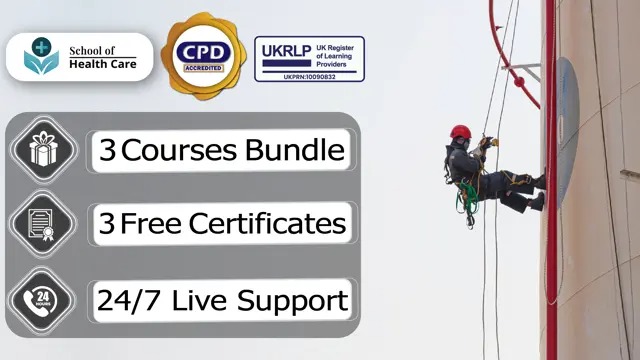
Working at Height: Working at Height Course Online Our comprehensive Working at Height: Working at Height Course is for those who work at height or supervise those who do. You will learn about the legal obligations of employers and employees, HSE laws, personal protective equipment, and much more. In addition, the Working at Height: Working at Height Course demonstrates to potential employers that you are constantly developing yourself, making you a desirable candidate in the construction and maintenance sectors. This Working at Height: Working at Height Course covers the most common causes of falls from height, how to identify and evaluate workplace health and safety risks, and what to do in an emergency. You will also be given step-by-step instructions on implementing an effective emergency rescue plan and conducting thorough risk assessments. This Working at Height: Working at Height Course will give you a competitive advantage in your career, making you stand out from all other applicants and employees. So, enrol today and start learning! Main Course: Working at Height Free Courses included with Working at Height: Working at Height Course: Along with Working at Height Course you will get free Level 2 Health and Safety in the Workplace Training Along with Working at Height Course you will get free Working in Confined Spaces Special Offers of this Working at Height: Working at Height Course: This Working at Height: Working at Height Course includes a FREE PDF Certificate. Lifetime access to this Working at Height: Working at Height Course Instant access to this Working at Height: Working at Height Course 24/7 Support Available to this Working at Height: Working at Height Course Working at Height: Working at Height Course Online The Working at Height: Working at Height Course will teach you a lot, including the overview and safety gear. This Working at Height: Working at Height Course teaches the abilities required to identify and assess occupational health and safety risks. By taking our Working at Height: Working at Height Course, you will learn what to do in an emergency. Enrolling in a Working at Height Training Course can help you create effective emergency rescue plans and conduct in-depth risk assessments. Who is this course for? Working at Height: Working at Height Course Online This Working at Height: Working at Height Course is ideal for anyone who works in a building or facility where working at heights is required. This includes the following: Windows cleaning High-level cleaning Scaffolding Construction workers Roofers Bricklayers Installation workers Requirements Working at Height: Working at Height Course Online To enrol in this Working at Height: Working at Height Training Course, students must fulfil the following requirements: Good Command over English language is mandatory to enrol in our Working at Height: Working at Height Training Course. Be energetic and self-motivated to complete our Working at Height: Working at Height Training Course. Basic computer Skill is required to complete our Working at Height: Working at Height Training Course. If you want to enrol in our Working at Height: Working at Height Training Course, you must be at least 15 years old. Career path Working at Height: Working at Height Course Online This Working at Height: Working at Height Course will prepare you for a variety of career opportunities, including the following: Construction worker: £27,000 - £28,000 per annum Window cleaning: £37,000 - £40,000 per annum Firefighting: £25,000 - £27,000 per annum Roofing: £25,000 - £45,000 per annum Bricklaying: £21,000 - £37,000 per annum
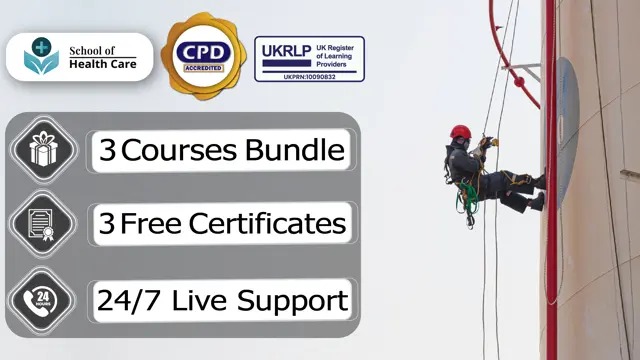
Private Investigator Course Online As a private investigator, are you keen to hone your investigation skills? Then, for comprehensive knowledge and practical skills in this field, we kindly welcome you to join our engaging and comprehensive Private Investigator Course. You will dig into the core ideas of Private Investigator and examine a variety of its facets during this Private Investigator Course. Furthermore, the Private Investigator Course elucidates sophisticated methods and practical applications. Additionally, the Private Investigator Course will meet your demands and assist you in reaching your educational objectives. Learning the many travels and tricks of the investigation industry is facilitated by the Private Investigator Course. Enrol in our Private Investigator: Private Investigator Course as soon as possible to learn about company operations, ethics, professionalism, and information sources! Main Course: Private Investigator Course Free Courses included with Private Investigator: Private Investigator Course Course 01: Criminology Course Others benefit Included with Private Investigator: Private Investigator Course. Free 02PDF Certificate Access to Content - Lifetime Exam Fee - Totally Free Free Retake Exam [ Note: Free PDF certificate as soon as completing the Private Investigator: Private Investigator course] Private Investigator: Private Investigator Course Online This Private Investigator: Private Investigator Course consists of 19 modules. Course Curriculum of Private Investigator Course Module 01: Introduction to Private Investigation Module 02: Private Investigation Process Module 03: Types of Crimes and Criminal Classification Module 04: Initiating an Investigation Module 05: Crime Scene Investigation and Photography (Part 1) Module 06: Crime Scene Investigation and Photography (& Part 2) Module 07: Evidence Collection Techniques Module 08: Locating Missing Persons Module 09: Interview and Interrogation Skills Module 10: Identification Methods and Information Sources Module 11: Fingerprint Analysis and Verification Module 12: Handwriting Examination Module 13: Surveillance and Suspect Tracking Module 14: Counter-Espionage and Anti-Surveillance Module 15: Domestic Investigations and Case Types Module 16: Firearm Basics for Private Investigators Module 17: Preparing Investigative Reports Module 18: Professional Ethics for Private Investigators Module 19: Operating a Private Investigation Business Assessment Method of Private Investigator Course After completing Private Investigator: Private Investigator Course, you will get quizzes to assess your learning. You will do the later modules upon getting 60% marks on the quiz test. Apart from this, you do not need to sit for any other assessments. Certification of Private Investigator Course After completing the Private Investigator: Private Investigator Course, you can instantly download your certificate for FREE. The hard copy of the certification will also be delivered to your doorstep via post, which will cost £13.99. Who is this course for? Private Investigator: Private Investigator Online \Those who wish to advance their skills and knowledge in the field of private investigation can consider enrolling in the Private Investigator Course Diploma. Requirements Private Investigator: Private Investigator Online To enrol in this Private Investigator: Private Investigator Course, students must fulfil the following requirements: Good Command over English language is mandatory to enrol in our Private Investigator: Private Investigator Course. Be energetic and self-motivated to complete our Private Investigator: Private Investigator Course. Basic computer Skill is required to complete our Private Investigator: Private Investigator Course. If you want to enrol in our Private Investigator: Private Investigator Course, you must be at least 15 years old. Career path Private Investigator: Private Investigator Online Numerous exciting work opportunities in private investigator-related businesses might arise from successfully completing the Private Investigator Course. As an illustration: Expert in Private Investigations Researcher and Private Investigator Instructor and Private Investigator

Search By Location
- Fire Courses in London
- Fire Courses in Birmingham
- Fire Courses in Glasgow
- Fire Courses in Liverpool
- Fire Courses in Bristol
- Fire Courses in Manchester
- Fire Courses in Sheffield
- Fire Courses in Leeds
- Fire Courses in Edinburgh
- Fire Courses in Leicester
- Fire Courses in Coventry
- Fire Courses in Bradford
- Fire Courses in Cardiff
- Fire Courses in Belfast
- Fire Courses in Nottingham
