- Professional Development
- Medicine & Nursing
- Arts & Crafts
- Health & Wellbeing
- Personal Development
2307 Fire courses
Level 1 Health and Safety in a Construction Environment (Leading to CSCS Green Card)
By Study Plex
Highlights of the Course Course Type: Online Learning Duration: 1 to 2 Hours Tutor Support: Tutor support is included Customer Support: 24/7 customer support is available Quality Training: The course is designed by an industry expert Recognised Credential: Recognised and Valuable Certification Completion Certificate: Free Course Completion Certificate Included Instalment: 3 Installment Plan on checkout What you will learn from this course? Gain comprehensive knowledge about health and safety Understand the core competencies and principles of health and safety Explore the various areas of health and safety Know how to apply the skills you acquired from this course in a real-life context Become a confident and expert health and safety workers This level 1 health and safety in a construction environment (leading to CSCS green card) course is accredited by the CPD UK. CPD is globally recognised by employers, professional organisations and academic intuitions, thus a certificate from CPD Certification Service creates value towards your professional goal and achievement. CPD certified certificates are accepted by thousands of professional bodies and government regulators here in the UK and around the world. Each year in the UK, people are killed, injured and suffer work-related illnesses while carrying out their jobs. So Health & Safety is a significant concern. The government, employers and workers all have an essential role to play in reducing deaths and accidents and preventing ill-health at work. This level 1 health and safety in a construction environment (leading to CSCS green card) course is aimed at people starting out in the construction industry and can be used as part of their induction process or as preparation for the online accredited exam. Whilst this course, Level 1 Health & Safety in a Construction environment provides you with a qualification in its own right, it can also form part of your CSCS green card application. The level 1 health and safety in a construction environment (leading to CSCS green card) course starts with an introduction to the legal aspects of health and safety before covering the basics of risk assessment and safe working practices. It then goes into detail to cover the most common hazards encountered in construction environments from Working at Height and Respiratory Hazards to electrical and chemical hazards Note: Please note after successfully completing the course you will be charged an additional £99 to book the accredited official exam. Advantages The level 1 health and safety in a construction environment (leading to CSCS green card) course can be used as part of a company induction process. It can also be used to aid in preparation for the level 1 award Health and Safety in a Construction Environment. Further Progression For more detailed information on key health and safety issues we offer a wide range of courses including Asbestos Awareness, Manual Handling, Electrical Safety, COSHH, Working at Height, Risk Assessment and many more. Who is this Course for? This comprehensive Level 1 Health and Safety in a Construction Environment (Leading to CSCS Green Card) course is ideal for anyone wishing to boost their career profile or advance their career in this field by gaining a thorough understanding of the subject. Anyone willing to gain extensive knowledge on this health and safety can also take this course. Whether you are a complete beginner or an aspiring professional, this course will provide you with the necessary skills and professional competence, and open your doors to a wide number of professions within your chosen sector. Entry Requirements This Level 1 Health and Safety in a Construction Environment (Leading to CSCS Green Card) course has no academic prerequisites and is open to students from all academic disciplines. You will, however, need a laptop, desktop, tablet, or smartphone, as well as a reliable internet connection. Assessment This Level 1 Health and Safety in a Construction Environment (Leading to CSCS Green Card) course assesses learners through multiple-choice questions (MCQs). Upon successful completion of the modules, learners must answer MCQs to complete the assessment procedure. Through the MCQs, it is measured how much a learner could grasp from each section. In the assessment pass mark is 60%. Advance Your Career This Level 1 Health and Safety in a Construction Environment (Leading to CSCS Green Card) course will provide you with a fresh opportunity to enter the relevant job market and choose your desired career path. Additionally, you will be able to advance your career, increase your level of competition in your chosen field, and highlight these skills on your resume. Recognised Accreditation This course is accredited by continuing professional development (CPD). CPD UK is globally recognised by employers, professional organisations, and academic institutions, thus a certificate from CPD Certification Service creates value towards your professional goal and achievement. The Quality Licence Scheme is a brand of the Skills and Education Group, a leading national awarding organisation for providing high-quality vocational qualifications across a wide range of industries. What is CPD? Employers, professional organisations, and academic institutions all recognise CPD, therefore a credential from CPD Certification Service adds value to your professional goals and achievements. Benefits of CPD Improve your employment prospects Boost your job satisfaction Promotes career advancement Enhances your CV Provides you with a competitive edge in the job market Demonstrate your dedication Showcases your professional capabilities What is IPHM? The IPHM is an Accreditation Board that provides Training Providers with international and global accreditation. The Practitioners of Holistic Medicine (IPHM) accreditation is a guarantee of quality and skill. Benefits of IPHM It will help you establish a positive reputation in your chosen field You can join a network and community of successful therapists that are dedicated to providing excellent care to their client You can flaunt this accreditation in your CV It is a worldwide recognised accreditation What is Quality Licence Scheme? This course is endorsed by the Quality Licence Scheme for its high-quality, non-regulated provision and training programmes. The Quality Licence Scheme is a brand of the Skills and Education Group, a leading national awarding organisation for providing high-quality vocational qualifications across a wide range of industries. Benefits of Quality License Scheme Certificate is valuable Provides a competitive edge in your career It will make your CV stand out Course Curriculum Module 1: Introduction Module 2: Hazas, Risks, Assessments and Controls Module 3: Slips, Trips, Falls and Working at Height Module 4: Manual handling Module 5: Plant, Machinery and Noise Module 6: Respiratory Risks Module 7: Fire, Electricity and Gas Safety Module 8: Chemicals and Other Onsite Hazards Module 9: Vehicles, PPE and General Safety Module 10: Your Pathway to Your CSCS Card Obtain Your Certificate Order Your Certificate of Achievement 00:00:00

Rational Emotive Behavioural Therapy Course Online
By Lead Academy
Quality Guarantee: Promising training excellence, satisfaction gurantee Interactive Video Training CPD UK & Quality License Scheme Tutor Support: Unlimited support via email, till you complete the course Recognised Certification: Accepted by thousands of professional bodies Start Anytime: With 1 year access to the course materials Online Learning Learn from anywhere, whenever you want This Forensic Psychology and Criminology course is the perfect place to discover the thrilling world of the criminal mind and understand the dynamics of criminal behaviour. Where you will develop critical analytical skills and contribute to the truth and justice in criminal Investigation. This course at a glance Eligible to apply for the insurance Accredited by International Practitioners of Holistic Medicine (IPHM) Accredited by CPD UK Endorsed by Quality Licence Scheme Learn what is forensic psychology and its history Understand critical evaluation of psychological research Understand the theories of sexual offending, violent offending, and fire-setting behaviour Learn the personal attributes of offenders Learn who are personality disordered offenders and psychopathic offenders Understand what is mental illness and offending Get to know about offender profiling, approaches to offender profiling, and its effectiveness Understand what is an eye-witness testimony, expert witness testimony, and what are different attitudes toward victims Know the interventions to reduce the risk of re-offending Why Rational Emotive Behavioural Therapy Course right for you? This online rational emotive behaviour therapy course is ideal for those willing to kickstart their career in the field of rational emotive behaviour therapy (REBT) and become confident therapists. This online course will provide you with a comprehensive understanding of REBT and its importance in life. By the end of this course, you will gain comprehensive knowledge of REBT and the steps to success and confidence in your life. You will also be able to ban negativity from your life and learn to develop positive thinking after taking this self-helped online course. Rational Emotive Behavioural Therapy Course Details Accredited by CPD certificates are accepted by thousands of professional bodies and government regulators here in the UK and around the world. Many organisations look for employees with CPD requirements, which means, that by doing this course, you would be a potential candidate in your respective field. The Quality Licence Scheme is a brand of the Skills and Education Group, a leading national awarding organisation for providing high-quality vocational qualifications across a wide range of industries. Course Curriculum Introduction What is REBT? And Why is It Great The Origins of REBT Basic Principles of REBT That Can Change Your Life Demo Video 1 - The Power of REBT to Change Your World Demo Video 2 - The Power of REBT to Change Your World Banning Negativity From Your Life BONUS TIPS The Power of Questions to Change Your Life SPECIAL BONUS VIDEO Who should take this course? This comprehensive rational emotive behavioural therapy course is suitable for anyone looking to improve their job prospects or aspiring to accelerate their career in this sector and want to gain in-depth knowledge of REBT therapy. Entry Requirements There are no academic entry requirements for this rational emotive behavioural therapy course, and it is open to students of all academic backgrounds. However, you are required to have a laptop/desktop/tablet or smartphone and a good internet connection. Assessment Method This rational emotive behavioural therapy course assesses learners through multiple-choice questions (MCQs). Upon successful completion of the modules, learners must answer MCQs to complete the assessment procedure. Through the MCQs, it is measured how much a learner could grasp from each section. In the assessment pass mark is 60%. Certification Endorsed Certificate from Quality Licence Scheme After successfully passing the MCQ exam you will be eligible to order the Endorsed Certificate by Quality Licence Scheme. The Quality Licence Scheme is a brand of the Skills and Education Group, a leading national awarding organisation for providing high-quality vocational qualifications across a wide range of industries. It will give you a competitive advantage in your career, making you stand out from all other applicants and employees. There is a Quality Licence Scheme endorsement fee to obtain an endorsed certificate which is £65. Certificate of Achievement from Lead Academy After successfully passing the MCQ exam you will be eligible to order your certificate of achievement as proof of your new skill. The certificate of achievement is an official credential that confirms that you successfully finished a course with Lead Academy. Certificate can be obtained in PDF version at a cost of £12, and there is an additional fee to obtain a printed copy certificate which is £35. FAQs Is CPD a recognised qualification in the UK? CPD is globally recognised by employers, professional organisations and academic intuitions, thus a certificate from CPD Certification Service creates value towards your professional goal and achievement. CPD-certified certificates are accepted by thousands of professional bodies and government regulators here in the UK and around the world. Are QLS courses recognised? Although QLS courses are not subject to Ofqual regulation, they must adhere to an extremely high level that is set and regulated independently across the globe. A course that has been approved by the Quality Licence Scheme simply indicates that it has been examined and evaluated in terms of quality and fulfils the predetermined quality standards. When will I receive my certificate? For CPD accredited PDF certificate it will take 24 hours, however for the hardcopy CPD certificate takes 5-7 business days and for the Quality License Scheme certificate it will take 7-9 business days. Can I pay by invoice? Yes, you can pay via Invoice or Purchase Order, please contact us at info@lead-academy.org for invoice payment. Can I pay via instalment? Yes, you can pay via instalments at checkout. How to take online classes from home? Our platform provides easy and comfortable access for all learners; all you need is a stable internet connection and a device such as a laptop, desktop PC, tablet, or mobile phone. The learning site is accessible 24/7, allowing you to take the course at your own pace while relaxing in the privacy of your home or workplace. Does age matter in online learning? No, there is no age limit for online learning. Online learning is accessible to people of all ages and requires no age-specific criteria to pursue a course of interest. As opposed to degrees pursued at university, online courses are designed to break the barriers of age limitation that aim to limit the learner's ability to learn new things, diversify their skills, and expand their horizons. When I will get the login details for my course? After successfully purchasing the course, you will receive an email within 24 hours with the login details of your course. Kindly check your inbox, junk or spam folder, or you can contact our client success team via info@lead-academy.org

Situational Leadership Diploma Course Online
By Lead Academy
Quality Guarantee: Promising training excellence, satisfaction gurantee Accredited by CPD UK & Quality License Scheme Tutor Support Unlimited support via email, till you complete the course Recognised Certification: Accepted by thousands of professional bodies Start Anytime With 1 year access to the course materials Online Learning Learn from anywhere, whenever you want This course at a glance Boost your career in Situational Leadership Diploma Deepen your knowledge and skills in your chosen field just in hours not years! Study a course that is easy to follow. Save money and time by studying at your convenient time Have access to a tutor whenever you are in need So, what are you thinking about! Start getting the benefits by enrolling today! Why Situational Leadership Diploma Course right for you? Whether you are self-taught and you want to fill in the gaps for better efficiency and productivity, this Situational Leadership Diploma course will set you up with a solid foundation to become a confident Situational Leadership and develop more advanced skills. This comprehensive course is the perfect way to kickstart your career in the field of Situational Leadership. This course will give you a competitive advantage in your career, making you stand out from all other applicants and employees. Situational Leadership Diploma Course Details Accredited by CPD certificates are accepted by thousands of professional bodies and government regulators here in the UK and around the world. Many organisations look for employees with CPD requirements, which means, that by doing this course, you would be a potential candidate in your respective field. The Quality Licence Scheme is a brand of the Skills and Education Group, a leading national awarding organisation for providing high-quality vocational qualifications across a wide range of industries. Course Curriculum Introduction Welcome Who is this Course for? Why Complete Chief Warden Training? Emergency Plans and Response Procedures Emergency Planning, Identification and Analysis. Fire Emergencies Internal Threats, Visitor Access & Bomb Threats Suspect Items Active Shooter Crowd-Related Emergencies Terrorism Emergency Control Organisation All Things Emergency Control Organisation Key Considerations for Our Emergency Response Procedures Section Introduction and Event Procedures Notification, Communication, Control Emergency Response Equipment and Evacuation Human Behaviour in Emergency Situations Lifts and Escalators, Media, People with Disabilities Personal Affects, Traffic Management, Security, Emergency Colour Codes, Recovery Chief Warden Skills Leadership Un-ness, Making Decisions Under Pressure How to Improve Situational Awareness Decision to Return, Tactical Decision Games, Drills & Exercises Wrap Up Conclusion Who should take this course? This comprehensive course is suitable for anyone looking to improve their job prospects or aspiring to accelerate their career in this sector and want to gain in-depth knowledge of Situational Leadership. Entry Requirements There are no academic entry requirements for this course, and it is open to students of all academic backgrounds. As long as you are aged seventeen or over and have a basic grasp of English, numeracy and ICT, you will be eligible to enrol. Assessment Method On successful completion of the course, you will be required to sit an online multiple-choice assessment. The assessment will be evaluated automatically and the results will be given to you immediately. Certification Endorsed Certificate from Quality Licence Scheme After successfully passing the MCQ exam you will be eligible to order the Endorsed Certificate by Quality Licence Scheme. The Quality Licence Scheme is a brand of the Skills and Education Group, a leading national awarding organisation for providing high-quality vocational qualifications across a wide range of industries. It will give you a competitive advantage in your career, making you stand out from all other applicants and employees. There is a Quality Licence Scheme endorsement fee to obtain an endorsed certificate which is £65. Certificate of Achievement from Lead Academy After successfully passing the MCQ exam you will be eligible to order your certificate of achievement as proof of your new skill. The certificate of achievement is an official credential that confirms that you successfully finished a course with Lead Academy. Certificate can be obtained in PDF version at a cost of £12, and there is an additional fee to obtain a printed copy certificate which is £35. FAQs Is CPD a recognised qualification in the UK? CPD is globally recognised by employers, professional organisations and academic intuitions, thus a certificate from CPD Certification Service creates value towards your professional goal and achievement. CPD-certified certificates are accepted by thousands of professional bodies and government regulators here in the UK and around the world. Are QLS courses recognised? Although QLS courses are not subject to Ofqual regulation, they must adhere to an extremely high level that is set and regulated independently across the globe. A course that has been approved by the Quality Licence Scheme simply indicates that it has been examined and evaluated in terms of quality and fulfils the predetermined quality standards. When will I receive my certificate? For CPD accredited PDF certificate it will take 24 hours, however for the hardcopy CPD certificate takes 5-7 business days and for the Quality License Scheme certificate it will take 7-9 business days. Can I pay by invoice? Yes, you can pay via Invoice or Purchase Order, please contact us at info@lead-academy.org for invoice payment. Can I pay via instalment? Yes, you can pay via instalments at checkout. How to take online classes from home? Our platform provides easy and comfortable access for all learners; all you need is a stable internet connection and a device such as a laptop, desktop PC, tablet, or mobile phone. The learning site is accessible 24/7, allowing you to take the course at your own pace while relaxing in the privacy of your home or workplace. Does age matter in online learning? No, there is no age limit for online learning. Online learning is accessible to people of all ages and requires no age-specific criteria to pursue a course of interest. As opposed to degrees pursued at university, online courses are designed to break the barriers of age limitation that aim to limit the learner's ability to learn new things, diversify their skills, and expand their horizons. When I will get the login details for my course? After successfully purchasing the course, you will receive an email within 24 hours with the login details of your course. Kindly check your inbox, junk or spam folder, or you can contact our client success team via info@lead-academy.org

Level 7 Construction Management Course
By Training Tale
This Construction Management is our highest-level course, designed for passionate candidates about climbing the corporate ladder to top-level leadership positions. This course is a must-take for those looking for a job in Construction Management. This course will give you a comprehensive but easy-to-understand overview of the new construction industry. It will help you hone your practical skills, gain experience, and strengthen your faith in order for you to become a competent and capable Construction Management leader. Successful construction managers devote their careers to improving the working and living environments for everyone. In terms of job satisfaction and fulfilment, there is no comparison. Capable construction managers are in high demand all over the world. As a result, for qualified candidates, it can be one of the most lucrative careers. This Construction Management Level 7 course is mandatory if you are considering a career in Construction Management. It is the ultimate course for construction professionals seeking an industry-recognized qualification, designed by industry experts. Learning Outcomes After completing this course you will be able to: Describe the importance and features of construction management. Describe how to use methods like project life cycle management, site audit, and cost management. Plan, procure, purchase, and manage material and equipment. Take a broad look at human resource management and on-site interactions. Describe risk and value management, as well as health and wellness. Why Choose Construction Management Course from Us Self-paced course, access available from anywhere. Easy to understand, high-quality study materials. Course developed by industry experts. MCQ quiz after each module to assess your learning. Automated and instant assessment results. 24/7 support via live chat, phone call or email. *****Course Included***** Main Course: Level 7 Construction Management **Free Courses** Course 01: Property Management Course 02: Working in Confined Spaces Course 03: Level 5 Health and Safety at Work Course 04: Fire Safety Level 2 Course 05: Property Development Diploma ***Others*** Free 6 PDF Certificate Lifetime Access Free Retake Exam Tutor Support [ Note: Free PDF certificate as soon as completing the course ] ***Level 7 Construction Management*** Course Curriculum Module 1: Introduction to Construction Management Importance of Construction Management Traits of the Construction Industry Multiplicity of Agencies Function of the Construction Supervisor Module 2: Arrangement of Construction Projects What is the Project Life Cycle? Describe Project Phases and Processes Describe Executing and Control Phase Define Investment Appraisal Explain Project Statutory Clearance What is Project Scope? Describe Planning Processes Module 3: Work Breakdown Structure Explained What is Work Breakdown Structure? Work Breakdown Structure and Its Purpose How to a Work Breakdown Structure Module 4: The Process of Estimation and Resources Allocation for a Project The Process of Estimation and Resources Allocation for a Project Construction Management - Tips and Techniques for Estimation Ways of Increasing Estimation Accuracy How to Identify Task Dependencies Module 5: Planning Project Effectively Different Types of Network Diagrams Explain Critical Path Method Explain PERT vs. CPM Module 6: Project Risk Management Describe Uncertainty and Risk Management Planning for Risk Management How to Monitor and Control Risk Module 7: Estimating Cost An Estimate of a Construction Project Estimation During Feasibility Studies Estimating for Planning and Scheduling Estimation for Variations Module 8: Initial Site Investigation and Assessment Different Types of Buildings Describe Zoning and Other Factors Explain Environmental Impact Study (EIS) The Ways of Construction at Rock Sites Define Engineering Geology Explain Flood Plains and Flood Protection Module 9: Site Organisation How to Access to Site and Site Roads Different Types of Construction How to Store Various Construction Materials Lime Describe Structural and Reinforce Steel What are the Roofing Materials? Describe Boards Module 10: Planning for Construction Equipment How to Select Equipment Describe Equipment Productivity Describe Product Features and Attachments Benefits of Purchasing Equipment Module 11: Managing Construction Equipment Organizing Equipment Management Describe Spare Parts Inventory Describe Availability of Spare Parts Define Inventory Management What is Stock Planning? Describe Field Repairs and Maintenance Facilities Explain Data Bank Module 12: Managing Construction Materials Describe Material Planning and Control Factors Resisting Material Management Describe Quality Specification Describe Material Handling and Equipment Module 13: Human Resources Management (HRM) Roles and Functions of HRM Purposes of Manpower Mapping at Construction Sites Approaches of Manpower Mapping Module 14: Building Better Teams How to Define, Evaluate and Manage Teams Required Stages of Team Development Module 15: Managing Conflict Describe Conflicts and Its Types What are the Stages of Conflict? 5 Conflict Management Strategies How Communication Helps in Conflict Resolution Module 16: Managing Anger and Violence in the Workplace Describe Workplace Violence How Communication Skills Helps in Managing Anger How to Develop a Policy and Programme for Preventing Workplace Violence Module 17: Storage Management Different Elements of Purchasing Describe Materials Purchasing System Explain Stores Systems and Procedures Module 18: Purchasing and Vendor Management Describe Vendor Management The Ways of Vendor Registration and Development The Process of Vendor Rating The Purposes of Vendor Rating Module 19: Quality Control for Construction Works Describe Quality Control What are the Advantages of Quality Control? Describe Contractor Quality Control What are the Incentives and Penalties? Module 20: Legal Features of Contracting Explain Competitive Bid Contracts Describe Combined Lump Sum and Unit Price Contracts Understanding Insurance Contracts and Claims Assessment Method After completing each module of the Level 7 Construction Management Course, you will find automated MCQ quizzes. To unlock the next module, you need to complete the quiz task and get at least 60% marks. Once you complete all the modules in this manner, you will be qualified to request your certification. Certification After completing the MCQ/Assignment assessment for this course, you will be entitled to a Certificate of Completion from Training Tale. It will act as proof of your extensive professional development. The certificate is in PDF format, which is completely free to download. A printed version is also available upon request. It will also be sent to you through a courier for £13.99. Who is this course for? This course is recommended for anyone looking for work in the construction industry. People who work in construction management-related fields and want to expand their experience and skills will benefit from this course. It should be viewed as a way for recent graduates and job seekers to improve their resumes. Requirements Students who intend to enrol in this course must meet the following requirements: Good command of the English language Must be vivacious and self-driven Basic computer knowledge A minimum of 16 years of age is required Certificates Certificate of completion Digital certificate - Included

Description Register on the Secure an Ubuntu Linux Server against Hackers today and build the experience, skills and knowledge you need to enhance your professional development and work towards your dream job. Study this course through online learning and take the first steps towards a long-term career. The course consists of a number of easy to digest, in-depth modules, designed to provide you with a detailed, expert level of knowledge. Learn through a mixture of instructional video lessons and online study materials. Receive online tutor support as you study the course, to ensure you are supported every step of the way. Get a certificate as proof of your course completion. The Secure an Ubuntu Linux Server against Hackers course is incredibly great value and allows you to study at your own pace. Access the course modules from any internet-enabled device, including computers, tablets, and smartphones. The course is designed to increase your employability and equip you with everything you need to be a success. Enrol on the now and start learning instantly! What You Get With This Course Receive a digital certificate upon successful completion of the course Get taught by experienced, professional instructors Study at a time and pace that suits your learning style Get instant feedback on assessments 24/7 help and advice via email or live chat Get full tutor support on weekdays (Monday to Friday) Certificate of Achievement After the successful completion of the final assessment, you will receive a CPD-accredited certificate of achievement. The PDF certificate is for 9.99, and it will be sent to you immediately after through e-mail. You can get the hard copy for 15.99, which will reach your doorsteps by post. Method of Assessment You need to attend an assessment right after the completion of this course to evaluate your progression. For passing the assessment, you need to score at least 60%. After submitting your assessment, you will get feedback from our experts immediately. Who Is This Course For The course is ideal for those who already work in this sector or are aspiring professionals. This course is designed to enhance your expertise and boost your CV. Learn key skills and gain a professional qualification to prove your newly-acquired knowledge. Course Content Secure an Ubuntu Linux Server against Hackers Module 01: Secure an Ubuntu Linux Server from Hackers Today 00:09:00 Module 02: Choosing a server host and setup 00:03:00 Module 03: Accessing the Ubuntu Linux server with putty 00:03:00 Module 04: How to download Putty for Windows 00:01:00 Module 05: Using a password manager like LastPass 00:03:00 Module 06: Changing the password with passwd 00:02:00 Module 07: Adding a new user with adduser 00:03:00 Module 08: Signing in with the added user 00:01:00 Module 09: Usermod to give the user sudo or root privileges 00:01:00 Module 10: Verify sudo access on user 00:01:00 Module 11: Key basic Linux commands cd pwd and ls 00:04:00 Module 12: Updating with apt get update 00:01:00 Module 13: Installing nano text editor 00:01:00 Module 14: Updating sshd config with nano to Permit Root Login no 00:09:00 Module 15: Changing the SSH port from 22 to another number 00:04:00 Module 16: Setting up RSA login by generating keys with puttygen 00:11:00 Module 17: Disabling password logins and ipv6 listening 00:02:00 Module 18: Locked out of server and have to start over! 00:02:00 Module 19: Back in with a fresh install! 00:02:00 Module 20: Installing fail2ban to block IPs from repeated failed logins 00:07:00 Module 21: Install UFW or Uniform Fire Wall to block some DDOS attacks 00:03:00 Module 22: Install and configure ntp to sync time 00:05:00 Module 23: Thank you very much for watching this complete Ubuntu Linux server 00:05:00 Module 24: Steem witness setup downloading blocks 00:03:00 Module 25: Steem witness setup finishing adding a new user 00:01:00 Module 26: Steem witness setup installing steem docker 00:04:00 Assignment Assignment - Secure an Ubuntu Linux Server against Hackers 00:00:00 Frequently Asked Questions Are there any prerequisites for taking the course? There are no specific prerequisites for this course, nor are there any formal entry requirements. All you need is an internet connection, a good understanding of English and a passion for learning for this course. Can I access the course at any time, or is there a set schedule? You have the flexibility to access the course at any time that suits your schedule. Our courses are self-paced, allowing you to study at your own pace and convenience. How long will I have access to the course? For this course, you will have access to the course materials for 1 year only. This means you can review the content as often as you like within the year, even after you've completed the course. However, if you buy Lifetime Access for the course, you will be able to access the course for a lifetime. Is there a certificate of completion provided after completing the course? Yes, upon successfully completing the course, you will receive a certificate of completion. This certificate can be a valuable addition to your professional portfolio and can be shared on your various social networks. Can I switch courses or get a refund if I'm not satisfied with the course? We want you to have a positive learning experience. If you're not satisfied with the course, you can request a course transfer or refund within 14 days of the initial purchase. How do I track my progress in the course? Our platform provides tracking tools and progress indicators for each course. You can monitor your progress, completed lessons, and assessments through your learner dashboard for the course. What if I have technical issues or difficulties with the course? If you encounter technical issues or content-related difficulties with the course, our support team is available to assist you. You can reach out to them for prompt resolution.

The Pastoral Safeguarding Course offers a thorough exploration of safeguarding principles tailored specifically for pastoral settings. Designed to enhance awareness and understanding, this course guides learners through recognising and responding to safeguarding concerns with confidence and clarity. It delves into the essential responsibilities involved in creating safe environments where vulnerable individuals feel protected and supported, all within a straightforward and accessible online format. The content is crafted to suit anyone involved in pastoral care, whether in educational institutions, faith communities, or voluntary organisations. This course ensures that learners gain a clear grasp of safeguarding policies, the importance of confidentiality, and effective communication strategies to foster trust and respect. With an emphasis on recognising signs of abuse or neglect, it equips participants with the knowledge to act appropriately and sensitively. Delivered entirely online, this course fits seamlessly into busy schedules, allowing individuals to study at their own pace without the need for physical attendance. Whether you’re new to pastoral safeguarding or seeking a refresher, this course provides the confidence and understanding necessary to make a positive difference in the lives of those you support. Key Features: CPD Accredited Pastoral Safeguarding Course Instant e-certificate Fully online, interactive Pastoral Safeguarding course with audio voiceover Developed by qualified professionals in the field Self-paced learning and laptop, tablet, and smartphone-friendly 24/7 Learning Assistance Discounts on bulk purchases Pastoral Safeguarding Course Curriculum Module 01: Introduction to Safeguarding Module 02: Laws and Guidance Module 03: Child Abuse Module 04: Sexual Abuse Module 05: Risks and Risk Assessment Module 06: Responding to Disclosure and Reporting Module 07: Things to Do after Referral Module 08: Record Keeping Module 09: Introduction to School Administration Module 10: Types of Schools in the UK Module 11: Workplace Development Module 12: Safeguarding Students Module 13: Child Development Module 14: Managing School Premises. Module 15: Managing for Health and Safety Module 16: Risk Assessment and Common Risks Module 17: Accidents and Ill Health at Work Module 18: Electrical, Fire, and Gas Safety Learning Outcomes: Understand the fundamental principles of pastoral safeguarding and its importance in pastoral care. Gain knowledge of the relevant laws and guidance governing pastoral safeguarding practices. Identify different forms of child abuse and understand how to respond appropriately. Acquire a comprehensive understanding of sexual abuse and the measures to prevent and address it. Learn how to respond to disclosures, report incidents, and navigate the referral process. Accreditation All of our courses, including this Pastoral Safeguarding course, are fully accredited, providing you with up-to-date skills and knowledge and helping you to become more competent and effective in your chosen field. Certification Once you've successfully completed your Pastoral Safeguarding course, you will immediately be sent a digital certificate. Also, you can have your printed certificate delivered by post (shipping cost £3.99). Assessment At the end of the Pastoral Safeguarding course, there will be an online assessment, which you will need to pass to complete the course. CPD 10 CPD hours / points Accredited by CPD Quality Standards Who is this course for? This comprehensive Pastoral Safeguarding course is suitable for: School administrators, teachers, and pastoral staff. Social workers and child protection professionals. Healthcare and mental health practitioners working with children and young people. Requirements Learners do not require any prior qualifications to enrol on this Pastoral Safeguarding course. Career path School Safeguarding Officer Child Protection Advocate Youth Support Worker Social Worker (Specializing in Child Welfare) Education Policy Analyst Family Support Worker Certificates Digital certificate Digital certificate - Included Hard copy certificate Hard copy certificate - Included You will get the hard copy certificates for Free! The delivery charge of the hard copy certificate inside the UK is £3.99 each.

Introduction to Wound Management Mini Bundle
By Compete High
Whether you’re working pitch-side or managing a classroom, knowing what to do when someone shouts “Ouch!” is never a bad idea. This bundle introduces you to essential topics like first aid, health and safety, sports injuries, and the fiery side of workplace risks—yes, fire safety and electrical hazards are covered too. The bundle keeps it clear and sensible, helping you respond swiftly when minor wounds—or bigger hazards—come knocking. It's a great starting point for those dipping their toes into workplace safety and care awareness, with a balanced mix of immediate response and prevention. 🟪 Learning Outcomes: Recognise common injuries and provide basic first aid confidently. Respond to sports-related injuries with appropriate safety measures. Understand essential workplace health and safety protocols. Identify fire risks and apply safety procedures responsibly. Manage minor electrical hazards with increased awareness. Promote a safer working environment for everyone involved. 🟪 Who Is This Course For: School staff needing basic first aid and safety awareness. Sports volunteers supporting youth or community teams. Receptionists or admins in busy care or office settings. Workplace safety assistants with developing responsibilities. Event organisers needing first aid and fire safety knowledge. Youth workers supporting children in active environments. Staff involved in risk assessments or incident reporting. Anyone who’d rather be safe than sorry—sensibly so. 🟪 Career Path (UK Average Salaries): School Health Assistant – £22,000/year Sports First Aid Officer – £25,000/year Health and Safety Monitor – £27,000/year Facilities Support Staff – £24,000/year Fire Safety Administrator – £28,000/year Health Services Assistant – £26,000/year
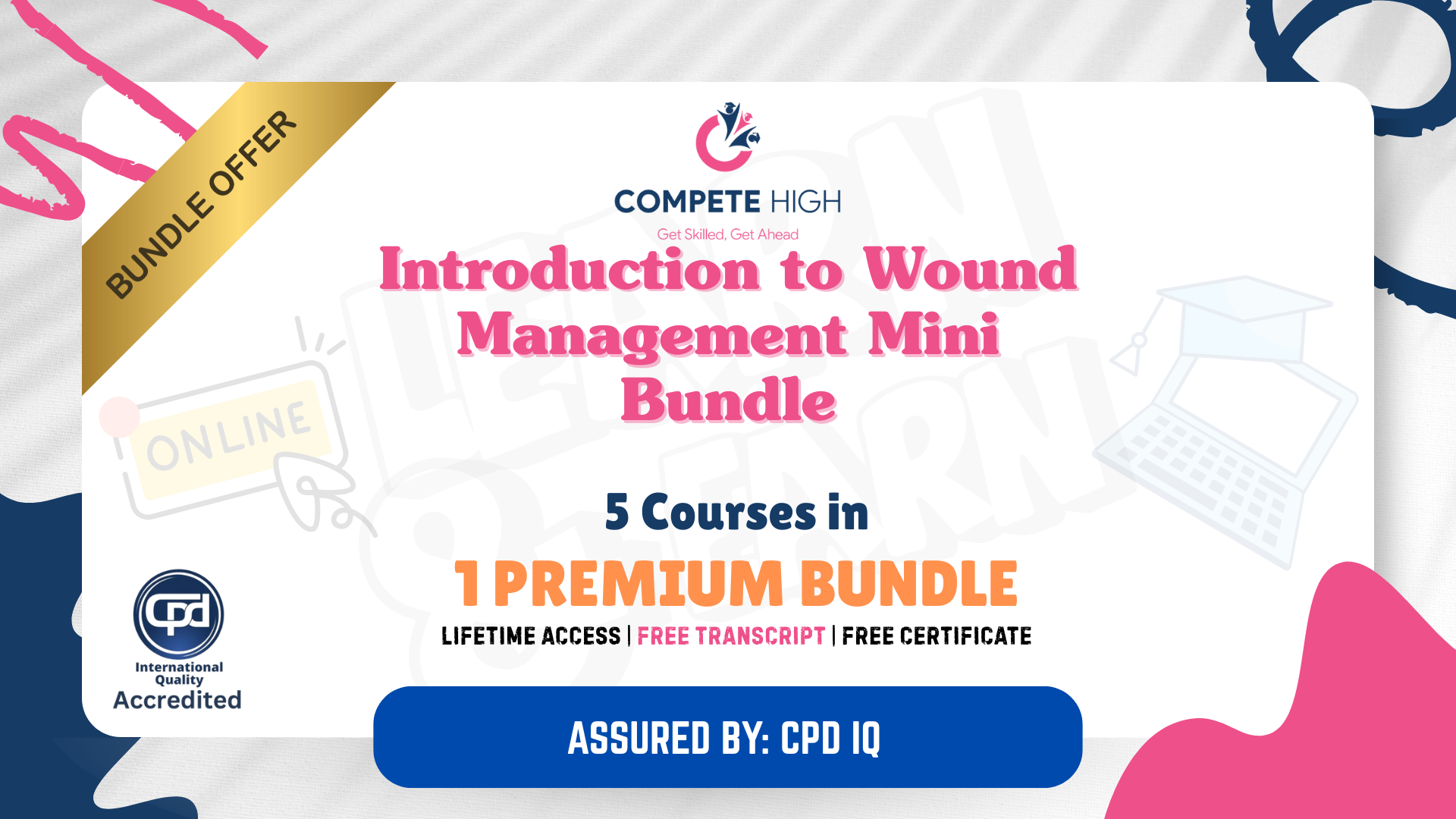
Wound Care Education for the Health and Care Workforce Mini Bundle
By Compete High
This Mini Bundle is shaped for those involved in supporting health and care services, particularly where wound care knowledge meets everyday workplace duties. With topics ranging from first aid and fire safety to time management and counselling, it offers a broader understanding of the surroundings in which wound care often takes place. There’s no stethoscope required—just a willingness to build awareness and support confidently. You’ll gain insight into the essentials of patient safety, injury response, risk management, and communication—all delivered with a straightforward approach. While it won’t replace clinical qualifications, it lays out the key considerations that support safe environments and responsive care settings. And yes, you’ll finally understand why that fire extinguisher keeps staring at you. Learning Outcomes: Understand basic first aid procedures in care-related settings. Recognise fire safety risks in healthcare workplaces. Learn the importance of electrical safety principles. Develop time awareness in task-heavy environments. Gain essential counselling approaches for workplace support. Explore safety responsibilities in care-focused professions. Who Is This Course For: Healthcare assistants needing broader safety knowledge. Staff working in residential or care home settings. Community carers seeking foundational support understanding. Fire marshals working in care-based environments. Volunteers assisting in public or home health services. Admin staff supporting health or care departments. Individuals considering a role in care support. Health-related service workers needing safety awareness. Career Path: Healthcare Assistant – £21,500/year Care Coordinator – £25,000/year Rehabilitation Support Worker – £23,000/year Health and Social Care Worker – £22,000/year Mental Health Support Worker – £24,500/year Nursing Home Assistant – £21,000/year
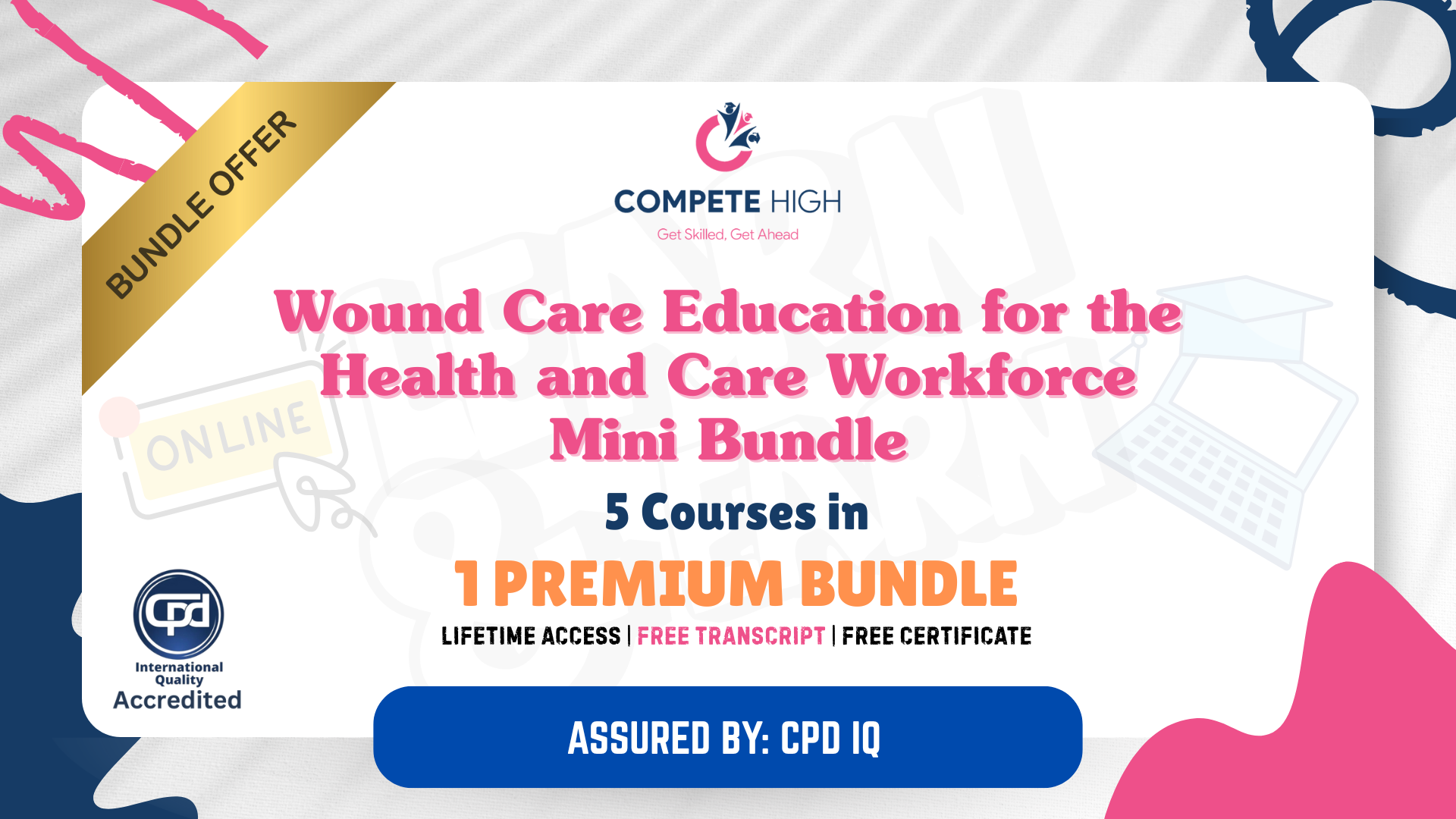
Handyman Training: Bricklaying, Carpentry, Roofing, Welding and Joinery Essentials
4.8(9)By Skill Up
CPD Certified Training| 20 in 1 Premium Bundle| **Free PDF & Hardcopy Certificates**| Lifetime Access| Tutor Support

Search By Location
- Fire Courses in London
- Fire Courses in Birmingham
- Fire Courses in Glasgow
- Fire Courses in Liverpool
- Fire Courses in Bristol
- Fire Courses in Manchester
- Fire Courses in Sheffield
- Fire Courses in Leeds
- Fire Courses in Edinburgh
- Fire Courses in Leicester
- Fire Courses in Coventry
- Fire Courses in Bradford
- Fire Courses in Cardiff
- Fire Courses in Belfast
- Fire Courses in Nottingham
