- Professional Development
- Medicine & Nursing
- Arts & Crafts
- Health & Wellbeing
- Personal Development
169 Financial Controller courses
Dive into the intricate world of numbers and data with our comprehensive 'Microsoft Excel & Accounting Training' course. Begin your journey by mastering the foundational elements of Microsoft Office Excel 2016, from the basics of worksheet modifications to the art of data visualisation using charts. As you progress, pivot your attention towards the meticulous realm of accounting. Here, you'll unravel the secrets of the accounting equation, immerse yourself in transaction analyses, and culminate your learning by understanding the complete accounting cycle. Whether you're looking to enhance your data management skills or embark on a career in accounting, this course is your stepping stone to success. Learning Outcomes: Acquire proficiency in utilising Microsoft Excel 2016 for data analysis, visualisation, and workbook management. Understand the core principles of accounting, including the accounting equation and transaction analysis. Demonstrate the ability to prepare financial statements and complete the accounting cycle. Implement advanced Excel features such as PivotTables, PivotCharts, and Lookup Functions. Apply knowledge in real-world scenarios, including fiscal year evaluations and spreadsheet exercises. Why buy this Microsoft Excel & Accounting Training? Unlimited access to the course for a lifetime. Opportunity to earn a certificate accredited by the CPD Quality Standards after completing this course. Structured lesson planning in line with industry standards. Immerse yourself in innovative and captivating course materials and activities. Assessments are designed to evaluate advanced cognitive abilities and skill proficiency. Flexibility to complete the Microsoft Excel & Accounting Training Course at your own pace, on your own schedule. Receive full tutor support throughout the week, from Monday to Friday, to enhance your learning experience Who is this Microsoft Excel & Accounting Training course for? Individuals aiming to bolster their data analysis and management capabilities. Aspiring accountants keen on understanding the fundamentals of the profession. Business owners desiring a deeper grasp of financial statements and accounting cycles. Students pursuing a career in finance or data management. Professionals looking to integrate Excel functionalities into their daily tasks. Career path Data Analyst: Average salary range: £25,000 - £40,000 Annually Accountant: Average salary range: £28,000 - £52,000 Annually Financial Controller: Average salary range: £40,000 - £70,000 Annually Management Accountant: Average salary range: £30,000 - £55,000 Annually Excel Specialist: Average salary range: £22,000 - £35,000 Annually Bookkeeper: Average salary range: £18,000 - £30,000 Annually Prerequisites This Microsoft Excel & Accounting Training does not require you to have any prior qualifications or experience. You can just enrol and start learning.This Microsoft Excel & Accounting Training was made by professionals and it is compatible with all PC's, Mac's, tablets and smartphones. You will be able to access the course from anywhere at any time as long as you have a good enough internet connection. Certification After studying the course materials, there will be a written assignment test which you can take at the end of the course. After successfully passing the test you will be able to claim the pdf certificate for £4.99 Original Hard Copy certificates need to be ordered at an additional cost of £8. Course Curriculum **Microsoft Excel** Getting Started with Microsoft Office Excel 2016 Navigate the Excel User Interfact 00:28:00 Use Excel Commands 00:10:00 Create and Save a Basic Workbook 00:19:00 Enter Cell Data 00:12:00 Use Excel Help 00:05:00 Performing Calculations Create Worksheet Formulas 00:15:00 Insert Functions 00:17:00 Reuse Formulas and Functions 00:17:00 Modifying a Worksheet Insert, Delete, and Adjust Cells, Columns, and Rows 00:10:00 Search for and Replace Data 00:09:00 Use Proofing and Research Tools 00:07:00 Formatting a Worksheet Apply Text Formats 00:16:00 Apply Number Format 00:07:00 Align Cell Contents 00:09:00 Apply Styles and Themes 00:12:00 Apply Basic Conditional Formatting 00:11:00 Create and Use Templates 00:08:00 Printing Workbooks Preview and Print a Workbook 00:10:00 Set Up the Page Layout 00:09:00 Configure Headers and Footers 00:07:00 Managing Workbooks Manage Worksheets 00:05:00 Manage Workbook and Worksheet Views 00:07:00 Manage Workbook Properties 00:06:00 Working with Functions Work with Ranges 00:18:00 Use Specialized Functions 00:11:00 Work with Logical Functions 00:23:00 Work with Date & Time Functions 00:08:00 Work with Text Functions 00:11:00 Working with Lists Sort Data 00:10:00 Filter Data 00:10:00 Query Data with Database Functions 00:09:00 Outline and Subtotal Data 00:09:00 Analyzing Data Create and Modify Tables 00:16:00 Apply Intermediate Conditional Formatting 00:07:00 Apply Advanced Conditional Formatting 00:05:00 Visualizing Data with Charts Create Charts 00:13:00 Modify and Format Charts 00:12:00 Use Advanced Chart Features 00:12:00 Using PivotTables and PivotCharts Create a PivotTable 00:13:00 Analyze PivotTable Data 00:12:00 Present Data with PivotCharts 00:07:00 Filter Data by Using Timelines and Slicers 00:11:00 Working with Multiple Worksheets and Workbooks Use Links and External References 00:12:00 Use 3-D References 00:06:00 Consolidate Data 00:05:00 Using Lookup Functions and Formula Auditing Use Lookup Functions 00:12:00 Trace Cells 00:09:00 Watch and Evaluate Formulas 00:08:00 Sharing and Protecting Workbooks Collaborate on a Workbook 00:19:00 Protect Worksheets and Workbooks 00:08:00 Automating Workbook Functionality Apply Data Validation 00:13:00 Search for Invalid Data and Formulas with Errors 00:04:00 Work with Macros 00:18:00 Creating Sparklines and Mapping Data Create Sparklines 00:07:00 MapData 00:07:00 Forecasting Data Determine Potential Outcomes Using Data Tables 00:08:00 Determine Potential Outcomes Using Scenarios 00:09:00 Use the Goal Seek Feature 00:04:00 Forecasting Data Trends 00:05:00 **Accounting Training** Professional Bookkeeper Introduction Professional Bookkeeper 00:09:00 Introduction to Accounting and Business Defining a Business 00:07:00 Ethics in Accounting 00:05:00 Generally Accepted Accounting Principles (GAAP) 00:10:00 The Accounting Equation The Accounting Equation 00:07:00 Transactions 00:11:00 Financial Statements 00:13:00 Analyzing Transactions The Accounting Equation and Transactions 00:16:00 Double-Entry System 00:11:00 Transactions - Journalizing 00:17:00 Journal Entries 00:38:00 Entering Information - Posting Entries Posting Entries 00:10:00 The Trial Balance 00:10:00 Finding Errors Using Horizontal Analysis 00:09:00 Horizontal Trend : Balance Sheet 00:21:00 Horizontal Trend: Income Statement 00:36:00 Adjusting Process The Purpose of the Adjusting Process 00:15:00 Adjusting Entries Adjusting Entries - Prepaid Expenses 00:13:00 Adjusting Entries - Accrued Revenues 00:10:00 Adjusting Entries - Depreciation Expense 00:09:00 Adjustment Summary Adjustment Summary - Review 00:13:00 Vertical Analysis 00:33:00 Preparing a Worksheet Preparing a Worksheet 00:06:00 Financial Statements The Income Statement 00:11:00 Financial Statements - Definitions 00:12:00 Completing the Accounting Cycle Temporary vs. Permanent Account 00:19:00 The Accounting Cycle Illustrated Accounting Cycle Illustrated - Steps 1-5 00:11:00 Accounting Cycle Illustrated - Steps 6-10 00:12:00 Fiscal Year Fiscal Year 00:09:00 Spreadsheet Exercise Spreadsheet Exercise - Steps 1-4 00:11:00 Spreadsheet Exercise - Steps 5-7 00:37:00

Payroll Manager: 20-in-1 Premium Online Courses Bundle
By Compete High
Position yourself as a payroll leader with this expertly curated 20-in-1 Payroll Manager bundle. With critical certifications in compliance, finance, legal frameworks, and software platforms, this bundle equips you to handle high-responsibility payroll roles with confidence. Description Payroll managers are key financial stewards within any business. They ensure accuracy, legal compliance, and efficient payment cycles—all while managing sensitive data and leading operational processes. This bundle helps you build that level of professional trust and skill. With modules spanning employment law, accounting systems, bookkeeping, and communication, these 20 certifications set you apart from entry-level applicants. Whether you're seeking promotion, transitioning into payroll from admin or HR, or stepping into management, this is your path to professional credibility. Enrol now and build the profile that says, "I'm ready to lead." FAQ Is this bundle suitable for current payroll staff looking to advance? Yes. It’s ideal for experienced staff aiming for leadership or management roles. What career paths does this support? Payroll manager, senior payroll officer, HR/payroll coordinator, compliance manager, financial controller (entry-level). Do I need to complete the bundle by a deadline? No—learn at your pace with lifetime access. Are all 20 courses certificate-bearing? Yes. Each completed course awards you a certificate. What makes this bundle stand out? It combines practical tools with financial governance and legal context—all in one accessible package. Why should I enrol today? Because promotion waits for no one—and employers favour candidates who are already equipped for responsibility.

University of Cambridge & Bayfield Training - Real Estate Financial Modelling Certificate (Online Self-Study)
4.3(5)By Bayfield Training
Bayfield Training and the University of Cambridge Department of Land Economy This prestigious eight-week online Real Estate course is suitable for modellers new to Real Estate and experienced Real Estate Analysts looking to formalise their skill set. This course will equip you with skills to start building your own financial models and the certificate will give your employers and colleagues reassurance of your expertise. If you want to enhance your financial modelling skills over an extended period, the Real Estate Financial Modelling Certificate is the course for you. This online real estate course has been put together exclusively for the Real Estate Financial Modelling certificate, using state of the art digital resources such as animations, video-steps, digital whiteboard and video-interactions as well as the spreadsheets, text based resources and tutor contact you would expect from any of Bayfield Training’s classroom based courses. Assessment is in the form of a guided model build exercise and written model appraisal. Participants benefit from an additional months access to the course platform after submission of the assessment. On this course you will: Become a competent model builder, building Real Estate Financial Models from scratch Learn tricks and concepts from financial modelling experts with decades of experience in practice and academia Learn how to use Real Estate Financial Models to make informed investment decisions Learn at a consistent pace over 8 weeks allowing you to take the time to fully grasp this important skill This course is suitable for: Chartered Surveyors Asset Managers Financial Controllers Financial Analysts Investment Managers Property Managers Real Estate Students/Recent Graduates Course Outline: Module 1 - Economic Context Introduction to Real Estate Asset Modelling and how it relates to and is distinct from Econometric Models. Introduction to Real Estate Asset Modelling and how it relates to and is distinct from Econometric Models. Why Real Estate Asset Modelling is important Understanding the occupier, asset and development markets and the relevant modelling approaches for each Real Estate Sub-Sector Key Performance Indicators Introduction to conventional valuations and financial mathematics Understanding and minimising errors in Financial Models Module 2 - Cash Flow Fundamentals Constructing a financial model from first principles. Understanding all the components of a basic cash flow model Understand why Corporate Finance Models and Real Estate Models are different Financial Model Design Making the link between valuations, income mathematics and discounted cash flows Internal Rate of Return, Net Present Value,Worth and other metrics Features and techniques to aid fast model building Module 3 - Developing the Cash Flow Adapting financial models for different periodicities and building rent functions for different rent behaviour. Understanding how leases vary with respect to rent over time: Rent Reviews, Break Clauses, Rent Free Periods, Lease Expiries etc. Developing the concept of a Rent Function in Excel Logic mathematics and Logic functions Projecting rent to adapt to different lease contracts and growth patterns Alternative solutions to Logic functions Comparative analysis of lease structures in different jurisdictions and adapting financial models Module 4 - Real Estate Data Understanding the different sources of data, constructing basic time series models and recognising basic patterns. Key Property market indicators Characteristics and application of key input metrics for Real Estate Appraisals Understanding the eight components of Real Estate Price Dynamics Awareness of the different sources of data Reading and using general property market reports Constructing basic time series models and recognising basic patterns Module 5 - Development Appraisals Constructing a development appraisal from first principles and understanding development return metrics. Understanding the key components of a development project Understanding the difference between development and investment appraisals Residual Appraisals and Profit Calculations Cost orientated cash flows and phased sales Cumulative construction cost patterns: incidental, fixed, loaded and S-curve Development return metrics and Modified IRRs Module 6 - Multi-let Cash Flows Constructing an advanced multi-let cash flow model and learn different techniques to build flexible rent functions. Multi-let and portfolio model design principles Building complex date functions and date series The three multi-let rent projection techniques Perpendicular Rent Functions Incorporate advanced rent adjustments into the Rent Function Incorporate sector and period varying rental growth rates Simplifying OPEX and CAPEX projections Discounting techniques on complex and volatile cash flows Module 7 - Project Finance Constructing a flexible Real Estate Debt Finance model. Revision of the Mathematics of amortisation and debt finance Basic senior debt models and geared net cash flow LTV, IRR and Interest Rate Dynamics Flexible term, repayment options and deferred interest Loan covenant tests Understanding different tranches of debt Understanding how complex debt structures impact the returns to different parties Module 8 - Model Interpretation and Risk Analysis Learn how to read, analyse and report on real estate financial models. Understand how to read models and develop an investment narrative Visualise model outputs using graph functions, conditional formatting, dynamic symbols and dashboards Learn how to use built-in Sensitivity, Scenario Analysis tools and third-party add-ins Learn how to construct varied project scenarios in a systematic way Introduction to Monte Carlo Analysis and VBA Optimising sale dates and other parameters Create well written, attractive and persuasive reports Included in the Course Bayfield Training and University of Cambridge Accredited Certificate & LinkedIn Proficiency Badge 64 CPD Hours 1 Month Post-Course Access to the Digital Platform - 12 Months Post-Course Access to the Platform can be purchased for an additional fee Course Files Q&A Webinars and Guest Speaker Webinars Further Learning Resources (Reading, Files and Videos) Post Course Support - Two Months of Questions & Answers 2024 Cohort Dates Include: 3rd June to 29th July 5th August to 25th September 2024 30th September to 25th November For more information, please contact Sam on the Bayfield Training Sales team: E - s.musgrave@bayfieldtraining.com T - 01223 517851 W - www.bayfieldtraining.com
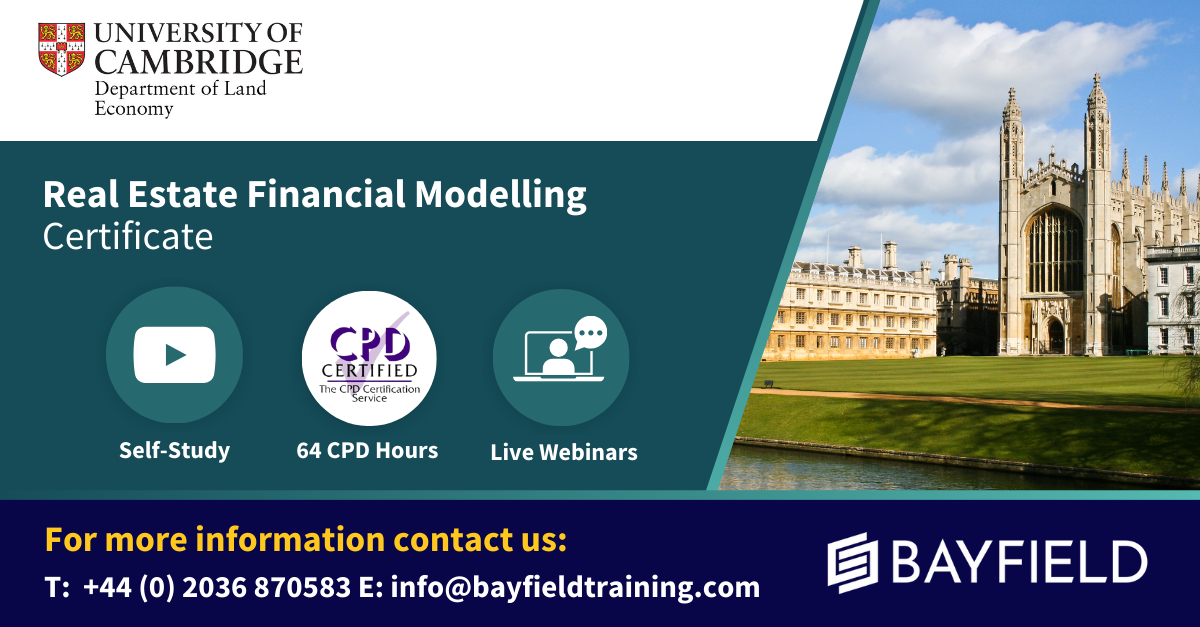
Understanding Key Principles of Real Estate Modelling (Advanced Theoretical Course)
4.3(5)By Bayfield Training
On this course, we will use case studies to enhance the delegates understanding of Real Estate financial appraisals, and help them fully appreciate the theory behind the numbers.

Accountancy: Accounts Payable Manager (Purchase Ledger)
By NextGen Learning
Course Overview This course on Accounts Payable Management (Purchase Ledger) offers an in-depth exploration of the essential functions and responsibilities within the purchase ledger department. Learners will gain a solid understanding of purchase ledger processes, from basic concepts to advanced management techniques, making it ideal for those looking to enhance their financial accounting knowledge. Throughout the course, learners will explore the significance of accurate and efficient ledger management, its impact on overall financial operations, and how these skills contribute to business success. Upon completion, learners will be equipped with the knowledge required to manage purchase ledgers confidently and contribute effectively to an organisation’s financial management practices. Course Description This comprehensive course covers key topics related to the accounts payable function, such as managing purchase ledger accounts, controlling and reconciling transactions, and understanding the importance of accurate ledger management. Learners will explore the role of purchase ledger in business finance, developing core skills like reconciliation techniques and managing supplier relationships. In addition, the course includes a focus on the shift towards paperless operations, equipping learners with the tools to optimise processes using modern software solutions. By the end of the course, participants will possess the necessary skills to manage purchase ledgers efficiently, making them valuable assets to any accounting or finance team. Course Modules Module 01: Introduction to Purchase Ledger Module 02: Importance of Purchase Ledger Module 03: Skills for Purchase Ledger Management Module 04: Purchase Ledger Control Account Module 05: Managing Purchase Ledger Successfully Module 06: Reconciliation Module 07: The Key to a Paperless Purchase Ledger World (See full curriculum) Who is this course for? Individuals seeking to enhance their accounting and finance skills. Professionals aiming to manage purchase ledger operations effectively. Beginners with an interest in accounts payable and financial management. Those looking to progress in the accounts payable or finance departments. Career Path Accounts Payable Manager Purchase Ledger Supervisor Finance Assistant Financial Controller Accounting Technician

Property Development and Management Mini Bundle
By Compete High
The Property Development and Management Mini Bundle is your key to unlocking opportunities in property management, development, and financial oversight. Tailored with employer needs in mind, it includes critical skills in Finance, MS Excel, Sage, Business Analysis, and Compliance to make you a top candidate in property and asset management sectors. Description Property development and management requires more than just an eye for buildings—it demands financial acuity. Strong Finance skills are the backbone of successful property projects, helping you manage budgets, forecast cash flow, and evaluate investments confidently. A powerful tool in your arsenal is MS Excel. Employers expect property professionals to handle complex spreadsheets, data tracking, and financial modeling with ease. Mastering MS Excel boosts your productivity and accuracy in day-to-day operations. Financial software proficiency is critical, and that’s where Sage shines. Knowledge of Sage allows you to manage accounts, payroll, and compliance efficiently, making you a valuable hire for property firms relying on streamlined software solutions. With Business Analysis, you gain the ability to assess property markets, tenant needs, and operational workflows, enhancing your strategic decision-making. Employers prize candidates who apply Business Analysis to optimize property portfolios and manage risks. Compliance is non-negotiable in property management. The Compliance skills you acquire will ensure you understand and implement legal and regulatory standards, a must for protecting assets and maintaining good standing with authorities. This bundle—covering Finance, MS Excel, Sage, Business Analysis, and Compliance—positions you as a versatile and reliable property professional ready for today’s job market. FAQ Q: What roles does this bundle target? A: Property manager, development analyst, asset manager, financial controller, and compliance officer roles—all requiring Finance, MS Excel, Sage, Business Analysis, and Compliance expertise. Q: Is software experience necessary before starting? A: No, the bundle supports learners at all levels to build proficiency in Sage and MS Excel alongside key analytical skills. Q: How does this bundle enhance my career prospects? A: By equipping you with critical, job-ready skills in finance, analysis, software, and regulation relevant to property development and management sectors.

Unlock Your Potential and Land Your Dream Job with Our Hire Controller Online Training Course! If you've ever considered working as a Hire Controller but felt like you lack the knowledge and skills to launch your career, this course might be what you want! The Hire Controller course will allow you to equip yourself with a solid foundation and develop more advanced skills on that foundation. Enrol today in this Hire Controller course to learn all the required knowledge and skills to pursue a rewarding career in the relative industry. Courses included in this Hire Controller Bundle: Course 01: Recruitment Course 02: Motivational Interviewing Course 03: Talent Acquisition Specialist Course 04: Negotiation Skills Course 05: Payroll & Benefits Administrators Course 06: Career Development Course 07: CV Writing Course 08: Workplace Productivity Course 09: Line Management Course 10: Life Coaching and Career Counselling Key Benefits Accredited by CPD Instant e-certificate Fully online, interactive Hire Controller course Self-paced learning and laptop, tablet, smartphone-friendly 24/7 Learning Assistance The Hire Controller course is for both beginners and those already working in the field. It covers gradually from basics to advanced concepts of being a successful Hire Controller. Anyone passionate about learning can take this course and develop skills and a portfolio to have a competitive edge in the job market. Also, upon completing our Hire Controller course, you will get a widely respected accreditation and a deeper knowledge of the topic. Course Assessment You will immediately be given access to a specifically crafted MCQ test upon completing an online module. For each test, the pass mark will be set to 60%. Certificate Once you've successfully completed your course, you will immediately be sent a digital certificate. CPD 100 CPD hours / points Accredited by CPD Quality Standards Who is this course for? The Hire Controller training is ideal for highly motivated individuals or teams who want to enhance their skills and efficiently skilled employees. Requirements There are no formal entry requirements for the course, with enrollment open to anyone! Career path Learn the essential skills and knowledge you need to excel in your professional life with the help & guidance from our Hire Controller training.

Search By Location
- Financial Controller Courses in London
- Financial Controller Courses in Birmingham
- Financial Controller Courses in Glasgow
- Financial Controller Courses in Liverpool
- Financial Controller Courses in Bristol
- Financial Controller Courses in Manchester
- Financial Controller Courses in Sheffield
- Financial Controller Courses in Leeds
- Financial Controller Courses in Edinburgh
- Financial Controller Courses in Leicester
- Financial Controller Courses in Coventry
- Financial Controller Courses in Bradford
- Financial Controller Courses in Cardiff
- Financial Controller Courses in Belfast
- Financial Controller Courses in Nottingham


