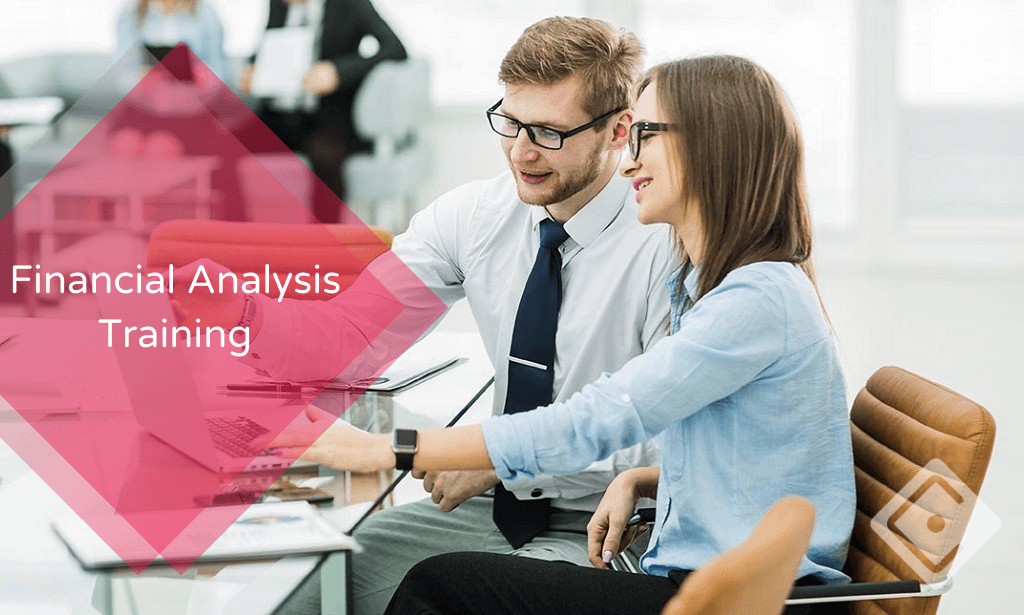- Professional Development
- Medicine & Nursing
- Arts & Crafts
- Health & Wellbeing
- Personal Development
1162 Financial Analyst courses in Cardiff delivered On Demand
Overview Learn about Credit Analyst from industry experts and boost your professional skill. This Credit Analyst course will enhance your skill and make you ready for the job market. You'll get expert opinions about the best practices and problems of Credit Analyst. You'll also gain the skills of Credit Analyst to excel in your job and tips to master professional skills in no time. You'll be connected with the community of Credit Analyst professionals and gain first-hand experience of Credit Analyst problem-solving. The Credit Analyst is self-paced. You can complete your course and attend the examination in your suitable schedule. After completing the Credit Analyst, you'll be provided with a CPD accredited certificate which will boost your CV and help you get your dream job. This Credit Analyst will provide you with the latest information and updates of Credit Analyst. It will keep you one step ahead of others and increase your chances of growth. Why buy this Credit Analyst? Unlimited access to the course for forever Digital Certificate, Transcript, student ID all included in the price Absolutely no hidden fees Directly receive CPD accredited qualifications after course completion Receive one to one assistance on every weekday from professionals Immediately receive the PDF certificate after passing Receive the original copies of your certificate and transcript on the next working day Easily learn the skills and knowledge from the comfort of your home Certification After studying the course materials of the Credit Analyst there will be a written assignment test which you can take either during or at the end of the course. After successfully passing the test you will be able to claim the pdf certificate for £5.99. Original Hard Copy certificates need to be ordered at an additional cost of £9.60. Who is this course for? This Credit Analyst does not require you to have any prior qualifications or experience. You can just enrol and start learning. Prerequisites This Credit Analyst was made by professionals and it is compatible with all PC's, Mac's, tablets and smartphones. You will be able to access the course from anywhere at any time as long as you have a good enough internet connection. Career path As this course comes with multiple courses included as bonus, you will be able to pursue multiple occupations. This Credit Analyst is a great way for you to gain multiple skills from the comfort of your home. Course Curriculum Module 01: Introduction to Financial Analysis Introduction to Financial Analysis 00:18:00 Module 02: The Balance Sheet The Balance Sheet 00:29:00 Module 03: The Income Statement The Income Statement 00:25:00 Module 04: The Cash Flow Statement The Cash Flow Statement 00:25:00 Module 05: Financial Reporting Financial Reporting 00:26:00 Module 06: Analysing Profitability Analysing Profitability 00:22:00 Module 07: The Applications and Limitations of EBITDA The Applications and Limitations of EBITDA 00:27:00 Module 08: Credit Analysis Credit Analysis 00:32:00 Module 09: Equity Analysis Equity Analysis 00:17:00 Module 10: Ratio Analysis Ratio Analysis 00:28:00 Assignment Assignment - Credit Analyst 00:00:00

Stocks Trading
By Compete High
ð Unlock the Secrets of Successful Stocks Trading! Join Our Stocks Trading Text Course Today! ð Are you ready to embark on a thrilling journey into the world of stocks trading? Welcome to our Stocks Trading Text Course, where you'll gain the knowledge and skills needed to navigate the dynamic landscape of the stock market with confidence and precision. Whether you're a novice looking to dip your toes into the exciting world of trading or an experienced investor seeking to sharpen your strategies, this course is your gateway to financial freedom and success! ð Benefits of Our Stocks Trading Text Course: Comprehensive Learning: Dive deep into the fundamentals of stocks trading, covering essential topics such as market analysis, investment strategies, risk management, and more. Practical Insights: Gain practical insights and real-world strategies from seasoned traders and industry experts, allowing you to make informed decisions and maximize your returns. Flexible Learning: Access course materials anytime, anywhere, at your own pace. Whether you're a busy professional or a full-time student, our text-based format allows you to learn on your schedule. Interactive Exercises: Engage in interactive exercises and case studies designed to reinforce key concepts and enhance your understanding of stocks trading principles. Community Support: Connect with like-minded individuals and industry professionals through our online community forums, where you can exchange ideas, share experiences, and network with fellow traders. Lifetime Access: Enjoy lifetime access to course materials and updates, ensuring that you stay up-to-date with the latest trends and developments in the world of stocks trading. ð©âð¼ Who is this for? Aspiring Traders: Individuals who are new to stocks trading and eager to learn the fundamentals of the market. Experienced Investors: Seasoned investors looking to refine their trading strategies, explore new opportunities, and stay ahead of market trends. Financial Professionals: Professionals in finance-related fields seeking to expand their knowledge and expertise in stocks trading to better serve their clients and advance their careers. Entrepreneurs: Business owners and entrepreneurs interested in diversifying their investment portfolio and exploring alternative revenue streams through stocks trading. ð¼ Career Path: Upon completion of our Stocks Trading Text Course, you'll be equipped with the skills and knowledge needed to pursue various career opportunities in the financial industry, including: Stock Trader: Become a professional stock trader, managing your own portfolio or trading on behalf of clients to generate profits in the stock market. Financial Analyst: Use your expertise in stocks trading to analyze market trends, evaluate investment opportunities, and provide strategic recommendations to clients or employers. Investment Advisor: Offer personalized investment advice and guidance to individuals and businesses, helping them make informed decisions to achieve their financial goals. Portfolio Manager: Manage investment portfolios for individuals or institutional clients, overseeing asset allocation, risk management, and performance evaluation to optimize returns. Risk Manager: Specialize in risk management within financial institutions or corporations, identifying and mitigating risks associated with stocks trading activities to protect assets and ensure financial stability. Educator/Consultant: Share your knowledge and expertise in stocks trading by becoming an educator, consultant, or freelance writer, helping others learn and navigate the complexities of the stock market. ð FAQs (Frequently Asked Questions) about Stocks Trading: Q: Is stocks trading risky? A: Like any investment activity, stocks trading carries inherent risks. However, with proper education, research, and risk management strategies, investors can mitigate risks and maximize potential returns. Q: Do I need a large amount of capital to start trading stocks? A: While having sufficient capital can provide more trading opportunities, it's possible to start trading stocks with a small investment. Many online brokers offer low-cost trading options and allow investors to start with minimal funds. Q: How much time do I need to dedicate to stocks trading? A: The amount of time required for stocks trading depends on your trading style, investment goals, and level of commitment. Some traders actively monitor the market and execute trades daily, while others take a more passive approach and trade less frequently. Q: Can I trade stocks part-time while working a full-time job? A: Yes, many individuals successfully trade stocks part-time while balancing other professional or personal commitments. With the flexibility of online trading platforms and the ability to set your own schedule, it's possible to engage in stocks trading as a supplementary source of income. Q: Are there any prerequisites for enrolling in the Stocks Trading Text Course? A: Our course is designed to accommodate learners of all levels, from beginners to experienced investors. No prior experience in stocks trading is required, but a basic understanding of financial markets and investment principles may be beneficial. Q: Will I receive a certificate upon completion of the course? A: Yes, upon successful completion of the Stocks Trading Text Course, you will receive a certificate of completion, recognizing your achievement and demonstrating your proficiency in stocks trading principles. ð Join Our Stocks Trading Text Course Today and Start Your Journey to Financial Success! Don't miss out on this opportunity to unlock the secrets of successful stocks trading and take control of your financial future. Enroll now and embark on a transformative journey towards financial freedom and prosperity! ðð°ð Course Curriculum Module 1 Introduction to Stocks Trading Introduction to Stocks Trading 00:00 Module 2 Trading Strategies and Execution Trading Strategies and Execution 00:00 Module 3 Risk Management and Psychology in Trading Risk Management and Psychology in Trading 00:00 Module 4 Advanced Trading Techniques and Market Adaptation Advanced Trading Techniques and Market Adaptation 00:00 Module 5 Technical Indicators and Chart Patterns Technical Indicators and Chart Patterns 00:00 Module 6 Market News and Fundamental Events Market News and Fundamental Events 00:00

Embark on a transformative journey with the 'Level 4 Financial Advisor Certification' course, a comprehensive pathway designed to shape future financial wizards. The curriculum, intricately structured, unfolds across eight modules, each delving into critical aspects of financial advising. Beginning with the fundamentals of finance, the course swiftly transitions into developing essential skills required in the realm of financial advising. As learners progress, they encounter nuanced topics like financial planning, wealth management, and crafting personal financial statements. The programme not only emphasises theoretical understanding but also instills practical wisdom in financial risk management and investment planning. Unique to this course is the inclusion of divorce planning and the application of Google Analytics in financial advisement, offering a cutting-edge perspective in the field. This blend of traditional knowledge with contemporary tools equips participants with a holistic skillset, priming them for success in the dynamic world of finance. Enrollees in this certification program will unearth a treasure trove of insights, preparing them to navigate the complexities of financial advisory with confidence and acumen. This journey transcends mere academic learning; it is a venture into the very heart of financial expertise, promising a transformative experience for aspiring financial advisors. Learning Outcomes Gain a foundational understanding of finance and its practical application. Develop specialised skills necessary for effective financial advising. Master the art of crafting and managing personal financial statements. Acquire proficiency in identifying and mitigating financial risks. Learn strategic investment planning and the nuances of divorce planning. Why choose this Level 4 Financial Advisor Certification? Unlimited access to the course for a lifetime. Opportunity to earn a certificate accredited by the CPD Quality Standards and CIQ after completing this course. Structured lesson planning in line with industry standards. Immerse yourself in innovative and captivating course materials and activities. Assessments designed to evaluate advanced cognitive abilities and skill proficiency. Flexibility to complete the Course at your own pace, on your own schedule. Receive full tutor support throughout the week, from Monday to Friday, to enhance your learning experience. Unlock career resources for CV improvement, interview readiness, and job success. Who is this Level 4 Financial Advisor Certification for? Individuals aspiring to become financial advisors. Finance professionals seeking to enhance their knowledge. Entrepreneurs needing insights into financial management. Career changers interested in the finance sector. Students aiming for a comprehensive understanding of financial advising. Career path Financial Advisor: £30,000 - £60,000 Wealth Manager: £40,000 - £70,000 Risk Management Analyst: £35,000 - £55,000 Investment Planner: £32,000 - £58,000 Personal Finance Consultant: £28,000 - £50,000 Analytics Specialist in Finance: £33,000 - £65,000 Prerequisites This Level 4 Financial Advisor Certification does not require you to have any prior qualifications or experience. You can just enrol and start learning. This course was made by professionals and it is compatible with all PC's, Mac's, tablets and smartphones. You will be able to access the course from anywhere at any time as long as you have a good enough internet connection. Certification After studying the course materials, there will be a written assignment test which you can take at the end of the course. After successfully passing the test you will be able to claim the pdf certificate for £4.99 Original Hard Copy certificates need to be ordered at an additional cost of £8. Course Curriculum Module 01: Introduction to Finance Introduction to Finance 00:23:00 Module 02: Essential Skill for Financial Advisor Essential Skills for Financial Advisors 00:34:00 Module 03: Financial Planning Financial Planning 00:37:00 Module 04: Wealth Management and Guide to Make Personal Financial Statements Wealth Management and Guide to Make Personal Financial Statements 00:18:00 Module 05: Financial Risk Management and Assessment Financial Risk Management and Assessment 00:31:00 Module 06: Investment Planning Investment Planning 00:25:00 Module 07: Divorce Planning Divorce Planning 00:26:00 Module 08: Google Analytics for Financial Advisors Google Analytics for Financial Advisor 00:26:00 Assignment Assignment - Level 4 Financial Advisor Certification 00:00:00

Master essential Microsoft Office applications, enhance communication, and develop problem-solving skills with the Microsoft Office Complete Training. Suitable for new entrants and professionals alike, gain practical knowledge, expert guidance, and a CPD certificate for career advancement.

Python, SQL, and Tableau: Integrating Python, SQL, and Tableau
By Packt
Learn how to combine the three most important tools in data science: Python, SQL, and Tableau
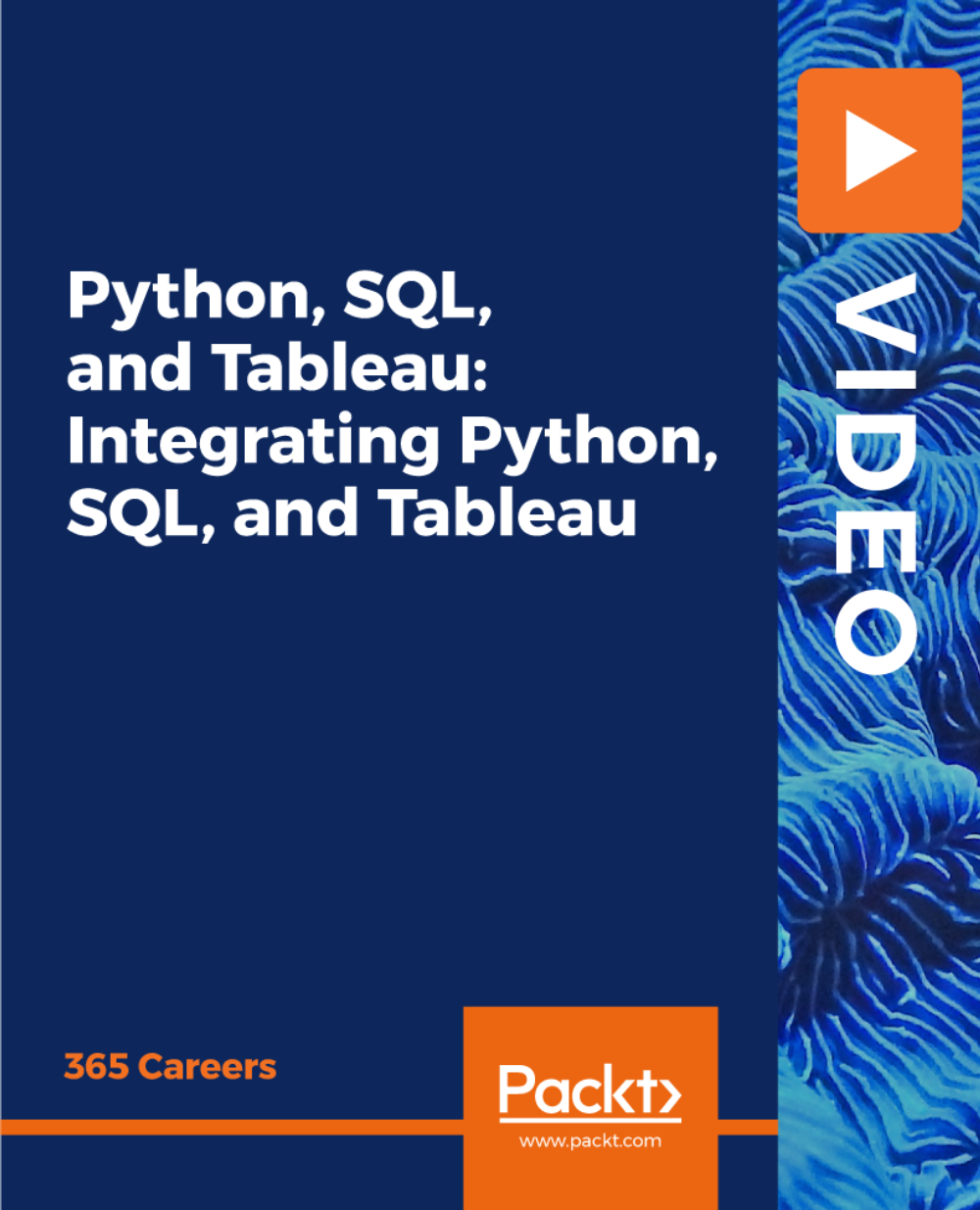
This Level 3 Diploma in Accounting and Financial Management course is for anyone, whether you're looking to advance in your current role or explore new career horizons. Learn the fundamental principles of accounting and financial management, equipping yourself with the knowledge and expertise needed to thrive in today's competitive landscape. Stand out in the job market with a prestigious qualification that showcases your dedication to mastering the intricacies of finance. And, according to Reed an Accountant can earn upto £25,000 to £35,000 in a year depending on experience, location and many other factors. Don't miss out on this opportunity to unlock your full potential and take your career to new heights. Enrol in our Level 3 Diploma in Accounting and Financial Management today and start down the path to a wealthy future! Key Features: This Level 3 Diploma in Accounting and Financial Management Course Includes: This Accounting and Financial Management Course is CPD Certified Free Certificate from Reed CIQ Approved Accounting and Financial Management Course Developed by Specialist Lifetime Access Course Curriculum Level 3 Diploma in Accounting and Financial Management Course: Module 01: Fundamentals of Accounting Module 02: Responsibilities of an Accountant Module 03: Core Accounting Concepts and Standards Module 04: Principles of Double-Entry Bookkeeping Module 05: Understanding the Balance Sheet Module 06: Analysis of the Income Statement Module 07: Comprehensive Overview of Financial Statements Module 08: Exploring Cash Flow Statements Module 09: Profound Understanding of Profit and Loss Statement Module 10: Financial Budgeting and Strategic Planning Module 11: Overview of Auditing Practices Module 12: Introduction to Finance Module 13: Essential Skills for Financial Advisors Module 14: Accounting and Financial Planning Strategies Module 15: Wealth Management and Creating Personal Financial Statements Module 16: Financial Risk Management and Evaluation Module 17: Investment Planning Strategies Module 18: Planning for Divorce Module 19: Leveraging Google Analytics for Financial Advisors Learning Outcomes of this Accounting and Financial Management Course: Apply Double-Entry Bookkeeping Principles for Accurate Financial Record-keeping. Analyse Financial Statements for Informed Decision-making and Reporting. Develop Strategic Accounting and Financial Management Plans Integrating Budgeting and Risk Management. Demonstrate Proficiency in Auditing Practices and Compliance with Standards. Evaluate Investment Planning Strategies for Optimal Accounting and Financial Management Decision-making. Utilise Google Analytics Effectively for Accounting and Financial Management Advisory and Planning. Certification After completing this Accounting and Financial Management course, you will get a free Certificate. CPD 10 CPD hours / points Accredited by The CPD Quality Standards (CPD QS) Who is this course for? This Level 3 Diploma in Accounting and Financial Management course is accessible to anyone eager to learn more about this topic. Through this course, you'll gain a solid understanding of Accounting and Financial Management. Moreover, this course is ideal for: Aspiring Accounting and Financial Management Professionals Individuals Seeking Comprehensive Accounting and Financial Management Knowledge Those Pursuing Career Advancement in Accounting and Financial Management Sectors Professionals Transitioning to Accounting and Financial Advisory Roles Business Owners and Entrepreneurs Enhancing Accounting and Financial Management Literacy Requirements There are no requirements needed to enrol into this Level 3 Diploma in Accounting and Financial Management course. We welcome individuals from all backgrounds and levels of experience to enrol into this Level 3 Diploma in Accounting and Financial Management course. Career path After finishing this Diploma in Accounting and Financial Management course you will have multiple job opportunities waiting for you. Some of the the following Job sectors of Accounting and Financial Management are: Accountant - £25K to 45K/year. Financial Advisor - £30K to 60K/year. Financial Analyst - £35K to 55K/year. Audit Assistant - £20K to 35K/year. Investment Analyst - £40K to 70K/year. Certificates Certificate of Completion Digital certificate - Included Will be downloadable when all lectures have been completed.

Course Overview Microsoft Excel has brought a revolutionary change in the field of data management. It is one of the key skills that every employer looks for in a potential employee. The 50 MS Excel Tips to Upgrade your Excel Skill to the Next Level course is designed to equip you with adequate expertise in Excel. This course is a golden opportunity to add a highly beneficial skill to your resume and impress your employers. In this 50 MS Excel Tips to Upgrade your Excel Skill to the Next Level course, you will receive a wide range of valuable tips to elevate your MS Excel skills. The course will show you the process of adding a link in the formula bar and adding multiple columns and rows within a blink. You will become skilled in quick calculations in the status bar. From the informative modules, you will identify the shortcut keys and learn to navigate between worksheets. The lessons will introduce you to the method of ZIP code format. You will understand how to move cell directions and convert numbers to text. This 50 MS Excel Tips to Upgrade your Excel Skill to the Next Level course is packed with valuable information about MS Excel. So enroll in the course and become a proficient MS Excel user. Learning Outcomes Learn how to navigate between worksheets using shortcut keys Understand the process of creating a custom autofill list and importing data from webpages Build the skills to hide workbook elements Enrich your understanding of advanced transpose Grasp the techniques of moving cell directions and deleting data Know how to convert text to numbers Who is this course for? This 50 MS Excel Tips to Upgrade your Excel Skill to the Next Level course is for those who want to improve their Excel skills. Entry Requirement This course is available to all learners, of all academic backgrounds. Learners should be aged 16 or over to undertake the qualification. Good understanding of English language, numeracy and ICT are required to attend this course. Certification After you have successfully completed the course, you will be able to obtain an Accredited Certificate of Achievement. You can however also obtain a Course Completion Certificate following the course completion without sitting for the test. Certificates can be obtained either in hardcopy at the cost of £39 or in PDF format at the cost of £24. PDF certificate's turnaround time is 24 hours, and for the hardcopy certificate, it is 3-9 working days. Why choose us? Affordable, engaging & high-quality e-learning study materials; Tutorial videos/materials from the industry-leading experts; Study in a user-friendly, advanced online learning platform; Efficient exam systems for the assessment and instant result; The UK & internationally recognized accredited qualification; Access to course content on mobile, tablet or desktop from anywhere anytime; The benefit of career advancement opportunities; 24/7 student support via email. Career Path The 50 MS Excel Tips to Upgrade your Excel Skill to next Level course is a useful qualification to possess and would be beneficial for any related profession or industry such as: Administrative Assistant Data Analyst Accountants Financial Analyst Retail Store Manager Project Manager Business Analyst Unit 01: Introduction Welcome 00:02:00 Unit 02: Excel Productivity Tips -Part 1 Camera Tool 00:05:00 Add Line Break in Formula Bar 00:03:00 Advanced Copy-Paste using Office Clipboard 00:03:00 Navigation between Worksheets using Shortcut Keys 00:01:00 Flash Fill 00:02:00 Add Multiple Rows and Columns Quickly 00:02:00 Delete Blank Rows 00:03:00 Multi Level Row and Column Sorting 00:04:00 Add Sparklines 00:03:00 Paste Special - Transpose 00:03:00 Unit 03: Excel Productivity Tips - Part 2 Snap to Grid 00:03:00 Create Custom Auto fill List 00:06:00 Absolute Cell Reference 00:03:00 Import Data from Web page 00:04:00 Move Cell Direction 00:03:00 Delete Data using Mouse 00:02:00 Status Bar Quick Calculations 00:03:00 Link Text Boxes to Cell 00:04:00 Phone Number and ZIP Code Format 00:04:00 Speaking Cell 00:05:00 Unit 04: Excel Productivity Tips - Part 3 Invisible Text 00:03:00 Worksheet Grouping 00:04:00 Advanced Transpose 00:04:00 XLStart Folder 00:03:00 Use Slicers 00:05:00 Convert Text to Numbers 00:03:00 Hiding Workbook Elements 00:02:00 Useful Shortcut Keys 00:03:00 Sort data from Left to Right 00:03:00 Advanced Filter (Complex) 00:11:00 Unit 05: Excel Productivity Tips - Part 4 Email as PDF 00:02:00 Synchronous Scrolling 00:03:00 Quick Analysis of data within Excel 00:02:00 Fill blank cells with Value 00:03:00 Hidden Chart Source Data 00:03:00 Two more Shortcuts 00:03:00 Add Blank Rows 00:03:00 Custom views in Excel 00:06:00 EMBED Feature 00:04:00 Adding Country code in Mobile Numbers 00:04:00 Unit 05: Excel Productivity Tips - Part 5 Plot an Average Line to a Chart 00:04:00 3D Referencing 00:04:00 Extract Unique Values 00:03:00 Excel Array Formula 00:04:00 Forecast Sheet 00:04:00 Add Spin Controls in Excel 00:05:00 Move Data using Mouse 00:01:00 Add new entry in Auto Correct to use across Office Applications 00:05:00 Find Differences between Two Lists 00:02:00 Find formulas Quickly 00:02:00 Unit: 06 Wrap Up Thank You 00:01:00 Certificate and Transcript Order Your Certificates and Transcripts 00:00:00

Unravel the complexities of financial markets with the 'Day Trading & Scalping Strategies' course. This program is a comprehensive guide for those aspiring to master the art of quick, profitable trading. The course begins with an introduction to the fundamental concepts of day trading and scalping, setting a solid foundation for more advanced strategies. Learners are introduced to a variety of tools and techniques, each designed to navigate the fast-paced world of short-term trading. The curriculum is crafted to ensure a deep understanding of market dynamics and the skills needed to make informed trading decisions. Advance through the course to explore specialized strategies using tools like MACD, Moving Averages, RSI, and EMA's, each section providing a detailed approach to utilizing these indicators effectively. The course also emphasizes the critical aspect of risk management, ensuring traders are well-equipped to handle market volatility. As you progress, you'll encounter strategies tailored for different markets, including cryptocurrencies, forex, and stocks, offering a broad perspective on day trading and scalping techniques. The final section provides bonus content, further enriching your trading toolkit. Whether you're a novice looking to enter the world of trading or an experienced trader seeking to refine your strategies, this course offers valuable insights and practical skills. Learning Outcomes Understand the principles and techniques of day trading and scalping. Develop skills in utilizing MACD, Moving Averages, RSI, and EMA's for trading strategies. Master the art of risk management in day trading. Learn specialized strategies for trading in crypto, forex, and stock markets. Enhance decision-making abilities in fast-paced trading environments. Why choose this Day Trading & Scalping Strategies course? Unlimited access to the course for a lifetime. Opportunity to earn a certificate accredited by the CPD Quality Standards and CIQ after completing this course. Structured lesson planning in line with industry standards. Immerse yourself in innovative and captivating course materials and activities. Assessments designed to evaluate advanced cognitive abilities and skill proficiency. Flexibility to complete the Course at your own pace, on your own schedule. Receive full tutor support throughout the week, from Monday to Friday, to enhance your learning experience. Unlock career resources for CV improvement, interview readiness, and job success. Who is this Day Trading & Scalping Strategies course for? Individuals interested in learning day trading and scalping techniques. Traders seeking to diversify their strategy portfolio. Beginners aiming to enter the financial trading market. Investors looking to enhance their short-term trading skills. Finance professionals seeking advanced trading strategies. Career path Day Trader: £30,000 - £100,000+ Financial Analyst: £35,000 - £60,000 Risk Manager: £40,000 - £70,000 Trading Strategy Consultant: £45,000 - £80,000 Cryptocurrency Trader: £30,000 - £90,000+ Forex Trader: £30,000 - £100,000+ Prerequisites This Day Trading & Scalping Strategies does not require you to have any prior qualifications or experience. You can just enrol and start learning. This course was made by professionals and it is compatible with all PC's, Mac's, tablets and smartphones. You will be able to access the course from anywhere at any time as long as you have a good enough internet connection. Certification After studying the course materials, there will be a written assignment test which you can take at the end of the course. After successfully passing the test you will be able to claim the pdf certificate for £4.99 Original Hard Copy certificates need to be ordered at an additional cost of £8. Course Curriculum Section 01: Introduction Introduction to the Course 00:04:00 Section 02: Risk Management Introduction to Risk Management 00:02:00 What a Risk Management? 00:03:00 Why Risk Management is So Important 00:18:00 Why You Have to Manage Your Risk 00:18:00 My Risk Management System 00:12:00 You Can't Progress in Something That You Don't Measure 00:09:00 Section 03: Professional Day trading/Scalping strategy with MACD Introduction 00:02:00 Trading on 2 different timeframe 00:10:00 How to add it to your screen 00:05:00 The rules that you have to follow 00:15:00 Let's practice it 00:30:00 Results from the practice 00:10:00 Class project 00:01:00 Section 04: Day trading / scalping PRO strategy with Moving averages Introduction 00:04:00 How to put it on your screen 00:05:00 The criteria needed 00:19:00 Entries, exits and stop losses practice 00:24:00 51% profits on the account in 6 weeks on 1 pair 00:15:00 Class project 00:01:00 Section 05: Day trading / scalping strategy with RSI and EMA's Introduction 00:03:00 The setup 00:09:00 The Criteria 00:14:00 Practice 00:30:00 22 % profit on account in 30 trades 00:14:00 68 % Win Rate 00:01:00 Section 06: Day trading strategies with Stochastic indicator and EMA's Introduction 00:03:00 Why you have to be using multiple timeframes 00:09:00 Introduction to using Stochastic indicator with an EDGE 00:08:00 First strategy - How to set it up on your chart 00:07:00 First strategy - Criteria 00:30:00 First strategy - Practice 00:20:00 Second strategy - Criteria 00:12:00 Second strategy - Practice 00:15:00 Class project 00:01:00 Section 07: 2 Scalping/ Day trading strategies for Crypto/Forex/Stocks Introduction 00:03:00 The first Scalping / Day trading strategy 00:14:00 Volatility is key 00:08:00 Practice of the First strategy 00:17:00 Second scalping / day trading strategy and how to set it up 00:04:00 Criteria for the second strategy 00:04:00 Backtesting the second strategy 00:23:00 Class project 00:01:00 Section 08: Bonus How to Know When to Take Profits 00:35:00 Hull Moving Average 00:06:00 7 Habits Belief of Successful Traders 00:17:00 Momentum Play with Multiple Timeframes 00:20:00 Assignment Assignment - Day Trading & Scalping Strategies in 2021 00:00:00

Overview This comprehensive course on Financial Advisor will deepen your understanding on this topic. After successful completion of this course you can acquire the required skills in this sector. This Financial Advisor comes with accredited certification which will enhance your CV and make you worthy in the job market. So enrol in this course today to fast track your career ladder. How will I get my certificate? You may have to take a quiz or a written test online during or after the course. After successfully completing the course, you will be eligible for the certificate. Who is this course for? There is no experience or previous qualifications required for enrolment on this Financial Advisor. It is available to all students, of all academic backgrounds. Requirements Our Financial Advisor is fully compatible with PC's, Mac's, Laptop, Tablet and Smartphone devices. This course has been designed to be fully compatible on tablets and smartphones so you can access your course on wifi, 3G or 4G. There is no time limit for completing this course, it can be studied in your own time at your own pace. Career path Having these various qualifications will increase the value in your CV and open you up to multiple sectors such as Business & Management, Admin, Accountancy & Finance, Secretarial & PA, Teaching & Mentoring etc. Course Curriculum 9 sections • 9 lectures • 03:40:00 total length •Introduction to Finance: 00:23:00 •Essential Skills for Financial Advisors: 00:34:00 •Financial Planning: 00:37:00 •Wealth Management and Guide to Make Personal Financial Statements: 00:18:00 •Financial Risk Management and Assessment: 00:31:00 •Investment Planning: 00:25:00 •Divorce Planning: 00:26:00 •Google Analytics for Financial Advisor: 00:26:00 •Assignment - Financial Advisor: 00:00:00

In this competitive job market, you need to have some specific skills and knowledge to start your career and establish your position. This Financial Analysis Training course will help you understand the current demands, trends and skills in the sector. The course will provide you with the essential skills you need to boost your career growth in no time. The Financial Analysis Training course will give you clear insight and understanding about your roles and responsibilities, job perspective and future opportunities in this field. You will be familiarised with various actionable techniques, career mindset, regulations and how to work efficiently. This course is designed to provide an introduction to Financial Analysis Training and offers an excellent way to gain the vital skills and confidence to work toward a successful career. It also provides access to proven educational knowledge about the subject and will support those wanting to attain personal goals in this area. Learning Objectives Learn the fundamental skills you require to be an expert Explore different techniques used by professionals Find out the relevant job skills & knowledge to excel in this profession Get a clear understanding of the job market and current demand Update your skills and fill any knowledge gap to compete in the relevant industry CPD accreditation for proof of acquired skills and knowledge Who is this Course for? Whether you are a beginner or an existing practitioner, our CPD accredited Financial Analysis Training course is perfect for you to gain extensive knowledge about different aspects of the relevant industry to hone your skill further. It is also great for working professionals who have acquired practical experience but require theoretical knowledge with a credential to support their skill, as we offer CPD accredited certification to boost up your resume and promotion prospects. Entry Requirement Anyone interested in learning more about this subject should take this Financial Analysis Training course. This course will help you grasp the basic concepts as well as develop a thorough understanding of the subject. The course is open to students from any academic background, as there is no prerequisites to enrol on this course. The course materials are accessible from an internet enabled device at anytime of the day. CPD Certificate from Course Gate At the successful completion of the course, you can obtain your CPD certificate from us. You can order the PDF certificate for £4.99 and the hard copy for £9.99. Also, you can order both PDF and hardcopy certificates for £12.99. Career path The Financial Analysis Training will help you to enhance your knowledge and skill in this sector. After accomplishing this course, you will enrich and improve yourself and brighten up your career in the relevant job market. Course Curriculum Module 01: Introduction to Financial Analysis Introduction to Financial Analysis 00:18:00 Module 02: The Balance Sheet The Balance Sheet 00:29:00 Module 03: The Income Statement The Income Statement 00:25:00 Module 04: The Cash Flow Statement The Cash Flow Statement 00:25:00 Module 05: Financial Reporting Financial Reporting 00:26:00 Module 06: Analysing Profitability Analysing Profitability 00:22:00 Module 07: The Applications and Limitations of EBITDA The Applications and Limitations of EBITDA 00:27:00 Module 08: Credit Analysis Credit Analysis 00:32:00 Module 09: Equity Analysis Equity Analysis 00:17:00 Module 10: Ratio Analysis Ratio Analysis 00:28:00 Certificate and Transcript Order Your Certificates or Transcripts 00:00:00