- Professional Development
- Medicine & Nursing
- Arts & Crafts
- Health & Wellbeing
- Personal Development
6484 Finance courses
Airport Operations: Airport Operations Course Online Unlock the Power of Airport Operations: Airport Operations Course: Enrol Now! Airport managers are critical components of any airport, as they are responsible for the upkeep of terminals, runways, and other buildings, as well as ensuring that everything within the airport is in good working order. The role of an airport manager is extensive, and airport managers are in high demand. This Airport Operations: Airport Operations Course will teach you everything you need to know to become a successful airport manager. You will learn about the most recent international and national aviation laws and regulations as part of this Airport Operations: Airport Operations Course. The Airport Operations: Airport Operations Course will teach you how to meet the unique and dynamic requirements of today's global airport management environment. You will learn how to respond to an emergency quickly and decisively, as well as how to operate the passenger boarding system. The Airport Operations: Airport Operations Course also covers airport facilities, the importance of airport safety, the airport's role etc. Our experts created all of the topics to help our learners understand each lesson quickly. Our professionals divided thisAirport Operations: Airport Operations Courseinto twenty modules. No prior academic degree is required to begin our course. Enrol now and learn with pleasure. Why choose this Airport Operations: Airport Operations Course from the School of Health Care? Self-paced Airport Operations: Airport Operations Course, access available from anywhere in the world. High-quality study materials that are easy to understand. Airport Operations: Airport Operations Course developed by industry experts. After each module Airport Operations: Airport Operations Course, there will be an MCQ quiz to assess your learning. Assessment results are generated automatically and instantly. 24/7 support is available via live chat, phone call, or email. Free PDF certificate after completing the Airport Operations: Airport Operations Course. Main Course: Level 5 Diploma in Airport Management Free Courses included with Airport Operations: Airport Operations Course: Course 01: Level 7 Operations Management Course 02: Level 4 Time Management Course Course 03: Level 7 Diploma in Facilities Management Special Offers of this Airport Operations: Airport Operations Course: This Airport Operations: Airport Operations Course includes a FREE PDF Certificate. Lifetime access to this Airport Operations: Airport Operations Course Instant access to this Airport Operations: Airport Operations Course 24/7 Support Available to this Airport Operations: Airport Operations Course [ Note: Free PDF certificate as soon as completing the Airport Operations: Airport Operations Course] Airport Operations: Airport Operations Course Online This Airport Operations: Airport Operations Course consists of 20 modules. Course Curriculum of Level 5 Diploma in Airport Management Module 01: Aviation Law and Regulation Module 02: Aviation Economics and Forecasting Module 03: Airfield Design, Configuration and Management Module 04: Airport Systems Planning and Design Module 05: Airport Management and Performance Module 06: The Airport–Airline Relationship Module 07: Airline Business Models Module 08: Airline Pricing Strategies Module 09: Airline Passengers Module 10: Airline Scheduling and Disruption Management Module 11: Airline Finance Module 12: Aviation Safety and Security Module 13: Airspace and Air Traffic Management Module 14: Aircraft Manufacturing and Technology Module 15: Air Cargo and Logistics Module 16: Airlines, Information Communication Technology and Social Media Module 17: Environmental Impacts and Mitigation Module 18: Human Resource Management and Industrial Relations Module 19: Air Transport Marketing Module 20: Air Transport in Remote Regions Assessment Method of Airport Operations: Airport Operations Course After completing Airport Operations: Airport Operations Course, you will get quizzes to assess your learning. You will do the later modules upon getting 60% marks on the quiz test. Apart from this, you do not need to sit for any other assessments. Certification of Airport Operations: Airport Operations Course After completing the Airport Operations: Airport Operations Course, you can instantly download your certificate for FREE. The hard copy of the certification will also be delivered to your doorstep via post, which will cost £13.99. Who is this course for? Airport Operations: Airport Operations Course Online This Airport Operations: Airport Operations Course is appropriate for those newbies who are passionate about building their career in airport management. Requirements Airport Operations: Airport Operations Course Online To enrol in this Airport Operations: Airport Operations Course, students must fulfil the following requirements: Good Command over English language is mandatory to enrol in our Airport Operations: Airport Operations Course. Be energetic and self-motivated to complete our Airport Operations: Airport Operations Course. Basic computer Skill is required to complete our Airport Operations: Airport Operations Course. If you want to enrol in our Airport Operations: Airport Operations Course, you must be at least 15 years old. Career path Airport Operations: Airport Operations Course Online After completing this Airport Operations: Airport Operations Course, you may be able to pursue a career in: Aircraft system administrator Airport chief executive

Description: This Microsoft Office 2013 Excel Intermediate - Complete Video Course covers the intermediate functions and features of Excel 2013. You will learn about creating formulas, inserting graphics and enhancing workbooks. You will also learn how to organize worksheet data with tables and charts and how to analyze data using PivotTables, Slicers and PivotCharts. In this course creating advanced formulas, you will learn how to apply range names and how to use specialized functions. Once you are comfortable with the basics, you will be ready for this intermediate level. Here, you will explore more advanced formatting with terms, using Excel provided templates, adding graphics and charts, and using Excel as a database. You finish off with advanced formulas and applying conditional formatting to your worksheet, and more. If you want to take your Microsoft Excel 2013 skills to the next level, you'll learn how to use this program's advanced features to build a fully functional database from scratch. Assessment: At the end of the course, you will be required to sit for an online MCQ test. Your test will be assessed automatically and immediately. You will instantly know whether you have been successful or not. Before sitting for your final exam you will have the opportunity to test your proficiency with a mock exam. Certification: After completing and passing the course successfully, you will be able to obtain an Accredited Certificate of Achievement. Certificates can be obtained either in hard copy at a cost of £39 or in PDF format at a cost of £24. Who is this Course for? Microsoft Office 2013 Excel Intermediate - Complete Video Course is certified by CPD Qualifications Standards and CiQ. This makes it perfect for anyone trying to learn potential professional skills. As there is no experience and qualification required for this course, it is available for all students from any academic background. Requirements Our Microsoft Office 2013 Excel Intermediate - Complete Video Course is fully compatible with any kind of device. Whether you are using Windows computer, Mac, smartphones or tablets, you will get the same experience while learning. Besides that, you will be able to access the course with any kind of internet connection from anywhere at any time without any kind of limitation. Career Path After completing this course you will be able to build up accurate knowledge and skills with proper confidence to enrich yourself and brighten up your career in the relevant job market. Creating Advanced Formulas Apply Range Names FREE 00:18:00 Use Specialized Functions 00:14:00 Analyzing Data with Logical and Lookup Functions Leverage Questions and Testing to Write Formulas 00:01:00 Use Logical and Lookup Functions to Find Answers to Questions 00:25:00 Organizing Worksheet Data with Tables Create and Modify Tables 00:09:00 Sort and Filter Data 00:27:00 Use Summary and Database Functions to Calculate Data 00:25:00 Visualizing Data with Charts Create Charts 00:05:00 Modify and Format Charts 00:25:00 Create a Trendline 00:10:00 Create Advanced Charts 00:09:00 Analyzing Data with PivotTables, Slicers, and PivotCharts Create a PivotTable 00:24:00 Filter Data by Using Slicers 00:09:00 Analyze Data by Using PivotCharts 00:07:00 Inserting Graphics Insert and Modify Graphic Objects 00:10:00 Layer and Group Graphic Objects 00:12:00 Incorporate SmartArt 00:06:00 Enhancing Workbooks Customizing Workbooks 00:08:00 Manage Themes 00:06:00 Create and Use Templates 00:06:00 Protect Files 00:08:00 Mock Exam Mock Exam- Microsoft Office 2013 Excel Intermediate - Complete Video Course 00:20:00 Final Exam Final Exam- Microsoft Office 2013 Excel Intermediate - Complete Video Course 00:20:00 Certificate and Transcript Order Your Certificates and Transcripts 00:00:00

Anti Money Laundering(AML), Know Your Client (KYC) and Risk Management Certification
By Compliance Central
Are you looking to enhance your AML, KYC and Risk Management skills? If yes, then you have come to the right place. Our comprehensive course on AML, KYC and Risk Management will assist you in producing the best possible outcome by mastering the AML, KYC and Risk Management skills. The AML, KYC and Risk Management is for those who want to be successful. In the AML, KYC and Risk Management, you will learn the essential knowledge needed to become well versed in AML, KYC and Risk Management. Our AML, KYC and Risk Management starts with the basics of AML, KYC and Risk Management and gradually progresses towards advanced topics. Therefore, each lesson of this AML, KYC and Risk Management is intuitive and easy to understand. Why would you choose the AML, KYC and Risk Management from Compliance Central: Lifetime access to AML, KYC and Risk Management course materials Full tutor support is available from Monday to Friday with the AML, KYC and Risk Management Learn AML, KYC and Risk Management skills at your own pace from the comfort of your home Gain a complete understanding of AML, KYC and Risk Management Accessible, informative AML, KYC and Risk Management learning modules designed by expert instructors Get 24/7 help or advice from our email and live chat teams with the AML, KYC and Risk Management bundle Study AML, KYC and Risk Management in your own time through your computer, tablet or mobile device A 100% learning satisfaction guarantee with your AML, KYC and Risk Management Curriculum Breakdown Diploma in Anti Money Laundering (AML) Module 01: Introduction to Money Laundering Module 02: Proceeds of Crime Act 2002 Module 03: Development of Anti-Money Laundering Regulation Module 04: Responsibility of the Money Laundering Reporting Officer Module 05: Risk-based Approach Module 06: Customer Due Diligence Module 07: Record Keeping Module 08: Suspicious Conduct and Transactions Module 09: Awareness and Training KYC Module 01: Introduction to KYC Module 02: Customer Due Diligence Module 03: AML (Anti-Money Laundering) Module 04: KYC, AML, and Data Privacy Regulations for Businesses Operations in the United Kingdom Module 05: Regulations to be Complied by Industries Module 06: Methods for carrying out KYC and AML and the Future of KYC Compliance Risk Management Process Module 01: Introduction to Risk Management. Module 02: Risk Management Process. Module 03: Benefits of Risk Management. Module 04: Enterprise Risk Management. Module 05: Managing Financial Risks. Module 06: Managing Technology Risks. CPD 10 CPD hours / points Accredited by CPD Quality Standards Who is this course for? The AML, KYC and Risk Management helps aspiring professionals who want to obtain the knowledge and familiarise themselves with the skillsets to pursue a career in AML, KYC and Risk Management. It is also great for professionals who are already working in AML, KYC and Risk Management and want to get promoted at work. Requirements To enrol in this AML, KYC and Risk Management, all you need is a basic understanding of the English Language and an internet connection. Career path The AML, KYC and Risk Management will enhance your knowledge and improve your confidence in exploring opportunities in various sectors related to AML, KYC and Risk Management. Certificates CPD Accredited PDF Certificate Digital certificate - Included CPD Accredited PDF Certificate CPD Accredited Hard Copy Certificate Hard copy certificate - £10.79 CPD Accredited Hard Copy Certificate Delivery Charge: Inside the UK: Free Outside of the UK: £9.99

ACT Mastery Certification Program: Comprehensive Video Series, Manuals, and Assessments
By Compete High
ð Unlock Your ACT Success with the ACT Mastery Certification Program! ð Are you ready to conquer the ACT and elevate your college admissions journey to new heights? Introducing the ACT Mastery Certification Program - Your Ultimate Guide to Success! ð Why Choose ACT Mastery Certification Program? ð ð¥ Comprehensive Video Series: Dive into engaging video lessons led by expert instructors who break down complex concepts into easy-to-understand modules. Watch, learn, and master every section of the ACT at your own pace. ð In-Depth Manuals: Our meticulously crafted manuals provide in-depth explanations, strategies, and insider tips for each ACT section. Whether it's English, Math, Reading, or Science, you'll have a powerful resource at your fingertips. ð Assessments for Success: Measure your progress with carefully designed assessments and practice tests. Identify your strengths and weaknesses, allowing you to focus your efforts where they matter most. Our detailed feedback will guide you toward improvement. ð What's Inside the ACT Mastery Certification Program? ð 1ï¸â£ Comprehensive Video Series: Engaging lessons for each ACT section Expert insights and strategies Step-by-step breakdown of challenging topics 2ï¸â£ In-Depth Manuals: Detailed guides for English, Math, Reading, and Science Tips and tricks for time management Practice exercises with detailed explanations 3ï¸â£ Assessments and Practice Tests: Realistic practice exams Performance tracking and analysis Personalized feedback for improvement ð Benefits of the ACT Mastery Certification Program ð â Boost Your Scores: Learn proven strategies to tackle every section of the ACT with confidence, leading to significant score improvements. â Save Time and Study Smart: Our comprehensive resources and structured approach help you maximize your study time and focus on areas that need improvement. â Expert Guidance: Benefit from the expertise of seasoned instructors who have a track record of success in preparing students for the ACT. â College Admission Edge: A high ACT score opens doors to top-tier colleges and scholarship opportunities. Give yourself the advantage you need for a successful college application. Ready to transform your ACT journey? Enroll now and embark on the path to ACT Mastery! ð⨠Course Curriculum Certification in ACT ACT Programme Overview 00:00 ACT The Dilemma of Human Suffering 00:00 ACT Foundation of ACT 00:00 ACT Being Present 00:00 ACT Acceptance 00:00 ACT Cognitive Defusion 00:00 ACT Self-as-Context 00:00 ACT Values 00:00 ACT Committed Action 00:00 ACT Mindfulness 00:00 Mindfulness for Groups 00:00
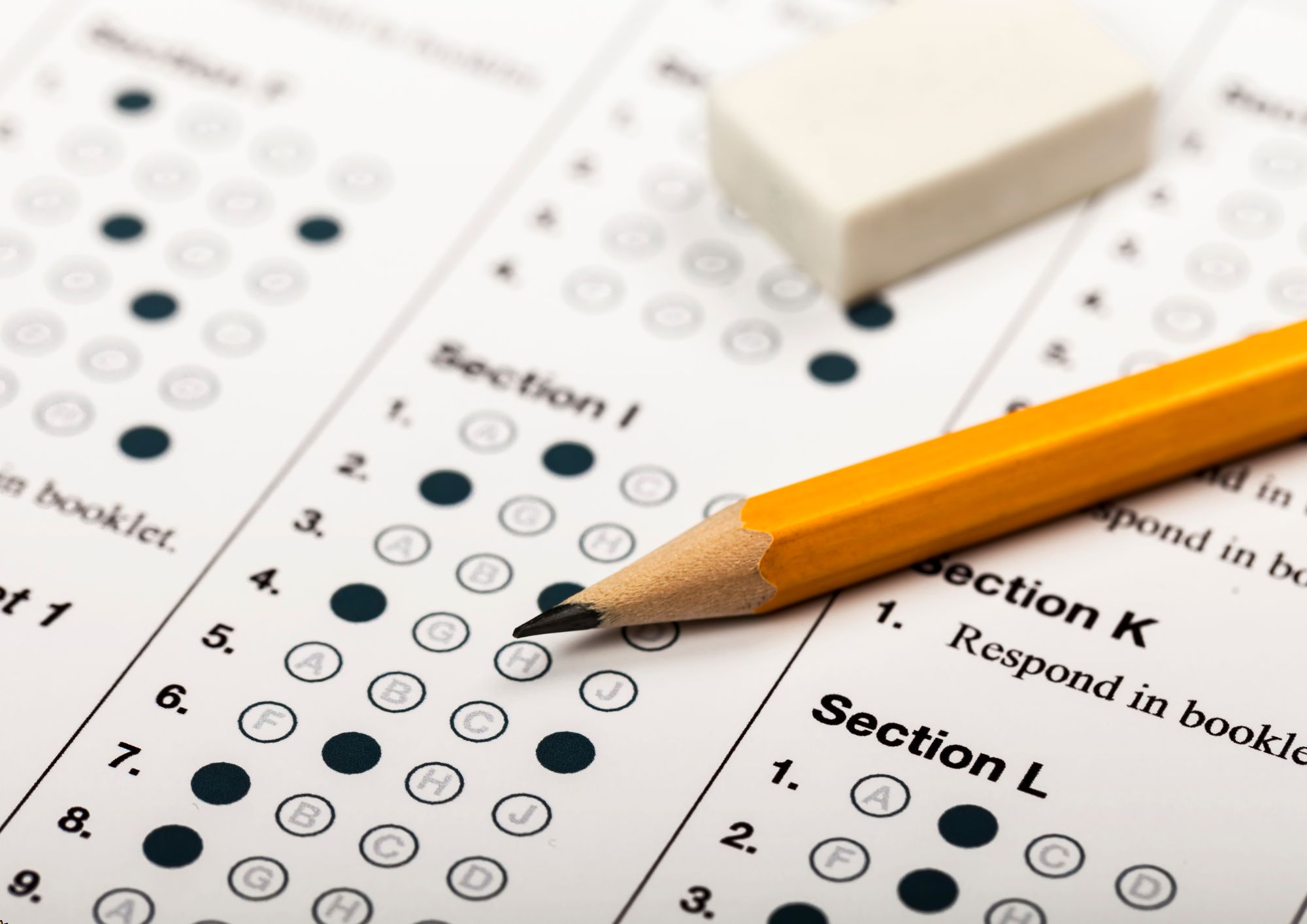
Did you know Xero is the most widely used accounting software, but most people don't know how to use it correctly? Learn valuable, usable skills in Xero that employers are looking for right now and get ahead of the competition in your next interview or job promotion. Through the Xero Accounting Diploma you will learn to use Xero to manage business accounts. The course is about how to use Xero based on the most popular functions which you as a Xero operator need to know how to use, in order to be proficient in using the software. You will learn how to set up a Xero system from the right beginning to the end, including how to enter opening balances, post customer invoices and credit notes. In addition to that, you will enhance your knowledge about post supplier bills and credit notes, pay suppliers, petty cash, prepare a VAT return, reconcile the bank and the credit card, and post journals. Moreover, understand the management of payroll function, write off bad debts, and run reports amongst things. Assessment: This course does not involve any MCQ test. Students need to answer assignment questions to complete the course, the answers will be in the form of written work in pdf or word. Students can write the answers in their own time. Once the answers are submitted, the instructor will check and assess the work. Certification: After completing and passing the course successfully, you will be able to obtain an Accredited Certificate of Achievement. Certificates can be obtained either in hard copy at a cost of £39 or in PDF format at a cost of £24. Who is this Course for? Xero Accounting Diploma is certified by CPD Qualifications Standards and CiQ. This makes it perfect for anyone trying to learn potential professional skills. As there is no experience and qualification required for this course, it is available for all students from any academic background. Requirements Our Xero Accounting Diploma is fully compatible with any kind of device. Whether you are using Windows computer, Mac, smartphones or tablets, you will get the same experience while learning. Besides that, you will be able to access the course with any kind of internet connection from anywhere at any time without any kind of limitation. Career Path After completing this course you will be able to build up accurate knowledge and skills with proper confidence to enrich yourself and brighten up your career in the relevant job market. Introduction Introduction 00:02:00 Getting Started Introduction - Getting Started 00:01:00 Signing up to Xero 00:04:00 Quick Tour of Xero 00:12:00 Initial Xero Settings 00:13:00 Chart of Accounts 00:14:00 Adding a Bank Account 00:08:00 Demo Company 00:04:00 Tracking Categories 00:07:00 Contacts 00:12:00 Invoices and Sales Introduction - Invoices and Sales 00:01:00 Sales Screens 00:04:00 Invoice Settings 00:13:00 Creating an Invoice 00:18:00 Repeating Invoices 00:07:00 Credit Notes 00:06:00 Quotes Settings 00:03:00 Creating Quotes 00:07:00 Other Invoicing Tasks 00:03:00 Sending Statements 00:03:00 Sales Reporting 00:05:00 Bills and Purchases Introduction - Bills and Purchases 00:01:00 Purchases Screens 00:04:00 Bill Settings 00:02:00 Creating a Bill 00:13:00 Repeating Bills 00:05:00 Credit Notes 00:06:00 Purchase Order Settings 00:02:00 Purchase Orders 00:08:00 Batch Payments 00:12:00 Other Billing Tasks 555 00:02:00 Sending Remittances 00:03:00 Purchases Reporting 00:05:00 Bank Accounts Introduction - Bank Accounts 00:01:00 Bank Accounts Screens 00:07:00 Automatic Matching 00:04:00 Reconciling Invoices 00:06:00 Reconciling Bills 00:03:00 Reconciling Spend Money 00:05:00 Reconciling Receive Money 00:04:00 Find and Match 00:04:00 Bank Rules 00:09:00 Cash Coding 00:03:00 Remove and Redo vs Unreconcile 00:04:00 Uploading Bank Transactions 00:07:00 Automatic Bank Feeds 00:06:00 Products and Services Introduction - Products and Services 00:01:00 Products and Services Screen 00:02:00 Adding Services 00:03:00 Adding Untracked Products 00:03:00 Adding Tracked Products 00:07:00 Fixed Assets Introduction - Fixed Assets 00:01:00 Fixed Assets Settings 00:06:00 Adding Assets from Bank Transactions 00:06:00 Adding Assets from Spend Money 00:05:00 Adding Assets from Bills 00:02:00 Depreciation 00:04:00 Payroll Introduction - Payroll 00:01:00 Payroll Settings 00:15:00 Adding Employees 00:18:00 Paying Employees 00:10:00 Payroll Filing 00:04:00 VAT Returns Introduction - VAT Returns 00:01:00 VAT Settings 00:02:00 VAT Returns - Manual Filing 00:06:00 VAT Returns - Digital Filing 00:02:00 Order Your Certificates and Transcripts Order Your Certificates and Transcripts 00:00:00

MBA (Advanced Entry)
By School of Business and Technology London
Getting Started Fast-track your journey to becoming a transformative leader through the MBA Advanced Entry route. This route is designed to expedite your progress towards impactful leadership roles. An MBA is a significant milestone for senior managers and aspiring directors, as it combines essential theoretical knowledge with practical skills needed to lead teams and achieve tangible results effectively. Typically pursued after gaining several years of professional experience, an MBA offers numerous benefits, such as enhanced career prospects, a high professional reputation, and an expanded business network. The programme provides access to a global network, a diverse student community, promising career opportunities, and a rigorous academic curriculum. The MBA Advanced Entry route is tailored for individuals with relevant hands-on management experience, a recognised Postgraduate Diploma (PgD) in management, or a comparable qualification. The programme is designed for individuals aspiring to advance their careers in senior management. It comprises two key components: the Research Methods module and the Consultancy Project Report. The Research Methods module begins with Induction and Research Methods webinars, allowing students to finalise their project research proposals. On the other hand, the Consultancy Project Report module offers an opportunity to explore a specific area of interest within an organisational context. The module emphasises independent thought, continuous learning, and critical reflection. Students must produce a Consultancy Project Report that provides a practical and realistic solution to a strategic business challenge supported by theoretical and conceptual analysis. The MBA Advanced Entry is delivered by the London Graduate School and awarded by the University of Buckingham. School of Business and Technology London partners with the London Graduate School to promote this programme. Throughout the programme, students receive support from the academic team, including a dedicated supervisor to guide them through the Consultancy Project Report module. The MBA Advanced Entry route typically takes 6 to 9 months to complete. Upon successful completion, students are awarded the degree of Master of Business Administration from the University of Buckingham. They also have the option to attend the graduation ceremony held in the UK, commemorating their achievements. The programme aims to provide students with comprehensive support and valuable opportunities for personal and professional growth, ensuring they make the most of their investment in their future. About Awarding Body Buckingham is unique. It is the only independent University in the UK with a Royal Charter and probably the smallest, with around 2,700 students (approx 1,600 on campus). The University campus is well known for being one of the most attractive locations in the region. The Great Ouse River, home to much wildlife, winds through the heart of campus. Each student mixes with over 100 other different nationalities, so being at Buckingham is just like being in a mini global village. These contacts, acquaintances and friendships carry on long after life at Buckingham is over. Ranked Top 10 for Student Satisfaction Ranked Top 10 for Graduate Prospect Recognised by World Education Services (WES) OTHM Qualifications are approved and regulated by Ofqual (Office of Qualifications and Examinations Regulation) and recognised by Qualifications Wales. OTHM qualifications have achieved a reputation for maintaining significant skills in various job roles and industries like Business Studies, Leadership, Tourism and Hospitality Management, Health and Social Care, Information Technology, Accounting and Finance, Logistics and Supply Chain Management. OTHM serves the progression option with several UK universities that acknowledges the ability of learners after studying Level 3-7 qualifications to be considered for advanced entry into corresponding degree year/top-up and Master's/top-up programmes. Regulated by ofqual.gov.uk Recognised by World Education Services (WES) Assessment Assignments and Projects No Examinations Entry Requirements To be eligible for the MBA Advanced Entry route, you must meet the following criteria: OTHM Level 7 Diploma in Strategic Management and Leadership A Bachelor's degree or an equivalent higher qualification. Submission of a copy of your valid photo ID to verify your identity. A well-crafted Statement of Purpose outlining your motivations, career aspirations, and reasons for pursuing the MBA Advanced Entry route. An updated Curriculum Vitae (CV) demonstrating a minimum of two years of work experience at the graduate level, either in a managerial or professional capacity. By meeting these application requirements, you will take the initial steps towards joining the MBA Advanced Entry programme, enabling you to enhance your managerial and leadership skills significantly. English Requirements A pass in English at the A level. Completion of a Bachelor's degree programme conducted and assessed in English. An overall score of 6.5 or higher in the International English Language Testing System (IELTS) with a minimum score of 6.0 in each component. A Test of English as a Foreign Language (TOEFL) score of 72 or higher, with a minimum of 18 in reading, 17 in listening, 20 in speaking, and 17 in writing. This includes scores from the Home Edition of TOEFL. In addition to the requirements above, all applicants must participate in a live virtual interview with a staff member from the London Graduate School. Progression An MBA graduate can pursue a fruitful career in many industries. MBA can open career opportunities in various sectors such as banking and financial services, investment banking, management consulting, insurance, hospitality, media, information technology (IT) and marketing. An MBA is often a pathway to promotion or a career change as you will gain a professional reputation and develop essential skills in the sector you choose to pursue. Learners must request before enrolment to interchange unit(s) other than the preselected units shown in the SBTL website because we need to make sure the availability of learning materials for the requested unit(s). SBTL will reject an application if the learning materials for the requested interchange unit(s) are unavailable. Learners are not allowed to make any request to interchange unit(s) once enrolment is complete. Structure MBA Advanced Entry Programme Structure Research Methods Consultancy Project Report Delivery Methods The MBA Advanced Entry delivered by London Graduate School, awarded by the University of Buckingham through distance learning. You will receive excellent support from academic team of London Graduate School, including your programme manager and your supervisor who will be with you every step of the way. Resources and Support School of Business & Technology London is dedicated to offering excellent support on every step of your learning journey. School of Business & Technology London occupies a centralised tutor support desk portal. Our support team liaises with both tutors and learners to provide guidance, assessment feedback, and any other study support adequately and promptly. Once a learner raises a support request through the support desk portal (Be it for guidance, assessment feedback or any additional assistance), one of the support team members assign the relevant to request to an allocated tutor. As soon as the support receives a response from the allocated tutor, it will be made available to the learner in the portal. The support desk system is in place to assist the learners adequately and streamline all the support processes efficiently. Quality learning materials made by industry experts is a significant competitive edge of the School of Business & Technology London. Quality learning materials comprised of structured lecture notes, study guides, practical applications which includes real-world examples, and case studies that will enable you to apply your knowledge. Learning materials are provided in one of the three formats, such as PDF, PowerPoint, or Interactive Text Content on the learning portal. How does the Online Learning work at SBTL? We at SBTL follow a unique approach which differentiates us from other institutions. Indeed, we have taken distance education to a new phase where the support level is incredibly high.Now a days, convenience, flexibility and user-friendliness outweigh demands. Today, the transition from traditional classroom-based learning to online platforms is a significant result of these specifications. In this context, a crucial role played by online learning by leveraging the opportunities for convenience and easier access. It benefits the people who want to enhance their career, life and education in parallel streams. SBTL's simplified online learning facilitates an individual to progress towards the accomplishment of higher career growth without stress and dilemmas. How will you study online? With the School of Business & Technology London, you can study wherever you are. You finish your program with the utmost flexibility. You will be provided with comprehensive tutor support online through SBTL Support Desk portal. How will I get tutor support online? School of Business & Technology London occupies a centralised tutor support desk portal, through which our support team liaise with both tutors and learners to provide guidance, assessment feedback, and any other study support adequately and promptly. Once a learner raises a support request through the support desk portal (Be it for guidance, assessment feedback or any additional assistance), one of the support team members assign the relevant to request to an allocated tutor. As soon as the support receive a response from the allocated tutor, it will be made available to the learner in the portal. The support desk system is in place to assist the learners adequately and to streamline all the support process efficiently. Learners should expect to receive a response on queries like guidance and assistance within 1 - 2 working days. However, if the support request is for assessment feedback, learners will receive the reply with feedback as per the time frame outlined in the Assessment Feedback Policy.

Master the critical domain of Know Your Client (KYC) practices with this in-depth course. Gain a comprehensive understanding of KYC regulations, client due diligence, anti-money laundering, and more. Elevate your compliance acumen and set a new standard in client onboarding and risk assessment.

Accredited Microsoft Excel 2007 for Beginners
By iStudy UK
This course was created to help anyone learn about Microsoft Excel 2007 for beginners. Through this course, you will learn the importance of planning and organise your thoughts when creating a worksheet. This will help you maximise the capability of the Excel program. You will learn the basic functions and formula that are commonly used in Microsoft Excel. You will also know the importance of saving, editing and creating new worksheets in an effective manner. This course will help you practice what you've learned and learn how to apply what you've learned in your career. Course Highlights Accredited Microsoft Excel 2007 for Beginners is an award winning and the best selling course that has been given the CPD Certification & IAO accreditation. It is the most suitable course anyone looking to work in this or relevant sector. It is considered one of the perfect courses in the UK that can help students/learners to get familiar with the topic and gain necessary skills to perform well in this field. We have packed Accredited Microsoft Excel 2007 for Beginners into several modules for teaching you everything you need to become successful in this profession. To provide you ease of access, this course is designed for both part-time and full-time students. You can become accredited in just 20/30 hours and it is also possible to study at your own pace. We have experienced tutors who will help you throughout the comprehensive syllabus of this course and answer all your queries through email. For further clarification, you will be able to recognize your qualification by checking the validity from our dedicated website. Why You Should Choose Accredited Microsoft Excel 2007 for Beginners Lifetime access to the course No hidden fees or exam charges CPD Accredited certification on successful completion Full Tutor support on weekdays (Monday - Friday) Efficient exam system, assessment and instant results Download Printable PDF certificate immediately after completion Obtain the original print copy of your certificate, dispatch the next working day for as little as £9. Improve your chance of gaining professional skills and better earning potential. Who is this Course for? Accredited Microsoft Excel 2007 for Beginners is CPD certified and IAO accredited. This makes it perfect for anyone trying to learn potential professional skills. As there is no experience and qualification required for this course, it is available for all students from any academic backgrounds. Requirements Our Accredited Microsoft Excel 2007 for Beginners is fully compatible with any kind of device. Whether you are using Windows computer, Mac, smartphones or tablets, you will get the same experience while learning. Besides that, you will be able to access the course with any kind of internet connection from anywhere at any time without any kind of limitation. Career Path You will be ready to enter the relevant job market after completing this course. You will be able to gain necessary knowledge and skills required to succeed in this sector. All our Diplomas' are CPD and IAO accredited so you will be able to stand out in the crowd by adding our qualifications to your CV and Resume. Module One - Getting Started 01:00:00 Module Two - Opening and Closing Excel 01:00:00 Module Three - Your First Worksheet 01:00:00 Module Four - Working with Excel Files 01:00:00 Module Five - Viewing Excel Data 01:00:00 Module Six - Printing Excel Data 01:00:00 Module Seven - Building Formulas 01:00:00 Module Eight - Using Excel Functions 01:00:00 Module Nine - Using Time Saving Tools 01:00:00 Module Ten - Formatting your Data 01:00:00 Module Eleven - More Formatting 01:00:00 Module Twelve - Wrapping Up 00:30:00 Activities Activities-Accredited Microsoft Excel 2007 for Beginners 00:00:00 Mock Exam Final Exam

24 Hours Left! Don't Let the Winter Deals Slip Away - Enrol Now in this Data Analyst Course! Unlock the power of Data Analysis and become a master of insights with our Data Analyst (Data Analytics) course. Gain the Data Analyst skills to decipher complex datasets, extract valuable information, and make data-driven decisions that drive success as a Data Analyst. Join us on this Data Analyst (Data Analytics) course and embark on a journey to transform raw data into actionable intelligence, empowering businesses to thrive in the digital age with Data Analyst (Data Analytics) Courses Included in This Data Analyst (Data Analytics) Training: Course 01: Diploma in Data Analysis at QLS Level 5 Course 02: Diploma in Business Data Analysis at QLS Level 5 Course 03: SQL Masterclass: SQL For Data Analytics Learning outcome of this Data Analyst (Data Analytics) course: Master retail Data analytics for data-driven decisions. Uncover consumer behavior with retail psychology. Enhance retail performance through data analytics. Apply data-driven strategies for retail planning. Optimise inventory and product assortment in retail. Why Prefer This Data Analysis at QLS Level 5 Course? Opportunity to earn a certificate endorsed by the Quality Licence Scheme. Get a free student ID card! (£10 postal charge will be applicable for international delivery) Get instant access to this Data Analyst (Data Analytics) course. Learn Data Analyst (Data Analytics) from anywhere in the world Data Analyst (Data Analytics) is affordable and simple to understand Data Analyst (Data Analytics) is entirely online, interactive lesson with voiceover audio Lifetime access to the Data Analyst (Data Analytics) course materials Data Analyst (Data Analytics) comes with 24/7 tutor support Start your learning journey straight away with this Data Analyst (Data Analytics) course and take a step toward a brighter future! Why Prefer This Data Analyst (Data Analytics) Course? FREE certificate on Data Analyst (Data Analytics) accredited by CPDQS Get instant access to this Data Analyst (Data Analytics) course. Learn Data Analyst (Data Analytics) from anywhere in the world Data Analyst (Data Analytics) is affordable and simple to understand Data Analyst (Data Analytics) is entirely online, interactive lesson with voiceover audio Lifetime Access to the Data Analyst (Data Analytics) course materials Data Analyst (Data Analytics) comes with Data Analysis Assessment Process of Data Analyst(Data Analytics) QLS Course: Assignment & MCQ Based 60% Marks to pass Instant Assessment Certificate of Data Analyst QLS Endorsed Certificate (additional cost) CPD Approved Certificate CPD 150 CPD hours / points Accredited by CPD Quality Standards Course 01- Data Analysis: Modifying a Worksheet 25:59 1: Insert, Delete, and Adjust Cells, Columns, and Rows Preview 10:08 2: Search for and Replace Data 08:38 3: Use Proofing and Research Tools 07:13 Working with Lists 37:47 4: Sort Data 10:03 5: Filter Data 09:49 6: Query Data with Database Functions 09:02 7: Outline and Subtotal Data 08:53 Analyzing Data 12:33 8: Apply Intermediate Conditional Formatting 06:50 9: Apply Advanced Conditional Formatting 05:43 Visualizing Data with Charts 38:03 10: Create Charts 13:18 11: Modify and Format Charts 12:16 12: Use Advanced Chart Features 12:29 Using PivotTables and PivotCharts 44:25 13: Create a PivotTable 13:28 14: Analyze PivotTable Data 12:00 15: Present Data with PivotCharts 07:35 16: Filter Data by Using Timelines and Slicers 11:22 Working with Multiple Worksheets and Workbooks 24:00 17: Use Links and External References 12:24 18: Use 3-D References 05:51 19: Consolidate Data 05:45 Using Lookup Functions and Formula Auditing 30:28 20: Use Lookup Functions 12:45 21: Trace Cells 09:05 22: Watch and Evaluate Formulas 08:38 Automating Workbook Functionality 35:27 23: Apply Data Validation 13:28 24: Search for Invalid Data and Formulas with Errors 04:06 25: Work with Macros 17:53 Creating Sparklines and Mapping Data 07:19 26: MapData 07:19 Forecasting Data 27:54 27: Determine Potential Outcomes Using Data Tables 08:47 28: Determine Potential Outcomes Using Scenarios 09:16 29: Use the Goal Seek Feature 04:16 30: Forecasting Data Trends 05:35 Course 02- Module 1: Introduction to Retail Analytics 32:03 31: Introduction to Retail Analytics Preview 32:03 Module 2: Retail Psychology 07:06 32: Retail Psychology 07:06 Module 3: Retail and Data Analytics 12:00 33: Retail and Data Analytics 12:00 Module 4: Benefits of Retail Analytics 16:26 34: Benefits of Retail Analytics 16:26 Module 5: Retail Strategy 09:44 35: Retail Strategy 09:44 Module 6: Retail Buying and Merchandising 11:27 36: Retail Buying and Merchandising 11:27 Module 7: Forecasting 23:27 37: Forecasting 23:27 Module 8: Retail Pricing 16:30 38: Retail Pricing 16:30 Module 9: Analytics Software 19:37 39: Analytics Software 19:37 Module 10: Supply Chain Management in Retailing 07:37 40: Supply Chain Management in Retailing 07:37 Module 11: The Sales Process and Dealing with Customers at the Checkout 04:57 41: The Sales Process and Dealing with Customers at the Checkout 04:57 Module 12: Selling in Multiple Channels 12:40 42: Selling in Multiple Channels 12:40 Module 13: Taking Trends and Targeting Customers Effectively 05:38 43: Taking Trends and Targeting Customers Effectively 05:38 Assessment (Optional) 12:00 44: MCQ Question 12:00 Order Your Certificate 02:00 45: Order Your CPD Certificate 01:00 46: Order Your QLS Endorsed Certificate 01:00 Who is this course for? Data Analyst (Data Analytics) Training This course is for people who want to quickly and easily learn about Data Analyst (Data Analytics). Requirements Data Analyst (Data Analytics) Training You will not need any prior background or expertise to enrol in this Data Analyst (Data Analytics) course. Career path Data Analyst: £25,000 - £50,000 Junior Data Scientist: £30,000 - £60,000 Senior Data Analyst/Scientist: £50,000 - £100,000 Data Analytics Manager: £60,000 - £120,000 Certificates Cademy certificate of completion Digital certificate - Included Will be downloadable when all lectures have been completed Certificate of completion Digital certificate - £10 Diploma in Retail And Data Analytics at QLS Level 5 Hard copy certificate - £119 Show off Your New Skills with a Certificate of Completion After successfully completing the Diploma in Retail And Data Analytics at QLS Level 5, you can order an original hardcopy certificate of achievement endorsed by the Quality Licence Scheme. The certificate will be home-delivered, with a pricing scheme of - 119 GBP inside the UK 129 GBP (including postal fees) for International Delivery Certificate Accredited by CPDQS 29 GBP for Printed Hardcopy Certificate inside the UK 39 GBP for Printed Hardcopy Certificate outside the UK (International Delivery)

Search By Location
- Finance Courses in London
- Finance Courses in Birmingham
- Finance Courses in Glasgow
- Finance Courses in Liverpool
- Finance Courses in Bristol
- Finance Courses in Manchester
- Finance Courses in Sheffield
- Finance Courses in Leeds
- Finance Courses in Edinburgh
- Finance Courses in Leicester
- Finance Courses in Coventry
- Finance Courses in Bradford
- Finance Courses in Cardiff
- Finance Courses in Belfast
- Finance Courses in Nottingham
