- Professional Development
- Medicine & Nursing
- Arts & Crafts
- Health & Wellbeing
- Personal Development
6742 Finance courses
Professional Diploma in Forex Trading
By iStudy UK
Course Overview Do you think you have what it takes to navigate the Foreign Exhange Stock Market? Learn from experienced traders and get started in setting up your trading account with this expert introductory course! This Diploma in Forex Trading will teach you the secrets to success in the Foreign Exchange Market. It includes everything you need to know about the UK and US stock markets, including current stock market trends and the NewYork Stock Exchange. You will learn Forex from senior traders who understand the volatility and risks of the market, taking you through topics such as currency conversion, types of trading, trading options, risk management, and Futures trading. This Forex Trading Diploma will provide you with the tools, tips and knowledge to start making big money trading Forex, providing you with an in-depth understanding of how a Forex system operates in real-time. Not only that, but you will develop the analytical, decision-making and critical thinking skills needed to become an expert Forex trader. Learn how to trade Forex and discover the secrets of the stock market with this Forex Trading Certificate! What You Will Learn This Forex Certification Course is a complete introduction to the Forex market, covering essential information on the UK and US stock market, with step-by-step guidance on how to open a trading account. An Introduction to the Stock Market An Overview of Stock Market Trends The Foreign Exchange Market (Forex) The Secrets to Success in Forex Trading Understanding Currency Conversion & Statistics The Risks & Volatility of the Forex Market Opening a Trading Account & Types of Trading An Overview of Expert Trading Options The Nature of the New York Stock Exchange How a Forex System Operates in Real-Time Why You Should Choose This Course From iStudy Study at your own pace Full Tutor support on weekdays (Monday - Friday) Fully compatible with any device Free Printable PDF Certificate immediately after completion No prior qualifications are needed to take this course No hidden fees or exam charges CPD Qualification Standards and IAO accredited Efficient exam system, assessment, and instant results Our customer support team is always ready to help you Gain professional skills and better earning potential Certification After completing the course you'll receive a free printable CPD accredited PDF certificate. Hard Copy certificate is also available, and you can get one for just £9! Accreditation This course is accredited by Continuing Professional Development (CPD). It is a recognised independent accreditation service. Enrol today and learn something new with iStudy. You'll find a full breakdown of the course curriculum down below, take a look and see just how much this course offers. We're sure you'll be satisfied with this course.

Clustering and Classification with Machine Learning in R
By Packt
The underlying patterns in your data hold vital insights; unearth them with cutting-edge clustering and classification techniques in R
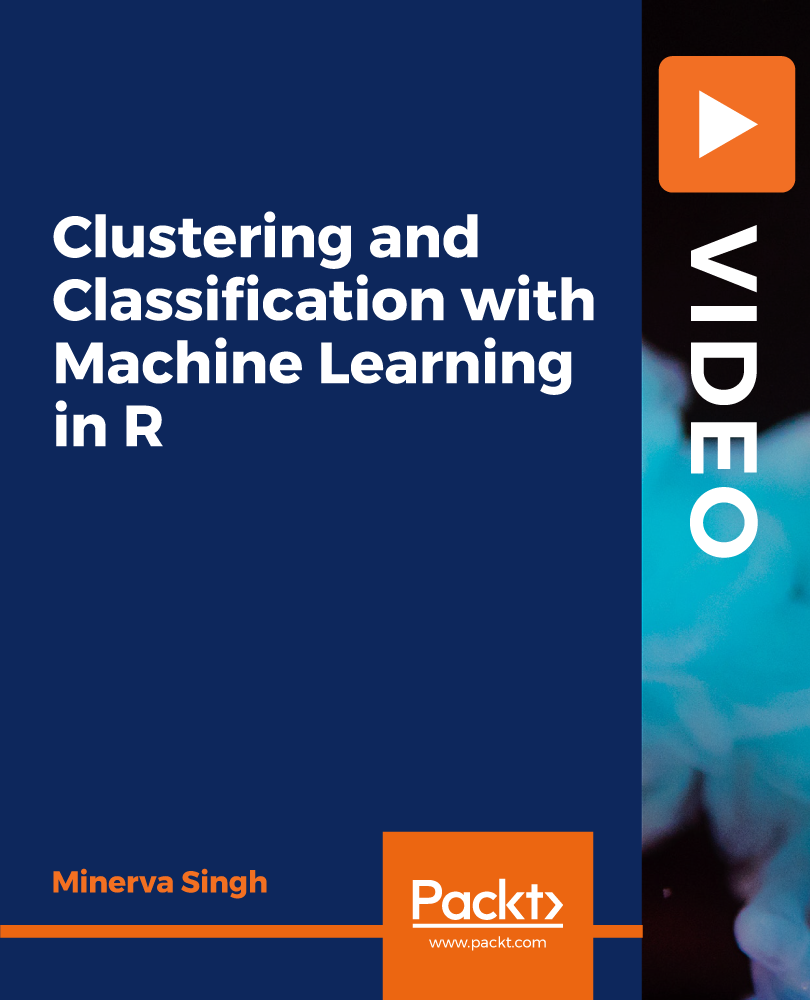
Principles of Fraud Prevention: Building a Strong Defence against Fraudulent Activities
4.5(3)By Studyhub UK
Fraud is a serious issue for all types of businesses. Fraud is predicted to cost firms in the United Kingdom £193 billion every year. This Principles of Fraud Prevention: Building a Strong Defence against Fraudulent Activities course will teach you the fundamentals of fraud prevention, allowing you to develop a solid defence against fraudulent activity. Module 01 kicks off with an insider's look at becoming a fraud investigator, setting the stage for your journey into this crucial field. Navigate the complex realm of risk management and fraud detection in Modules 02 and 04. Our expert-designed curriculum takes you beyond theoretical knowledge, honing your practical abilities to spot fraudulent activities early on, ensuring the integrity of your organisation. Module 03 highlights the fundamental principles of fraud prevention, providing you with a robust framework for preemptive action. With Module 05, we delve into how to react when identifying fraud - from initial investigation to crafting an effective response. Lastly, understanding the legal landscape is critical in the fight against fraud. Module 06 guides you through the intricate UK laws and legislation related to fraud, empowering you with legal knowledge to secure your operations and maintain compliance. Take the first step towards a more secure future - enrol in the Principles of Fraud Prevention course today. Learning Outcome: Upon completion of the Principles of Fraud Prevention course, you will be able to: Understand the role and responsibilities of a professional fraud investigator. Develop skills to manage risk and identify potential fraud scenarios. Comprehend the principles and techniques of fraud prevention. Gain proficiency in detecting fraud and collecting relevant evidence. Learn to respond effectively and manage situations when fraud is detected. Acquire an understanding of UK laws and legislation regarding fraud. Why buy this Principles of Fraud Prevention course? Unlimited access to the course forever Digital Certificate, Transcript, and student ID are all included in the price Absolutely no hidden fees Directly receive CPD accredited qualifications after course completion Receive one-to-one assistance when needed Immediately receive the PDF certificate after passing Receive the original copies of your certificate and transcript immediately Easily learn the skills and knowledge from the comfort of your home Who is this course for: This Principles of Fraud Prevention course is ideal for: Aspiring fraud investigators aiming to boost their skill set. Financial professionals interested in fraud detection and prevention. Business owners looking to protect their organisation from fraud. Law enforcement officials dealing with financial crime investigations. Corporate compliance officers seeking a deeper understanding of fraud. Career Path: This Principles of Fraud Prevention course will help you to pursue a range of career paths, such as: Fraud Investigator: Salary range £30,000 - £45,000 Per year. Risk Management Specialist: Salary range £40,000 - £60,000 Per year. Financial Analyst: Salary range £35,000 - £55,000 Per year. Forensic Accountant: Salary range £50,000 - £70,000 Per year. Compliance Officer: Salary range £45,000 - £65,000 Per year. Anti-Money Laundering Specialist: Salary range £40,000 - £60,000 Per year. Certification After studying the course materials of the Principles of Fraud Prevention: Building a Strong Defence against Fraudulent Activities course, there will be a written assignment test which you can take either during or at the end of the course. After passing the test, you will have a range of certification options. A CPD Accredited PDF Certificate costs £4.99, while a CPD Accredited Hardcopy Certificate is £8.00. We also offer transcript services. A PDF Transcript costs £4.99, and a Hardcopy Transcript is £9.99. Select according to your needs, and we assure timely delivery of your chosen certificate. Requirements This professionally designed Principles of Fraud Prevention: Building a Strong Defence against Fraudulent Activities course does not require you to have any prior qualifications or experience. It is open to everyone, and you can access the course from anywhere at any time. Just enrol and start learning! Course Curriculum Module 01: Becoming a Fraud Investigator Becoming a Fraud Investigator 00:11:00 Module 02: Managing Risk and Identifying Fraud Managing Risk and Identifying Fraud 00:16:00 Module 03: The Principles of Fraud Prevention The Principles of Fraud Prevention 00:11:00 Module 04: Detecting Fraud and Finding Evidence Detecting Fraud and Finding Evidence 00:14:00 Module 05: Fraud Investigation and Response Fraud Investigation and Response 00:11:00 Module 06: UK Laws and Legislation Regarding Fraud UK Laws and Legislation Regarding Fraud 00:13:00

Description: Retirement Planning Course is always a priority particularly for people who are approaching retirement age. Although most people always neglect this and having an effective retirement plan is immensely necessary. In this course, you will learn what you should do in the first place which is to plan your retirement earlier. You will be provided with a guide to retirement planning and what are the available financial retirement options you can choose from. You will also discover that diversity is the key to retirement planning and learn how financial retirement options can benefit you and your family in the future. Who is the course for? Professionals who help people decide their retirement plans. People who have an interest in their retirement plans. Entry Requirement: This course is available to all learners, of all academic backgrounds. Learners should be aged 16 or over to undertake the qualification. Good understanding of English language, numeracy and ICT are required to attend this course. Assessment: At the end of the course, you will be required to sit an online multiple-choice test. Your test will be assessed automatically and immediately so that you will instantly know whether you have been successful. Before sitting for your final exam you will have the opportunity to test your proficiency with a mock exam. Certification: After you have successfully passed the test, you will be able to obtain an Accredited Certificate of Achievement. You can however also obtain a Course Completion Certificate following the course completion without sitting for the test. Certificates can be obtained either in hard copy at a cost of £39 or in PDF format at a cost of £24. PDF certificate's turnaround time is 24 hours and for the hardcopy certificate, it is 3-9 working days. Why choose us? Affordable, engaging & high-quality e-learning study materials; Tutorial videos/materials from the industry leading experts; Study in a user-friendly, advanced online learning platform; Efficient exam systems for the assessment and instant result; The UK & internationally recognised accredited qualification; Access to course content on mobile, tablet or desktop from anywhere anytime; The benefit of career advancement opportunities; 24/7 student support via email. Career Path: The Retirement Planning Course would be beneficial for the following careers: Career Guide Counsellors Financial Advisers Financial Consultants Investment Planners Retirement Consultants. Module 1 Financial Planning And Planning For Retirement 00:15:00 Diversity Is Key In Retirement Planning 01:00:00 Financial Future And Planning For Retirement 00:15:00 IRA vs. 401 (k) 01:00:00 Long Term Retirement Planning 00:15:00 Planning Your Financial Retirement 01:00:00 Module 2 Properly Planning For Financial Retirement 01:00:00 Property Investment For Retirement 01:00:00 Retirement Planning : How Long Do You Expect To Live 01:00:00 Keys Considerations When Planning For Financial Retirement 01:00:00 Types Of Retirement Plans 01:00:00 What Are Iras? 01:00:00 Module 3 What Is A 401(K)? 01:00:00 Why A Financial Advisor? 01:00:00 Importance Of Planning For Retirement 00:30:00 A Financial Planner May Be Your Best Gift To Yourself 00:15:00 Common 401(k) Mistakes 00:30:00 Consolidation Or Multiple Accounts 00:30:00 Module 4 Dealing With Alzheimer's 01:00:00 Find Senior Independent Living Peoples Near You 00:15:00 Importance Of Life Insurance For Financial Retirement Planning 00:30:00 Investing In Bonds 00:30:00 Long Term Care Options 00:30:00 Manage Your Money In Financial Retirement 00:15:00 Module 5 Retirement Planning And Savings Plans 01:00:00 Retirement Isn't For Everybody 00:30:00 Roth Iras For Financial Retirement 00:30:00 The Future Of Senior Living And Assisted Living 01:00:00 Thinks To Consider When Considering A 401(K) 01:00:00 Perfect Time For Retirement 00:30:00 Certificate and Transcript Order Your Certificates and Transcripts 00:00:00

Achieving Debt Freedom: A Step-by-Step Guide to Graduating Debt Free
By Study Plex
Free Education University is an all-inclusive, eleven course curriculum that teaches you how to find the right financial opportunities to fund your higher education and graduate debt free! LEARN: How to write your admissions and scholarship essays How to find scholarships and grants specifically tailored to your personality type, hobbies, college major(s), and much more! How to get grants for trade or vocational school, community colleges, or a university How to graduate DEBT FREE! Check our all courses to upgrade your skills and become a professional in your desired field. Recognised Accreditation This course is accredited by continuing professional development (CPD). CPD UK is globally recognised by employers, professional organisations, and academic institutions, thus a certificate from CPD Certification Service creates value towards your professional goal and achievement. The Quality Licence Scheme is a brand of the Skills and Education Group, a leading national awarding organisation for providing high-quality vocational qualifications across a wide range of industries. What is CPD? Employers, professional organisations, and academic institutions all recognise CPD, therefore a credential from CPD Certification Service adds value to your professional goals and achievements. Benefits of CPD Improve your employment prospects Boost your job satisfaction Promotes career advancement Enhances your CV Provides you with a competitive edge in the job market Demonstrate your dedication Showcases your professional capabilities What is IPHM? The IPHM is an Accreditation Board that provides Training Providers with international and global accreditation. The Practitioners of Holistic Medicine (IPHM) accreditation is a guarantee of quality and skill. Benefits of IPHM It will help you establish a positive reputation in your chosen field You can join a network and community of successful therapists that are dedicated to providing excellent care to their client You can flaunt this accreditation in your CV It is a worldwide recognised accreditation What is Quality Licence Scheme? This course is endorsed by the Quality Licence Scheme for its high-quality, non-regulated provision and training programmes. The Quality Licence Scheme is a brand of the Skills and Education Group, a leading national awarding organisation for providing high-quality vocational qualifications across a wide range of industries. Benefits of Quality License Scheme Certificate is valuable Provides a competitive edge in your career It will make your CV stand out Course Curriculum Free Education University Introduction To Free Education University 00:01:00 Chapter 1 - My Undergraduate Story 00:26:00 Chapter 2 - Funding One-Oh-One 00:18:00 Chapter 3 - Question 1 00:15:00 Chapter 4 - Question 2 00:14:00 Chapter 5 - Question 3 00:22:00 Chapter 6 - Question 4 00:18:00 Chapter 7 - Question 5 00:12:00 Chapter 8 - Google Researching - Part 1 00:08:00 Chapter 9 - Google Researching - Part 2 00:09:00 Chapter 10 - Google Researching - Part 3 00:15:00 Chapter 11 - Google Researching - Part 4 00:11:00 Chapter 12 - Google Researching - Part 5 00:24:00 Chapter 14 - Conversations with Experts - Part 2 00:19:00 Chapter 15 - Putting in an Application 00:14:00 Chapter 16 - Grit and Perseverance 00:16:00 Obtain Your Certificate Order Your Certificate of Achievement 00:00:00 Get Your Insurance Now Get Your Insurance Now 00:00:00 Feedback Feedback 00:00:00

Overview Uplift Your Career & Skill Up to Your Dream Job - Learning Simplified From Home! Kickstart your career & boost your employability by helping you discover your skills, talents and interests with our special Financial Statements Fraud Detection Training Course. You'll create a pathway to your ideal job as this course is designed to uplift your career in the relevant industry. It provides professional training that employers are looking for in today's workplaces. The Financial Statements Fraud Detection Training Course is one of the most prestigious training offered at StudyHub and is highly valued by employers for good reason. This Financial Statements Fraud Detection Training Course has been designed by industry experts to provide our learners with the best learning experience possible to increase their understanding of their chosen field. This Financial Statements Fraud Detection Training Course, like every one of Study Hub's courses, is meticulously developed and well researched. Every one of the topics is divided into elementary modules, allowing our students to grasp each lesson quickly. At StudyHub, we don't just offer courses; we also provide a valuable teaching process. When you buy a course from StudyHub, you get unlimited Lifetime access with 24/7 dedicated tutor support. Why buy this Financial Statements Fraud Detection Training? Unlimited access to the course for forever Digital Certificate, Transcript, student ID all included in the price Absolutely no hidden fees Directly receive CPD accredited qualifications after course completion Receive one to one assistance on every weekday from professionals Immediately receive the PDF certificate after passing Receive the original copies of your certificate and transcript on the next working day Easily learn the skills and knowledge from the comfort of your home Certification After studying the course materials of the Financial Statements Fraud Detection Training there will be a written assignment test which you can take either during or at the end of the course. After successfully passing the test you will be able to claim the pdf certificate for £5.99. Original Hard Copy certificates need to be ordered at an additional cost of £9.60. Who is this course for? This Financial Statements Fraud Detection Training course is ideal for Students Recent graduates Job Seekers Anyone interested in this topic People already working in the relevant fields and want to polish their knowledge and skill. Prerequisites This Financial Statements Fraud Detection Training does not require you to have any prior qualifications or experience. You can just enrol and start learning.This Financial Statements Fraud Detection Training was made by professionals and it is compatible with all PC's, Mac's, tablets and smartphones. You will be able to access the course from anywhere at any time as long as you have a good enough internet connection. Career path As this course comes with multiple courses included as bonus, you will be able to pursue multiple occupations. This Financial Statements Fraud Detection Training is a great way for you to gain multiple skills from the comfort of your home. Course Curriculum Financial Statements Fraud Detection Training Introduction to the Course 00:03:00 Meaning of Financial Fraud 00:05:00 Definition of Financial Statement Fraud 00:07:00 Cost of Financial Fraud 00:04:00 Who Commits Financial Fraud? 00:11:00 Conceptual Framework of Financial Statement 00:11:00 Qualitative Characteristics of Financial Statements 00:02:00 Methods of Committing Financial Statement Fraud 00:02:00 Method 1 of Financial Fraud: False Revenue Part 1 00:15:00 Method 1 of Financial Fraud: False Revenue Part 2 00:02:00 Method 2 Timing Differences 00:10:00 Method 3 Concealment of Liabilities 00:06:00 Method 4 Improper Disclosure 00:09:00 Additional Red flags for Method 4 00:02:00 Method 5 Improper Asset Valuation 00:12:00 Deterrence of Financial Fraud 00:08:00 Understanding Revenue Falsification 00:08:00 Catching Falsification of Expenses 00:08:00 Financial Frauds in Assets 00:11:00 Financial Statement Fraud in Liabilities 00:05:00 Resource Resource - Financial Statements Fraud Detection Training 00:00:00

Overview Make a tremendous difference in the schooling and development of children with special needs by becoming a SEN Teaching assistant. This SEN Teaching Diploma course will train you in every aspect of engaging and teaching SEN pupils, with in-depth explanations of regulations and definitions. It will provide the full array of knowledge regarding SEN conditions (such as ADHD and Autism), as well as the exciting career prospects that exist. You will also be taught the essential teaching skills that will allow you to excel in the education system and provide crucial support to those who need it. Why Choose this SEN Teaching Course? FREE SEN Teaching CPD-accredited certificate Get a free student ID card with SEN Teaching training (£10 applicable for international delivery) Lifetime access to the SEN Teaching course materials The SEN Teaching program comes with 24/7 tutor support Get instant access to this SEN Teaching course Learn SEN Teaching training from anywhere in the world The SEN Teaching training is affordable and simple to understand The SEN Teaching training is entirely online How will I get my SEN Teaching certificate? At the end of the SEN Teaching course, there will be a written assignment test which you can take either during or after the SEN Teaching course. After successfully completing the test you will be able to order your SEN Teaching certificate, these are included in the price. Who is this SEN Teaching course for? There is no experience or previous qualifications required for enrolment on this SEN Teaching Diploma. It is available to all students, of all academic backgrounds. Requirements Our SEN Teaching Diploma is fully compatible with PC's, Mac's, Laptop, Tablet and Smartphone devices. This SEN Teaching course has been designed to be fully compatible on tablets and smartphones so you can access your course on wifi, 3G or 4G. There is no time limit for completing this SEN Teaching course, it can be studied in your own time at your own pace. Career path Having these various qualifications will increase the value of your CV and open you up to multiple sectors. Course Curriculum 2 sections • 10 lectures • 02:00:00 total length •Module 01: Special Education Needs (SEN) An Overview •Module 02: SEN Support •Module 03: High Quality Teaching for Pupils with SEN •Module 04: SEN Teaching Methodologies •Module 05: Communication and Interaction •Module 06: Cognition and Learning •Module 07: Social, Emotional and Mental Health Difficulties •Module 08: Sensory or Physical Needs •Module 09: Working in Partnership •Assignment - SEN Teaching Diploma

Investment Banking Course
By Imperial Academy
Level 3 QLS Endorsed Course | CPD & CiQ Accredited | Free PDF Certificate | Lifetime Access

Follow your dreams by enrolling on the Accounting Skills and Cycles course today and develop the experience, skills and knowledge you need to enhance your professional development. Accounting Skills and Cycles will help you arm yourself with the qualities you need to work towards your dream job. Study the Accounting Skills and Cycles training course online with Janets through our online learning platform and take the first steps towards a successful long-term career. The Accounting Skills and Cycles course will allow you to enhance your CV, impress potential employers, and stand out from the crowd. This Accounting Skills and Cycles course consists of a number of easy to digest, in-depth modules, designed to provide you with a detailed, expert level of knowledge. Study the Accounting Skills and Cycles course through a mixture of instructional video lessons and online study materials. Receive online tutor support as you study the Accounting Skills and Cycles course, to ensure you are supported every step of the way. Get a digital certificate as proof of your Accounting Skills and Cycles course completion. Janets is one of the top online training course providers in the UK, and we want to make education accessible to everyone! Learn the essential skills you need to succeed and build a better future for yourself with the Accounting Skills and Cycles course. The Accounting Skills and Cycles course is designed by industry experts and is tailored to help you learn new skills with ease. The Accounting Skills and Cycles is incredibly great value and allows you to study at your own pace. With full course access for one year, you can complete the Accounting Skills and Cycles when it suits you. Access the Accounting Skills and Cycles course modules from any internet-enabled device, including computers, tablets, and smartphones. The Accounting Skills and Cycles course is designed to increase your employability and equip you with everything you need to be a success. Enrol on the Accounting Skills and Cycles now and start learning instantly! What You Get Out Of Studying Accounting Skills and Cycles With Janets: Receive a digital Certificate upon successful completion of the Accounting Skills and Cycles course Get taught by experienced, professional instructors Study at a time and pace that suits your learning style Get instant feedback on assessments 24/7 help and advice via email or live chat Get full tutor support on weekdays (Monday to Friday) Description The Accounting Skills and Cycles training course is delivered through Janets' online learning platform. Access the Accounting Skills and Cycles content from any internet-enabled device whenever or wherever you want to. The Accounting Skills and Cycles course has no formal teaching deadlines, meaning you are free to complete the course at your own pace. Method of Assessment To successfully complete the Accounting Skills and Cycles course, students will have to take an automated multiple-choice exam. This exam will be online and you will need to score 60% or above to pass the Accounting Skills and Cycles course. After successfully passing the Accounting Skills and Cycles course exam, you will be able to apply for a CPD-accredited certificate as proof of your Accounting Skills and Cycles qualification. Certification All students who successfully complete the Accounting Skills and Cycles course can instantly download their digital certificate. You can also purchase a hard copy of the Accounting Skills and Cycles course certificate, which will be delivered by post for £9.99. Who Is This Course For: The Accounting Skills and Cycles is ideal for those who already work in this sector or are an aspiring professional. This Accounting Skills and Cycles course is designed to enhance your expertise and boost your CV. Learn key skills and gain a professional qualification to prove your newly-acquired knowledge. Requirements: The Accounting Skills and Cycles is open to all students and has no formal entry requirements. To study the Accounting Skills and Cycles course, all your need is a passion for learning, a good understanding of English, numeracy, and IT skills. You must also be over the age of 16. Career Path: The Accounting Skills and Cycles is ideal for anyone who wants to pursue their dream career in a relevant industry. Learn the skills you need to boost your CV and go after the job you want. Complete the Accounting Skills and Cycles and gain an industry-recognised qualification that will help you excel in finding your ideal job. Course Content Accounting Skills and Cycles Accounting Skills - Financial Reports Course Overview 00:05:00 Getting the Facts Straight 00:30:00 The Accounting Cycle 00:30:00 The Key Reports 00:30:00 A Review of Financial Terms 00:30:00 Understanding Debits and Credits 00:15:00 Your Financial Analysis Toolbox 00:30:00 Identifying High and Low Risk Companies 00:30:00 The Basics of Budgeting 00:15:00 Working Smarter 00:10:00 Mock Exam Mock Exam - Accounting Skills and Cycles 00:20:00 Final Exam Final Exam - Accounting Skills and Cycles 00:20:00 Frequently Asked Questions Are there any prerequisites for taking the course? There are no specific prerequisites for this course, nor are there any formal entry requirements. All you need is an internet connection, a good understanding of English and a passion for learning for this course. Can I access the course at any time, or is there a set schedule? You have the flexibility to access the course at any time that suits your schedule. Our courses are self-paced, allowing you to study at your own pace and convenience. How long will I have access to the course? For this course, you will have access to the course materials for 1 year only. This means you can review the content as often as you like within the year, even after you've completed the course. However, if you buy Lifetime Access for the course, you will be able to access the course for a lifetime. Is there a certificate of completion provided after completing the course? Yes, upon successfully completing the course, you will receive a certificate of completion. This certificate can be a valuable addition to your professional portfolio and can be shared on your various social networks. Can I switch courses or get a refund if I'm not satisfied with the course? We want you to have a positive learning experience. If you're not satisfied with the course, you can request a course transfer or refund within 14 days of the initial purchase. How do I track my progress in the course? Our platform provides tracking tools and progress indicators for each course. You can monitor your progress, completed lessons, and assessments through your learner dashboard for the course. What if I have technical issues or difficulties with the course? If you encounter technical issues or content-related difficulties with the course, our support team is available to assist you. You can reach out to them for prompt resolution.

HACCP Foundation Training Course
By TUVSW Academy
The foundation course is designed for basic knowledge of a HACCP for all types of learners working in any industry or sector in food chain. HACCP is known as one of the best and most reliable practice to get confidence for food safety. This course gives knowledge on background of HACCP, principals of HACCP, and discuss the requirements in general. Attendees of this course will be having complete knowledge of HACCP which will, of course, help the organization to improve their food safety management system with contribution of each employee. We have developed this course in simple English to make understanding easy and consistent for all. This course will also help to fulfill requirements of certification body. Who should attend this? This course is highly recommended to be attended by each employee including Top Management, Managers, Supervisors and workers of an organization who is implementing HACCP. Certificate Validity: Life time Language of Course: English
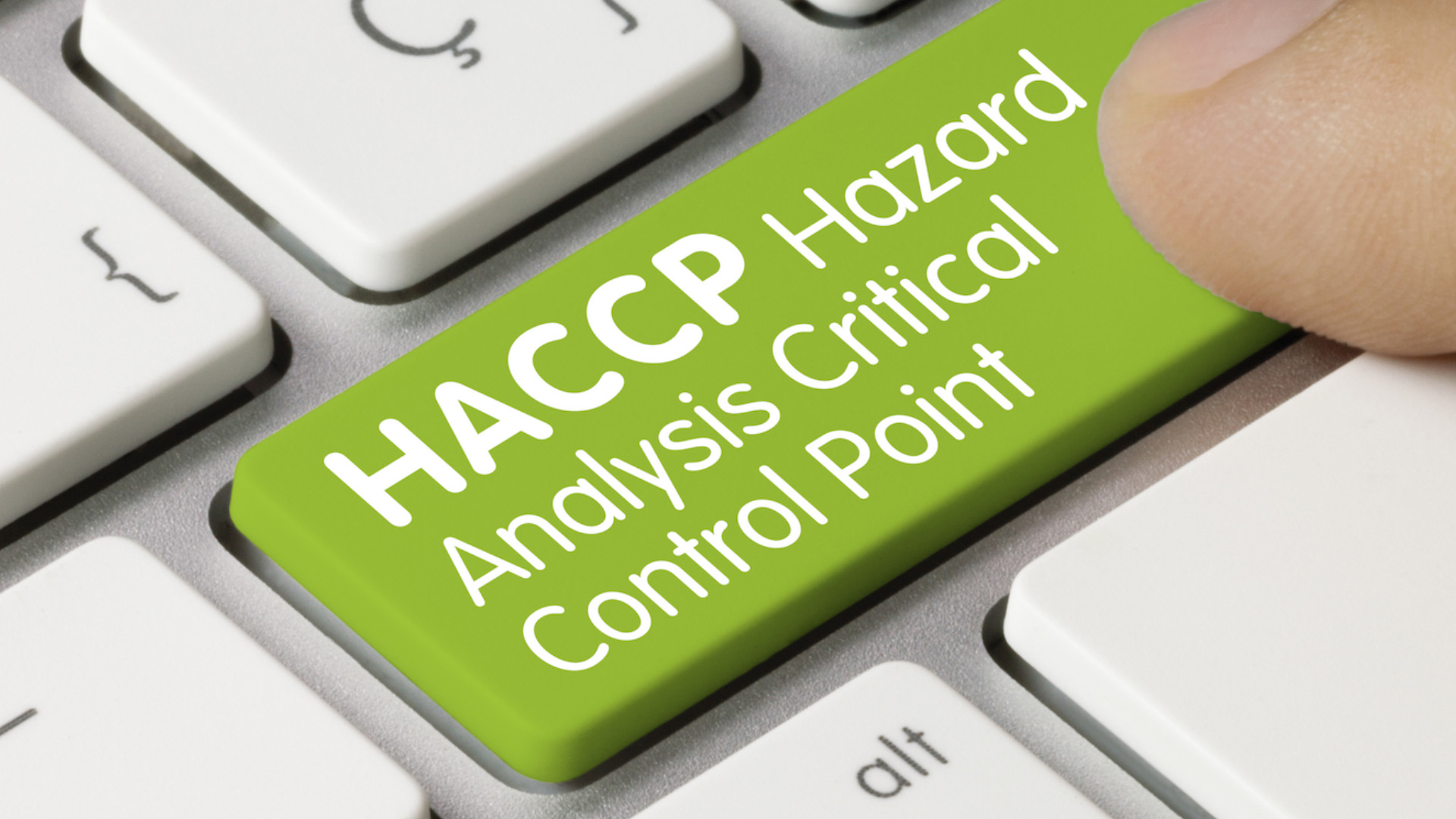
Search By Location
- Finance Courses in London
- Finance Courses in Birmingham
- Finance Courses in Glasgow
- Finance Courses in Liverpool
- Finance Courses in Bristol
- Finance Courses in Manchester
- Finance Courses in Sheffield
- Finance Courses in Leeds
- Finance Courses in Edinburgh
- Finance Courses in Leicester
- Finance Courses in Coventry
- Finance Courses in Bradford
- Finance Courses in Cardiff
- Finance Courses in Belfast
- Finance Courses in Nottingham