- Professional Development
- Medicine & Nursing
- Arts & Crafts
- Health & Wellbeing
- Personal Development
6641 Finance courses
24 Hour Flash Deal **40-in-1 Finance for Non-Finance Managers Mega Bundle** Finance for Non-Finance Managers Enrolment Gifts **FREE PDF Certificate**FREE PDF Transcript ** FREE Exam** FREE Student ID ** Lifetime Access **FREE Enrolment Letter ** Take the initial steps toward a successful long-term career by studying the Finance for Non-Finance Managers package online with Studyhub through our online learning platform. The Finance for Non-Finance Managers bundle can help you improve your CV, wow potential employers, and differentiate yourself from the mass. This Finance for Non-Finance Managers course provides complete 360-degree training on Finance for Non-Finance Managers. You'll get not one, not two, not three, but forty Finance for Non-Finance Managers courses included in this course. Plus Studyhub's signature Forever Access is given as always, meaning these Finance for Non-Finance Managers courses are yours for as long as you want them once you enrol in this course This Finance for Non-Finance Managers Bundle consists the following career oriented courses: Course 01: Finance for Non-finance Managers Certification Course 02: Accounting Essentials and UK Taxation Course 03: Financial Statements and Analysis Course 04: Financial Management Course 05: Diploma in Accountancy Course 06: Cashflow Management and Forecasting Course 07: Financial Planning Course 08: Corporate Risk And Crisis Management Course 09: Financial Analysis Methods Course 10: Financial Risk Management Course 11: Corporate Finance: Working Capital Management Course 12: Capital Budgeting & Investment Course 13: Fundamentals of Corporate Finance Course 14: Financial Modelling Course 15: Financial Modeling Course for a Non-Finance Background Course 16: Sage 50 Accounts and Projects Creation Training Course 17: Financial Reporting Course 18: Negotiation Skills Course 19: Marginal Costing in Economics: Financial Decision-Making Course 20: Investment Analyst / Advisor Course 21: Governance and Risk Management Course 22: Trading and Financing Course 23: Debt Management, Assessment, Financing & Counselling Course 24: Real Estate Certificate Course 25: Real Estate Investment and Property Management Diploma Course 26: Financial Trading Certification and Risk Management Diploma Course 27: Stock Trading Diploma Course 28: Stock Market Day Trading Strategies Course 29: Navigating Corporate Tax Return Procedures in the UK Course 30: International Banking: Global Operations and Cross-Border Transactions Course 31: FinTech Course 32: Cryptocurrency: Wallets, Investing & Trading Course 33: Economics Level 2 Diploma Course 34: Personal Credit Control Course 35: Sole Trader Financial Statements: A Practical Guide Course 36: Understanding UK Insurance Course 37: Pension UK Course 38: Accounting Fundamentals Diploma Course 39: Finance Law Fundamentals Course 40: Excel in Personal Finance In this exclusive Finance for Non-Finance Managers bundle, you really hit the jackpot. Here's what you get: Step by step Finance for Non-Finance Managers lessons One to one assistance from Finance for Non-Finance Managers professionals if you need it Innovative exams to test your knowledge after the Finance for Non-Finance Managers course 24/7 customer support should you encounter any hiccups Top-class learning portal Unlimited lifetime access to all forty Finance for Non-Finance Managers courses Digital Certificate, Transcript and student ID are all included in the price PDF certificate immediately after passing Original copies of your Finance for Non-Finance Managers certificate and transcript on the next working day Easily learn the Finance for Non-Finance Managers skills and knowledge you want from the comfort of your home The Finance for Non-Finance Managers course has been prepared by focusing largely on Finance for Non-Finance Managers career readiness. It has been designed by our Finance for Non-Finance Managers specialists in a manner that you will be likely to find yourself head and shoulders above the others. For better learning, one to one assistance will also be provided if it's required by any learners. The Finance for Non-Finance Managers Bundle is one of the most prestigious training offered at StudyHub and is highly valued by employers for good reason. This Finance for Non-Finance Managers bundle course has been created with forty premium courses to provide our learners with the best learning experience possible to increase their understanding of their chosen field. This Finance for Non-Finance Managers Course, like every one of Study Hub's courses, is meticulously developed and well researched. Every one of the topics is divided into Finance for Non-Finance Managers Elementary modules, allowing our students to grasp each lesson quickly. The Finance for Non-Finance Managers course is self-paced and can be taken from the comfort of your home, office, or on the go! With our Student ID card you will get discounts on things like music, food, travel and clothes etc. CPD 400 CPD hours / points Accredited by CPD Quality Standards Who is this course for? This Finance for Non-Finance Managers training is suitable for - Students Recent graduates Job Seekers Individuals who are already employed in the relevant sectors and wish to enhance their knowledge and expertise in Finance for Non-Finance Managers Please Note: Studyhub is a Compliance Central approved resale partner for Quality Licence Scheme Endorsed courses. Requirements To participate in this Finance for Non-Finance Managers course, all you need is - A smart device A secure internet connection And a keen interest in Finance for Non-Finance Managers Career path You will be able to kickstart your Finance for Non-Finance Managers career because this course includes various courses as a bonus. This Finance for Non-Finance Managers is an excellent opportunity for you to learn multiple skills from the convenience of your own home and explore Finance for Non-Finance Managers career opportunities. Certificates CPD Accredited Certificate Digital certificate - Included CPD Accredited e-Certificate - Free CPD Accredited Hardcopy Certificate - Free Enrolment Letter - Free Student ID Card - Free
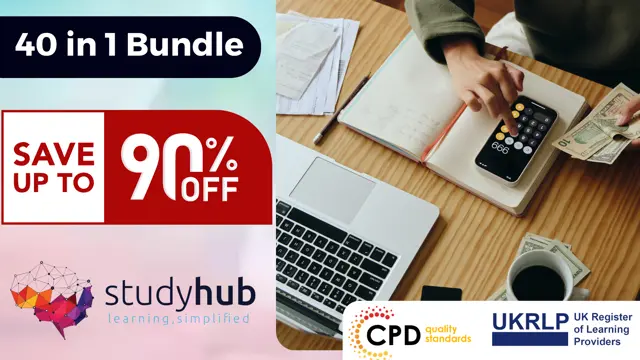
Project Accounting and Finance Skills
By IIL Europe Ltd
Project Accounting and Finance Skills Do you manage both project schedules and budgets, but do not have insight into how actual results relate to the approved budget? Do you desire to have more clarity about the relationship between your project's performance with the accounting and financial systems in your organization? Do you need to understand financial and accounting terminology to bridge the gap between the 'world of finance' and the 'world of project management? Organizations have a need to manage-by-projects, because projects are the means to deliver on strategic goals and objectives. Therefore, the project manager must have an understanding of the financial world of investments to ensure the organization will realize expected business value. This requires a foundation in the principles of accounting and finance to comprehend how the project's contribution provides an organization with a competitive advantage. Learn what you must do to give your organization the assurance it needs that its investment in your project will realize business value. Learn what you must do to give your organization the assurance it needs to know that its investment in your project will realize business value. What You Will Learn At the end of this program, you will be able to: Explain the aspects of classical corporate accounting and finance effects on managing projects Determine how your project fits into the corporate income statement, balance sheet, and cash flow statement Analyze the financial aspects of managing projects Use earned value management as the basis for decision making throughout the project life Recognize the importance of the project manager's financial responsibilities Focus on what PMs do and should be doing, in support of accounting and finance Use financial information within a project environment to meet financial results Track and analyze the project's financial status and forecast with the goal of realizing benefits Generate work performance data to ensure a project's outcome aligns with financial metrics Foundation Concepts Accounting and Finance Terms and Concepts Accounting and Finance Essentials Financial Terms and Concepts Projects as Financial Investments Overview of 'Two Worlds' Project as Investments Accounting and Finance World: Standards, Principles and Practices Accounting and Finance Standards and Principles Accounting and Finance Practices Capital Budgeting Corporate Budgeting Accounting and Finance World: Economic Project Selection Methods Economic Project Selection Methods Economic Project Selection and the Business Case Project Management World Project Management and Financial Controls Project Management and Work Performance Data Project Management and Earned Value Management Project Management and Work Performance Reporting

Overview Objective Understand why trade finance is generally low risk for credit losses - IF done properly Appreciate the range of risks involved in trade finance Understand the controls and mitigants available Be able to categorise risk according to client size and strength Appreciate the mechanisms of the working capital cycle Recognise that structured lending facilitates easier and closer control

Finance (Financial Analysis, Advisor and Corporate Finance) QLS Endorsed
4.7(47)By Academy for Health and Fitness
***24 Hour Limited Time Flash Sale*** Finance (Financial Analysis, Advisor and Corporate Finance) QLS Endorsed Admission Gifts FREE PDF & Hard Copy Certificate| PDF Transcripts| FREE Student ID| Assessment| Lifetime Access| Enrolment Letter Introducing the Finance (Financial Analysis, Advisor, and Corporate Finance) QLS Endorsed Bundle - your gateway to mastering the intricacies of the financial world. This exclusive bundle brings together three QLS-endorsed courses in Financial Analysis, Financial Advisor, and Corporate Finance Training, ensuring you gain a comprehensive understanding of these critical disciplines. Additionally, you'll have access to five relevant CPD QS accredited courses, including Diploma in Financial Statement Analysis, Financial Investigator, Advanced Tax Accounting, Financial Modeling Using Excel, and Financial Reporting. Enrol in this bundle and unlock not only valuable knowledge but also tangible rewards. Upon successful completion of the QLS-endorsed courses, you'll be awarded hardcopy certificates, a testament to your expertise and dedication in the field. These certificates serve as valuable credentials, setting you apart and showcasing your proficiency to employers and clients. Key Features of the Finance (Financial Analysis, Advisor and Corporate Finance) QLS Endorsed Bundle: 3 QLS-Endorsed Courses: We proudly offer 3 QLS-endorsed courses within our Finance (Financial Analysis, Advisor and Corporate Finance) QLS Endorsed bundle, providing you with industry-recognized qualifications. Plus, you'll receive a free hardcopy certificate for each of these courses. QLS Course 01: Financial Analysis QLS Course 02: Finance: Financial Advisor QLS Course 03: Corporate Finance Training 5 CPD QS Accredited Courses: Additionally, our bundle includes 5 relevant CPD QS accredited courses, ensuring that you stay up-to-date with the latest industry standards and practices. Course 01: Diploma in Financial statement Analysis Course 02: Finance: Financial Investigator Course 03: Advanced Tax Accounting Course 04: Financial Modelling Using Excel Course 05: Financial Reporting In Addition, you'll get Five Career Boosting Courses absolutely FREE with this Bundle. Course 01: Professional CV Writing Course 02: Job Search Skills Course 03: Self Esteem & Confidence Building Course 04: Professional Diploma in Stress Management Course 05: Complete Communication Skills Master Class Convenient Online Learning: Our Finance (Financial Analysis, Advisor and Corporate Finance) QLS Endorsed courses are accessible online, allowing you to learn at your own pace and from the comfort of your own home. Learning Outcomes: Develop a comprehensive understanding of financial analysis principles and techniques. Acquire the knowledge and skills required to provide effective financial advice. Understand the intricacies of corporate finance, including capital structure, mergers and acquisitions, and risk management. Master the art of financial statement analysis and interpretation. Gain insights into financial investigation and its role in uncovering financial irregularities. Learn advanced tax accounting principles and their application in various scenarios. Acquire proficiency in financial modelling using Excel to make accurate financial forecasts and assessments. The Finance (Financial Analysis, Advisor, and Corporate Finance) QLS Endorsed Bundle caters to a wide range of individuals with an interest in the financial realm. Whether you're an aspiring finance professional, a seasoned advisor looking to expand your skill set, a business owner in need of financial expertise, or simply someone fascinated by the world of finance, this bundle is designed to meet your needs. Embark on a fulfilling career path with this bundle, equipped with a solid foundation in Financial Analysis, Financial Advisory, and Corporate Finance. CPD 250 CPD hours / points Accredited by CPD Quality Standards Who is this course for? Aspiring finance professionals looking to build a strong foundation in financial analysis, advisory, and corporate finance. Financial advisors and consultants aiming to broaden their knowledge and offer comprehensive financial guidance. Business owners and managers seeking to enhance their financial acumen and make informed decisions. Individuals with a keen interest in the world of finance, eager to understand financial principles and their practical application. Career path Financial Analyst: £40,000 - £60,000 per year. Financial Advisor: £50,000 - £80,000 per year. Corporate Finance Specialist: £60,000 - £90,000 per year. Financial Investigator: £45,000 - £70,000 Certificates Digital certificate Digital certificate - Included Hard copy certificate Hard copy certificate - Included

24-Hour Flash Sale! Prices Reduced Like Never Before!! Accounting and Finance for Non Finance Managers (FNFM) Admission Gifts FREE PDF & Hard Copy Certificate| PDF Transcripts| FREE Student ID| Assessment| Lifetime Access| Enrolment Letter A study in 2023 by the UK's Institute of Chartered Accountants found that 42% of non-finance managers feel underprepared to make informed financial decisions. This lack of financial literacy can hinder your career progression and limit your ability to contribute strategically. This Accounting and Finance for Non Finance Managers bundle changes the game! Gain the essential knowledge and skills to navigate the financial world with confidence. Master financial modelling, budgeting, forecasting, and analysis, empowering you to make data-driven decisions that drive business success. This comprehensive bundle starts with the basics, guiding non-finance managers through the essentials of Accounting and Finance, from understanding Financial Statements to mastering Budgeting and Forecasting techniques. It advances into Managerial Accounting, Corporate Finance, and Financial Analysis, providing the skills needed to analyse Financial Reports critically and make informed business decisions. Courses on Financial Modelling, International Business Principles, and Strategic Business Management further equip learners to navigate global markets and lead their organisations towards financial success. Courses Are Included In This Accounting and Finance for Non Finance Managers Bundle: Course 01: Accounting and Finance for Non Finance Managers Course 02: Financial Modelling for Decision Making and Business plan Course 03: Basic Business Finance Course 04: Managerial Accounting Training Course 05: Introduction to Corporate Finance Course 06: Financial Analysis Course Course 07: Financial Analysis for Finance Reports Course 08: Making Budget & Forecast Course 09: Financial Management Course 10: Accountancy Course 11: Payroll Administrator Training Course 12: Xero Accounting & Bookkeeping Diploma Course 13: Sage 50 Accounts Course 14: Stock Trading Diploma Course 15: Capital Budgeting & Investment Decision Rules Course 16: Business Intelligence Analyst Course 17: Google Data Studio: Data Analytics Course 18: International Business Principles Course 19: Branding Fundamentals for New Business Course 20: Diploma in Performance Management Course 21: Risk Assessment Training Course 22: Project Risk Management Course 23: BUSINESS MANAGEMENT Course 24: Strategic Business Management Course 25: Business Plan for Entrepreneurs Course 26: Workplace Performance Management Course 27: Level 3 Diploma in Business Etiquette Course 28:Negotiation Skills Course 29: Workplace Confidentiality Course 30: Certificate in ChatGPT Masterclass: A Complete ChatGPT Zero to Hero at QLS Level 3 Don't let a lack of financial expertise hold you back in your career. Whether you're leading a startup, managing a team, or looking to broaden your business acumen, this bundle will empower you with the financial knowledge and skills essential for today's competitive business environment. Enrol now and take a significant step towards becoming a more effective, finance-savvy manager! Learning Outcomes of this Bundle: Interpret and analyse financial statements for effective decision-making. Apply financial modelling techniques to assess business plans and investments. Develop comprehensive budgets and forecasts to guide financial planning. Understand corporate finance principles to manage business investments wisely. Utilise data analytics for informed business intelligence strategies. Implement risk assessment and management strategies to mitigate financial risks. With this Accounting and Finance for Non Finance Managers course, you will get 30 CPD Accredited PDF Certificates, Hard Copy Certificate of Financial Modelling for Decision Making and Business plan and our exclusive student ID card absolutely free. Why Prefer this Course? Get a Free CPD Accredited Certificate upon completion of the course Get a Free Student ID Card with this training program (£10 postal charge will be applicable for international delivery) The course is Affordable and Simple to understand Get Lifetime Access to the course materials The training program comes with 24/7 Tutor Support Don't miss this chance to elevate your career and skillset. Enrol in Accounting and Finance for Non Finance Managers today and take the first step towards achieving your goals and dreams! Start your learning journey straight away! Course Curriculum Course 01: Accounting and Finance for Non Finance Managers Module 01: Introduction to Accounting and Finance for Non Finance Managers Module 02: The Role of an Accountant Module 03: Accounting Process and Mechanics Module 04: Introduction to Financial Statements Module 05: Financial Statement Analysis Module 06: Budgeting and Budgetary Control Module 07: Financial Markets Module 08: Financial Risk Management Module 09: Investment Management Module 10: Auditing Course 02: Financial Modelling for Decision Making and Business plan Module 01: Introduction to the course Module 02: Introduction to the Business Process Module 03: What is Financial Modelling Module 04: Starting Point of a Financial Model Module 05: First Steps before Starting to create Financial Model and Linking Business Model Module 06: Starting with End in Mind-Comparative P&L Module 07: Customer Acquisition Model Module 08: Revenue and Cost Models Module 09: Adding Product and Modelling Labour and Other Costs Module 10: Modelling Capital Investments and ROI Calc Module 11: Detailed Customer Acquisition Model and Revenue Model Module 12: Cost of Sale Model Module 13: Modelling Labour Cost Module 14: Modelling Other Operating Expenses Module 15: Modelling Income Statement and Cash Flows Module 16: Modelling Balance Sheet Module 17: Fixing the Error in Financial Model and Brief of RR Module 18: Financial Model for Business plan for New Business Module 19: The Conclusion To The Course Course 03: Basic Business Finance Module 01: What is Business Finance? Module 02: Why Businesses Fail Module 03: The Principles of Business Finance Part 1 Module 04: The Principles of Business Finance Part 2 Module 05: The Balance Sheet Module 06: The Income Statement Module 07: The Cashflow Statement Module 08: A Business Finance Exercise Module 09: Financial Performance Indicators Module 10: Investment Analysis Module 11: Investment Analysis Exercise Module 12: Key Learning Points in Business Finance =========>>>>> And 27 More Courses <<<<<========= How will I get my Certificate? After successfully completing the course, you will be able to order your Certificates as proof of your achievement. PDF Certificate: Free (Previously it was £12.99*30 = £390) CPD Hard Copy Certificate: Free (For The First Course: Previously it was £29.99) CPD 300 CPD hours / points Accredited by CPD Quality Standards Who is this course for? Anyone interested in learning more about the topic is advised to take this bundle. This bundle is ideal for: Non-finance managers Business owners Start-up founders Team leaders Project managers Career improvers Requirements You will not need any prior background or expertise to enrol in this course. Career path After completing this bundle, you are to start your career or begin the next phase of your career. Financial Analyst - £40,000 to £60,000 Management Consultant - £45,000 to £70,000 Business Intelligence Analyst - £35,000 to £55,000 Project Manager - £40,000 to £60,000 Strategic Business Manager - £50,000 to £80,000 Business Development Manager - £30,000 to £50,000 Certificates CPD Accredited Digital certificate Digital certificate - Included Upon passing the Course, you need to order a Digital Certificate for each of the courses inside this bundle as proof of your new skills that are accredited by CPD QS for Free. CPD Accredited Hard copy certificate Hard copy certificate - Included If you are an international student, then you have to pay an additional 10 GBP for each certificate as an international delivery charge.

Finance and Corporate Finance - QLS Level 3 & 4
By Imperial Academy
2 QLS Endorsed Courses | CPD Certified | Free PDF & Hard Copy QLS Certificates | 180 CPD Points | Lifetime Access

Accounting and Finance
By Ayden Edwards
Learn Accounting & Finance With Us

Finance Assets
By Course Cloud
Course Overview Learn the money management plans and fiscal planning techniques that boost your profits with this comprehensive course on using Finance Assets. Success in a consumer-driven marketplace can't be achieved without the proper understanding of accountancy and economic theories. This won't be a problem after studying the contents of the tutorial, complete with the expert tuition needed for profitability. This Financial Management course covers all of the essential components needed to navigate the complex world of corporate investment and resource control. You will be taught the full range of business competencies needed to excel in this area, from accurate financial forecasting to the inherent risks of the security market line. Don't be left behind on the business racetrack. Hone your skills and take the lead by enrolling now. This best selling Finance Assets has been developed by industry professionals and has already been completed by hundreds of satisfied students. This in-depth Finance Assets is suitable for anyone who wants to build their professional skill set and improve their expert knowledge. The Finance Assets is CPD-accredited, so you can be confident you're completing a quality training course will boost your CV and enhance your career potential. The Finance Assets is made up of several information-packed modules which break down each topic into bite-sized chunks to ensure you understand and retain everything you learn. After successfully completing the Finance Assets, you will be awarded a certificate of completion as proof of your new skills. If you are looking to pursue a new career and want to build your professional skills to excel in your chosen field, the certificate of completion from the Finance Assets will help you stand out from the crowd. You can also validate your certification on our website. We know that you are busy and that time is precious, so we have designed the Finance Assets to be completed at your own pace, whether that's part-time or full-time. Get full course access upon registration and access the course materials from anywhere in the world, at any time, from any internet-enabled device. Our experienced tutors are here to support you through the entire learning process and answer any queries you may have via email.

Demystify the world of finance with our comprehensive Finance course. From understanding banking systems to mastering personal financial planning, this course is designed to equip you with the skills to make informed financial decisions in personal and corporate settings.

Search By Location
- Finance Courses in London
- Finance Courses in Birmingham
- Finance Courses in Glasgow
- Finance Courses in Liverpool
- Finance Courses in Bristol
- Finance Courses in Manchester
- Finance Courses in Sheffield
- Finance Courses in Leeds
- Finance Courses in Edinburgh
- Finance Courses in Leicester
- Finance Courses in Coventry
- Finance Courses in Bradford
- Finance Courses in Cardiff
- Finance Courses in Belfast
- Finance Courses in Nottingham
