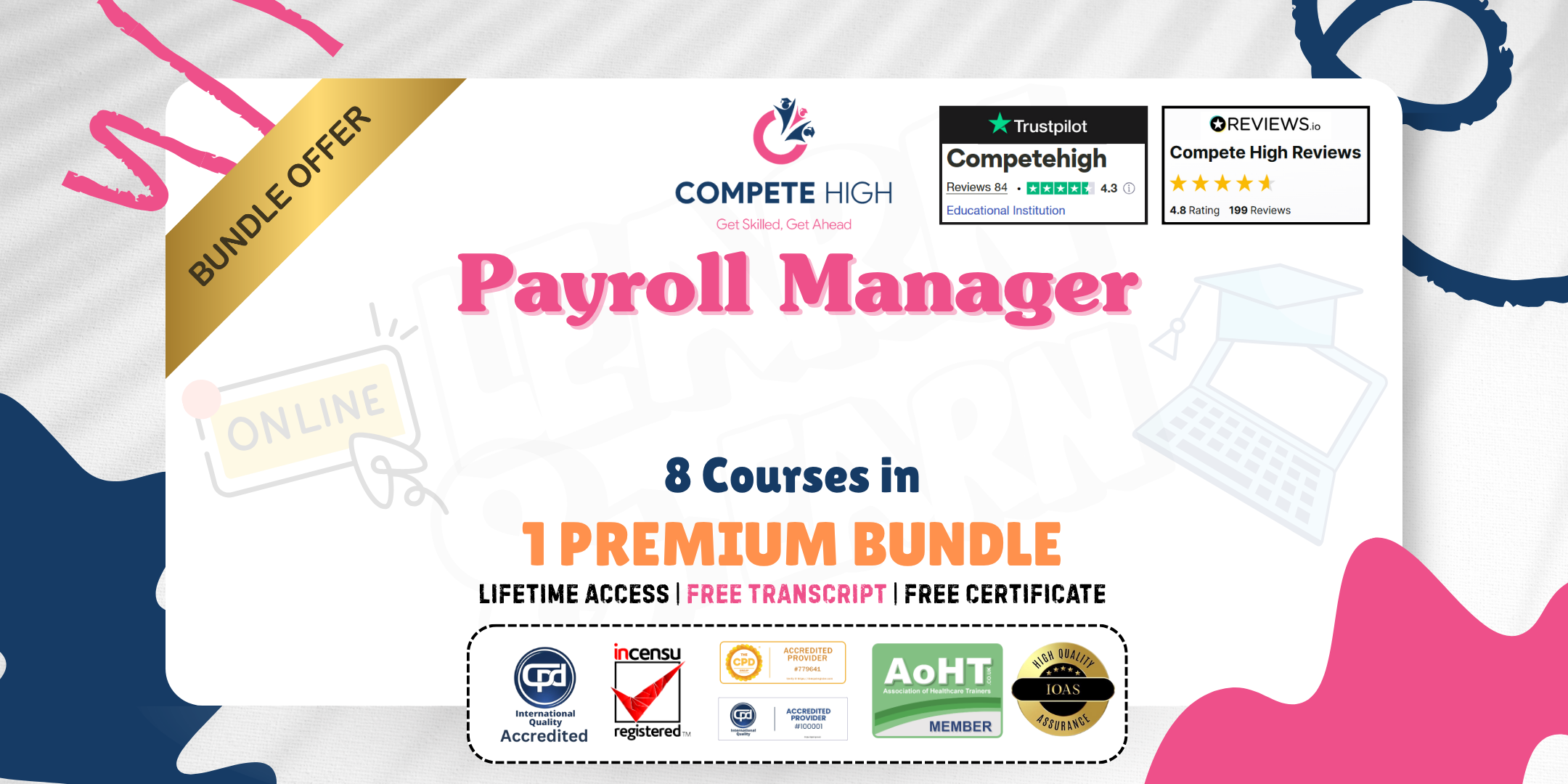- Professional Development
- Medicine & Nursing
- Arts & Crafts
- Health & Wellbeing
- Personal Development
Depreciation Accounting with Microsoft Excel
By Course Cloud
The comprehensive Depreciation Accounting with Microsoft Excel has been designed by industry experts to provide learners with everything they need to enhance their skills and knowledge in their chosen area of study. Enrol on the Depreciation Accounting with Microsoft Excel today, and learn from the very best the industry has to offer! This best selling Depreciation Accounting with Microsoft Excel has been developed by industry professionals and has already been completed by hundreds of satisfied students. This in-depth Depreciation Accounting with Microsoft Excel is suitable for anyone who wants to build their professional skill set and improve their expert knowledge. The Depreciation Accounting with Microsoft Excel is CPD-accredited, so you can be confident you're completing a quality training course will boost your CV and enhance your career potential. The Depreciation Accounting with Microsoft Excel is made up of several information-packed modules which break down each topic into bite-sized chunks to ensure you understand and retain everything you learn. After successfully completing the Depreciation Accounting with Microsoft Excel, you will be awarded a certificate of completion as proof of your new skills. If you are looking to pursue a new career and want to build your professional skills to excel in your chosen field, the certificate of completion from the Depreciation Accounting with Microsoft Excel will help you stand out from the crowd. You can also validate your certification on our website. We know that you are busy and that time is precious, so we have designed the Depreciation Accounting with Microsoft Excel to be completed at your own pace, whether that's part-time or full-time. Get full course access upon registration and access the course materials from anywhere in the world, at any time, from any internet-enabled device. Our experienced tutors are here to support you through the entire learning process and answer any queries you may have via email.
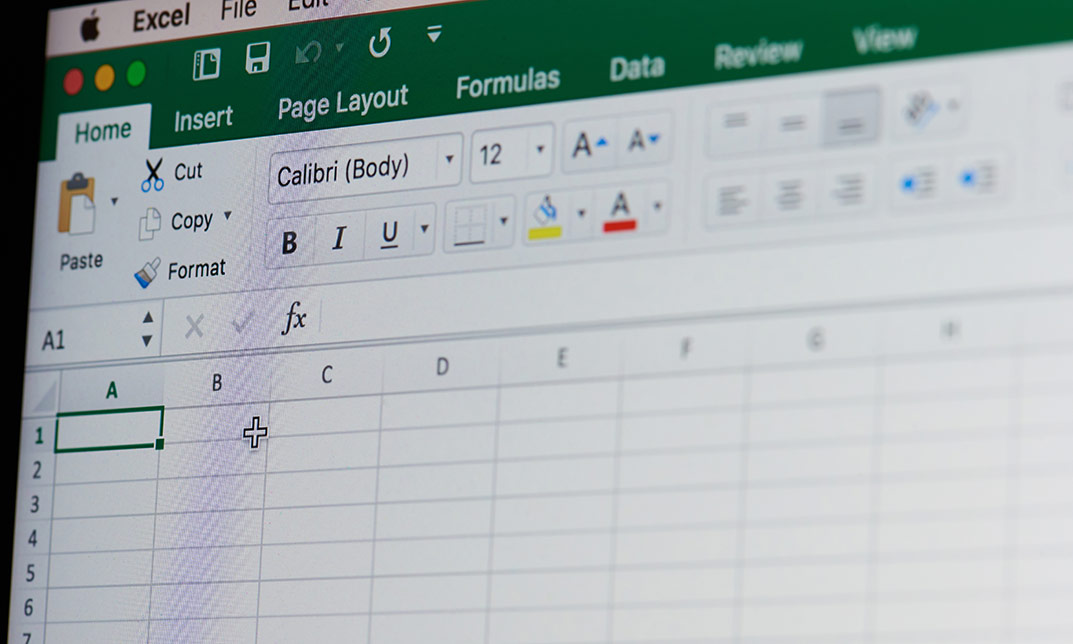
Stock Trading Strategies & Analysis
By Imperial Academy
Level 2 & 4 Endorsed Diploma | QLS Hard Copy Certificate Included | Plus 5 CPD Courses | Lifetime Access

Quickbooks & Bookkeeping Mini Bundle
By Compete High
The QuickBooks & Bookkeeping Mini Bundle offers practical knowledge in popular accounting software combined with foundational bookkeeping and finance courses. Covering QuickBooks, Sage, Xero, finance basics, and payroll, this bundle supports those seeking to improve their financial administration and software proficiency. Whether you are an aspiring bookkeeper, small business operator, or finance assistant, this bundle provides clear, step-by-step learning to help manage accounts and payroll efficiently. Its straightforward approach suits those who want to boost their understanding of accounting systems without excessive technical jargon. Learning Outcomes: Understand bookkeeping principles and record-keeping essentials. Learn to navigate and use QuickBooks accounting software efficiently. Explore Sage and Xero tools for managing financial records. Study payroll processing and related financial regulations. Develop financial management knowledge for small businesses. Gain confidence in managing accounts and invoicing digitally. Who Is This Course For: Beginners wanting to learn bookkeeping with software support. Small business owners managing their own finances. Accounts assistants improving software and payroll skills. Freelancers handling client bookkeeping and financial reports. Finance staff supporting accounting and payroll departments. Students learning popular accounting tools and financial basics. Entrepreneurs seeking to understand business accounting needs. Anyone looking to improve QuickBooks, Sage, and Xero skills. Career Path: Bookkeeper – £20,000 to £28,000 Payroll Administrator – £22,000 to £30,000 Accounts Assistant – £21,000 to £29,000 Finance Administrator – £23,000 to £32,000 Small Business Accountant – £25,000 to £35,000 Freelance Bookkeeper – £20,000 to £30,000

ISO 31000:2018 (RM) Auditor Training Course
By TUVSW Academy
ISO 31000:2018 is an international standard of Risk Management, the existence of it requires competent personnel to interpret its guidelines, address those to integrate Risk Management in an organization’s operations and audit organization to assess the implementation and effectiveness of overall implementation. This course is designed for professionals who are responsible of any aspect of Risk Management as well as for those, specifically, who are pursuing their career in the field of auditing Risk Management. This course enhances the knowledge and skills of delegates to understand the standard and audit it effectively. Course is consisting of study material in form of written details. Attendees of this course will be, on completion, competent to implement Risk Management, Plan, Conduct & Report 1st, 2nd & 3rd party audits. This course also discusses about different risk assessment techniques such as Brainstorming Structured or semi-structured interviews Delphi technique Check-lists Preliminary hazard analysis (PHA) HAZOP Hazard analysis and critical control points (HACCP) Toxicity assessment Structured “What-if” Technique (SWIFT) Scenario analysis Business impact analysis (BIA) Root cause analysis (RCA) Failure modes and effects analysis (FMEA) and failure modes and effects and criticality analysis (FMECA) Fault tree analysis (FTA) Event tree analysis (ETA) Cause-consequence analysis Cause-and-effect analysis Layers of protection analysis (LOPA) Decision tree analysis Human reliability assessment (HRA) Bow tie analysis Reliability centred maintenance Sneak analysis (SA)and sneak circuit analysis (SCI) Markov analysis Monte Carlo simulation Bayesian statistics and Bayes Nets FN curves Risk indices Consequence/ probability matrix Cost/benefit analysis (CBA) Multi-criteria decision analysis (MCDA) Features of Couse ✔ 100% Online Self-paced: Considering the busy lives, we have designed this course to be attended online without bounding with the schedules. To make it interactive, we have created different communication groups where candidate can discuss the points with other fellows as well as the trainers of course. ✔ Testing the Learning: Each section of course is covered with exercise to check your knowledge in real-time, and overall result is affected by exercises you complete. ✔ Self-Scheduling: This 40 Hours full fledge course is designed to match you schedule. You will get a life time access to this course and complete it on your ease. ✔ Superlative Material: The training is designed, developed and reviewed by competent auditors having an extensive experience of auditing in different regions of world. ✔ Approved Course: The course is approved by one of the well-known personal certifying body “IRCP”. Who should attend this? This course is recommended to be attended by those who are involved in implementation and/ or auditing of Risk Management System, specifically Risk Managers, Auditors and others willing to add credibility with a widely accepted qualification for auditing. Also, recommended to satisfy the applicable requirement of training and competence, if any. This course can add values to your profile if you are Intending to perform audits of RM. A Risk Management Executive/ Management Representative An Existing Internal Auditor A Ris Management Consultant Responsible for implementing the ISO 31000 standard. Responsibility to evaluate the outcome of internal RM audits and have responsibility/ authority to improve the effectiveness of the RM. Pursuing to make career in RM auditing. Course Duration: 40 Learning Hours and extended time of exercise & Exam. Certificate: Those who pass all exercises with 50% at least in each exercise and 70% overall marks will be awarded with successfully completion certificate with approval of Exemplar Global and a Lifetime validity. Language of Course: English Pre-Requisites: Knowledge of Risk Management

Overview This comprehensive course on Electronic & Electrical Devices Maintenance will deepen your understanding on this topic. After successful completion of this course you can acquire the required skills in this sector. This Electronic & Electrical Devices Maintenance comes with accredited certification from CPD, which will enhance your CV and make you worthy in the job market. So enrol in this course today to fast track your career ladder. How will I get my certificate? You may have to take a quiz or a written test online during or after the course. After successfully completing the course, you will be eligible for the certificate. Who is This course for? There is no experience or previous qualifications required for enrolment on this Electronic & Electrical Devices Maintenance. It is available to all students, of all academic backgrounds. Requirements Our Electronic & Electrical Devices Maintenance is fully compatible with PC's, Mac's, Laptop, Tablet and Smartphone devices. This course has been designed to be fully compatible with tablets and smartphones so you can access your course on Wi-Fi, 3G or 4G. There is no time limit for completing this course, it can be studied in your own time at your own pace. Career Path Having these various qualifications will increase the value in your CV and open you up to multiple sectors such as Business & Management, Admin, Accountancy & Finance, Secretarial & PA, Teaching & Mentoring etc. Course Curriculum 8 sections • 57 lectures • 16:32:00 total length •Unit 1: Introduction: 00:02:00 •Unit 2: Instructor's Introduction: 00:03:00 •Unit 1: Becoming a Troubleshooter: 00:02:00 •Unit 1: Tools Needed: 00:01:00 •Unit 2: Multimeters: 00:07:00 •Unit 3: Wire Cutter and Stripper: 00:03:00 •Unit 4: Wiring Tools Soldering Iron: 00:02:00 •Unit 5: Screw Drivers: 00:03:00 •Unit 6: Pliers: 00:02:00 •Unit 7: Wrench: 00:02:00 •Unit 8: Oscilloscope and Function Generator: 00:03:00 •Unit 1: Passive Electronic Components: 00:03:00 •Unit 2: Active Electronic Component Diode: 00:03:00 •Unit 3: Active Electronic Component Transistor: 00:03:00 •Unit 4: Common Electronic and Electrical Components: 00:05:00 •Unit 1: Testing a Fuse: 00:03:00 •Unit 2: Testing a Bulb or Lamp: 00:02:00 •Unit 3: Testing a Switch: 00:01:00 •Unit 4: Testing a Transformer: 00:04:00 •Unit 5: Testing a Resistance: 00:08:00 •Unit 1: Safety Concerns: 00:05:00 •Unit 2: Main Concerns - Maintenance: 00:02:00 •Unit 3: Main Concerns - Servicing: 00:02:00 •Unit 4: Troubleshooting Part - 1: 00:03:00 •Unit 5: Troubleshooting Part - 2: 00:04:00 •Unit 1: Introduction: 00:05:00 •Unit 2: Voltage Current and Resistance: 00:06:00 •Unit 3: Types of Current: 00:03:00 •Unit 4: Types of Circuits: 00:02:00 •Unit 5: Practical: Introduction to Digital Multimeter DMM: 00:07:00 •Unit 6: Volt Ohm Meter Basics: 00:05:00 •Unit 7: Measuring Voltage: 00:13:00 •Unit 8: Practical: How to Measure DC Voltage: 00:03:00 •Unit 9: Measuring Current: 00:05:00 •Unit 10: Measuring Currents - Lab Experiment Explained: 00:11:00 •Unit 11: Practical 1: How to Measure Current: 00:04:00 •Unit 12: Practical 2: How to Measure Current: 00:01:00 •Unit 13: Measuring Resistance: 00:08:00 •Unit 14: Practical: How to Test Resistors: 00:05:00 •Unit 15: Circuit Diagram Basics and Basic Symbols: 00:12:00 •Unit 16: Introduction to Resistor and Color Band Coding: 00:09:00 •Unit 17: Power Dissipation + Parallel and Series Resistors: 00:12:00 •Unit 18: Ohm's Law: 00:14:00 •Unit 19: Introduction to Capacitors: 00:11:00 •Unit 20: Capacitors Behavior + Capacitors in Series and Parallel: 00:07:00 •Unit 21: Practical 1: How to Test a Capacitor: 00:03:00 •Unit 22: Practical 2: How to Test A Capacitor: 00:02:00 •Unit 23: Introduction to Inductors: 00:07:00 •Unit 24: Practical: How to Test and Measure Coils: 00:06:00 •Unit 25: Introduction to Diode + Zener Diode and LED: 00:08:00 •Unit 26: Practical 1: How to Test a Diode: 00:02:00 •Unit 27: Practical 2: How to Test a Diode: 00:02:00 •Unit 28: Introduction to Transistors: 00:10:00 •Unit 29: Practical 1: How to Test a Transistor: 00:04:00 •Unit 30: Practical 2: How to Test a Transistor: 00:04:00 •Unit 31: Practical 3: How to Test a Transistor: 00:03:00 •Assignment - Electronic & Electrical Devices Maintenance & Troubleshooting: 2 days, 12 hours

Description: Windows 8 is the latest version of Microsoft's widely used Windows operating system. This version of Windows incorporates hundreds of new features as well as improvements to existing tools. This Microsoft Windows 8 Foundation Training is intended to help both novice and experienced users become familiar with the many changes that have been made to Windows with this release. This manual will also help users with previous Windows experience become more familiar with the new Start screen. If, you want to learn detail about Microsoft Windows 8 you can join this course now. Learning Outcomes: Introduction to Windows 8 start up screen and desktop Windows power options and basic keyboard, mouse and touch techniques Guide to basic elements of the Windows 8 start screen and Windows Store Customize app tiles and notifications, while learning to open and manage apps and Charms bar Local and Microsoft Account creation and customization Windows 8 features like Mail, Calendar, People, Messaging and Photos Discover more Windows 8 apps like Internet Explorer, General News, Bing, Finance, Travel, Sports, Maps and SkyDrive Desktop display and components Window management features, jump lists and basic desktop applications Understanding basic file structure in Windows 8 Open, use and customizing File Explorer, discovering Recycle Bin, help & support tools Assessment: At the end of the course, you will be required to sit for an online MCQ test. Your test will be assessed automatically and immediately. You will instantly know whether you have been successful or not. Before sitting for your final exam you will have the opportunity to test your proficiency with a mock exam. Certification: After completing and passing the course successfully, you will be able to obtain an Accredited Certificate of Achievement. Certificates can be obtained either in hard copy at a cost of £39 or in PDF format at a cost of £24. Who is this Course for? Microsoft Windows 8 Foundation Training is certified by CPD Qualifications Standards and CiQ. This makes it perfect for anyone trying to learn potential professional skills. As there is no experience and qualification required for this course, it is available for all students from any academic background. Requirements Our Microsoft Windows 8 Foundation Training is fully compatible with any kind of device. Whether you are using Windows computer, Mac, smartphones or tablets, you will get the same experience while learning. Besides that, you will be able to access the course with any kind of internet connection from anywhere at any time without any kind of limitation. Career Path After completing this course you will be able to build up accurate knowledge and skills with proper confidence to enrich yourself and brighten up your career in the relevant job market. Microsoft Windows 8 Foundation Training The Basics of Windows 8 00:30:00 Interacting with the Computer Using a Mouse and Keyboard 00:15:00 Interacting with the Computer Using Touch Gestures, Part One 00:15:00 Interacting with the Computer Using Touch Gestures, Part Two 00:15:00 Exiting Windows 8 00:30:00 Introducing the Windows 8 Start Screen 00:30:00 Using the Windows 8 Start Screen 00:30:00 Working with Windows 8 Apps 00:30:00 Using the Charms Bar 00:30:00 Using the Windows Store 00:15:00 Getting Started - The Basic Windows 8 Applications, Part One 00:30:00 Managing Accounts 00:15:00 Using Mail 00:30:00 Using Calendar 00:30:00 Using People and Messaging 00:30:00 Using Photos 00:30:00 Using Windows 8 Internet Explorer, Part One 00:15:00 Using Windows 8 Internet Explorer, Part Two 00:15:00 Using News Apps 01:00:00 Using Maps 00:15:00 Using SkyDrive 00:30:00 Introducing the Windows 8 Desktop 00:30:00 Managing Desktop Windows 00:30:00 Using Desktop Features 00:15:00 Using Jump Lists 00:15:00 Desktop Application Basics 00:30:00 Interface Basics 00:30:00 The Basic Components 00:30:00 The File Explorer Tabs 00:30:00 Customizing File Explorer 00:30:00 Using the Recycle Bin 00:15:00 Getting Help in Windows 8 00:15:00 Mock Exam Mock Exam- Microsoft Windows 8 Foundation Training 00:20:00 Final Exam Final Exam- Microsoft Windows 8 Foundation Training 00:20:00 Certificate and Transcript Order Your Certificates and Transcripts 00:00:00

Description: Gaming has been considered as one of the most popular hobbies in the world. Since the demand for games is not decreasing just yet, game development has continued to grow and develop. If you are interested in gaming, you need to put in your mind that learning the basics will help you in this industry. But adding lessons on how to develop and test games could take you a step ahead which this course will be able to provide. You will also be provided with social gaming guide and financial tips that could take you even further in the gaming industry. Who is the course for? Game developers or professionals who want to improve their gaming basics for development People who have an interest in becoming part of the game development industry. Entry Requirement: This course is available to all learners, of all academic backgrounds. Learners should be aged 16 or over to undertake the qualification. Good understanding of English language, numeracy and ICT are required to attend this course. Assessment: At the end of the course, you will be required to sit an online multiple-choice test. Your test will be assessed automatically and immediately so that you will instantly know whether you have been successful. Before sitting for your final exam, you will have the opportunity to test your proficiency with a mock exam. Certification: After you have successfully passed the test, you will be able to obtain an Accredited Certificate of Achievement. You can however also obtain a Course Completion Certificate following the course completion without sitting for the test. Certificates can be obtained either in hard copy at the cost of £39 or in PDF format at the cost of £24. PDF certificate's turnaround time is 24 hours, and for the hardcopy certificate, it is 3-9 working days. Why choose us? Affordable, engaging & high-quality e-learning study materials; Tutorial videos/materials from the industry leading experts; Study in a user-friendly, advanced online learning platform; Efficient exam systems for the assessment and instant result; The UK & internationally recognized accredited qualification; Access to course content on mobile, tablet or desktop from anywhere anytime; The benefit of career advancement opportunities; 24/7 student support via email. Career Path: The Gaming 5 Course Bundle would be beneficial for the following careers: Animator Audio Engineer Beta Tester Creative Director Executive Producer Game Developer Game Programmer Game Tester Games Artist Product Manager QA Tester Software Developer. Gaming Basics Introduction 00:30:00 Understanding Consoles 01:00:00 Using Your Computer 01:00:00 Using Your Phone 01:00:00 Using the Internet 00:30:00 Where to Find Free Software 01:00:00 Understanding Accessories Dealing with Drugs 00:30:00 Wrapping Up 00:15:00 Developing Games Introduction To Game Creation 00:30:00 Essential Tools 01:00:00 2D Game Creation Software 01:00:00 3D Game Creation Software 01:00:00 3D Game Creation 00:30:00 Game Modification 01:00:00 How To Create a Game on a Social Site 00:30:00 Wrapping Up 00:15:00 Testing Games Introduction to Game Testing 01:00:00 Two Rules of Game Testing 01:00:00 How to Put a Resume Together 01:00:00 How give Examples During Job Interview 00:30:00 Contacting Game Developers 01:00:00 Use the Correct Search Keywords 00:30:00 Wrapping Up 00:15:00 Social Gaming Guide Introduction 01:00:00 How to Use the Application Launcher 00:30:00 Farmville on Facebook 01:00:00 Facebook Words with Friends 01:00:00 Facebook Social City 01:00:00 Finding Free Social Games 01:00:00 Being A Hero In Social Site Game 00:30:00 The Best Social Site Games 01:00:00 How to separate learning myths from reality 00:30:00 Financial Tips for Gamer Introduction 01:00:00 Basic Concept of Internet Safety 01:00:00 A Simple Guide for Buying budget Gaming 01:00:00 Keep Track of what you Spend 00:30:00 Why Being Naive Can Make Your Fortune 00:30:00 If you Need Help Get It 01:00:00 Be Careful not to Get Hooked 01:00:00 How to Handle Difficult Conversations at Work 00:30:00 The Best Way to Finance Games 00:15:00 Additional Supporting Materials Game QA & Testing 00:00:00 Become A Game Tester 00:00:00 Game Testing Changers 00:00:00 2D Game 00:00:00 Beginning Game Development with Python and Pygame 00:00:00 Game Development XNA GameStudio 00:00:00 Refer A Friend Refer A Friend 00:00:00 Mock Exam Mock Exam- Gaming 5 Course Bundle 00:30:00 Final Exam Final Exam- Gaming 5 Course Bundle 00:30:00 Order Your Certificate and Transcript Order Your Certificates and Transcripts 00:00:00

Microsoft Excel Advanced
By Microsoft Office Training
Course Objectives At the end of this course you will be able to: Work with advanced lookup and reference functions Create macros to automate common tasks Use advanced techniques to analyse data Create PivotTables and PivotCharts Work with data validation tools Import and export data ' Customer Feedback Best Training Ever! Just finished a bespoke 1-1 training course in Excel Advanced, Macros & VBA. Pedro is an excellent trainer, imparting his skills and knowledge in the best way - appropriately to audience skills, knowledge and ability. Pedro is always approachable, encouraging and supportive, giving delegates the optimum learning environment. I would not hesitate to recommend Pedro as a trainer, whatever your level of ability. Amanda Morris - Treasury & Systems Accountant at Reall - Real Equity for All The course was very interesting and engaging and will definitely be put to use. The trainer was very helpful and charismatic. Marving Lopez - AM Best Europe Pedro was excellent. Very knowledgeable, clear and great rapport with class. Darren Barkey - Direct Wines Great content and learnt a lot. Really enjoyable :) Kristie-Lee Ryan - Stirling Ackroyd 1 year email support service Take a closer look at the consistent excellent feedback visiting our site ms-officetraining co uk With more than 20 years experience, we deliver courses on all levels of the Desktop version of Microsoft Office and Office 365; ranging from Beginner, Intermediate, Advanced to the VBA level. Our trainers are Microsoft certified professionals with a proven track record with several years experience in delivering classrom, one to one, tailored and bespoke courses. Tailored In Company training: You can choose to run the course exactly as they are outlined by us or we can customise it so that it meets your specific needs. A tailored or bespoke course will follow the standard outline but may be adapted to your specific organisational needs. Please visit our site (ms-officetraining co uk) to get a feel of the excellent feedback our courses have had and look at other courses you might be interested in. Advanced Functions COUNT, COUNTA, COUNTIF, COUNTBLANK, SUMIF, SUBTOTAL IF, OR, AND, IFERROR VLOOKUP to lookup Exact Values and Approximate values MATCH, INDIRECT, ROW/COLUMN, INDEX, OFFSET Analysing Data PMT function to calculate a monthly payment of a loan What If Analysis using Goal Seek Use scenarios to consider many different variables Using Solver Add-in to optimize variables PivotTables Create a PivotTable to analyse worksheet data Add or remove fields in a PivotTable Change the data source for a PivotTable Working with external data sources Using different Statistical Functions Calculate a Running Total, % of Grant Total, Difference From… Using the Slicer and Timeline to filter the PivotTable Using Filters in a PivotTable Group by Date, Auto Group by ranges of values, Custom Group Create a PivotChart The GETPIVOTDATA function Formula auditing Precedents and dependents Error checking Watch a formula and its result by using the Watch Window Evaluate a nested formula one step at a time Data Validation Number Validation Data List Validation Message Prompts and Alerts Conditional Data Validation Data Validation Errors Consolidation Consolidate data by position Consolidate data by category Use a formula to consolidate data Outline (group) data in a worksheet Create an outline of rows Create an outline of columns Copy outlined data Hide or remove an outline Connect external data to your workbook Using the Power Query Editor to import data From Text and CSV, From Access, From Web, From another Workbook Using the Power Query Editor to; Transform your data by Selecting which fields to import, by Splitting Columns, Changing Data Type and more. Deleting Applied Steps Refreshing your data Working with Form Controls; Buttons, Option Buttons and Scroll Bars Introduction to Macros Change Macro Security settings How to Record a macro Some Macro Examples Delete a macro Edit the macro to view the VBA code Copy part of a macro to create another macro Assign a macro to a button Who is this course for? Who is this course for? This course is intended to end users who want to develop their skills so they can use advanced techniques to analyse extensive and complex datasets in Excel and to automate simple tasks with the use of Macros. Requirements Requirements Preferably, delegates should have attended the Excel Intermediate course. Career path Career path Excel know-how can instantly increase your job prospects as well as your salary. 80 percent of job openings require spreadsheet and word-processing software skills Certificates Certificates Certificate of completion Digital certificate - Included

The Complete Machine Learning Course with Python
By Packt
Build a Portfolio of 12 Machine Learning Projects with Python, SVM, Regression, Unsupervised Machine Learning & More!
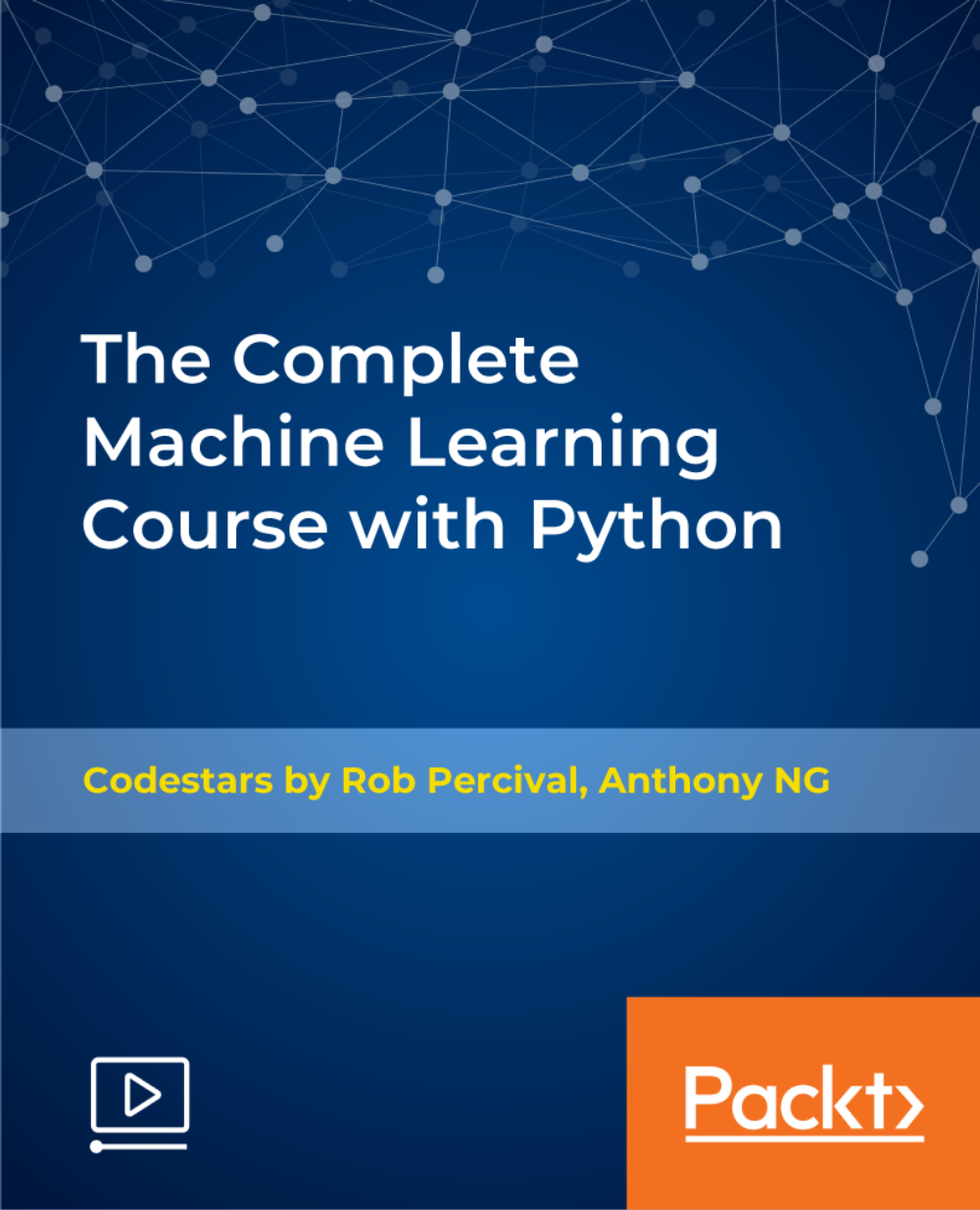
Payroll Manager: 8-in-1 Premium Online Courses Bundle
By Compete High
Step into the commanding role of a Payroll Manager with the Payroll Manager: 8-in-1 Premium Online Courses Bundle — your all-in-one resource for mastering payroll management, finance compliance, and accounting tools. From mastering Excel dashboards to navigating Compliance, VAT, and AML regulations, to leveraging industry-standard software like Xero and Sage, this bundle propels your career in payroll and finance departments to new heights. 📊💼 Employers are searching for payroll professionals who can seamlessly blend technical proficiency with regulatory knowledge and sharp financial analysis skills. This bundle ensures your resume stands out, naturally featuring key terms like Bookkeeping, Financial Analysis, and Compliance for maximum visibility. 💡 Compete High maintains stellar reviews (4.8 on Reviews.io and 4.3 on Trustpilot), ensuring your training comes with credibility and industry respect. 📚 Description Why settle for partial knowledge when you can master the entire payroll management ecosystem? From financial data accuracy using Excel and Bookkeeping principles, to mastering payroll software like Xero and Sage, this bundle delivers the comprehensive expertise you need. Key job roles this bundle unlocks include: Payroll Manager Senior Bookkeeper Compliance Officer Financial Analyst Payroll Administrator This bundle naturally integrates keywords like AML, VAT, Compliance, Financial Analysis, and Bookkeeping to boost your job application visibility in competitive ATS systems. Mastering Xero and Sage also demonstrates your readiness to manage company finances, an essential skill employers demand. ❓ FAQ Q: Is this suitable for someone new to payroll management? A: Yes! Whether starting fresh or brushing up skills, this bundle builds from basics to advanced concepts. Q: What industries benefit? A: Corporate payroll departments, accounting firms, finance consultancy, and small business management. Q: Does this include software training? A: Absolutely. Learn Xero and Sage—two of the most demanded payroll/accounting platforms. 💼 Take charge of payroll and finance. Enrol now and become the expert every company needs! 💪💰