- Professional Development
- Medicine & Nursing
- Arts & Crafts
- Health & Wellbeing
- Personal Development
Description: In this course, you will learn the advanced features and functions of Microsoft Excel 2010. You will learn how to plan your worksheet and be clear on your objectives and the importance of saving as much as possible. You will know how to use macros to automate repetitive tasks, What If Analysis and how to outline to quickly manage detail data. You will also know the guided exercises provided in this course to refresh your skills. Who is the course for? Professionals who want to learn about the advanced features of Microsoft Excel 2010. People who have an interest in knowing all the functions in Microsoft Excel 2010. Entry Requirement: This course is available to all learners, of all academic backgrounds. Learners should be aged 16 or over to undertake the qualification. Good understanding of English language, numeracy and ICT are required to attend this course. Assessment: At the end of the course, you will be required to sit an online multiple-choice test. Your test will be assessed automatically and immediately so that you will instantly know whether you have been successful. Before sitting for your final exam you will have the opportunity to test your proficiency with a mock exam. Certification: After you have successfully passed the test, you will be able to obtain an Accredited Certificate of Achievement. You can however also obtain a Course Completion Certificate following the course completion without sitting for the test. Certificates can be obtained either in hardcopy at a cost of £39 or in PDF format at a cost of £24. PDF certificate's turnaround time is 24 hours and for the hardcopy certificate, it is 3-9 working days. Why choose us? Affordable, engaging & high-quality e-learning study materials; Tutorial videos/materials from the industry leading experts; Study in a user-friendly, advanced online learning platform; Efficient exam systems for the assessment and instant result; The UK & internationally recognised accredited qualification; Access to course content on mobile, tablet or desktop from anywhere anytime; The benefit of career advancement opportunities; 24/7 student support via email. Career Path: The Microsoft Excel 2010 Advanced Level course is a useful qualification to possess and would be beneficial for any Office job, such as: Admin Assistant PA Secretary Administrator Account Assistant Bookkeeper Accountant Office Manager. Microsoft Excel 2010 Advanced Level Module One - Getting Started 00:30:00 Module Two - SmartArt and Objects 01:00:00 Module Three - Auditing 01:00:00 Module Four - Creating Charts 01:00:00 Module Five - Creating Pivot Tables 01:00:00 Module Six - Working with PivotTables and PivotCharts 01:00:00 Module Seven - Macros 01:00:00 Module Eight - Solving Formula Errors 01:00:00 Module Nine - Using What If Analysis 01:00:00 Module Ten - Managing Your Data 00:30:00 Module Eleven - Grouping and Outlining Data 00:30:00 Module Twelve - Wrapping Up 00:30:00 Activities Activities-Microsoft Excel 2010 Advanced Level 00:00:00 Mock Exam Mock Exam-Microsoft Excel 2010 Advanced Level 00:20:00 Final Exam Final Exam-Microsoft Excel 2010 Advanced Level 00:20:00 Certificate and Transcript Order Your Certificates and Transcripts 00:00:00

Description: This course was created to help anyone learn about Microsoft Excel 2007 for beginners. Through this course, you will learn the importance of planning and organise your thoughts when creating a worksheet. This will help you maximise the capability of the Excel program. You will learn the basic functions and formula that are commonly used in Microsoft Excel. You will also know the importance of saving, editing and creating new worksheets in an effective manner. This course will help you practice what you've learned and learn how to apply what you've learned in your career. Who is the course for? Professionals who want to learn about Microsoft Excel 2007 features People who have an interest in knowing all the essentials in Microsoft Excel 2007 Entry Requirement: This course is available to all learners, of all academic backgrounds. Learners should be aged 16 or over to undertake the qualification. Good understanding of English language, numeracy and ICT are required to attend this course. Assessment: At the end of the course, you will be required to sit an online multiple-choice test. Your test will be assessed automatically and immediately so that you will instantly know whether you have been successful. Before sitting for your final exam you will have the opportunity to test your proficiency with a mock exam. Certification: After you have successfully passed the test, you will be able to obtain an Accredited Certificate of Achievement. You can however also obtain a Course Completion Certificate following the course completion without sitting for the test. Certificates can be obtained either in hard copy at a cost of £39 or in PDF format at a cost of £24. PDF certificate's turnaround time is 24 hours and for the hardcopy certificate, it is 3-9 working days. Why choose us? Affordable, engaging & high-quality e-learning study materials; Tutorial videos/materials from the industry leading experts; Study in a user-friendly, advanced online learning platform; Efficient exam systems for the assessment and instant result; The UK & internationally recognised accredited qualification; Access to course content on mobile, tablet or desktop from anywhere anytime; The benefit of career advancement opportunities; 24/7 student support via email. Career Path: The Microsoft Excel 2007 for Beginners is a useful qualification to possess and would be beneficial for any for any Office job, such as: Admin Assistant PA Secretary Administrator Account Assistant Bookkeeper Accountant Office Manager. Microsoft Excel 2007 for Beginners Module One - Getting Started 01:00:00 Module Two - Opening and Closing Excel 01:00:00 Module Three - Your First Worksheet 01:00:00 Module Four - Working with Excel Files 01:00:00 Module Five - Viewing Excel Data 01:00:00 Module Six - Printing Excel Data 01:00:00 Module Seven - Building Formulas 01:00:00 Module Eight - Using Excel Functions 01:00:00 Module Nine - Using Time Saving Tools 01:00:00 Module Ten - Formatting your Data 01:00:00 Module Eleven - More Formatting 01:00:00 Module Twelve - Wrapping Up 00:30:00 Activities Activities-Microsoft Excel 2007 for Beginners 00:00:00 Certificate and Transcript Order Your Certificates and Transcripts 00:00:00

Master the intricacies of Investment with a focus on time management, from understanding the success formula to harnessing productivity tools. This course guides you through managing distractions, enhancing focus, and optimizing energy for investment success.

Description: This Microsoft Office 2010 Excel Intermediate - Complete Video Course builds on the skills and concepts taught in Excel 2010: Basic. You will learn how to use multiple worksheets and workbooks efficiently, and you will start working with more advanced formatting options including styles, themes, and backgrounds, create informative, eye-catching charts and harness the power of Excel's data analysis and filtering tools, how to create outlines and subtotals, how to create and apply cell names, and how to work with tables. You will save workbooks as Web pages, insert and edit hyperlinks, and learn to share workbooks by email. In addition, you'll find out how easy it is to create macros that let you manipulate data with the push of a button. You'll also discover how to use Goal Seek and Solver and apply them to real-world problems. And you'll set yourself apart from the casual Excel user by adding time-saving functions to your repertoire. Assessment: At the end of the course, you will be required to sit for an online MCQ test. Your test will be assessed automatically and immediately. You will instantly know whether you have been successful or not. Before sitting for your final exam you will have the opportunity to test your proficiency with a mock exam. Certification: After completing and passing the course successfully, you will be able to obtain an Accredited Certificate of Achievement. Certificates can be obtained either in hard copy at a cost of £39 or in PDF format at a cost of £24. Who is this Course for? Microsoft Office 2010 Excel Intermediate - Complete Video Course is certified by CPD Qualifications Standards and CiQ. This makes it perfect for anyone trying to learn potential professional skills. As there is no experience and qualification required for this course, it is available for all students from any academic background. Requirements Our Microsoft Office 2010 Excel Intermediate - Complete Video Course is fully compatible with any kind of device. Whether you are using Windows computer, Mac, smartphones or tablets, you will get the same experience while learning. Besides that, you will be able to access the course with any kind of internet connection from anywhere at any time without any kind of limitation. Career Path After completing this course you will be able to build up accurate knowledge and skills with proper confidence to enrich yourself and brighten up your career in the relevant job market. Using Multiple Worksheets and Workbooks Using Multiple Workbooks 00:05:00 Linking Worksheets with 3-D Formulas 00:05:00 Linking Workbooks 00:09:00 Managing Workbooks 00:04:00 Advanced Formatting Using Special Number Formats 00:10:00 Using Functions to Format Text 00:09:00 Working with Styles 00:08:00 Working with Themes 00:07:00 Other Advanced Formatting 00:17:00 Outlining and Subtotals Outlining and Consolidating Data 00:13:00 Creating Subtotals 00:06:00 Cell and Range Names Creating and Using Names 00:14:00 Managing Names 00:07:00 Tables Sorting and Filtering Data 00:09:00 Advanced Filtering 00:08:00 Working with Tables 00:10:00 Web and Sharing Features Saving Workbooks as Web Pages 00:05:00 Using Hyperlinks 00:06:00 Sharing Workbooks 00:03:00 Advanced Charting Chart Formatting Options 00:05:00 Combination Charts 00:08:00 Graphical Elements 00:11:00 Documenting and Auditing Auditing Features 00:05:00 Comments in Cells and Workbooks 00:04:00 Protection 00:08:00 Workgroup Collaboration 00:09:00 Templates and Settings Application Settings 00:08:00 Built-in Templates 00:04:00 Creating and Managing Templates 00:05:00 PivotTables and PivotCharts Working with PivotTables 00:14:00 Rearranging PivotTables 00:06:00 Formatting PivotTables 00:03:00 Using PivotCharts 00:04:00 Mock Exam Mock Exam- Microsoft Office 2010 Excel Intermediate - Complete Video Course 00:20:00 Final Exam Final Exam- Microsoft Office 2010 Excel Intermediate - Complete Video Course 00:20:00 Certificate and Transcript Order Your Certificates and Transcripts 00:00:00

Description: This Microsoft Office 2013 Excel Intermediate - Complete Video Course covers the intermediate functions and features of Excel 2013. You will learn about creating formulas, inserting graphics and enhancing workbooks. You will also learn how to organize worksheet data with tables and charts and how to analyze data using PivotTables, Slicers and PivotCharts. In this course creating advanced formulas, you will learn how to apply range names and how to use specialized functions. Once you are comfortable with the basics, you will be ready for this intermediate level. Here, you will explore more advanced formatting with terms, using Excel provided templates, adding graphics and charts, and using Excel as a database. You finish off with advanced formulas and applying conditional formatting to your worksheet, and more. If you want to take your Microsoft Excel 2013 skills to the next level, you'll learn how to use this program's advanced features to build a fully functional database from scratch. Assessment: At the end of the course, you will be required to sit for an online MCQ test. Your test will be assessed automatically and immediately. You will instantly know whether you have been successful or not. Before sitting for your final exam you will have the opportunity to test your proficiency with a mock exam. Certification: After completing and passing the course successfully, you will be able to obtain an Accredited Certificate of Achievement. Certificates can be obtained either in hard copy at a cost of £39 or in PDF format at a cost of £24. Who is this Course for? Microsoft Office 2013 Excel Intermediate - Complete Video Course is certified by CPD Qualifications Standards and CiQ. This makes it perfect for anyone trying to learn potential professional skills. As there is no experience and qualification required for this course, it is available for all students from any academic background. Requirements Our Microsoft Office 2013 Excel Intermediate - Complete Video Course is fully compatible with any kind of device. Whether you are using Windows computer, Mac, smartphones or tablets, you will get the same experience while learning. Besides that, you will be able to access the course with any kind of internet connection from anywhere at any time without any kind of limitation. Career Path After completing this course you will be able to build up accurate knowledge and skills with proper confidence to enrich yourself and brighten up your career in the relevant job market. Creating Advanced Formulas Apply Range Names FREE 00:18:00 Use Specialized Functions 00:14:00 Analyzing Data with Logical and Lookup Functions Leverage Questions and Testing to Write Formulas 00:01:00 Use Logical and Lookup Functions to Find Answers to Questions 00:25:00 Organizing Worksheet Data with Tables Create and Modify Tables 00:09:00 Sort and Filter Data 00:27:00 Use Summary and Database Functions to Calculate Data 00:25:00 Visualizing Data with Charts Create Charts 00:05:00 Modify and Format Charts 00:25:00 Create a Trendline 00:10:00 Create Advanced Charts 00:09:00 Analyzing Data with PivotTables, Slicers, and PivotCharts Create a PivotTable 00:24:00 Filter Data by Using Slicers 00:09:00 Analyze Data by Using PivotCharts 00:07:00 Inserting Graphics Insert and Modify Graphic Objects 00:10:00 Layer and Group Graphic Objects 00:12:00 Incorporate SmartArt 00:06:00 Enhancing Workbooks Customizing Workbooks 00:08:00 Manage Themes 00:06:00 Create and Use Templates 00:06:00 Protect Files 00:08:00 Mock Exam Mock Exam- Microsoft Office 2013 Excel Intermediate - Complete Video Course 00:20:00 Final Exam Final Exam- Microsoft Office 2013 Excel Intermediate - Complete Video Course 00:20:00 Certificate and Transcript Order Your Certificates and Transcripts 00:00:00

Anti Money Laundering(AML), Know Your Client (KYC) and Risk Management Certification
By Compliance Central
Are you looking to enhance your AML, KYC and Risk Management skills? If yes, then you have come to the right place. Our comprehensive course on AML, KYC and Risk Management will assist you in producing the best possible outcome by mastering the AML, KYC and Risk Management skills. The AML, KYC and Risk Management is for those who want to be successful. In the AML, KYC and Risk Management, you will learn the essential knowledge needed to become well versed in AML, KYC and Risk Management. Our AML, KYC and Risk Management starts with the basics of AML, KYC and Risk Management and gradually progresses towards advanced topics. Therefore, each lesson of this AML, KYC and Risk Management is intuitive and easy to understand. Why would you choose the AML, KYC and Risk Management from Compliance Central: Lifetime access to AML, KYC and Risk Management course materials Full tutor support is available from Monday to Friday with the AML, KYC and Risk Management Learn AML, KYC and Risk Management skills at your own pace from the comfort of your home Gain a complete understanding of AML, KYC and Risk Management Accessible, informative AML, KYC and Risk Management learning modules designed by expert instructors Get 24/7 help or advice from our email and live chat teams with the AML, KYC and Risk Management bundle Study AML, KYC and Risk Management in your own time through your computer, tablet or mobile device A 100% learning satisfaction guarantee with your AML, KYC and Risk Management Curriculum Breakdown Diploma in Anti Money Laundering (AML) Module 01: Introduction to Money Laundering Module 02: Proceeds of Crime Act 2002 Module 03: Development of Anti-Money Laundering Regulation Module 04: Responsibility of the Money Laundering Reporting Officer Module 05: Risk-based Approach Module 06: Customer Due Diligence Module 07: Record Keeping Module 08: Suspicious Conduct and Transactions Module 09: Awareness and Training KYC Module 01: Introduction to KYC Module 02: Customer Due Diligence Module 03: AML (Anti-Money Laundering) Module 04: KYC, AML, and Data Privacy Regulations for Businesses Operations in the United Kingdom Module 05: Regulations to be Complied by Industries Module 06: Methods for carrying out KYC and AML and the Future of KYC Compliance Risk Management Process Module 01: Introduction to Risk Management. Module 02: Risk Management Process. Module 03: Benefits of Risk Management. Module 04: Enterprise Risk Management. Module 05: Managing Financial Risks. Module 06: Managing Technology Risks. CPD 10 CPD hours / points Accredited by CPD Quality Standards Who is this course for? The AML, KYC and Risk Management helps aspiring professionals who want to obtain the knowledge and familiarise themselves with the skillsets to pursue a career in AML, KYC and Risk Management. It is also great for professionals who are already working in AML, KYC and Risk Management and want to get promoted at work. Requirements To enrol in this AML, KYC and Risk Management, all you need is a basic understanding of the English Language and an internet connection. Career path The AML, KYC and Risk Management will enhance your knowledge and improve your confidence in exploring opportunities in various sectors related to AML, KYC and Risk Management. Certificates CPD Accredited PDF Certificate Digital certificate - Included CPD Accredited PDF Certificate CPD Accredited Hard Copy Certificate Hard copy certificate - £10.79 CPD Accredited Hard Copy Certificate Delivery Charge: Inside the UK: Free Outside of the UK: £9.99

ACT Mastery Certification Program: Comprehensive Video Series, Manuals, and Assessments
By Compete High
ð Unlock Your ACT Success with the ACT Mastery Certification Program! ð Are you ready to conquer the ACT and elevate your college admissions journey to new heights? Introducing the ACT Mastery Certification Program - Your Ultimate Guide to Success! ð Why Choose ACT Mastery Certification Program? ð ð¥ Comprehensive Video Series: Dive into engaging video lessons led by expert instructors who break down complex concepts into easy-to-understand modules. Watch, learn, and master every section of the ACT at your own pace. ð In-Depth Manuals: Our meticulously crafted manuals provide in-depth explanations, strategies, and insider tips for each ACT section. Whether it's English, Math, Reading, or Science, you'll have a powerful resource at your fingertips. ð Assessments for Success: Measure your progress with carefully designed assessments and practice tests. Identify your strengths and weaknesses, allowing you to focus your efforts where they matter most. Our detailed feedback will guide you toward improvement. ð What's Inside the ACT Mastery Certification Program? ð 1ï¸â£ Comprehensive Video Series: Engaging lessons for each ACT section Expert insights and strategies Step-by-step breakdown of challenging topics 2ï¸â£ In-Depth Manuals: Detailed guides for English, Math, Reading, and Science Tips and tricks for time management Practice exercises with detailed explanations 3ï¸â£ Assessments and Practice Tests: Realistic practice exams Performance tracking and analysis Personalized feedback for improvement ð Benefits of the ACT Mastery Certification Program ð â Boost Your Scores: Learn proven strategies to tackle every section of the ACT with confidence, leading to significant score improvements. â Save Time and Study Smart: Our comprehensive resources and structured approach help you maximize your study time and focus on areas that need improvement. â Expert Guidance: Benefit from the expertise of seasoned instructors who have a track record of success in preparing students for the ACT. â College Admission Edge: A high ACT score opens doors to top-tier colleges and scholarship opportunities. Give yourself the advantage you need for a successful college application. Ready to transform your ACT journey? Enroll now and embark on the path to ACT Mastery! ð⨠Course Curriculum Certification in ACT ACT Programme Overview 00:00 ACT The Dilemma of Human Suffering 00:00 ACT Foundation of ACT 00:00 ACT Being Present 00:00 ACT Acceptance 00:00 ACT Cognitive Defusion 00:00 ACT Self-as-Context 00:00 ACT Values 00:00 ACT Committed Action 00:00 ACT Mindfulness 00:00 Mindfulness for Groups 00:00
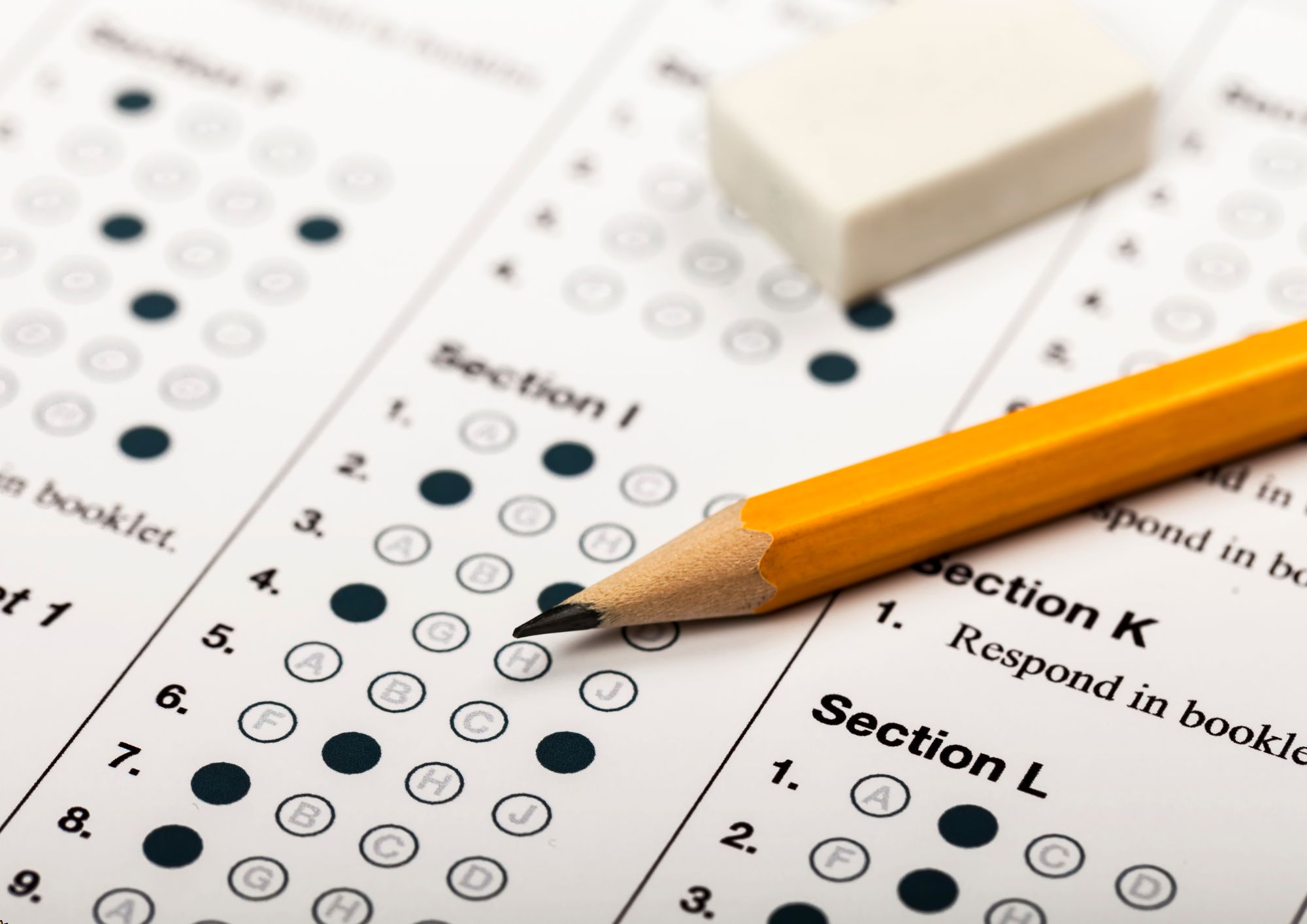
Did you know Xero is the most widely used accounting software, but most people don't know how to use it correctly? Learn valuable, usable skills in Xero that employers are looking for right now and get ahead of the competition in your next interview or job promotion. Through the Xero Accounting Diploma you will learn to use Xero to manage business accounts. The course is about how to use Xero based on the most popular functions which you as a Xero operator need to know how to use, in order to be proficient in using the software. You will learn how to set up a Xero system from the right beginning to the end, including how to enter opening balances, post customer invoices and credit notes. In addition to that, you will enhance your knowledge about post supplier bills and credit notes, pay suppliers, petty cash, prepare a VAT return, reconcile the bank and the credit card, and post journals. Moreover, understand the management of payroll function, write off bad debts, and run reports amongst things. Assessment: This course does not involve any MCQ test. Students need to answer assignment questions to complete the course, the answers will be in the form of written work in pdf or word. Students can write the answers in their own time. Once the answers are submitted, the instructor will check and assess the work. Certification: After completing and passing the course successfully, you will be able to obtain an Accredited Certificate of Achievement. Certificates can be obtained either in hard copy at a cost of £39 or in PDF format at a cost of £24. Who is this Course for? Xero Accounting Diploma is certified by CPD Qualifications Standards and CiQ. This makes it perfect for anyone trying to learn potential professional skills. As there is no experience and qualification required for this course, it is available for all students from any academic background. Requirements Our Xero Accounting Diploma is fully compatible with any kind of device. Whether you are using Windows computer, Mac, smartphones or tablets, you will get the same experience while learning. Besides that, you will be able to access the course with any kind of internet connection from anywhere at any time without any kind of limitation. Career Path After completing this course you will be able to build up accurate knowledge and skills with proper confidence to enrich yourself and brighten up your career in the relevant job market. Introduction Introduction 00:02:00 Getting Started Introduction - Getting Started 00:01:00 Signing up to Xero 00:04:00 Quick Tour of Xero 00:12:00 Initial Xero Settings 00:13:00 Chart of Accounts 00:14:00 Adding a Bank Account 00:08:00 Demo Company 00:04:00 Tracking Categories 00:07:00 Contacts 00:12:00 Invoices and Sales Introduction - Invoices and Sales 00:01:00 Sales Screens 00:04:00 Invoice Settings 00:13:00 Creating an Invoice 00:18:00 Repeating Invoices 00:07:00 Credit Notes 00:06:00 Quotes Settings 00:03:00 Creating Quotes 00:07:00 Other Invoicing Tasks 00:03:00 Sending Statements 00:03:00 Sales Reporting 00:05:00 Bills and Purchases Introduction - Bills and Purchases 00:01:00 Purchases Screens 00:04:00 Bill Settings 00:02:00 Creating a Bill 00:13:00 Repeating Bills 00:05:00 Credit Notes 00:06:00 Purchase Order Settings 00:02:00 Purchase Orders 00:08:00 Batch Payments 00:12:00 Other Billing Tasks 555 00:02:00 Sending Remittances 00:03:00 Purchases Reporting 00:05:00 Bank Accounts Introduction - Bank Accounts 00:01:00 Bank Accounts Screens 00:07:00 Automatic Matching 00:04:00 Reconciling Invoices 00:06:00 Reconciling Bills 00:03:00 Reconciling Spend Money 00:05:00 Reconciling Receive Money 00:04:00 Find and Match 00:04:00 Bank Rules 00:09:00 Cash Coding 00:03:00 Remove and Redo vs Unreconcile 00:04:00 Uploading Bank Transactions 00:07:00 Automatic Bank Feeds 00:06:00 Products and Services Introduction - Products and Services 00:01:00 Products and Services Screen 00:02:00 Adding Services 00:03:00 Adding Untracked Products 00:03:00 Adding Tracked Products 00:07:00 Fixed Assets Introduction - Fixed Assets 00:01:00 Fixed Assets Settings 00:06:00 Adding Assets from Bank Transactions 00:06:00 Adding Assets from Spend Money 00:05:00 Adding Assets from Bills 00:02:00 Depreciation 00:04:00 Payroll Introduction - Payroll 00:01:00 Payroll Settings 00:15:00 Adding Employees 00:18:00 Paying Employees 00:10:00 Payroll Filing 00:04:00 VAT Returns Introduction - VAT Returns 00:01:00 VAT Settings 00:02:00 VAT Returns - Manual Filing 00:06:00 VAT Returns - Digital Filing 00:02:00 Order Your Certificates and Transcripts Order Your Certificates and Transcripts 00:00:00

Master the critical domain of Know Your Client (KYC) practices with this in-depth course. Gain a comprehensive understanding of KYC regulations, client due diligence, anti-money laundering, and more. Elevate your compliance acumen and set a new standard in client onboarding and risk assessment.

