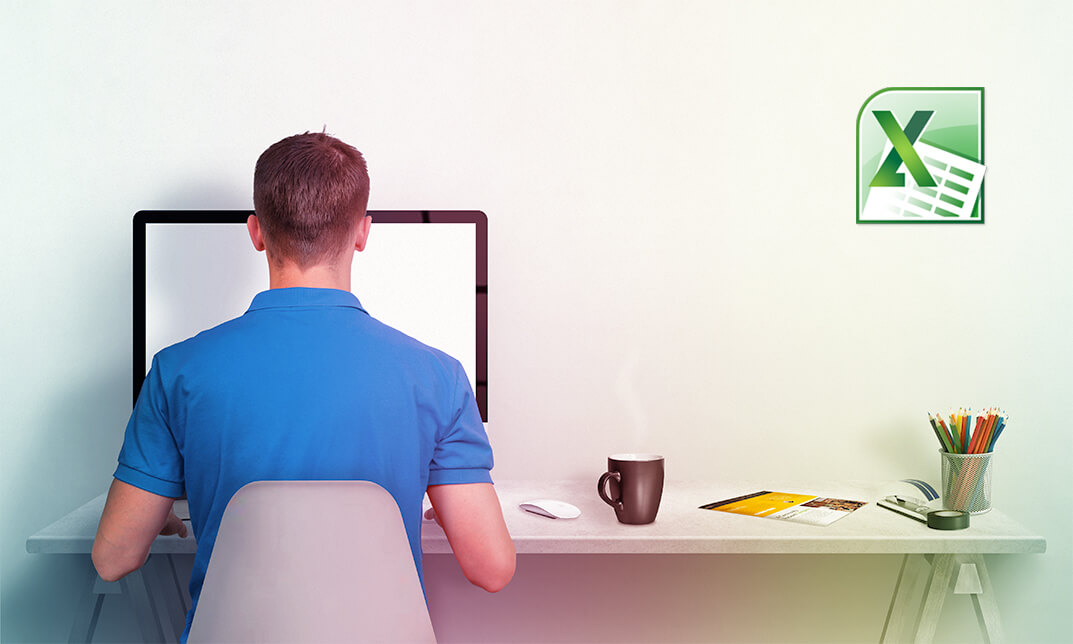- Professional Development
- Medicine & Nursing
- Arts & Crafts
- Health & Wellbeing
- Personal Development
Data Analysis in Microsoft Excel
By Compete High
Overview With the ever-increasing demand for Data Analysis in Microsoft Excel in personal & professional settings, this online training aims at educating, nurturing, and upskilling individuals to stay ahead of the curve - whatever their level of expertise in Data Analysis in Microsoft Excel may be. Learning about Data Analysis in Microsoft Excel or keeping up to date on it can be confusing at times, and maybe even daunting! But that's not the case with this course from Compete High. We understand the different requirements coming with a wide variety of demographics looking to get skilled in Data Analysis in Microsoft Excel . That's why we've developed this online training in a way that caters to learners with different goals in mind. The course materials are prepared with consultation from the experts of this field and all the information on Data Analysis in Microsoft Excel is kept up to date on a regular basis so that learners don't get left behind on the current trends/updates. The self-paced online learning methodology by compete high in this Data Analysis in Microsoft Excel course helps you learn whenever or however you wish, keeping in mind the busy schedule or possible inconveniences that come with physical classes. The easy-to-grasp, bite-sized lessons are proven to be most effective in memorising and learning the lessons by heart. On top of that, you have the opportunity to receive a certificate after successfully completing the course! Instead of searching for hours, enrol right away on this Data Analysis in Microsoft Excel course from Compete High and accelerate your career in the right path with expert-outlined lessons and a guarantee of success in the long run. Who is this course for? While we refrain from discouraging anyone wanting to do this Data Analysis in Microsoft Excel course or impose any sort of restrictions on doing this online training, people meeting any of the following criteria will benefit the most from it: Anyone looking for the basics of Data Analysis in Microsoft Excel , Jobseekers in the relevant domains, Anyone with a ground knowledge/intermediate expertise in Data Analysis in Microsoft Excel , Anyone looking for a certificate of completion on doing an online training on this topic, Students of Data Analysis in Microsoft Excel , or anyone with an academic knowledge gap to bridge, Anyone with a general interest/curiosity Career Path This Data Analysis in Microsoft Excel course smoothens the way up your career ladder with all the relevant information, skills, and online certificate of achievements. After successfully completing the course, you can expect to move one significant step closer to achieving your professional goals - whether it's securing that job you desire, getting the promotion you deserve, or setting up that business of your dreams. Course Curriculum Module 1_ Introduction to Microsoft Excel Introduction to Microsoft Excel 00:00 Module 2_ Data Visualization and Advanced Functions Data Visualization and Advanced Functions 00:00 Module 3_ PivotTables and Regression PivotTables and Regression 00:00 Module 4_ Time Series Analysis in Excel Time Series Analysis in Excel 00:00

Description: This Microsoft Office 2016 Excel Intermediate - Complete Video Course will teach you to create advanced workbooks and worksheets that can help deepen your understanding of organizational intelligence. The ability to analyze massive amounts of data, extract actionable information from it, and present that information to decision makers is at the foundation of a successful organization that is able to compete at high level. If you have equivalent knowledge of Microsoft Excel 2016 Introduction then this course is perfect for you to expand your knowledge and skills. So, if you want to advance your skill set by learning to work with advanced formulas, lists, and illustrations you can join this course. You will also work with charts and advanced formatting including styles. So, why are you thinking? Come and be a part of this course now. Assessment: At the end of the course, you will be required to sit for an online MCQ test. Your test will be assessed automatically and immediately. You will instantly know whether you have been successful or not. Before sitting for your final exam you will have the opportunity to test your proficiency with a mock exam. Certification: After completing and passing the course successfully, you will be able to obtain an Accredited Certificate of Achievement. Certificates can be obtained either in hard copy at a cost of £39 or in PDF format at a cost of £24. Who is this Course for? Microsoft Office 2016 Excel Intermediate - Complete Video Course is certified by CPD Qualifications Standards and CiQ. This makes it perfect for anyone trying to learn potential professional skills. As there is no experience and qualification required for this course, it is available for all students from any academic background. Requirements Our Microsoft Office 2016 Excel Intermediate - Complete Video Course is fully compatible with any kind of device. Whether you are using Windows computer, Mac, smartphones or tablets, you will get the same experience while learning. Besides that, you will be able to access the course with any kind of internet connection from anywhere at any time without any kind of limitation. Career Path After completing this course you will be able to build up accurate knowledge and skills with proper confidence to enrich yourself and brighten up your career in the relevant job market. Working with Functions Work with Ranges FREE 00:18:00 Use Specialized Functions 00:11:00 Work with Logical Functions 00:23:00 Work with Date & Time Functions 00:08:00 Work with Text Functions 00:11:00 Working with Lists Sort Data 00:10:00 Filter Data 00:10:00 Query Data with Database Functions 00:09:00 Outline and Subtotal Data 00:09:00 Analyzing Data Create and Modify Tables 00:15:00 Apply Intermediate Conditional Formatting 00:07:00 Apply Advanced Conditional Formatting 00:05:00 Visualizing Data with Charts Create Charts 00:13:00 Modify and Format Charts 00:12:00 Use Advanced Chart Features 00:12:00 Using PivotTables and PivotCharts Create a PivotTable 00:13:00 Analyze PivotTable Data 00:12:00 Present Data with PivotCharts 00:07:00 Filter Data by Using Timelines and Slicers 00:11:00 Mock Exam Mock Exam- Microsoft Office 2016 Excel Intermediate - Complete Video Course 00:20:00 Final Exam Final Exam- Microsoft Office 2016 Excel Intermediate - Complete Video Course 00:20:00 Certificate and Transcript Order Your Certificates and Transcripts 00:00:00

Description: Microsoft Excel is claimed as the most-used spreadsheet program in the world. Through this course, you will understand that the web app is designed to make a few edits available anywhere as long as you are online. Know how to use Excel 2010 to do more complicated edits and learn using cell references instead of numbers in your formulas and functions. This course will help you in enhancing all your knowledge about Excel to become more efficient in your daily work. Who is the course for? Professionals who want to learn about Microsoft Office 365 Excel Web App features. People who have an interest in knowing all the essentials in Office 365 Excel Web App. Entry Requirement: This course is available to all learners, of all academic backgrounds. Learners should be aged 16 or over to undertake the qualification. Good understanding of English language, numeracy and ICT are required to attend this course. Assessment: At the end of the course, you will be required to sit an online multiple-choice test. Your test will be assessed automatically and immediately so that you will instantly know whether you have been successful. Before sitting for your final exam you will have the opportunity to test your proficiency with a mock exam. Certification: After you have successfully passed the test, you will be able to obtain an Accredited Certificate of Achievement. You can however also obtain a Course Completion Certificate following the course completion without sitting for the test. Certificates can be obtained either in hardcopy at a cost of £39 or in PDF format at a cost of £24. PDF certificate's turnaround time is 24 hours and for the hardcopy certificate, it is 3-9 working days. Why choose us? Affordable, engaging & high-quality e-learning study materials; Tutorial videos/materials from the industry leading experts; Study in a user-friendly, advanced online learning platform; Efficient exam systems for the assessment and instant result; The UK & internationally recognised accredited qualification; Access to course content on mobile, tablet or desktop from anywhere anytime; The benefit of career advancement opportunities; 24/7 student support via email. Career Path: The Microsoft Excel 365 Essentials is a useful qualification to possess and would be beneficial for any Office job, such as: Admin Assistant PA Secretary Administrator Account Assistant Bookkeeper Accountant Office Manager. Microsoft Excel 365 Essentials Module One - Getting Started 01:00:00 Module Two - Welcome to Office 365 Web Apps 01:00:00 Module Three - Worksheets and Workbooks 02:00:00 Module Four - Working with Excel Files 01:00:00 Module Five - Editing in the Browser (I) 02:00:00 Module Six - Editing in the Browser (II) 02:00:00 Module Seven - Building Formulas 02:00:00 Module Eight - Understanding Functions 02:00:00 Module Nine - Working with Data 02:00:00 Module Ten - Formatting your Data 01:00:00 Module Eleven - The Insert Tools 02:00:00 Module Twelve - Wrapping Up 01:00:00 Activities Activities- Microsoft Excel 365 Essentials 00:00:00 Mock Exam Mock Exam- Microsoft Excel 365 Essentials 00:20:00 Final Exam Final Exam- Microsoft Excel 365 Essentials 00:20:00 Certificate and Transcript Order Your Certificates and Transcripts 00:00:00

Description: Microsoft Excel is a program that consists powerful tools which can help you organize and manipulate your data. Learning about the Excel program will help you in sharing workbooks to advanced functions and formulas. The Excel 2010 intermediate course is created to help you keep security setting in mind when sharing workbooks with Macros. In this course, you will learn the necessary skills, knowledge and information about how to use the Track Changes feature to make comments on another's work and learn to merge copies of the shared workbook to consolidate the comments. Who is the course for? Professionals who want to learn about Microsoft Excel 2010 features and functions. People who have an interest in knowing all the essentials in Microsoft Office Excel. Entry Requirement: This course is available to all learners, of all academic backgrounds. Learners should be aged 16 or over to undertake the qualification. Good understanding of English language, numeracy and ICT are required to attend this course. Assessment: At the end of the course, you will be required to sit an online multiple-choice test. Your test will be assessed automatically and immediately so that you will instantly know whether you have been successful. Before sitting for your final exam you will have the opportunity to test your proficiency with a mock exam. Certification: After you have successfully passed the test, you will be able to obtain an Accredited Certificate of Achievement. You can however also obtain a Course Completion Certificate following the course completion without sitting for the test. Certificates can be obtained either in hardcopy at a cost of £39 or in PDF format at a cost of £24. PDF certificate's turnaround time is 24 hours and for the hardcopy certificate, it is 3-9 working days. Why choose us? Affordable, engaging & high-quality e-learning study materials; Tutorial videos/materials from the industry leading experts; Study in a user-friendly, advanced online learning platform; Efficient exam systems for the assessment and instant result; The UK & internationally recognised accredited qualification; Access to course content on mobile, tablet or desktop from anywhere anytime; The benefit of career advancement opportunities; 24/7 student support via email. Career Path: The Microsoft Excel 2010 Intermediate Level course is a useful qualification to possess and would be beneficial for any for any Office job, such as: Admin Assistant PA Secretary Administrator Account Assistant Bookkeeper Accountant Office Manager. Microsoft Excel 2010 Intermediate Level Module One - Getting Started 00:30:00 Module Two - Working with Permissions and Options 01:00:00 Module Three - Sharing Workbooks 00:30:00 Module Four - Performing Advanced Formula and Function Tasks 01:00:00 Module Five - Working with Array Formulas 01:00:00 Module Six - Working with Functions 01:00:00 Module Seven - Working with Macros 01:00:00 Module Eight - Working with Forms 01:00:00 Module Nine - Applying Advanced Chart Features 01:00:00 Module Ten - Working with PivotTables and PivotCharts 01:00:00 Module Eleven - Using the Automated Analysis Tools Add -In 00:30:00 Module Twelve - Wrapping Up 00:30:00 Activities Activities-Microsoft Excel 2010 Intermediate Level 00:00:00 Mock Exam Mock Exam- Microsoft Excel 2010 Intermediate level 00:20:00 Final Exam Final Exam- Microsoft Excel 2010 Intermediate level 00:20:00 Certificate and Transcript Order Your Certificates and Transcripts 00:00:00

Achieve mathematical mastery with our comprehensive Introduction to Derivatives course bundle. Designed for learners of all levels, this exclusive package features 10 expertly designed courses, each one a stepping stone towards your success in the captivating world of mathematics. From the ancient times of Archimedes to the groundbreaking theories of Newton and Leibniz, the journey of mathematics has been nothing short of extraordinary. Today, we invite you to be a part of this illustrious legacy with our Introduction to Derivatives course bundle. Not only does each course enrich your knowledge, but also rewards you with both CPD and QLS certificates for each completion. Yes, that's a whopping 20 certificates (10 PDF and 10 Hardcopy) to showcase your expertise and commitment. We believe in supporting our learners beyond the classroom. With Introduction to Derivatives, you can access full study assistance to guide you through any academic challenges and career support to help pave your way in the professional world. Enrol in the Introduction to Derivatives bundle today and transform your mathematical understanding. Start your journey now and unlock the doors to endless opportunities! Courses Included In this Introduction to Derivatives: Course 01: Calculus: Differentiation and Integration Course 02: Calculus Level 1 - Learn Differentiation Course 03: Functional Skills Maths - Level 1 (Updated 2022) Course 04: Functional Skills Maths - Level 2 (Updated 2022) Course 05: Functional Skills - Maths (Level 3) Course 06: Scratch Basics: Make Math Programs on Scratch Course 07: Math Complete Course Course 08: Math Tricks & Shortcuts Course 09: Speed up Your Math Technique Course 10: Advanced Mathematics What Will You Learn? After completing this Introduction to Derivatives bundle, you will be able to: Gain a thorough understanding of differentiation and integration in calculus. Master functional math skills across various levels with updated 2022 content. Develop proficiency in creating mathematical programs using Scratch. Acquire comprehensive knowledge of essential mathematical concepts. Learn innovative math tricks and shortcuts for efficient problem-solving. Enhance calculation speed with advanced techniques. Understand complex concepts in advanced mathematics. Achieve proficiency in both theoretical and practical aspects of mathematics. Dive into the fascinating world of mathematics with our Introduction to Derivatives course bundle! This unique collection of 10 CPD-accredited and QLS-endorsed courses is meticulously designed to improve your mathematical skills. Whether you're exploring the basics of calculus, mastering functional math, or learning about advanced concepts, this bundle offers a rich, comprehensive learning experience. With full study assistance and career support, you'll emerge with a profound understanding and a portfolio of 20 accredited certificates, ready to make your mark in the mathematical realm. CPD 110 CPD hours / points Accredited by CPD Quality Standards Who is this course for? This Introduction to Derivatives bundle is perfect for: Individuals seeking a solid foundation in calculus and advanced mathematics. Professionals aiming to enhance their mathematical skills for career advancement. Students preparing for higher education or academic pursuits in mathematics. Educators and tutors looking to broaden their teaching expertise in mathematics. Math enthusiasts eager to explore and master various mathematical concepts. Career path Upon completion of this Introduction to Derivatives course bundle, you will have the knowledge and skills to pursue many career paths, such as: Data Analyst: £25,000 - £80,000 Actuarial Analyst: £30,000 - £90,000 Quantitative Analyst: £35,000 - £100,000 Financial Analyst: £28,000 - £80,000 Operations Research Analyst: £26,000 - £75,000 Academic Researcher in Mathematics: £30,000 - £85,000 Certificates Certificate of completion Digital certificate - Included Certificate of completion Hard copy certificate - Included

Course overview Take your data analysis skills to the next level with this Excel Data Analysis Diploma course. This course ensures you're practiced in the data analysis tools to analyze data effortlessly and effectively. Data analysis is imperative to get meaningful information from data. It helps businesses and organizations make informed decisions. This Excel Data Analysis Diploma course will introduce you to the built-in tools in Excel through which you can analyze data and get your desired results to make better business decisions. It will give you real insights into tracing formulas, Excel scenario manager and data tables. You will learn how to use the forecast sheet to better forecast and identify the advantages of Excel solver and goal seek. You will also discover the most used Excel formulas, such as SUMIF, COUNTIF and Nested IF. Learning outcomes Familiarize yourself with the data analysis tools Learn about tracing formulas in Excel Deepen your understanding of Excel goal seek Learn how to use the scenario manager in Excel Understand solver add-in and how to use it Have a better grasp of the most used Excel formulas Who is this course for? The comprehensive Excel Data Analysis Diploma course is incredibly beneficial for aspiring professionals who want to learn how to use the built-in tools in Excel for effective data analysis. The program will provide learners with in-demand knowledge and skills, allowing them to take advantage of outstanding employment opportunities. Entry Requirement This course is available to all learners, of all academic backgrounds. Learners should be aged 16 or over to undertake the qualification. Good understanding of English language, numeracy and ICT are required to attend this course. Certification After you have successfully completed the course, you will be able to obtain an Accredited Certificate of Achievement. You can however also obtain a Course Completion Certificate following the course completion without sitting for the test. Certificates can be obtained either in hardcopy at the cost of £39 or in PDF format at the cost of £24. PDF certificate's turnaround time is 24 hours, and for the hardcopy certificate, it is 3-9 working days. Why choose us? Affordable, engaging & high-quality e-learning study materials; Tutorial videos/materials from the industry-leading experts; Study in a user-friendly, advanced online learning platform; Efficient exam systems for the assessment and instant result; The UK & internationally recognized accredited qualification; Access to course content on mobile, tablet or desktop from anywhere anytime; The benefit of career advancement opportunities; 24/7 student support via email. Career Path The Excel Data Analysis Diploma course provides essential skills that will make you more effective in your role. It would be beneficial for any related profession in the industry, such as: Data Analyst Accountants Financial Analyst Excel Data Analysis Diploma Excel data analysis - 1 00:04:00 Excel data analysis - 2 00:07:00 Excel data analysis - 3 00:03:00 Excel data analysis - 4 00:03:00 Excel data analysis - 5 00:11:00 Excel data analysis - 6 00:16:00 Excel data analysis - 7 00:02:00 Excel data analysis - 8 00:09:00 Excel data analysis - 9 00:16:00 Resource Resource - Excel Data Analysis Diploma 00:00:00 Assignment Assignment - Excel Data Analysis for Beginner 03:00:00 Order Your Certificates and Transcripts Order Your Certificates and Transcripts 00:00:00

Boost Your Career By Enrolling In This Microsoft Excel & Data Analysis Bundle To Overcome Your Challenges! 4 in 1 Microsoft Excel & Data Analysis Bundle Improve your knowledge and enhance your skills to succeed with this Microsoft Excel & Data Analysis bundle. This Microsoft Excel & Data Analysis bundle is designed to build your competent skill set and enable the best possible outcome for your future. Our bundle is ideal for those who aim to be the best in their fields and are always looking to grow. This Microsoft Excel & Data Analysis Bundle Contains 4 of Our Premium Courses for One Discounted Price: Course 01: Microsoft Excel Complete Course Course 02: Basic Data Analysis Course 03: Microsoft Excel: Automated Dashboard Using Advanced Formula, VBA, Power Query Course 04: SQL for Data Science, Data Analytics and Data Visualization All the courses under this Microsoft Excel & Data Analysis bundle are split into a number of expertly created modules to provide you with an in-depth and comprehensive learning experience. Upon successful completion of the Microsoft Excel & Data Analysis bundle, an instant e-certificate will be exhibited in your profile that you can order as proof of your new skills and knowledge. Stand out from the crowd and get trained for the job you want. With this comprehensive Microsoft Excel & Data Analysis bundle, you can achieve your dreams and train for your ideal career. This Microsoft Excel & Data Analysis bundle covers essential aspects in order to progress in your chosen career. Why Prefer Us for Microsoft Excel & Data Analysis? All-in-one package of 4 premium courses' Microsoft Excel & Data Analysis bundle Earn a certificate accredited by CPDQS. Get a free student ID card! (£10 postal charge will be applicable for international delivery) Globally Accepted Standard Lesson Planning Free Assessments with this Microsoft Excel & Data Analysis Bundle 24/7 Tutor Support available with this Microsoft Excel & Data Analysis Bundle Start your learning journey straightaway! This Microsoft Excel & Data Analysis's curriculum has been designed by Microsoft Excel & Data Analysis experts with years of Microsoft Excel & Data Analysis experience behind them. The Microsoft Excel & Data Analysis course is extremely dynamic and well-paced to help you understand Microsoft Excel & Data Analysis with ease. You'll discover how to master the Microsoft Excel & Data Analysis skill while exploring relevant and essential topics. Assessment Process Once you have completed all the courses in the Microsoft Excel & Data Analysis bundle, you can assess your skills and knowledge with an optional assignment. Our expert trainers will assess your assignment and give you feedback afterwards. CPD 180 CPD hours / points Accredited by CPD Quality Standards Who is this course for? This Microsoft Excel & Data Analysis bundle is suitable for everyone. Requirements You will not need any prior background or expertise. Career path This Microsoft Excel & Data Analysis bundle will allow you to kickstart or take your career in the related sector to the next stage. Certificates Digital certificate Digital certificate - Included Hard copy certificate Hard copy certificate - £29 If you are an international student, you will be required to pay an additional fee of 10 GBP for international delivery, and 4.99 GBP for delivery within the UK, for each certificate

Certified Microsoft Excel 2007 Complete Course - Beginner to Advanced
By iStudy UK
Looking for an easy to use and functional spreadsheet application. Look no further as this course will get you started on becoming a professional on the most important spreadsheet application, Microsoft Excel 2007. Microsoft Excel 2007 is part of the Microsoft Office suite of programs which is the most widely used software package on Earth. Excel 2007 is a great tool for simple or complex calculations, particularly ones which you want to repeat. You can use this software to visualize data as well. You can use this useful tool to deal with large quantities of data, for quick data manipulation, for checklists and status reporting. Use pivot tables to aggregate and filter data. During this course, you will learn all the functions of Microsoft Excel 2007 and will make you a professional at representing your data. At the end of the course you will be able learn all there is to know about Microsoft Excel and be fully capable of presenting data or solving any problems regarding Microsoft Excel. Course Highlights Certified Microsoft Excel 2007 Complete Course - Beginner to Advanced is an award winning and the best selling course that has been given the CPD Certification & IAO accreditation. It is the most suitable course anyone looking to work in this or relevant sector. It is considered one of the perfect courses in the UK that can help students/learners to get familiar with the topic and gain necessary skills to perform well in this field. We have packed Certified Microsoft Excel 2007 Complete Course - Beginner to Advanced into 26 modules for teaching you everything you need to become successful in this profession. To provide you ease of access, this course is designed for both part-time and full-time students. You can become accredited in just 22 hours, 30 minutes hours and it is also possible to study at your own pace. We have experienced tutors who will help you throughout the comprehensive syllabus of this course and answer all your queries through email. For further clarification, you will be able to recognize your qualification by checking the validity from our dedicated website. Why You Should Choose Certified Microsoft Excel 2007 Complete Course - Beginner to Advanced Lifetime access to the course No hidden fees or exam charges CPD Accredited certification on successful completion Full Tutor support on weekdays (Monday - Friday) Efficient exam system, assessment and instant results Download Printable PDF certificate immediately after completion Obtain the original print copy of your certificate, dispatch the next working day for as little as £9. Improve your chance of gaining professional skills and better earning potential. Who is this Course for? Certified Microsoft Excel 2007 Complete Course - Beginner to Advanced is CPD certified and IAO accredited. This makes it perfect for anyone trying to learn potential professional skills. As there is no experience and qualification required for this course, it is available for all students from any academic backgrounds. Requirements Our Certified Microsoft Excel 2007 Complete Course - Beginner to Advanced is fully compatible with any kind of device. Whether you are using Windows computer, Mac, smartphones or tablets, you will get the same experience while learning. Besides that, you will be able to access the course with any kind of internet connection from anywhere at any time without any kind of limitation. Career Path You will be ready to enter the relevant job market after completing this course. You will be able to gain necessary knowledge and skills required to succeed in this sector. All our Diplomas' are CPD and IAO accredited so you will be able to stand out in the crowd by adding our qualifications to your CV and Resume. Microsoft Excel 2007 for Beginners Module One - Getting Started 01:00:00 Module Two - Opening and Closing Excel 01:00:00 Module Three - Your First Worksheet 01:00:00 Module Four - Working with Excel Files 01:00:00 Module Five - Viewing Excel Data 01:00:00 Module Six - Printing Excel Data 01:00:00 Module Seven - Building Formulas 01:00:00 Module Eight - Using Excel Functions 01:00:00 Module Nine - Using Time Saving Tools 01:00:00 Module Ten - Formatting your Data 01:00:00 Module Eleven - More Formatting 01:00:00 Module Twelve - Wrapping Up 00:30:00 Activities-Accredited Microsoft Excel 2007 for Beginners 00:00:00 Microsoft Excel 2007 Advanced Level Module One - Getting Started 00:30:00 Module Two - SmartArt 01:00:00 Module Three - Inserting Objects 01:00:00 Module Four - Creating Charts 01:00:00 Module Five - Creating Pivot Tables 01:00:00 Module Six - Working with Pivot Tables 01:00:00 Module Seven - Creating Pivot Charts 01:00:00 Module Eight - Solving Formula Errors 01:00:00 Module Nine - Using What-If Analysis 01:00:00 Module Ten - Managing Your Data 01:00:00 Module Eleven - Grouping and Outlining Data 01:00:00 Module Twelve - Wrapping Up 00:30:00 Activities-Microsoft Excel 2007 Advanced Level CPD & IAO Accredited- CPD Accredited 00:00:00 Mock Exam Final Exam

Excel 2007 Simplified
By iStudy UK
Description This course is aimed at the excel user who already knows the basics of Excel 2007. This course will help you to go beyond the basics - to reach a higher-intermediate level. With shortcuts, tricks and tips - you will be able to work smarter and faster. If you want to be fairly competent on the software, then this course will be very handy. Its a lot quicker to be shown things, then to try and muddle through and work things out by yourself. Guaranteed, there'll be some items which we cover, that you have no idea that Excel was capable of doing! We don't want you to spend a day of your life in the classroom... learn 99 quick and very useful, practical things which you can apply on your job or on your projects. We'll cover: Working with Data - using series, symbols and special characters, hide rows and freeze panels Formulas and Functions - Calculate the duration between two dates/times, best loan terms, create conditional formula and conditional sums Copying Data - transposing rows into columns and paste specials Using Excel lists - sort and filter a list, remove duplicate records, count filtered records, look up information in a list Data Patterns - Pivot tables, pivot charts, what-if analysis Creating charts - histogram, trendlines, piecharts, error bars Presenting data - formatting columns and numbers Saving and printing worksheets - printing multiple worksheets, area, cell ranges, repeat headings of a row or column Extending excel - hyperlinks, embed a chart, importing a worksheet Customizing Excel - custom workspace, custom view, macros The target audience is those who have a basic level with Excel and want to learn other handy functions and features. We use Excel 2007 only in this course. If you have Excel 2003, this course will be difficult to follow as although the functions and features exist in 2003, the layout changed very dramatically between the two versions. Excel 2007 isn't too dissimilar from 2010. Where necessary, we provide a spreadsheet - but as long as you have Excel 2007, you'll be able to copy and do exactly what you see on the screen by pausing the video and following along. The course will take approx 7.5 hours to complete. Take this course if you want to take your basic understanding of Excel to a higher intermediate-level. What Will I Learn? Work with Formulas and Functions Copy data and formats Use excel lists Create charts Present worksheets nicely Save and print worksheets Who is the target audience? This is for those who are beginners in Excel and want to take it further to higher intermediate level - using Excel 2007 You should know the 'basics' in Excel and we take it from near-beginner, to higher intermediate Requirements Students will need to have Excel 2007 installed, as this is the system used in the teaching Introduction to the course and your tutor Data Enter numbers and fractions 00:05:00 Dates and Times 00:08:00 Name Cells and Ranges 00:04:00 Validate Data entry using a pick list FREE 00:07:00 Extend a series of dates with autofill 00:04:00 Add a symbol or special character 00:04:00 Compare multiple spreadsheets using freeze panels 00:06:00 Hide rows 00:04:00 Keyboard 00:10:00 Speak Cells 00:04:00 Find and replace data 00:10:00 Formulas and Functions Add values 00:03:00 Function wizard 00:06:00 Formulas with comments 00:04:00 OneNote 00:06:00 Define a constant 00:04:00 Apply names in functions 00:05:00 Figure out the best loan terms 00:04:00 Internal Rates of Return 00:04:00 Nth largest value 00:04:00 Large, Small, Max, Min 00:04:00 Conditional formula 00:03:00 Conditional formula with names 00:04:00 Conditional sum 00:03:00 Count If 00:02:00 Inner calculator 00:02:00 Square Roots 00:03:00 Calculate the duration between two times 00:04:00 Calculate days between two dates 00:04:00 Copying Data, Formats etc., Copy a range 00:03:00 Transpose a row into a column FREE 00:02:00 Chart formatting 00:07:00 Copy styles to another workbook 00:07:00 Paste special and copying worksheets 00:06:00 Track changes while Editing 00:06:00 Lists Enter list data using a form 00:05:00 Searching through a data list 00:04:00 Import a word list into excel 00:04:00 Sort a list 00:02:00 Filter a list 00:02:00 Sort by multiple criteria FREE 00:03:00 Find averages in a sorted group 00:05:00 Filter by multiple criteria 00:03:00 Remove duplicate records from a list 00:03:00 Count filtered records 00:07:00 Filter by multiple criteria in the same column 00:06:00 Chart a filtered list 00:02:00 Look up information in a List 00:05:00 Data Patterns Create a PivotTable 00:05:00 Modify a PivotTable and layout 00:03:00 Find the average of a field 00:04:00 Create a calculated field 00:03:00 Calculated fields and charts FREE 00:02:00 Hide rows and columns in a PivotTable 00:02:00 AutoFormat a PivotTable 00:01:00 Create a PivotChart 00:03:00 Turning on the Data Analysis function so that statistical information can be run 00:02:00 Describe Data with Statistics 00:03:00 Discover associations within your data 00:03:00 Product Numbers 00:02:00 What-if analysis 00:05:00 Goal seek 00:06:00 Creating Charts Create a Chart 00:06:00 Modify Chart details 00:04:00 Change the Chart Type 00:03:00 Add a Trendline to a Chart 00:06:00 Remove Chart Data 00:02:00 Add chart data 00:02:00 Missing chart data 00:04:00 Error bars 00:04:00 Pull a slice from a Pie Chart 00:03:00 Label slices of a Pie Chart 00:04:00 Histogram 00:06:00 Paste a chart into Word 00:03:00 Amending a chart in Word 00:02:00 Paste-link a Chart into Word 00:05:00 Worksheets Format Numbers as Percentages 00:04:00 Format Currencies in Currency and Accounting Formats 00:03:00 Format Column Headings 00:05:00 Format Quickly with Format painter FREE 00:02:00 Insert a background image into your worksheet 00:03:00 Create a Transparent image 00:03:00 Saving and Printing Worksheets Save a workbook as a Template 00:07:00 Save a workbook as an XML spreadsheet 00:05:00 Print multiple cell ranges on One Page 00:03:00 Print multiple worksheets of a workbook 00:01:00 Page set up, header, footer, margins - 1 page printing 00:04:00 Repeat Headings of a Row or Column 00:07:00 Print functions to show calculations & comments 00:07:00 Extending Excel Hyperlink a worksheet to another office document 00:03:00 Embed a chart within PowerPoint 00:05:00 Publish an Interactive Workbook 00:05:00 Import a Worksheet into Access 00:09:00 Use Excel Data to create labels in Word 00:10:00 Customizing Excel Launch a specific Workbook when Excel Opens 00:03:00 Save Time by Creating a Custom View 00:03:00 Create a Custom Number Format 00:06:00 Changing Text to Columns 00:05:00 Create a Macro to Format Numbers 00:06:00 Online Live Webinar Course-S3_W4_L1 - 42 - Excel Made simple 01:00:00

Microsoft Excel 2010 Intermediate Level
By iStudy UK
You will hardly find a company or business who doesn't use Microsoft Excel. It is one of the most popular spreadsheet tools that is used to store, organize and analyse data. You can also manipulate the data to create useful visuals to understand trends and calculations. Having a professional Microsoft Excel degree can become an asset for you. Whether you are planning to start your career or want a promotion, our Microsoft Excel 2010 Intermediate Level will help you greatly. Please note that this course is for intermediate level. If you haven't completed the beginners course, then it will be a bit difficult for you to cope up with the intermediate features. But, if you are a quick learner and can adapt with changes, then you can enrol to this course without any doubt and master Microsoft Excel easily. It will help you to stand out in the crowd with your advanced MS Excel skills to that you can stay ahead in the workplace. Course Highlights Microsoft Excel 2010 Intermediate Level is an award winning and the best selling course that has been given the CPD Certification & IAO accreditation. It is the most suitable course anyone looking to work in this or relevant sector. It is considered one of the perfect courses in the UK that can help students/learners to get familiar with the topic and gain necessary skills to perform well in this field. We have packed Microsoft Excel 2010 Intermediate Level into 13 modules for teaching you everything you need to become successful in this profession. To provide you ease of access, this course is designed for both part-time and full-time students. You can become accredited in just 10 hours, 40 minutes and it is also possible to study at your own pace. We have experienced tutors who will help you throughout the comprehensive syllabus of this course and answer all your queries through email. For further clarification, you will be able to recognize your qualification by checking the validity from our dedicated website. Why You Should Choose Microsoft Excel 2010 Intermediate Level Lifetime access to the course No hidden fees or exam charges CPD Accredited certification on successful completion Full Tutor support on weekdays (Monday - Friday) Efficient exam system, assessment and instant results Download Printable PDF certificate immediately after completion Obtain the original print copy of your certificate, dispatch the next working day for as little as £9. Improve your chance of gaining professional skills and better earning potential. Who is this Course for? Microsoft Excel 2010 Intermediate Level is CPD certified and IAO accredited. This makes it perfect for anyone trying to learn potential professional skills. As there is no experience and qualification required for this course, it is available for all students from any academic backgrounds. Requirements Our Microsoft Excel 2010 Intermediate Level is fully compatible with any kind of device. Whether you are using Windows computer, Mac, smartphones or tablets, you will get the same experience while learning. Besides that, you will be able to access the course with any kind of internet connection from anywhere at any time without any kind of limitation. Career Path You will be ready to enter the relevant job market after completing this course. You will be able to gain necessary knowledge and skills required to succeed in this sector. All our Diplomas' are CPD and IAO accredited so you will be able to stand out in the crowd by adding our qualifications to your CV and Resume. Microsoft Excel 2010 Intermediate Level Module One - Getting Started 00:30:00 Module Two - Working with Permissions and Options 01:00:00 Module Three - Sharing Workbooks 00:30:00 Module Four - Performing Advanced Formula and Function Tasks 01:00:00 Module Five - Working with Array Formulas 01:00:00 Module Six - Working with Functions 01:00:00 Module Seven - Working with Macros 01:00:00 Module Eight - Working with Forms 01:00:00 Module Nine - Applying Advanced Chart Features 01:00:00 Module Ten - Working with PivotTables and PivotCharts 01:00:00 Module Eleven - Using the Automated Analysis Tools Add -In 00:30:00 Module Twelve - Wrapping Up 00:30:00 Activities Activities-Microsoft Excel 2010 Intermediate Level 00:00:00 Mock Exam Mock Exam- Microsoft Excel 2010 Intermediate level 00:20:00 Final Exam Final Exam- Microsoft Excel 2010 Intermediate level 00:20:00