- Professional Development
- Medicine & Nursing
- Arts & Crafts
- Health & Wellbeing
- Personal Development
Description: Microsoft Excel 2007 is created for it to help everyone become more efficient with their work and has been widely used by almost everyone. This course was created to help anyone who wants to learn about Microsoft Excel 2007, from being a beginner to the advanced level user. Through this course, you will learn the importance of planning and organise when creating a worksheet. This will help you maximise the capability of this program. You will learn all the important functions and formula that are used in Microsoft Excel. This course will help you practice what you've learned and learn how to apply what you've learned in your career.This course will provide you with the necessary skills, knowledge and information of Microsoft Excel. Who is the course for? Professionals who want to learn about Microsoft Excel 2007 features People who have an interest in knowing all the functions in Microsoft Excel 2007 Entry Requirement: This course is available to all learners, of all academic backgrounds. Learners should be aged 16 or over to undertake the qualification. Good understanding of English language, numeracy and ICT are required to attend this course. Assessment: At the end of the course, you will be required to sit an online multiple-choice test. Your test will be assessed automatically and immediately so that you will instantly know whether you have been successful. Before sitting for your final exam, you will have the opportunity to test your proficiency with a mock exam. Certification: After you have successfully passed the test, you will be able to obtain an Accredited Certificate of Achievement. You can however also obtain a Course Completion Certificate following the course completion without sitting for the test. Certificates can be obtained either in hard copy at the cost of £39 or in PDF format at the cost of £24. PDF certificate's turnaround time is 24 hours, and for the hardcopy certificate, it is 3-9 working days. Why choose us? Affordable, engaging & high-quality e-learning study materials; Tutorial videos/materials from the industry leading experts; Study in a user-friendly, advanced online learning platform; Efficient exam systems for the assessment and instant result; The UK & internationally recognized accredited qualification; Access to course content on mobile, tablet or desktop from anywhere anytime; The benefit of career advancement opportunities; 24/7 student support via email. Career Path: The Microsoft Excel 2007 Complete Course - Beginners, Intermediate, Advanced is a useful qualification to possess and would be beneficial for any professions or career from any industry you are in such as: Accountant Account Assistant Administrative Assistant Administrator Bookkeeper Office Manager Personal Assistant Secretary. Microsoft Excel 2007 for Beginners Module One - Getting Started 01:00:00 Module Two - Opening and Closing Excel 01:00:00 Module Three - Your First Worksheet 01:00:00 Module Four - Working with Excel Files 01:00:00 Module Five - Viewing Excel Data 01:00:00 Module Six - Printing Excel Data 01:00:00 Module Seven - Building Formulas 01:00:00 Module Eight - Using Excel Functions 01:00:00 Module Nine - Using Time Saving Tools 01:00:00 Module Ten - Formatting your Data 01:00:00 Module Eleven - More Formatting 01:00:00 Module Twelve - Wrapping Up 00:30:00 Activities-Microsoft Excel 2007 for Beginners 00:00:00 Microsoft Excel 2007 Advanced Level Module One - Getting Started 00:30:00 Module Two - SmartArt 01:00:00 Module Three - Inserting Objects 01:00:00 Module Four - Creating Charts 01:00:00 Module Five - Creating Pivot Tables 01:00:00 Module Six - Working with Pivot Tables 01:00:00 Module Seven - Creating Pivot Charts 01:00:00 Module Eight - Solving Formula Errors 01:00:00 Module Nine - Using What-If Analysis 01:00:00 Module Ten - Managing Your Data 01:00:00 Module Eleven - Grouping and Outlining Data 01:00:00 Module Twelve - Wrapping Up 00:30:00 Activities-Microsoft Excel 2007 Advanced Level 00:00:00 Mock Exam Final Exam Certificate and Transcript Order Your Certificates and Transcripts 00:00:00

Microsoft Office 2016 Excel Complete Video Course - Beginner, Intermediate & Advanced
4.3(43)By John Academy
Description: Microsoft Excel, developed by Microsoft Corporation, is world's leading spreadsheet program for Windows, macOS, Android and iOS. The program includes calculation, graphing tools, pivot tables, and a macro programming language called Visual Basic for Applications to make your task easy and for saving your precious time. You can hardly find any company where Microsoft Excel is not used. The knowledge of Excel is a must for meeting any career perspective. The course will help you to achieve the goals. The course is divided into three parts - beginners, intermediate and advanced. Therefore after completing the bundle video course, you will be a prolific user of the program. As the course is sectioned based on the level of difficulty, you will know the basics of Excel at first. You will know how to open an excel program, how to put data or know some simple calculations. After the primary knowledge, you will be introduced to some more features and functions of the program such as analyse massive amounts of data, extract actionable information from it, etc. Finally, you will learn the advanced features of Excel program that allows you take the right business decisions for your company. Assessment: At the end of the course, you will be required to sit for an online MCQ test. Your test will be assessed automatically and immediately. You will instantly know whether you have been successful or not. Before sitting for your final exam you will have the opportunity to test your proficiency with a mock exam. Certification: After completing and passing the course successfully, you will be able to obtain an Accredited Certificate of Achievement. Certificates can be obtained either in hard copy at a cost of £39 or in PDF format at a cost of £24. Who is this Course for? Microsoft Office 2016 Excel Complete Video Course - Beginner, Intermediate & Advanced is certified by CPD Qualifications Standards and CiQ. This makes it perfect for anyone trying to learn potential professional skills. As there is no experience and qualification required for this course, it is available for all students from any academic background. Requirements Our Microsoft Office 2016 Excel Complete Video Course - Beginner, Intermediate & Advanced is fully compatible with any kind of device. Whether you are using Windows computer, Mac, smartphones or tablets, you will get the same experience while learning. Besides that, you will be able to access the course with any kind of internet connection from anywhere at any time without any kind of limitation. Career Path After completing this course you will be able to build up accurate knowledge and skills with proper confidence to enrich yourself and brighten up your career in the relevant job market. Getting Started with Microsoft Office Excel 2016 Navigate the Excel User Interface FREE 00:28:00 Use Excel Commands 00:10:00 Create and Save a Basic Workbook 00:19:00 Enter Cell Data 00:12:00 Use Excel Help 00:05:00 Performing Calculations Create Worksheet Formulas 00:15:00 Insert Functions 00:17:00 Reuse Formulas and Functions 00:17:00 Modifying a Worksheet Insert, Delete, and Adjust Cells, Columns, and Rows 00:10:00 Search for and Replace Data 00:09:00 Use Proofing and Research Tools 00:07:00 Formatting a Worksheet Apply Text Formats 00:17:00 Apply Number Format 00:08:00 Align Cell Contents 00:09:00 Apply Styles and Themes 00:12:00 Apply Basic Conditional Formatting 00:11:00 Create and Use Templates 00:07:00 Printing Workbooks Preview and Print a Workbook 00:10:00 Set Up the Page Layout 00:08:00 Configure Headers and Footers 00:07:00 Managing Workbooks Manage Worksheets 00:05:00 Manage Workbook and Worksheet Views 00:07:00 Manage Workbook Properties 00:05:00 Working with Functions Work with Ranges FREE 00:18:00 Use Specialized Functions 00:11:00 Work with Logical Functions 00:23:00 Work with Date & Time Functions 00:08:00 Work with Text Functions 00:11:00 Working with Lists Sort Data 00:10:00 Filter Data 00:10:00 Query Data with Database Functions 00:09:00 Outline and Subtotal Data 00:09:00 Analyzing Data Create and Modify Tables 00:15:00 Apply Intermediate Conditional Formatting 00:07:00 Apply Advanced Conditional Formatting 00:05:00 Visualizing Data with Charts Create Charts 00:13:00 Modify and Format Charts 00:12:00 Use Advanced Chart Features 00:12:00 Using PivotTables and PivotCharts Create a PivotTable 00:13:00 Analyze PivotTable Data 00:12:00 Present Data with PivotCharts 00:07:00 Filter Data by Using Timelines and Slicers 00:11:00 Working with Multiple Worksheets and Workbooks Use Links and External References FREE 00:12:00 Use 3-D References 00:06:00 Consolidate Data 00:05:00 Using Lookup Functions and Formula Auditing Use Lookup Functions 00:12:00 Trace Cells 00:09:00 Watch and Evaluate Formulas 00:08:00 Sharing and Protecting Workbooks Collaborate on a Workbook 00:19:00 Protect Worksheets and Workbooks 00:08:00 Automating Workbook Functionality Apply Data Validation 00:13:00 Search for Invalid Data and Formulas with Errors 00:04:00 Work with Macros 00:18:00 Creating Sparklines and Mapping Data Create Sparklines 00:07:00 MapData 00:07:00 Forecasting Data Determine Potential Outcomes Using Data Tables 00:08:00 Determine Potential Outcomes Using Scenarios 00:09:00 Use the Goal Seek Feature 00:04:00 Forecasting Data Trends 00:05:00 Refer A Friend Refer A Friend 00:00:00 Certificate and Transcript Order Your Certificates and Transcripts 00:00:00

Description: This Microsoft Excel 2016 Intermediate will teach you to create advanced workbooks and worksheets that can help deepen your understanding of organizational intelligence. The ability to analyze massive amounts of data, extract actionable information from it, and present that information to decision makers is at the foundation of a successful organization that is able to compete at high level. If you have equivalent knowledge of Microsoft Excel 2016 Introduction then this course is perfect for you to expand your knowledge and skills. So, if you want to advance your skill set by learning to work with advanced formulas, lists, and illustrations you can join this course. You will also work with charts and advanced formatting including styles. So, why are you thinking? Come and be a part of this course now. Learning Outcomes: Creating advanced formulas through utilizing range names in formulas and functions and specialized functions Analyze data using text, logical, lookup, date and financial functions Create and modify tables, sort and filter data, using subtotal features, and working with database functions Creating trendline, advanced charts, also formatting and modifying charts in order to visualize data Using PivotTables, slicers and PivotCharts to analyze data Incorporate SmartArt, as well as insert, modify, layer and group graphical objects Customize workbooks, manage themes, and create and use templates Preparing and protecting workbooks for multiple users Assessment: At the end of the course, you will be required to sit for an online MCQ test. Your test will be assessed automatically and immediately. You will instantly know whether you have been successful or not. Before sitting for your final exam you will have the opportunity to test your proficiency with a mock exam. Certification: After completing and passing the course successfully, you will be able to obtain an Accredited Certificate of Achievement. Certificates can be obtained either in hard copy at a cost of £39 or in PDF format at a cost of £24. Who is this Course for? Microsoft Excel 2016 Intermediate is certified by CPD Qualifications Standards and CiQ. This makes it perfect for anyone trying to learn potential professional skills. As there is no experience and qualification required for this course, it is available for all students from any academic background. Requirements Our Microsoft Excel 2016 Intermediate is fully compatible with any kind of device. Whether you are using Windows computer, Mac, smartphones or tablets, you will get the same experience while learning. Besides that, you will be able to access the course with any kind of internet connection from anywhere at any time without any kind of limitation. Career Path After completing this course you will be able to build up accurate knowledge and skills with proper confidence to enrich yourself and brighten up your career in the relevant job market. Microsoft Excel 2016 Apply Range Names 00:30:00 Use Specialized Functions 00:30:00 Use Text Functions 00:30:00 Use Logical Functions 00:30:00 Use Lookup Functions 00:30:00 Use Date Functions 00:30:00 Use Financial Functions 00:30:00 Create and Modify Tables 00:30:00 Sort and Filter Data 00:30:00 Use Subtotal and Database Functions to Calculate Data 00:30:00 Create Charts 00:30:00 Modify and Format Charts 00:30:00 Create a Trendline 00:30:00 Create Advanced Charts 00:30:00 Create a PivotTable 00:30:00 Filter Data by Using Slicers 00:30:00 Analyze Data with PivotCharts 00:30:00 Insert and Modify Graphic Objects 00:30:00 Layer and Group Graphic Objects 00:30:00 Incorporate SmartArt 00:30:00 Customize Workbooks 00:30:00 Manage Themes 00:30:00 Create and Use Templates 00:30:00 Protect Files 00:30:00 Preparing a Workbook for Multiple Audiences 00:30:00 Activities Activities and Exercise Files - Microsoft Excel 2016 Intermediate 00:00:00 Mock Exam Mock Exam- Microsoft Excel 2016 Intermediate 00:20:00 Final Exam Final Exam- Microsoft Excel 2016 Intermediate 00:20:00 Certificate and Transcript Order Your Certificates and Transcripts 00:00:00

Description: As the most-used spreadsheet program in the world, learning how to use the Microsoft Excel will give you an edge in your professional career. This Microsoft Excel 2010 complete course is created to help you in learning all the functions and features of this program. Whether you are a beginner, intermediate and advanced level user, this course will help you in learning all the necessary skills, knowledge, and information about the Microsoft Excel. You will learn how to plan and organise your data using the tools in this program. You will know how to use the functions of Microsoft Excel that will help you in finishing your tasks effectively.This course will provide you with the necessary skills, knowledge and information of Microsoft Excel. Who is the course for? Professionals who want to learn all about Microsoft Excel 2010 program. People who have an interest in knowing all the functions and features of Microsoft Excel. Entry Requirement: This course is available to all learners, of all academic backgrounds. Learners should be aged 16 or over to undertake the qualification. Good understanding of English language, numeracy and ICT are required to attend this course. Assessment: At the end of the course, you will be required to sit an online multiple-choice test. Your test will be assessed automatically and immediately so that you will instantly know whether you have been successful. Before sitting for your final exam, you will have the opportunity to test your proficiency with a mock exam. Certification: After you have successfully passed the test, you will be able to obtain an Accredited Certificate of Achievement. You can however also obtain a Course Completion Certificate following the course completion without sitting for the test. Certificates can be obtained either in hard copy at the cost of £39 or in PDF format at the cost of £24. PDF certificate's turnaround time is 24 hours, and for the hardcopy certificate, it is 3-9 working days. Why choose us? Affordable, engaging & high-quality e-learning study materials; Tutorial videos/materials from the industry leading experts; Study in a user-friendly, advanced online learning platform; Efficient exam systems for the assessment and instant result; The UK & internationally recognized accredited qualification; Access to course content on mobile, tablet or desktop from anywhere anytime; The benefit of career advancement opportunities; 24/7 student support via email. Career Path: The Microsoft Excel 2010 - Beginners, Intermediate, Advanced course is a useful qualification to possess and would be beneficial for any professions or career from any industry you are in such as: Accountant Account Assistant Administrative Assistant Administrator Bookkeeper Office Manager Personal Assistant Secretary. Microsoft Excel 2010 for Beginners Module One - Getting Started 00:30:00 Module Two - Opening and Closing Excel 01:00:00 Module Three - Your First Worksheet 01:00:00 Module Four - Working with Excel Files 01:00:00 Module Five - Viewing Excel Data 01:00:00 Module Six - Printing Excel Data 01:00:00 Module Seven - Building Formulas 01:00:00 Module Eight - Using Excel Functions 01:00:00 Module Nine - Using Time Saving Tools 00:30:00 Module Ten - Formatting Your Data 01:00:00 Module Eleven - Advanced Formatting Tools 01:00:00 Module Twelve - Wrapping Up 00:30:00 Activities-Microsoft Excel 2010 for Beginners 00:00:00 Microsoft Excel 2010 Intermediate Level Module One - Getting Started 00:30:00 Module Two - Working with Permissions and Options 01:00:00 Module Three - Sharing Workbooks 00:30:00 Module Four - Performing Advanced Formula and Function Tasks 01:00:00 Module Five - Working with Array Formulas 01:00:00 Module Six - Working with Functions 01:00:00 Module Seven - Working with Macros 01:00:00 Module Eight - Working with Forms 01:00:00 Module Nine - Applying Advanced Chart Features 01:00:00 Module Ten - Working with PivotTables and PivotCharts 01:00:00 Module Eleven - Using the Automated Analysis Tools Add -In 00:30:00 Module Twelve - Wrapping Up 00:30:00 Activities-Microsoft Excel 2010 Intermediate Level 00:00:00 Microsoft Excel 2010 Advanced Level Module One - Getting Started 00:30:00 Module Two - SmartArt and Objects 01:00:00 Module Three - Auditing 01:00:00 Module Four - Creating Charts 01:00:00 Module Five - Creating Pivot Tables 01:00:00 Module Six - Working with PivotTables and PivotCharts 01:00:00 Module Seven - Macros 01:00:00 Module Eight - Solving Formula Errors 01:00:00 Module Nine - Using What If Analysis 01:00:00 Module Ten - Managing Your Data 01:00:00 Module Eleven - Grouping and Outlining Data 00:30:00 Module Twelve - Wrapping Up 00:30:00 Activities-Microsoft Excel 2010 Advanced Level 00:00:00 Mock Exam Mock Exam- Microsoft Excel 2010 Complete Course - Beginners, Intermediate, Advanced 00:30:00 Final Exam Final Exam- Microsoft Excel 2010 Complete Course - Beginners, Intermediate, Advanced 00:30:00 Certificate and Transcript Order Your Certificates and Transcripts 00:00:00

Bookkeeping Diploma with Payroll Management Would you like to acquire a basic grasp of bookkeeping? If yes, you are going to enjoy our Bookkeeping Diploma with Payroll Management course! The Bookkeeping Diploma with Payroll Management course delves into the fundamentals of financial record-keeping. This Bookkeeping Diploma with Payroll Management course also covers double-entry bookkeeping. Moreover, this Bookkeeping Diploma with Payroll Management involves transaction recording and financial statement creation. With a focus on both personal and business accounting, Bookkeeping Diploma with Payroll Management participants gain practical skills in budgeting, expense tracking, and utilizing accounting software. Unlock our Bookkeeping Diploma with Payroll Management to foster financial literacy for individuals and equip entrepreneurs for effective business accounting! Special Offers of this Bookkeeping Diploma with Payroll Management Course This Bookkeeping Diploma with Payroll Management Course includes a FREE PDF Certificate. Lifetime access to this Bookkeeping Diploma with Payroll Management Course Instant access to this Bookkeeping Diploma with Payroll Management Course 24/7 Support Available to this Bookkeeping Diploma with Payroll Management Course [ Note: Free PDF certificate as soon as completing the Bookkeeping Diploma with Payroll Management Course] Bookkeeping Diploma with Payroll Management Unlock your financial potential with our Bookkeeping Diploma with Payroll Management course! This comprehensive Bookkeeping Diploma with Payroll Management covers the fundamentals of financial record-keeping, ensuring a solid foundation in accounting practices. Learn essential skills such as double-entry bookkeeping with our Bookkeeping Diploma with Payroll Management course. Certificate of Completion You will receive a course completion certificate for free as soon as you complete the Bookkeeping Diploma with Payroll Management Course. Who is this course for? Bookkeeping Diploma with Payroll Management Anyone who has a passion for establishing a career in this sector can take our Bookkeeping Diploma with Payroll Management Course. Requirements Bookkeeping Diploma with Payroll Management To enrol in this Bookkeeping Diploma with Payroll Management Course, students must fulfil the following requirements: Good Command over English language is mandatory to enrol in our Bookkeeping Diploma with Payroll Management Course. Be energetic and self-motivated to complete our Bookkeeping Diploma with Payroll Management Course. Basic computer Skill is required to complete our Bookkeeping Diploma with Payroll Management Course. If you want to enrol in our Bookkeeping Diploma with Payroll Management Course, you must be at least 15 years old. Career path Bookkeeping Diploma with Payroll Management After finishing this Bookkeeping Diploma with Payroll Management Course, you can start career as entrepreneur, your own business or choose to work in the accounting field.

Course Overview: Data analysis is a hot skill in today's job market. According to a recent study by LinkedIn, demand for data analysts is growing 15 times faster than the average for all occupations. And the salaries are good too. The average salary for a data analyst in the UK is £40,000. If you're looking to get ahead in your career or learn a new skill that's in high demand, then the Data Analysis in Excel Level 3 Course is for you. In this course, you'll learn how to use Excel to analyse data like a pro. You'll learn how to clean, format, and analyse data using various Excel tools and techniques. You'll also learn how to create charts and graphs to visualise your data. This course won't merely make you adept at Excel. It will mould you into a data wizard, wielding Excel as a potent tool to make data sing and secrets reveal themselves. Enrol Today and Start Learning! Key Features of the Course: Embark on your data analysis journey with us and discover these exciting features: A CPD Certificate to validate your newfound skills. 24/7 Learning Assistance for any hour inspiration strikes. Engaging learning materials to ensure an enriching learning experience. Who is This Course For? Our Data Analysis in Excel Level 3 Course caters to ambitious individuals with a basic understanding of Excel, eager to take their skills to new heights. This course welcomes everything from budding data enthusiasts to established business analysts seeking to fortify their analytical toolkits. What You Will Learn: Dive deep into the labyrinth of data as you master essential modules such as 'Search for and Replace Data,' 'Sort and Filter Data,' and 'Query Data with Database Functions.' Venture further into data exploration with our 'Outline and Subtotal Data' module, where you'll learn to summarise your data for a more organised view efficiently. The journey continues with modules like 'Create Charts' and 'Modify and Format Charts,' enabling you to translate complex data into easy-to-understand visuals. Furthermore, our dedicated modules on 'Creating a PivotTable' and 'Analysing PivotTable Data' promise a comprehensive understanding of one of Excel's most powerful tools. Why Enrol in This Course: Rated as a top-reviewed course and constantly updated to keep up with the latest trends, our Data Analysis in Excel Level 3 Course equips you with sought-after skills like data forecasting, creating sparklines, using advanced chart features, and more. Requirements: While no specific prerequisites are required, a basic understanding of Excel and an eagerness to explore the fascinating world of data analysis would be beneficial. Career Path: On completion of this Data Analysis in Excel Level 3 Course course, you'll be ready to step into diverse roles such as: Data Analyst (£30,000-£35,000) Business Intelligence Analyst (£32,000-£37,000) Market Research Analyst (£28,000-£33,000) Operations Analyst (£31,000-£36,000) Financial Analyst (£35,000-£40,000) Supply Chain Analyst (£30,000-£35,000) Sales Analyst (£29,000-£34,000) Certification: Upon successful completion of the course, you'll be awarded a prestigious CPD Certificate, demonstrating your expertise in data analysis using Excel. So, are you ready to discover the hidden stories in data and revolutionise decision-making? Enrol in our Data Analysis in Excel Level 3 Course and start your journey today! Course Curriculum 11 sections • 32 lectures • 04:43:00 total length •Insert, Delete, and Adjust Cells, Columns, and Rows: 00:10:00 •Search for and Replace Data: 00:09:00 •Use Proofing and Research Tools: 00:07:00 •Sort Data: 00:10:00 •Filter Data: 00:10:00 •Query Data with Database Functions: 00:09:00 •Outline and Subtotal Data: 00:09:00 •Apply Intermediate Conditional Formatting: 00:07:00 •Apply Advanced Conditional Formatting: 00:05:00 •Create Charts: 00:13:00 •Modify and Format Charts: 00:12:00 •Use Advanced Chart Features: 00:12:00 •Create a PivotTable: 00:13:00 •Analyze PivotTable Data: 00:12:00 •Present Data with PivotCharts: 00:07:00 •Filter Data by Using Timelines and Slicers: 00:11:00 •Use Links and External References: 00:12:00 •Use 3-D References: 00:06:00 •Consolidate Data: 00:05:00 •Use Lookup Functions: 00:12:00 •Trace Cells: 00:09:00 •Watch and Evaluate Formulas: 00:08:00 •Apply Data Validation: 00:13:00 •Search for Invalid Data and Formulas with Errors: 00:04:00 •Work with Macros: 00:18:00 •Create Sparklines: 00:07:00 •MapData: 00:07:00 •Determine Potential Outcomes Using Data Tables: 00:08:00 •Determine Potential Outcomes Using Scenarios: 00:09:00 •Use the Goal Seek Feature: 00:04:00 •Forecasting Data Trends: 00:05:00 •Assignment - Data Analysis in Excel Level 3 Course: 00:00:00

Excel Spreadsheet Training
By The Teachers Training
Excel Spreadsheet Training Course Overview Tired of staring at endless rows and columns in frustration? Would you like to transform your data into insights that impress your boss and streamline your work? Then welcome to Excel Spreadsheet Training: Your Journey from Spreadsheet Novice to Spreadsheet Ninja! At the beginning of the Excel Spreadsheet Training course, you will acquire a thorough understanding of the Excel interface, confidently navigating and leveraging its features for efficient spreadsheet management. Besides, you will learn to enter and manipulate various data types, including text, numbers, time, logical values, and graphics, ensuring accurate and diverse information representation. This course will help you increase your productivity as you master Autofill and Speedfil functionalities, streamlining your workflow and saving valuable time during data entry. Additionally, this Excel Spreadsheet Training course will assist you in developing the skills to save files effectively, ensuring data security and accessibility while maintaining a well-organized digital workspace. Expertise in formulas increases Excel efficiency. In this Excel Spreadsheet Training course, you will gain a solid foundation in Formula Basics, understand the mathematical order behind formulas, and confidently create and manipulate them to suit your analytical needs. Furthermore, you will learn the art of copying relative and absolute formulas, facilitating efficient replication of calculations across your spreadsheet. As you move deeper into the Excel Spreadsheet Training course, you will learn the tricks and techniques to manage the sheets efficiently. When you finish the course, you will be introduced to the functions enabling you to harness Excel's full potential for complex data analysis and decision-making. Without any further delay, enrol in the Excel Spreadsheet Training course to make a fast progression in your career. Why Choose Teachers Training Some of our website features are: This is a dedicated website for teaching 24/7 tutor support Interactive Content Affordable price Courses accredited by the UK's top awarding bodies 100% online Flexible deadline Entry Requirements No formal entry requirements. You need to have: Passion for learning A good understanding of the English language Be motivated and hard-working Over the age of 16. Certification Successfully completing the MCQ exam of this course qualifies you for a CPD-accredited certificate from The Teachers Training. You will be eligible for both PDF copy and hard copy of the certificate to showcase your achievement however you wish. You can get your digital certificate (PDF) for £4.99 only Hard copy certificates are also available, and you can get one for only £10.99 You can get both PDF and Hard copy certificates for just £12.99! The certificate will add significant weight to your CV and will give you a competitive advantage when applying for jobs. Excel spreadsheet for Beginner Tour of the Excel screen 00:10:00 Entering Data 00:13:00 Autofill Speedfill 00:09:00 Saving the file 00:02:00 Autosum 00:04:00 Formula Basics 00:11:00 Copying formulas - Relative Formulas 00:04:00 Totals and Averages 00:04:00 Formatting the Spreadsheet 00:07:00 Managing the Sheets 00:06:00 Copying formulas - absolute formulas 00:08:00 Linking the Sheets together 00:06:00 Introduction to Functions 00:05:00
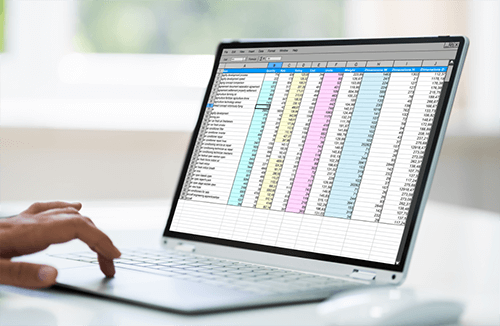
Travel Agent & Travel and Tourism with Event Planning and Business Management
By Wise Campus
Travel Agent & Travel and Tourism with Event Planning and Business Management Do you want to work in one of the most fascinating and successful industries in the world? If yes, you should enrol in ourTravel Agent & Travel and Tourism course to get skills and knowledge about this sector. Airports, airlines, and international aviation are all covered in our Travel Agent & Travel and Tourism. The management of tour operations and the significance of efficient distribution in the travel and tourism sector are part of this Travel Agent & Travel and Tourism course. Also, the Travel Agent & Travel and Tourism includes human resource management. You will learn how to manage the countryside for tourism in the Travel Agent & Travel and Tourism course. Learning Outcome of Travel Agent & Travel and Tourism After completing this Travel Agent & Travel and Tourism course, learners will know about: An overview of travel & tourism. The Travel Agent & Travel and Tourism teaches accommodation, quality, airlines, airports and international aviation. Tour operations management, distribution and costing are the main part of this Travel Agent & Travel and Tourism course. Travel Agent & Travel and Tourism describes HRM, marketing management, strategy and finance for tourism. The law and tourism are clearly elaborated in the Travel Agent & Travel and Tourism course. This Travel Agent & Travel and Tourism course explains how to manage urban tourism and countryside tourism. How to select sites, manage visitors, information collection and communication are broadly discussed in the Travel Agent & Travel and Tourism course. What are technologies used in tourism and how to know about the tourism environment are explained in the Travel Agent & Travel and Tourism. After completing the Travel Agent & Travel and Tourism course, you can handle crises and maintain ethics in tourism management. To become an expert in the field of travel and tourism, enrol in our Travel Agent & Travel and Tourism curriculum. Special Offers of this Travel Agent & Travel and Tourism Course This Travel Agent & Travel and Tourism Course includes a FREE PDF Certificate. Lifetime access to this Travel Agent & Travel and Tourism Course Instant access to this Travel Agent & Travel and Tourism Course Get FREE Tutor Support to this Travel Agent & Travel and Tourism Course Travel Agent & Travel and Tourism with Event Planning and Business Management Our Travel Agent & Travel and Tourism course is perfect for those looking to enter the exciting world of travel. The Travel Agent & Travel and Tourism course covers essential skills such as booking systems, customer service, and destination knowledge. With the Travel Agent & Travel and Tourism course, you'll gain in-depth understanding of the global tourism industry, enabling you to provide expert advice to clients. Whether you aim to work in a travel agency or start your own business, the Travel Agent & Travel and Tourism course prepares you for success in this vibrant field. Who is this course for? Travel Agent & Travel and Tourism with Event Planning and Business Management This Travel Agent & Travel and Tourism is recommended for anybody wishing to begin or advance their career in the travel and tourist industry. Requirements Travel Agent & Travel and Tourism with Event Planning and Business Management To enrol in this Travel Agent & Travel and Tourism Course, students must fulfil the following requirements: Good Command over English language is mandatory to enrol in our Travel Agent & Travel and Tourism Course. Be energetic and self-motivated to complete our Travel Agent & Travel and Tourism Course. Basic computer Skill is required to complete our Travel Agent & Travel and Tourism Course. If you want to enrol in our Travel Agent & Travel and Tourism Course, you must be at least 15 years old. Career path Travel Agent & Travel and Tourism with Event Planning and Business Management Candidates who successfully finish our Travel Agent & Travel and Tourism programme can go on to work as information clerks, tour guides, travel agents, and in a variety of other related roles.

Travel Agent with Travel & Tourism Level 2 & 5 – CPD Accredited
By Wise Campus
Travel & tourism: Travel & tourism Course Online Do you want to work in one of the most fascinating and successful industries in the world? If yes, you should enrol in our Travel & tourism Course to get skills and knowledge about this sector. Airports, airlines, and international aviation are all covered in our Travel & tourism Course. The management of tour operations and the significance of efficient distribution in the travel and tourism sector are part of this Travel & tourism Course. Also, the Travel & tourism Course includes human resource management. You will learn how to manage the countryside for tourism in the Travel & tourism Course. To become an expert in the field of travel and tourism, enrol in our Travel & tourism Course curriculum. Learning Outcome of Travel & tourism: Travel & tourism Course After completing this Travel & tourism: Travel & tourism Course, learners will know about: An overview of travel & tourism. The Travel & tourism: Travel & tourism Course teaches accommodation, quality, airlines, airports and international aviation. Tour operations management, distribution and costing are the main part of this Travel & tourism: Travel & tourism Course. Travel & tourism: Travel & tourism Course describes HRM, marketing management, strategy and finance for tourism. The law and tourism are clearly elaborated in the Travel & tourism: Travel & tourism Course. This Travel & tourism: Travel & tourism Course explains how to manage urban tourism and countryside tourism. How to select sites, manage visitors, information collection and communication are broadly discussed in the Travel & tourism: Travel & tourism Course. What are technologies used in tourism and how to know about the tourism environment are explained in the Travel & tourism: Travel & tourism Course. After completing the Travel & tourism: Travel & tourism Course, you can handle crises and maintain ethics in tourism management. Main Course: Level 5 Diploma in Travel and Tourism Course Free Courses are including with this Travel & tourism: Travel & tourism Course Course 01: Travel Agent Course 02: Level 2 Certificate in Travel and Tourism Special Offers of this Travel & tourism: Travel & tourism Course This Travel & tourism Course includes a FREE PDF Certificate. Lifetime access to this Travel & tourism Course Instant access to this Travel & tourism Course Get FREE Tutor Support to this Travel & tourism Course Travel & tourism: Travel & tourism Course Online All of the pertinent subjects were covered in this travel and tourism course, including international aviation, airports, airlines, and tour operations management. You will also learn the importance of efficient distribution in the travel and tourism sector from the Travel & Tourism Course. You will learn effective communication techniques in the Travel & Tourism Course. The Travel & Tourism Course also covers human resource management in the travel industry. With our Travel & Tourism Course, you can manage information, travel destinations, tourism-related technologies, and much more. Who is this course for? Travel & tourism: Travel & tourism Course Online This Travel & tourism: Travel & tourism Course is recommended for anybody wishing to begin or advance their career in the travel and tourist industry. Requirements Travel & tourism: Travel & tourism Course Online To enrol in this Travel & tourism: Travel & tourism Course, students must fulfil the following requirements. To join in our Travel & tourism: Travel & tourism Course, you must have a strong command of the English language. To successfully complete our Travel & tourism: Travel & tourism Course, you must be vivacious and self driven. To complete our Travel & tourism: Travel & tourism Course, you must have a basic understanding of computers. A minimum age limit of 15 is required to enrol in this Travel & tourism: Travel & tourism Course. Career path Travel & tourism: Travel & tourism Course Online Candidates who successfully finish our Travel & tourism: Travel & tourism Course programme can go on to work as information clerks, tour guides, travel agents, and in a variety of other related roles.

