- Professional Development
- Medicine & Nursing
- Arts & Crafts
- Health & Wellbeing
- Personal Development
189 Film & Video courses delivered Online
Adobe Premiere Pro Training Online
By Study Plex
Highlights of the Course Course Type: Online Learning Duration: 1 to 2 hours Tutor Support: Tutor support is included Customer Support: 24/7 customer support is available Quality Training: The course is designed by an industry expert Recognised Credential: Recognised and Valuable Certification Completion Certificate: Free Course Completion Certificate Included Instalment: 3 Installment Plan on checkout What you will learn from this course? Gain comprehensive knowledge about graphic designing Understand the core competencies and principles of graphic designing Explore the various areas of graphic designing Know how to apply the skills you acquired from this course in a real-life context Become a confident and expert graphic designer Adobe Premiere Pro Training Online Course Master the skills you need to propel your career forward in graphic designing. This course will equip you with the essential knowledge and skillset that will make you a confident graphic designer and take your career to the next level. This comprehensive Adobe Premiere Pro course is designed to help you surpass your professional goals. The skills and knowledge that you will gain through studying this Adobe Premiere Pro course will help you get one step closer to your professional aspirations and develop your skills for a rewarding career. This Adobe Premiere Pro course is endorsed by the Quality Licence Scheme for its high-quality, non-regulated provision and training programmes. The Quality Licence Scheme is a brand of the Skills and Education Group, a leading national awarding organisation for providing high-quality vocational qualifications across a wide range of industries. This comprehensive course will teach you the theory of effective graphic designing practice and equip you with the essential skills, confidence and competence to assist you in the graphic designing industry. You'll gain a solid understanding of the core competencies required to drive a successful career in graphic designing. This course is designed by industry experts, so you'll gain knowledge and skills based on the latest expertise and best practices. This extensive course is designed for graphic designer or for people who are aspiring to specialise in graphic designing. This Adobe Premiere Pro course has been endorsed by the Quality Licence Scheme for its high-quality, non-regulated provision and training programmes. This course is not regulated by Ofqual and is not an accredited qualification. Enrol in this Adobe Premiere Pro course today and take the next step towards your personal and professional goals. Earn industry-recognised credentials to demonstrate your new skills and add extra value to your CV that will help you outshine other candidates. Who is this Course for? This comprehensive Adobe Premiere Pro course is ideal for anyone wishing to boost their career profile or advance their career in this field by gaining a thorough understanding of the subject. Anyone willing to gain extensive knowledge on this graphic designing can also take this course. Whether you are a complete beginner or an aspiring professional, this course will provide you with the necessary skills and professional competence, and open your doors to a wide number of professions within your chosen sector. Entry Requirements This Adobe Premiere Pro course has no academic prerequisites and is open to students from all academic disciplines. You will, however, need a laptop, desktop, tablet, or smartphone, as well as a reliable internet connection. Assessment This Adobe Premiere Pro course assesses learners through multiple-choice questions (MCQs). Upon successful completion of the modules, learners must answer MCQs to complete the assessment procedure. Through the MCQs, it is measured how much a learner could grasp from each section. In the assessment pass mark is 60%. Advance Your Career This Adobe Premiere Pro course will provide you with a fresh opportunity to enter the relevant job market and choose your desired career path. Additionally, you will be able to advance your career, increase your level of competition in your chosen field, and highlight these skills on your resume. Study Plex Subscription Study plex also provides a subscription option that allows you unlimited access to more than 700+ CPD courses for learning. You only need to spend £79 to take advantage of this fantastic offer, and you'll get an unlimited subscription for a full year. Additionally, you can cancel your membership from your account at any time by getting in touch with our friendly and devoted customer care team. Visit our subscriptions page for more details if you're interested. Why you should train with Study Plex? At Study Plex, you will have the chance to build social, technical and personal skills through a combination of extensive subjects tailored according to your interest. Along with receiving comprehensive knowledge and transferable skills, there are even more reasons o be involved with us, which include: Incredible Customer Support: We offer active customer service in the form of live chat, which you can access 24/7 Expert Tutor Support: You'll have access to our devoted and dedicated tutor support with all of our courses whenever you need it. Price Justified by Quality: We ensure that you will have the best experience possible for the price you are paying for the course. Money-back Guarantee: We provide a money-back guarantee if you are not satisfied with the course's quality. There is a 14-day time limit on this option (according to the terms and conditions). Instalment Facility: If your course costs more than £50, you can pay in three instalments using the instalment option. Satisfaction Guarantee: Our courses are designed to meet your demands and expectations by all means. Recognised Accreditation This course is accredited by continuing professional development (CPD). CPD UK is globally recognised by employers, professional organisations, and academic institutions, thus a certificate from CPD Certification Service creates value towards your professional goal and achievement. The Quality Licence Scheme is a brand of the Skills and Education Group, a leading national awarding organisation for providing high-quality vocational qualifications across a wide range of industries. What is CPD? Employers, professional organisations, and academic institutions all recognise CPD, therefore a credential from CPD Certification Service adds value to your professional goals and achievements. Benefits of CPD Improve your employment prospects Boost your job satisfaction Promotes career advancement Enhances your CV Provides you with a competitive edge in the job market Demonstrate your dedication Showcases your professional capabilities What is IPHM? The IPHM is an Accreditation Board that provides Training Providers with international and global accreditation. The Practitioners of Holistic Medicine (IPHM) accreditation is a guarantee of quality and skill. Benefits of IPHM It will help you establish a positive reputation in your chosen field You can join a network and community of successful therapists that are dedicated to providing excellent care to their client You can flaunt this accreditation in your CV It is a worldwide recognised accreditation What is Quality Licence Scheme? This course is endorsed by the Quality Licence Scheme for its high-quality, non-regulated provision and training programmes. The Quality Licence Scheme is a brand of the Skills and Education Group, a leading national awarding organisation for providing high-quality vocational qualifications across a wide range of industries. Benefits of Quality License Scheme Certificate is valuable Provides a competitive edge in your career It will make your CV stand out Course Curriculum Adobe Premiere Pro Introduction 00:01:00 Import & Basic Edit 00:07:00 Intermediate Editing 00:08:00 Intermediate Editing 00:08:00 Working with Audio 00:12:00 Color Correction 00:10:00 Tips and Tricks 00:05:00 Exporting 00:07:00 Obtain Your Certificate Order Your Certificate of Achievement 00:00:00 Get Your Insurance Now Get Your Insurance Now 00:00:00 Feedback Feedback 00:00:00

Editing on CapCut - A Crash Course
By IOMH - Institute of Mental Health
Overview of Teaching Assistant Level 3 Video content is booming. With easy access to smartphones, everyone can be a videographer today. However, editing videos that captivate audiences requires skills. This Editing on CapCut – A Crash Course teaches you professional editing techniques using CapCut to create stunning videos for social media and online platforms. Learn industry best practices from an experienced instructor. Unleash your creativity and find opportunities as a video creator, editor or influencer. Export high-quality videos after Editing. Employ advanced techniques to edit videos creatively. This Editing on CapCut - A Crash Course will help you to learn: Edit videos using CapCut software tools. Arrange clips and add visual effects in videos. Sync motions to audio using keyframes in CapCut. Generate automatic captions for videos. Insert music and sound effects into videos skillfully. Export high-quality videos after Editing. Employ advanced techniques to edit videos creatively. This course covers the topic you must know to stand against the tough competition. The future is truly yours to seize with this Editing on CapCut – A Crash Course. Enrol today and complete the course to achieve a certificate that can change your career forever. Details Perks of Learning with IOMH One-To-One Support from a Dedicated Tutor Throughout Your Course. Study Online — Whenever and Wherever You Want. Instant Digital/ PDF Certificate. 100% Money Back Guarantee. 12 Months Access. Process of Evaluation After studying the course, an MCQ exam or assignment will test your skills and knowledge. You have to get a score of 60% to pass the test and get your certificate. Certificate of Achievement Certificate of Completion – Digital / PDF Certificate After completing the Editing on CapCut – A Crash Course course, you can order your CPD Accredited Digital/ PDF Certificate for £5.99. Certificate of Completion – Hard copy Certificate You can get the CPD Accredited Hard Copy Certificate for £12.99. Shipping Charges: Inside the UK: £3.99 International: £10.99 Who Is This Course for? Aspiring video editors and content creators. Social media influencers and marketers want to create engaging videos. Small business owners looking to promote their brand through videos. Students interested in video production and Editing. Requirements There is no prerequisite to enrol in this course. You don’t need any educational qualification or experience to enrol in the Editing on CapCut – A Crash Course course. Do note: you must be at least 16 years old to enrol. Any internet-connected device, such as a computer, tablet, or smartphone, can access this online course. Career Path Video Editor - £18K to £35K per year Social Media Manager - £21K to £45K per year Digital Marketer - £19K to £50K per year Content Creator - £15K to £40K per year Videographer - £20K to £50K per year

Unveil the world of professional video editing with our course, 'Video Editing - DaVinci Resolve.' This program is meticulously tailored to guide you through the expansive capabilities of DaVinci Resolve, a renowned tool in the video editing industry. Imagine transforming raw footage into captivating stories, mastering the art of visual storytelling. The course commences with an introduction to the fundamentals, setting the stage for your journey in video editing. Gradually, it unfolds the multifaceted features of DaVinci Resolve, from basic editing techniques to advanced functionalities. Journey through the creative process of editing a dance film, where rhythm and visuals merge to create an enthralling narrative. This practical approach not only enhances your technical skills but also hones your artistic vision. The course culminates with final thoughts that encapsulate the essence of video editing, leaving you with a profound understanding of the craft. Whether you're an aspiring filmmaker, a content creator, or someone passionate about visual arts, this course is your gateway to excelling in the art of video editing with DaVinci Resolve. Learning Outcomes Understand the foundational aspects of DaVinci Resolve and video editing. Master various editing techniques to enhance visual storytelling. Learn to creatively edit dance films, syncing visuals with rhythm. Develop proficiency in the diverse functionalities of DaVinci Resolve. Cultivate a comprehensive understanding of the video editing process. Why choose this Video Editing- DaVinci Resolve course? Unlimited access to the course for a lifetime. Opportunity to earn a certificate accredited by the CPD Quality Standards and CIQ after completing this course. Structured lesson planning in line with industry standards. Immerse yourself in innovative and captivating course materials and activities. Assessments designed to evaluate advanced cognitive abilities and skill proficiency. Flexibility to complete the Course at your own pace, on your own schedule. Receive full tutor support throughout the week, from Monday to Friday, to enhance your learning experience. Unlock career resources for CV improvement, interview readiness, and job success. Who is this Video Editing- DaVinci Resolve course for? Aspiring video editors seeking to learn DaVinci Resolve. Filmmakers wanting to enhance their editing skills. Content creators aiming to produce professional-quality videos. Students of film and media studies looking for practical editing experience. Hobbyists interested in the art of video editing. Career path Video Editor - £20,000 to £35,000 Film Director - £25,000 to £50,000 Content Creator - £18,000 to £30,000 Multimedia Artist - £22,000 to £40,000 Post-Production Manager - £24,000 to £45,000 Digital Media Specialist - £21,000 to £37,000 Prerequisites This Video Editing- DaVinci Resolve does not require you to have any prior qualifications or experience. You can just enrol and start learning.This Video Editing- DaVinci Resolve was made by professionals and it is compatible with all PC's, Mac's, tablets and smartphones. You will be able to access the course from anywhere at any time as long as you have a good enough internet connection. Certification After studying the course materials, there will be a written assignment test which you can take at the end of the course. After successfully passing the test you will be able to claim the pdf certificate for £4.99 Original Hard Copy certificates need to be ordered at an additional cost of £8. Course Curriculum Unit 01: Introduction Module 01: Introduction 00:02:00 Module 02: Downloading DaVinci Resolve 00:02:00 Unit 02: Overview Module 01: Importing media in the Media Page 00:05:00 Module 02: Working in the Cut Page 00:10:00 Module 03: Overview of the Edit Page 00:15:00 Module 04: The Colour Page Part 1 00:08:00 Module 05: The Colour Page Part 2 00:06:00 Module 06: The Fairlight Page 00:05:00 Module 07: The Fusion Page 00:05:00 Module 08: The Deliver Page 00:07:00 Module 09: The Menu 00:03:00 Unit 03: Editing techniques Module 01: Reconnecting Media 00:01:00 Module 02: Adding Titles 00:03:00 Module 03: Adjustment Layers 00:03:00 Module 04: Fade ins and Overlays 00:03:00 Module 05: Stabilising Footage 00:02:00 Module 06: Adding Blurs 00:02:00 Module 07: Right Click 00:05:00 Module 08: Crop 00:02:00 Module 09: Audio - Mono to Stereo 00:01:00 Module 10: Review Video 00:01:00 Module 11: Speed Adjustment 00:03:00 Module 12: Creative Effects part 1 00:05:00 Module 13: Creative Effects part 2 00:02:00 Module 14: Creative Effects part 3 00:01:00 Module 15: Subtitling 00:03:00 Module 16: Exporting an Alpha Channel 00:03:00 Module 17: Highlighting an area 00:03:00 Module 18: Recording Audio in Fairlight 00:02:00 Module 19: Countdown timer 00:04:00 Module 20: Green Screen Chroma Key 00:06:00 Module 21: Green Screen Delta Key 00:02:00 Module 22: Masking in the Colour Page 00:03:00 Module 23: Make you footage look like VHS 00:04:00 Module 24: Mask Tracking 00:03:00 Module 25: Moving Masks 00:04:00 Module 26: Recording a podcast 00:09:00 Module 27: Importing an XML file 00:02:00 Module 28: Multicam Edit 00:04:00 Module 29: Auto Scene Cut Detect 00:02:00 Unit 04: Editing a Dance Film Module 01: Editing a Dance Film part 1 00:02:00 Module 02: Editing a Dance Film part 2 00:13:00 Unit 05: Final thoughts Module 01: Final Thoughts 00:01:00 Assignment Assignment - Video Editing- DaVinci Resolve 00:00:00 Aditional Materials Aditional Materials - Video Editing - DaVinci Resolve 00:00:00

Elevate your online presence with our ultimate guide to video editing. Uncover the art of crafting captivating videos, from initial idea to polished masterpiece, all set for prime time on your websites and social media stages. Master video editing for enhanced Google ranking and social media success.

Overview This comprehensive course on Adobe Premiere Pro will deepen your understanding on this topic. After successful completion of this course you can acquire the required skills in this sector. This Adobe Premiere Pro comes with accredited certification from CPD, which will enhance your CV and make you worthy in the job market. So enrol in this course today to fast track your career ladder. How will I get my certificate? You may have to take a quiz or a written test online during or after the course. After successfully completing the course, you will be eligible for the certificate. Who is This course for? There is no experience or previous qualifications required for enrolment on this Adobe Premiere Pro. It is available to all students, of all academic backgrounds. Requirements Our Adobe Premiere Pro is fully compatible with PC's, Mac's, Laptop, Tablet and Smartphone devices. This course has been designed to be fully compatible with tablets and smartphones so you can access your course on Wi-Fi, 3G or 4G. There is no time limit for completing this course, it can be studied in your own time at your own pace. Career Path Learning this new skill will help you to advance in your career. It will diversify your job options and help you develop new techniques to keep up with the fast-changing world. This skillset will help you to- Open doors of opportunities Increase your adaptability Keep you relevant Boost confidence And much more! Course Curriculum 1 sections • 10 lectures • 01:01:00 total length •Module 01: Introduction: 00:01:00 •Module 02: Interface: 00:04:00 •Module 03: Import and Basic Edit: 00:07:00 •Module 04: Intermediate Editing: 00:08:00 •Module 05: Titles and Graphics: 00:07:00 •Module 06: Working with Audio: 00:12:00 •Module 07: Colour Correction: 00:10:00 •Module 08: Exporting: 00:07:00 •Module 09: Tips and Tricks: 00:05:00 •Module 10: Sample Resources: 00:00:00
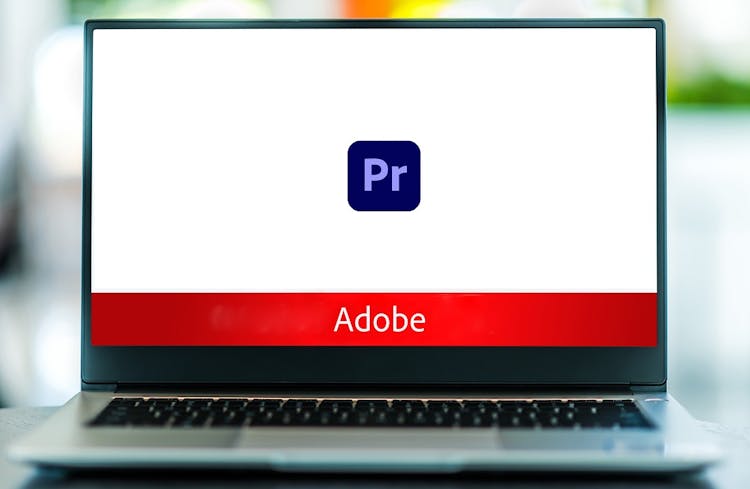
Editing on CapCut - A Crash Course
By One Education
Ready to make your videos look slick, sharp, and social-media worthy? This crash course in CapCut editing is perfect for anyone who wants to master video editing without the fuss. Whether you're creating content for TikTok, Instagram Reels, YouTube Shorts or just for fun, this course guides you through the essentials of editing like a pro—all using CapCut's user-friendly tools. You’ll learn how to trim, cut, sync audio, add effects, use transitions, apply filters and more—all explained in simple steps. No editing jargon, no confusion—just clear guidance and smart tips. From basic cuts to adding trending effects and soundtracks, we’ll show you how to polish your footage and keep your viewers hooked. By the end of this course, you’ll know how to edit quickly and creatively using only your phone or computer, with zero stress. If you’ve ever watched a sleek, snappy video and thought, “I wish I could do that,” now you can—with CapCut. Learning outcomes: Learn how to use the CapCut app to edit videos Master editing techniques such as adding music, sound effects, transitions, filters, and text Discover how to create engaging and professional videos using CapCut Understand the basics of video editing Enhance your video editing skills and productivity Our Editing on CapCut - A Crash Course is perfect for anyone who wants to learn how to create stunning videos using the popular video editing app, CapCut. This course covers everything from the basics of video editing to more advanced techniques such as adding music, sound effects, transitions, filters, and text to your videos. Our expert instructors will guide you every step of the way, ensuring that you have the skills and confidence needed to create engaging and professional videos. â±â± Editing on CapCut - A Crash Course Curriculum Lesson 01: Introduction Lesson 02: Layout of the Software Lesson 03: Cutting and Adding Overlays Lesson 04: Key Framing Lesson 05: Creating (Auto) Captions Lesson 06: Adding Music - SFX Lesson 07: Exporting Video Lesson 08: Advanced Editing Lesson 09: Final Words How is the course assessed? Upon completing an online module, you will immediately be given access to a specifically crafted MCQ test. For each test, the pass mark will be set to 60%. Exam & Retakes: It is to inform our learners that the initial exam for this online course is provided at no additional cost. In the event of needing a retake, a nominal fee of £9.99 will be applicable. Certification Upon successful completion of the assessment procedure, learners can obtain their certification by placing an order and remitting a fee of . £9 for PDF Certificate and £15 for the Hardcopy Certificate within the UK ( An additional £10 postal charge will be applicable for international delivery). CPD 10 CPD hours / points Accredited by CPD Quality Standards Who is this course for? Content creators who want to learn how to edit their own videos Influencers who want to create more engaging content for their followers Beginners who want to learn the basics of video editing using CapCut Anyone who wants to enhance their video editing skills and productivity Professionals who want to expand their skill set and stay up-to-date with the latest video editing techniques Requirements There are no formal entry requirements for the course, with enrollment open to anyone! Career path Content Creator Social Media Manager Video Editor Video Producer The salary range for these roles in the UK ranges from £20,000 to £40,000 per year. Certificates Certificate of completion Digital certificate - £9 You can apply for a CPD Accredited PDF Certificate at the cost of £9. Certificate of completion Hard copy certificate - £15 Hard copy can be sent to you via post at the expense of £15.

Editing on CapCut - A Crash Course
By One Education
Want to make scroll-stopping videos without a degree in film editing or hours spent scratching your head over complicated software? Say hello to CapCut. This crash course is designed for anyone who wants to sharpen their editing game using one of the most user-friendly video editing tools out there. Whether you’re putting together slick social media clips, reels that hit the algorithm sweet spot, or simply adding a bit of polish to your travel vlogs — this course walks you through the essentials and beyond, all from the comfort of your screen. We won’t drown you in jargon or waffle about editing theory. Instead, you’ll get a clear, structured approach to what really matters: how to use CapCut effectively. From trimming and transitions to text, filters and timing your beats to the music — it's all in here. With easy-to-follow guidance and a bit of creative flair, you’ll be piecing together videos like a seasoned editor. No fluff. Just clever editing made simple. Learning outcomes: Learn how to use the CapCut app to edit videos Master editing techniques such as adding music, sound effects, transitions, filters, and text Discover how to create engaging and professional videos using CapCut Understand the basics of video editing Enhance your video editing skills and productivity Our Editing on CapCut - A Crash Course is perfect for anyone who wants to learn how to create stunning videos using the popular video editing app, CapCut. This course covers everything from the basics of video editing to more advanced techniques such as adding music, sound effects, transitions, filters, and text to your videos. Our expert instructors will guide you every step of the way, ensuring that you have the skills and confidence needed to create engaging and professional videos. Editing on CapCut - A Crash Course Curriculum Lesson 01: Introduction Lesson 02: Layout of the Software Lesson 03: Cutting and Adding Overlays Lesson 04: Key Framing Lesson 05: Creating (Auto) Captions Lesson 06: Adding Music - SFX Lesson 07: Exporting Video Lesson 08: Advanced Editing Lesson 09: Final Words How is the course assessed? Upon completing an online module, you will immediately be given access to a specifically crafted MCQ test. For each test, the pass mark will be set to 60%. Exam & Retakes: It is to inform our learners that the initial exam for this online course is provided at no additional cost. In the event of needing a retake, a nominal fee of £9.99 will be applicable. Certification Upon successful completion of the assessment procedure, learners can obtain their certification by placing an order and remitting a fee of __ GBP. £9 for PDF Certificate and £15 for the Hardcopy Certificate within the UK ( An additional £10 postal charge will be applicable for international delivery). CPD 10 CPD hours / points Accredited by CPD Quality Standards Who is this course for? Content creators who want to learn how to edit their own videos Influencers who want to create more engaging content for their followers Beginners who want to learn the basics of video editing using CapCut Anyone who wants to enhance their video editing skills and productivity Professionals who want to expand their skill set and stay up-to-date with the latest video editing techniques Requirements There are no formal entry requirements for the course, with enrollment open to anyone! Career path Content Creator Social Media Manager Video Editor Video Producer The salary range for these roles in the UK ranges from £20,000 to £40,000 per year. Certificates Certificate of completion Digital certificate - £9 You can apply for a CPD Accredited PDF Certificate at the cost of £9. Certificate of completion Hard copy certificate - £15 Hard copy can be sent to you via post at the expense of £15.

Description: Adobe Premiere Pro CC is a robust, customizable, nonlinear video editor program. We are offering you a high-quality, comprehensive certificate course designed to help you master the techniques of Adobe Premiere Pro CC. Getting started with Adobe Premiere Pro CC might be difficult for amateurs, however, this course will certainly help you in making it accessible and approachable. From newbie to seasoned online entrepreneur can benefit from this process to learn editing videos in Adobe Premiere Pro. Through this Adobe Premiere Pro CC 2017 Complete Training course, you will introduce to the fundamental editing techniques, and learn the various panel windows to editing clips together, including audio work, creating sequence presets, titles, keyboard shortcuts, colour correction, exporting media and much more. Upon completion of the course, you will be able to get started with Adobe's video editing program and create appealing visual and audio stories like a pro. Who is the course for? You are a video creator (or want to make videos), and are wanting to edit videos with THE BEST video editing application today. You might know how to edit with Final Cut, iMovie, Sony Vegas, Premiere Elements, Windows Movie Maker, Camtasia, Screenflow, etc. But you want to transition to editing with Premiere Pro. You are a complete beginner who has never opened Premiere Pro (or have never learned how to use it properly). You have played around with Premiere Pro, but need some help becoming a more efficient editor. Entry Requirement: This course is available to all learners, of all academic backgrounds. Learners should be aged 16 or over to undertake the qualification. Good understanding of English language, numeracy and ICT are required to attend this course. Assessment: At the end of the course, you will be required to sit an online multiple-choice test. Your test will be assessed automatically and immediately so that you will instantly know whether you have been successful. Before sitting for your final exam, you will have the opportunity to test your proficiency with a mock exam. Certification: After completing and passing the course successfully, you will be able to obtain an Accredited Certificate of Achievement. Certificates can be obtained either in hard copy at a cost of £39 or in PDF format at a cost of £24. Why choose us? Affordable, engaging & high-quality e-learning study materials; Tutorial videos/materials from the industry leading experts; Study in a user-friendly, advanced online learning platform; Efficient exam systems for the assessment and instant result; The UK & internationally recognised accredited qualification; Access to course content on mobile, tablet or desktop from anywhere anytime; The benefit of career advancement opportunities; 24/7 student support via email. Career Path: After completing this course you will be able to build up accurate knowledge and skills with proper confidence to enrich yourself and brighten up your career in the relevant job market. Adobe Premiere Pro CC 2017 Complete Training 0 Adobe Premiere Pro CC Course Promo FREE 00:02:00 Introduction 1.1 Premuere Pro Course Intro - UPDATED 1 00:02:00 1.2 Quick Win - Stabilize ShakyVideo 00:04:00 1.2 Starting a New Project and Premiere Pro Orientation - UPDATE 1 00:13:00 1.3 Importing and Organizing 00:07:00 1.4 Quick win n_ Stablize your Videos 00:03:00 1.5 OPTIONAL - Use Media Browser to import Clips 00:02:00 Editing Your Video 2.1 Starting a New Sequence and Understanding the Timeline - UPDATE 1 00:06:00 2.2 Adding Clips to the Timeline, Syncing Footage, and Making Selects 00:12:00 2.3 Exercise - Syncing Video and Audio - UPDATE 1 00:01:00 2.4 Exercise Review - Syncing Video and Audio - UPDATE 1 00:03:00 2.5 Editing Tools 00:16:00 2.6 Adding bRoll Footage to Your Video 00:11:00 2.7 Adjusting Clip Size and Position - UPDATE 1 00:04:00 2.8 REVIEW Adjusting Clip Size and Position - UPDATE 1 00:00:00 2.9 Bonus - Editing Down an Interview - UPDATE 1 00:35:00 PP 2.10 Editing a Narrative Scene 00:11:00 Adding Video and Audio Transitions 3.1 Course Check In 00:01:00 3.2 Adding Video Transitions - UPDATE 1 00:08:00 3.3 Review Video Transitions - UPDATE 1 00:02:00 3.4 Adding Audio Transitions - UPDATE 1 00:04:00 3.5 Exercise - Create a Custom Blur Transition 00:07:00 PP 3.6 Trouble with Transitions 00:07:00 Adding Titles in Premiere Pro CC 2017.2 and 2018 4.1 Adding and Editing Titles 00:08:00 4.2 Create a Clean Lower Third Title 00:06:00 4.3 Create Scrolling End Credits 00:04:00 4.4 Exercise - Design Your Own Lower Third Titles 00:01:00 4.5 Exercise Review - Design Your Own Lower Third Titles 00:11:00 Adding Titles in Premiere Pro CC 2017.1 and Older 5 Tips for Beginner Video Editors 00:08:00 5.1 Adjusting Audio Levels in Premiere Pro 00:10:00 5.2 Adjusting Audio Channels 00:05:00 5.3 Fixing Audio with the Low and High Pass Filters 00:04:00 5.4 Improving Audio with EQ (Equalization) 00:08:00 5.5 Adjusting Audio Tracks with Effects 00:02:00 5.6 Exercise - Fixing Bad Audio 00:01:00 5.7 Exercise Review - Remove Bad Background Noise 00:05:00 5.8 Adding Music to Your Project and Making a Song Shorter 00:11:00 5.9 Easily Removing Background Noise with Audacity 00:05:00 Editing Audio PP 6.1 Color Correction with Lumetri Basics 00:09:00 PP 6.2 Exercise - Fix White Balance UPDATE 00:01:00 PP 6.3 Exercise Review - Fix White Balance UPDATE 00:03:00 PP 6.4 Creative Tab - Lumetri Color 00:06:00 PP 6.5 Curves Tab - Lumetri Color 00:04:00 PP 6.6 Color Wheels - Lumetri Color 00:02:00 PP 6.7 HSL Secondary - Lumetri Color 00:04:00 PP 6.8 Vignette - Lumetri Color 00:03:00 PP 6.9 Exercise - Matching Exposure 00:01:00 Color Correction and Grading 7.1 Adding Motion to Title Graphics 00:05:00 7.2 Add the Ken Burns Effect to Photos 00:02:00 7.3 Exercise - Add Motion to Video to Make it More Dynamic 00:01:00 7.4 Exercise Review - Add Motion to Video to Make it More Dynamic 00:06:00 7.5 OPTIONAL Adding Motion to Screenshots 00:08:00 Motion in Premiere Pro 8.1 Exporting a High-Quality, Small File-Size Video 00:09:00 PP 8.2 OPTIONAL - Export Settings - In Depth Review 00:12:00 8.3 Export a Full Resolution Video 00:01:00 8.4 Exporting Small File-Size Preview Video 00:02:00 8.5 Practice Exercise - Finish Course Project 00:01:00 Exporting Your Video 9.1 Adding and Adjusting Effects to Your Video Clips 00:07:00 9.2 Adjusting Effects with Keyframes 00:05:00 9.3 Using Lumetri Color Presets 00:04:00 9.4 Stabilize Shaky Footage with Warp Stabilizer 00:05:00 9.5 Exercise - Stabilize Shaky Video 00:01:00 9.6 Exercise Review - Stabilize Shaky Video 00:03:00 9.7 Make Footage More Cinematic with Overlays 00:07:00 9.8 Capture Still Images from Video 00:02:00 9.9 EXERCISE - Remove Noise and Grain from Video Clip UPDATED 00:07:00 Visual Effects and Advanced Premiere Pro Tips 10.1 Adjusting Clip Speed 00:05:00 10.2 Time Remapping and Speed Ramps 00:04:00 10.3 Slow Motion Video By Interpreting Frame Rates 00:02:00 10.4 Exercise - Speed Ramps 00:01:00 10.5 Exercise Review - Speed Ramps 00:01:00 Green Screen Editing - Chromakeying in Premiere Pro 11.1 Green Screen Tutorial (ChromaKeying) in Premiere Pro 00:08:00 11.2 Adding a Background to Green Screen Video 00:06:00 Conclusion 12.1 Conclusion 00:01:00 Resource Files Resource Files - Adobe Premiere Pro CC 2017 Complete Training 00:00:00 Certificate and Transcript Order Your Certificates and Transcripts 00:00:00

Adobe Premiere Pro CC is a leading video editing software used extensively in the media industry. This course will teach you how to enhance your videos, making them more professional and engaging. Whether you're looking to improve your job prospects or just want to create better videos for personal projects, this course offers comprehensive training in Adobe Premiere Pro. You'll learn how to stabilise shaky footage, import and organise media and use various editing tools to create compelling videos. The course also covers advanced topics like audio adjustments, colour correction, and title creation, equipping you with the skills needed to tackle any video editing project. The importance of high-quality video content cannot be overstated in today's digital age. Whether for marketing, entertainment, or personal expression, the ability to create visually appealing videos is invaluable. This course addresses the challenge of producing professional-grade videos by teaching practical skills in Adobe Premiere Pro. By mastering these skills, you'll be able to enhance the quality of your videos, making them more engaging and effective. This not only benefits your projects but also opens up numerous career opportunities in various industries. Completing this course will provide you with the skills and knowledge to handle a wide range of video editing tasks. From basic video stabilisation to complex colour grading, you will be equipped to bring a professional touch to your video projects. This skill set is increasingly in demand across various sectors, making it a valuable addition to your professional toolkit. Whether you are a beginner or looking to upgrade your video editing skills, this course offers comprehensive training that can significantly impact your career and personal projects. Learning Outcomes Master stabilising shaky video footage using Adobe Premiere Pro. Learn to efficiently start new projects and understand Premiere Pro's interface. Acquire skills in importing, organising, and syncing video and audio. Gain proficiency in editing tools for adding and adjusting b-roll footage. Develop expertise in audio adjustments, including levels, channels, and filters. Understand color correction techniques using Lumetri in Premiere Pro. Learn to create and animate titles, including lower thirds and end credits. Why choose this Adobe Premiere - Adobe Premiere Pro CC Diploma? Unlimited access to the course for a lifetime. Opportunity to earn a certificate accredited by the CPD Quality Standards and CIQ after completing this course. Structured lesson planning in line with industry standards. Immerse yourself in innovative and captivating course materials and activities. Assessments designed to evaluate advanced cognitive abilities and skill proficiency. Flexibility to complete the Course at your own pace, on your own schedule. Receive full tutor support throughout the week, from Monday to Friday, to enhance your learning experience. Unlock career resources for CV improvement, interview readiness, and job success. Who is this Adobe Premiere - Adobe Premiere Pro CC Diploma for? Individuals interested in a career in video editing or media production. Marketing professionals are seeking to enhance their video content creation skills. Freelancers looking to offer video editing services. Content creators and vloggers aiming to improve their video quality. Beginners with no prior experience in video editing. Career path Video Editor: £18,000 - £35,000 per year. Content Creator: £20,000 - £40,000 per year. Freelance Video Producer: Varies based on projects and experience. Marketing and Communications Specialist: £24,000 - £45,000 per year. Media Production Manager: £25,000 - £50,000 per year Prerequisites This Adobe Premiere - Adobe Premiere Pro CC Diploma does not require you to have any prior qualifications or experience. You can just enrol and start learning.This Adobe Premiere - Adobe Premiere Pro CC Diploma was made by professionals and it is compatible with all PC's, Mac's, tablets and smartphones. You will be able to access the course from anywhere at any time as long as you have a good enough internet connection. Certification After studying the course materials, there will be a written assignment test which you can take at the end of the course. After successfully passing the test you will be able to claim the pdf certificate for £4.99 Original Hard Copy certificates need to be ordered at an additional cost of £8. Course Curriculum Module: 01 1.1 Premiere Pro Course Intro - UPDATED 1 00:02:00 1.2 Quick Win - Stabilize ShakyVideo 00:04:00 1.2 Starting a New Project and Premiere Pro Orientation - UPDATE 1 00:13:00 1.3 Importing and Organizing 00:07:00 1.4 Quick win n_ Stablize your Videos 00:03:00 1.5 OPTIONAL - Use Media Browser to import Clips 00:02:00 Module: 02 2.1 Starting a New Sequence and Understanding the Timeline - UPDATE 1 00:06:00 2.2 Adding Clips to the Timeline, Syncing Footage, and Making Selects 00:12:00 2.3 Exercise - Syncing Video and Audio - UPDATE 1 00:01:00 2.4 Exercise Review - Syncing Video and Audio - UPDATE 1 00:03:00 2.5 Editing Tools 00:16:00 2.6 Adding bRoll Footage to Your Video 00:11:00 2.7 Adjusting Clip Size and Position 00:04:00 2.8 REVIEW Adjusting Clip Size and Position - UPDATE 1 00:02:00 2.9 Bonus - Editing Down an Interview - UPDATE 1 00:35:00 PP 2.10 Editing a Narrative Scene 00:11:00 Module: 03 3.1 Course Check In 00:01:00 3.2 Adding Video Transitions - UPDATE 1 00:08:00 3.3 Review Video Transitions - UPDATE 1 00:02:00 3.4 Adding Audio Transitions - UPDATE 1 00:04:00 3.5 Exercise - Create a Custom Blur Transition 00:07:00 PP 3.6 Trouble with Transitions 00:07:00 Module: 04 4.1 Adding and Editing Titles 00:08:00 4.2 Create a Clean Lower Third Title 00:06:00 4.3 Create Scrolling End Credits 00:04:00 4.4 Exercise - Design Your Own Lower Third Titles 00:01:00 4.5 Exercise Review - Design Your Own Lower Third Titles 00:11:00 Module: 05 5.1 Tips for Beginner Video Editors 00:08:00 5.2 Adjusting Audio Levels in Premiere Pro 00:10:00 5.3 Adjusting Audio Channels 00:05:00 5.4 Fixing Audio with the Low and High Pass Filters 00:04:00 5.5 Improving Audio with EQ (Equalization) 00:08:00 5.6 Adjusting Audio Tracks with Effects 00:02:00 5.7 Exercise Review - Remove Bad Background Noise 00:05:00 5.8 Adding Music to Your Project and Making a Song Shorter 00:11:00 5.9 Easily Removing Background Noise with Audacity 00:05:00 Module: 06 PP 6.1 Color Correction with Lumetri Basics 00:09:00 PP 6.2 Exercise - Fix White Balance UPDATE 00:01:00 PP 6.3 Exercise Review - Fix White Balance UPDATE 00:03:00 PP 6.4 Creative Tab - Lumetri Color 00:06:00 PP 6.5 Curves Tab - Lumetri Color 00:04:00 PP 6.6 Color Wheels - Lumetri Color 00:02:00 PP 6.7 HSL Secondary - Lumetri Color 00:04:00 PP 6.8 Vignette - Lumetri Color 00:03:00 PP 6.9 Exercise - Matching Exposure 00:01:00 Module: 07 7.1 Adding Motion to Title Graphics 00:05:00 7.2 Add the Ken Burns Effect to Photos 00:02:00 7.3 Exercise - Add Motion to Video to Make it More Dynamic 00:01:00 7.4 Exercise Review - Add Motion to Video to Make it More Dynamic 00:06:00 7.5 OPTIONAL Adding Motion to Screenshots 00:08:00 Module: 08 8.1 Exporting a High-Quality, Small File-Size Video 00:06:00 PP 8.2 OPTIONAL - Export Settings - In Depth Review 00:12:00 8.3 Export a Full Resolution Video 00:01:00 8.4 Exporting Small File-Size Preview Video 00:02:00 8.5 Practice Exercise - Finish Course Project 00:01:00 Module: 09 9.1 Adding and Adjusting Effects to Your Video Clips 00:07:00 9.2 Adjusting Effects with Keyframes 00:05:00 9.3 Using Lumetri Color Presets 00:04:00 9.4 Stabilize Shaky Footage with Warp Stabilizer 00:05:00 9.5 Exercise - Stabilize Shaky Video 00:01:00 9.6 Exercise Review - Stabilize Shaky Video 00:03:00 9.7 Make Footage More Cinematic with Overlays 00:07:00 9.8 Capture Still Images from Video 00:02:00 9.9 EXERCISE - Remove Noise and Grain from Video Clip UPDATED 00:07:00 Module: 10 10.1 Adjusting Clip Speed 00:05:00 10.2 Time Remapping and Speed Ramps 00:04:00 10.3 Slow Motion Video By Interpreting Frame Rates 00:02:00 10.4 Exercise - Speed Ramps 00:01:00 10.5 Exercise Review - Speed Ramps 00:01:00 Module: 11 11.1 Green Screen Tutorial (ChromaKeying) in Premiere Pro 00:08:00 11.2 Adding a Background to Green Screen Video 00:06:00 Module: 12 12.1 Conclusion 00:01:00 Resource Files Resource Files - Diploma in Adobe Premiere Pro CC 00:00:00 Assignment Assignment - Adobe Premiere - Adobe Premiere Pro CC Diploma 00:00:00

