- Professional Development
- Medicine & Nursing
- Arts & Crafts
- Health & Wellbeing
- Personal Development
Life Coach Diploma CPD Accredited
By Sirius Group Training
Life coach diploma, become a life coach

Functional Skills Maths & English Level 2 Course & Exam
By Study Plex
Level 2 Maths & English Course Highlights: This qualification is equivalent to GCSE grade C or 4 Take the Exam from Home – Guaranteed Fast Track Results Exam Booking within 2 Working Days of Enrolment Remote Exam Online or Paper based both options available Course Duration: 110 hours Unlimited Access to Course Materials Get Free Mock Tests & Free Past Papers Extra 25% Time for people with Learning Difficulties NCFE, Pearson Edexcel & Open Awards all are OFQUAL-regulated and nationally recognised Exam slots are available 24*7 from Monday to Sunday. If you are in a rush and would like to book your exam sooner, then you can book your remote online exam within 3 working days for Open Awards, 2 working days of enrolment for NCFE and within 7 working days for Pearson Edexcel. Please note the exam price advertised on the website for the Open Awards remote invigilation exam is applicable for weekdays (Monday to Friday between 9 am to 5 pm). If you would like to book the Open Awards remote invigilation exam at the weekend then there is an additional £25+Vat applicable. The new assessment and result dates by NCFE is- Delivery mode: Paper-based Assessment date to and from: 17/06/2024 – 19/07/2024 Results release: 26/07/2024 Delivery mode: On-screen and RI Assessment date to and from: 20/05/2024 – 27/06/2024 Results release: 04/07/2024 (Note that this only applies to the mentioned exam type and if you book the exam during the dates mentioned above. Also, this will not affect the schedule of the other exam types and results.) Why is this course right for you? Our expert-designed Functional Skills Maths & English Level 2 Course has smart learning options that provide the necessary numeracy knowledge and skills to excel in Functional Skills Maths and English. Our course is tailored to meet your specific needs and help you achieve your academic and career goals from the comfort of your home. You also get the opportunity to book Live 1:1 tutor support via Zoom. Course Details for Functional Skills Math & English Level 2 You can decide the exam date and place according to your convenience. Functional Skills Maths Level 2 You can decide the exam date and place according to your convenience. Awarding Body Paper-Based Exam in Centre On-Screen Exam in Centre Remote Online Exam - From Home Results Edexcel Book within 15 days Book within 24 Hours Book within 7 working days Get results in 20 working days NCFE Book within 10 working days Book within 24 Hours Book within 2 working days Get results in only 7 days Open Awards N/A N/A Book within 2 working days Get results in only 16 to 32 working days Functional Skills English Level 2 You can decide the exam date and place according to your convenience. Awarding Body Paper-Based Exam in Centre On-Screen Exam in Centre Remote Online Exam - From Home Results Edexcel Book within 15 days Book within 24 Hours Book within 7 working days Get results in 20 working days NCFE Book within 10 working days Book within 24 Hours Book within 2 working days Get results in only 7 days Open Awards N/A N/A Book within 2 working days Get results in only 16 to 32 working days *Offline examinations will be held at our Swindon and London centres. Please contact us for more information. How This Course Will Work? This Level 2 Functional Skills Maths and English course will help you build a solid foundation in mathematics. Throughout the course, it will provide you with various learning materials and activities to enhance your understanding of these subjects. Initial Assessment: To identify the current level of a student's abilities and recommend the appropriate course to enrol in upon completion. Diagnostic Assessment: Identifies skill gaps and produces an individual learning plan Learning Resources: Comprehensive video tutorials, practice quizzes & topic-based tests Progress Tracker: To record your progress in the course Free Mock Test: Access our free mock test facility for professional feedback and to prepare for the final exam. You can also check out our GCSE courses. We offer Pearson Edexcel and AQA-accredited GCSE online courses that are widely accepted by universities across the globe. Entry Requirement This level 2 Maths and English qualification is available to all students of all academic backgrounds; no experience or previous qualifications are required. However, you will require a laptop/desktop computer and a good internet connection. Exam Structure Functional Skills Maths Level 2 The Functional Skills NCFE, Pearson Edexcel and Open Awards Qualification in Mathematics Level 2 consist of one externally assessed assessment that comprises two sections- a non-calculator section (calculator prohibited) and a calculator section (calculator permitted). The assessments are available as paper-based and onscreen, on-demand assessments. Section A (Non-calculator) Awarding Body Exam Duration Total Marks Questions Cover Edexcel 25 minutes 16 25% NCFE / Open Awards 30 minutes 15 25% Section B (Calculator) Awarding Body Exam Duration Total Marks Questions Cover Edexcel 1 hour 30 minutes 48 75% NCFE / Open Awards 1 hour 30 minutes 45 75% Pass Mark (NCFE): Learners are required to achieve an overall (from sections A and B) (57% – 62%) mark to pass the exam. Please note, that the marks varies for individual exam papers so for all the exam papers the pass marks are not fixed for the NCFE exam. Pass Mark (Open Awards): Pass Marks for Level 2 Maths assessments vary per assessment version and are set following standardisation and awarding activities. Each Maths assessment is designed to enable a minimally competent learner to achieve a pass mark of 36 out of 60. However, the awarding process will determine specifically where the pass mark sits for each assessment version. Therefore, the pass mark may vary between assessments. Functional Skills English Level 2 The Pearson Edexcel, NCFE and Open Awards Functional Skills Qualification in English at Level 2 consist of 3 exams, these are Reading, Writing and Speaking, Listening and Communicating. Speaking, Listening and Communicating (SLC) Exam Awarding Body Duration Number of Marks Pearson Edexcel / NCFE / Open Awards Up to 25 minutes Pass/Fail SLS Exam Pearson Edexcel / NCFE: Speaking, listening and communicating are assessed through one 5-minute presentation and linked question and answer session in groups of three to five and one 15-minute formal discussion together in groups of three to five learners. This exam will be conducted via Microsoft Teams. SLS Exam Open Awards: Speaking, listening and communicating are assessed through one 10-minute presentation and linked question and answer session in groups of three to four and one 10-minute formal discussion together in groups of three to five learners. This exam will be conducted via Microsoft Teams. Reading Exam Awarding Body Duration Number of Marks Pass Mark Pearson Edexcel 75 minutes 35 65% NCFE 60 minutes 30 53% – 57% Open Awards 60 minutes 30 18 out of 30 Reading is assessed through a test consisting of multiple-choice, short open-response and medium open-response questions. Writing Exam Awarding Body Duration Number of Marks Pass Mark Pearson Edexcel 60 minutes 36 63% NCFE 60 minutes 44 57% – 61% Open Awards 60 minutes 60 36 out of 60. Reading/Writing Exam Pass Mark: Learners are required to achieve an overall percentage of marks mentioned in the above table to pass the English reading exam. However, the awarding process will determine specifically where the pass mark sits for each assessment version. Therefore, the pass mark may vary between assessments. Recognised Accreditation This Functional Skills English Level 2 has been independently accredited by Pearson Edexcel, NCFE and Open Awards also regulated by Ofqual. The Office of Qualifications and Examinations Regulation (Ofqual) is responsible for regulating qualifications, assessments, and examinations in England. Pearson Edexcel is the most prestigious awarding body, for an academic and vocational qualifications. Pearson Edexcel qualifications are regulated by Ofqual and recognised by universities and employers across the world. NCFE is a charity and awarding organisation that provides qualifications in England, Wales, and Northern Ireland. It is regulated by Ofqual in England and recognised in Wales and Northern Ireland. Open Awards is an awarding organisation that offers a wide range of qualifications across various sectors, including education, health and social care, and business. Their qualifications are regulated by Ofqual and are designed to meet the needs of learners and employers. Open Awards also works closely with educational institutions and employers to ensure their qualifications are relevant and up-to-date. Difference between NCFE and Pearson Edexcel and Open Awards NCFE, Pearson Edexcel and Open Awards are OFQUAL-regulated and nationally recognised; however, the only difference lies in the exam booking and result turn-around time. You can book your remote online exam within 2 working days of enrolment for NCFE, within 7 working days for Pearson Edexcel and within 3 working days for Open Awards. You can get your NCFE results in 7 days, your Edexcel results in 20 working days and your Open Awards results within 16 to 32 working days. All of the awarding bodies are accepted by universities and apprenticeships. This distinction allows learners to choose the awarding body that aligns best with their educational and career goals. Additional Features Access to On-Demand Classes Opportunity to Book 1:1 Live Tutor Support via Zoom Enrol in Our Course and Prepare for the Exam from Home Get a Free Mock Test with Professional Feedback Course Curriculum English Level 2: Unit 1 - Speaking and Listening The speaking and listening section entails comprehensive learning and activities, including presenting and narrating skills, argument presentation techniques, and more. Math Level 2: Unit 1: Number Lesson 1.1: Numbers and the Number System The number system gives you a general insight into the mathematical operations regarding the given numbers. You will also acquire skills in division, multiplication, addition and subtraction, which require steps in real-life contexts. Lesson 1.2: Fractions and Decimals You will be learning many types of fractions, including improper fractions, proper fractions, equivalent fractions and more. Along with this, you will learn Ordering Decimal Numbers, Subtracting Decimals, multiplying and dividing decimals and more, which enables you to apply real-world problem-solving. Lesson 1.3: Percentages You will learn to calculate the Percentage and how to express a Number as a Percentage of Another. Interpreting the Original Value, Calculating Percent Increase and Decrease, and so on. This learning you can easily apply in real-life counting issues along with increasing your rational thinking. Lesson 1.4: Ratio and Proportion You will be learning to calculate the Total Amounts using Ratios, direct Proportion, Inverse Proportion and many more things, which help you in doing comparisons, learning science and engineering and more. Lesson 1.5: Formula You will learn the definition of formulas Formula Using Words, Multi-Step Formulas, Formula Using Letters and so on. Learning formulas has a large impact on real life as these formulas are used extensively in measuring, building infrastructure and more. English Level 2: Unit 2: Reading Learn to read a text with the help of scanning, skimming, and detailed reading, and also, learn how to find organisational features’ purpose from the text. Maths Level 2: Unit 2: Measures, Shapes and Space Lesson 2.1: Money Math You will be mastering Solving Money Related Questions, including percentage-based discounts, discounts Related to Fractions, Profit and Percentage, etc. This money math learning will also help you to understand money-earning and saving-related issues that you face in daily activities. Lesson 2.2: Units You will learn units and Types of Units, Units of Weight, Units of Length, Units of Capacity, etc. Also, you will gain knowledge about steps to convert between Metric Units, Imperial to Imperial Conversions, and Other Unit Conversions will help pursue a higher university degree. Lesson 2.3: Speed and Density You will be clearing the concept of speed, calculations to find out distance and time, density, and Relation between Density, Weight and Volume. Lesson 2.4: Perimeter You will learn to find the perimeter and area, Circle, perimeter of a triangle etc. which require in measurement, design planning and so on. Lesson 2.5: Area and Shapes You will gain skills in formulas for calculating area, finding areas of complex shapes, applying area calculations in complex questions, different Types of 3D Shapes, surface area, finding the surface area of complex 3D Shapes, using nets, plans and elevations, etc. Learning about areas and shapes will certainly help you in building your dream home and more. Lesson 2.6: Volume In the volume classes, you will learn Formulas for calculating volume, Questions based on volumes of different 3D Shapes, finding the Scale in a Diagram, Making Scale Drawings, which are required in building critical thinking skills and more. Lesson 2.7: Coordinates & Angles You will be learning necessary things about the coordinate Grid, How to Read Coordinates on a Grid? Plotting Points on a Grid and more which is extensively required in making video games, medical imaging, physics and more. English Level 2: Unit 3: Writing The writing part will cover English grammar, including punctuation, spelling, syntax, etc. enabling you to avoid all the writing errors and mistakes. Maths Level 2: Unit 3: Handling Data and Information Lesson 3.1: Median and Mode You will be learning about median and mode, which is one of the most interesting mathematical chapters. As you will know how to find the median and mode from the sets of numbers, you can easily implement such learning in household work and other places as well. Lesson 3.2: Mean and Range You will be able to find the mean, median and mode. Knowing how to find these is highly important in all aspects of life. Lesson 3.3: Probability You will learn Probability: Definition and Meaning, Calculating Probabilities, Probability of Something Happening and Something Not Happening, etc. Once you know how to find probability, you can easily detect business profit loss and implement other parts of your life. FAQs What is a functional skills level 2 equivalent to? It is a recognised alternative qualification to GCSEs, and achieving it is equivalent to obtaining a GCSE grade C or level 4. It's often used as a prerequisite for higher education, apprenticeships, and employment in England, Wales, and Northern Ireland. What is the difference between a Functional skills course and a GCSE course? Both the functional course and GCSE course provide the same skills, but one of the differences is that functional classes are developed for the learner who wants to acquire the skills quickly. Still, GCSE is a lengthy process, and it takes time to end as you have to sit for the test that will be held on an official day. Do Universities Approve the Functional Courses Certificate? Yes, many universities accept the functional course certificate, but it is better to check whether your desired university approves the functional certificate. The University of Sheffield, the University of Brighton, and the University of East Anglia approved the functional skills Level 2 certificate in the past. So, stay updated with current information. Why should I get into this combined English and Math course? You should get into this course if you want to learn English and math side by side. You can learn both at a low price. English and math both courses are required at every step of your life. Thus, learn these through the functional skills course quickly and at an affordable price. How will I purchase this course? First, select your desired course plan among the multiple existing course plans on the right side of your screen, then select the payment type, and once you made the payment, you can access the course any time you want. I made my payment. How will I get access to the Functional course? A confirmation email will be sent to your registered email after payment. Hereafter anytime, you can start your learning journey with StudyPlex. I am from outside the UK. Will I get access to the Course? Yes, you can. Since it is an e-learning course, anyone from anywhere can enrol in our courses. What is an Edexcel-accredited course? Exdexcel is a British multinational education and examination body. If any functional skills training providers claim the course is Edexcel accredited, that means the course has been approved by the governor body of Edexcel. Their certificates have been valued in the UK and worldwide. Will I get a Job after doing the functional course? Yes, any not. You always need fundamental English, Math and ICT skills wherever you go. These skills are as crucial as your basic needs like food and more. The company wants its employees to have these skills before joining any organization. English is my second language. Can I learn it through a Functional English skill course? Yes, you can. Whether English is your first language or second language, both types of learners can start their learning journey in the Functional Skills Level 1 course. This course is designed so that every kind of learner can learn. How safe is it to purchase a course over the Internet? StudyPlex has been providing courses over the internet for years, and all our learners' info is safe with us. We have implemented robust security measures to protect our learners' personal and financial information. Additionally, we use secure payment gateways to ensure safe transactions for course purchases. What are the system requirements for remote exam? For Pearson Edexcel and NCFE: To sit your assessment, you’ll need: A laptop/desktop with webcam and microphone; you can’t sit the assessment on a tablet or smartphone a good Wi-Fi connection – recommended minimum 1Mbit/s Upload, minimum 10Mbit/s Download. You MUST use google chrome browser for the exam, as this is recommended by the awarding body. A smartphone or tablet (Apple iOS 8.0 / Android 4.1 or higher) - this will be used to record you taking the assessment. A suitable environment - quiet room with no distractions The link for the assessment sent to your email; remember to check your spam/junk folder. You must activate Airplane mode on your smartphone however you need to be connected to Wi-Fi, so turn on Airplane mode then reactivate your Wi-Fi. Please familiarise yourself with the potential violations as these can potentially lead to the assessment being voided. Ensure ALL equipment is plugged in (including phone for the recording of sessions). Loss of power at any point could lead to the assessment being voided. You must brief other members of your household/workplace that you’re sitting an assessment, and they must not enter the room at any point. There is a 24-hour live chat function within the assessment software for technical support should you need it at any time. For Open Awards: In order to take your exam, you need to have the following equipment: A good quality laptop or PC with a minimum screen size of approx. 14” and minimum resolution of 1024 x 768. A stable internet connection with at least 3mbps. An integrated (i.e., fixed) webcam on your PC/ laptop or a portable webcam. If using a PC/ laptop with an integrated webcam, a reflective surface (e.g., a mirror) must be available. This will be used to show the invigilator the space immediately surrounding your screen and keyboard. A basic (non-scientific) calculator for maths assessments. You will have access to an on-screen calculator but may feel more comfortable using a separate calculator. Please note that all workings need to be added to the assessment platform if you use a separate calculator so that your workings can be marked. Plain paper. You will need to show this to your invigilator at the beginning of the exam to assure them that you do not have access to notes. A dictionary (where allowed). Supported Browsers Chrome: 34.0.1847 or above Microsoft Edge: Version 88.0.705.81 or newer Firefox: 31.0 or above Safari: 6.2 or above Safe Exam Browser 2.0.2 or above Please note: Chromebooks are not compatible with the Safe Exam Browser Browser settings Popups must be allowed. Guidance on how to do this below: Chrome Edge Firefox Safari
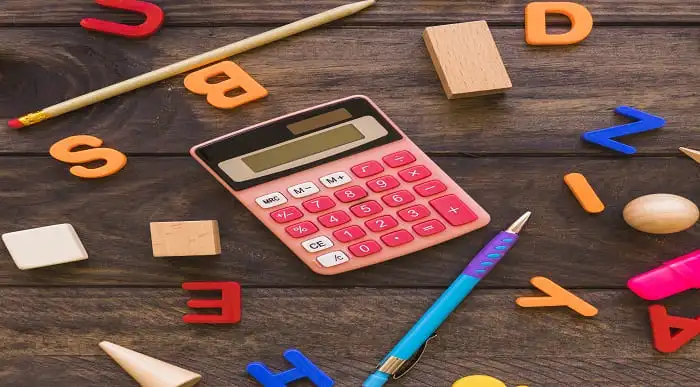
KM404 IBM InfoSphere Advanced DataStage - Parallel Framework (v11.5)
By Nexus Human
Duration 3 Days 18 CPD hours This course is intended for Experienced DataStage developers seeking training in more advanced DataStage job techniques and who seek an understanding of the parallel framework architecture. In this course, students will develop a deeper understanding of the DataStage architecture, including a deeper understanding of the DataStage development and runtime environments. Introduction to the Parallel Framework Architecture Describe the parallel processing architecture Describe pipeline and partition parallelism Describe the role of the configuration file Design a job that creates robust test data Compiling & Executing Jobs Describe the main parts of the configuration file Describe the compile process and the OSH that the compilation process generates Describe the role and the main parts of the Score Describe the job execution process Partitioning & Collecting Data Understand how partitioning works in the Framework Viewing partitioners in the Score Selecting partitioning algorithms Generate sequences of numbers (surrogate keys) in a partitioned, parallel environment Sorting Data Sort data in the parallel framework Find inserted sorts in the Score Reduce the number of inserted sorts Optimize Fork-Join jobs Use Sort stages to determine the last row in a group Describe sort key and partitioner key logic in the parallel framework Buffering in Parallel Jobs Describe how buffering works in parallel jobs Tune buffers in parallel jobs Avoid buffer contentions Parallel Framework Data Types Describe virtual data sets Describe schemas Describe data type mappings and conversions Describe how external data is processed Handle nulls Work with complex data Reusable Components Create a schema file Read a sequential file using a schema Describe Runtime Column Propagation (RCP) Enable and disable RCP Create and use shared containers Balanced Optimization Enable Balanced Optimization functionality in Designer Describe the Balanced Optimization workflow List the different Balanced Optimization options. Push stage processing to a data source Push stage processing to a data target Optimize a job accessing Hadoop HDFS file system Understand the limitations of Balanced Optimizations Additional course details: Nexus Humans KM404 IBM InfoSphere Advanced DataStage - Parallel Framework (v11.5) training program is a workshop that presents an invigorating mix of sessions, lessons, and masterclasses meticulously crafted to propel your learning expedition forward. This immersive bootcamp-style experience boasts interactive lectures, hands-on labs, and collaborative hackathons, all strategically designed to fortify fundamental concepts. Guided by seasoned coaches, each session offers priceless insights and practical skills crucial for honing your expertise. Whether you're stepping into the realm of professional skills or a seasoned professional, this comprehensive course ensures you're equipped with the knowledge and prowess necessary for success. While we feel this is the best course for the KM404 IBM InfoSphere Advanced DataStage - Parallel Framework (v11.5) course and one of our Top 10 we encourage you to read the course outline to make sure it is the right content for you. Additionally, private sessions, closed classes or dedicated events are available both live online and at our training centres in Dublin and London, as well as at your offices anywhere in the UK, Ireland or across EMEA.

Learning Git and GitHub
By Nexus Human
Duration 2 Days 12 CPD hours This course is intended for This course is designed for developers who want to learn about Git and GitHub. Overview Upon completion of this course, participants will be able to: ? Install and run Git ? Describe basic concepts of Git version control ? Work on multiple branches ? Optimize merging and fixing merge conflicts ? Create and manage GitHub repositories ? Collaborate using GitHub This hands-on course teaches participants how to integrate Git and GitHub into their daily command-line workflow. Git operations, customizations of Git functionality, and how to connect to Git via Eclipse are covered as well. Introduction Introduction to Version Control Systems The Birth of Git and Why Git? What is GitHub? GitHub Repository Concepts Getting Started With Git Installing and Running Git The Git command Line Configuration Files Creating your First Git Repository Staging Area Git Commit Viewing History Creating Aliases and Shortcuts Hands-on Lab Session Getting Started with GitHub Creating and Configuring a Repository in GitHub Uploading your Repository to GitHub Understand Repository?s Main Page Using the README Hands-on Lab Session File Management in Git Locally The Index File Classifications in Git Rename a File Delete a File Ignore Files using .gitignore File Hands-on Lab Session Collaboration on Pull Requests Cloning and Forking Repositories Creating a Pull Request Collaborating a Pull Request Merging on a Pull Request Working with Branches Hands-on Lab Session Integrating GitHub with Eclipse Introducing EGit Plugin Configuring GitHub in Eclipse Working with Eclipse Hands-on Lab Session Reviewing and Configuring a Project on GitHub Configuring a Repository Adding Collaborators Creating Organizations Managing Teams Introducing Issues Merging, Rebasing and Resolving Conflicts Merging Branches Git diff and Commit Ranges Working with Merge Conflicts Merge Strategies Introduction to Rebasing Rebasing Branches Reverting and Fixing Bad Commits Hands-on Lab Session Additional course details: Nexus Humans Learning Git and GitHub training program is a workshop that presents an invigorating mix of sessions, lessons, and masterclasses meticulously crafted to propel your learning expedition forward. This immersive bootcamp-style experience boasts interactive lectures, hands-on labs, and collaborative hackathons, all strategically designed to fortify fundamental concepts. Guided by seasoned coaches, each session offers priceless insights and practical skills crucial for honing your expertise. Whether you're stepping into the realm of professional skills or a seasoned professional, this comprehensive course ensures you're equipped with the knowledge and prowess necessary for success. While we feel this is the best course for the Learning Git and GitHub course and one of our Top 10 we encourage you to read the course outline to make sure it is the right content for you. Additionally, private sessions, closed classes or dedicated events are available both live online and at our training centres in Dublin and London, as well as at your offices anywhere in the UK, Ireland or across EMEA.

Symantec Deployment Solution 7.5 - Administration
By Nexus Human
Duration 5 Days 30 CPD hours This course is intended for This course is for system administrators or anyone who will be installing, configuring, and managing a Deployment Solution system. Overview This course includes practical exercises using your own network by means of virtual computers enabling you to learn and fine tune the skills required to be successful in your working environment. This course is designed for the professional tasked with installing, configuring, and managing a Deployment Solution system. Deployment Solution Overview Symantec software overview Symantec Management Platform overview Installing Deployment Solution and pcAnywhere Installation prerequisites Installing the Symantec Installation Manager Installing Deployment Solution Installing agents and plug-ins Upgrading Deployment Solution Deployment Solution Console Fundamentals Console fundamentals Creating and managing Jobs and Tasks Scheduling Jobs and Tasks Monitoring Jobs and Tasks Searching for Jobs, Tasks, and computers Configuring Deployment Solution Adding configuration files and keys Symantec Network Boot Service Preboot configurations Configuring Network Boot Service (PXE/BSDP) Driver database management Preparing a Computer for Imaging Including agents and plug-ins Installing Software Installing software updates and service packs Creating Images Imaging Tools and Types About Prepare for Image capture tasks Creating Images PC Transplant with Deployment Solution PC Transplant overview Creating a PCT template file PC Transplant tasks Editing Personality Packages Building and editing A2i files Deploying Operating Systems & Performing Computer Migrations Deploying Images & Performing Computer Migrations Deploying computer images Unicast and multicast imaging Advanced options when deploying images Changing a computer?s system configuration Initial Deployment imaging Imaging predefined computers Disk preparations Performing scripted OS installations Jobs to migrate computers Installing and Using Deployment Site Servers Understanding Sites and Site Servers Understanding & Installing Deployment Site Server Components Image Management Advanced Features Using job conditions Custom Ghost imaging and Ghost tools Editing image files Creating bootable media Remote control with pcAnywhere Solution About pcAnywhere Solution Installing Symantec pcAnywhere Solution and plug-in Starting a pcAnywhere session Managing a pcAnywhere session Configuring pcAnywhere settings Additional course details: Nexus Humans Symantec Deployment Solution 7.5 - Administration training program is a workshop that presents an invigorating mix of sessions, lessons, and masterclasses meticulously crafted to propel your learning expedition forward. This immersive bootcamp-style experience boasts interactive lectures, hands-on labs, and collaborative hackathons, all strategically designed to fortify fundamental concepts. Guided by seasoned coaches, each session offers priceless insights and practical skills crucial for honing your expertise. Whether you're stepping into the realm of professional skills or a seasoned professional, this comprehensive course ensures you're equipped with the knowledge and prowess necessary for success. While we feel this is the best course for the Symantec Deployment Solution 7.5 - Administration course and one of our Top 10 we encourage you to read the course outline to make sure it is the right content for you. Additionally, private sessions, closed classes or dedicated events are available both live online and at our training centres in Dublin and London, as well as at your offices anywhere in the UK, Ireland or across EMEA.

Symantec Endpoint Protection 12.X - Manage And Administer
By Nexus Human
Duration 2 Days 12 CPD hours This course is intended for This course is for network managers, resellers, systems administrators, client security administrators, systems professionals, and consultants who are charged with the configuration and day-to-day management of Symantec Endpoint Protection in a variety of network environments. Overview By the completion of this course, you will be able to: Manage Virus and Spyware Protection policies. Manage SONAR scans. Manage Firewall and Intrusion Prevention policies. Manage Application and Device Control policies. Manage System Lockdown. Manage Host Integrity. Manage Virtualized clients. This course is designed for the network, IT security, and systems administration professional tasked with implementing and monitoring virus and spyware protection, zero-day protection, and network threat protection solutions. Introduction Course overview The classroom lab environment Introducing Antivirus, Insight, and SONAR Virus and spyware protection needs and solutions Reputation and Insight Administrator-defined scans Auto-Protect Download Insight SONAR Included Virus and Spyware Protection policies Managing Virus and Spyware Protection Policies for Windows Configuring administrator-defined scans Configuring protection technology settings and scans Configuring e-mail scans Configuring advanced options Managing scanned clients Managing Virus and Spyware Protection Policies for Mac and Linux Configuring Virus and Spyware settings for Mac Configuring Virus and Spyware settings for Linux Configuring advanced options Managing Exception Policies Exceptions and exclusions Configuring the Exceptions policy Introducing Network Threat Protection The OSI model and network threats Network threat tools and attack methods Attack and mitigation Managing Firewall Policies Firewall policy overview Defining rule components Modifying firewall rules Configuring built-in rules Configuring protection and stealth settings Configuring Windows integration settings Managing Intrusion Prevention Policies Configuring network and browser intrusion prevention Managing custom signatures Compliance Management Application and Device Control System Lockdown Host Integrity Virtualization Introducing virtualization features Virtual image exception Network and vShield Shared Insight Cache Virtual client tagging Offline image scanner Windows Azure support Additional course details: Nexus Humans Symantec Endpoint Protection 12.X - Manage And Administer training program is a workshop that presents an invigorating mix of sessions, lessons, and masterclasses meticulously crafted to propel your learning expedition forward. This immersive bootcamp-style experience boasts interactive lectures, hands-on labs, and collaborative hackathons, all strategically designed to fortify fundamental concepts. Guided by seasoned coaches, each session offers priceless insights and practical skills crucial for honing your expertise. Whether you're stepping into the realm of professional skills or a seasoned professional, this comprehensive course ensures you're equipped with the knowledge and prowess necessary for success. While we feel this is the best course for the Symantec Endpoint Protection 12.X - Manage And Administer course and one of our Top 10 we encourage you to read the course outline to make sure it is the right content for you. Additionally, private sessions, closed classes or dedicated events are available both live online and at our training centres in Dublin and London, as well as at your offices anywhere in the UK, Ireland or across EMEA.

O3201 Fundamentals of IBM Watson Explorer Deep Analytics Edition oneWEX (V12.0.x)
By Nexus Human
Duration 2 Days 12 CPD hours This course is intended for This course is for analysts, developers, and administrators of IBM Watson Explorer Deep Analytics Edition oneWEX. Overview Identify oneWEX platformsIdentify the process and data flows of oneWEX projectsExplore the oneWEX user interfaceExplain ingestion and conversionUtilize Content MinerDefine enrichmentIdentify advanced features of oneWEX This course is designed to teach students core concepts of IBM Watson Explorer Deep Analytics Edition oneWEX. Students will learn to identify the oneWEX platforms as well as the process flow and data flow of oneWEX projects. Students will explore oneWEX tools, such as Content Miner and the Admin Console, while gaining hands-on experience in data acquisition and enrichment. Finally, students will be exposed to more advanced topics, such as Application Builder, Content Analytics Studio, and API usage. Overview of oneWEX Introduction to oneWEX Explore oneWEX architecture Identify installation options Navigation in oneWEX Explore the Admin Console Explore navigation using Content Miner The Collection detail view The REST API Data flow Explore the data flow of oneWEX Search and Analytics collection templates Identify data acquisition Data ingestion Work with datasets Work with crawlers Use an importer Explore conversion Data ingestion log files Analysis using oneWEX Content Miner Explore analysis using Content Miner The Guided Analysis Experience The Guided Analysis view Explore Annotators Enrichment using Annotators Annotator types Enrichment using Labeler Identify enrichment Identify document classification Classify using training data Classification versus clustering The document classification process Enrichment using Ranker Identify enrichment using Ranker The ranking process Migrate annotators from Content Analytics Studio Migrate Content Analytics Studio annotators Identify the UIMA pipeline configuration for oneWEX Update annotators Using Application Builder with oneWEX Application Builder and user roles Explore Application Builder Set up a oneWEX data source Functionality for oneWEX data sources Additional course details: Nexus Humans O3201 Fundamentals of IBM Watson Explorer Deep Analytics Edition oneWEX (V12.0.x) training program is a workshop that presents an invigorating mix of sessions, lessons, and masterclasses meticulously crafted to propel your learning expedition forward. This immersive bootcamp-style experience boasts interactive lectures, hands-on labs, and collaborative hackathons, all strategically designed to fortify fundamental concepts. Guided by seasoned coaches, each session offers priceless insights and practical skills crucial for honing your expertise. Whether you're stepping into the realm of professional skills or a seasoned professional, this comprehensive course ensures you're equipped with the knowledge and prowess necessary for success. While we feel this is the best course for the O3201 Fundamentals of IBM Watson Explorer Deep Analytics Edition oneWEX (V12.0.x) course and one of our Top 10 we encourage you to read the course outline to make sure it is the right content for you. Additionally, private sessions, closed classes or dedicated events are available both live online and at our training centres in Dublin and London, as well as at your offices anywhere in the UK, Ireland or across EMEA.

MS-040T00-A Manage SharePoint and OneDrive in Microsoft 365
By Nexus Human
Duration 3 Days 18 CPD hours This course is intended for This course is designed for IT Professionals who deploy and manage Microsoft SharePoint and OneDrive in their organizations. Students in this course are interested in Microsoft SharePoint and OneDrive. Overview Configure SharePoint Sites. Manage sites storage limits. Deploy OneDrive sync client. Use Group Policy to control OneDrive sync client settings. Manage external sharing for data in Microsoft SharePoint and OneDrive. Configure user profile properties. Manage audiences. Use the App Catalog to manage custom apps. Create and manage term groups, term sets, and terms. Describe the difference between modern and classic search experiences. Content is the most critical digital asset for every organization. In this course, you will learn how to plan, configure, and manage SharePoint Sites and OneDrive to enable modern content services that transform the content lifecycle. Specifically, this course discusses the modern SharePoint site structure, such as SharePoint hub sites. It provides best practices for the adoption and deployment of OneDrive within your organization. It also covers sharing, security, and monitoring in SharePoint and OneDrive in Microsoft 365. Additionally, you will learn how to manage user profiles and apps with proper permission settings. We will also discuss how to plan and configure Managed Metadata, Business Connectivity Services, and search allowing content to be found, consumed, and governed across Microsoft 365. Plan and Configure SharePoint Sites Overview of SharePoint in Microsoft 365 Configure SharePoint sites Manage SharePoint site Configure and Manage OneDrive Overview of OneDrive in Microsoft 365 Deploy OneDrive Manage OneDrive Sharing and Security in SharePoint and OneDrive Manage SharePoint site permissions Manage sharing in SharePoint and OneDrive Manage security in SharePoint and OneDrive Manage User Profiles and Apps Manage User Profiles Manage apps Plan and Configure Managed Metadata and Business Connectivity Services Plan and configure Managed Metadata Plan and configure Business Connectivity Services Plan and Configure Search Plan search Configure search Additional course details: Nexus Humans MS-040T00-A Manage SharePoint and OneDrive in Microsoft 365 training program is a workshop that presents an invigorating mix of sessions, lessons, and masterclasses meticulously crafted to propel your learning expedition forward. This immersive bootcamp-style experience boasts interactive lectures, hands-on labs, and collaborative hackathons, all strategically designed to fortify fundamental concepts. Guided by seasoned coaches, each session offers priceless insights and practical skills crucial for honing your expertise. Whether you're stepping into the realm of professional skills or a seasoned professional, this comprehensive course ensures you're equipped with the knowledge and prowess necessary for success. While we feel this is the best course for the MS-040T00-A Manage SharePoint and OneDrive in Microsoft 365 course and one of our Top 10 we encourage you to read the course outline to make sure it is the right content for you. Additionally, private sessions, closed classes or dedicated events are available both live online and at our training centres in Dublin and London, as well as at your offices anywhere in the UK, Ireland or across EMEA.

Oracle 19c New Features (TTOR20019)
By Nexus Human
Duration 3 Days 18 CPD hours Overview Our engaging instructors and mentors are highly-experienced practitioners who bring years of current 'on-the-job' experience into every classroom. Working within in a hands-on learning environment, guided by our expert team, attendees will explore: New Features Overview Multitenant New Features Security Features Cloud Services Networking Globalization Big Data Support Database Installation and Configuration Database Tuning Backup and Recovery Oracle 19c New Features is a hands-on course that explores the newest features such as Big Data Enhancements, Security, Multitenant features, Oracle Cloud Services, Networking, and much more. Oracle is one of the leading databases in industry today. Learn what their latest flagship product has to offer from industry experts. Oracle 19c New Features Overview Introduction to Oracle 19c New Features Oracle 19c Multitenant New Features Refreshable PDB Switchover PDB Integration with Data Guard PDB Snapshot Carousel CDB Fleet Management Oracle 19c Security Features Profile Lockdown Create a User Defined Master Encryption Key Encrypted Passwords in Database Links and Data Pump Create Keystores for Pluggable Databases Datapump and Unified Auditing Schema Only Accounts Oracle 19c Cloud Services Oracle IaaS Oracle Saas Oracle PaaS Oracle 19c Networking Database Connection Manager Database Proxy Support Tenant Isolation Oracle 19c Globalization New globalization for Bind Variables New Database Local Support Additional Unicode Support Big Data Support New Analytic Support Data Mining Data Warehouse Additional Parallel Processing Support Inline External Tables Database Installation and Configuration Zero Downtime Upgrades Dry Run Command implementation New location for Password File Improved Bulk Operations Database Tuning SQL Tuning Advisor and Exadata New SQL Tuning Set API Concurrent SQL and Sql Performance Analyzer Database In Memory Features In Memory Support for External Tables In Memory Features for Analytics Oracle 19c Backup and Recovery Active Pluggable Cloning Pluggable and non Pluggable Database Migration Additional course details: Nexus Humans Oracle 19c New Features (TTOR20019) training program is a workshop that presents an invigorating mix of sessions, lessons, and masterclasses meticulously crafted to propel your learning expedition forward. This immersive bootcamp-style experience boasts interactive lectures, hands-on labs, and collaborative hackathons, all strategically designed to fortify fundamental concepts. Guided by seasoned coaches, each session offers priceless insights and practical skills crucial for honing your expertise. Whether you're stepping into the realm of professional skills or a seasoned professional, this comprehensive course ensures you're equipped with the knowledge and prowess necessary for success. While we feel this is the best course for the Oracle 19c New Features (TTOR20019) course and one of our Top 10 we encourage you to read the course outline to make sure it is the right content for you. Additionally, private sessions, closed classes or dedicated events are available both live online and at our training centres in Dublin and London, as well as at your offices anywhere in the UK, Ireland or across EMEA.

Linux Professional Institute Certification (LPIC-2) 202
By Nexus Human
Duration 5 Days 30 CPD hours This course is intended for Linux Professional Institute Certification (LPIC-2) 202 training is suitable for individuals with roles of: System administrator Network administrator Technician DevOps Overview Upon successful completion of this course, students will be able to: configure BIND to function as an authoritative and as a recursive, caching-only DNS server install and configure a web server install and configure a proxy server, including access policies, authentication and resource usage set up a Samba server for various clients configure a DHCP server configure PAM to support authentication using various available methods perform queries and updates to an LDAP server configure a basic OpenLDAP server including knowledge of LDIF format and essential access controls manage an e-mail server, including the configuration of e-mail aliases, e-mail quotas and virtual e-mail domains configure an FTP server for anonymous downloads and uploads receive security alerts from various sources, install, configure and run intrusion detection systems and apply security patches and bugfixes configure a VPN (Virtual Private Network) and create secure point-to-point or site-to-site connections. This course prepares students to take the 202 exam of the LPI level 2 certification. To gain LPIC-2 certification, an individual should have an active LPIC-1 certification. Domain Name Server Basic DNS server configuration Create and maintain DNS zones Securing a DNS server HTTP Services Basic Apache configuration Apache configuration for HTTPS Implementing Squid as a caching proxy Implementing Nginx as a web server and a reverse proxy File Sharing Samba Server Configuration NFS Server Configuration Network Client Management DHCP configuration PAM authentication LDAP client usage Configuring an OpenLDAP server E-Mail Services Using e-mail servers Managing E-Mail Delivery Managing Mailbox Access System Security Configuring a router Managing FTP servers Secure shell (SSH) Security tasks OpenVPN Additional course details: Nexus Humans Linux Professional Institute Certification (LPIC-2) 202 training program is a workshop that presents an invigorating mix of sessions, lessons, and masterclasses meticulously crafted to propel your learning expedition forward. This immersive bootcamp-style experience boasts interactive lectures, hands-on labs, and collaborative hackathons, all strategically designed to fortify fundamental concepts. Guided by seasoned coaches, each session offers priceless insights and practical skills crucial for honing your expertise. Whether you're stepping into the realm of professional skills or a seasoned professional, this comprehensive course ensures you're equipped with the knowledge and prowess necessary for success. While we feel this is the best course for the Linux Professional Institute Certification (LPIC-2) 202 course and one of our Top 10 we encourage you to read the course outline to make sure it is the right content for you. Additionally, private sessions, closed classes or dedicated events are available both live online and at our training centres in Dublin and London, as well as at your offices anywhere in the UK, Ireland or across EMEA.
