- Professional Development
- Medicine & Nursing
- Arts & Crafts
- Health & Wellbeing
- Personal Development
History GCSE Distance Learning Course by Oxbridge
By Oxbridge
History buffs who appreciate the power of the past to elucidate the present, this is your calling. This AQA-accredited GCSE course delivers a comprehensive understanding of pivotal historical events, societies, and personalities, empowering you to ask insightful questions about our yesteryears. A gateway to studying history at A-level and beyond, this course has been expertly crafted by subject-specialists to hone crucial abilities such as critical thinking, essay composition, and analysis. Get engrossed in three riveting topics, starting with Germany from 1890-1945, as you understand the emergence and downfall of democracy, and the rise and collapse of Nazism. Explore the interwar years fraught with conflict and tension, tracing the seeds that sprouted into the Second World War. Submerge into the tempestuous era of Norman England, marked by power conflicts and the dawn of a fresh epoch. Lastly, scrutinise health and medicine's evolution from c100 to present times, underlining milestones like germ theory's development and transformative social reforms in public health. With us, you get: A contemporary course penned to the latest AQA specifications with vibrant, engaging content. An opportunity for fast tracking your study (exams in 2022). Access to our network of partner exam centres (guaranteed exam venue). Unlimited tutor assistance – guiding you to sketch a study plan and supporting you throughout. Exam pass assurance (If you fail the first attempt, we support until your next exam). Broaden your understanding of significant historical events, societies, and people, while cultivating the ability to question the past insightfully. About the awarding body Awarding body: AQA Our course code: X813 Qualification code: 8145 AQA qualifications, honoured in 30 countries globally, are highly esteemed by employers and universities, facilitating learners to progress onto their next life stages. They cater to diverse abilities and include GCSEs, IGCSEs, and A-levels. ⏱ Study Hours Allocate between 120 to 150 hours for study, and additional time for assignment completion. 👩🏫 Study Method Our course utilises our online learning platform, offering a lively and engaging learning experience. If you wish, you can print learning resources. Learning materials come in varied media forms, including videos, quizzes, and interactive activities. 📆 Course Duration Upon enrolment, you have up to two years for studying and examination, with sustained unlimited tutor support. 📋 Assessment Enrol now for examinations from Summer 2022. You'll have to undertake two GCSE standard written exams. Official exams 2-hour written exam, 50% of marks. 2-hour written exam, 50% of marks. We assure an exam space in one of our nationwide exam centres, sparing you the stress of finding your own. Check your nearest exam centre. Assignments Throughout the course, you are required to complete six assignments. These do not contribute towards your final grade but serve as practice opportunities for tutor feedback. They help you monitor your progress. 👩🎓 Course Outcomes Successful completion will earn you a GCSE in History, conferred by AQA. This syllabus has been handpicked as it best aligns with distance learning. ℹ️ Additional Information Difficulty - Level 2 Entry requirements - There are no formal prerequisites for this course, however, it is advised that you possess an intermediate ability to read and write in English. Course Content This course delves into key periods and events in history, from Germany's political turmoil in the first half of the 20th century to the power struggles of Norman England. You will also explore health and medicine's transformation from c1000 to the present day. Prepare for your final exams as you shape your understanding of the modern world and the nation.
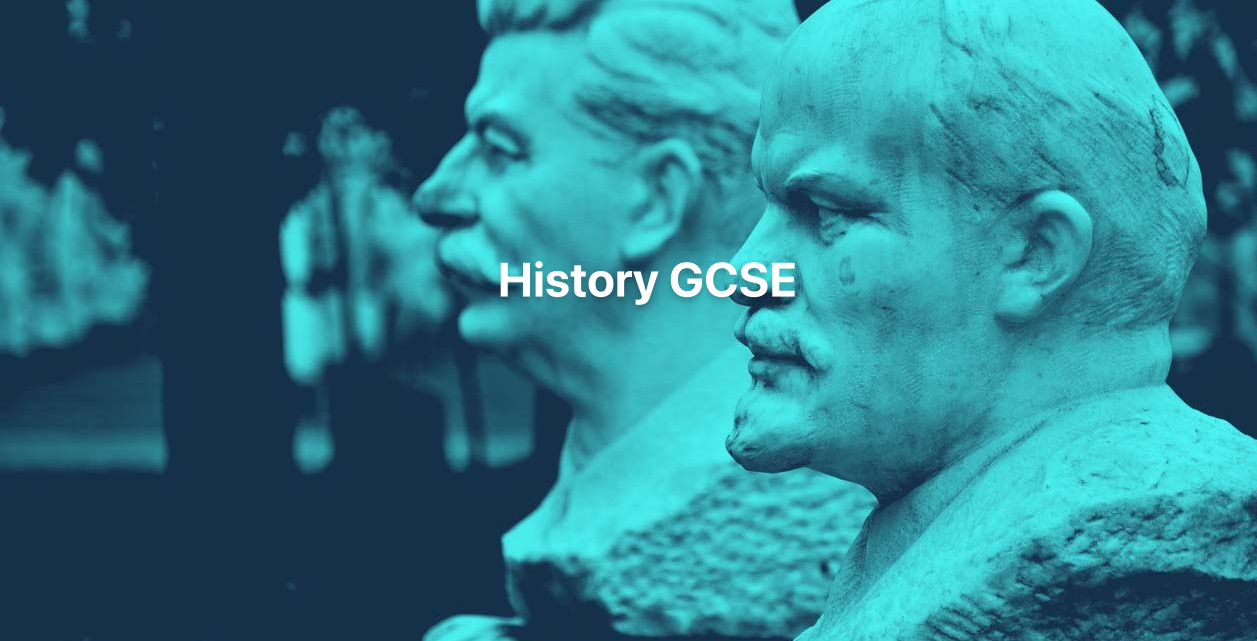
Nutrition and Diet Planning Strategies
By Study Plex
Recognised Accreditation This course is accredited by continuing professional development (CPD). CPD UK is globally recognised by employers, professional organisations, and academic institutions, thus a certificate from CPD Certification Service creates value towards your professional goal and achievement. Course Curriculum Supplementary Resources Supplementary Resources - Fully Accredited Certification in Nutrition & Diet Planning 00:00:00 Introduction About The Course 00:02:00 About Diet and Nutrition 00:01:00 Basic Anatomy and Physiology 00:20:00 Basic Nutrition and Diet Planning Fundamentals of Diet and Nutrition 00:07:00 All about Nutrients 00:25:00 Diet and Nutrition Assessment 00:03:00 Step by Step Diet Planning 00:08:00 Advance Nutrition and Diet Planning Vegan Diet Made Easy 00:04:00 Ketogenic Diet Made Easy 00:03:00 Paleo Diet Made Easy 00:02:00 Whole30 Diet Made Easy 00:01:00 Mediterranean Diet Made Easy 00:03:00 Intermittent Fasting Made Easy 00:04:00 Diet and Nutrition in Special Conditions DASH Diet Made Easy 00:01:00 MIND Diet Made Easy 00:02:00 Gluten Free Diet Made Easy 00:03:00 Low-FODMAP Diet Made Easy 00:04:00 Obtain Your Certificate Order Your Certificate of Achievement 00:00:00 Get Your Insurance Now Get Your Insurance Now 00:00:00 Feedback Feedback 00:00:00

Create a Unique Competitive Advantage for Your Business
By Study Plex
What do you offer your audience that no one else can? Defining your unique competitive advantage is the foundation of a successful business launch. This course equips you with a framework for identifying your company's unique competitive advantage, from surveying the competitive landscape to pinpointing what sets you apart. You will learn: How can I identify which aspects of my business are unique and relevant What attributes are commonly used to establish a unique competitive advantage How can I test whether I've chosen to highlight the right elements of my business Recognised Accreditation This course is accredited by continuing professional development (CPD). CPD UK is globally recognised by employers, professional organisations, and academic institutions, thus a certificate from CPD Certification Service creates value towards your professional goal and achievement. Course Curriculum Introduction Unique Competitive Advantage Explained 00:05:00 Unique Competitive Advantage In-Depth Unique Competitive Advantage - Company Examples 00:03:00 How to Determine Your Unique Competitive Advantage 00:01:00 Step 1 - Evaluate Your Strengths 00:02:00 Step 2 - Evaluate Your Competitive Landscape 00:03:00 Step 3 - Identify Your Unique Competitive Advantage 00:04:00 Step 4 - Test Your Unique Competitive Advantage 00:02:00 Common Mistakes 00:02:00 Workshop Workshop - Unique Competitive Advantrage In Action 00:03:00 Supplementary Resources Supplementary Resources - Create a Unique Competitive Advantage for Your Business 00:00:00 Obtain Your Certificate Order Your Certificate of Achievement 00:00:00 Get Your Insurance Now Get Your Insurance Now 00:00:00 Feedback Feedback 00:00:00

Equality, Diversity & Discrimination Awareness
By OnlineCoursesLearning.com
Description We've all heard and used the words 'equality' and 'diversity' before but what do they actually mean and how do they affect you as an employer or employee? Well if you take the words on their own they are actually quite different, equality is the state of being equal, especially in rights and opportunities. Diversity is the state of being different or varied. However these 2 things should not be seen as opposite to each other, after all people can be different but they still have the same rights. When it comes to places of work there is legislation in place to ensure that we all meet our responsibilities in relation to equality and diversity⦠And one way to make sure we meet these responsibilities is through training. What you will Learn / Course Modules What is Equality & Diversity Equality and Diversity Legislation What do we Mean by Discrimination Promoting Diversity Links Between Values, Attitudes and Beliefs Stereotypes, Prejudices and Discrimination Institutional Discrimination Valuing Others Resistance to Feedback

Basics to Essential Photoshop Skills Course
By ATL Autocad Training London
Basics to Essential Photoshop Skills Course, Master retouching, layers, color, correction, shapes, and symbols. Delve into graphic design, photo editing, and digital art. Elevate your skills from beginner to pro, gaining expertise in UX strategies, ensuring your websites are impactful and user-friendly. Click here for more info: Website Duration: 16 hours Method: Personalized 1-on-1 sessions ensure individual attention. Schedule: Customize your learning with pre-booked sessions available Monday to Saturday, from 9 am to 7 pm. Module 1: Introduction to Photoshop (2 hours) Understanding the Photoshop interface and workspace Navigating tools, panels, and menus Essential keyboard shortcuts for efficient workflow Introduction to different file formats and their uses Module 2: Basic Image Editing Techniques (2 hours) Cropping, resizing, and straightening images Color adjustments and corrections using adjustment layers Removing blemishes and distractions with healing tools Introduction to layers and blending modes Module 3: Advanced Image Manipulation (2 hours) Creating composite images with layer masks Utilizing advanced selection tools for precise editing Applying filters and special effects for creative enhancements Mastering text and typography in Photoshop Module 4: Graphic Design and Layout (2 hours) Designing banners, posters, and social media graphics Working with shapes, gradients, and patterns Creating visually appealing typography compositions Introduction to vector graphics and custom shapes Module 5: Web and UI Design (2 hours) Designing user interfaces for websites and applications Creating web-ready graphics and optimizing images Prototyping interactive elements and buttons Designing responsive layouts for various devices Module 6: Introduction to 3D and Animation (2 hours) Creating 3D objects and text Basic 3D manipulation and lighting effects Introduction to animation with the Timeline panel Exporting animations and interactive multimedia Module 7: Project-Based Learning (2 hours) Applying learned techniques to real-world projects Designing a digital artwork, website mockup, or social media campaign Receiving instructor feedback for skill refinement Final presentation of completed projects and portfolio building Upon completing our personalized Photoshop Mastery course, you'll: Master Tools: Excel in Photoshop's essential and advanced tools, including image manipulation and graphic design techniques. Design Expertise: Develop skills in creating compelling graphics, web layouts, and interactive UI designs. 3D & Animation Skills: Understand 3D manipulation, lighting, and basic animation techniques. Career Opportunities: This course prepares you for roles such as Graphic Designer, Web/UI Designer, Digital Artist, Photo Retoucher, 3D Artist, or Entrepreneur in the design industry. Dive deep into the world of Photoshop with our exclusive 1-on-1 training program. Tailored to your pace and skill level, this course offers a comprehensive understanding of Photoshop's essentials and advanced features. From image editing to graphic design and 3D manipulation, master Photoshop with personalized attention and hands-on guidance. Key Details: Personalized Attention: Enjoy dedicated 1-on-1 sessions with an experienced Photoshop instructor, ensuring focused learning and personalized guidance. Tailored Curriculum: The course content is customized based on your goals, allowing you to explore specific areas of interest and address individual challenges. Flexible Scheduling: Schedule sessions at your convenience, accommodating your busy lifestyle. Choose from weekdays or weekends, morning or evening, for a flexible learning experience. Hands-on Learning: Engage in practical, real-time exercises and projects tailored to your interests, reinforcing your skills and boosting confidence. In-depth Exploration: Cover a wide range of topics, including image editing, graphic design, 3D manipulation, web design, and more, delving deep into each area for a thorough understanding. Interactive Q&A: Participate in interactive Q&A sessions during each class, clarifying doubts and gaining valuable insights from your instructor. Lesson Recordings: Access recordings of your sessions for review and reinforcement, ensuring you grasp every concept and technique thoroughly. Ongoing Support: Benefit from continuous email support even after the course completion, receiving guidance on projects and addressing any post-training queries. Solid Foundation: Develop foundational Photoshop skills, mastering essential techniques for image editing and graphic design. Versatile Editing: Learn retouching, color correction, and photo enhancement for professional-quality results. Efficient Workflow: Optimize your work with layer management, non-destructive editing, and time-saving tricks. Creative Mastery: Harness Photoshop's power to create digital art, manipulate images, and design stunning graphics. Real-world Application: Apply skills to diverse projects like photo editing, web design, and social media graphics. Flexible Review: Access recorded lessons for convenient review of specific techniques or workflows. Lifelong Support: Enjoy lifetime email assistance for guidance, questions, and clarifications even after course completion.

Chemistry IGCSE Distance Learning Course by Oxbridge
By Oxbridge
Curious about the world around you? Our IGCSE Chemistry online study programme provides a fascinating journey through the very fabric of existence. Understand why ice floats, why leaves change their colour, and the reason behind the saltiness of the sea. Our course empowers you to unlock the answers to these questions and much more! Brimming with dynamic content and scientific challenges, this course sharpens your analytical thinking and fosters a deep understanding of various topics, from the structure of atoms to the mechanics of fuel production. 💡 This programme is an excellent choice for those looking towards careers in health and clinical professions such as medicine, veterinary science, nursing, dentistry, or forensic science. Teaming this course with complementary GCSEs can pave the way for your A-level studies or university education. Tailor-made for online study, our course adheres to the new Edexcel IGCSE Chemistry syllabus and provides flexibility in your learning journey. With unlimited tutor support, a clear induction, and well-structured assignments, we will equip you with the skills and knowledge needed to excel in your exams. For students based in the UK, we offer guaranteed access to one of our exam centres for the final assessment. 🎓 Why Choose Us? Dynamic and engaging content, designed to the latest syllabus. Fast track option available for 2022 exams. Guaranteed exam venue through our partnership network of exam centres. Unlimited tutor support: we help you create a study plan and support you throughout your journey. Exam pass guarantee: didn't pass the first time? We'll support you till your next exam! Chemistry can be challenging, but the reward is a comprehensive scientific understanding that opens the door to numerous academic and professional pathways. About the awarding body Awarding body: Edexcel Our course code: X804 Qualification code: 4CH1 Official Qualification Title: GCSE Chemistry Edexcel, the UK's largest awarding organisation, has been aiding individuals to achieve their goals through learning for nearly two decades. They offer a wide range of academic and vocational qualifications in both domestic and international schools, colleges, and workplaces. ⏱️ Study Hours: Expect between 120 to 150 hours of study, plus time for completing assignments. 👩🏫 Study Method: Delivered via our interactive online platform, our course boasts a variety of media including videos, quizzes, and engaging activities. Need printed materials? No problem, you can print them yourself! 📆 Course Duration: Register today for the course commencing on 01/09/21. Your login to MyOxbridge, our online platform, will be issued ahead of the start date. Once enrolled, enjoy unlimited tutor support for two years. 📋 Assessment: Registration for Summer 2022 examinations is open. You'll need to complete two IGCSE standard written exams, a mixture of multiple-choice questions, short-answer questions, calculations, and extended open-response questions. We also offer guaranteed exam spaces at our UK centres. Throughout your course, complete various assignments for feedback, helping you monitor your progress. 👩🎓 Course Outcomes: Upon successful completion, you will earn an IGCSE in Chemistry, issued by Edexcel, designed specifically for distance learning. ℹ️ Additional Information: This course has a Level 2 difficulty. There are no formal entry requirements; however, we recommend an intermediate ability to read and write in English. Course Content: - Principles of Chemistry: Explore the states of matter, atomic structures, the periodic table, electrolysis, and different types of bonding. - Inorganic Chemistry: Learn about alkali metals, atmospheric gases, metal extraction from compounds, acid-base reactions, and identifying gases and anions. - Physical Chemistry: Understand endothermic and exothermic reactions, calculate energy changes, explore rates of reaction, reversible reactions, and equilibria. - Organic Chemistry: Delve into organic chemistry, study crude oil and fractional distillation, and learn about the reactions of organic compounds like alkanes, alkenes, and alcohols.
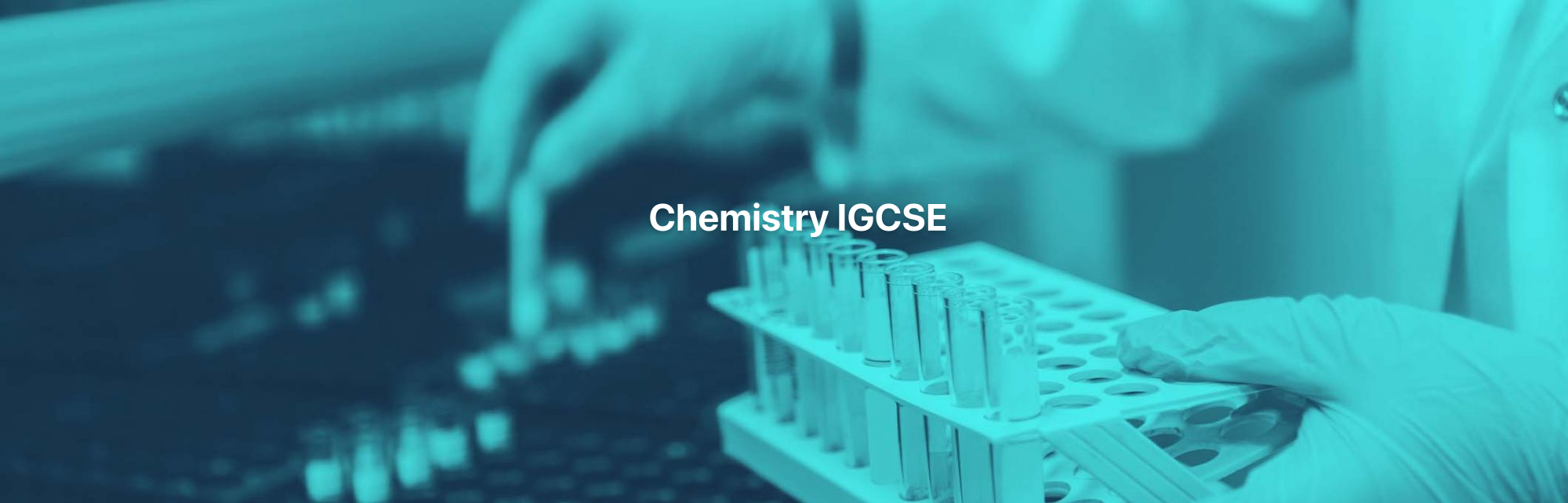
Data Analysis Diploma
By Study Plex
Recognised Accreditation This course is accredited by continuing professional development (CPD). CPD UK is globally recognised by employers, professional organisations, and academic institutions, thus a certificate from CPD Certification Service creates value towards your professional goal and achievement. Course Curriculum Data Analysis Welcome 00:02:00 Agenda and Principles of Process Management 00:06:00 The Voice of the Process 00:04:00 Working as One Team for Improvement 00:04:00 Exercise: The Voice of the Customer 00:03:00 Tools for Data Analysis 00:07:00 The Pareto Chart 00:02:00 The Histogram 00:02:00 The Run Chart 00:03:00 Exercise: Presenting Performance Data 00:04:00 Understanding Variation 00:06:00 The Control Chart 00:06:00 Control Chart Example 00:04:00 Control Chart Special Cases 00:06:00 Interpreting the Control Chart 00:09:00 Control Chart Exercise 00:07:00 Strategies to Deal with Variation 00:05:00 Using Data to Drive Improvement 00:13:00 A Structure for Performance Measurement 00:06:00 Data Analysis Exercise 00:05:00 Course Project 00:03:00 Test your Understanding 00:16:00 Assessment Assessment - Data Analysis Diploma 00:10:00 Obtain Your Certificate Order Your Certificate of Achievement 00:00:00 Get Your Insurance Now Get Your Insurance Now 00:00:00 Feedback Feedback 00:00:00

“Photography is more than a medium for factual communication of ideas. It is a creative art" - Ansel Adams Photoshop For Photographers When you're ready to take the next step in your photo-education and learn to use Photoshop - our Photoshop for Photographers course will take you from Photoshop novice to someone who can confidently navigate it and use its super powerful tools to take your photos beyond what you thought was possible! So if you've ever dreamt about being able to use Photoshop, maybe even got as far as opening it and quickly get overwhelmed with all that's packed inside - we've got you. KEY COURSE INFO: Course type: Instructor-led Course level: 2 levels - Essential Photoshop ( L1) and Creative Photoshop (L2) Course duration: each course level consists of 4 weeks + prep module Course format: Online course with step by step tutorials, instructional videos and interactive edit-along live classes, feedback on your learning and support group WHAT YOU LEARN: Our Photoshop for Photographers is a 2 level course - the first one covering all the key aspects of understanding how to navigate and work in Photoshop along with its most widely used tools and techniques, the second one building on top of that to really boost the creative uses you can apply it to. This incredibly in-depth course has everything you need as a photographer who wants to harness this amazing tool. What you learn: from basic Photoshop tools to more complex photo manipulations, from playing with colour to portrait retouching, from adding light to removing any unwanted object from your photos and lots, lots more. key photoshop tools object removal and placements - face / sky swaps Overlays & blending modes The art of adding light Skin editing and retouching introduction to compositing THIS IS THE COURSE FOR YOU IF : You you already know basics of editing (in Lightroom) but want to take them further into Photoshop ( where more fun happens) You tried using Photoshop before only to close it immediately after opening due to all the overwhelmingly unfamiliar tools and options You followed youtube tutorials before but beside replicating what the person did exactly, you still don't really have a good idea of how to use Photoshop - or why you should!? You want to be able to take advantage of the tools that are missing in Lightroom or do not give you sufficient control over them to do the job seamlessly - such as precise ways of removing unwanted objects in your image - Photoshop's powerful tools, such as the Content-Aware Fill and Clone Stamp enable you to remove distracting objects or people from your photos, ensuring the focus remains on the subject You want to be able to manipulate or replace elements in your images - from turning your background blurry to replacing blank skies, doing face swaps and more You want to be able to bring beautiful light into your images - from haze to sun rays, from - with colours that pop and light that's perfectly balanced You want to be able to take yoru portraits to a new level - remove blemishes, retouch skin,and correct imperfections, giving your images a polished and professional finish. You desire to create stunning composites: With Photoshop, you can combine multiple images seamlessly to create captivating composite photos. This skill is particularly useful for photographers who want to tell stories or create imaginative and surreal images. ONE COURSE - 2 LEVELS ESSENTIAL PHOTOSHOP Pick this course if you're new to Photoshop or do not have a lot of experience in Photoshop In this course you learn to : Navigate the software and set it up for a proper, smart, non-destructive workflow Discover all the essential tools and techniques that take your images way beyond what you could do in Lightroom Learn the key skills : from masks to brushes, from blending modes to selections, from cloning to canvas extensions, from face swaps to sky swaps - and more!! CREATIVE PHOTOSHOP Pick this course if you're already familiar with the basic tools and ways of working in Photoshop In this course you take all that you learned in the Essentials course and turbo boost it for creativity. You'll learn : How to play with light, colour and blur for unique creative outcomes How to get more out of the familiar tools - so advanced brushes, advanced selections, advanced blending More fun skills : from skin edits to retouching, from stitching photos to involved composites, from creating effects such as neon glow to turning your photos into comics and more! Learn more about Creative Photoshop WHAT'S INCLUDED IN EACH OF OUR PHOTOSHOP COURSES: 4 core modules - each with detailed step by step tutorials, downloadable videos and PDF workbooks Support Facebook group Weekly edit-along live webinar Practice files to learn on Feedback on your images ESSENTIAL PHOTOSHOP Next Essential Photoshop course starts 15 January 2024 The way you work in Photoshop is very different compared to Lightroom and a big learning curve for anyone who begins learning it for the first time. It's also a big reason why a lot of photographers open it for the first time, find it hard to recognise any familiar tools or make them work on the image and the give up. In this course we take you through it step by step. We show you around this tool and teach you how to use it in a way that's smart, non-destructive, flexible and making the most of its amazing features. Here is a non-exhaustive list of what you will learn: A thorough understanding of Layers, masks and brushes - you cannot really work effectively in Photoshop if you do not know how to use these tools. An absolute must! Key Photoshop tools - Photoshop is a hugely vast tool used by lots of different creative professions and depending on what you use it for, you will be using different tools. We introduce you to the ones that are key for a photographer! Working with Adjustment layers - these fantastic tools allow you to change colours, adjust tone and mood of images Removing and replacing parts of your photos - powerful selection, healing, cloning, content aware tools and more to allow you to clean up your images of everything that's undesirable or distracting in your images Simple composites ( Face swaps / Sky swaps) - while composites can be hugely complex and challenging, we show you how to get started with a few simple - but effective ones!Understanding Precision tools and filters for blurring and sharpening Blending modes and their immense potential for transforming your images with the tools you already know - from working with overlays to CREATIVE PHOTOSHOP Next Creative Photoshop course starts 15 April 2024 In Level 2 we build on the foundation we establish in Level 1 and start applying what you have learned more creatively - as well as learning more tools, more techniques and starting more fun projects. This is where we really get to have fun with those powerful tools - we learn not just how to fix and clean up undesirable elements from the photos, but how to creatively treat them so that they reflect your creative vision and imagination. The magic of Colour and blur - adding mood and softness to images to transform the images . We use several creative techniques to completel;y transform the images Adding and creating light effects in Photoshop - from light beams to sun burtsts to rainbows! Step by step skin editing and portrait retouching - from adjusting skin tones, removing unwanted colour casts, disappearing blemishes and creating highend, polished portraits that still retain healthy skin texture Using smart filters and creative adjustment layers to achieve effects such as turning your images into cartoons, watercolours or neon effects Working with and creating your own custom brushes, overlays etc - the power of photoshop brushes has to be experienced to be believed - from adding light rays to Playing with composites - adding magic to your images or creating new scenes and stories from scratch PHOTOSHOP For Photographers Photoshop courses - KEY INFO Essential Photoshop ( Level 1) - 4 week course, starts 15 Jan 2024 Creative Photoshop ( Level 2) - 4 week course, 15 April 2024 Course cost: BOOKING A SINGLE COURSE: £179 ( payment plans available ) BOOKING A BUNDLE: Book Level 1 and Level 2 together : £259 (payment plans available ) PHOTOSHOP FOR PHOTOGRAPHERS Each course consists of 4 weekly modules with step by step illustrated tutorials and videos + prep module weekly edit along class online class ( also recorded) feedback and advice on your edits private support group PDF workbook and downloadable videos Practice images to learn on COURSE PREREQUISITES: Adobe Photoshop software installed on your computer or tablet.This can be purchased either as a standalone Photoshop Subscription or as part of the Photography Plan which includes also access to Lightroom and Lightroom Classic. Please note that you need to ensure that your computer can run Photoshop - please follow Adobe minimum system requirements guidelines

Adobe illustrator 1-2-1 Training Course
By Real Animation Works
Illustrator face to face training customised and bespoke Online or Face to Face

Vectorworks Landmark Training
By London Design Training Courses
Why choose Vectorworks Landmark Training Course? Course info Explore the Vectorworks Landmark Training Course! 1-on-1 Live Online sessions led by certified tutors and industry experts. Master Vectorworks Landmark for landscape and site design, creating captivating outdoor spaces. Enroll now to unleash your design skills. Duration: 16 hrs. Method: 1-on-1, Personalized attention. Schedule: Tailor your own schedule by pre-booking a convenient hour of your choice, available from Mon to Sat between 9 am and 7 pm. This course focuses on Vectorworks Landmark fundamentals, providing essential tools and techniques for landscape architecture, design, and related disciplines. Participants should have a basic understanding of Vectorworks software. The course covers 2D and 3D drawing, file organization, landscape plan/model creation, and more. Learning Objectives: Organize drawing files using industry standards and best practices for effective collaboration. Utilize imported files and field-collected data for base plans and site inventories. Integrate 2D and 3D elements for plan documentation and model analysis. Utilize worksheet features for material quantification and project efficiency. Course Prerequisites: Participants should be familiar with basic drafting concepts, computer operations, and keyboard shortcuts. This training demonstrates sustainable design principles and the use of CAD tools for erosion control, runoff calculations, plant tracking, and sun/shade analysis. Participants will learn to create a 3D site digital terrain model and assess proposed plantings' effects on solar heat gain and water usage. Vectorworks Landmark Basic to Intermediate Training Course Duration: 16 hours Join our comprehensive Vectorworks Landmark Basic to Intermediate Training, designed for landscape architects and designers. Master 2D and 3D landscape design with essential techniques, covering site analysis, plans, irrigation, and 3D visualization. Unleash your creativity with custom plant symbols and detailed planting plans using the plant database. Course Outline: I. Introduction to Vectorworks Landmark (1 hour) An overview of Vectorworks Landmark for landscape design Interface orientation and basic tool usage Navigation and viewport controls Landscape design project creation and management II. Site Analysis and Site Plans (3 hours) Collecting site information and producing site analysis drawings Crafting site plans and hardscape design Working with contours, elevations, and terrain models Incorporating site amenities like paths, fences, and walls III. Planting Plans (5 hours) Utilizing the plant database to select suitable plants for specific regions Creating personalized plant symbols Developing comprehensive planting plans and plant lists Understanding plant compatibility and growth patterns IV. Irrigation Design (2 hours) Designing and editing irrigation systems and zones Integrating irrigation components into the site plan Generating irrigation reports for efficient planning V. 3D Visualization (3 hours) Creating captivating 3D models of landscape designs Applying textures and materials to hardscape elements and plants Utilizing the Renderworks engine for high-quality rendering Enhancing designs with lighting and special effects VI. Customization (1 hour) Tailoring the interface for landscape design efficiency Creating custom object styles and resource libraries VII. Collaboration and Sharing (1 hour) Importing and exporting data from other software platforms Sharing landscape design drawings with colleagues and collaborators VIII. Conclusion and Next Steps (1 hour) Comprehensive review of course content Guidance on further learning resources Q&A session and feedback gathering Enroll in our Vectorworks Landmark Basic to Intermediate Training to enhance your landscape design expertise and unleash your creative prowess. Download Vectorworks Landmark https://www.vectorworks.net/en-GB/landmark By the end of the Vectorworks Landmark Training Course, participants will: Understand the key features and functionalities of Vectorworks Landmark for landscape design. Demonstrate proficiency in using essential tools for site analysis, site plans, and hardscape design. Create detailed planting plans, selecting appropriate plants, and understanding their compatibility and growth patterns. Design efficient and effective irrigation systems, including generating irrigation reports. Create 3D visualizations of landscape designs, applying textures, materials, lighting, and special effects. Customize the interface and create personalized object styles and resources. Collaborate and share landscape design drawings with other software users. Have the foundation to pursue further learning and exploration in landscape design using Vectorworks Landmark.
