- Professional Development
- Medicine & Nursing
- Arts & Crafts
- Health & Wellbeing
- Personal Development
125 Facebook Ads courses delivered Online
Overview This comprehensive course on Complete Online Marketing & Advertising Course will deepen your understanding on this topic. After successful completion of this course you can acquire the required skills in this sector. This Complete Online Marketing & Advertising Course comes with accredited certification from CPD, which will enhance your CV and make you worthy in the job market. So enrol in this course today to fast track your career ladder. How will I get my certificate? You may have to take a quiz or a written test online during or after the course. After successfully completing the course, you will be eligible for the certificate. Who is This course for? There is no experience or previous qualifications required for enrolment on this Complete Online Marketing & Advertising Course. It is available to all students, of all academic backgrounds. Requirements Our Complete Online Marketing & Advertising Course is fully compatible with PC's, Mac's, Laptop, Tablet and Smartphone devices. This course has been designed to be fully compatible with tablets and smartphones so you can access your course on Wi-Fi, 3G or 4G. There is no time limit for completing this course, it can be studied in your own time at your own pace. Career Path Learning this new skill will help you to advance in your career. It will diversify your job options and help you develop new techniques to keep up with the fast-changing world. This skillset will help you to- Open doors of opportunities Increase your adaptability Keep you relevant Boost confidence And much more! Course Curriculum 7 sections • 28 lectures • 02:42:00 total length •Intro To Funnel Building: 00:01:00 •Funnel Building - Part 1: 00:04:00 •Funnel Building - Part 2: 00:07:00 •Funnel Building - Part 3: 00:09:00 •Intro To Lead Generation: 00:01:00 •Lead Gen - Lead Magnets: 00:04:00 •Lead Gen - Landing Pages: 00:26:00 •Lead Gen - Getting Traffic: 00:05:00 •Intro To LinkedIn Advertizing: 00:01:00 •LinkedIn Ads - Campaign Manager: 00:07:00 •LinkedIn Ads - Creating ADS That SELL - Part 1: 00:08:00 •LinkedIn Ads - Creating ADS That SELL - Part 2: 00:04:00 •Intro To Banner Advertising: 00:01:00 •Banner Ads - Designing The Ad: 00:04:00 •Banner Ads - Ad Campaign Goals: 00:05:00 •Banner Ads - Setting Uo & Running Campaigns: 00:12:00 •Intro To Twitter TimeLine Ads: 00:01:00 •Twitter Ads - Canpaign Objects & Details: 00:08:00 •Twitter Ads - Ad Groups & Targeting: 00:06:00 •Twitter Ads - Creating The Ad _ Launching: 00:04:00 •Intro To Facebook Newsfeed Ads: 00:01:00 •Facebook Ads - Marketing Objectives: 00:05:00 •Facebook Ads - Ad Targeting & Budgeting: 00:11:00 •Facebook Ads - Creating The Ad: 00:10:00 •Intro To Search Ads: 00:01:00 •Search Ads - Marketing Objectives: 00:05:00 •Search Ads - Ad - Groups & Keywords: 00:06:00 •Search Ads - Creating & Monitoring Ads: 00:05:00

Facebook Advertising
By OnlineCoursesLearning.com
Facebook Advertising Certificate Finding out about Facebook Ads is significant to anybody associated with on the web and web-based media showcasing. Regardless of whether you're hoping to advertise your own image all the more successfully, improve your abilities in your work or become a Facebook promotion master, this course covers all you require. This course gives a thorough manual for Facebook promoting, including how to choose your goals, focus on your crowd and essentially make successful Facebook advertisements. From how to arrange, spot, test and track your advertisements, to commonsense mission models, this course covers all you require to think about each component of Facebook publicizing. You Will Learn The most effective method to pick your advertisement goals and focus on your crowd The various sorts of Facebook advertisements and how to make them The most effective method to test and track your promotions for greatest adequacy Putting your advertisements in the right configurations and on the correct stages Step by step instructions to make functional and successful Facebook promotion crusades Advantages of Taking this Course You will expand client traffic through viable informing You will tremendously improve the compass of the brand you are answerable for You will guarantee that your web-based media crusades arrive at your objective market You will actually want to extend your range of abilities to incorporate Facebook showcasing You will figure out how to carry out the best Facebook advertisement crusades

WordPress Training Course
By Study Plex
Highlights of the Course Course Type: Online Learning Duration: 6 Hours 34 Minutes Tutor Support: Tutor support is included Customer Support: 24/7 customer support is available Quality Training: The course is designed by an industry expert Recognised Credential: Recognised and Valuable Certification Completion Certificate: Free Course Completion Certificate Included Instalment: 3 Installment Plan on checkout What you will learn from this course? Gain comprehensive knowledge about WordPress development Understand the core competencies and principles of WordPress development Explore the various areas of WordPress development Know how to apply the skills you acquired from this course in a real-life context Become a confident and expert WordPress developer WordPress Training Course Course Master the skills you need to propel your career forward in WordPress development. This course will equip you with the essential knowledge and skillset that will make you a confident WordPress developer and take your career to the next level. This comprehensive WordPress training course is designed to help you surpass your professional goals. The skills and knowledge that you will gain through studying this WordPress training course will help you get one step closer to your professional aspirations and develop your skills for a rewarding career. This comprehensive course will teach you the theory of effective WordPress development practice and equip you with the essential skills, confidence and competence to assist you in the WordPress development industry. You'll gain a solid understanding of the core competencies required to drive a successful career in WordPress development. This course is designed by industry experts, so you'll gain knowledge and skills based on the latest expertise and best practices. This extensive course is designed for WordPress developer or for people who are aspiring to specialise in WordPress development. Enrol in this WordPress training course today and take the next step towards your personal and professional goals. Earn industry-recognised credentials to demonstrate your new skills and add extra value to your CV that will help you outshine other candidates. Who is this Course for? This comprehensive WordPress training course is ideal for anyone wishing to boost their career profile or advance their career in this field by gaining a thorough understanding of the subject. Anyone willing to gain extensive knowledge on this WordPress development can also take this course. Whether you are a complete beginner or an aspiring professional, this course will provide you with the necessary skills and professional competence, and open your doors to a wide number of professions within your chosen sector. Entry Requirements This WordPress training course has no academic prerequisites and is open to students from all academic disciplines. You will, however, need a laptop, desktop, tablet, or smartphone, as well as a reliable internet connection. Assessment This WordPress training course assesses learners through multiple-choice questions (MCQs). Upon successful completion of the modules, learners must answer MCQs to complete the assessment procedure. Through the MCQs, it is measured how much a learner could grasp from each section. In the assessment pass mark is 60%. Advance Your Career This WordPress training course will provide you with a fresh opportunity to enter the relevant job market and choose your desired career path. Additionally, you will be able to advance your career, increase your level of competition in your chosen field, and highlight these skills on your resume. Recognised Accreditation This course is accredited by continuing professional development (CPD). CPD UK is globally recognised by employers, professional organisations, and academic institutions, thus a certificate from CPD Certification Service creates value towards your professional goal and achievement. The Quality Licence Scheme is a brand of the Skills and Education Group, a leading national awarding organisation for providing high-quality vocational qualifications across a wide range of industries. What is CPD? Employers, professional organisations, and academic institutions all recognise CPD, therefore a credential from CPD Certification Service adds value to your professional goals and achievements. Benefits of CPD Improve your employment prospects Boost your job satisfaction Promotes career advancement Enhances your CV Provides you with a competitive edge in the job market Demonstrate your dedication Showcases your professional capabilities What is IPHM? The IPHM is an Accreditation Board that provides Training Providers with international and global accreditation. The Practitioners of Holistic Medicine (IPHM) accreditation is a guarantee of quality and skill. Benefits of IPHM It will help you establish a positive reputation in your chosen field You can join a network and community of successful therapists that are dedicated to providing excellent care to their client You can flaunt this accreditation in your CV It is a worldwide recognised accreditation What is Quality Licence Scheme? This course is endorsed by the Quality Licence Scheme for its high-quality, non-regulated provision and training programmes. The Quality Licence Scheme is a brand of the Skills and Education Group, a leading national awarding organisation for providing high-quality vocational qualifications across a wide range of industries. Benefits of Quality License Scheme Certificate is valuable Provides a competitive edge in your career It will make your CV stand out Course Curriculum Wordpress Complete Website MasterClass Introduction WordPress Complete Website MasterClass Promo 00:01:00 WordPress MasterClass Outline 00:01:00 WordPress MasterClass Resources & Assets 00:01:00 Website's Domain & Wordpress Installation & customization WordPress Website Hosting & website domain 00:07:00 Installing WordPress 00:04:00 WordPress tour 00:04:00 Creating WordPress website pages& Gutenberg tour 00:05:00 Creating website's Menus & static page 00:05:00 Installing WordPress Astra theme 00:04:00 Wordpress Page Builder Brizy Installing WordPress Plugin: Brizy 00:08:00 Brizy quick tour (pt1) 00:15:00 14 Brizy quick tour (pt2) 00:06:00 Wordpress Home Page Design Home page design outline & Blisk browser 00:03:00 Website's First Block design (Hero Block) 00:23:00 Business Brand Block design (2nd section) 00:10:00 Overlapping block Design in WordPress Brizy 00:23:00 Testimonials block design 00:02:00 email opt-in form using both WordPress Brizy 00:12:00 Map & contact Block design 00:04:00 WordPress Website's Header Area (Brizy pro) 00:06:00 WordPress Website Footer Area (Brizy pro) 00:07:00 Header Area (WordPress Theme's customizer - Free Brizy version) 00:08:00 Footer Area (WordPress theme's customizer - Brizy free version) 00:06:00 Wordpress Website Responsiveness WordPress Website Responsiveness for tablets 00:09:00 WordPress Website Responsiveness for Mobiles 00:12:00 About us, Contact Us Page & Wordpress Icon Site Icon WordPress Website's About us page design 00:22:00 WordPress website Contact page design 00:13:00 WordPress Site Icon & Astra theme's customizer 00:04:00 Establishing Blog on our Wordpress website Creating WordPress blog page & posts (free & pro Brizy users) 00:11:00 Blog post template (Brizy pro) 00:11:00 Establishing Ecommerce Store on our Wordpress Website Installing WordPress Woocommerce Plugin 00:06:00 Creating Woocommerce Simple Product 00:12:00 ecommerce store visuals (WordPress theme's customizer) 00:06:00 Creating Woocommerce variable products 00:06:00 Creating Discount Coupons & WordPress Wocommerce purchasing cycle 00:06:00 WordPress Woocommerce settings,tax,payment,emails explained 00:08:00 Adding Products&categories to our webpages (using WordPress brizy plugin) 00:08:00 Wordpress Website Optimizations & Technicals WordPress Website Performance optimization 00:10:00 WordPress website back up, transfer & restore 00:08:00 Website official email (domain email & device setup) 00:04:00 Understanding subdomains 00:06:00 Opt2:Alternative method using Cloudflare for WordPress Performance optimization 00:12:00 Optimizing images & creative images Art directions 00:11:00 Facebook Ads - Marketing your Wordpress Website's Products Creating Facebook business account & Creating Store's Page 00:03:00 Integrating facebook pixel 00:03:00 Creating Facebook Ads (campaigns) 00:03:00 Creating Facebook Ads (Ads) 00:02:00 Creating Facebook Ads ( Ad sets) 00:10:00 Certificate of Achievement Certificate of Achievement 00:00:00 Get Your Insurance Now Get Your Insurance Now 00:00:00 Feedback Feedback 00:00:00

Digital Marketing Level 3, 5 & 7
By Imperial Academy
Level 7 QLS Endorsed Course | Endorsed Certificate Included | Plus 5 Career Guided Courses | CPD Accredited

Digital Marketing Training Course
By Imperial Academy
Level 4 Diploma(FREE QLS Endorsed Certificate)| 11 CPD Courses+11 PDF Certificates| 150 CPD Points|CPD & CiQ Accredited

How Retargeting Works
By OnlineCoursesLearning.com
How Retargeting Works Certification Have you at any point perused an online store, just to have the items you seen follow you from one site to another? This is the manner by which retargeting works, and it is an incredible method to change over internet browsers to customers. Retargeting guarantees that your image gets before the individuals who have effectively communicated an interest in you again and again. Studies show that rehashed openness to brand, promotions and messages can positively affect your main concern. Truth be told, research demonstrates that 70% of individuals presented to retargeting advertisements get back to the first site to finish the exchange. This course expounds in regards to retargeting on different web stages. We start by giving you a prologue to the idea of retargeting, including its advantages and models. Then, we talk about how you can utilize Google AdWords and Analytics in your remarketing effort. We additionally survey retargeting on Facebook, furnishing you with explicit instruments you can use to contact your web guests. At long last, we talk about retargeting on different stages, like Twitter and Instagram. You Will Learn: What retargeting is and why it ought to be a critical piece of your internet advertising procedure Instructions to remarket utilizing Google Why you ought to become familiar with Facebook Pixel The different ways you can utilize Facebook Ads to contact your clients What to do on the off chance that you don't have the opportunity or experience needed to make your own retargeting efforts Advantages of Taking this Course Figure out how retargeting can improve your profit from speculation and increment your benefits Figure out how to contact web guests who may go to the opposition in the event that you don't act rapidly Improve comprehension of the necessities of your crowd Figure out how to remarket on different stages, including Facebook, Twitter and Instagram Figure out how to make your transformation rate take off

Join us for the ultimate crash course in all things social media. Learn the essential tips and tricks to conquer the digital world. Essential Guide to Social Media Join us for an online event that will help you navigate the ever-changing world of social media. Whether you're a newbie or a seasoned pro, this event is for you! Our expert speakers will share insider tips and tricks to boost your social media game. From mastering Instagram to harnessing the power of Facebook ads, we've got you covered. Don't miss out on this opportunity to connect with like-minded individuals and learn from the best in the biz. Sign up now and take your social media presence to the next level!
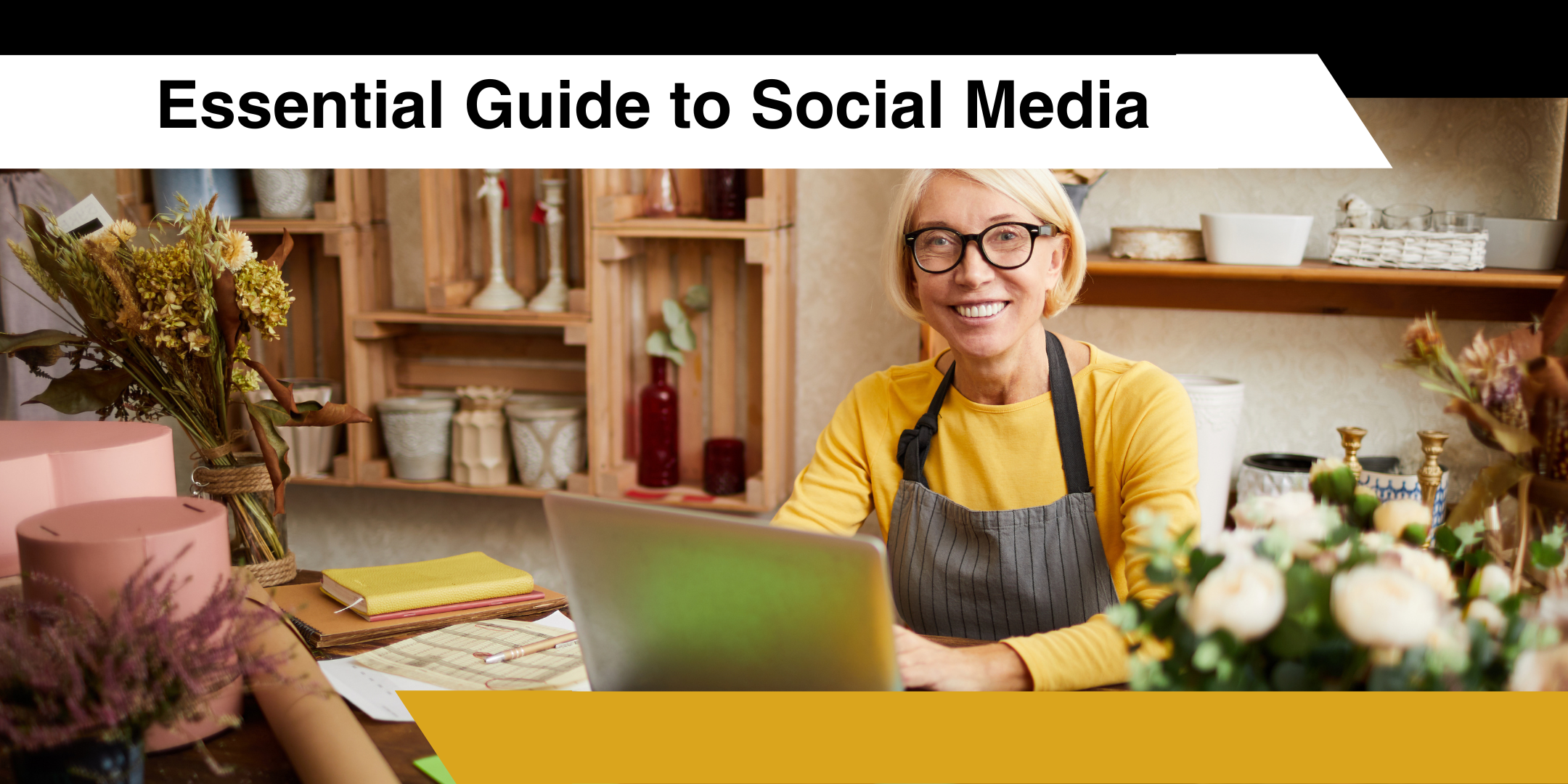
Course Overview Learn how to create the perfect portfolio to showcase your Photoshop skill from this Build a Portfolio: 40 Practical Projects in Photoshop course and be able to present your works in a smart and effective way. In this Build a Portfolio: 40 Practical Projects in Photoshop course, you will learn how to create a Portfolio, practical Photoshop technique to apply immediately, Facebook ads, Instagram post, YouTube thumbnails, newsletter, CV, business card creating, how to maintain your workflow, logo design, banner creating, image editing and many other projects that will enrich your portfolio and make you more valuable to employers. In addition, this course will help you to understand Photoshop projects that can add value to your career as a designer. You will learn Photoshop projects and how to create them from scratch. Learn unique Photoshop techniques and be able to use them in your projects effectively from this Build a Portfolio: 40 Practical Projects in Photoshop course. Learning Outcomes Familiarize with the techniques of creating a portfolio and showcasing your work Learn different project styles and techniques Be able to create CV, business card, logo, catalogue and sales banner Learn how to design YouTube thumbnails, Instagram posts, Facebook ads and other social media promotion ads Create different images, edit images and cover images Be able to create a lasting impression in your mind through your design Who is this course for? This course is ideal for those who want to showcase their work and establish their career as digital artist or graphic designers. You will learn how you can create your portfolio, enrich your CV and showcase your work from this course. Entry Requirement This course is available to all learners, of all academic backgrounds. Learners should be aged 16 or over to undertake the qualification. Good understanding of English language, numeracy and ICT are required to attend this course. Certification After you have successfully completed the course, you will be able to obtain an Accredited Certificate of Achievement. You can however also obtain a Course Completion Certificate following the course completion without sitting for the test. Certificates can be obtained either in hardcopy at the cost of £39 or in PDF format at the cost of £24. PDF certificate's turnaround time is 24 hours, and for the hardcopy certificate, it is 3-9 working days. Why choose us? Affordable, engaging & high-quality e-learning study materials; Tutorial videos/materials from the industry-leading experts; Study in a user-friendly, advanced online learning platform; Efficient exam systems for the assessment and instant result; The UK & internationally recognized accredited qualification; Access to course content on mobile, tablet or desktop from anywhere anytime; The benefit of career advancement opportunities; 24/7 student support via email. Career Path Build a Portfolio: 40 Practical Projects in Photoshop is a useful qualification to possess and would be beneficial for any related profession or industry such as: Graphic Designers Photo Editors Artists Digital Artists Freelancers Introduction Welcome 00:06:00 Getting Fast Help 00:02:00 Graphic Design 00:03:00 Create your first Facebook Ad Design 00:08:00 Using Photoshop for Every Project 00:04:00 Design Assets Explained 00:06:00 Best Sources for Design Assets 00:08:00 Optional - Setting up Photoshop 00:06:00 Mix and Match Design Assets 00:04:00 What does it take to create beautiful graphics? 00:03:00 Facebook Cover Project Introduction 00:01:00 Project Settings & Aspect Ratios 00:08:00 Optional: Creating Text Assets From Scratch 00:05:00 Selecting Image Assets 00:07:00 Arranging the Assets on the Canvas 00:04:00 Designing the Cover 00:07:00 Typography for the Facebook Cover 00:07:00 Fine Tuning the Cover 00:04:00 Conclusion 00:03:00 Facebook Cover Project #2 Introduction 00:01:00 Analyze your assets and options 00:05:00 Setting the project's foundation 00:05:00 Creating a neutral background with a noise texture 00:07:00 Sizing up the products correctly 00:05:00 Creating shadows for the products 00:06:00 Fine Tuning the Cover 00:04:00 Using vector graphics to create version 2 00:04:00 Creative Facebook cover iteration 00:09:00 Youtube Thumbnails The connection between YouTube thumbnails & Views 00:02:00 The power of a mockup 00:07:00 The Absolute best way to design YouTube Thumbnails 00:04:00 Classic YouTube Thumbnail - Part 1 00:05:00 Classic YouTube Thumbnail - Part 2 00:07:00 Abstract YouTube Thumbnail - Part 1 00:06:00 Abstract YouTube Thumbnail - Part 2 00:07:00 Choose your own style 00:05:00 Before and After Thumbnail 00:07:00 Illustration-based Thumbnail - Part 1 00:05:00 Illustration-based Thumbnail - Part 2 00:05:00 Personal Brand Thumbnail 00:07:00 Text Behind & In Front of you 00:05:00 Conclusions 00:01:00 Instagram Introduction 00:01:00 How to Post on Instagram from your Computer 00:02:00 Instagram Content Creation Hack 00:05:00 Clean Product Presentation - Part 1 00:05:00 Clean Product Presentation - Part 2 00:07:00 Instagram Mockups - Easy! 00:03:00 Inspirational Content - Part 1 00:06:00 Inspirational Content - Part 2 00:04:00 Black & White Content 00:09:00 Food Content 00:06:00 Personal Branding - Part 1 00:06:00 Personal Branding - Part 2 00:04:00 Content Striking Colors - Part 1 00:04:00 Content Striking Colors - Part 2 00:05:00 Facebook Ads Introduction 00:01:00 Framing Facebook Ads & Quality Standards 00:06:00 Colorful Product Ad - Part 1 00:07:00 Colorful Product Ad - Part 2 00:05:00 Colorful Product Ad - Part 3 00:07:00 Colorful Product Ad - Part 4 00:06:00 The question of stock photos & freebies in FB ads 00:05:00 Vector Based Ad - Part 1 00:06:00 Vector Based Ad - Part 2 00:07:00 Vector Based Ad - Part 3 00:06:00 Vector Based Ad - Part 4 00:05:00 The Pros and Cons of People-based Facebook ads 00:06:00 People-Based Facebook Ad - Part 1 00:07:00 People-Based Facebook Ad - Part 2 00:06:00 People-Based Facebook Ad - Part 3 00:06:00 Best Facebook Ad Template - The Foundation 00:04:00 Best Facebook Ad Template - The Details 00:07:00 Conclusions 00:01:00 Business Cards Introduction 00:03:00 Colorful Business card for the CEO - The essentials 00:06:00 Colorful Business card for the CEO - The details 00:06:00 Colorful Business card for the CEO - Beautiful Icons 00:07:00 What do 'simple' and 'clean' mean? 00:07:00 Personal Branding Business Card 00:07:00 Business Card Best Design Practices 00:06:00 Corporate Business Card - Foundation 00:07:00 Corporate Business Card - Icon Design 00:08:00 Design Beautiful CVs (Resumes) CV (Curriculum Vitae) Designs in Today's Market 00:04:00 Deciding on a CV style 00:04:00 Setting the foundation of the CV 00:07:00 Choosing a typeface - really important! 00:07:00 Rocking Typography 00:05:00 Gorgeous icons for your CV 00:06:00 Staying consistent in your design 00:05:00 Negative space in a CV design 00:06:00 Creating a timeline for your CV 00:06:00 Final Thoughts for the Clean CV Project 00:01:00 Beautiful CV Design Creative CV Design 00:05:00 Modern Typography for a Creative CV 00:06:00 Use Freepik to make your CV stand out! 00:07:00 How to adjust vectors and add detailed icons 00:07:00 Fine-tuning the CV 00:06:00 The last 10% that makes all the differences! 00:06:00 Newsletters Newsletters in today's market 00:03:00 Newsletter styles 00:06:00 Colorful Newsletter in Mailchimp & Photoshop 00:06:00 Create a catchy newsletter hero-element in Photoshop 00:06:00 Adding extra details 00:04:00 The most important element: the CTA 00:06:00 Create effective layouts in Mailchimp 00:06:00 Inserting new content in Mailchimp 00:05:00 Balancing graphics with content 00:08:00 Design overview 00:03:00 Animated Newsletters Animated Newsletter in Mailchimp & Photoshop 00:05:00 Create the product presentation in Photoshop 00:05:00 Animating the product presentation - Method #1 00:07:00 Animating the product presentation - Method #2 00:05:00 Create the call to action 00:04:00 Creating a gift design for the newsletter in Photoshop 00:06:00 Animating the gift box - the lid 00:05:00 Animating the gift box - the stars & text 00:05:00 Graphic Design Analysis with Chris Barin Introduction 00:04:00 Mazda 3 Launch Ad 00:06:00 Travel Agency Templates - Good or bad? 00:06:00 Original Design versus Templates 00:07:00 Hiring People Through Beautiful Ads 00:06:00 Premium Office Building Ad - Shocking! 00:05:00 Huge Telecom Company Blunder! 00:06:00 50% for 5% 00:09:00 The reason why most designs are cluttered 00:06:00 Clichés and Stereotypes in Graphic Design 00:04:00 Printed Design: Indoor Ad Banner Introduction 00:03:00 Everything's about the Style Guide 00:05:00 Indoor Ad Banner: Laying things out 00:06:00 Indoor Ad Banner: Typography & Layout 00:07:00 Indoor Ad Banner: Styling 00:08:00 Indoor Banner: Final touches & Conclusions 00:05:00 Bonus: Create an indoor ad banner mockup 00:05:00 Section conclusions 00:01:00 Printed Design: Product Catalogue Introduction 00:02:00 Set up the catalogue project in Photoshop 00:06:00 Styling the cover of the catalogue 00:08:00 Fine-tuning the cover 00:06:00 Add something extra to the cover 00:08:00 Interior page style: Typography 00:08:00 Interior page style: Layout 00:06:00 Styling large amounts of text 00:11:00 Interior pages overview 00:07:00 Conclusions 00:02:00 Logo Design The Truth About Logo Design 00:04:00 Should you design logos as a freelancer? 00:08:00 Creating logos in Photoshop 00:06:00 The complexity behind a logo 00:04:00 Gathering information 00:06:00 Worst techniques for logo design 00:05:00 Best techniques for logo design 00:06:00 Final Thoughts Final Thoughts 00:02:00 Certificate and Transcript Order Your Certificates and Transcripts 00:00:00

Instagram Marketing 101 - How to use Instagram for Business
By iStudy UK
Grow your business with one of the most popular and trendy social media today by learning Instagram Marketing 101 - How to use Instagram for Business online. Share your ideas with the maximum number of people and explore the maximum by investing the minimum. The program will introduce you to the digital version of modern days promotion, and take you to an interesting world of public connection we call today Instagram. This is a great way to directly connect to your target audience and convey the message you want them to follow. You will learn how to get started with an Instagram account, how to increase your followers and how it can impact your business growth - all instructed and discussed through the learning resource. What you'll learn Will be able to create an awesome Instagram profile and feed Will be able to produce daily content Will be able to grow Instagram followers Will be able to collect leads from Instagram Will be able to sell products/services through Instagram Requirements You should have a phone that runs Instagram You should be able to use a smartphone at beginner level You should have a PC and able use it at a beginner level Who this course is for: Social Media Managers Small and Medium sized business owners Anyone who wants to learn how Instagram works Anyone who wants to market on Instagram Companies who want to market on Instagram Entrepreneurs Introduction About the instructor and the course FREE 00:03:00 DO NOT ENROL until you watch this FREE 00:02:00 INSTAGRAM FUNDAMENTALS Introduction to Fundamentals 00:01:00 Basic Features of Instagram 00:05:00 How Instagram Works 00:04:00 Rule no.1 & Rule no.2 of Instagram Marketing 00:04:00 Purpose and Theme 00:09:00 ACCOUNT SETUP Introduction to Account Setup 00:01:00 Username Selection 00:09:00 Personal or Business Account 00:08:00 How to Create an Amazing Bio Description 00:10:00 How to Select the Perfect Display Image (Profile image) 00:06:00 The Instagram solo link 00:05:00 CONTENT STRATEGY Introduction to Content creation on Instagram 00:01:00 Theme of your account 00:04:00 Quality and Quantity of content 00:09:00 Type of content that work on Instagram 00:11:00 How to create compelling content (non designers) 00:05:00 Free stock photo websites 00:04:00 Tools for creating content: IOS devices 00:10:00 Tools for creating content: Android devices 00:04:00 Tools for creating content: Desktop tools 00:10:00 What to do if you don't have time to create content 00:09:00 Tools to schedule your content 00:13:00 Create the ultimate Content Strategy Plan 00:07:00 GROWTH HACKS Introduction to Growth Hacking 00:01:00 Growth Hack no.1 - Consistency 00:03:00 Growth Hack no.2 - Hashtags 00:10:00 Growth Hack no.3 00:05:00 Growth Hack no.4 - Engaging 00:05:00 Growth Hack no.5 00:08:00 Growth Hack no.6 00:06:00 Growth Hack no.7 00:09:00 Tools to track your growth 00:04:00 ADVERTISING AND PROMOTION Introduction to advertising and promotion 00:01:00 Instagram ads- within the app 00:04:00 Instagram ads - Facebook Ads Manager 00:10:00 Paid shoutouts: how much does it cost 00:09:00 How to reach out to influencers 00:04:00 HOW TO GENERATE LEADS Introduction to lead generation 00:01:00 Rule no.1 - Give value first 00:04:00 Rule no.2 - The 80/20 rule 00:05:00 Call-to-action (CTA) 00:05:00 INSTAGRAM STORIES Introduction to Stories 00:01:00 Basics of the feature 00:05:00 What to share in your strories 00:04:00 CASE STUDIES A final advice 00:02:00 @digi_lifestyle Case Study - From 0 to 1000 in 4 weeks 00:09:00 @lfcgadgets Case Study - From 1000 to 10000+ in 4 months 00:09:00 BONUSES February 2018 - How to create awesome videos for Instagram with Quick app 00:12:00 February 2018 Instagram algorithm update 00:07:00 Instagram Hashtag Algorithm Update March 2018 00:08:00 How to Create Instagram Story Ads with Facebook Ads Manager 00:12:00

