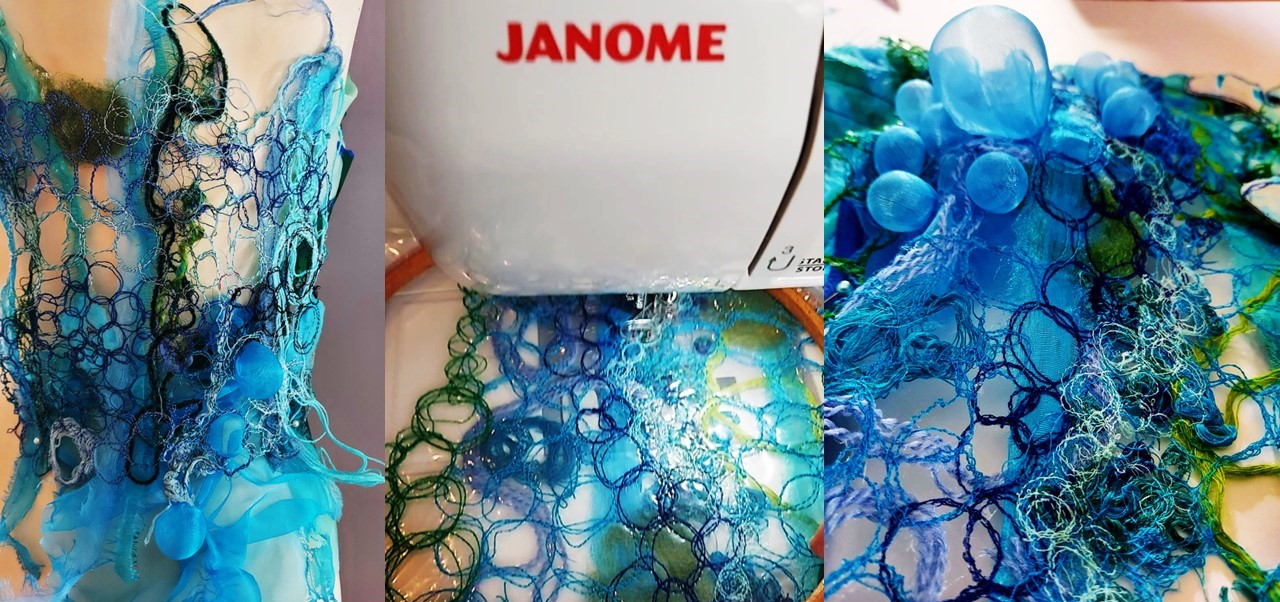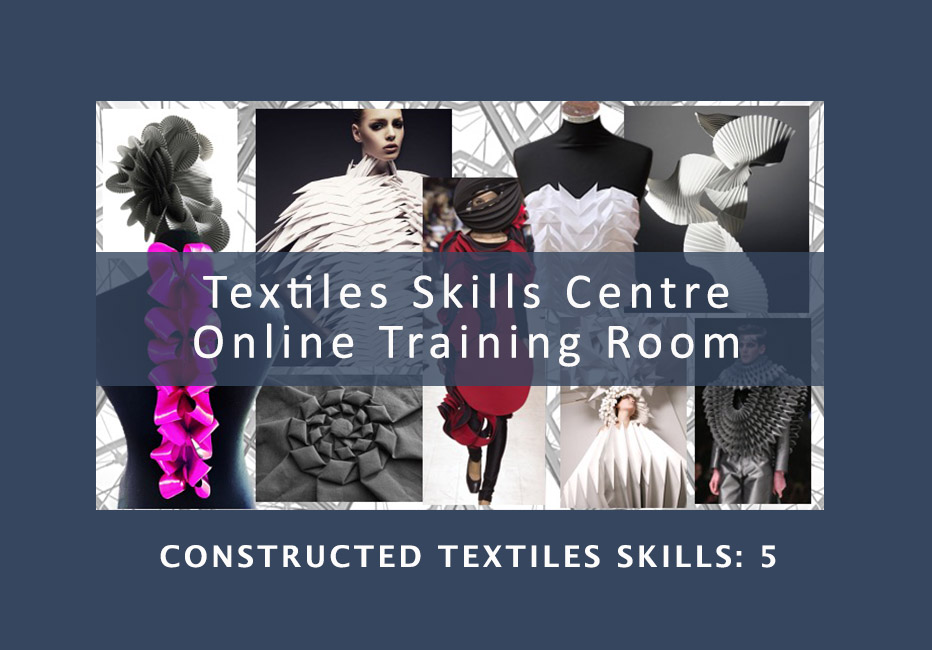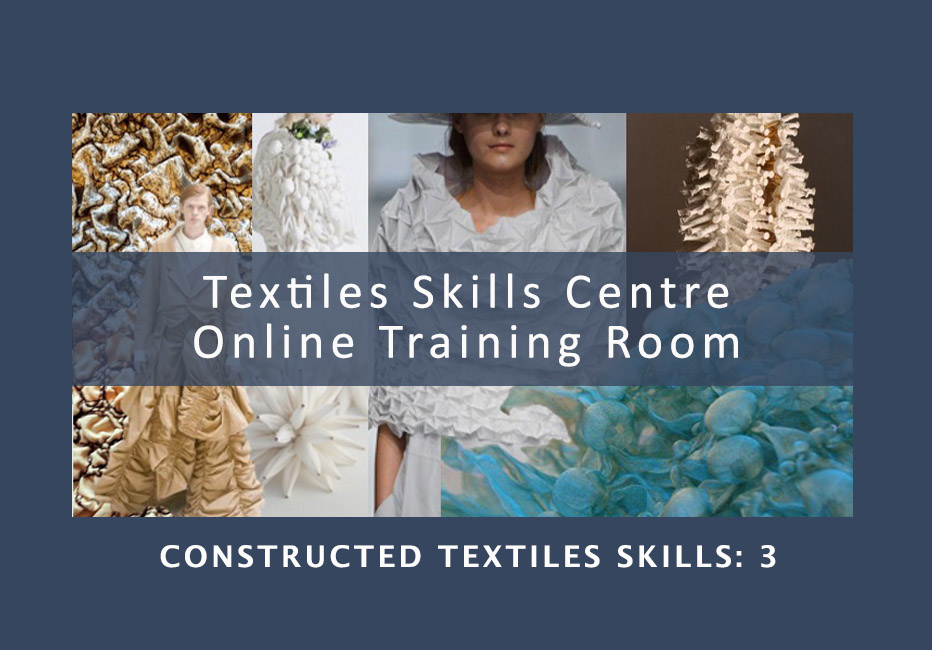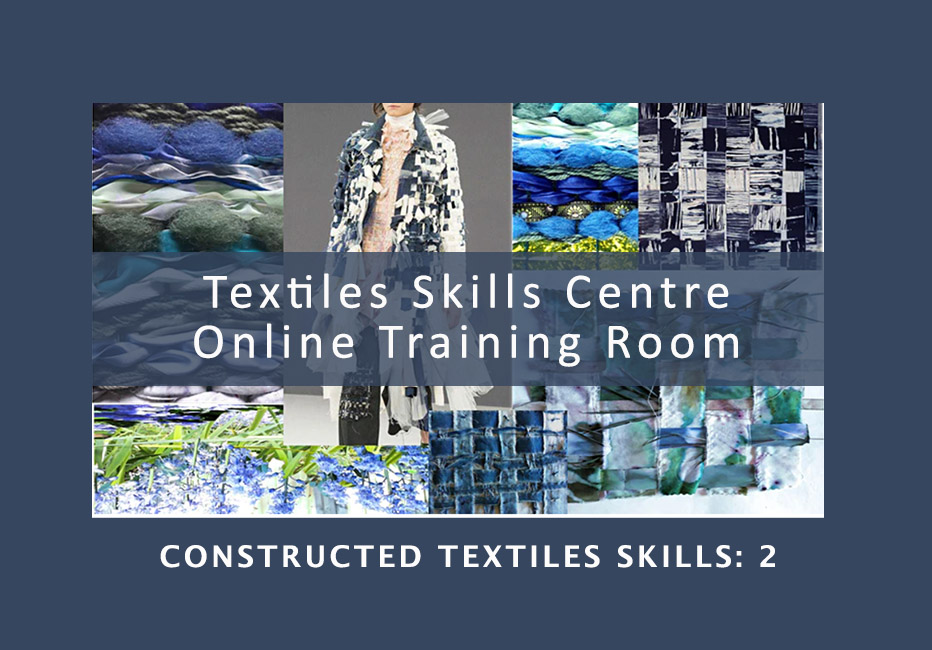- Professional Development
- Medicine & Nursing
- Arts & Crafts
- Health & Wellbeing
- Personal Development
Fabric courses in London
We couldn't find any listings for your search. Explore our online options and related educators below to see if they help you.
Know someone teaching this? Help them become an Educator on Cademy.
Online Options
Show all 409Microsoft Fabric Complete Guide - The Future of Data with Fabric
By Packt
Discover Microsoft Fabric's architecture, master Data Engineering with OneLake and Spark, and elevate your skills in data warehousing and real-time processing. Compare SQL and KQL for better insights, and improve storytelling using Power BI. Finally, you will end with practical data science techniques and data management methods.
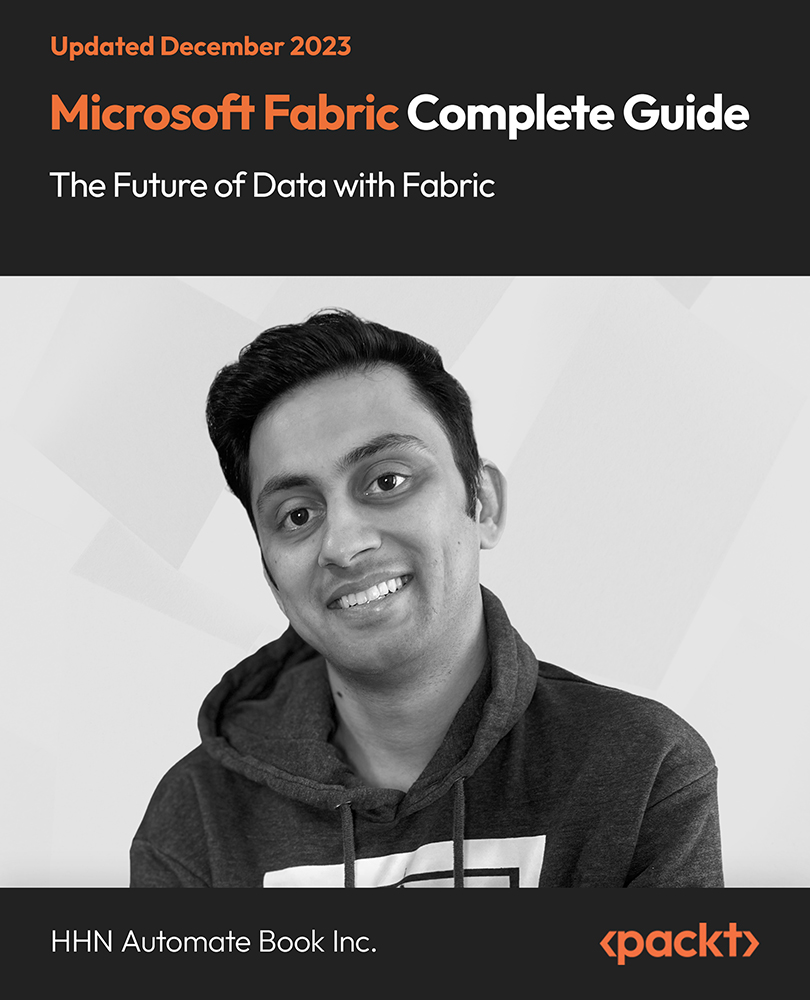
DP-601T00 Implementing a Lakehouse with Microsoft Fabric
By Nexus Human
Duration 1 Days 6 CPD hours This course is intended for The primary audience for this course is data professionals who are familiar with data modeling, extraction, and analytics. It is designed for professionals who are interested in gaining knowledge about Lakehouse architecture, the Microsoft Fabric platform, and how to enable end-to-end analytics using these technologies. Job role: Data Analyst, Data Engineer, Data Scientist Overview Describe end-to-end analytics in Microsoft Fabric Describe core features and capabilities of lakehouses in Microsoft Fabric Create a lakehouse Ingest data into files and tables in a lakehouse Query lakehouse tables with SQL Configure Spark in a Microsoft Fabric workspace Identify suitable scenarios for Spark notebooks and Spark jobs Use Spark dataframes to analyze and transform data Use Spark SQL to query data in tables and views Visualize data in a Spark notebook Understand Delta Lake and delta tables in Microsoft Fabric Create and manage delta tables using Spark Use Spark to query and transform data in delta tables Use delta tables with Spark structured streaming Describe Dataflow (Gen2) capabilities in Microsoft Fabric Create Dataflow (Gen2) solutions to ingest and transform data Include a Dataflow (Gen2) in a pipeline This course is designed to build your foundational skills in data engineering on Microsoft Fabric, focusing on the Lakehouse concept. This course will explore the powerful capabilities of Apache Spark for distributed data processing and the essential techniques for efficient data management, versioning, and reliability by working with Delta Lake tables. This course will also explore data ingestion and orchestration using Dataflows Gen2 and Data Factory pipelines. This course includes a combination of lectures and hands-on exercises that will prepare you to work with lakehouses in Microsoft Fabric. Introduction to end-to-end analytics using Microsoft Fabric Explore end-to-end analytics with Microsoft Fabric Data teams and Microsoft Fabric Enable and use Microsoft Fabric Knowledge Check Get started with lakehouses in Microsoft Fabric Explore the Microsoft Fabric Lakehouse Work with Microsoft Fabric Lakehouses Exercise - Create and ingest data with a Microsoft Fabric Lakehouse Use Apache Spark in Microsoft Fabric Prepare to use Apache Spark Run Spark code Work with data in a Spark dataframe Work with data using Spark SQL Visualize data in a Spark notebook Exercise - Analyze data with Apache Spark Work with Delta Lake Tables in Microsoft Fabric Understand Delta Lake Create delta tables Work with delta tables in Spark Use delta tables with streaming data Exercise - Use delta tables in Apache Spark Ingest Data with DataFlows Gen2 in Microsoft Fabric Understand Dataflows (Gen2) in Microsoft Fabric Explore Dataflows (Gen2) in Microsoft Fabric Integrate Dataflows (Gen2) and Pipelines in Microsoft Fabric Exercise - Create and use a Dataflow (Gen2) in Microsoft Fabric

Hyperledger Fabric Engineer (Bootcamp)
By Nexus Human
Duration 5 Days 30 CPD hours This course is intended for Fabric Architect Administrator Developer Overview Please refer to Overview. There is no course like this available on the market; it will start from the beginning of standing up a Hyperledger Fabric v1.4 Network. This course will accommodate architects with very little-to-no experience on Fabric, and give them the knowledge necessary for perform the role of a Fabric Architect, Administrator and Developer.This course is a combination of the following two courses:Hyperledger Fabric v1.4: Architecting, Designing and Deploying a Network (3 days)Hyperledger Training: Developing on Hyperledger Fabric (2 days) This course is a combination of these two courses, view each for the combined outline: Hyperledger Fabric v1.4 - Architecting, Designing and Deploying a Network Developing on Hyperledger Fabric 1.4

Developing on Hyperledger Fabric 1.4
By Nexus Human
Duration 2 Days 12 CPD hours Overview Understand why Blockchain is needed and where Explore the major components of BlockchainLearn about Hyperledger Fabric and the structure of the Hyperledger ArchitectureLean the features of the Fabric model including chaincode, SDKs, Ledger, Security and Membership ServicesPerform comprehensive labs on writing chaincodeExplore the architecture of Hyperledger FabricUnderstand and perform in depth labs on Bootstrapping the NetworkPerform comprehensive labs to integrate/develop an application with Hyperledger Fabric running a smart contractBuild applications on Hyperledger FabricCourse Outline: This training course has been created to walk you through Chaincode Development, Testing, and Deployment for a Hyperledger Fabric Network catering specifically toward Golang written Chaincode (Fabric?s original Chaincode Language). Additionally as an Application Developer you will learn how to write, and prepare Client Applications using the most mature Standard Development Kit in Hyperledger Fabric, NodeJS. Blockchain Basics (Overview)Hyperledger Fabric Development EnvironmentKnowing the Difference: ComposerChaincode Use CasesChaincode BasicsGolang Shim DevelopmentDatabases for the DeveloperChaincode Dev. Deployment and InteractionsClients & SDK Development: Fabric-NetworkClients & SDK Development: Fabric-Client InteractionsLogging and Monitoring

Hyperledger Training - Developing on Hyperledger Fabric
By Nexus Human
Duration 3 Days 18 CPD hours This course is intended for Developers Administrators Overview Understand why Blockchain is needed and where Explore the major components of Blockchain Learn about Hyperledger Fabric v1.1 and the structure of the Hyperledger Architecture Lean the features of the Fabric model including chaincode, SDKs, Ledger, Security and Membership Services Perform comprehensive labs on writing chaincode Explore the architecture of Hyperledger Fabric v1.1 Understand and perform in depth labs on Bootstrapping the Network Gain a detailed understanding of the benefits, components and architecture of Hyperledger Composer Learn Hyperledger Explorer and Hyperledger Composer Playground Perform comprehensive labs to integrate/develop an application with Hyperledger Fabric running a smart contract Build applications on Hyperledger Fabric v1.1 This instructor-led Hyperledger training course is designed for developers and administrators who want to take a comprehensive deep dive on Hyperledger Fabric and Hyperledger Composer. This Hyperledger training course has several comprehensive labs, giving you real world experience.In 3 days, you will learn the need for blockchain applications, where blockchain is used, and about Hyperledger Fabric, the open source framework for developing blockchain applications and solutions with a modular architecture. Introduction to Blockchain Introduction to Blockchain What is Blockchain Types of network Public network Permissioned network Private network Need for Blockchain Components of Blockchain Consensus Provenance Immutability Finality Where can Blockchain be used Example on Blockchain How Blockchain Works How Blockchain Works Structure of Blockchain Block Hash Blockchain Distributed Lifecycle of Blockchain Smart Contract Consensus Algorithm Proof of Work Proof of Stake Practical Byzantine Fault Tolerance Actors of Blockchain Blockchain developer Blockchain operator Blockchain regulator Blockchain user Membership service provider Building A Small Blockchain Application Introduction to Hyperledger Fabric v1.1 Introduction to Hyperledger What is Hyperledger Why Hyperledger Where can Hyperledger be used Hyperledger Architecture Membership Blockchain Transaction Chaincode Hyperledger Fabric Features of Hyperledger Fabric Installation of prerequisite Getting Started With Fabric Model The Fabric Model Features of Fabric Model Chaincode SDKs Ledger Privacy through channels Security and Membership services Assets Consensus Components of Fabric Model Peer Orderer Certificate Authority Building your network Chaincode Chaincode Chaincode API How to write a Chaincode Lab Work Architecture of Hyperledger Fabric v1.1 Architecture of Hyperledger Fabric Transaction Ledger Nodes Peer Endorser Ordering Nodes Channels Certificate Authority Transaction Flow Lab Work Bootstrapping Bootstrapping the Network Introduction Lab Work Task 1 - Generate the crypto material for the various participants. Task 2 - Generate the genesis block for the Orderer node and start ordering service (solo node). Task 3 - Generated the configuration transaction block to create a new channel. Task 4 - Sign the configuration block and create the new channel. Task 5 - Make peers of all the organizations join the channel that we created in Task 4 Introdcution to Hyperledger Explorer Introduction To Hyperledger Explorer Block Details Peer List Chaincode List Transaction Details Installation of Hyperledger Explorer Starting the Explorer App Introduction to Hyperledger Composer Introduction Components of Hyperledger Composer Benefits of Hyperledger Composer Key Concepts Hyperledger Composer Solution Installation Hyperledger Composer Playground Hyperledger Composer Playground Introduction Playground Overview Lab Work Additional course details: Nexus Humans Hyperledger Training - Developing on Hyperledger Fabric training program is a workshop that presents an invigorating mix of sessions, lessons, and masterclasses meticulously crafted to propel your learning expedition forward. This immersive bootcamp-style experience boasts interactive lectures, hands-on labs, and collaborative hackathons, all strategically designed to fortify fundamental concepts. Guided by seasoned coaches, each session offers priceless insights and practical skills crucial for honing your expertise. Whether you're stepping into the realm of professional skills or a seasoned professional, this comprehensive course ensures you're equipped with the knowledge and prowess necessary for success. While we feel this is the best course for the Hyperledger Training - Developing on Hyperledger Fabric course and one of our Top 10 we encourage you to read the course outline to make sure it is the right content for you. Additionally, private sessions, closed classes or dedicated events are available both live online and at our training centres in Dublin and London, as well as at your offices anywhere in the UK, Ireland or across EMEA.

Search By Location
- Fabric Courses in London
- Fabric Courses in Birmingham
- Fabric Courses in Glasgow
- Fabric Courses in Liverpool
- Fabric Courses in Bristol
- Fabric Courses in Manchester
- Fabric Courses in Sheffield
- Fabric Courses in Leeds
- Fabric Courses in Edinburgh
- Fabric Courses in Leicester
- Fabric Courses in Coventry
- Fabric Courses in Bradford
- Fabric Courses in Cardiff
- Fabric Courses in Belfast
- Fabric Courses in Nottingham