- Professional Development
- Medicine & Nursing
- Arts & Crafts
- Health & Wellbeing
- Personal Development
34586 FA courses
3ds Max and Unity 3D Game Designing Training Course
By ATL Autocad Training London
Who is this course for? The "3ds Max and Unity 3D Game Designing Training Course" is ideal for aspiring game designers, developers, graphic designers, students, and creative professionals. It's tailored for individuals keen on mastering 3D modeling, animation, and interactive game development using industry-standard software like 3ds Max and Unity 3D. Click here for more info: Website Scheduling: Available from Monday to Saturday, 9 a.m. to 7 p.m. Choose in-person or live online sessions over Zoom. Duration: 40 hours. Module 1: Introduction to 3ds Max (8 hours) Overview of 3ds Max interface and tools Basic 3D modeling techniques: primitives, Editable Poly, modifiers Material creation and application Introduction to lighting and rendering concepts Module 2: Advanced 3ds Max Techniques (8 hours) Advanced modeling: Splines, Loft, Extrude, and ProBoolean Animation basics: Keyframes, paths, and controllers Particle systems and dynamics Introduction to character rigging and animation Module 3: Introduction to Unity 3D (8 hours) Unity interface and project setup Importing 3D assets from 3ds Max Physics and colliders in Unity Basic scripting and interactions Module 4: Advanced Unity 3D Features (8 hours) Unity scripting: C# fundamentals Advanced physics and particle systems User interface design and implementation Integrating audio and visual effects Module 5: Game Design and Optimization (8 hours) Game design principles and mechanics Level design and interactive gameplay elements Optimizing game performance: LOD, batching, and asset optimization User testing and feedback incorporation Final Project (4 hours) Collaborative game development project using 3ds Max and Unity 3D Implementation of learned skills in a real-world scenario Presentation and feedback session Note: The course outline is designed to provide a comprehensive understanding of both 3ds Max and Unity 3D, covering fundamental and advanced topics. The final project aims to apply the acquired skills in a practical context, fostering creativity and collaboration among participants. Unity - Real-time 3D https://www.unity.com/. 3ds Max Trial https://www.autodesk.co.uk ⺠products ⺠free-trial Upon completion of the 40-hour 3ds Max and Unity 3D Game Design Masterclass, students will: Master 3D Modeling: Acquire proficient skills in creating detailed 3D models, understanding various techniques, and utilizing advanced tools in 3ds Max. Expertise in Animation: Gain expertise in animating characters and objects, employing keyframes, paths, and controllers for realistic motion. Material Creation and Texturing: Understand material creation, application, and advanced texturing techniques for creating visually appealing game assets. Unity Game Development: Learn Unity's interface, project setup, and scripting fundamentals to create interactive games. Physics and Interactivity: Explore physics systems, colliders, and interactive elements, enhancing gameplay experiences. Advanced Scripting: Develop proficiency in C# scripting, enabling the implementation of complex game mechanics and interactions. Optimization Techniques: Understand techniques to optimize game assets, improving performance and ensuring smooth gameplay. Game Design Principles: Grasp essential game design principles, including level design, user experience, and gameplay mechanics. Real-World Application: Apply learned skills in a collaborative final project, integrating 3D models, animations, scripting, and game design principles. Presentation Skills: Develop the ability to present and explain game concepts, designs, and mechanics effectively. Troubleshooting and Debugging: Gain skills in identifying and resolving common issues and errors in both 3ds Max and Unity 3D projects. Team Collaboration: Enhance teamwork and collaboration skills through the final project, working effectively with peers in a creative environment. Upon completing the course, students will have a well-rounded skill set in 3D modeling, animation, game design, and Unity development, making them proficient candidates for roles in game development studios, animation companies, or freelance projects. 3ds Max and Unity 3D Game Designing Training Course: Skills & Careers! Skills Acquired: Advanced 3D Modeling Texturing and Animation Unity 3D Game Development Lighting and Rendering Interactive UI/UX Design Career Opportunities: Game Developer 3D Modeler Texture Artist Game Tester UI/UX Designer Embrace Personalized Learning. Why Us? Discover the Benefits: One-on-One Training: Experience tailored coaching from practicing architects and designers, either face-to-face at (SW96DE) or in live online sessions. Available Monday to Saturday, 9 am to 7 pm. Customized Tutorials: Take home exclusive video tutorials crafted to enhance your learning journey. Comprehensive Resources: Access a digital reference book for thorough revision, ensuring a deep understanding of every concept. Free Ongoing Support: Enjoy continuous post-course assistance via phone or email, ensuring your success even after class completion. Flexible Syllabus: We adapt syllabus and projects to your needs, ensuring focused learning on what matters most to you. Official Certificate: Certificate upon course completion. Why Choose Us? Individualized Support: Our courses, ranging from 10 to 120 hours, offer unwavering assistance at every stage. With personalized homework assignments and free after-course support, we guide you toward mastering software with unparalleled expertise. Personal Attention, No Crowded Classrooms: Experience the intimacy of one-on-one learning. Bid farewell to crowded classrooms, ensuring you receive the undivided attention you deserve in a confident and comfortable environment. Financial Flexibility: Embarking on your educational journey shouldn't strain your finances. Diverse payment plans tailored to your needs. Explore available options and embark on your learning adventure today. Expert Instructors, Real-world Experience: Our instructors, chosen for their industry expertise and passion for teaching, are dedicated to imparting invaluable skills to eager learners.

IV Sedation Full Course Dentists and Nurses
By UKSedation
UK Sedation & Mellow Dental Presents: The New Starter Sedation Course for Dentists and Dental Nurses With Dr Roy Bennett and Dr Robert Endicott Are you a dentist or Dental Nurse looking to expand your skills and provide a more comfortable experience for your patients? If so, we’ve got the perfect opportunity for you. Introducing our brand-new, comprehensive New Starter Sedation Course. This innovative course is brought to you by two leading names in dental education – UK Sedation and Mellow Dental. Our commitment is to empower you with the skills and confidence to provide effective sedation in your practice. The Starter Sedation Course spans two days, offering a blend of online and face-to-face learning for the best educational experience: 🌐 Day 1 – Online Learning: Dive into the theory of dental sedation from the comfort of your own home. Our expert instructors will guide you through comprehensive video tutorials, live webinars, and interactive quizzes, making learning both easy and engaging! 👥 Day 2 – Face-to-Face Workshop: Put your newfound knowledge into action with a hands-on, practical workshop held at one of our state-of-the-art training facilities. Here, you’ll learn directly from experienced professionals in a safe, supportive environment. Once those two parts are complete, you have all the theory training required to enter the mentoring phase of your training. 🌐 Post course – Exclusive access to our online mentoring and logging programme. You need to carry out at least 20 mentored cases in practice after the course and our programme helps you accomplish this once you have sourced a mentor. We can help you find a mentor with our extensive list, including some of the team at UKSedation. Once at least 20 cases are completed mentored, you are then free to carry out IV Sedation independently. THE FEES WILL BE £1100 FOR DENTISTS AND £550 FOR DENTAL NURSES, INCLUDING ALL RESOURCE MATERIALS. IF BOOKING DENTIST AND NURSE TOGETHER USE PRODUCT CODE “UKSEDATION250” TO GET A £250 DISCOUNT ON THE NURSES TICKET. New course also delegates get access to exclusive offers from dental sedation equipment providers Once mentoring is completed, there is an additional fee of £150 for final certification. Key features of the course: Comprehensive Curriculum: Covering everything from patient assessment, sedation techniques, monitoring, and emergency protocols, our course gives you all the tools you need to safely administer dental sedation. Expert Instruction: Our instructors are experienced sedation practitioners who are passionate about sharing their knowledge. CPD Certified: The course is fully accredited for Continuing Professional Development, providing 14 verifiable sedation CPD hours upon completion. Post-course Support: We’re committed to your ongoing development, offering post-course support and resources to help you apply your new skills confidently in your practice. Mentoring – at UkSedation we can provide the mentors to visit your practice to help you with your required 20 cases (charged separately). We will train you in how to find the patients who would benefit from sedation and to have that discussion with them. Whether you’re a newly qualified dentist or nurse or a seasoned practitioner looking to expand your services, our New Starter Sedation Course is the perfect stepping stone to elevate your practice and help many more patients visit the dentist. Don’t miss out on this fantastic opportunity to enhance your professional skills, deliver better patient care, and grow your practice. Limited spaces are available, so sign up today and take the next step in your dental career with the UK Sedation & Mellow Dental’s New Starter Sedation Course. Course Includes 24 Lessons 14 Quizzes Course Certificate About Instructor Rob Endicott Roy Bennett Dr Roy Bennett is the director of Mellow Dental Training, IACSD accredited trainer and mentor and former director of Portmans Dental Care. Dr Rob Endicott is an IACSD accredited trainer and mentor and is the ViceChair of the ADAS (Association of Dental Anaesthetists and Sedationists)

3D Printing Training Course for Product Designers
By ATL Autocad Training London
Who is this course for? The 3D Printing Bespoke 1-on-1 Training Course is designed for individuals seeking personalized instruction and hands-on experience in the field of 3D printing. Click here for more info: Website Training: 40 hrs, split as per your availability. When: 9 a.m. to 7 p.m., Mon-Sat. Call 02077202581 to reserve. Live online, or in-person. Option A: AutoCAD 10 hrs, Rhino 16 hrs, Vray 4 hrs, Photoshop 4 hrs, 3D Printing 6 hrs Option B: AutoCAD 12 hrs, 3ds Max 16 hrs, Vray 4 hrs, Photoshop 4 hrs, 3D Printing 4 hrs. Option A: AutoCAD, Rhino, Vray, Photoshop, 3D Printing (Total: 40 hours) AutoCAD (10 hours): Module 1: Introduction to AutoCAD (2 hours) Familiarization with AutoCAD interface and tools Creating, opening, and saving drawings Basic drawing and editing commands Module 2: Drawing and Editing (3 hours) Lines, circles, and arcs Polylines and polygons Modifying objects: Move, Copy, Rotate, and Scale Module 3: Precision Drawing (3 hours) Using coordinate systems Dimensioning and text Hatching and gradients Module 4: Advanced Tools (2 hours) Blocks and attributes Layers and object properties Creating layouts and plotting Rhino (16 hours): Module 1: Introduction to Rhino (2 hours) Navigating the Rhino interface Basic 2D and 3D modeling concepts Creating and manipulating objects Module 2: Advanced Modeling (6 hours) Modeling with curves and surfaces Editing and transforming geometry Building complex 3D structures Module 3: Visualization with Vray (4 hours) Understanding the Vray rendering engine Applying materials and textures Setting up lighting and cameras for realistic rendering Module 4: Presentation and Editing (2 hours) Exporting and sharing Rhino models Post-processing and enhancing designs Photoshop (4 hours): Module 1: Introduction to Photoshop (2 hours) Navigating Photoshop interface Image resolution and size Basic image editing tools Module 2: Image Editing and Enhancement (2 hours) Adjusting colors and tones Using layers and masks Retouching and image manipulation 3D Printing (6 hours): Module 1: Introduction to 3D Printing (2 hours) Basics of 3D printing technology Understanding file formats and requirements Module 2: Preparing 3D Models (2 hours) Model optimization for 3D printing Creating supports and rafts Ensuring successful prints Option B: AutoCAD, 3ds Max, Vray, Photoshop, 3D Printing (Total: 38 hours) AutoCAD (12 hours): Module 1: Introduction to AutoCAD (2 hours) Overview of AutoCAD interface and tools Creating, opening, and saving drawings Basic drawing and editing commands Module 2: Drawing and Editing (3 hours) Lines, circles, and arcs Polylines and polygons Modifying objects: Move, Copy, Rotate, and Scale Module 3: Precision Drawing (3 hours) Using coordinate systems Dimensioning and text Hatching and gradients Module 4: Advanced Tools (4 hours) Blocks and attributes Layers and object properties Creating layouts and plotting 3ds Max (16 hours): Module 1: Introduction to 3ds Max (2 hours) Exploring the 3ds Max interface Navigating viewports and objects Basic modeling techniques Module 2: 3D Modeling (6 hours) Creating and editing 3D objects Modifiers and deformations Working with shapes and splines Module 3: Visualization with Vray (4 hours) Setting up lights and cameras Rendering settings and options Post-production and compositing Photoshop (4 hours): Module 1: Introduction to Photoshop (2 hours) Navigating Photoshop interface Image resolution and size Basic image editing tools Module 2: Image Editing and Enhancement (2 hours) Adjusting colors and tones Using layers and masks Retouching and image manipulation 3D Printing (4 hours): Module 1: Introduction to 3D Printing (2 hours) Basics of 3D printing technology Understanding file formats and requirements Module 2: Preparing 3D Models (2 hours) Model optimization for 3D printing Creating supports and rafts Ensuring successful prints Training Duration: 40 hours Flexible Timings: Students can choose their preferred time slots based on our availability, operating from 9:00 am to 7:00 pm (Monday to Saturday). Pricing Details: Company Rate: £1200 (Plus 20% VAT) = £1440 inc VAT. Student, Self-Financed, and Live Online Rate: £1000 (Plus 20% VAT) = £1200 inc VAT. Who Should Enroll: This course caters to a wide range of individuals, including: Novices: Perfect for beginners unfamiliar with AutoCAD, 3ds Max, Adobe Photoshop, Rhino, Vray, and 3D printing, providing a solid foundational understanding. Architects and Interior Designers: Tailored insights for professionals seeking precision in enhancing their design skills, valuable for design firms. Industry Professionals: Establishes industry benchmarks, offering adaptable education applicable across sectors like interior design, architecture, and civil engineering. Learning Approach: Hands-On Practicality: Emphasizes practical, real-world skills through personalized one-on-one training, available in face-to-face or live online sessions. Step-by-Step Instruction: Experienced instructors guide you systematically through techniques using AutoDesk AutoCAD, Autodesk 3ds Max, Adobe Photoshop, and Trimble Sketchup. What You'll Receive: Certificate of Achievement: Upon completion, receive a certificate validating your expertise. Comprehensive Training Guide: Access an extensive PDF guide compatible with both Windows and MAC. Live Feedback: Connect with your tutor for real-time feedback during sessions and the option to record each session for future reference. Our Benefits: Price Assurance: Guaranteeing exceptional value for your career investment. Personalized Training: Tailored one-on-one sessions, adjusting to your learning pace and style. Flexible Scheduling: Choose your preferred training time and day, available Monday to Sunday, from 9 am to 8 pm. Lifetime Support: Ongoing email and phone support beyond the course completion. Computer Setup Assistance: We assist in configuring your computer for seamless software installation. Referral Benefits: Recommend a friend and enjoy discounts, including significant savings on group training courses. Advantages of Option A: Diverse Skill Enhancement: Acquire proficiency in AutoCAD, Rhino, Vray, Photoshop, and 3D Printing, expanding your skill repertoire. Career Opportunities: Access a wide range of career paths in design, architecture, and 3D printing fields, enhancing your professional prospects. Compelling Visualizations: Craft realistic and visually appealing 3D renderings using Vray, elevating the quality of your design presentations. Image Editing Expertise: Master the art of enhancing design projects with Photoshop, adding finesse to your creative work. Prototyping Prowess: Develop essential skills in 3D Printing, enabling you to create physical design prototypes for various applications. Advantages of Option B: Versatile Skill Mastery: Excel in AutoCAD, 3ds Max, Vray, Photoshop, and 3D Printing, gaining expertise in diverse areas of design and visualization. Career Advancement: Unlock opportunities in architecture, animation, and visualization fields, broadening your career horizons. High-Quality Renderings: Showcase your designs impressively with high-quality renderings generated through Vray, leaving a lasting impact on viewers. Image Editing Mastery: Polish your design concepts and presentations using advanced Photoshop techniques, ensuring your visuals are refined and professional. 3D Printing Expertise: Bring your digital designs to life across various industries, mastering the intricate art of 3D printing. Our training courses cater to both Mac and Windows operating systems and provide: Price Assurance: Ensuring the best value for your investment. Personalized Attention: Benefit from one-on-one training sessions tailored to your learning pace and style. Flexible Scheduling: Choose your preferred time and day for training sessions, available seven days a week from 9 am to 8 pm. Ongoing Support: Enjoy lifetime email and phone support, ensuring you're never alone on your learning journey. Technical Assistance: Receive guidance in configuring your computer for software installation, ensuring a seamless learning experience. Special Benefits: Avail special discounts when you refer a friend and significant savings on group training courses, maximizing the value of your training investment.

Introduction to Exploration and Production for New Engineers and Non-Technical Professionals in Oil & Gas (2 Days)
By EnergyEdge - Training for a Sustainable Energy Future
Enhance your knowledge of exploration and production in oil & gas with EnergyEdge's course. Ideal for new engineers and non-technical professionals.
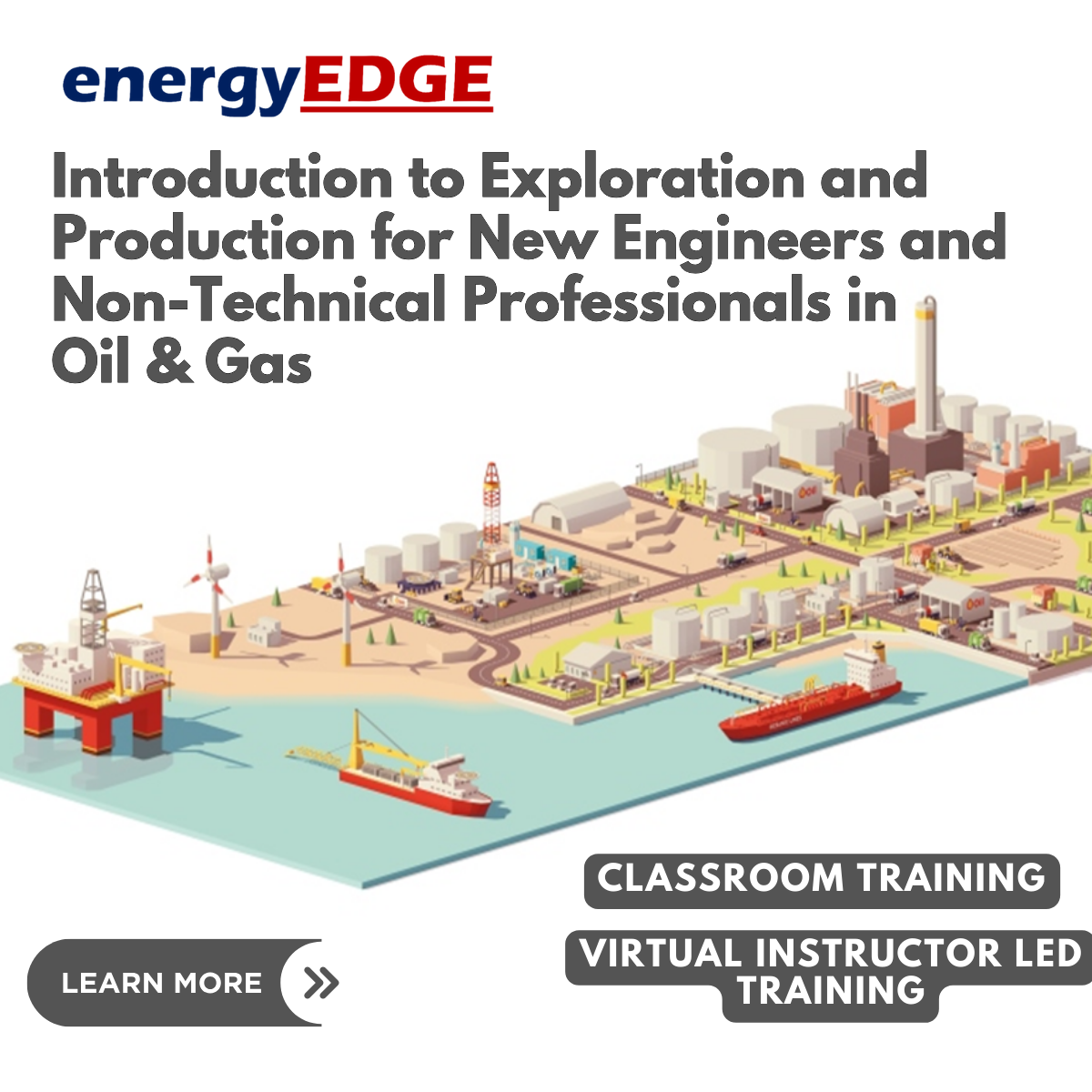
Introduction to Exploration and Production for New Engineers and Non-Technical Professionals in Oil & Gas (2 Days)
By EnergyEdge - Training for a Sustainable Energy Future
Enhance your knowledge of exploration and production in oil & gas with EnergyEdge's course. Ideal for new engineers and non-technical professionals.
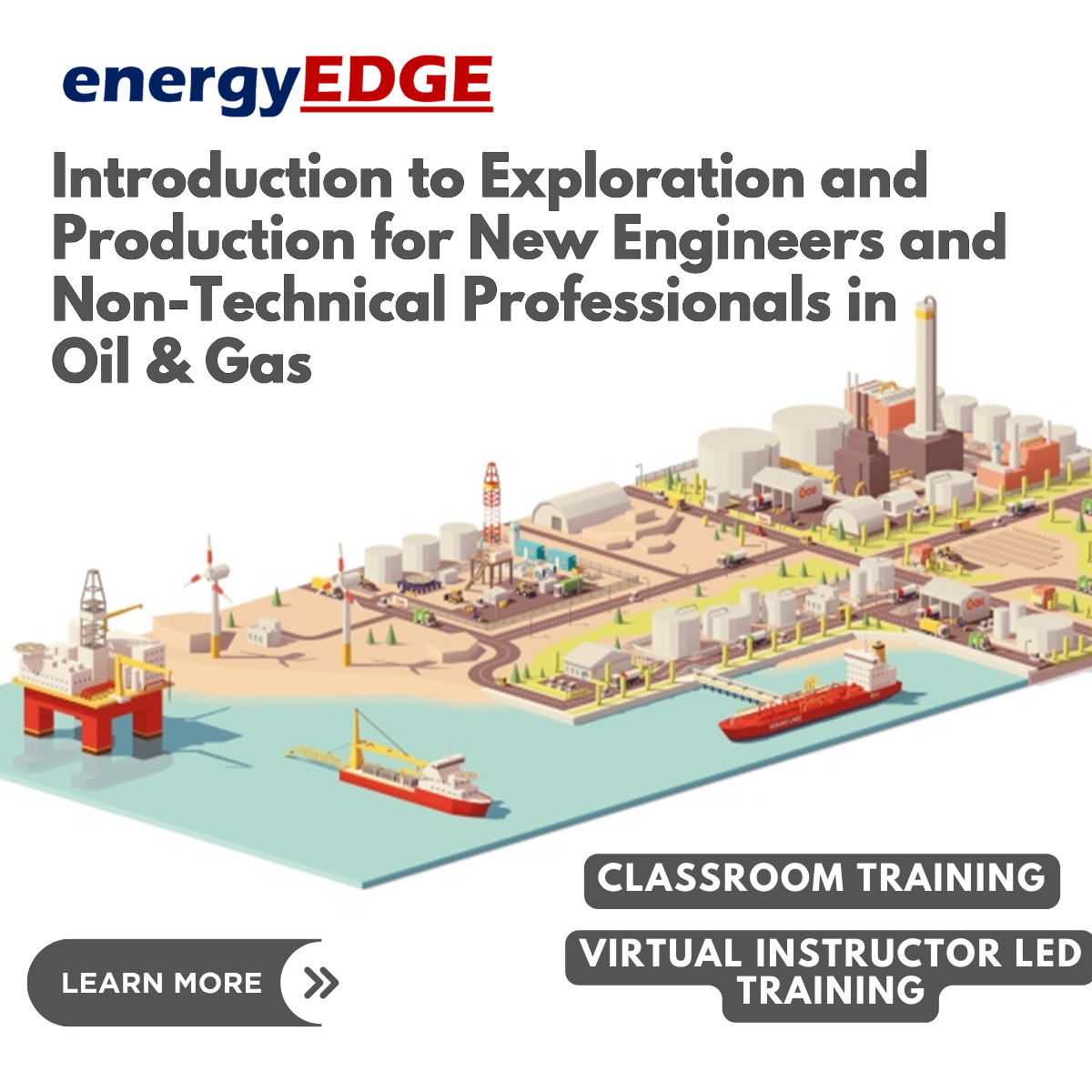
Petroleum Geology for Non-Geologists (Featuring Virtual Reality Trips)
By EnergyEdge - Training for a Sustainable Energy Future
Enhance your understanding of petroleum geology for non geologists with EnergyEdge's classroom training. Join our course to gain valuable insights. Enroll now!
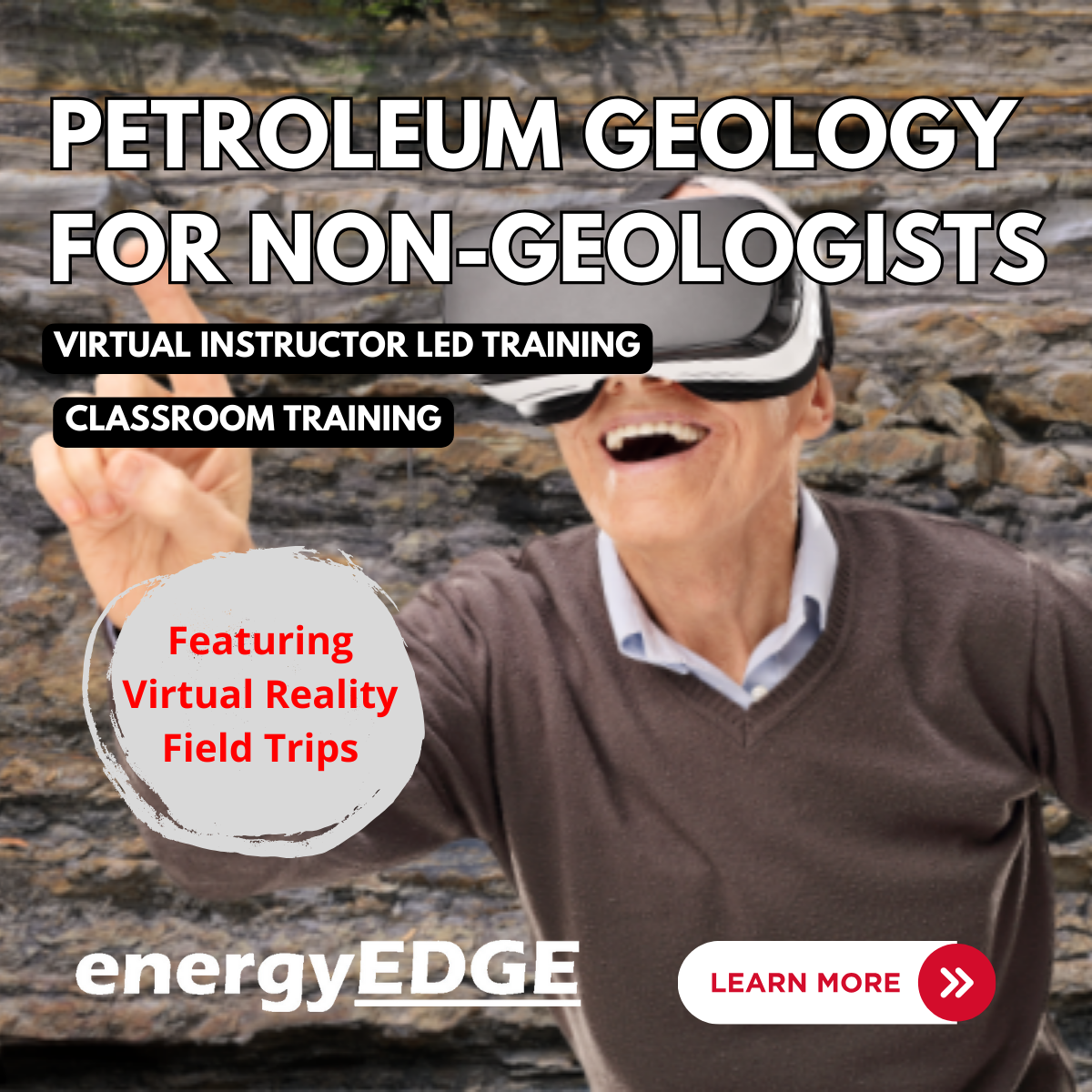
Overview Uplift Your Career & Skill Up to Your Dream Job - Learning Simplified From Home! Kickstart your career & boost your employability by helping you discover your skills, talents and interests with our special Safeguarding Children - Level 3 Course. You'll create a pathway to your ideal job as this course is designed to uplift your career in the relevant industry. It provides professional training that employers are looking for in today's workplaces. The Safeguarding Children - Level 3 Course is one of the most prestigious training offered at StudyHub and is highly valued by employers for good reason. This Safeguarding Children - Level 3 Course has been designed by industry experts to provide our learners with the best learning experience possible to increase their understanding of their chosen field. This Safeguarding Children - Level 3 Course, like every one of Study Hub's courses, is meticulously developed and well researched. Every one of the topics is divided into elementary modules, allowing our students to grasp each lesson quickly. At StudyHub, we don't just offer courses; we also provide a valuable teaching process. When you buy a course from StudyHub, you get unlimited Lifetime access with 24/7 dedicated tutor support. Why buy this Safeguarding Children - Level 3? Unlimited access to the course for forever Digital Certificate, Transcript, student ID all included in the price Absolutely no hidden fees Directly receive CPD accredited qualifications after course completion Receive one to one assistance on every weekday from professionals Immediately receive the PDF certificate after passing Receive the original copies of your certificate and transcript on the next working day Easily learn the skills and knowledge from the comfort of your home Certification After studying the course materials of the Safeguarding Children - Level 3 there will be a written assignment test which you can take either during or at the end of the course. After successfully passing the test you will be able to claim the pdf certificate for free. Original Hard Copy certificates need to be ordered at an additional cost of £8. Who is this course for? This Safeguarding Children - Level 3 course is ideal for Students Recent graduates Job Seekers Anyone interested in this topic People already working in the relevant fields and want to polish their knowledge and skill. Prerequisites This Safeguarding Children - Level 3 does not require you to have any prior qualifications or experience. You can just enrol and start learning.This Safeguarding Children - Level 3 was made by professionals and it is compatible with all PC's, Mac's, tablets and smartphones. You will be able to access the course from anywhere at any time as long as you have a good enough internet connection. Career path As this course comes with multiple courses included as bonus, you will be able to pursue multiple occupations. This Safeguarding Children - Level 3 is a great way for you to gain multiple skills from the comfort of your home. Course Curriculum Module 01: Introduction to Safeguarding Module 01: Introduction to Safeguarding 00:21:00 Module 02: Laws and Guidance Module 02: Laws and Guidance 00:43:00 Module 03: Child Abuse Module 03: Child Abuse 00:49:00 Module 04: Child Sexual Exploitation Module 04: Child Sexual Exploitation 00:38:00 Module 05: Responding to Disclosure and Reporting Module 05: Responding to Disclosure and Reporting 00:25:00 Module 06: Risks and Risk Assessment Module 06: Risks and Risk Assessment 00:16:00 Module 07: Things to Do after Referral Module 07: Things to Do after Referral 00:24:00 Module 08: Record Keeping Module 08: Record Keeping 00:18:00

Film and Game Design Training Classes
By ATL Autocad Training London
Who is this course for? Film and Game Design Training Classes is tailored for individuals passionate about 3D for Games. Ideal for those in London seeking specialized skills for lucrative job opportunities in the gaming industry. Software we teach: 3ds max or Maya, Vray, After effects and Photoshop. Check our Website Duration: 40 hours. 1-on-1 Training. When can I book: 9 am - 4 pm (Choose your preferred day and time once a week). Monday to Saturday: 9 am - 7 pm (Flexible timing with advance booking). Course Title: Film & Game Design Training Classes Option A - 40-Hour Program: Option A offers comprehensive training for aspiring film and game designers, covering vital industry software and skills. Module 1: 3ds Max and Advanced Animation (20 hours) - Introduction to 3ds Max: Interface overview. - Basic 3D Modeling: Creating simple 3D objects. - Advanced 3D Modeling: Complex modeling techniques. - Texturing and Materials: Applying textures and materials. - Lighting and Rendering: Scene lighting and rendering setup. - Character Animation: Rigging and animating characters. - Advanced Animation Techniques: Keyframes, motion paths, and more. - Scene Composition: Assembling complex scenes. Module 2: Vray (6 hours) - Vray Introduction: Understanding Vray renderer. - Lighting with Vray: Creating realistic lighting setups. - Material Creation: Crafting materials for realistic surfaces. - Rendering with Vray: Optimization and execution. Module 3: Photoshop (6 hours) - Photoshop Basics: Navigating the interface. - Image Editing: Crop, resize, and enhance. - Layer Management: Working with layers. - Text and Typography: Adding and manipulating text. - Photo Manipulation: Advanced image techniques. - Creating Visual Assets: Designing textures and graphics. Module 4: After Effects: Video and Sound Editing (8 hours) - Introduction to After Effects: Interface overview. - Video Editing: Cut, trim, and arrange video clips. - Transitions and Effects: Apply visual effects and transitions. - Sound Editing: Add and edit audio tracks. - Motion Graphics: Create motion graphics and titles. - Exporting and Rendering: Prepare projects for final output. Film & Game Design Training Course Information Are you ready to explore our Training Course for Film & Game Designers? Here's a comprehensive overview to guide you through: When Can I Book This Training Course? Personalize your training with our flexible 1-on-1 sessions. Tailor your schedule by pre-booking your preferred hours. Available Monday to Saturday, 9 a.m. to 7 p.m. For phone bookings, call 02077202581. Training Duration The course spans 40 hours, allowing flexibility for your ideal schedule. Training Method Experience 1-on-1 training, in-person Face to Face or Live Online. Expect personalized attention, tailored content, flexible learning, and individual support. Opt for Live Online 1-on-1 sessions via Zoom for convenience. Enroll Today Ready to start your exciting journey? Click the link below to enroll in our 1-on-1 Course. Film & Game Design Training Overview In our comprehensive training program for film and game designers, refine your skills using industry-leading software tools. This prepares you to bring your creative visions to life. Option A: 3ds Max and Advanced Animation (20 hours) Vray (6 hours) Photoshop (6 hours) Aftereffects: Video and Sound Editing (8 hours) Option B: Maya and Advanced Animation (20 hours) Vray (6 hours) Photoshop (6 hours) Aftereffects: Video and Sound Editing (8 hours) Both options offer flexibility for Mac and Windows operating systems, ensuring accessibility for all learners. Key Benefits Price Assurance: Exceptional value for your film and game design career investment. One-on-One Training: Customized learning for your unique style. Flexible Scheduling: Choose your training time, available Monday to Sunday, 9 am to 8 pm. Lifetime Email and Phone Support: Ongoing assistance beyond training for your career growth. Computer Configuration Assistance: Guidance for seamless software installation. Referral Benefits: Special discounts for referrals and savings on group training. Embark on a transformative journey and unlock your potential in the thrilling fields of film and game design!

Landscape Architecture Training Course Beginner to Advanced
By ATL Autocad Training London
Who is this course for? This course is ideal for individuals interested in learning landscape architecture, emphasizing the planning, design, and management of various outdoor spaces, such as private gardens, public parks, and commercial landscapes. Click here for more info: Website 1-on-1 training, Monday to Saturday, 9 a.m. to 7 p.m., or call to book. Tailor your 40-hour course Option A: AutoCAD, Sketchup, Vray, and Photoshop. Option B: Rhino, Sketchup, Vray, and Photoshop. Both covering specializes in Planting Plans and Maps. Course Outline - Option A: AutoCAD, Sketchup, Vray, Photoshop (Total: 40 hours) AutoCAD (10 hours): Module 1: Introduction to AutoCAD (2 hours) - Overview of AutoCAD interface and tools - Creating, opening, and saving drawings - Basic drawing and editing commands Module 2: Drawing and Editing (3 hours) - Working with lines, circles, and arcs - Utilizing polylines and polygons - Modifying objects: Move, Copy, Rotate, and Scale Module 3: Precision Drawing (3 hours) - Using coordinate systems for precision - Dimensioning and text incorporation - Hatching and gradients for added detail Module 4: Advanced Tools (2 hours) - Leveraging blocks and attributes - Managing layers and object properties - Creating layouts and preparing for plotting Sketchup (16 hours): (Specializing in Planting Plans, Vegetation Plans, and Maps) Module 1: Introduction to Sketchup (2 hours) - Navigating the Sketchup interface - Grasping basic 2D and 3D modeling concepts - Creating and manipulating objects Module 2: Advanced Modeling (6 hours) - Model intricate garden elements with curves and surfaces - Expertly edit and transform geometry - Specialized focus on Planting Plans, Vegetation Plans, and Maps Module 3: Visualization with Vray (4 hours) - Understanding the Vray rendering engine - Applying materials and textures for realism - Setting up lighting and cameras for realistic rendering Module 4: Image Enhancement with Photoshop (10 hours): - Introduction to Photoshop for design purposes - Editing and enhancing Sketchup and Vray outputs - Creating visually striking presentations Additional Resources: Access free online portfolio design assistance, career growth guidance, and mock interviews to ensure your readiness for the competitive job market. Course Outline - Option B: AutoCAD, Rhino, Vray, Photoshop (Total: 40 hours) AutoCAD (12 hours): Module 1: Introduction to AutoCAD (2 hours) - Overview of AutoCAD interface and tools - Creating, opening, and saving drawings - Basic drawing and editing commands Module 2: Drawing and Editing (3 hours) - Working with lines, circles, and arcs - Utilizing polylines and polygons - Modifying objects: Move, Copy, Rotate, and Scale Module 3: Precision Drawing (3 hours) - Using coordinate systems for precision - Dimensioning and text incorporation - Hatching and gradients for added detail Module 4: Advanced Tools (4 hours) - Leveraging blocks and attributes - Managing layers and object properties - Creating layouts and preparing for plotting Rhino (14 hours): Module 1: Introduction to Rhino (2 hours) - Navigating the Rhino interface - Grasping basic 2D and 3D modeling concepts - Creating and manipulating objects Module 2: Advanced Modeling (6 hours) - Model intricate garden structures with curves and surfaces - Proficiently edit and transform geometry - Build complex 3D structures Module 3: Visualization with Vray (6 hours) - Setting up lights and cameras for garden renders - Exploring rendering settings and options - Post-production and compositing techniques Image Enhancement with Photoshop (8 hours): - Introduction to Photoshop for design purposes - Editing and enhancing Rhino and Vray outputs - Creating visually striking presentations Both Option A and Option B provide comprehensive training in essential design software, with the choice between specialization in Sketchup (Option A) or a broader skill set with Rhino (Option B). Additionally, both options offer access to valuable resources for career preparation. When Can I Book this Training Course? Personalized 1-on-1 training sessions available, allowing for a tailored learning experience. Pre-book your preferred time slot from Monday to Saturday between 9 a.m. and 7 p.m. Alternatively, call 02077202581 to book over the phone. Training Duration 40-hour training program, with the flexibility to split hours based on your ideal learning schedule. Training Method Choose between in-person Face to Face or Live Online 1-on-1 training. Expect personalized attention, flexible learning pace, and individualized support throughout your training. Live Online sessions available over Zoom for added convenience. Enroll in our 1-on-1 Course Today! Comprehensive Training Program Overview Option A: AutoCAD (10 hours) Sketchup (16 hours) (Specializing in Planting Plans, Vegetation Plans, and Maps) Vray (4 hours) Photoshop (10 hours) Option B: AutoCAD (12 hours) Rhino (14 hours) Vray (6 hours) Photoshop (8 hours) Benefits of Option A: Diverse Skillset: Gain expertise in AutoCAD, Sketchup, Vray, and Photoshop for various design fields. Specialization: Focus on Planting Plans, Vegetation Plans, and Maps within Sketchup. Realistic Renderings: Learn Vray for compelling 3D renderings. Image Editing: Enhance images effectively with Photoshop. Career Readiness: Access resources like portfolio design assistance and mock interviews for job market readiness. Benefits of Option B: Versatile Expertise: Master AutoCAD, Rhino, Vray, and Photoshop for various design disciplines. Advanced 3D Modeling: Excel in complex designs with Rhino and 3ds Max. Quality Renderings: Create impressive 3D renderings with Vray. Image Editing Mastery: Perfect design concepts with Photoshop. Additional Training Course Benefits: Compatible with both Mac and Windows operating systems. Price Assurance for exceptional value. Flexible scheduling from Monday to Sunday, 9 am to 8 pm. Lifetime Email and Phone Support. Assistance in configuring your computer for seamless software installation. Referral Benefits, including special discounts for friend referrals and savings on group training courses.

Sketchup and Stable Diffusion Rendering Course
By Real Animation Works
1-2-1 bespoke training course

Search By Location
- FA Courses in London
- FA Courses in Birmingham
- FA Courses in Glasgow
- FA Courses in Liverpool
- FA Courses in Bristol
- FA Courses in Manchester
- FA Courses in Sheffield
- FA Courses in Leeds
- FA Courses in Edinburgh
- FA Courses in Leicester
- FA Courses in Coventry
- FA Courses in Bradford
- FA Courses in Cardiff
- FA Courses in Belfast
- FA Courses in Nottingham