- Professional Development
- Medicine & Nursing
- Arts & Crafts
- Health & Wellbeing
- Personal Development
34585 FA courses
Inspiraology Hypnotherapy Training (IHT) Bristol
By Inspiraology Hypnotherapy Training (IHT)
Inspiraology Hypnotherapy Training (IHT) Bristol is a hypnotherapy training course set in the city of Bristol. The course is designed to take you through to level 4.

Wellsite Geology & Operations
By EnergyEdge - Training for a Sustainable Energy Future
About this Virtual Instructor Led Training (VILT) A large amount of geological data is acquired at a substantial cost when carrying out a drilling operation. Ensuring optimal quality of this information and effective reporting plays a key role during well design and drilling operations. In addition, there is much to benefit from the later usage of the data in field studies. A critical component that ensures favourable and positive results is the close co-operation between geological, drilling and well engineering departments. Comprising 5 half-day sessions, this Virtual Instructor Led Training (VILT) course aims to provide the required knowledge in order for the collaboration to be most effective and successful. This VILT course will comprise lectures interspersed with practical and interactive exercises and quizzes to promote better understanding. Training Objectives At the end of this VILT course, participants will be able to: Understand the techniques used by wellsite geologists in formation evaluation via: Quick-look analysis to assess reservoir and hydrocarbons Mudlog data (lithology/cutting description, gas readings) Grasp the application of wellsite data in exploration and development Be able to read, assess and use drilling reports Acquire an understanding of drilling problems caused by subsurface conditions Understand the role and contributions of the geologist to the well maturation process Target Audience This VILT course is intended for geologists and other subsurface staff involved in drilling operations who would like to work and communicate more effectively with wellsite staff. Please note that this VILT course is not a preparation course for a wellsite assignment. To be able to work independently on the wellsite, a more hands-on or on-site training would be required. Training Methods This VILT course will be delivered online in 5 half-day sessions comprising 4 hours per day, with 2 breaks of 10 minutes per day. Course Duration: 5 half-day sessions, 4 hours per session (20 hours in total). Trainer Your expert course leader has close to 20 years of experience as a geologist in the Oil & Gas industry. Her main interest and passion is in well planning and operations. She had previously worked as a production geologist and technical authority in NAM (Netherlands), and as a discipline advisor tasked to coach young staff in Bangalore. She has been active in internal training sessions on drilling hazards, mudwindow assessment and project management. She obtained an MSc in hard rock structural geology from the University in Utrecht, a PhD at Brown University (RI, USA) and a post-doctoral at the RWTH Aachen. POST TRAINING COACHING SUPPORT (OPTIONAL) To further optimise your learning experience from our courses, we also offer individualized 'One to One' coaching support for 2 hours post training. We can help improve your competence in your chosen area of interest, based on your learning needs and available hours. This is a great opportunity to improve your capability and confidence in a particular area of expertise. It will be delivered over a secure video conference call by one of our senior trainers. They will work with you to create a tailor-made coaching program that will help you achieve your goals faster. Request for further information about post training coaching support and fees applicable for this. Accreditions And Affliations

Reliability Centred Maintenance
By EnergyEdge - Training for a Sustainable Energy Future
About this Training Course In today's business environment, there has never been more of a need to make Asset Management and Maintenance more cost effective and efficient. By utilising the Reliability Centred Maintenance process (RCM), you can increase safety performance, reduce maintenance costs, improve the effectiveness of your operations, boost machine uptime, and gain a greater understanding of the level of risk your organisation manages. RCM is just one component of an overall integrated Asset Management Process. All participants will complete detailed pre-course questionnaires before this 3 full-day course, enabling the trainer to tailor course content in order to meet specific delegate needs. Participant objectives are re-visited before, during and after the course, allowing the trainer to focus on outcomes and address any participant concerns and specific issues during the program. Training Objectives At the end of this course, participants will be able to: Develop skills to carry out successful RCMs and introduce the RCM process into their own and their company's daily activities. Be aware of our changing business environment and the need to apply RCM to drive continuous improvement, in safety, cost reduction, and minimise their environmental footprint Understand the impact of human reliability and the various methods used to improve this important area Understand the basics of Change Management and the methods used to securely anchor this process and make it routine Develop an appreciation for a holistic 'Asset Management' program, and know where the RCM process fits in, and the benefits it will deliver Target Audience Reliability Centred Maintenance is primarily a team activity and benefits from a cross functional team participation. This course is aimed at managers, engineers, technicians and operators at all levels who are responsible for the operation and maintenance of plant equipment and who will benefit from the elimination of bad actors (recurring equipment failure) and continuous improvement in the areas of safety, environmental impact, reliability and integrity. Trainer Your expert course leader has enjoyed a 37-year career with Shell International in a variety of leadership roles predominantly in Turnaround, Maintenance and Engineering Management before he left in late 2017 to pursue his interest in Turnaround and Maintenance Management consultancy. He has undertaken several Asset Management and Engineering positions within Shell Australia including the implementation and establishment of formal Reliability Studies including FMEA, RCA, RCM, Maintenance Planning and Turnaround Management programs at Geelong Refinery. Additionally, he was appointed Shell's Regional Turnaround Advisor within Australia and South East Asia supporting Shell Operating Companies throughout several Australasian and European sites. In more recent times, he had been engaged to implement and establish a formal Turnaround Management program within Brunei Shell Petroleum as well as becoming the appointed Regional Turnaround Management Subject Matter Expert (SME), TA Network and Governance & Assurance lead for Shell within the Shell Australasian, Russian Federation and Indian Sub-Continent OpCo community. His career repertoire includes hands-on practitioner, supervisory, reliability, contracts and management roles and he holds several maintenance and engineering tertiary qualifications including an Associate Diploma in Mechanical Engineering. He has presented at several Maintenance, Reliability, Asset Management & Turnaround forums and conferences. POST TRAINING COACHING SUPPORT (OPTIONAL) To further optimise your learning experience from our courses, we also offer individualized 'One to One' coaching support for 2 hours post training. We can help improve your competence in your chosen area of interest, based on your learning needs and available hours. This is a great opportunity to improve your capability and confidence in a particular area of expertise. It will be delivered over a secure video conference call by one of our senior trainers. They will work with you to create a tailor-made coaching program that will help you achieve your goals faster. Request for further information post training support and fees applicable Accreditions And Affliations

Inspiraology Hypnotherapy Training (IHT) Cardiff
By Inspiraology Hypnotherapy Training (IHT)
Inspiraology Hypnotherapy Training (IHT) Cardiff is a hypnotherapy training course in Cardiff. The course runs for a period of 10 months and leads to a diploma in clinical hypnotherapy.

SAFe Agile Product Management
By IIL Europe Ltd
SAFe® Agile Product Management Discover and apply the mindset, skills, and tools you need to create successful products and solutions that are desirable, viable, feasible, and sustainable. The Agile Product Management course harnesses the power of Design Thinking to develop innovative solutions with proven SAFe® capabilities to execute on those visions. Learn the right mindset, skills, and tools to create successful products from inception to retirement using Agile techniques. Recognize how Continuous Exploration fuels innovation and helps you define a vision, strategy, and roadmap to tap into new markets. Find out how to accelerate the product life cycle to get fast feedback and quickly deliver exceptional products and solutions that delight customers all while aligning with your organization's strategy, portfolio, evolving architecture, and solution intent. What you will Learn After completing the class, you should be able to: Use Design Thinking to achieve desirable, feasible, and sustainable outcomes Explore market needs, segmentation, sizing, and competitive landscape Manage value stream economics, including pricing and licensing Use empathy to drive design Apply product strategy and vision Develop and evolve roadmaps Execute and deliver value using SAFe® Explore innovation in the value stream Analyzing your Role as a Product Manager in the Lean Enterprise Continuously Exploring Markets and Users Driving Strategy with Market Segmentation Using Empathy to Drive Design Defining Product Strategy and Vision Creating Roadmaps to Build Solutions Delivering Value Managing Value Stream Economics Creating Innovation in the Value Stream

SAFe Agile Product Management: In-House Training
By IIL Europe Ltd
SAFe® Agile Product Management: In-House Training Discover and apply the mindset, skills, and tools you need to create successful products and solutions that are desirable, viable, feasible, and sustainable. The Agile Product Management course harnesses the power of Design Thinking to develop innovative solutions with proven SAFe® capabilities to execute on those visions. Learn the right mindset, skills, and tools to create successful products from inception to retirement using Agile techniques. Recognize how Continuous Exploration fuels innovation and helps you define a vision, strategy, and roadmap to tap into new markets. Find out how to accelerate the product life cycle to get fast feedback and quickly deliver exceptional products and solutions that delight customers all while aligning with your organization's strategy, portfolio, evolving architecture, and solution intent. What you will Learn After completing the class, you should be able to: Use Design Thinking to achieve desirable, feasible, and sustainable outcomes Explore market needs, segmentation, sizing, and competitive landscape Manage value stream economics, including pricing and licensing Use empathy to drive design Apply product strategy and vision Develop and evolve roadmaps Execute and deliver value using SAFe® Explore innovation in the value stream Analyzing your Role as a Product Manager in the Lean Enterprise Continuously Exploring Markets and Users Driving Strategy with Market Segmentation Using Empathy to Drive Design Defining Product Strategy and Vision Creating Roadmaps to Build Solutions Delivering Value Managing Value Stream Economics Creating Innovation in the Value Stream

Advanced Reservoir Engineering
By EnergyEdge - Training for a Sustainable Energy Future
About this Virtual Instructor Led Training (VILT) The Advanced Reservoir Engineering VILT course will address modern practical aspects of reservoir engineering during 5 half-days packed with lectures, virtual exercises, discussions and literature reviews. The participants' understanding of fundamental concepts and modern practical reservoir engineering methods will be deepened and a wide range of topics will be addressed. Topics covered The VILT course will emphasise reservoir engineering applications and include topics such as: Rock properties of clastic and carbonate reservoirs Reservoir characterisation Reservoir fluid behaviour Identification of main production mechanisms Design and analysis of well tests Production forecasting Application of Decline Curve Analysis in mature fields Detailed modeling of wells and reservoirs Water flooding Application of EOR methods Reserves and resource estimation Reservoir simulation approaches, model construction and well, aquifer and fluid modelling Development planning Uncertainty handling and scenario methods Depending on the background and requirements of the participants, some topics may be given more emphasis. Training Objectives In this VILT course, reservoir engineering methods will be addressed which are of use in the daily reservoir engineering practice. The focus will be on practical applicability. Use is made of practical and actual reservoir engineering problems and examples to illustrate relevant subjects. By attending this VILT course, participants will have a deeper knowledge of modern reservoir engineering practices for reservoir development and production, including the construction and use of reservoir models. Target Audience The VILT course is intended for experienced reservoir engineers with prior technical or engineering exposure to production activities. Petroleum engineers and geoscientists who require more than general knowledge of reservoir engineering will also find this course useful. Participants are invited but not obliged to bring a short presentation (max of 15 minutes) on a practical problem they encountered in their work. This will then be explained and discussed in the VILT class. A short test or quiz will be held at the end the VILT course. Training Methods This VILT course will be delivered online over 5 half-days. There will be 2 blocks of two hours per day, including lectures, discussion, quizzes and short classroom exercises. Additionally, some self-study will be required. Two breaks of 10 minutes will be provided each day. Course Duration: 5 half-day sessions, 4 hours per session (20 hours in total). Trainer Your course leader is an independent Reservoir Engineering Consultant. He provides project consultancy, quality assurance and reservoir engineering training for major oil companies, governments, engineering firms and other global customers. Before he retired from Shell in 2012, he held positions as Senior Reserves Consultant for the Middle East and Reservoir Engineering Discipline Lead. He is a petroleum engineering professional, with global experience, mostly in Shell companies and joint ventures (NAM, SSB, SCL, PDO, SKDBV). He has been involved in reserves and resource management, has extensive reservoir modelling and reservoir simulation expertise, and wide experience in the design and delivery of training programmes for employee development. PROFESSIONAL EXPERIENCE 2012 - 2016 Independent Reservoir Engineering Consultant Project consultancy, quality assurance and reservoir engineering training for major oil companies, governments, engineering firms and other global customers. Delivering specialised and general Reservoir Engineering courses to a multitude of international companies. 2008 - 2012 Shell International E&P, the Hague, the Netherlands Senior Reserves Consultant for the Middle East Region Assurance of SEC and SPE compliance of reserves and resources in Shell Middle East region. Contributor to the 2012 SPE guidelines on reserves and resources assessment. 2006 - 2008 Shell E&P Technology Solutions, Rijswijk, the Netherlands Reservoir Engineering Discipline Lead Responsible for QA/QC of Reservoir Engineering in global E&P projects as well as for staff development. (over 60 international Reservoir Engineers) 2001 - 2005 Centre for Carbonate Studies, SQU, Oman / Shell International E&P Technology Applications and Research /Shell Representative Office Oman Petroleum Engineering Manager PE manager in the Carbonate Research centre, at Sultan Qaboos University in Oman. Industrial research projects and support to teaching on recovery aspects of carbonate reservoir development. Design and delivery of industrial courses on carbonate reservoirs 1997- 2000 Shell International E&P, Rijswijk, the Netherlands Principal Reservoir engineer. Acting Shell Group Reserves Co-ordinator in 1997-1998. Facilitation of workshops with government shareholders, including discussions on sensitive reserves issues (BSP Petroleum Unit Brunei, PDO Oman, SPDC government Nigeria). Co-ordination of the NOV subsurface team in Shell Kazakhstan Development BV in 2000. Leading role in Shell Gamechanger project on natural gas hydrates. 1992- 1996 Shell Training Centre, Noordwijkerhout, the Netherlands Reservoir Engineering Programme Training Director Directed Shell Group Reservoir Engineering Training. Introduced advanced PE training events, QA/QC and learning transfer measures, Design and delivery of reservoir engineering and multidiscipline courses to Shell staff from a wide range of nationalities. 1985- 1992 Shell International, SIPM, the Hague, The Netherlands Senior Reservoir Engineer Full field reservoir simulation projects supporting Field Development Plans, operational strategies and unitisation negotiations for Shell Group Operating Companies in the United Kingdom, New Zealand and Egypt. Major contributor to the Shell internal Gas Field Planning Tool development. 1984- 1985 Geological Survey of the Netherlands (RGD), Ministry of Economic Affairs Reservoir Engineering Section Head Responsible for Petroleum Engineering advice on oil and gas licences to the Ministry of Economic Affairs. First-hand experience with a government view on resource management. POST TRAINING COACHING SUPPORT (OPTIONAL) To further optimise your learning experience from our courses, we also offer individualized 'One to One' coaching support for 2 hours post training. We can help improve your competence in your chosen area of interest, based on your learning needs and available hours. This is a great opportunity to improve your capability and confidence in a particular area of expertise. It will be delivered over a secure video conference call by one of our senior trainers. They will work with you to create a tailor-made coaching program that will help you achieve your goals faster. Request for further information about post training coaching support and fees applicable for this. Accreditions And Affliations

Carbon Pricing, Tax & Trading Policies: Energy Transition & Global Carbon Policies
By EnergyEdge - Training for a Sustainable Energy Future
Discover how carbon pricing, tax, and trading policies shape the energy transition. Join Energy Edge's course for insights into global carbon policies today!
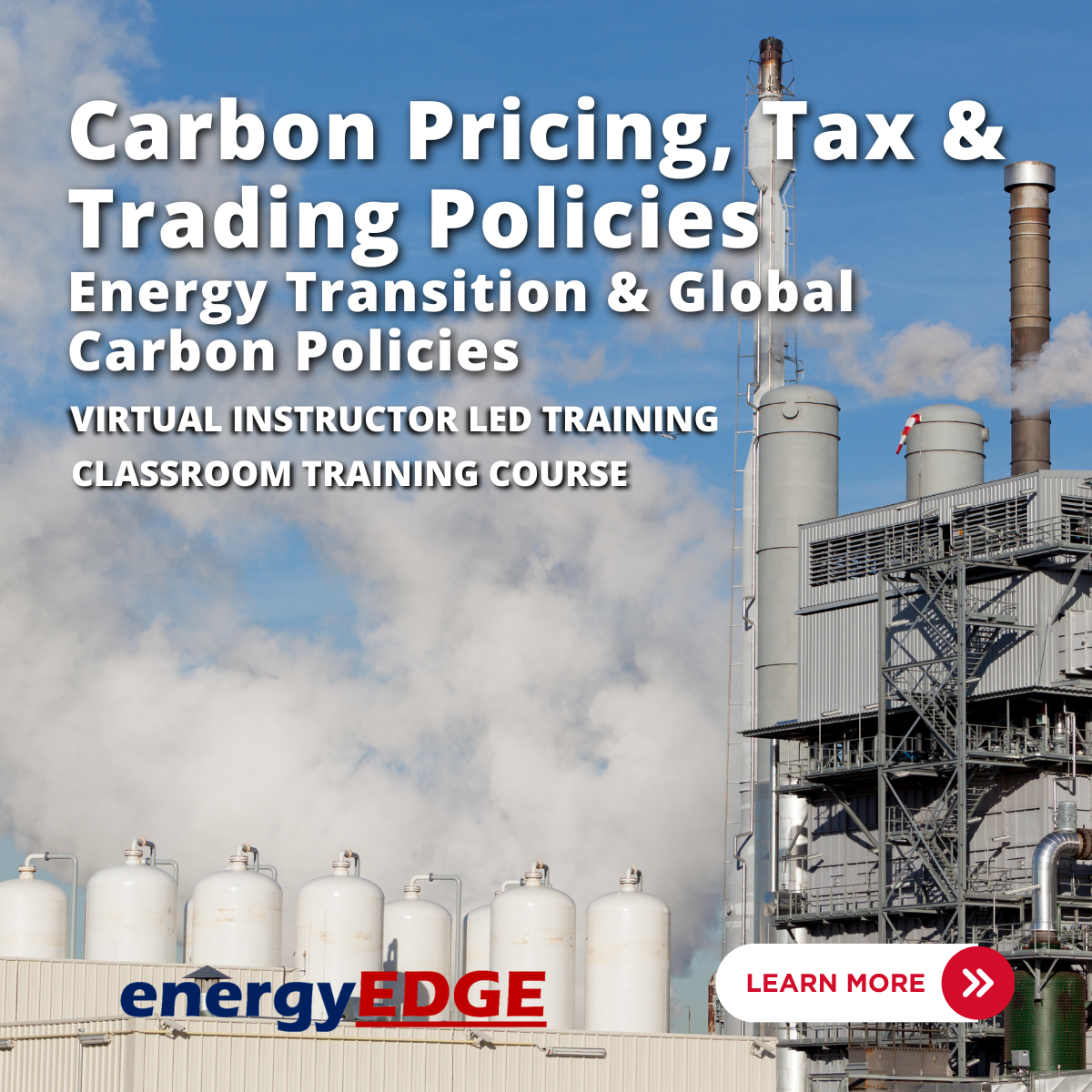
Cost Estimation and Analysis of Well Abandonment Activities
By EnergyEdge - Training for a Sustainable Energy Future
Enhance your skills in cost estimation and analysis of well abandonment activities with EnergyEdge's comprehensive course. Join now!
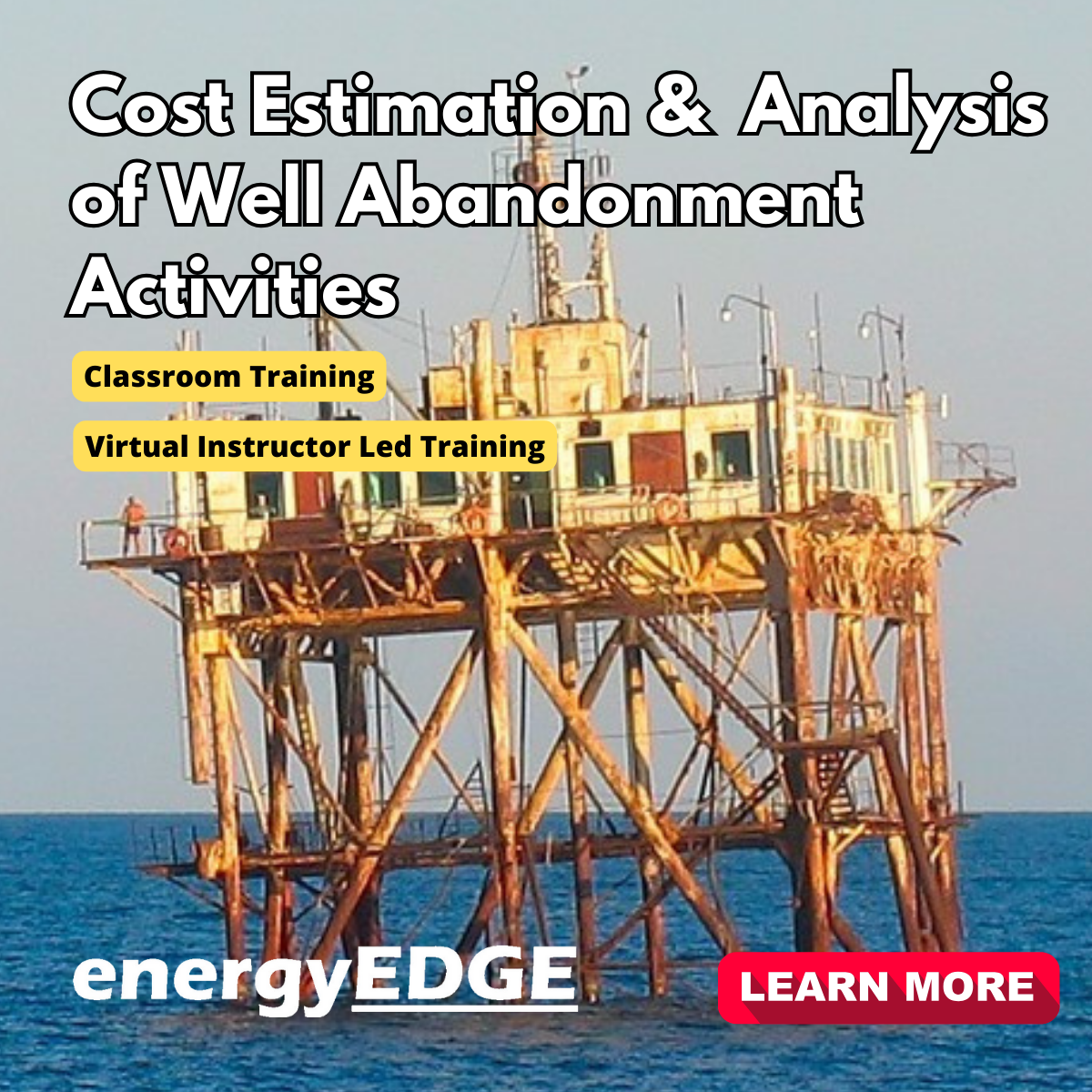
LNG Markets, Pricing, Trading & Risk Management
By EnergyEdge - Training for a Sustainable Energy Future
Enhance your knowledge of LNG markets, pricing, and risk management with EnergyEdge's comprehensive classroom training. Join now!

Search By Location
- FA Courses in London
- FA Courses in Birmingham
- FA Courses in Glasgow
- FA Courses in Liverpool
- FA Courses in Bristol
- FA Courses in Manchester
- FA Courses in Sheffield
- FA Courses in Leeds
- FA Courses in Edinburgh
- FA Courses in Leicester
- FA Courses in Coventry
- FA Courses in Bradford
- FA Courses in Cardiff
- FA Courses in Belfast
- FA Courses in Nottingham