- Professional Development
- Medicine & Nursing
- Arts & Crafts
- Health & Wellbeing
- Personal Development
33853 FA courses
Course Overview Having good observation skills is essential to become a proficient caregiver. Develop your observation abilities from the Observation Skills for Carers course. This is the perfect training program for both current and future professionals in this sector. From the Observation Skills for Carers course, you will receive a clear understanding of Child observation. The easy-to-follow modules will educate you on the process of planning and documenting child observation. In addition, you will enrich your knowledge of different methods and studies. The course will also cover lessons on social care observation and Clinical management observation. When you complete the final assessment, you will receive a certificate of achievement. This certificate will help you boost your resume. Start now! Learning Outcomes Grasp a solid understanding of child observation Know the process of planning and documenting child observation Familiarise yourself with different observation methods and studies Build your expertise in social care observation Explore the areas of clinical management observation Learn about basic health observation Assessment and Certification At the end of the course, you will be required to sit an online multiple-choice test. Your test will be assessed automatically and immediately so that you will instantly know whether you have been successful. After you have successfully passed the final exam, you will be able to order an Accredited Certificate of Achievement at an additional cost of £19 for a PDF copy and £29 for an original print copy sent to you by post or for both £39. Career Path This course will provide you with an in-depth understanding of the subject. On successful completion, you will have the skills, confidence and practical knowledge to fast-track a successful career in relevant sectors. Professions in this field include: Child Care Worker Healthcare Assistant Caregiver Social Worker

Course Overview Egypt is a country rich with mystery and exciting historical events. Enrich your knowledge about this fascinating country through the Egyptology course. You will get a tour of Egypt without even stepping out of the house. In this Egyptology course, you will receive detailed lessons on different areas of Ancient Egypt. The informative modules will educate you on the Egyptian dynasty, government, society and much more. You will learn about the art and architecture of Ancient Egypt. In addition. You will get introduced to the fundamentals of the trading system, military forces, writings and language used in Ancient Egypt. Through this course, you will not only learn about this historical nation but also receive a certificate of achievement. So enrol now and start learning! Learning Outcomes Learn about the different dynasties of Egypt Enrich your knowledge of Egyptian gods and goddesses Understand the system of Egyptian government and society Explore the fundamentals of Egyptian art and architecture Discover the principles of trade and military force of Ancient Egypt Gain in-depth knowledge of the language, writing and numeral system of Ancient Egypt Assessment and Certification At the end of the Egyptology course, you will be required to sit for an online multiple-choice test. Your test will be assessed automatically and immediately so that you will instantly know whether you have been successful. After you have successfully passed the final exam, you will be able to order an Accredited Certificate of Achievement at an additional cost of £19 for a PDF copy and £29 for an original print copy sent to you by post or for both £39. Career Path This Egyptology course will provide you with an in-depth understanding of the subject. On successful completion, you will have the skills, confidence and practical knowledge to fast-track a successful career in relevant sectors. Professions in this field include: History Teacher Historian
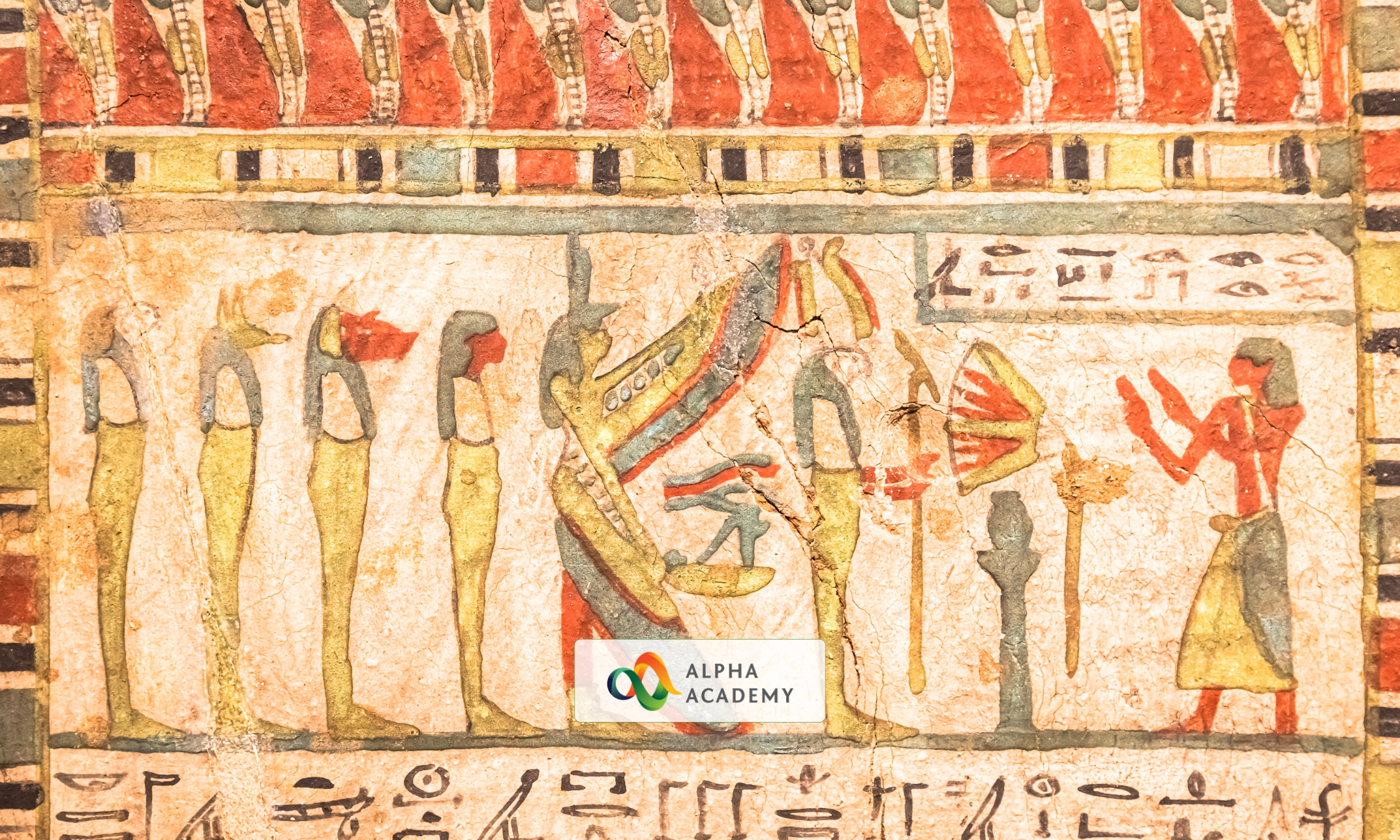
Elevate Your Grades with Expert Assistance: The Ultimate Assignment Desk
By dissertationhelp
assignment desk provides assignment writing services

The Land Manager Course gives you a clear and practical understanding of how to manage land in a smart and sustainable way. You will explore topics such as land use, soil care, irrigation, and land laws. This course teaches you how to make the most of land while protecting the environment and following legal rules. You will learn how to plan land use, control weeds, stop land damage, and manage water. The course also covers land rights, ownership, and how land is registered and transferred. Whether you're just starting out or want to improve your knowledge, this course gives you the tools to manage land responsibly. Course Curriculum ✓ Module 01: Land Management: An Introduction ✓ Module 02: Land Use and Land Use Planning ✓ Module 03: Soil Management ✓ Module 04: Land Degradation and Management ✓ Module 05: Weed Management ✓ Module 06: Watershed Management ✓ Module 07: Irrigation Management ✓ Module 08: Land Tenure, Administration and Transection ✓ Module 09: Land Registration and Acquisition ✓ Module 10: Land Law Learning Outcomes Understand the basics of land management. Learn how land is used and planned. Know how to manage and protect soil. Discover how to prevent and fix land damage. Learn ways to control weeds. Understand how to manage water and watersheds. Explore smart irrigation methods. Learn about land ownership and how land is handled. Understand the process of land registration and buying. Gain knowledge of UK land laws and how they affect land use. Who is this course for? This course is perfect for anyone interested in land care, farming, environmental work, or real estate. It suits students, landowners, developers, and professionals who want to learn how to manage land in a simple and clear way. Eligibility Requirements You don’t need any background in land or law to take this course. Anyone with an interest in the subject can enrol. A basic understanding of the environment or property is helpful but not needed. Career Path Completing this course opens doors to a variety of careers in land management. You can explore roles in local councils, real estate, farming, forestry, conservation, and land planning. It’s also a strong step towards advanced study or professional roles related to land use and development. (Learn more about this online course)
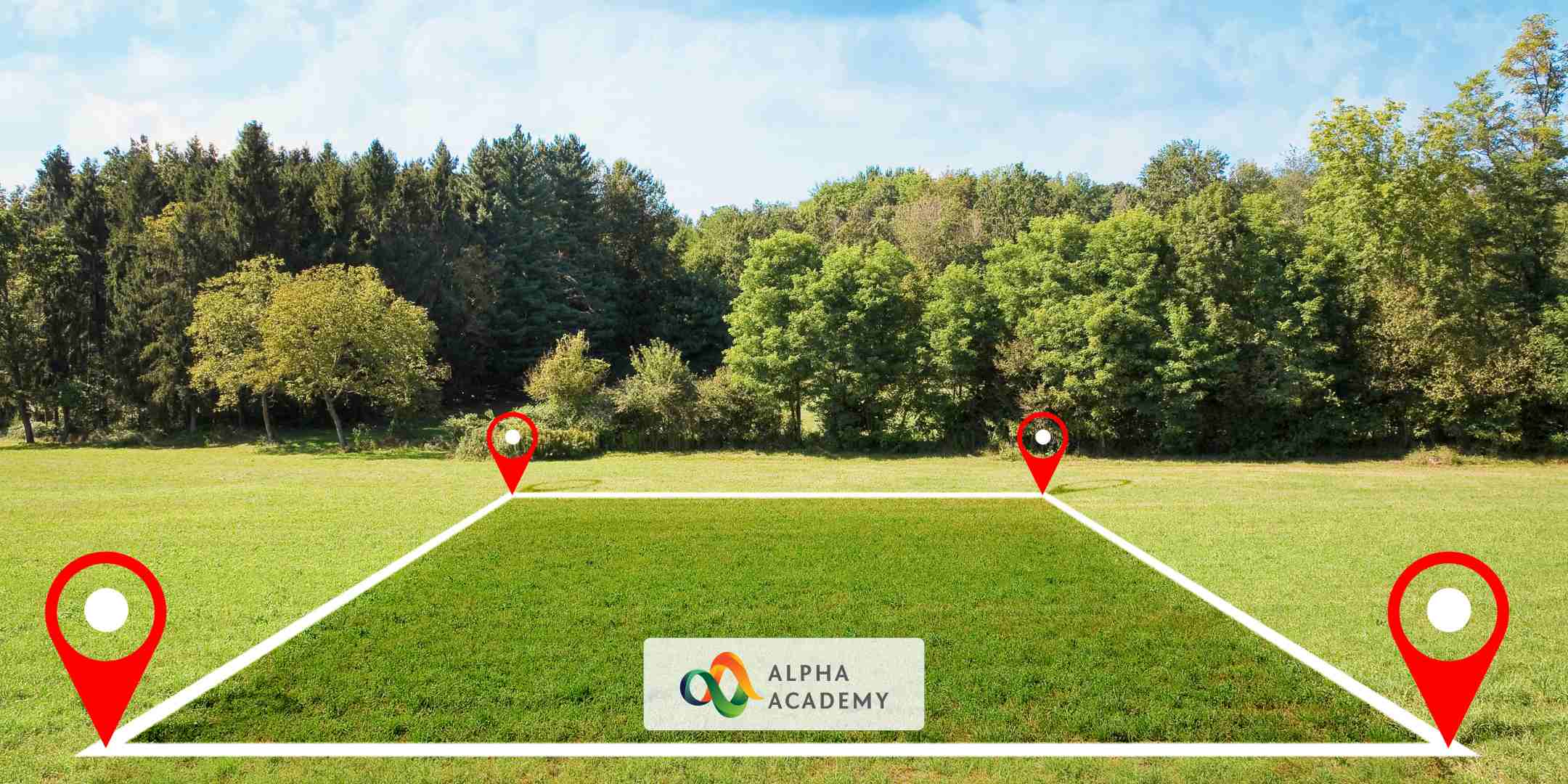
Learning Outcomes Understand the core principles of the Thai massage therapy Get a step-by-step guideline on how to perform Thai massage Develop the skills to perform Lomi Lomi massage Familiarise yourself with the essentials of Shiatsu techniques Enhance your knowledge and understanding of the massage sequence Description As a massage therapist, you can earn up to £58,000 per year in the UK. However, to reach that level you must have excellent massage skills. The Thai Massage Therapy course is the ideal place to develop your skills and expertise in Thai massage. This course is designed to provide you with quality training and help you boost your career. In this complete training, you will get introduced to the ins and outs of Thai massage therapy. The course will provide detailed lessons on the process of performing Thai massage. Furthermore, you will be able to develop the core skills required for Lomi Lomi massage. In addition, the course will educate you on the techniques of Shiatsu. You will also get the opportunity to develop a clear understanding of the massage sequence. This course will elevate your knowledge of Thai massage and uplift your resume with a CPD -accredited certificate of achievement. This certificate will increase your employability in the massage industry. Join now! Certificate of Achievement After the successful completion of the final assessment, you will receive a CPD-accredited certificate of achievement. The PDF certificate is for 9.99, and it will be sent to you immediately after through e-mail. You can get the hard copy for 15.99, which will reach your doorsteps by post. Method of Assessment At the end of the course, there will be an online MCQ assessment. In order to pass this exam, you must score at least 60%. When you submit the assessment, you will get the results immediately. Career path This course is designed to help you extant your knowledge and understanding of this sector. After completing the course, you will be able to explore career options such as Massage Therapist Spa Owner

Lean Leadership and Change Management is a wonderful learning opportunity for anyone who has a passion for this topic and is interested in enjoying a long career in the relevant industry. It's also for anyone who is already working in this field and looking to brush up their knowledge and boost their career with an acknowledged certificate. Lean Leadership and Change Management consists of several modules that take around 7 hours to complete. The course is accompanied by instructional videos, helpful illustrations, how-to instructions and advice. The course is offered online at a very affordable price. That gives you the ability to study at your own pace in the comfort of your home. You can access the modules from anywhere and from any device. Why choose this course Earn an e-certificate upon successful completion. Accessible, informative modules taught by expert instructors Study in your own time, at your own pace, through your computer tablet or mobile device Benefit from instant feedback through mock exams and multiple-choice assessments Get 24/7 help or advice from our email and live chat teams Full Tutor Support on Weekdays Course Design The course is delivered through our online learning platform, accessible through any internet-connected device. There are no formal deadlines or teaching schedules, meaning you are free to study the course at your own pace. You are taught through a combination of Video lessons Online study materials Mock exams Multiple-choice assessment Certificate of Achievement Endorsed Certificate of Achievement from the Quality Licence Scheme Once the course has been completed and the assessment has been passed, all students are entitled to receive an endorsed certificate. This will provide proof that you have completed your training objectives, and each endorsed certificate can be ordered and delivered to your address for only £99. Please note that overseas students may be charged an additional £10 for postage. CPD Certificate of Achievement from Janets Upon successful completion of the course, you will be able to obtain your course completion e-certificate. Print copy by post is also available at an additional cost of £9.99 and PDF Certificate at £4.99. Endorsement This course and/or training programme has been endorsed by the Quality Licence Scheme for its high-quality, non-regulated provision and training programmes. This course and/or training programme is not regulated by Ofqual and is not an accredited qualification. Your training provider will be able to advise you on any further recognition, for example progression routes into further and/or higher education. For further information please visit the Learner FAQs on the Quality Licence Scheme website. Method of Assessment In order to ensure the Quality Licensing scheme endorsed and CPD acknowledged certificate, learners need to score at least 60% pass marks on the assessment process. After submitting assignments, our expert tutors will evaluate the assignments and give feedback based on the performance. After passing the assessment, one can apply for a certificate.

The Lifting Operations and Lifting Equipment Regulations (LOLER) Training Course
3.0(2)By Alpha Academy
The Lifting Operations and Lifting Equipment Regulations (LOLER) Training C This comprehensive Loler Training course on the Lifting Operations and Lifting Equipment Regulations (LOLER) provides essential knowledge for anyone involved in lifting operations. You will learn the regulations, best practices, and responsibilities associated with LOLER. The course covers selecting appropriate lifting equipment, planning safe lifting operations, conducting thorough risk assessments, and ensuring compliance through regular examinations and inspections. By the end of this course, you will have the confidence to manage and execute lifting operations safely and efficiently. Course Curriculum Module 01: Introduction to LOLER Module 02: Part 01 - Selecting Lifting Equipment and Accessories Module 03: Part 02 - Selecting Lifting Equipment and Accessories Module 04: Planning the Lifting Operation Module 05: Factors Affecting Safe Lifting Operation Module 06: Roles and Responsibilities Module 07: Risk Assessment Module 08: Examination and Inspection Module 09: Reports and Defects (Learn more about this online course)

Course Overview Learn the strategies to determine why and how an accident may occur from the Accident Investigation Training course. This course will provide a step-by-step guideline and help you acquire the essential skills required in this area. In this Accident Investigation Training course, you will receive a detailed understanding of accident investigation. The informative modules will teach you the process of documenting the scene. In addition, you will know the techniques for conducting interviews. The bite-sized modules will educate you on how to analyze and investigate the accident. You will also learn to report the documentation. After completing this course, you will not only learn new skills but also receive a certificate of achievement. This certificate will elevate your employability in the relevant sector. Join now! Learning Outcomes Understand the basic principles of Accident investigation Learn how to document the scene Develop your skills in conducting interviews for the investigation Pick up the process of analyzing the cause of the accident Build your expertise in reporting documentation Assessment and Certification At the end of the course, you will be required to sit an online multiple-choice test. Your test will be assessed automatically and immediately so that you will instantly know whether you have been successful. After you have successfully passed the final exam, you will be able to order an Accredited Certificate of Achievement at an additional cost of £19 for a PDF copy and £29 for an original print copy sent to you by post or for both £39. Career Path This course will provide you with an in-depth understanding of the subject. On successful completion, you will have the skills, confidence and practical knowledge to fast-track a successful career in relevant sectors. Professions in this field include: Accident Investigator Learn more about this course

The Self Defense with Capoeira Martial Art Training Online Course offers a fun and practical way to learn how to protect yourself using the art of Capoeira. This Afro-Brazilian martial art blends dance, acrobatics and rhythm with real-world self-defence techniques. You will explore basic movements, defence and attack steps, and how to put them together in fluid combinations. The course helps you build coordination, confidence, and physical strength while learning a unique form of self-defence. Course Curriculum ✓ Section 01: Introduction ✓ Section 02: Defense and Attack ‘defesa e ataque’ ✓ Section 03: Combinations Learning Outcomes Understand the basics and history of Capoeira. Learn key movements for attack and defence. Improve your balance and body control. Develop fast reflexes through movement drills. Build core strength and flexibility. Master simple Capoeira combinations. Use rhythm to guide movement and improve timing. Practise self-defence techniques using Capoeira principles. Boost self-confidence through physical training. Gain a healthy, active routine for long-term well-being. Who is this course for? This course is perfect for anyone interested in martial arts, fitness or self-defence. Whether you are a beginner with no experience or someone looking to try a new style, this course is for you. It suits learners of all ages who want to stay active while learning useful skills. Eligibility Requirements You don’t need any martial arts experience or fitness level to join this course. Just bring your interest and a willingness to move. Comfortable clothing and a bit of space to practise are all you need. Career Path After completing this course, you may explore roles such as fitness coach, martial arts trainer, or self-defence instructor. It can also lead to further study in Capoeira or other martial arts, and boost confidence in pursuing wellness, personal training, or physical education fields. (Learn more about this online course)

The Housecleaning for Home Cleaners Online Course teaches you how to clean homes professionally and with care. It gives you simple, clear steps to clean each room well. You will learn how to use tools and products safely and get tips to keep spaces tidy and fresh. This course helps you become confident in house cleaning and prepares you to offer cleaning services to others. Course Curriculum ✓ Module 01: Introduction to House Cleaning ✓ Module 02: Cleaning Equipment and Ingredients ✓ Module 03: Cleaning the Kitchen ✓ Module 04: Cleaning the Bedroom and Livingroom ✓ Module 05: Bathroom Cleaning ✓ Module 06: Cleaning and Organising a Kid’s Room ✓ Module 07: Cleaning Home Office ✓ Module 08: Cleaning Walls Learning Outcomes Understand the basics of house cleaning. Learn how to choose and use cleaning tools. Know how to clean kitchens safely and properly. Clean bedrooms and living rooms to a high standard. Clean and disinfect bathrooms fully. Organise and clean children’s rooms with care. Tidy and clean home offices. Clean walls without damage. Work faster and more efficiently. Gain confidence to offer cleaning services. Who is this course for? This course is for anyone who wants to improve their home cleaning skills or work as a cleaner. It suits beginners, busy parents, housekeepers, and anyone looking to start a cleaning business. If you enjoy tidying up and want to learn the right way to clean every room, this course is for you. Eligibility Requirements You don’t need any past experience to join this course. Just bring a positive attitude and a desire to learn. It’s easy to follow and suitable for all skill levels. Career Path After finishing this course, you can work as a home cleaner, housekeeper, or cleaning assistant. You could also start your own cleaning service. This course gives you the skills to work in private homes, offices, or as part of a cleaning team. (Learn more about this online course)

Search By Location
- FA Courses in London
- FA Courses in Birmingham
- FA Courses in Glasgow
- FA Courses in Liverpool
- FA Courses in Bristol
- FA Courses in Manchester
- FA Courses in Sheffield
- FA Courses in Leeds
- FA Courses in Edinburgh
- FA Courses in Leicester
- FA Courses in Coventry
- FA Courses in Bradford
- FA Courses in Cardiff
- FA Courses in Belfast
- FA Courses in Nottingham