- Professional Development
- Medicine & Nursing
- Arts & Crafts
- Health & Wellbeing
- Personal Development
Combustion Engineering for Coal Fired Power Plants
By EnergyEdge - Training for a Sustainable Energy Future
About this Training Course This 5 full-day course provides detailed description of all combustion equipment and systems used in pulverized coal boilers and circulating fluidized bed (CFB) boilers including pulverized coal burning systems, coal feeder, pulverizer and classifier, pulverized coal burners, furnace and fans. This course provides also a comprehensive explanation of all boiler combustion control systems including pulverizer control system, combustion control, control of coal and air flow into the boiler, furnace pressure control, oxygen trim control, nitrogen oxides (NOx) and sulfur oxides (SOx) control, control of ammonia injection, flue gas dew point control, purge control, flame monitoring and tripping system as well as their tuning methods. All boiler control systems are covered as well in this course including drum level feedwater control, main steam and reheat steam temperature control, boiler limits and runback, sliding or variable pressure control, heat rate optimization with sliding pressure control, boiler-turbine coordinated control, etc. The course provides also detailed explanation of Boiler NFPA 85 Code (Boiler and Combustion Systems Hazards Codes) and American National Standard Institute/Instrument Society of America Code (ANSI/ISA-77-44-01-2007 Code). The burner management systems (BMS) and examples of boiler permissive starting logic and protective tripping logic will be explained thoroughly. The various methods used to calculate the boiler efficiency are covered in detail in this course including the direct and indirect methods. All the factors which affect the efficiency and emissions of pulverized coal boiler and CFB boiler will be explained thoroughly. The course covers also all the methods used to improve the efficiency of pulverized coal boilers and CFB boilers including improvement to their combustion efficiency and control systems performance. Training Objectives Boiler Combustion Equipment and Systems: Gain an in-depth understanding of all boiler combustion equipment and systems including pulverized coal burning systems, coal feeder, pulverizer and classifier, pulverized coal burners, furnace and fans Boiler Combustion Control Systems: Gain a thorough understanding of all boiler combustion control systems for pulverized coal boilers, and CFB boilers including pulverizer control system, combustion control, control of coal and air flow into the boiler, furnace pressure control, oxygen trim control, nitrogen oxides (NOx) and sulfur oxides (SOx) control, control of ammonia injection, flue gas dew point control, purge control, flame monitoring and tripping system Boiler Conventional Control Systems: Gain an in-depth understanding of all boiler conventional control systems including drum level feedwater control, main steam and reheat steam temperature control, boiler limits and runback, sliding or variable pressure control, heat rate optimization with sliding pressure control, and boiler-turbine coordinated control Boiler NFPA 85 Code (Boiler and Combustion Systems Hazards Codes) and American National Standard Institute/Instrument Society of America Code (ANSI/ISA-77-44-01-2007 Code): Learn about NFPA 85 code and ANSI/ISA-77-44-01-2007 code Burner Management System and Boiler Permissive Starting Logic and Protective Tripping Logic: Gain an in-depth understanding of burner management system and boiler permissive starting logic and protective tripping logic Boiler Efficiency Calculations: Learn how to calculate the boiler efficiency using the direct and indirect methods Factors Affecting the Efficiency and Emissions of Boilers: Understand all the factors which affect the boiler efficiency and emissions Methods Used to Improve the Efficiency of Boilers: Learn about all the methods used to improve the efficiency of pulverized coal boilers, and CFB boilers including improvement to their combustion efficiency and control systems performance Boiler Instrument and Piping Diagrams: Gain an in-depth understanding of all boiler instrument and piping diagrams CFB and Pulverized Coal Boilers Equipment and Systems: Learn about various types of equipment and systems used in CFB and pulverized coal boilers including economizers, steam drum, superheaters, air preheaters, ammonia injection systems, etc. Target Audience Engineers of all disciplines Managers Technicians Maintenance personnel Other technical individuals Course Level Basic or Foundation Training Methods Your specialist course leader relies on a highly interactive training method to enhance the learning process. This method ensures that all participants gain a complete understanding of all topics covered. The training environment is highly stimulating, challenging, and effective because the participants will learn by case studies which will allow them to apply the material taught to their own organization. Each delegate will receive a copy of the following materials written by the instructor: Excerpt of the relevant chapters from the 'POWER GENERATION HANDBOOK' second edition published by McGraw-Hill in 2012 (800 pages) Excerpt of the relevant chapters from the 'POWER PLANT EQUIPMENT OPERATION AND MAINTENANCE GUIDE' published by McGraw-Hill in 2012 (800 pages) COMBUSTION ENGINEERING FOR COAL FIRED POWER PLANTS MANUAL (includes practical information about combustion engineering for coal fired power plants - 550 pages) Trainer Your specialist course leader has more than 32 years of practical engineering experience with Ontario Power Generation (OPG), one of the largest electric utility in North America. He was previously involved in research on power generation equipment with Atomic Energy of Canada Limited at their Chalk River and Whiteshell Nuclear Research Laboratories. While working at OPG, he acted as a Training Manager, Engineering Supervisor, System Responsible Engineer and Design Engineer. During the period of time, he worked as a Field Engineer and Design Engineer, he was responsible for the operation, maintenance, diagnostics, and testing of gas turbines, steam turbines, generators, motors, transformers, inverters, valves, pumps, compressors, instrumentation and control systems. Further, his responsibilities included designing, engineering, diagnosing equipment problems and recommending solutions to repair deficiencies and improve system performance, supervising engineers, setting up preventive maintenance programs, writing Operating and Design Manuals, and commissioning new equipment. Later, he worked as the manager of a section dedicated to providing training for the staff at the power stations. The training provided by him covered in detail the various equipment and systems used in power stations. In addition, he has taught courses and seminars to more than four thousand working engineers and professionals around the world, specifically Europe and North America. He has been consistently ranked as 'Excellent' or 'Very Good' by the delegates who attended his seminars and lectures. He written 5 books for working engineers from which 3 have been published by McGraw-Hill, New York. Below is a list of the books authored by him; Power Generation Handbook: Gas Turbines, Steam Power Plants, Co-generation, and Combined Cycles, second edition, (800 pages), McGraw-Hill, New York, October 2011. Electrical Equipment Handbook (600 pages), McGraw-Hill, New York, March 2003. Power Plant Equipment Operation and Maintenance Guide (800 pages), McGraw-Hill, New York, January 2012. Industrial Instrumentation and Modern Control Systems (400 pages), Custom Publishing, University of Toronto, University of Toronto Custom Publishing (1999). Industrial Equipment (600 pages), Custom Publishing, University of Toronto, University of Toronto, University of Toronto Custom Publishing (1999). Furthermore, he has received the following awards: The first 'Excellence in Teaching' award offered by PowerEdge, Singapore, in December 2016 The first 'Excellence in Teaching' award offered by the Professional Development Center at University of Toronto (May, 1996). The 'Excellence in Teaching Award' in April 2007 offered by TUV Akademie (TUV Akademie is one of the largest Professional Development centre in world, it is based in Germany and the United Arab Emirates, and provides engineering training to engineers and managers across Europe and the Middle East). Awarded graduation 'With Distinction' from Dalhousie University when completed Bachelor of Engineering degree (1983). Lastly, he was awarded his Bachelor of Engineering Degree 'with distinction' from Dalhousie University, Halifax, Nova Scotia, Canada. He also received a Master of Applied Science in Engineering (M.A.Sc.) from the University of Ottawa, Canada. He is also a member of the Association of Professional Engineers in the province of Ontario, Canada. POST TRAINING COACHING SUPPORT (OPTIONAL) To further optimise your learning experience from our courses, we also offer individualized 'One to One' coaching support for 2 hours post training. We can help improve your competence in your chosen area of interest, based on your learning needs and available hours. This is a great opportunity to improve your capability and confidence in a particular area of expertise. It will be delivered over a secure video conference call by one of our senior trainers. They will work with you to create a tailor-made coaching program that will help you achieve your goals faster. Request for further information post training support and fees applicable Accreditions And Affliations

Design Of Circulating Fluidized Bed Boilers
By EnergyEdge - Training for a Sustainable Energy Future
About this training course This 5 full-day course will provide a comprehensive understanding of the design of circulating fluidized bed (CFB) boilers. The design of all CFB boiler components and equipment including furnace, cyclones, economizers, superheaters, reheaters, loop seals, expansion joints, refractory, and L-valves will be covered in detail. All potential operating problems and major operating problems, corrective actions and maintenance required for CFB boilers will be covered thoroughly. This course will focus on designing CFB boilers that have the highest efficiency, and maximum longevity and capacity factor. All the common problems encountered in CFB Boilers will be discussed in detail.This includes thermally induced failures, anchor system induced failures, water walls tube failures, NMEJ damages, clinker formation, refractory damages, APH tube chock-up, erosion and corrosion. The solutions to each of these problems will be presented. All repair and refurbishment methods, preventive and predictive maintenance required for CFB boilers will be covered in-depth. Several studies have confirmed that CFB boilers are the best method for power generation.This is due to their fuel flexibility, and lowest electricity cost among all types of boilers. This technology is in great demand due to various other advantages such as lower emissions as compared to other types of boilers and has a carbon footprint well below the norms laid down by the World Bank emission requirements. This course is a MUST for anyone who is involved in the design, operation or maintenance of circulating fluidized bed boilers, because it covers how these boilers are designed and provides guidelines and rules that ensure the CFB boilers have great performance. This course will also provide up-dated information in respect to the design of supercritical once-through CFB boilers and ultra supercritical CFB boilers. Training Objectives Circulating Fluidized Bed Boiler Design: Gain a thorough understanding of the best design methods of circulating fluidized bed boilers. Design of Circulating Fluidized Bed Boiler: Components and Systems: Learn all the techniques used to design CFB boiler equipment and systems including furnace, cyclones, economizers, superheaters, reheaters, loop seals, expansion joints, refractory, and L-valves. Design of Circulating Fluidized Bed Boiler to Achieve Highest Efficiency, and Best Performance and Economics: Gain a thorough understanding of all the methods used to design CFB boilers having the highest efficiency, longevity and capacity factor as well as best economics. Circulating Fluidized Bed Boiler Equipment: Learn about various equipment of circulating fluidized bed boilers including: furnaces, cyclones, economizers, superheaters, reheaters, ammonia injection systems, electrostatic precipitators, polishing dry scrubbers, fuel and sorbent feeding systems, bottom ash handling and extraction systems and materials. Circulating Fluidized Bed Boiler Environmental Emissions: Learn about the monitoring and control of environmental emissions from circulating fluidized boilers. Circulating Fluidized Bed Boiler Instrumentation and Control Systems: Learn about the latest instrumentation and control systems of circulating fluidized bed boilers. Circulating Fluidized Bed Boiler Reliability and Testing: Increase your knowledge of predictive and preventive maintenance, reliability and testing of circulating fluidized bed boilers. Circulating Fluidized Bed Boiler Selection and Applications: Gain a detailed understanding of the selection considerations and applications of circulating fluidized bed boilers. Circulating Fluidized Bed Boiler Maintenance: Learn all the maintenance activities required for circulating fluidized bed boilers, to minimize their operating cost and maximize their efficiency, reliability, and longevity. Circulating Fluidized Bed Boiler Refurbishment, and Life Extension Methods: Learn about life cycle cost, profitability, refurbishment, and life extension methods for all types of circulating fluidized bed boilers. Circulating Fluidized Bed Boiler Commissioning: Understand all the commissioning requirements of circulating fluidized bed boilers. Circulating Fluidized Bed Boiler Codes and Standards: Learn all the codes and standards applicable for circulating fluidized bed boilers. Target Audience Engineers of all disciplines Managers Technicians Maintenance personnel Other technical individuals Training Methods Your specialist course leader relies on a highly interactive training method to enhance the learning process. This method ensures that all participants gain a complete understanding of all topics covered. The training environment is highly stimulating, challenging, and effective because the participants will learn by case studies which will allow them to apply the material taught to their own organization. Each delegate will receive a copy of the following materials written by the instructor: 'POWER GENERATION HANDBOOK' published by McGraw-Hill in 2012 (800 pages) Design of Circulating Fluidized Bed Boiler manual (600 pages) Trainer Your specialist course leader has more than 32 years of practical engineering experience with Ontario Power Generation (OPG), one of the largest electric utility in North America. He was previously involved in research on power generation equipment with Atomic Energy of Canada Limited at their Chalk River and Whiteshell Nuclear Research Laboratories. While working at OPG, he acted as a Training Manager, Engineering Supervisor, System Responsible Engineer and Design Engineer. During the period of time, he worked as a Field Engineer and Design Engineer, he was responsible for the operation, maintenance, diagnostics, and testing of gas turbines, steam turbines, generators, motors, transformers, inverters, valves, pumps, compressors, instrumentation and control systems. Further, his responsibilities included designing, engineering, diagnosing equipment problems and recommending solutions to repair deficiencies and improve system performance, supervising engineers, setting up preventive maintenance programs, writing Operating and Design Manuals, and commissioning new equipment. Later, he worked as the manager of a section dedicated to providing training for the staff at the power stations. The training provided by him covered in detail the various equipment and systems used in power stations. In addition, he has taught courses and seminars to more than four thousand working engineers and professionals around the world, specifically Europe and North America. He has been consistently ranked as 'Excellent' or 'Very Good' by the delegates who attended his seminars and lectures. He written 5 books for working engineers from which 3 have been published by McGraw-Hill, New York. Below is a list of the books authored by him; Power Generation Handbook: Gas Turbines, Steam Power Plants, Co-generation, and Combined Cycles, second edition, (800 pages), McGraw-Hill, New York, October 2011. Electrical Equipment Handbook (600 pages), McGraw-Hill, New York, March 2003. Power Plant Equipment Operation and Maintenance Guide (800 pages), McGraw-Hill, New York, January 2012. Industrial Instrumentation and Modern Control Systems (400 pages), Custom Publishing, University of Toronto, University of Toronto Custom Publishing (1999). Industrial Equipment (600 pages), Custom Publishing, University of Toronto, University of Toronto, University of Toronto Custom Publishing (1999). Furthermore, he has received the following awards: The first 'Excellence in Teaching' award offered by PowerEdge, Singapore, in December 2016 The first 'Excellence in Teaching' award offered by the Professional Development Center at University of Toronto (May, 1996). The 'Excellence in Teaching Award' in April 2007 offered by TUV Akademie (TUV Akademie is one of the largest Professional Development centre in world, it is based in Germany and the United Arab Emirates, and provides engineering training to engineers and managers across Europe and the Middle East). Awarded graduation 'With Distinction' from Dalhousie University when completed Bachelor of Engineering degree (1983). Lastly, he was awarded his Bachelor of Engineering Degree 'with distinction' from Dalhousie University, Halifax, Nova Scotia, Canada. He also received a Master of Applied Science in Engineering (M.A.Sc.) from the University of Ottawa, Canada. He is also a member of the Association of Professional Engineers in the province of Ontario, Canada. POST TRAINING COACHING SUPPORT (OPTIONAL) To further optimise your learning experience from our courses, we also offer individualized 'One to One' coaching support for 2 hours post training. We can help improve your competence in your chosen area of interest, based on your learning needs and available hours. This is a great opportunity to improve your capability and confidence in a particular area of expertise. It will be delivered over a secure video conference call by one of our senior trainers. They will work with you to create a tailor-made coaching program that will help you achieve your goals faster. Request for further information post training support and fees applicable Accreditions And Affliations

PDO Threads Lift Course
By Harley Elite Academy (HeLa)
MASTERCLASS ONE-2-ONE 8 CPD POINTS 1 DAY INTENSIVE COURSE ONLINE or IN-CLINIC NOTE! After booking we will contact you for scheduling the exact course date! Courses dates are subject to change due to mentors availability. We will inform you via email if a date becomes available! PDO Threads course Our one-day Harley Elite Academy PDO cog thread lift ( Elite Mini Face Lift )training course is providing for Doctors ,Nurses , Dentist looking to further to present non-surgical facelift. It s the newest trend made popular by some of celebrities recently and it is an amazing and effective latest technique to mehanical lift and tighten skin. We provide second option using mono and screw it has the potential to redefine facial contours and induces collagen production. This type threads support structure for the tissue of the face by encouraging natural collagen synthesis with 30 % immediately results that peak at 6 months and more. During the training learn how to safely achieve mid and lower face lift and tight , we aim to help you master class techniquesre-volumisation and lifting using one of the highest quality products on the market PCL Threads. Thread Lift Masterclass Course You will perform this procedure on live models under the supervision You will practice using This master training will teach you how to introduce threads in Body areas including: Inner Thigh | Inner Arm | Knee | Tummy | Buttock Using threads: screw, mono and cogs. During Dermal Filler Masterclass, you will learn the full Anatomy of the face and gain practice.Anatomy, Vascular Supply of the face, Nerves Contraindications Complications Management Post treatment advice Additional information ATTENDANCE ONLINE (theory), IN-CLINIC (Practice) PDO THREADS LIFT AREA BEGINNER Face and Neck Threads Lift, ADVANCED Body Threads Lift, MASTERCLASS Face, Neck, Body Threads Lift, MASTERCLASS Foxy Eyes | Cat Eyes
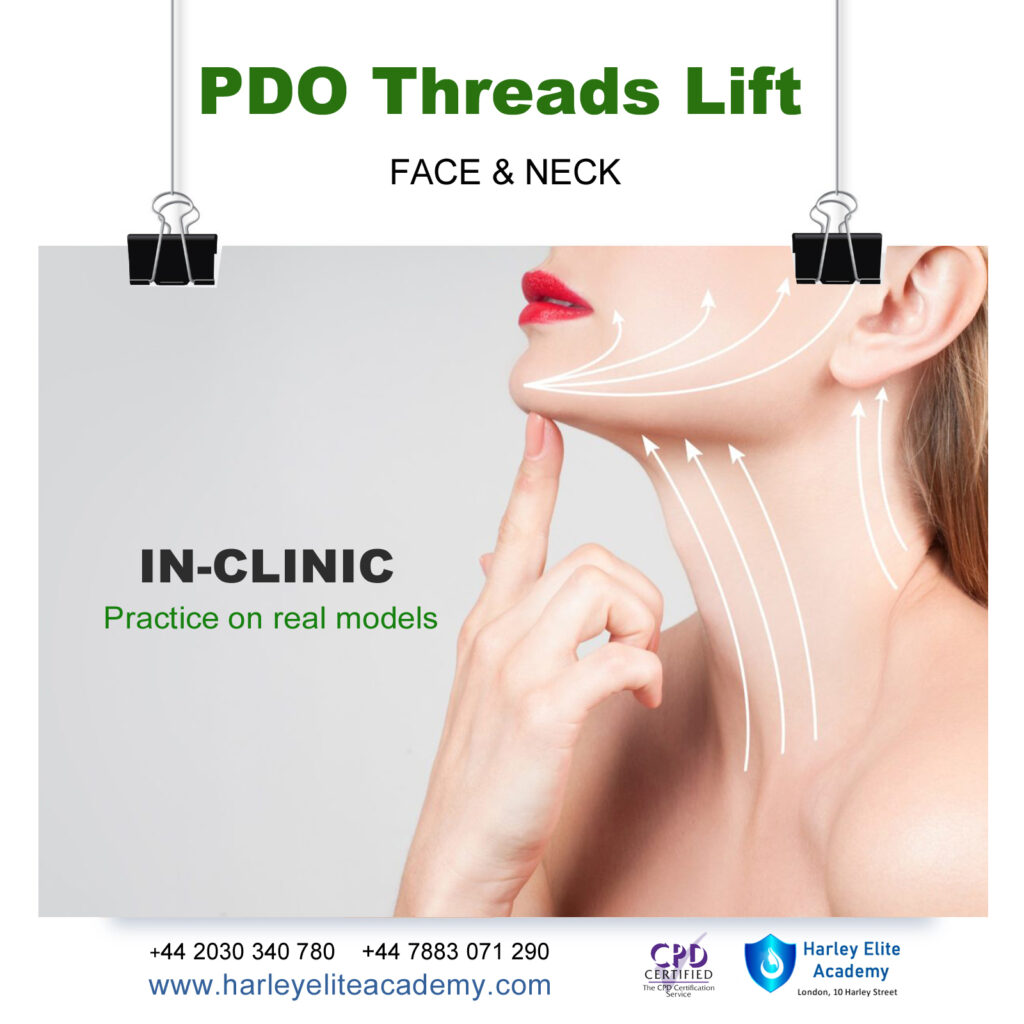
Introduction to Power Systems
By EnergyEdge - Training for a Sustainable Energy Future
About this Training Course This course will provide a comprehensive, foundational content for a wide range of topics in power system operation and control. With the growing importance of grid integration of renewables and the interest in smart grid technologies, it is more important than ever to understand the fundamentals that underpin electrical power systems. Training Objectives Basic Terminology and Concepts of Electrical Systems: Gain an understanding of the basic terminology and concepts of electrical systems and the structure of a power system Transmission Line Parameters: Learn in detail all the transmission line parameters including line resistance, line inductance, transposition of transmission lines, and capacitance of transmission lines Insulators: Understand thoroughly all the various types of insulators, pin type insulators, suspension type or disc insulators, strain insulators, and testing of insulators High-Voltage Direct Current Transmission: Determine the advantages and disadvantages of high voltage direct current transmission, and gain an understanding of all the features of high-voltage direct current transmission Substations and Neutral Grounding: Gain a detailed understanding of all substation equipment, factors governing the layout of substations, station transformers, elements to be earthed in a substation, power system earthing, earthing transformers, bus bar arrangements and gas-insulated substations Distribution System: Learn about the effects of voltage on the conductor volume, distributor fed from one end, distributors fed from both ends at the same voltage, distributors fed from both ends at different voltages, and alternating current distribution Circuit Breakers: Learn about the classification of circuit breakers, plain-break oil circuit breakers, air break circuit breaker, air blast circuit breakers, vacuum circuit breakers, SF6 circuit breakers, rating and testing of circuit breakers Relaying and Protection: Learn all the requirements of relaying, zones of protection, primary and backup protection, classification of relays, electromagnetic relays, induction relays, feeder protection, phase fault protection, reactance relay, static overcurrent relay, differential protection, transformer protection, Buchholz relays, alternator protection restricted earth fault protection, rotor earth fault protection, and negative-sequence protection Economic Operation of Power Systems: Gain an understanding of steam power plants, heat rate characteristics and characteristics of hydro plants Load Frequency Control: Learn about speed governing mechanism, speed governor, steady state speed regulations and adjustment of governor characteristics Voltage and Reactive Power Control: Gain an understanding of impedance and reactive power, system voltage and reactive power, voltage regulation and power transfer Renewable Energy Sources: Learn about solar power, wind power, geothermal energy, biomass and tidal power Restructuring of Electrical Power Systems: Gain an understanding of smart grids, smart grid components, smart grid benefits, and open smart grid protocol Target Audience Engineers of all disciplines Managers Technicians Maintenance personnel Other technical individuals Course Level Basic or Foundation Trainer Your specialist course leader has more than 32 years of practical engineering experience with Ontario Power Generation (OPG), one of the largest electric utility in North America. He was previously involved in research on power generation equipment with Atomic Energy of Canada Limited at their Chalk River and Whiteshell Nuclear Research Laboratories. While working at OPG, he acted as a Training Manager, Engineering Supervisor, System Responsible Engineer and Design Engineer. During the period of time, he worked as a Field Engineer and Design Engineer, he was responsible for the operation, maintenance, diagnostics, and testing of gas turbines, steam turbines, generators, motors, transformers, inverters, valves, pumps, compressors, instrumentation and control systems. Further, his responsibilities included designing, engineering, diagnosing equipment problems and recommending solutions to repair deficiencies and improve system performance, supervising engineers, setting up preventive maintenance programs, writing Operating and Design Manuals, and commissioning new equipment. Later, he worked as the manager of a section dedicated to providing training for the staff at the power stations. The training provided by him covered in detail the various equipment and systems used in power stations. In addition, he has taught courses and seminars to more than four thousand working engineers and professionals around the world, specifically Europe and North America. He has been consistently ranked as 'Excellent' or 'Very Good' by the delegates who attended his seminars and lectures. He written 5 books for working engineers from which 3 have been published by McGraw-Hill, New York. Below is a list of the books authored by him; Power Generation Handbook: Gas Turbines, Steam Power Plants, Co-generation, and Combined Cycles, second edition, (800 pages), McGraw-Hill, New York, October 2011. Electrical Equipment Handbook (600 pages), McGraw-Hill, New York, March 2003. Power Plant Equipment Operation and Maintenance Guide (800 pages), McGraw-Hill, New York, January 2012. Industrial Instrumentation and Modern Control Systems (400 pages), Custom Publishing, University of Toronto, University of Toronto Custom Publishing (1999). Industrial Equipment (600 pages), Custom Publishing, University of Toronto, University of Toronto, University of Toronto Custom Publishing (1999). Furthermore, he has received the following awards: The first 'Excellence in Teaching' award offered by PowerEdge, Singapore, in December 2016 The first 'Excellence in Teaching' award offered by the Professional Development Center at University of Toronto (May, 1996). The 'Excellence in Teaching Award' in April 2007 offered by TUV Akademie (TUV Akademie is one of the largest Professional Development centre in world, it is based in Germany and the United Arab Emirates, and provides engineering training to engineers and managers across Europe and the Middle East). Awarded graduation 'With Distinction' from Dalhousie University when completed Bachelor of Engineering degree (1983). Lastly, he was awarded his Bachelor of Engineering Degree 'with distinction' from Dalhousie University, Halifax, Nova Scotia, Canada. He also received a Master of Applied Science in Engineering (M.A.Sc.) from the University of Ottawa, Canada. He is also a member of the Association of Professional Engineers in the province of Ontario, Canada. POST TRAINING COACHING SUPPORT (OPTIONAL) To further optimise your learning experience from our courses, we also offer individualized 'One to One' coaching support for 2 hours post training. We can help improve your competence in your chosen area of interest, based on your learning needs and available hours. This is a great opportunity to improve your capability and confidence in a particular area of expertise. It will be delivered over a secure video conference call by one of our senior trainers. They will work with you to create a tailor-made coaching program that will help you achieve your goals faster. Request for further information post training support and fees applicable Accreditions And Affliations

Advanced Turnaround, Shutdown and Outage Management
By EnergyEdge - Training for a Sustainable Energy Future
About this Training Course The industry is surrounded with examples of poor Turnarounds, which have injured people and damaged businesses. If Turnarounds are not properly planned, managed and controlled, companies run the risks of serious safety and budget penalties, costly schedule delays and negative impacts on customers. As a consequence, operators are starting to explore Turnaround best practices and establish a more robust methodology. Turnarounds are the highest risk activity that we routinely perform in the industry, but they are also an area of massive variability in approach and outcome. Central to the variability is a lack of written methodologies and training - there are around 1,000 times as many books on maintenance as there are on turnaround management. All too often companies see Turnarounds as something to be survived and therefore it is no surprise that most Turnarounds fail. This 4 full-day course is based upon the Carcharodon 'Best of the Best' model of excellence for shutdown management with inputs from people who have done it from the trenches along with some of the world's most experienced shutdown specialists. All this experience has been condensed into a core methodology - our blueprint for success. It converts Turnarounds from a high-risk nuisance to a business opportunity. It has been used on multiple sites around the world, has been the basis of two books and is also supplemented by a roadmap for building and controlling a successful Turnaround. This is a certificate course where participants will have the option to participate for a short exam on the final day of the course to gain a Certificate in Advanced Turnaround, Shutdown & Outage Management from petroEDGE and the Academy of Turnarounds Operations and Maintenance. The purpose of this course is to equip the participants on the use of the Model of Excellence for Turnarounds and the principles of Challenge Planning to equip attendees with an advanced approach to Turnaround Management. The course is backed by real situations, high levels of interaction, group exercises and multiple case studies. It will explore the underlying mechanisms and levers that shape a Turnaround to demonstrate why we sometimes succeed or fail and introduce new conceptual approaches that can increase our chances of succeeding. Training Objectives Upon completion of this course, the participants will be able to: Position Turnarounds as part of an overall strategy of improving business performance. Build the best Turnaround team possible from available resources. Help senior management build effective steering teams. Reduce the downtime associated with turnarounds while simultaneously improving safety performance. Use the Model of Excellence to analyse their own performance, explain key principles to others and build a detailed methodology of their own. Maximise the benefits of planning and preparation through a proactive challenge planning process where the participants will build a Turnaround from the ground up from concept to execution and review. Target Audience This course has been researched and developed for Experienced Managers, Superintendents, Supervisors, Engineers, Planners, Team Leaders and Coordinators of: Shutdowns/Turnarounds Maintenance Engineering Reliability Plant Outage Asset Management Operations/Audit Safety Course Level Basic or Foundation Trainer Your expert course leader is a highly experienced facilitator in maintenance improvement, change management, continuous improvement and capability development as a management coach and trainer. He has a strong focus on people with an emphasis on developing people and the practicalities of improving maintenance performance rather than just the theory. He has worked internationally across Europe, America, the Middle East and Africa with extensive experience in Oil and Gas, the Chemicals sector and manufacturing as well as working with clients in Steel and Power Generation. As a result, he can bring best practice from a wide variety of sources. He spent the first fifteen years of his career as a specialist trainer working for companies such as Lloyds British Training Services and Rolls Royce. He then went on to work as a Principal consultant for ABB consulting for 15 years. During this time, he refined some of the established improvement tools including how and when to apply them for maximum impact whilst still continuing to develop and deliver training in support of this. Recent work has included improvements to the Work Order to Work Execution processes of Engineering departments and focused on Reliability, Planning and Scheduling. This ongoing field experience has helped him test and refine specialist training in a number of areas. He has been able to use his own experience to contribute with other maintenance specialists to the Carcharodon models of excellence. Its methodologies are recognised as 'Best of the Best' standards providing the inspiration for two books, projects that have won awards such as the prodigious UK Chemical Industries annual Excellence in Engineering award and form the basis of this training. He was recently awarded a national award as coach of the year. He uses the same skills to ensure that he does not just preach maintenance best practice, he discusses it, explains it and ensures that delegates have a much more personal and flexible experience. POST TRAINING COACHING SUPPORT (OPTIONAL) To further optimise your learning experience from our courses, we also offer individualized 'One to One' coaching support for 2 hours post training. We can help improve your competence in your chosen area of interest, based on your learning needs and available hours. This is a great opportunity to improve your capability and confidence in a particular area of expertise. It will be delivered over a secure video conference call by one of our senior trainers. They will work with you to create a tailor-made coaching program that will help you achieve your goals faster. Request for further information post training support and fees applicable Accreditions And Affliations

Maintenance, Inspection, Diagnostics, Testing, Troubleshooting, Refurbishment, & Protective Systems For All Key Electrical Equipment
By EnergyEdge - Training for a Sustainable Energy Future
About this Training Course This 5 full-day course provides a comprehensive understanding of all the maintenance, inspection, diagnostics, testing, troubleshooting, refurbishment, and protective systems of all key electrical equipment including: transformers, inverters, rectifiers, switchgear and circuit breakers, relays and protective devices, cables and accessories, motors, variable frequency drives, uninterruptible power systems, generators, fuses, and industrial batteries. It will cover in detail all the inspection methods and tests required to identify faults and deficiencies in electrical equipment, as well as, the repair techniques and available refurbishment methods. The course will also cover the activities required to commission this equipment and it will also cover all protective systems associated with this equipment. The objective of the seminar is to maximize the efficiency, reliability, and longevity of this type of equipment by providing an understanding of the common problems and repair techniques, preventive and predictive maintenance. Training Objectives Electrical Equipment Testing and Maintenance: Gain a thorough understanding of all the testing and maintenance required for all key electrical equipment including transformers, inverters, rectifiers, switchgear and circuit breakers, relays and protective devices, cables and accessories, motors, variable frequency drives, uninterruptible power systems, generators, fuses, and industrial batteries Electrical Equipment Inspection and Diagnostics: Learn about the inspection and diagnostics required for all the components of transformers, inverters, rectifiers, switchgear and circuit breakers, relays and protective devices, cables and accessories, motors, variable frequency drives, uninterruptible power systems, generators, fuses, and industrial batteries Electrical Equipment Troubleshooting: Determine all the troubleshooting activities required to minimize the downtime and operating cost of transformers, inverters, rectifiers, switchgear and circuit breakers, relays and protective devices, cables and accessories, motors, variable frequency drives, uninterruptible power systems, generators, fuses, and industrial batteries Electrical Equipment Online Condition Monitoring: Learn about online condition monitoring of transformers, inverters, rectifiers, switchgear and circuit breakers, relays and protective devices, cables and accessories, motors, variable frequency drives, uninterruptible power systems, generators, fuses, and industrial batteries Electrical Equipment Repair and Refurbishment: Obtain a detailed understanding of the various methods used to repair and refurbish transformers, inverters, rectifiers, switchgear and circuit breakers, relays and protective devices, cables and accessories, motors, variable frequency drives, uninterruptible power systems, generators, fuses, and industrial batteries Efficiency, Reliability, and Longevity: Learn the various methods used to maximize the efficiency, reliability, and longevity of transformers, inverters, rectifiers, switchgear and circuit breakers, relays and protective devices, cables and accessories, motors, variable frequency drives, uninterruptible power systems, generators, fuses, and industrial batteries Rotating Equipment Vibration Analysis and Balancing Methods: Learn about vibration analysis and balancing methods of motors and generators. Electrical Equipment Codes and Standards: Learn all the codes and standards applicable for transformers, inverters, rectifiers, switchgear and circuit breakers, relays and protective devices, cables and accessories, motors, variable frequency drives, uninterruptible power systems, generators, fuses, and industrial batteries Equipment Causes and Modes of Failure: Understand the causes and modes of failure of transformers, inverters, rectifiers, switchgear and circuit breakers, relays and protective devices, cables and accessories, motors, variable frequency drives, uninterruptible power systems, generators, fuses, and industrial batteries Generator Upgrades and Rewinds: Learn the various methods used to upgrade and rewind a generator Protective Systems: Obtain a detailed understanding of all protective systems required for transformers, inverters, rectifiers, switchgear and circuit breakers, relays and protective devices, cables and accessories, motors, variable frequency drives, uninterruptible power systems, generators, fuses, and industrial batteries Target Audience Engineers of all disciplines Managers Technicians Maintenance personnel Other technical individuals (this course is suitable for individuals who do not have an electrical background) Course Level Basic or Foundation Training Methods Your specialist course leader relies on a highly interactive training method to enhance the learning process. This method ensures that all participants gain a complete understanding of all topics covered. The training environment is highly stimulating, challenging, and effective because the participants will learn by case studies which will allow them to apply the material taught to their own organization. Each delegate will receive a copy of the following materials written by the instructor: The relevant material of the 'ELECTRICAL EQUIPMENT HANDBOOK' published by McGraw-Hill in 2003 (600 pages) Electrical Equipment Maintenance, inspection, diagnostics, testing, troubleshooting, refurbishment, and protective systems Manual (500 pages) Trainer Your specialist course leader has more than 32 years of practical engineering experience with Ontario Power Generation (OPG), one of the largest electric utility in North America. He was previously involved in research on power generation equipment with Atomic Energy of Canada Limited at their Chalk River and Whiteshell Nuclear Research Laboratories. While working at OPG, he acted as a Training Manager, Engineering Supervisor, System Responsible Engineer and Design Engineer. During the period of time, he worked as a Field Engineer and Design Engineer, he was responsible for the operation, maintenance, diagnostics, and testing of gas turbines, steam turbines, generators, motors, transformers, inverters, valves, pumps, compressors, instrumentation and control systems. Further, his responsibilities included designing, engineering, diagnosing equipment problems and recommending solutions to repair deficiencies and improve system performance, supervising engineers, setting up preventive maintenance programs, writing Operating and Design Manuals, and commissioning new equipment. Later, he worked as the manager of a section dedicated to providing training for the staff at the power stations. The training provided by him covered in detail the various equipment and systems used in power stations. In addition, he has taught courses and seminars to more than four thousand working engineers and professionals around the world, specifically Europe and North America. He has been consistently ranked as 'Excellent' or 'Very Good' by the delegates who attended his seminars and lectures. He written 5 books for working engineers from which 3 have been published by McGraw-Hill, New York. Below is a list of the books authored by him; Power Generation Handbook: Gas Turbines, Steam Power Plants, Co-generation, and Combined Cycles, second edition, (800 pages), McGraw-Hill, New York, October 2011. Electrical Equipment Handbook (600 pages), McGraw-Hill, New York, March 2003. Power Plant Equipment Operation and Maintenance Guide (800 pages), McGraw-Hill, New York, January 2012. Industrial Instrumentation and Modern Control Systems (400 pages), Custom Publishing, University of Toronto, University of Toronto Custom Publishing (1999). Industrial Equipment (600 pages), Custom Publishing, University of Toronto, University of Toronto, University of Toronto Custom Publishing (1999). Furthermore, he has received the following awards: The first 'Excellence in Teaching' award offered by PowerEdge, Singapore, in December 2016 The first 'Excellence in Teaching' award offered by the Professional Development Center at University of Toronto (May, 1996). The 'Excellence in Teaching Award' in April 2007 offered by TUV Akademie (TUV Akademie is one of the largest Professional Development centre in world, it is based in Germany and the United Arab Emirates, and provides engineering training to engineers and managers across Europe and the Middle East). Awarded graduation 'With Distinction' from Dalhousie University when completed Bachelor of Engineering degree (1983). Lastly, he was awarded his Bachelor of Engineering Degree 'with distinction' from Dalhousie University, Halifax, Nova Scotia, Canada. He also received a Master of Applied Science in Engineering (M.A.Sc.) from the University of Ottawa, Canada. He is also a member of the Association of Professional Engineers in the province of Ontario, Canada. POST TRAINING COACHING SUPPORT (OPTIONAL) To further optimise your learning experience from our courses, we also offer individualized 'One to One' coaching support for 2 hours post training. We can help improve your competence in your chosen area of interest, based on your learning needs and available hours. This is a great opportunity to improve your capability and confidence in a particular area of expertise. It will be delivered over a secure video conference call by one of our senior trainers. They will work with you to create a tailor-made coaching program that will help you achieve your goals faster. Request for further information post training support and fees applicable Accreditions And Affliations

Maintenance of Steam and Gas Turbines: Inspection, Diagnostic Testing, Troubleshooting, Maintenance, Overhaul and Refurbishment
By EnergyEdge - Training for a Sustainable Energy Future
About this training course This 5 full-day course provides a comprehensive understanding of the inspection, diagnostic testing, troubleshooting, maintenance, overhaul and refurbishment of all steam and gas turbines. This course will focus on maximizing the efficiency, reliability, and longevity of this equipment by providing an understanding of the common problems and repair techniques, preventive and predictive maintenance of all steam and gas turbines. This course is a MUST for anyone who is involved in diagnostic testing, troubleshooting, or maintenance of steam and gas turbines because it covers the various maintenance strategies, troubleshooting techniques, and the latest testing and refurbishment methods of all steam and gas turbines. The course provides also guidelines and rules that ensure successful refurbishment of all types of steam and gas turbines. In addition, this course will cover in detail advanced fault detection techniques, critical components and all preventive and predictive maintenance methods of steam and gas turbines in order to increase their reliability and reduce their operation and maintenance cost. This course will provide the following information for all types of steam and gas turbines: Diagnostic Testing Techniques Troubleshooting Methods Latest Maintenance Strategies Modern Refurbishment Methods Enclosures and Sealing Arrangements Codes and Standards Common Operational Problems All Predictive and Preventive Maintenance Methods Performance Surveillance Methods Training Objectives Equipment Maintenance: Gain a thorough understanding of the latest maintenance strategies of steam and gas turbines Equipment Diagnostics and Inspection: Learn in detail all the diagnostic techniques and inspections required for critical components of steam and gas turbines Equipment Testing: Understand thoroughly all the tests required for the various types of steam and gas turbines Equipment Troubleshooting: Determine all the troubleshooting activities required to minimize the downtime and operating cost of steam and gas turbines Equipment Repair and Refurbishment: Gain a detailed understanding of the various methods used to repair and refurbish steam and gas turbines Efficiency, Reliability, and Longevity: Learn the various methods used to maximize the efficiency, reliability, and longevity of steam and gas turbines Equipment Performance Surveillance: Gain a detailed understanding of the various methods used to perform performance surveillance on steam and gas turbines Design Features: Understand all the design features that improve the efficiency and reliability of steam and gas turbines Equipment Enclosures and Sealing Methods: Learn about the various types of enclosures and sealing arrangements used for steam and gas turbines Equipment Commissioning: Understand all the commissioning requirements for steam and gas turbines Equipment Codes and Standards: Learn all the codes and standards applicable for steam and gas turbines Equipment Causes and Modes of Failure: Understand the causes and modes of failure of steam and gas turbines Target Audience Engineers of all disciplines Managers Technicians Maintenance personnel Other technical individuals Training Methods Your specialist course leader relies on a highly interactive training method to enhance the learning process. This method ensures that all participants gain a complete understanding of all topics covered. The training environment is highly stimulating, challenging, and effective because the participants will learn by case studies which will allow them to apply the material taught to their own organization. Each delegate will receive a copy of the following materials written by the instructor: Excerpt in digital format of the relevant chapters from the 'POWER PLANT EQUIPMENT OPERATION AND MAINTENANCE GUIDE' published by McGraw-Hill in 2012 (800 pages) Excerpt in digital format of the relevant chapters from the 'POWER GENERATION HANDBOOK' second edition, published by McGraw-Hill in 2011 (800 pages) Steam and Gas Turbines Maintenance Manual (300 pages) Trainer Your specialist course leader has more than 32 years of practical engineering experience with Ontario Power Generation (OPG), one of the largest electric utility in North America. He was previously involved in research on power generation equipment with Atomic Energy of Canada Limited at their Chalk River and Whiteshell Nuclear Research Laboratories. While working at OPG, he acted as a Training Manager, Engineering Supervisor, System Responsible Engineer and Design Engineer. During the period of time, he worked as a Field Engineer and Design Engineer, he was responsible for the operation, maintenance, diagnostics, and testing of gas turbines, steam turbines, generators, motors, transformers, inverters, valves, pumps, compressors, instrumentation and control systems. Further, his responsibilities included designing, engineering, diagnosing equipment problems and recommending solutions to repair deficiencies and improve system performance, supervising engineers, setting up preventive maintenance programs, writing Operating and Design Manuals, and commissioning new equipment. Later, he worked as the manager of a section dedicated to providing training for the staff at the power stations. The training provided by him covered in detail the various equipment and systems used in power stations. In addition, he has taught courses and seminars to more than four thousand working engineers and professionals around the world, specifically Europe and North America. He has been consistently ranked as 'Excellent' or 'Very Good' by the delegates who attended his seminars and lectures. He written 5 books for working engineers from which 3 have been published by McGraw-Hill, New York. Below is a list of the books authored by him; Power Generation Handbook: Gas Turbines, Steam Power Plants, Co-generation, and Combined Cycles, second edition, (800 pages), McGraw-Hill, New York, October 2011. Electrical Equipment Handbook (600 pages), McGraw-Hill, New York, March 2003. Power Plant Equipment Operation and Maintenance Guide (800 pages), McGraw-Hill, New York, January 2012. Industrial Instrumentation and Modern Control Systems (400 pages), Custom Publishing, University of Toronto, University of Toronto Custom Publishing (1999). Industrial Equipment (600 pages), Custom Publishing, University of Toronto, University of Toronto, University of Toronto Custom Publishing (1999). Furthermore, he has received the following awards: The first 'Excellence in Teaching' award offered by PowerEdge, Singapore, in December 2016 The first 'Excellence in Teaching' award offered by the Professional Development Center at University of Toronto (May, 1996). The 'Excellence in Teaching Award' in April 2007 offered by TUV Akademie (TUV Akademie is one of the largest Professional Development centre in world, it is based in Germany and the United Arab Emirates, and provides engineering training to engineers and managers across Europe and the Middle East). Awarded graduation 'With Distinction' from Dalhousie University when completed Bachelor of Engineering degree (1983). Lastly, he was awarded his Bachelor of Engineering Degree 'with distinction' from Dalhousie University, Halifax, Nova Scotia, Canada. He also received a Master of Applied Science in Engineering (M.A.Sc.) from the University of Ottawa, Canada. He is also a member of the Association of Professional Engineers in the province of Ontario, Canada. POST TRAINING COACHING SUPPORT (OPTIONAL) To further optimise your learning experience from our courses, we also offer individualized 'One to One' coaching support for 2 hours post training. We can help improve your competence in your chosen area of interest, based on your learning needs and available hours. This is a great opportunity to improve your capability and confidence in a particular area of expertise. It will be delivered over a secure video conference call by one of our senior trainers. They will work with you to create a tailor-made coaching program that will help you achieve your goals faster. Request for further information post training support and fees applicable Accreditions And Affliations

Industrial Instrumentation and Modern Control Systems
By EnergyEdge - Training for a Sustainable Energy Future
About this training course This 5 full-day course provide a comprehensive understanding of modern control systems, digital control, distributed control systems (DCSs), supervisory control and data acquisition (SCADA) systems, industrial instrumentation, HART protocol, control valves, actuators, and smart technology. This course will focus on maximizing the efficiency, reliability, and longevity of these systems and equipment by providing an understanding of the characteristics, selection criteria, common problems and repair techniques, preventive and predictive maintenance. This course is a MUST for anyone who is involved in the selection, applications, or maintenance of modern control systems, digital control, distributed control systems (DCSs), supervisory control and data acquisition (SCADA) systems, industrial instrumentation, control valves, actuators, and smart technology because it covers how these systems and equipment operate, the latest maintenance techniques, and provides guidelines and rules that ensure their successful operation. In addition, this course will cover in detail the basic design, operating characteristics, specification, selection criteria, advanced fault detection techniques, critical components and all preventive and predictive maintenance methods in order to increase the reliability of these systems andequipment and reduce their operation and maintenance cost This course will provide the following information for modern control systems, digital control, distributed control systems (DCSs), supervisory control and data acquisition (SCADA) systems, industrial instrumentation, control valves, actuators, and smart technology: Basic Design Specification Selection Criteria Sizing Calculations Enclosures and Sealing Arrangements Codes and Standards Common Operational Problems All Diagnostics, Troubleshooting, Testing, and Maintenance Practical applications of smart instrumentation, SCADA, and Distributed Control Systems, control valves, actuators, etc in the following industries will be discussed in detail: Chemical and petrochemical Power generation Pulp and paper Aerospace Water and sewage treatment Electrical power grids Environmental monitoring and control systems Pharmaceutical plants Training Objectives Equipment Operation: Gain a thorough understanding of the operating characteristics of modern control systems, digital control, distributed control systems (DCSs), supervisory control and data acquisition (SCADA) systems, industrial instrumentation, control valves, actuators, and smart technology Equipment Diagnostics and Inspection: Learn in detail all the diagnostic techniques and inspections required of critical components of modern control systems, digital control, distributed control systems (DCSs), supervisory control and data acquisition (SCADA) systems, industrial instrumentation, control valves, actuators, and smart technology Equipment Testing: Understand thoroughly all the tests required for the various types of modern control systems, digital control, distributed control systems (DCSs), supervisory control and data acquisition (SCADA) systems, industrial instrumentation, control valves, actuators, and smart technology Equipment Maintenance and Troubleshooting: Determine all the maintenance and troubleshooting activities required to minimize the downtime and operating cost of modern control systems, digital control, distributed control systems (DCSs), supervisory control and data acquisition (SCADA) systems, industrial instrumentation, control valves, actuators, and smart technology Equipment Repair and Refurbishment: Gain a detailed understanding of the various methods used to repair and refurbish modern control systems, digital control, distributed control systems (DCSs), supervisory control and data acquisition (SCADA) systems, industrial instrumentation, control valves, actuators, and smart technology Efficiency, Reliability, and Longevity: Learn the various methods used to maximize the efficiency, reliability, and longevity of modern control systems, digital control, distributed control systems (DCSs), supervisory control and data acquisition (SCADA) systems, industrial instrumentation, control valves, actuators, and smart technology Equipment Sizing: Gain a detailed understanding of all the calculations and sizing techniques used for modern control systems, digital control, distributed control systems (DCSs), supervisory control and data acquisition (SCADA) systems, industrial instrumentation, control valves, actuators, and smart technology Design Features: Understand all the design features that improve the efficiency and reliability of modern control systems, digital control, distributed control systems (DCSs), supervisory control and data acquisition (SCADA) systems, industrial instrumentation, control valves, actuators, and smart technology Equipment Selection: Learn how to select modern control systems, digital control, distributed control systems (DCSs), supervisory control and data acquisition (SCADA) systems, industrial instrumentation, control valves, actuators, and smart technology by using the performance characteristics and selection criteria that you will learn in this course Equipment Enclosures and Sealing Methods Learn about the various types of enclosures and sealing arrangements used for modern control systems, digital control, distributed control systems (DCSs), supervisory control and data acquisition (SCADA) systems, industrial instrumentation, control valves, actuators, and smart technology Equipment Commissioning: Understand all the commissioning requirements for modern control systems, digital control, distributed control systems (DCSs), supervisory control and data acquisition (SCADA) systems, industrial instrumentation, control valves, actuators, and smart technology Equipment Codes and Standards: Learn all the codes and standards applicable for modern control systems, digital control, distributed control systems (DCSs), supervisory control and data acquisition (SCADA) systems, industrial instrumentation, control valves, actuators, and smart technology Equipment Causes and Modes of Failure: Understand the causes and modes of failure of modern control systems, digital control, distributed control systems (DCSs), supervisory control and data acquisition (SCADA) systems, industrial instrumentation, control valves, actuators, and smart technology System Design: Learn all the requirements for designing different types of modern control systems, digital control, distributed control systems (DCSs), supervisory control and data acquisition (SCADA) systems, industrial instrumentation, control valves, actuators, and smart technology Target Audience Engineers of all disciplines Managers Technicians Maintenance personnel Other technical individuals Training Methods Your specialist course leader relies on a highly interactive training method to enhance the learning process. This method ensures that all participants gain a complete understanding of all topics covered. The training environment is highly stimulating, challenging, and effective because the participants will learn by case studies which will allow them to apply the material taught to their own organization. Each delegate will receive a copy of the following materials written by the instructor: Industrial Instrumentation and Modern Control Systems Practical Manual (400 pages) Trainer Your specialist course leader has more than 32 years of practical engineering experience with Ontario Power Generation (OPG), one of the largest electric utility in North America. He was previously involved in research on power generation equipment with Atomic Energy of Canada Limited at their Chalk River and Whiteshell Nuclear Research Laboratories. While working at OPG, he acted as a Training Manager, Engineering Supervisor, System Responsible Engineer and Design Engineer. During the period of time, he worked as a Field Engineer and Design Engineer, he was responsible for the operation, maintenance, diagnostics, and testing of gas turbines, steam turbines, generators, motors, transformers, inverters, valves, pumps, compressors, instrumentation and control systems. Further, his responsibilities included designing, engineering, diagnosing equipment problems and recommending solutions to repair deficiencies and improve system performance, supervising engineers, setting up preventive maintenance programs, writing Operating and Design Manuals, and commissioning new equipment. Later, he worked as the manager of a section dedicated to providing training for the staff at the power stations. The training provided by him covered in detail the various equipment and systems used in power stations. In addition, he has taught courses and seminars to more than four thousand working engineers and professionals around the world, specifically Europe and North America. He has been consistently ranked as 'Excellent' or 'Very Good' by the delegates who attended his seminars and lectures. He written 5 books for working engineers from which 3 have been published by McGraw-Hill, New York. Below is a list of the books authored by him; Power Generation Handbook: Gas Turbines, Steam Power Plants, Co-generation, and Combined Cycles, second edition, (800 pages), McGraw-Hill, New York, October 2011. Electrical Equipment Handbook (600 pages), McGraw-Hill, New York, March 2003. Power Plant Equipment Operation and Maintenance Guide (800 pages), McGraw-Hill, New York, January 2012. Industrial Instrumentation and Modern Control Systems (400 pages), Custom Publishing, University of Toronto, University of Toronto Custom Publishing (1999). Industrial Equipment (600 pages), Custom Publishing, University of Toronto, University of Toronto, University of Toronto Custom Publishing (1999). Furthermore, he has received the following awards: The first 'Excellence in Teaching' award offered by PowerEdge, Singapore, in December 2016 The first 'Excellence in Teaching' award offered by the Professional Development Center at University of Toronto (May, 1996). The 'Excellence in Teaching Award' in April 2007 offered by TUV Akademie (TUV Akademie is one of the largest Professional Development centre in world, it is based in Germany and the United Arab Emirates, and provides engineering training to engineers and managers across Europe and the Middle East). Awarded graduation 'With Distinction' from Dalhousie University when completed Bachelor of Engineering degree (1983). Lastly, he was awarded his Bachelor of Engineering Degree 'with distinction' from Dalhousie University, Halifax, Nova Scotia, Canada. He also received a Master of Applied Science in Engineering (M.A.Sc.) from the University of Ottawa, Canada. He is also a member of the Association of Professional Engineers in the province of Ontario, Canada. POST TRAINING COACHING SUPPORT (OPTIONAL) To further optimise your learning experience from our courses, we also offer individualized 'One to One' coaching support for 2 hours post training. We can help improve your competence in your chosen area of interest, based on your learning needs and available hours. This is a great opportunity to improve your capability and confidence in a particular area of expertise. It will be delivered over a secure video conference call by one of our senior trainers. They will work with you to create a tailor-made coaching program that will help you achieve your goals faster. Request for further information post training support and fees applicable Accreditions And Affliations

There a different first aid procedures depending on where you are and who is involved in a situation, so it is important that you are trained for different scenarios that may occur. This allows you to adapt your approach for any given situation.

Subsea Control Systems & Umbilicals
By EnergyEdge - Training for a Sustainable Energy Future
About this Training Course This course will provide detailed learning to the various aspects of the design, analysis and operation of subsea control systems for a variety of field development options to allow effective management of subsea facilities either from offshore structures or from shore bases. This will include power and telemetry focussing on electrical, hydraulic and electro-hydraulic systems, shut down systems, and application of intelligent monitoring and 'smart' fields. Training Objectives By attending this course, participants will be able to: To provide detailed knowledge and understanding of the requirements for, and design of, subsea electrical, electro-hydraulic, hydraulic and programmable control systems. Knowledge of the components and uses of a wide variety of subsea control systems the requirements for and design implications, of umbilicals and control lines (power and telemetry) Knowledge of, and ability to model, power requirements subsea and detailed understanding of the requirements and objectives of pre-commissioning, both at the factory and in situ. Knowledge of the standards involved in design of equipment, control and application of manual and automatic shut-down valves, and emergency response systems Introduction to design of redundancy and the role of spare capacity and to be able to put this knowledge to effect to contribute to detailed field design. An understanding of obsolescence management in subsea control systems Target Audience This course is intended for Offshore and Onshore Subsea Production Control Systems; Engineers, Technicians, Supervisors, Operators; Graduates; Apprentices; transfers from other industries, and existing staff with a limited exposure to Production Control and a need to understand the more technical aspects of the system. Companies not directly involved in the day-to-day support of the industry, but occasionally involved in supplying and supporting operators; manufacturers and suppliers of Oil and Gas equipment and services may also find this a useful course to understand how their equipment and technical expertise is integrated into the Offshore system. Trainer For most of his working life, your expert course leader has been in a role that has enabled him to pass on skills and knowledge to others. A full-time role in Training and Development came about in 1996 with the offer to take up a full-time teaching post at Aberdeen College. In 1998, he was recruited by Kvaerner Oilfield Products, an Oil & Gas industry company, specialising in Subsea Control Systems, to develop and implement a Training & Competence program acceptable for its staff of over 600 and their client companies - a challenge he could not resist. In 2003, he broadened his horizons and became an independent Training & Development consultant. Building a reputation for delivering training and development to the Oil & Gas industry to the highest standards, he later joined Jee Ltd, a leading subsea engineering and training company based in Aberdeen. He was tasked with a wide portfolio of training, coaching & mentoring to achieve high levels of competence for the client's staff and customers. He is also a Science and Engineering Ambassador (Scotland), promoting the need for engineers and technicians for Scotland's industries, a frequent consultant to the European Economic & Social Committee for standardising Vocational Skills training and competence throughout the EU. He holds memberships in the Society of Operations Engineers, Chartered Institute of Personnel & Development and Society of Underwater Technologies. POST TRAINING COACHING SUPPORT (OPTIONAL) To further optimise your learning experience from our courses, we also offer individualized 'One to One' coaching support for 2 hours post training. We can help improve your competence in your chosen area of interest, based on your learning needs and available hours. This is a great opportunity to improve your capability and confidence in a particular area of expertise. It will be delivered over a secure video conference call by one of our senior trainers. They will work with you to create a tailor-made coaching program that will help you achieve your goals faster. Request for further information post training support and fees applicable Accreditions And Affliations

Search By Location
- FA Courses in London
- FA Courses in Birmingham
- FA Courses in Glasgow
- FA Courses in Liverpool
- FA Courses in Bristol
- FA Courses in Manchester
- FA Courses in Sheffield
- FA Courses in Leeds
- FA Courses in Edinburgh
- FA Courses in Leicester
- FA Courses in Coventry
- FA Courses in Bradford
- FA Courses in Cardiff
- FA Courses in Belfast
- FA Courses in Nottingham