- Professional Development
- Medicine & Nursing
- Arts & Crafts
- Health & Wellbeing
- Personal Development
Overview The most significant network between the organisation and their investors is Financial Statements and annual reports. It is very important to understand the role of these factors to have better communication channels. This course will give you intense knowledge to prepare financial statements according to International Financial Reporting Standards. IFRS regulates financial reporting standards and according to it the company's financial reporting should be transparent. Thus, if it is as per IFRS rules, its credibility can be trusted. It will also help to analyse the financial statement and annual reports. It will enable you to evaluate corporate accounts and make strong decisions and judgements about the company's status.

Overview Objectives Define brands and understand the opportunities and challenges facing them in highly competitive business landscapes Plan and craft a powerful brand positioning statement that reflects the brand's promise and the expectations of their most valued customers Build a strategic brand and track its growth and sustainability using researched processes Explore the elements of brand equity and the constituents of brand identity to build consistent and sustainable brands Identify various brand strategies to come up with sound actions aligned with the status of existing and new markets and products Master the process for conducting a full brand audit to evaluate brand performance and take remedial actions

Overview Cyber Security plays an important role in every business as it encompasses everything that relates to protecting sensitive data, personal information, intellectual property, data, and governmental and industry information systems from theft and damage attempted by criminals and adversaries. This course is designed to understand and gain practical skills to plan, deliver and monitor IT/cyber security to internal and external clients understanding a complete, knowledge in the areas of IT policies, Security-Operational-Run-Book, security/penetration testing, ethical hacking and black hat hacking including understanding the basics of Kali Operating System and its tools and techniques. It will also cover WiFi security, Website security, human factors, cyber forensics, and cyber security team management, including all other areas in relation to Cyber Security.

Overview This course is designed to evaluate the financial statement, budget and making an effective decision. It will help to understand Discounted Cash Flow and its techniques, applications of financial statements and decision-making process. In this programme, you will challenge representatives to learn how to make use of financial statements to assess the strategic or financial performance of an organization. It will help to understand DCF Discounted Cash Flow techniques along with their apps for financial making decisions and making use of ratios in order to identify the major areas of concern. Find out the elements like weaker financial signals, major success factors, and robust financial signals within your own industry. It Projects future performance assuredly through real-world budgeting.

Overview This course is designed to gain advanced sales techniques through traditional and modern selling techniques. It will help train the participants for a wide range of sale environments in diverse sectors. With the increase in neck-to-neck competition sales have become a major factor and a lot of new philosophies and modern techniques including new sales methodology has been introduced in the sales industry. As a salesperson who is directly involved in sales or even managers who are into products and services, knowing how to sell is an incredibly useful skill. The course is designed with a lot of practical exercises, and modern techniques, taking from basic to advance level which will help the delegates to attain the skills they require and start implementing what they learned.

Overview Effective decision-making requires the adoption of decision approaches that fit the complexities of these situations and the efficient management of decision-making processes. It also requires the ability to think strategically in highly interactive markets and acute insights into the psychology behind people's behaviour. Objectives Develop critical thinking skills, sharpening your intuition in the face of risk and uncertainty Learn ways to discover, manage, mitigate and avoid decision-making traps Learn to leverage the power of 'nudges' - a light-touch way to influence human behaviour and improve decision-making Boost your ability to build high-performing teams by understanding what conditions enable teams to make better decisions than individuals Become a more strategic leader and decision-maker by understanding the long-term impact your decisions can have on your organisation

Overview With the major responsibility of managing finances, managers have also responsibilities to write and control budgets. They face a number of decisions that need planning and forecasting, especially preparing budgets. Using examples and exercises from the gas and oil industry, this course is designed to break down all sorts of financial restrictions in an informative yet engaging style. It will provide the necessary skills to develop efficient strategic planning, forecasting and budgeting processes. The main aim of the training is to enable the participants to understand the framework that builds strategies for annual budgets targeting efficient management and organisational performance. Our course will explain financial terms and budgeting tools in such a way that a financial professional or even a non-financial profession will be able to understand and relate to in their working environment. It will include a lot of examples, a budgeting format and case studies.

Overview Understanding the grants coming in and their monitoring, spending and many other factors are directly proportionate to effecting Grant Accounting and Grant Management. Many different funding entities give grants to so many companies, the government sector, and private sectors with the aim to encourage growth and employment and economic viability. It is important to recognise the government grants in the profit and loss account, so at the end, it can match the costs to which they relate. Considering these grants efficiently in the accounts is very important, as many entities (including the grant-making body) may closely monitor the accounts; and any errors will reflect badly on the accountant. Many development projects are funded through grants from donors. Therefore, it becomes the responsibility of the project management team to safeguard that the limited resources are used efficiently to achieve maximum impact. This course is planned to train the participants with best practices and essential skills in effective grants management.

Overview Governance is now acknowledged as a core business function. Governance is not simply about compliance - whether with the law, regulation or guidance. Compliance provides a company with its 'licence to operate, but high-quality systems of governance lead to better-run companies which create, grow and protect value for all their stakeholders Objective Learn the best strategies for building a high-quality governance framework Define the role of the board of directors and your role within Explore different governance models across the globe and identify which of them works best for your organisation Recognise and deliver your obligations as a director Learn the strategies for creating and protecting value for your organisation Explore the tools to protect your organisation's reputation and brand value Gain an understanding of governance as a business-critical function Manage governance function within different business contexts - listed, private, state-owned, family-owned businesses Master the strategies for improving board effectiveness
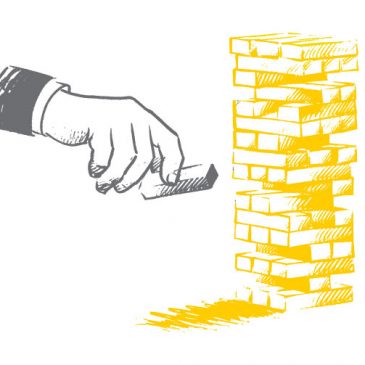
Overview This course will provide you with the skills and knowledge required by Non-Accounts Managers to understand Finance and Accounting processes they face in their daily work schedule. The main objective of this course is to highlight accounting, understand the framework of accounting, and stages of accounts and also to elaborate rules and principles of accounting. With a lot of Case studies and open discussions with live examples, participants will gain detailed knowledge to understand their company from a financial perspective and also to help manage financial matters. At the end of the course, you will learn how to apply financial techniques, understand financial reports and annual reports, the relationship between accounting and finance thereby gaining knowledge of the use of debits and credits and last but not least to identify limitations of financial statements. At the end of this training course, participants will: Be able to Record Transactions in the Accounting System Understand the Format and Contents of Financial Statements Use Accounting Information to Interpret and Evaluate a Business Make Efficient and Profitable Decisions, based on Cost Information Apply Budgetary Control Techniques to ensure that Targets are Achieved

Search By Location
- FA Courses in London
- FA Courses in Birmingham
- FA Courses in Glasgow
- FA Courses in Liverpool
- FA Courses in Bristol
- FA Courses in Manchester
- FA Courses in Sheffield
- FA Courses in Leeds
- FA Courses in Edinburgh
- FA Courses in Leicester
- FA Courses in Coventry
- FA Courses in Bradford
- FA Courses in Cardiff
- FA Courses in Belfast
- FA Courses in Nottingham