- Professional Development
- Medicine & Nursing
- Arts & Crafts
- Health & Wellbeing
- Personal Development
3134 FA courses in Cardiff delivered Live Online
Project Estimating and Scheduling: In-House Training
By IIL Europe Ltd
Project Estimating and Scheduling: In-House Training Establishing realistic estimates and goals for projects that support business objectives and meet client expectations is one of the most challenging aspects of project planning. Delivering those results within the agreed-upon time, cost, and quality constraints is also challenging. Attempting to meet impossible deadlines with limited budgets often leads to unplanned product shortfalls, causing long-term support and utilization problems. We have all anguished about this recurring problem, but without having the skills or knowledge to take action, we are unable to break the cycle! The goal of this course is for you to be able to support business objectives and meet client expectations by selecting the right planning approach for realistic and cost effective schedules, as well as project budgets. To achieve that, you will focus on gaining the necessary knowledge, skills, and techniques. What You Will Learn At the end of this program, you will be able to: Use the work breakdown structure (WBS) as the basis for effective estimating of project resources Estimate effort and duration using a variety of techniques Develop preliminary schedules using the critical path method Apply a variety of optimization techniques to refine preliminary schedules Establish realistic schedule and cost baselines, with appropriate contingency reserves Explain how earned value management (EVM) contributes to control time and cost performance Foundation Concepts Project management basic definitions and concepts PES Key driver: competing constraints PES Process and success factors Project Definition and the WBS Project definition overview Work Breakdown Structure (WBS) Decomposition: WBS development technique Resource Planning Resource planning overview Identifying resource requirements Identifying and filling resource gaps Applying resource planning tools Effort and Duration Estimating Estimating overview Estimating perspectives and approaches Estimating techniques Effort and duration estimating best practices Project Scheduling Overview of project scheduling Dependencies and the project network diagram Critical path method (CPM) Optimizing the schedule Budget, Risk, and Contingency Planning Overview of budget, risk, and contingency planning Estimating costs Determining the budget Project risk management processes Planning contingency reserves Project Baseline and Control Overview of project baseline Negotiating and the project baseline Earned value management (EVM) Project variances and actions Project control

Scrum Master Exam Prep: In-House Training
By IIL Europe Ltd
Scrum Master Exam Prep This workshop prepares you for the Scrum.org Professional Scrum Master (PSM)™ I certification. A voucher for the exam and the access information you will need to take the exam will be provided to you via email after you have completed the course. NOTE: If you have participated in any of IIL's other Scrum workshops, you can bypass this program and focus on reading/studying the Scrum Guide and taking practice exams from Scrum.org. A Scrum Master helps project teams properly use the Scrum framework, increasing the likelihood of the project's overall success. Scrum Masters understand Scrum values, practices, and applications and provide a level of knowledge and expertise above and beyond that of typical project managers. Scrum Masters act as 'servant leaders', helping the rest of the Scrum Team work together and learn the Scrum framework. Scrum Masters also protect the team from both internal and external distractions. The Professional Scrum Master™ I (PSM I) certificate is a Scrum.org credential that enables successful candidates to demonstrate a fundamental level of Scrum mastery. PSM I credential holders will grasp Scrum as described inThe Scrum Guide™1 and recognize how those concepts can be applied. They will also share a consistent terminology and approach to Scrum with other certified professionals. What you will Learn You'll learn how to: Successfully prepare for the Scrum.org PSM I exam Comprehend the Agile Manifesto and mindset Explain the fundamental principles of Scrum, including events, artifacts, and roles Guide the Scrum team in their responsibilities Define Ready and Done Write requirements in the form of user stories Estimate using planning poker and prioritize using MoSCoW Facilitate the team through the 5 Sprint events Fulfill the role of Scrum Master in a Scrum project Create Information Radiators to enable transparency Define the structure of the retrospective Getting Started Introductions Workshop orientation Exam prep preview Foundation Concepts Agile History, Values, and Mindset Introduction to Scrum Scrum events Scrum artifacts Scrum Roles and Responsibilities Product Owner responsibilities Scrum Master responsibilities The Team responsibilities Cross-functional teams Building effective teams The Product Backlog and User Stories The Product Backlog User Stories Definition of Done Backlog grooming Estimating User Stories Story points, planning poker Prioritizing User Stories The Sprint Team capacity and velocity The Sprint Planning Meeting The Sprint Backlog The Sprint Learning to self-manage, self-organize, self-improve Sprint Review and Retrospective Project Progress and Completion The Daily Scrum The Task Board and The Burndown Chart Information Radiators Closing a Scrum Project Summary and Next Steps Review of course goals, objectives, and content Exam prep next steps

Earned Value Management: In-House Training
By IIL Europe Ltd
Earned Value Management: In-House Training: In-House Training Earned Value Management (EVM) incorporates a set of proven practices appropriate for project or program management methodologies. These include integration of program scope, schedule, and cost objectives, establishment of a baseline plan for accomplishment of program objectives and use of earned value techniques for performance measurement during the execution of a program. Earned Value Management (EVM) incorporates a set of proven practices appropriate for project or program management methodologies. These include integration of program scope, schedule, and cost objectives, establishment of a baseline plan for accomplishment of program objectives and use of earned value techniques for performance measurement during the execution of a program. EVM provides a solid platform for risk identification, corrective actions, and management re-planning as may be required over the life of a project or program. The course emphasis is on the latest EVM principles and concepts in accordance with changes and guidelines for Earned Value Management in The Guide to the Project Management Body of Knowledge (PMBOK® Guide) and The Practice Standard for Earned Value Management published by the Project Management Institute. What you Will Learn You'll learn how to: Develop a project baseline, using an effective WBS Record actual project performance Calculate EVM measures Evaluate project performance based on EVM measures Respond to project variances Integrate EVM and risk management Determine how EVM will add value to your organization Develop an EVM implementation plan for your organization Getting Started Introductions Course structure Course goals and objectives Expectations Foundation Concepts Introduction to Earned Value Management (EVM) Benefits of EVM EVM Process Overview Applications of EVM Creating a Work Breakdown Structure Reviewing WBS concepts Reviewing WBS development process (decomposition) Using a WBS to support EVM Building a Project Baseline Defining a project baseline Developing a project baseline Using a project baseline Recording Actuals Recording actuals overview Collecting data for actual project performance Determining earned value - various methods EVM Performance Measures Using current status measures Using forecasting measures Analyzing EVM measures EVM and Risk Management Integrating EVM and Risk Management Using EVM measures in the risk register Exploring how EVM can facilitate reserves management Drawing down contingency reserves Responding to Variances Introduction to variances Process for responding to variances Response options Reporting Project Performance EVM reporting overview Meeting EVM reporting needs Addressing EVM reporting challenges Implementing an EVMS Defining EVMS requirements EVM for Agile projects Tailoring the EVMS Summary and Next Steps Review of content Review of objectives / expectations Personal action plan

Scrum Product Owner Exam Prep: In-House Training
By IIL Europe Ltd
Scrum Product Owner Exam Prep: In-House Training This workshop prepares you for the Scrum.org PSPO™ I certification. A voucher for the exam and the access information you will need to take the exam will be provided to you via email after you have completed the course. NOTE: If you have participated in any of IIL's other Scrum workshops, you can bypass this program and focus on reading/studying the Scrum Guide and taking practice exams from Scrum.org The Product Owner is responsible for maximizing the value of the product and the work of the Development Team. The Product Owner must be knowledgeable, available, and empowered to make decisions quickly in order for an Agile project to be successful. The Product Owner's key accountability is the Product Backlog. Managing, maintaining, and evolving the Product Backlog involves: Establishing a clear vision that engages the Development Team and stakeholders Clearly expressing Product Backlog items Ordering the items in the Product Backlog to best achieve the vision and goals Ensuring that the Product Backlog is visible, transparent, and clear to all Working with the Development Team throughout the project to create a product that fits the customer's need The Professional Scrum Product Owner™ I (PSPO I) certificate is a Scrum.org credential that enables successful candidates to demonstrate a fundamental level of Scrum mastery. PSPO I credential holders demonstrate an intermediate understanding of the Scrum framework, and how to apply it to maximize the value delivered with a product. They will exhibit a dedication to continued professional development, and a high level of commitment to their field of practice. Scrum.org does not require that you take their own sponsored or any preparatory training. However, training can facilitate your preparation for this credential. And this course is based on IIL's Scrum Product Owner Workshop, which is aligned with The Scrum Guide™. It will provide you with the information you need to pass the exam and IIL will make the arrangements for your online exam. You will be provided with an exam code and instructions, so that you can take the exam at your convenience, any time you are ready after the course. Passwords have no expiration date, but they are valid for one attempt only. See additional exam details on the next page. What you will Learn You'll learn how to: Successfully prepare for the Scrum.org PSPO I exam Identify the characteristics of a successful Product Owner Create a powerful vision statement Apply techniques to understand your customers and the market Manage and engage stakeholders Write effective user stories with acceptance criteria Utilize techniques to visualize and prioritize the Product Backlog Participate in the 5 Scrum events as the Product Owner Understand the Product Owner's role in closing a Scrum project Getting Started Introductions Workshop orientation Exam prep preview Fundamentals Recap Agile Manifesto, values, and mindset Product Owner characteristics Good vs. great Product Owner Product Ownership Product ownership Project vision Understand your customers and market Personas Stakeholder management and engagement The Product Backlog User Stories and Acceptance Criteria Preparing User Stories for a Sprint The Product Backlog Visualizing the Product Backlog Product Backlog Prioritization Technical Debt Sprint Planning and Daily Standups Sprint Planning Planning Poker Team Engagement Daily Standups Sprint Review, Retrospectives, and Closing Sprint Reviews Key Agile Patterns Retrospectives Closing the Project Summary and Next Steps Review of course goals, objectives, and content Exam prep next steps

RCN Accredited Asthma and COPD Course NORFOLK ICB ONLY
By BBO Training
'RCN Accredited Asthma and COPD' CourseThis course is a collaborative offering between your employer and BBO Training Ltd., designed to equip experienced healthcare professionals working in primary care settings with a comprehensive and holistic approach to managing patients with asthma and COPD. Even for those already holding a Diploma in either of these areas, the course has proven to be highly valuable, as indicated by positive evaluations from healthcare professionals.Course AimThe primary objective of this course is to provide qualified healthcare professionals with the necessary knowledge and skills to deliver effective asthma and COPD services in collaboration with their medical colleagues within the community healthcare setting. The course aims to raise awareness of these chronic conditions within the community, ensuring safe practice through the utilization of Patient Group Directions (PGDs) and protocols where appropriate. Participants will be clinically and theoretically prepared to establish and manage review and diagnostic clinics within their competency framework. Furthermore, the course emphasizes the clear differentiation between asthma and COPD.Clinical Practice Program and CompetenciesThroughout the course, you, along with your primary mentor, will organise and validate your clinical engagements, both under supervision and independently. By the time of your final assessment, these forms should be fully completed and ready for submission, accompanied by both your and your mentor's evaluations. Additionally, maintaining a log of all clinical hours and interactions is required, with a minimum of 36 hours.Teaching and Learning ApproachUpon completing this course, students will have the opportunity to:1. Participate in various sessions, including workshops, simulations, discussions, seminars, and tutorials, which can be conducted either virtually or in-person.2. Gain practical experience in asthma and COPD management within their local healthcare settings.3. Develop an in-depth understanding of treatments, including their composition, efficacy, indications, contraindications, and mechanisms of action, through clinical practice.4. Enhance advisory skills related to respiratory care on a broader scale.5. Attend dedicated sessions for clinical practice.6. Document a minimum of 36 hours of supervised clinical practice and maintain an ongoing reflective diary.Expected Course ContentWorkshops, Discussion Groups, Lectures, and Assessment: 40 hoursClinical Practice: A minimum of 36 hoursVisits and Private Study: 44 hoursPrivate study time is essential for reading, conducting factual research on treatments through online sources, and accessing the library for literature searches. This time will facilitate writing, referencing, completing your reflective diary, and preparing for the final assessment.AssessmentSuccessful completion of all components is required. Components 2 to 4 must be passed to complete the course. A resit option is available for any component that is not initially passed, limited to one attempt.1. Reflective Diary: This ongoing document, produced by the student throughout the course, is validated by both the student and mentor. While not directly marked, its completion is integral to your portfolio of evidence.2. Clinical Outcomes: These must be validated and passed by your mentor, with all outcomes achieved, along with a log of clinical hours.3. VIVA: A minimum pass mark of 50% is required.4. Test of Knowledge: A minimum pass mark of 50% is necessary (conducted at the end of the initial study days).Learning OutcomesUpon completion of this course, students will be capable of:1. Evaluating and showcasing clinical competence through a reflective diary/log.2. Demonstrating clinical assessment and treatment proficiency in a VIVA examination and knowledge assessment.3. Effectively educating individuals about self-management and enhancing their understanding of their condition.4. Displaying sensitivity and competence in obtaining comprehensive patient histories.5. Adapting care for diverse patient groups and their unique needs.6. Fulfilling professional responsibilities, including meticulous record-keeping and maintaining confidentiality.7. Teaching the use of various inhalers and assessment equipment.8. Developing fundamental assessment and examination techniques for respiratory conditions.9. Operating with Patient Group Directions and protocols for asthma and COPD care.10. Assessing, planning, implementing, and evaluating individual patient needs comprehensively.

Diploma in Port Management
By World Maritime Academy
Diploma in Port Management: The course aims to provide a critical understanding on ports as facilitators of the transport of goods. Register today!
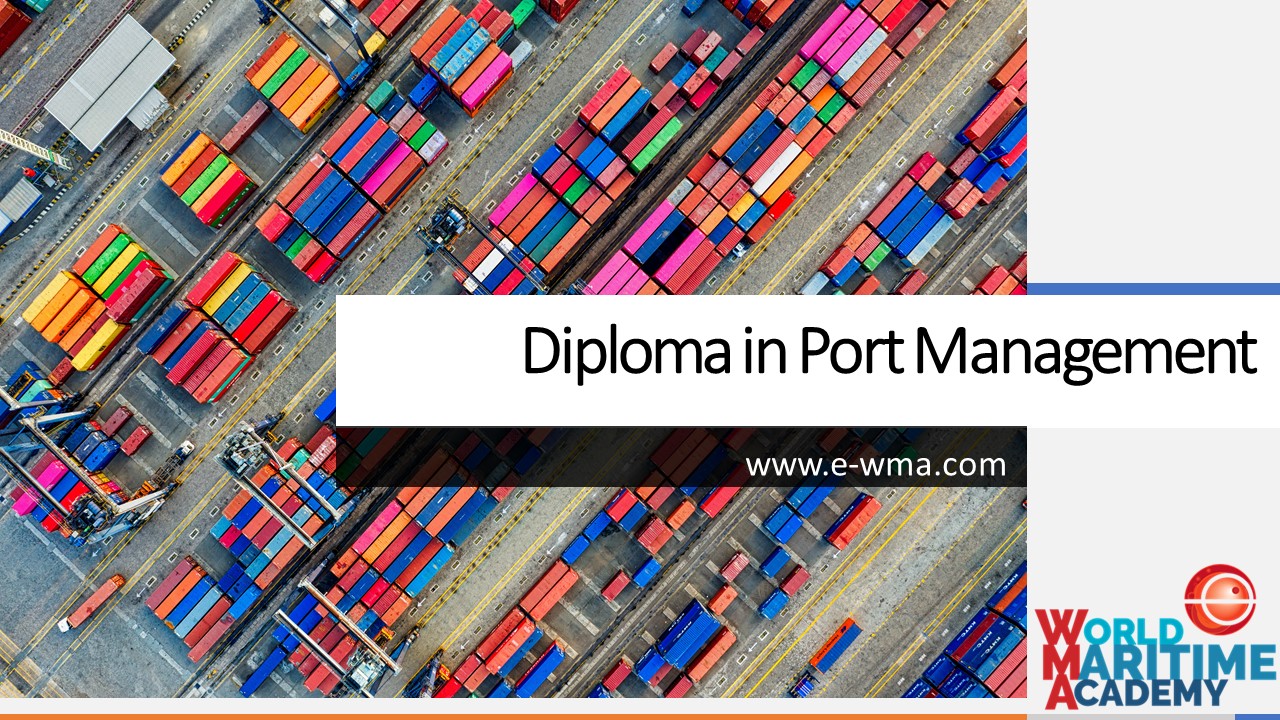
OHSMS (ISO 45001: 2018)Lead Auditor
By Total Compliance
Become a Certified OHSMS Lead Auditor (IRCA CQI Approved) Welcome to our online event where you can become a expertise to become a certified OHSMS (ISO 45001:2018) Lead Auditor. Elevate your career with the skills to lead successful quality management system audits. This intensive 5-day course is for serious professionals seeking to: Plan and lead effective audit teams Conduct complex supplier and external audits Deliver accurate, valuable audit reports Drive continual improvement in organizations Join us for a comprehensive training session that will equip you with the necessary skills to audit quality management systems effectively. Learn from industry experts and gain valuable insights into ISO 9001 standards. Don't miss this opportunity to enhance your auditing capabilities and advance your career in quality management. Register now! Enroll Today and Take Your Career to the Next Level!

Comprehensive Training for Architects | Interior and Exterior Designers
By ATL Autocad Training London
Who is this course for? The Architecture and Interior Design course is ideal for individuals aiming to master both interior design and architecture. Guided by certified tutors from Autodesk and Adobe, students will gain comprehensive skills in these fields. Click here for more info: Website Duration: 40 hours.1-on-1 Training. In-Person or Live online. When can I book: 9 am - 7 pm (Choose your preferred day and time once a week). Flexible timing with advance booking Course Features: Compatibility: Our training courses are compatible with both Mac and Windows operating systems, ensuring accessibility for all users. Price Assurance: We guarantee the best value for your investment, ensuring competitive pricing for high-quality training. Personalized Training: Benefit from one-on-one training sessions tailored to your specific needs and skill level, ensuring a personalized learning experience. Flexible Scheduling: Enjoy the flexibility to choose your preferred training time and day. Sessions are available seven days a week, from Monday to Sunday, between 9 am and 8 pm, accommodating your busy schedule. Lifetime Support: Receive lifetime email and phone support, ensuring that you have access to assistance even after completing the course. Technical Assistance: Get help with configuring your computer for software installation, ensuring a smooth learning experience without technical hurdles. Referral Discounts: Earn special discounts when you refer a friend to our courses, making learning a rewarding experience for you and your network. Group Training Savings: Avail significant savings on group training courses, encouraging collaborative learning and making education more accessible for groups. When can you schedule this Training Course? Personalized training experience with our flexible 1-on-1 sessions. Design your own timetable by pre-booking a convenient hour of your choice, available from Monday to Saturday between 9 a.m. and 7 p.m. Alternatively, you can call 02077202581 to book over the phone. How long is the training? The course spans 40 hours, which you can divide over as many days as needed to fit your ideal schedule. What's the teaching method? Our sessions are 1-on-1, offered either in-person face to face or live online. You'll receive personalized attention, tailored content, a flexible learning pace, and individual support. Live online 1-on-1 sessions over Zoom are also an option. What will you learn? In this comprehensive training program, you'll gain proficiency in a thoughtfully curated selection of software tools. Option A: AutoCAD (13 hours) SketchUp (10 hours) Vray (6 hours) Photoshop (6 hours) InDesign (5 hours) Additionally, you'll receive free online portfolio design assistance, career growth guidance, and mock interviews to enhance your job market readiness. Option B: AutoCAD (10 hours) 3ds Max (17 hours) Vray (4 hours) Photoshop (5 hours) InDesign (4 hours) Certified trainers in AutoCAD, 3ds Max, SketchUp, and Adobe software will conduct this training program. It caters to beginners, intermediate, and advanced learners, focusing on core skills for creating 2D drawings, plans, sections, elevations, construction details, and 3D visualizations. Our experienced instructors will guide you through essential commands and methodologies for producing precise 2D and 3D drawings. We have developed these CAD courses, utilizing the expertise of our professionals to provide the most efficient and effective instruction. Upon completion, participants will: Master Software Tools: Excel in AutoCAD, SketchUp, Vray, Photoshop, and InDesign for digital design. Advanced Design Skills: Create intricate 2D/3D designs, plans, and visualizations. Project Management: Manage layouts, plotting, and projects efficiently. Realistic Rendering: Produce lifelike visualizations using Vray. Creative Composition: Understand design principles for impactful creations. Portfolio Development: Create a professional online portfolio. Career Readiness: Prepare for job interviews and enhance resumes. Potential Jobs: Architect Interior/Exterior Designer CAD Technician Visualization Specialist Design Consultant Project Manager These skills open doors to varied roles in architecture and design, ensuring career growth and job readiness. Course Features: Compatibility: Our training courses are compatible with both Mac and Windows operating systems, ensuring accessibility for all users. Price Assurance: We guarantee the best value for your investment, ensuring competitive pricing for high-quality training. Personalized Training: Benefit from one-on-one training sessions tailored to your specific needs and skill level, ensuring a personalized learning experience. Flexible Scheduling: Enjoy the flexibility to choose your preferred training time and day. Sessions are available seven days a week, from Monday to Sunday, between 9 am and 8 pm, accommodating your busy schedule. Lifetime Support: Receive lifetime email and phone support, ensuring that you have access to assistance even after completing the course. Technical Assistance: Get help with configuring your computer for software installation, ensuring a smooth learning experience without technical hurdles. Referral Discounts: Earn special discounts when you refer a friend to our courses, making learning a rewarding experience for you and your network. Group Training Savings: Avail significant savings on group training courses, encouraging collaborative learning and making education more accessible for groups. When can you schedule this Training Course? Personalized training experience with our flexible 1-on-1 sessions. Design your own timetable by pre-booking a convenient hour of your choice, available from Monday to Saturday between 9 a.m. and 7 p.m. Alternatively, you can call 02077202581 to book over the phone. How long is the training? The course spans 40 hours, which you can divide over as many days as needed to fit your ideal schedule. What's the teaching method? Our sessions are 1-on-1, offered either in-person face to face or live online. You'll receive personalized attention, tailored content, a flexible learning pace, and individual support. Live online 1-on-1 sessions over Zoom are also an option. What will you learn? In this comprehensive training program, you'll gain proficiency in a thoughtfully curated selection of software tools. Option A: AutoCAD (13 hours) SketchUp (10 hours) Vray (6 hours) Photoshop (6 hours) InDesign (5 hours) Additionally, you'll receive free online portfolio design assistance, career growth guidance, and mock interviews to enhance your job market readiness. Option B: AutoCAD (10 hours) 3ds Max (17 hours) Vray (4 hours) Photoshop (5 hours) InDesign (4 hours) Certified trainers in AutoCAD, 3ds Max, SketchUp, and Adobe software will conduct this training program. It caters to beginners, intermediate, and advanced learners, focusing on core skills for creating 2D drawings, plans, sections, elevations, construction details, and 3D visualizations. Our experienced instructors will guide you through essential commands and methodologies for producing precise 2D and 3D drawings. We have developed these CAD courses, utilizing the expertise of our professionals to provide the most efficient and effective instruction.

Introduction to Yoga and Beneficial Practical Parapsychology Course
By Integral Studies Academy
Immerse yourself in the ancient practice of yoga, a transformative journey that extends far beyond the mere physical postures. Our comprehensive yoga sessions are meticulously curated and led by seasoned professionals, offering a serene sanctuary tailored for the demands of modern-day professionals yearning for holistic balance and wellness. Delve into innate human abilities such as intuition, telepathy, clairvoyance, lucid dreaming, and energy healing. Uncover these dormant gifts existing within and enjoy awakening them fully.
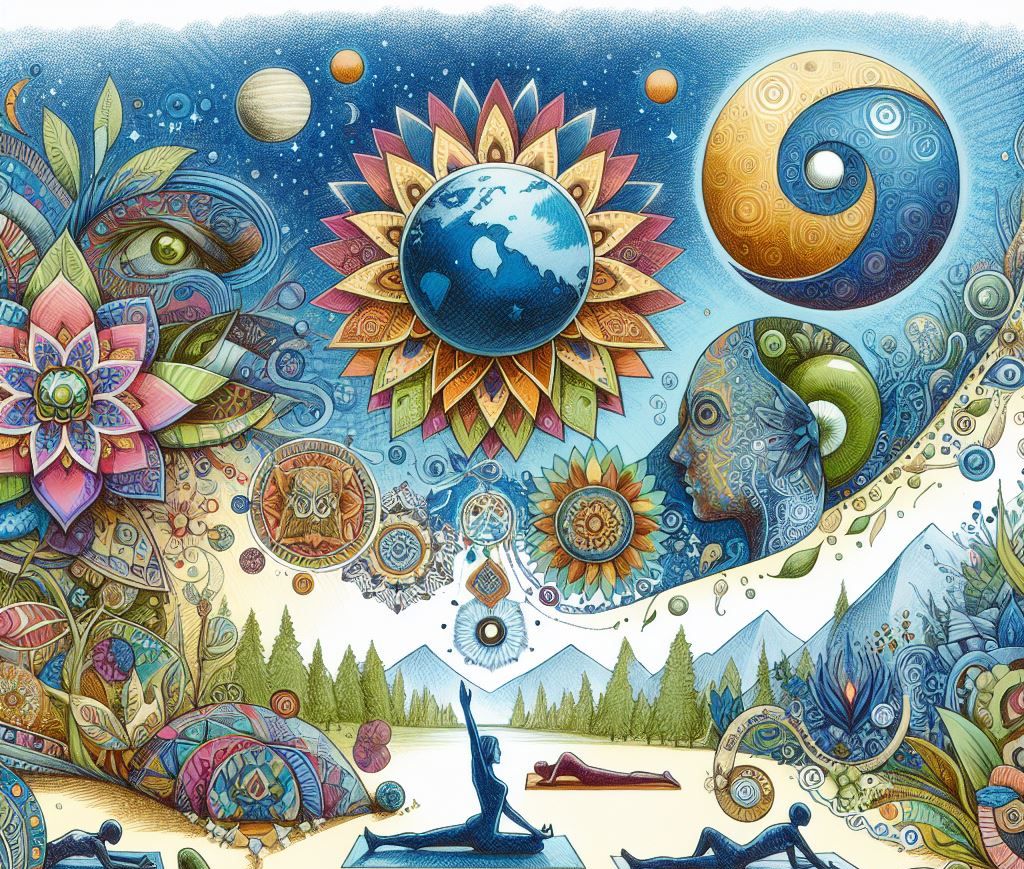
Garden Design Training Course Beginner to Advanced
By ATL Autocad Training London
Who is this course for? The Garden Design Training Courses are suitable for individuals interested in learning how to plan, design, and manage outdoor spaces, including public parks, gardens, parks, and commercial landscapes. Jobs: Landscape Designer, Consultant, Garden Planner, Green Space Developer, Urban Garden Designer. Click here for more info: Website Personalized 1-on-1 sessions. Book between 9 a.m. and 7 p.m., Mon to Sat. (Book anytime and day). The 40-hour program includes AutoCAD, Sketchup, Vray, IndDesign and Photoshop. Garden Design Software Training Course Options Option A: AutoCAD, Sketchup Pro, Vray, Photoshop (Total: 40 hours) AutoCAD (10 hours): Module 1: AutoCAD Fundamentals (2 hours) - Explore the AutoCAD interface and its toolset - Master drawing creation, management, and storage - Utilize essential drawing and editing commands Module 2: Drawing and Editing Mastery (3 hours) - Achieve precision drawing with lines, circles, and arcs - Create complex shapes with polylines and polygons - Proficiently use object modification tools: Move, Copy, Rotate, and Scale Module 3: Precision and Detail (3 hours) - Implement coordinate systems for accuracy - Learn dimensioning techniques and text incorporation - Elevate designs with hatching and gradients Module 4: Advanced Design Tools (2 hours) - Harness the power of blocks and attributes - Manage layers and object properties efficiently - Craft layouts and prepare for plotting Sketchup Pro (16 hours): Specializing in Garden Planning (Planting Plans, Vegetation Layouts, and Maps) Module 1: Introduction to Sketchup Pro (2 hours) - Navigate the Sketchup Pro interface - Understand essential 2D and 3D modeling concepts - Create and manipulate garden design objects Module 2: Advanced Garden Modeling (6 hours) - Sculpt intricate garden elements with curves and surfaces - Expertly edit and transform garden geometry - Focus on Planting Plans, Vegetation Layouts, and Maps Module 3: Visualization Excellence with Vray (4 hours) - Master the Vray rendering engine for lifelike garden visuals - Apply materials and textures for realism - Set up optimal lighting and camera angles for compelling garden renders Module 4: Image Enhancement through Photoshop (10 hours) - Use Photoshop for garden design refinement - Elevate garden images from Sketchup and Vray outputs - Create visually stunning presentations for garden projects Additional Resources: Gain access to invaluable resources, including free online portfolio design assistance, career growth guidance, and mock interviews, ensuring your readiness for the competitive garden design job market. Option B: AutoCAD, Rhino, Vray, Photoshop (Total: 40 hours) AutoCAD (12 hours): Module 1: AutoCAD Introduction (2 hours) - Unveil the AutoCAD interface and its feature set - Master drawing creation, management, and storage - Proficiency in fundamental drawing and editing commands Module 2: Drawing and Editing Proficiency (3 hours) - Apply precision drawing techniques, including lines, circles, and arcs - Construct complex shapes with polylines and polygons - Skillfully use object modification commands: Move, Copy, Rotate, and Scale Module 3: Precision and Detail Mastery (3 hours) - Implement coordinate systems for precision - Explore comprehensive dimensioning methods and text integration - Enhance designs with hatching and gradients Module 4: Advanced Design Tools (4 hours) - Gain expertise in blocks and attributes for efficient design - Efficiently manage layers and object properties - Craft layouts and prepare for plotting Rhino (14 hours): Module 1: Rhino Introduction (2 hours) - Navigate within the Rhino interface - Understand essential 2D and 3D modeling concepts for garden design - Create and manipulate garden design objects Module 2: Advanced Garden Modeling (6 hours) - Craft intricate garden structures using curves and surfaces - Proficiently edit and transform garden geometry - Build complex 3D garden structures Module 3: Visualization Mastery with Vray (6 hours) - Set up optimal lighting and camera angles for garden renders - Explore rendering settings and options for high-quality outputs - Learn post-production techniques and compositing for exceptional garden visuals Module 4: Image Enhancement with Photoshop (8 hours) - Utilize Photoshop for refining garden design concepts - Enhance garden images from Rhino and Vray outputs - Create visually striking garden presentations for projects Garden Design Training Course Information When Can I Book This Training Course? - Immerse yourself in a personalized training experience with our flexible 1-on-1 training sessions. - Tailor your schedule by pre-booking a convenient hour of your choice. - Available for booking from Monday to Saturday between 9 a.m. and 7 p.m. - Alternatively, you can call 02077202581 to book over the phone. Training Duration - This comprehensive course spans 40 hours, which you can split over as many days as needed to create your ideal learning schedule. Training Method - We offer 1-on-1 training, which can be conducted either in-person Face to Face or Live Online. - Expect personalized attention, customized content, a flexible learning pace, and individualized support throughout your training. - We also provide the option of Live Online 1-on-1 sessions over Zoom for added convenience. Enroll Today - If you're ready to embark on this enriching journey, click the link below to enroll in our 1-on-1 Course. Garden Design Software Training Overview In our comprehensive garden design training program, you'll cultivate your expertise using a thoughtfully selected array of industry-leading software tools, ensuring you're well-prepared to bring your garden designs to vibrant life. Option A: - AutoCAD (10 hours): Craft precise garden layouts and plans. - SketchUp (16 hours): Specialize in garden planting plans, vegetation layouts, and maps. - Vray (4 hours): Create lifelike 3D renderings of your garden designs. - Photoshop (10 hours): Enhance garden images effectively. Option B: - AutoCAD (12 hours): Develop garden blueprints with precision. - Rhino (14 hours): Master 3D modeling for intricate garden designs. - Vray (6 hours): Craft stunning 3D visualizations of your gardens. - Photoshop (8 hours): Perfect your garden design concepts. Both options accommodate Mac and Windows operating systems, ensuring accessibility for all learners. Key Benefits Price Assurance: We are committed to delivering exceptional value for your investment in a flourishing garden design career. One-on-One Training Sessions: Tailored learning experiences designed to adapt to your unique learning style. Flexible Scheduling: Choose your preferred training time and day, with availability from Monday to Sunday, spanning from 9 am to 8 pm. Lifetime Email and Phone Support: Ongoing support continues beyond your training period, facilitating your career growth. Computer Configuration Assistance: We provide guidance to ensure a seamless software installation on your computer. Referral Benefits: Enjoy special discounts when referring a friend and substantial savings on group training courses.
