- Professional Development
- Medicine & Nursing
- Arts & Crafts
- Health & Wellbeing
- Personal Development
3134 FA courses in Cardiff delivered Live Online
How to Analyse & Maximize Restaurant Profits
By NextGen Learning
How to Analyse & Maximize Restaurant Profits Course Overview This course on "How to Analyse & Maximize Restaurant Profits" offers comprehensive insights into understanding the financial dynamics of a restaurant business. It covers key concepts such as revenue analysis, menu optimisation, and cost control strategies to help learners identify areas of improvement for enhanced profitability. By the end of the course, learners will have a thorough understanding of the various factors influencing restaurant performance, from pricing strategies to inventory management. This course provides valuable skills that enable learners to make informed decisions that directly impact the bottom line of any restaurant business. Course Description In this course, learners will explore essential topics such as restaurant revenue analysis, menu engineering, and cost management. The course delves into the principles of profit maximisation, offering strategies to analyse sales data, optimise menu offerings, and manage food and labour costs efficiently. Learners will acquire skills in identifying profitable menu items, reducing waste, and increasing operational efficiency. This in-depth course is designed to equip participants with the knowledge and strategies needed to improve the profitability of a restaurant, ensuring they can make data-driven decisions to drive growth and sustainability. How to Analyse & Maximize Restaurant Profits Curriculum Module 01: Introduction Module 02: Restaurant Revenue Analysis Module 03: Menu Engineering Report Module 04: Cost Analysis & Management (See full curriculum) Who is this course for? Individuals seeking to understand restaurant profitability. Professionals aiming to enhance their skills in restaurant management. Beginners with an interest in the food and hospitality industry. Entrepreneurs looking to improve restaurant financial performance. Career Path Restaurant Manager F&B (Food and Beverage) Operations Manager Menu Analyst Financial Analyst in the hospitality industry Restaurant Owner/Entrepreneur

Digital Product Management
By NextGen Learning
Digital Product Management Course Overview: The Digital Product Management course is designed to provide learners with a comprehensive understanding of managing digital products throughout their lifecycle. Covering key areas such as market analysis, strategy development, and product marketing, this course equips learners with essential skills to succeed in the fast-paced digital landscape. It explores core concepts of product management, offering a thorough introduction to the tools and processes involved in delivering successful digital products. Learners will gain the knowledge necessary to effectively manage a digital product from conception to launch, ultimately enhancing their career prospects in digital product management. Course Description: This course dives deep into the intricacies of digital product management, beginning with the basics and progressing through advanced concepts. Learners will explore market research, customer analysis, and strategy formulation to ensure product success. Modules also cover the creation of product roadmaps, understanding different development methodologies, and the use of analytics to measure product performance. Legal considerations and marketing strategies are also key components, offering a well-rounded understanding of the product management process. By the end of the course, learners will have the expertise needed to manage a digital product from ideation to its eventual market entry and beyond. Digital Product Management Curriculum: Module 01: Basics of Digital Product Management Module 02: Understanding Market and Customers Module 03: Strategy Development Module 04: Roadmap Module 05: Development Methodologies Module 06: Analytics and Metrics Module 07: Marketing Module 08: Legal Aspects (See full curriculum) Who is this course for? Individuals seeking to build a career in digital product management. Professionals aiming to enhance their product management skills. Beginners with an interest in managing digital products or services. Those looking to transition into a digital-focused career. Career Path: Digital Product Manager Product Development Manager Digital Marketing Specialist Project Manager in Tech Companies Product Strategist E-commerce Manager

Firefighter Training
By NextGen Learning
Firefighter Training Course Overview The Firefighter Training course provides comprehensive knowledge of fire safety, legislation, risk assessment, and emergency procedures. It is designed to equip learners with essential fire safety skills to prevent and manage fire-related emergencies in various environments. The course is ideal for individuals who aim to enhance their understanding of fire safety and improve their preparedness for emergency situations. Upon completion, learners will gain the ability to identify fire hazards, assess risks, understand fire safety legislation, and manage evacuation procedures effectively. Course Description This course covers a wide range of topics including fire safety legislation, fire risk assessment, and the effective use of fire extinguishers. Learners will also study fire safety arrangements, evacuation procedures, and emergency first aid at work. The course aims to provide a thorough understanding of fire-related risks and how to mitigate them. Learners will also gain knowledge of essential fire safety equipment and the protocols for managing a fire emergency. The programme offers an in-depth learning experience, combining theoretical knowledge with practical guidance for emergency preparedness. Firefighter Training Curriculum Module 01: Introduction to Firefighter Module 02: Fire Safety Legislation Module 03: Understanding Fire Module 04: Fire Risk Assessment Module 05: Fire Safety Arrangements Module 06: Evacuation & Safety Module 07: Fire Extinguishers Module 08: Emergency First Aid at Work (See full curriculum) Who is this course for? Individuals seeking to enhance their fire safety knowledge. Professionals aiming to advance in fire safety management roles. Beginners with an interest in firefighting and emergency response. Employees responsible for health and safety in various sectors. Career Path Fire Safety Officer Fire Risk Assessor Health and Safety Officer Emergency Response Coordinator Facilities Manager Fire Prevention Specialist

Corporate Process & Maintenance
By NextGen Learning
Corporate Process & Maintenance Course Overview: The "Corporate Process & Maintenance" course provides a comprehensive understanding of core administrative and operational processes within a corporate environment. It covers essential tasks such as managing priorities, maintaining office resources, and effectively communicating expectations. Learners will develop the skills necessary to initiate and complete tasks efficiently while managing administrative responsibilities. The course is designed to enhance organisational abilities and foster professional growth, making it valuable for anyone aiming to streamline corporate operations and improve workplace productivity. By the end of the course, learners will be equipped with the skills to manage office processes with confidence and precision. Course Description: This course delves into key aspects of corporate maintenance and process management, focusing on improving office operations. Key topics include prioritising and completing tasks, mastering communication and expectation management, and leveraging email software for strategic purposes. Learners will explore how to maintain office resources, provide administrative services like document production, and handle meeting necessities. Throughout the course, learners will gain valuable insights into effective office management, improving both individual and organisational performance. The course is structured to facilitate a deep understanding of corporate processes and ensure learners are prepared to handle various office-related responsibilities with efficiency and clarity. Corporate Process & Maintenance Curriculum: Module 01: Responsibility For Initiating And Completing Tasks Module 02: Managing Priorities And Time Module 03: Communicating And Managing The Expectations Module 04: Strategic Approach & Use Of Email Software Module 05: Maintenance Of Office Resources Module 06: Providing Administrative Services: Document Production Module 07: Meeting Necessaries & Documents (See full curriculum) Who is this course for? Individuals seeking to develop their office management skills Professionals aiming to enhance their organisational efficiency Beginners with an interest in corporate operations Those looking to improve administrative capabilities in the workplace Career Path Office Administrator Executive Assistant Administrative Coordinator Operations Manager Office Manager

Medical Terminology Training
By NextGen Learning
Medical Terminology Training Course Overview: This Medical Terminology Training course provides a comprehensive foundation in understanding the language used in healthcare settings. Learners will gain a solid understanding of medical terms related to human anatomy, various body systems, lab tests, and diagnostic equipment. The course is designed to offer practical value by enhancing communication within healthcare teams and improving accuracy in documentation. By the end of the course, learners will be able to recognise and correctly use medical terminology in professional settings, leading to better collaboration and patient care. Course Description: This course covers key areas of medical terminology, from human anatomy and physiological systems to diagnostic equipment and laboratory tests. Learners will explore the meanings behind commonly used medical terms, including acronyms and abbreviations, making it easier to communicate complex medical information effectively. Each module is structured to help learners familiarise themselves with different systems of the body, such as the cardiovascular, respiratory, and musculoskeletal systems, and the language used to describe them. By the end of the course, learners will have acquired the skills to confidently engage in medical environments, improving both their professional competency and their ability to interpret medical documents. Medical Terminology Training Curriculum: Module 01: Human Body Vocabulary with Pictures Module 02: Equipment, Instruments and Lab Tests Module 03: Acronyms and Abbreviation Module 04: Digestive System Module 05: Cardiovascular System Module 06: Blood and Immunity System Module 07: Respiratory System Module 08: Musculoskeletal System Module 09: Central Nervous System (See full curriculum) Who is this course for? Individuals seeking to understand medical terminology. Professionals aiming to enhance communication within healthcare teams. Beginners with an interest in medical terminology or healthcare. Those working in administrative or support roles in healthcare settings. Career Path Medical Receptionist Health Administrator Medical Secretary Clinical Support Worker Laboratory Assistant Medical Records Coordinator

Team Building Masterclass
By NextGen Learning
Team Building Masterclass Course Overview This Team Building Masterclass provides learners with the knowledge and skills necessary to create high-performing teams in various professional environments. Covering core topics such as communication, team dynamics, and leadership strategies, this course offers valuable insights into the qualities that contribute to a successful team. Learners will gain practical tools for managing both in-person and remote teams, along with strategies for overcoming common challenges. By the end of the course, learners will have a clear understanding of how to build cohesive, motivated, and effective teams, enhancing their leadership potential and organisational impact. Course Description The Team Building Masterclass delves into the critical aspects of team success, starting with the key qualities that define high-performing teams. Participants will explore various communication techniques, effective team-building models, and the stages of the team-building process. Special focus is placed on the challenges faced when managing virtual teams, as well as interactive exercises designed to strengthen team bonds. Throughout the course, learners will develop a comprehensive understanding of the essential elements of team collaboration and gain strategies for navigating obstacles. This course is ideal for those seeking to improve team cohesion and productivity in their professional roles. Team Building Masterclass Curriculum Module 01: Qualities of a Successful Team Module 02: Communicating Effectively as a Team Module 03: Team Building Models Module 04: Team Building Process Module 05: Challenges of Managing a Virtual Team Module 06: Team Building Exercises (See full curriculum) Who is this course for? Individuals seeking to enhance their leadership skills Professionals aiming to improve team performance Beginners with an interest in team management Managers looking to develop team-building strategies HR professionals and organisational developers Career Path Team Manager Project Manager HR Specialist Organisational Development Consultant Leadership Coach Remote Team Manager

Email Writing Training
By NextGen Learning
Email Writing Training Course Overview This Email Writing Training course provides learners with essential skills to compose clear, professional, and impactful emails in various business contexts. It covers fundamental principles of effective email communication, including tone, structure, and etiquette. Learners will develop the ability to manage their email correspondence efficiently, ensuring messages are concise and purposeful. By mastering these techniques, participants will enhance their professional communication, improve workplace collaboration, and present themselves confidently through written digital communication. This course is designed to support career progression by equipping learners with tools to write emails that engage recipients and achieve intended outcomes. Course Description This course delves into the core elements of effective email writing, guiding learners through the art of crafting well-structured messages tailored to different audiences and purposes. Topics include understanding the essentials of email communication, managing inbox organisation, selecting appropriate writing styles, and adopting the correct tone to suit professional settings. Additional advice focuses on avoiding common pitfalls and exercising caution in sensitive or complex correspondence. Throughout the course, learners will acquire the skills needed to produce clear, respectful, and compelling emails that facilitate smooth business interactions and enhance overall communication effectiveness in the workplace. Email Writing Training Curriculum Module 01: E-Mail Communications Module 02: Fundamentals of Writing Effective E-mails Module 03: Manage Your E-mail Module 04: Writing Styles and Tone Module 05: Additional Tips for Writing Effective E-Mail Module 06: Exercise Caution (See full curriculum) Who is this course for? Individuals seeking to improve their professional email communication skills. Professionals aiming to enhance workplace correspondence and career development. Beginners with an interest in mastering business writing techniques. Administrative staff and office workers looking to boost email efficiency. Career Path Administrative Assistant Office Manager Customer Service Representative Executive Assistant Communication Coordinator Sales and Marketing Assistant
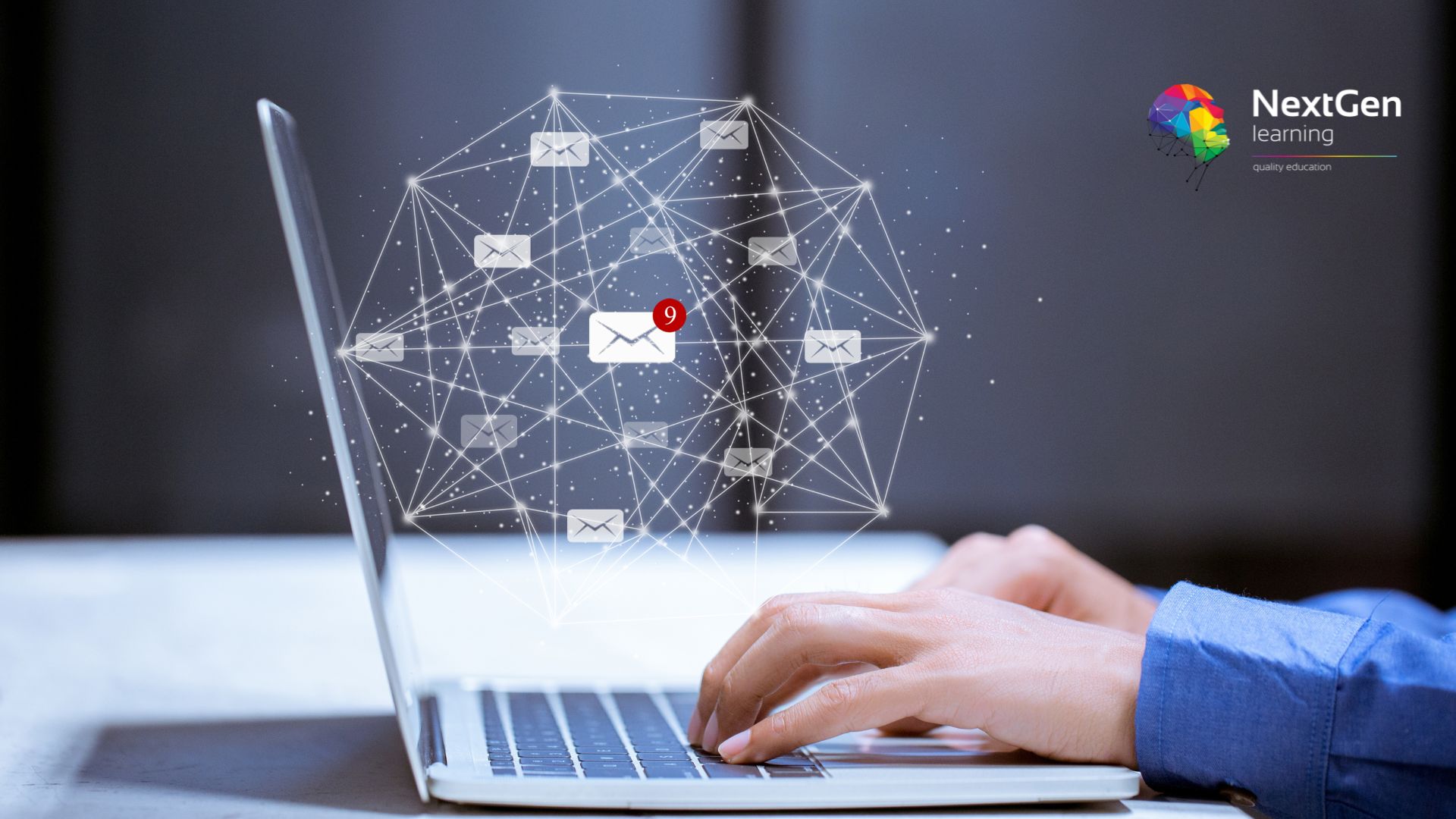
Level 2 Health and Safety in the Workplace
By NextGen Learning
Level 2 Health and Safety in the Workplace Course Overview This Level 2 Health and Safety in the Workplace course provides essential knowledge for maintaining a safe and compliant working environment across various industries. Learners will gain a thorough understanding of key health and safety principles, legal responsibilities, risk assessment techniques, and emergency procedures. Designed to equip individuals with the confidence and awareness to identify hazards and implement control measures, this course supports improved workplace safety culture. Upon completion, learners will be able to recognise common risks, understand health and safety legislation, and contribute effectively to creating safer workspaces, making it valuable for both new starters and those seeking to enhance their professional skills. Course Description This course covers fundamental topics including workplace hazards, risk management, fire safety, manual handling, and reporting procedures. Learners will explore health and safety legislation and the roles and responsibilities of employers and employees. The content is delivered through clear explanations and structured learning, enabling learners to develop critical awareness of how to maintain safe environments. Skills gained include hazard identification, risk evaluation, and understanding of preventative strategies, all essential for fostering compliance and wellbeing at work. Suitable for a broad range of sectors, the course offers comprehensive knowledge that supports personal development and prepares learners for further progression in health and safety or related fields. Level 2 Health and Safety in the Workplace Curriculum Module 01: Level 2 Health and Safety in the Workplace Curriculum (See full curriculum) Who is this course for? Individuals seeking to improve workplace safety awareness. Professionals aiming to develop their health and safety knowledge. Beginners interested in health and safety fundamentals. Employees required to meet compliance standards in any sector. Career Path Health and Safety Assistant Workplace Safety Coordinator Facilities Manager Construction Site Worker Administrative roles with health and safety responsibilities Entry-level positions in manufacturing, retail, and office environments

Master Yourself in Talking with Strangers
By NextGen Learning
Master Yourself in Talking with Strangers Course Overview This course, Master Yourself in Talking with Strangers, is designed to empower learners with essential communication skills to confidently initiate and sustain conversations with unfamiliar people. It explores effective techniques to overcome social anxiety, build rapport quickly, and engage meaningfully in diverse social settings. Through structured guidance, learners will develop greater self-awareness and adaptability in interactions, enhancing their personal and professional relationships. By the end of the course, participants will be equipped with the tools to initiate conversations naturally, listen actively, and respond with confidence, making social interactions more rewarding and less daunting. Course Description Master Yourself in Talking with Strangers offers an in-depth exploration of the skills necessary to communicate effectively with new acquaintances. Topics include understanding body language, mastering conversation openers, managing nervousness, and cultivating empathy. Learners will engage with practical strategies for navigating different social contexts and recognising cues that facilitate connection. This course provides a supportive learning environment aimed at increasing social confidence and emotional intelligence. By completing this programme, participants will enhance their interpersonal skills, enabling smoother introductions, more engaging dialogues, and the ability to foster new relationships in both personal and professional spheres. Master Yourself in Talking with Strangers Curriculum Module 01: Course Overview Module 02: The Formula Module 03: Summary Module 04: End (See full curriculum) Who Is This Course For? Individuals seeking to improve their confidence in social interactions. Professionals aiming to enhance networking and communication skills. Beginners with an interest in developing interpersonal abilities. Anyone looking to overcome social anxiety and connect more easily with others. Career Path Customer Service Representative Sales and Marketing Executive Networking and Business Development Specialist Public Relations Officer Community Engagement Coordinator

Fire Warden Training Level 5
By NextGen Learning
Fire Warden Training Level 5 Course Overview This Fire Warden Training Level 5 course equips learners with essential knowledge and skills to effectively manage fire safety within diverse workplace environments. It covers the core principles of fire prevention, risk assessment, emergency procedures, and the responsibilities of a fire warden. Designed to enhance confidence and competence, the course prepares individuals to identify hazards, implement evacuation strategies, and ensure compliance with relevant fire safety legislation. Upon completion, learners will be able to contribute significantly to maintaining a safe environment, reducing fire risks, and supporting emergency response teams. Course Description This comprehensive course delves into fundamental fire safety concepts including the fire triangle, risk assessment techniques, and detailed fire safety arrangements such as fire plans and personal emergency evacuation plans. Learners will explore effective fire evacuation procedures and strategies to manage emergencies calmly and efficiently. The training emphasises legal obligations and best practices in fire safety management, fostering an understanding of how to protect people and property. By completing this course, learners will gain the ability to oversee fire safety measures, coordinate evacuations, and support their organisation’s health and safety commitments in accordance with UK regulations. Fire Warden Training Level 5 Curriculum Module 01: Fire Warden Safety An Introduction Module 02: Understanding Fires – The Fire Triangle Module 03: Risk Assessments Module 04: Fire Safety Arrangements – The Fire Plan Module 05: Personal Emergency Evacuation Plans Module 06: Fire Evacuation Procedures – Evacuation Strategies (See full curriculum) Who is this course for? Individuals seeking to develop expertise in workplace fire safety management. Professionals aiming to enhance their career in health and safety roles. Beginners with an interest in fire safety and emergency planning. Staff designated as fire wardens or safety representatives within organisations. Career Path Fire Safety Officer Health and Safety Advisor Emergency Planning Coordinator Facilities Manager Compliance and Risk Management Specialist
