- Professional Development
- Medicine & Nursing
- Arts & Crafts
- Health & Wellbeing
- Personal Development
Professional Certificate Course in CSR Ethics in Risk Management in London 2024
4.9(261)By Metropolitan School of Business & Management UK
CSR Ethics in Risk Management equips professionals with the tools to navigate the complex landscape of ethical considerations and risk mitigation strategies in business. From understanding risk management fundamentals to evaluating the impact of ethical conduct, this course empowers individuals to foster a culture of responsibility and sustainability within their organizations. After the successful completion of this course, you will be able to: Explore the core elements of effective risk management systems and their practical application. Gain insights into Corporate Social Responsibility and its evolving role in contemporary business practices. Recognize the pivotal role of ethics in organizational culture and its impact on workplace behavior. Learn to apply STEP analysis as a tool to assess external factors influencing business environments. Comprehend the stages involved in managing CSR-related risks within an organizational context. Identify and understand the benefits stemming from ethical business practices and their broader impact. Develop skills to evaluate and mitigate the negative repercussions of a lack of ethical conduct in business settings. This course provides a holistic perspective on integrating CSR, ethics, and risk management. Participants will engage in practical exercises, case studies, and discussions to reinforce theoretical concepts. By the end of the course, individuals will possess the knowledge and skills necessary to navigate ethical dilemmas, contribute to effective risk management, and champion CSR initiatives within their organizations. Uncover the synergy between Corporate Social Responsibility (CSR) and Ethics in Risk Management. This course provides practical insights, linking ethical considerations to effective risk mitigation. Explore real-world applications and enhance your ability to integrate CSR principles into risk strategies for responsible business practices. Elevate your expertise in socially conscious risk management. Course Structure and Assessment Guidelines Watch this video to gain further insight. Navigating the MSBM Study Portal Watch this video to gain further insight. Interacting with Lectures/Learning Components Watch this video to gain further insight. CSR Ethics in Risk Management Self-paced pre-recorded learning content on this topic. CSR Ethics in Risk Management Put your knowledge to the test with this quiz. Read each question carefully and choose the response that you feel is correct. All MSBM courses are accredited by the relevant partners and awarding bodies. Please refer to MSBM accreditation in about us for more details. There are no strict entry requirements for this course. Work experience will be added advantage to understanding the content of the course. The certificate is designed to enhance the learner's knowledge in the field. This certificate is for everyone eager to know more and get updated on current ideas in their respective field. We recommend this certificate for the following audience. CSR Risk Manager Ethical Compliance Officer Corporate Sustainability Analyst Business Ethics Consultant Risk Assessment Specialist CSR Strategist Workplace Ethics Coordinator Corporate Responsibility Advisor Average Completion Time 2 Weeks Accreditation 3 CPD Hours Level Advanced Start Time Anytime 100% Online Study online with ease. Unlimited Access 24/7 unlimited access with pre-recorded lectures. Low Fees Our fees are low and easy to pay online.

MailChimp Email Subscribers with Hellobar - Sometimes the Monkey Writes Back
By Compete High
ð Supercharge Your Email Marketing with 'MailChimp Email Subscribers with Hellobar - Sometimes the Monkey Writes Back' Course! ðµð§ Ready to transform your email marketing game? Discover the power of MailChimp alongside the dynamic capabilities of Hellobar in our exclusive course: 'MailChimp Email Subscribers with Hellobar - Sometimes the Monkey Writes Back.' ð¥ Unleash the Potential: In this comprehensive course, you'll dive deep into leveraging MailChimp's robust features and combining them with Hellobar's innovative tools to create captivating, high-converting email campaigns. From crafting engaging content to mastering subscriber engagement strategies, this course covers it all! ð¯ What You'll Learn: Harness the full potential of MailChimp's functionality Implement Hellobar's dynamic tools for increased subscriber interaction Craft attention-grabbing email content that resonates with your audience Optimize campaigns for higher open and click-through rates Utilize data analytics to drive impactful marketing decisions And much more! ð¡ Why Choose This Course: Expert-led guidance from industry professionals Practical, hands-on exercises for real-world application Actionable insights and strategies to boost your email marketing ROI Accessible and easy-to-follow modules for all skill levels Exclusive tips and tricks for maximum engagement and conversions ð Who Is This For: Whether you're a marketing newbie or a seasoned professional looking to amplify your email marketing prowess, this course is tailored for you! Entrepreneurs, marketers, business owners, and anyone eager to take their email marketing strategies to the next level will benefit immensely. ð Enroll Today: Don't miss out on this opportunity to revolutionize your email marketing efforts. Join 'MailChimp Email Subscribers with Hellobar - Sometimes the Monkey Writes Back' today and unleash the true potential of your email campaigns! Course Curriculum

YouTube Fundamentals: Building an Empire
By Compete High
ð Unlock the Secrets to YouTube Success with 'YouTube Fundamentals: Building an Empire' Course! ð¥ Ready to transform your YouTube channel into a thriving empire? Elevate your content creation game and dominate the digital space with our comprehensive course designed for aspiring creators like you! ð What You'll Learn: Content Strategy Mastery: Craft compelling videos that captivate and engage your audience. Channel Optimization: Maximize your channel's potential with SEO techniques and channel branding. Audience Growth Tactics: Discover how to attract and retain subscribers effectively. Monetization Strategies: Learn multiple revenue streams and how to monetize your content successfully. Analytics and Insights: Utilize data-driven decisions to boost your channel's performance. ð¥ Why Choose 'YouTube Fundamentals: Building an Empire': Expert Guidance: Learn from industry experts with proven track records in YouTube success. Actionable Insights: Practical strategies and hands-on exercises to implement immediately. Up-to-Date Strategies: Stay ahead with the latest trends and algorithm updates. Supportive Community: Connect with fellow creators, share insights, and grow together. ð¡ Bonus Materials Included: Templates, checklists, and resources to streamline your content creation process. Exclusive access to live Q&A sessions with industry leaders. Case studies highlighting successful YouTube channel growth strategies. ð¯ Whether you're a beginner or an experienced creator looking to take your channel to the next level, 'YouTube Fundamentals: Building an Empire' equips you with the tools, knowledge, and strategies needed to thrive in the competitive world of YouTube. ð Don't miss this opportunity to turn your YouTube channel into a flourishing empire! Enroll now and start your journey towards YouTube success! ðð¬ Course Curriculum
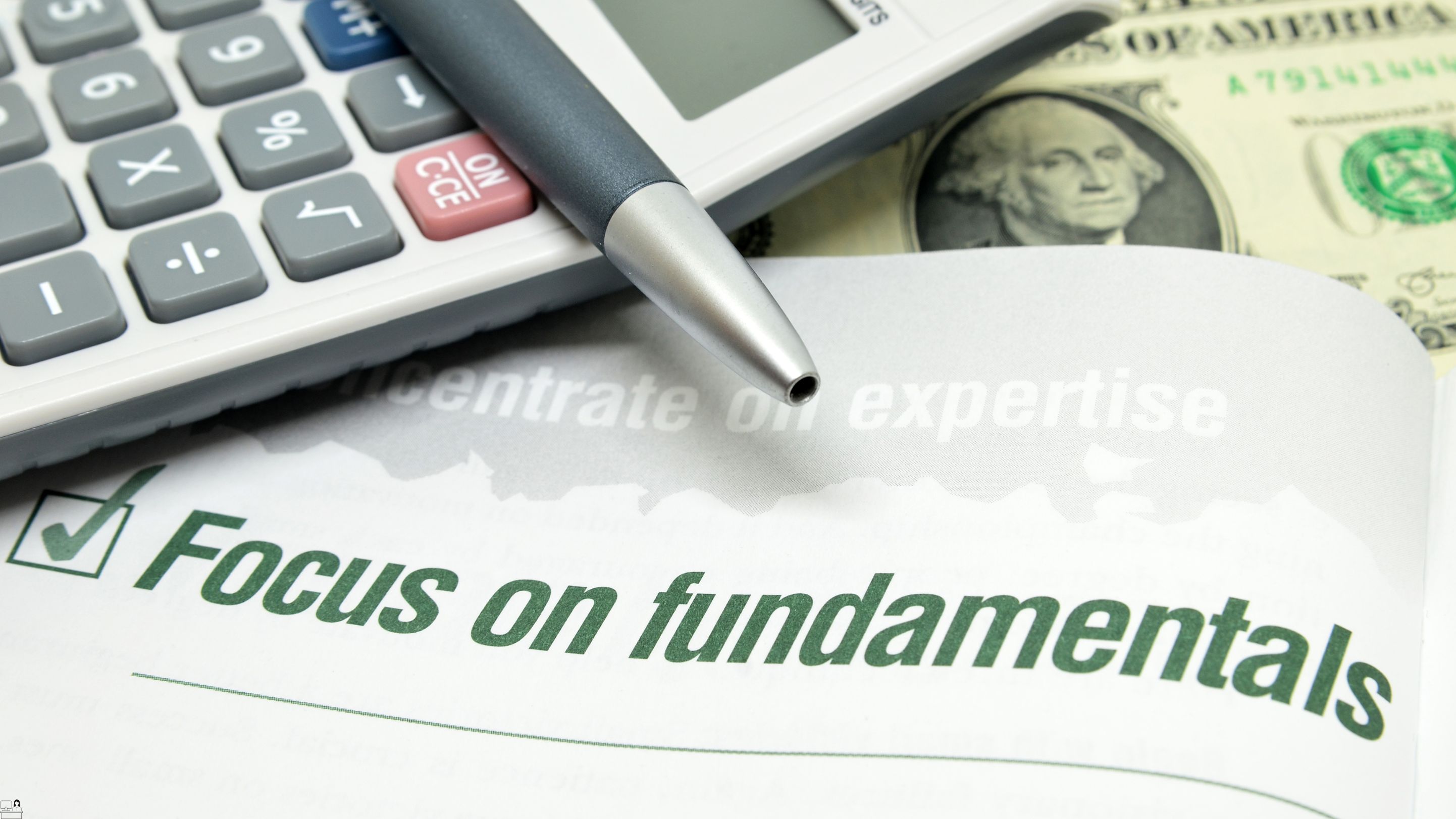
Explore the intricate world of Forensic Anthropology in our comprehensive course, covering human osteology, trauma analysis, forensic archaeology, and more. Delve into case studies, gain hands-on experience, and master the integration of forensic anthropology with broader forensic science methodologies. Elevate your expertise, navigate expert testimony, and become a vital contributor to solving real-world mysteries. Uncover the secrets of skeletal identification and the ethical considerations in human rights investigations. Join us on a journey through the techniques and case studies that define Forensic Anthropology.

Master the art of hybrid team management with our comprehensive course. Learn effective techniques for transitioning, team building, and driving high performance in a hybrid work environment. Elevate your leadership skills and optimize your team’s effectiveness in today’s dynamic work landscape.

Hands on JavaScript Project - Loan Payment Calculator Course
By One Education
Ever wondered how websites calculate monthly loan payments with just a few clicks? This Hands on JavaScript Project – Loan Payment Calculator Course walks you through the process of building your own interactive calculator using JavaScript — no magic, just solid coding logic. From capturing user inputs to displaying clean, real-time results, this course breaks down each step in a way that’s clear, structured, and refreshingly free from over-complication. Ideal for beginners and growing developers alike, the course covers essential concepts like DOM manipulation, event handling, and formula-based calculations — all wrapped around a functional, user-friendly tool. You’ll gain a stronger understanding of how JavaScript powers everyday web features while learning how to keep your code clean, responsive, and purposeful. Whether you're coding for curiosity or brushing up your frontend skills, this course offers a project that's small in scope but big on impact — and unlike your bank, it won’t add interest. Learning Outcomes: Learn how to create a loan payment calculator using JavaScript and HTML/CSS. Gain hands-on experience with JavaScript and web development. Understand the basics of installing Eclipse and creating an HTML page with CSS. Learn how to add validation on loan payment fields, interest, and period. Gain the skills and confidence to create your own web-based applications. The Hands on JavaScript Project - Loan Payment Calculator course is designed to provide you with hands-on experience in creating a loan payment calculator using JavaScript and HTML/CSS. From installing Eclipse and creating an HTML page with CSS to adding validation on loan payment fields and computing button logic, this course covers everything you need to know to build your own loan payment calculator. With our step-by-step approach and hands-on exercises, you'll gain the skills and confidence to create your own web-based applications. â±â± Hands on JavaScript Project - Loan Payment Calculator Course Curriculum Section 01: Introduction Introduction to Loan Payments Calculator Explaining Case Study Problem Section 02: Installation How to install Eclipse Create HTML Page with CSS Added Validation on Loan Payment Field Section 03: Validation and Button Adding Validation on Interest Adding Validation on Period Adding Compute Button Logic Adding Compute Button Logic Continue How to Call External Javascript File How is the course assessed? Upon completing an online module, you will immediately be given access to a specifically crafted MCQ test. For each test, the pass mark will be set to 60%. Exam & Retakes: It is to inform our learners that the initial exam for this online course is provided at no additional cost. In the event of needing a retake, a nominal fee of £9.99 will be applicable. Certification Upon successful completion of the assessment procedure, learners can obtain their certification by placing an order and remitting a fee of £9 for PDF Certificate and £15 for the Hardcopy Certificate within the UK ( An additional £10 postal charge will be applicable for international delivery). CPD 10 CPD hours / points Accredited by CPD Quality Standards Who is this course for? Web developers who want to gain hands-on experience with JavaScript and web development. Students who want to learn how to create a loan payment calculator and gain experience with web development. Entrepreneurs who want to create their own loan payment calculator for their business. Anyone who wants to explore the world of web development and expand their knowledge of JavaScript. Requirements There are no formal entry requirements for the course, with enrollment open to anyone! Career path Front End Developer: £24,000 - £55,000 Full Stack Developer: £30,000 - £75,000 Web Application Developer: £28,000 - £65,000 Senior Web Developer: £40,000 - £90,000 Technical Lead: £50,000 - £100,000 Certificates Certificate of completion Digital certificate - £9 You can apply for a CPD Accredited PDF Certificate at the cost of £9. Certificate of completion Hard copy certificate - £15 Hard copy can be sent to you via post at the expense of £15.

Hands on JavaScript Project - Loan Payment Calculator Course
By One Education
Ready to make numbers make sense? This Hands-on JavaScript Project – Loan Payment Calculator Course is your gateway into applying JavaScript in a refreshingly clear and engaging way. You'll build a functional loan payment calculator that’s not only sleek but smart, helping you put your coding confidence to the test through structured project development. Whether you're brushing up your JavaScript skills or putting them to fresh use, this course walks you through every step without a hint of fuss or fluff. You won’t be buried in jargon or left staring at confusing code dumps. Instead, expect straight-talking guidance, relatable examples, and a project that speaks to real financial logic—designed for browsers, not boardrooms. With JavaScript as your toolkit, you’ll create something genuinely useful, while gaining a firmer grasp on coding structure, functions, user input handling, and DOM manipulation. If the idea of writing scripts that do something excites you more than coding trivia, then this one’s definitely for you. Learning Outcomes: Learn how to create a loan payment calculator using JavaScript and HTML/CSS. Gain hands-on experience with JavaScript and web development. Understand the basics of installing Eclipse and creating an HTML page with CSS. Learn how to add validation on loan payment fields, interest, and period. Gain the skills and confidence to create your own web-based applications. The Hands on JavaScript Project - Loan Payment Calculator course is designed to provide you with hands-on experience in creating a loan payment calculator using JavaScript and HTML/CSS. From installing Eclipse and creating an HTML page with CSS to adding validation on loan payment fields and computing button logic, this course covers everything you need to know to build your own loan payment calculator. With our step-by-step approach and hands-on exercises, you'll gain the skills and confidence to create your own web-based applications. Hands on JavaScript Project - Loan Payment Calculator Course Curriculum Section 01: Introduction Introduction to Loan Payments Calculator Explaining Case Study Problem Section 02: Installation How to install Eclipse Create HTML Page with CSS Added Validation on Loan Payment Field Section 03: Validation and Button Adding Validation on Interest Adding Validation on Period Adding Compute Button Logic Adding Compute Button Logic Continue How to Call External Javascript File How is the course assessed? Upon completing an online module, you will immediately be given access to a specifically crafted MCQ test. For each test, the pass mark will be set to 60%. Exam & Retakes: It is to inform our learners that the initial exam for this online course is provided at no additional cost. In the event of needing a retake, a nominal fee of £9.99 will be applicable. Certification Upon successful completion of the assessment procedure, learners can obtain their certification by placing an order and remitting a fee of __ GBP. £9 for PDF Certificate and £15 for the Hardcopy Certificate within the UK ( An additional £10 postal charge will be applicable for international delivery). CPD 10 CPD hours / points Accredited by CPD Quality Standards Who is this course for? Web developers who want to gain hands-on experience with JavaScript and web development. Students who want to learn how to create a loan payment calculator and gain experience with web development. Entrepreneurs who want to create their own loan payment calculator for their business. Anyone who wants to explore the world of web development and expand their knowledge of JavaScript. Requirements There are no formal entry requirements for the course, with enrollment open to anyone! Career path Front End Developer: £24,000 - £55,000 Full Stack Developer: £30,000 - £75,000 Web Application Developer: £28,000 - £65,000 Senior Web Developer: £40,000 - £90,000 Technical Lead: £50,000 - £100,000 Certificates Certificate of completion Digital certificate - £9 You can apply for a CPD Accredited PDF Certificate at the cost of £9. Certificate of completion Hard copy certificate - £15 Hard copy can be sent to you via post at the expense of £15.

JavaScript for Everyone Course
By One Education
JavaScript is the backbone of dynamic websites and interactive web applications, and this course is designed to guide you smoothly through its essentials. Whether you’re a complete beginner or someone keen to brush up on scripting, this course breaks down complex concepts into clear, digestible segments. You’ll explore the fundamentals of JavaScript, including variables, functions, events, and the Document Object Model (DOM), setting a solid foundation for future coding endeavours. This course offers a straightforward path to understanding how JavaScript shapes user experiences on the internet. With engaging explanations and carefully structured lessons, you’ll gain the confidence to read, write, and troubleshoot JavaScript code. Ideal for those interested in web development or looking to add a valuable skill to their repertoire, the course ensures your journey into scripting is smooth, enjoyable, and highly rewarding. Learning Outcomes: Gain a solid understanding of JavaScript concepts, including conditional statements, functions, and event handling. Learn how to work with cookies, page redirection, and popup boxes using JavaScript. Understand advanced JavaScript concepts like regular expressions and browser debugging. Build your skills in JavaScript validation techniques. Gain the skills and confidence needed to create dynamic and interactive web pages. JavaScript for Everyone is a comprehensive course designed to provide you with a solid understanding of JavaScript concepts and their application in web development. From basic concepts like conditional statements and functions to advanced topics like regular expressions and debugging, this course covers everything you need to know to become proficient in JavaScript. With our step-by-step approach and hands-on exercises, you'll gain the skills and confidence needed to create your own JavaScript-based web applications. JavaScript for Everyone Course Curriculum Section 01: Introduction Section 02: Basic Concepts on JavaScript Section 03: Conditional and Switch Statements Section 04: JS Functions Section 05: JS Events Section 06: JS Cookies Section 07: JS Page Redirection Section 08: JS Popup boxes Section 09: JS Void Section 10: JS Print Section 11: JS Objects Section 12: JS Number Object Section 13: JS Boolean Object Section 14: JS String Object Section 15: JS Arrays Section 16: JS Dates Section 17: JS Math and Reg Exp Section 18: JS Browsers and summary Section 19: JS Debugging Section 20: JS Errors Section 21: JS Validations How is the course assessed? Upon completing an online module, you will immediately be given access to a specifically crafted MCQ test. For each test, the pass mark will be set to 60%. Exam & Retakes: It is to inform our learners that the initial exam for this online course is provided at no additional cost. In the event of needing a retake, a nominal fee of £9.99 will be applicable. Certification Upon successful completion of the assessment procedure, learners can obtain their certification by placing an order and remitting a fee of __ GBP. £9 for PDF Certificate and £15 for the Hardcopy Certificate within the UK ( An additional £10 postal charge will be applicable for international delivery). CPD 10 CPD hours / points Accredited by CPD Quality Standards Who is this course for? Web developers who want to enhance their skills in JavaScript and create dynamic and interactive web pages. Students who want to learn web development and gain a solid understanding of JavaScript concepts. Entrepreneurs who want to develop their own web-based applications using JavaScript. Anyone who wants to explore the world of JavaScript and expand their knowledge of web development. Requirements There are no formal entry requirements for the course, with enrollment open to anyone! Career path Front End Developer: £24,000 - £55,000 Full Stack Developer: £30,000 - £75,000 Web Application Developer: £28,000 - £65,000 Senior Web Developer: £40,000 - £90,000 Technical Lead: £50,000 - £100,000 Certificates Certificate of completion Digital certificate - £9 You can apply for a CPD Accredited PDF Certificate at the cost of £9. Certificate of completion Hard copy certificate - £15 Hard copy can be sent to you via post at the expense of £15.
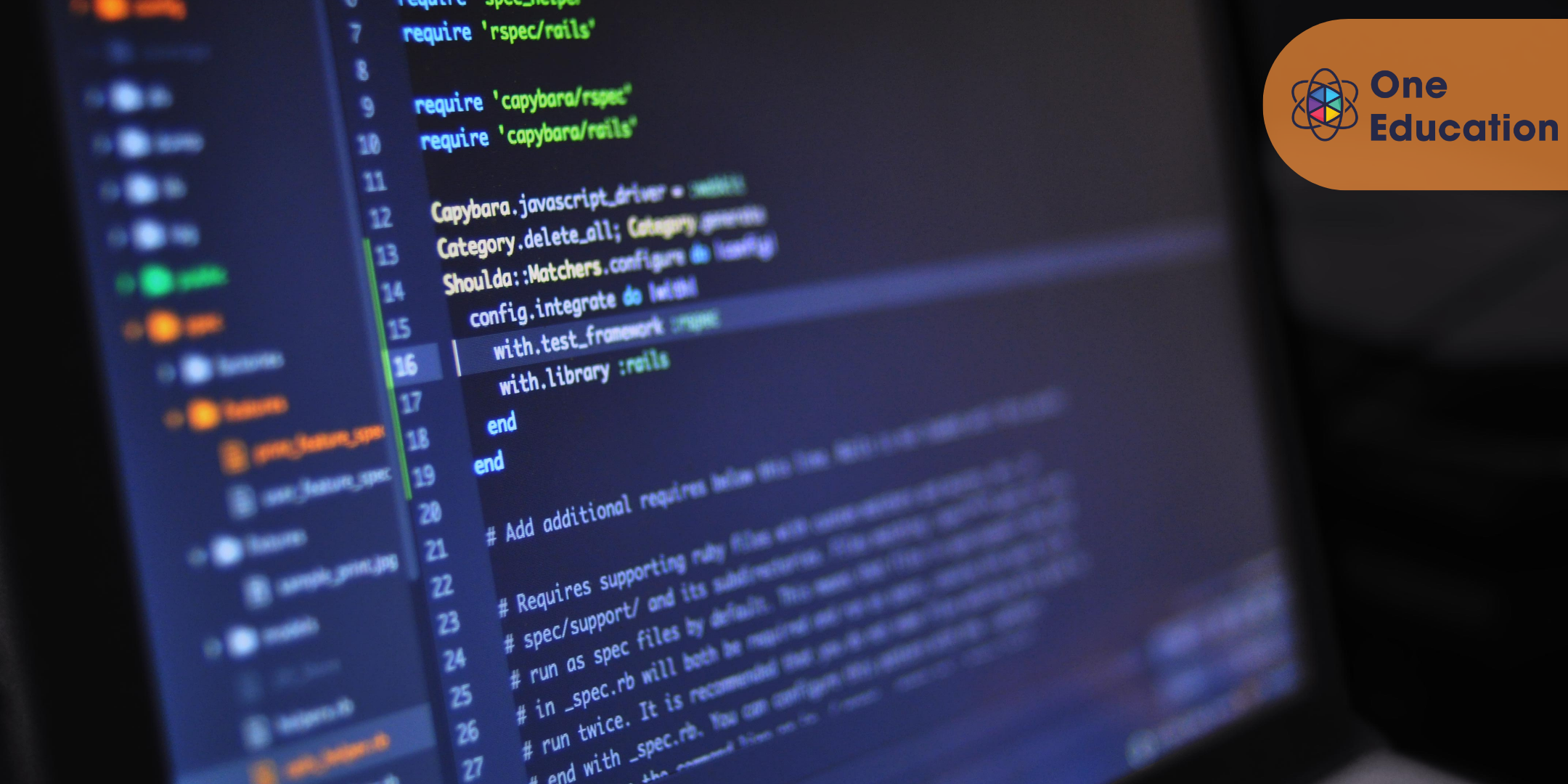
Strategic Insights: Leveraging Buzzsumo for Advanced Research
By Compete High
ð Unleash the Power of Strategic Insights: Mastering Advanced Research with Buzzsumo! ð Are you ready to elevate your research game and uncover untapped opportunities in the digital landscape? Introducing our groundbreaking online course: Strategic Insights: Leveraging Buzzsumo for Advanced Research. ð Why Buzzsumo? In today's fast-paced digital world, data is king. Buzzsumo reigns supreme as the ultimate tool for content research and trend analysis. Whether you're a seasoned marketer, budding entrepreneur, or content creator, this course is your key to unlocking the full potential of Buzzsumo. ð What You'll Learn: Mastering Buzzsumo Basics: Dive deep into the fundamentals of Buzzsumo, understanding its features, and harnessing its power for insightful research. Advanced Search Techniques: Elevate your research skills with advanced search strategies, ensuring you find the most relevant and trending content in your niche. Competitor Analysis Mastery: Stay one step ahead by dissecting your competitors' strategies, identifying gaps, and formulating a winning plan. Content Ideation and Creation: Unleash your creativity by generating unique and shareable ideas that resonate with your audience, backed by data-driven insights. Influencer Identification and Outreach: Identify key influencers in your industry and learn how to build meaningful relationships that amplify your brand's reach. Monitoring and Reporting: Stay on top of industry trends and track your performance with Buzzsumo's monitoring and reporting tools. ð Why Choose Our Course? Expert-Led Instruction: Learn from industry experts who have mastered the art of leveraging Buzzsumo for strategic insights. Practical Hands-On Exercises: Apply your knowledge immediately through hands-on exercises that reinforce your learning and boost your confidence. Lifetime Access: Enjoy lifetime access to the course material, ensuring you can revisit and refresh your skills whenever needed. Community Support: Join a vibrant community of like-minded individuals, share insights, and collaborate for continued growth. ð Who Should Enroll? Marketing Professionals Content Creators Entrepreneurs Social Media Managers SEO Enthusiasts Business Owners ð Don't Miss Out on This Opportunity! Supercharge your research capabilities and transform the way you approach digital strategy. Enroll now in Strategic Insights: Leveraging Buzzsumo for Advanced Research and take the first step towards dominating your industry. Ready to make data-driven decisions that propel your success? Click 'Enroll Now' and embark on a transformative journey with Buzzsumo! ðð Course Curriculum Basic Overview 00:00 Account Plans and Pricing 00:00 Sign Up for Trial and Free Account 00:00 Account Openting Settings 00:00 Inviting Your Team 00:00 Account Settings 00:00 Discover Tab and Trending 00:00 Discover Tab And Topics 00:00 Discover Tab and Topics - Part 2 00:00 Discover Tab and Questions 00:00 Content Tab and Web Content 00:00 Content Tab and Facebook 00:00 Content Tab and Backlinks 00:00 Sharing Into Your Buffer Account 00:00 Sharing Into Your Hootsuite Account 00:00 Sharing Into Your Pocket Account 00:00 Influencers Tab and Twitter 00:00 Influencers Tab and Authors 00:00 Influencers Tab and Authors 00:00 Conclusion 00:00 Advanced Overview 00:00 Monitoring Tab and Brand 00:00 Monitoring Tab and Competitors 00:00 Monintoring Tab and Content 00:00 Monitoring Tab and Keywords 00:00 Monitonring Tab and Backlinks 00:00 Monitoring Tab and Authors 00:00 Buzzsumo Direct Integrations 00:00 Projects - Part 1 00:00 Projects - Part 2 00:00 Use Strategy - Part 1 00:00 Use Strategy - Part 2 00:00 Use Strategy - Part 3 00:00 Use Strategy - Part 4 00:00 Live Example - Part 1 00:00 Live Example - Part 2 00:00 Live Example - Part 3 00:00 Live Example - Part 4 00:00 Live Example - Part 5 00:00 Conclusion 00:00

IASSC Lean Six Sigma Black Belt (Exam Included) – 8 Day Evening Live Online Class
By Hudson
8 day live online class Total duration: 24 hours Classes run once a month from 18:30-21:30 GMT (13:30-14:30 EST) over an 8 day period
