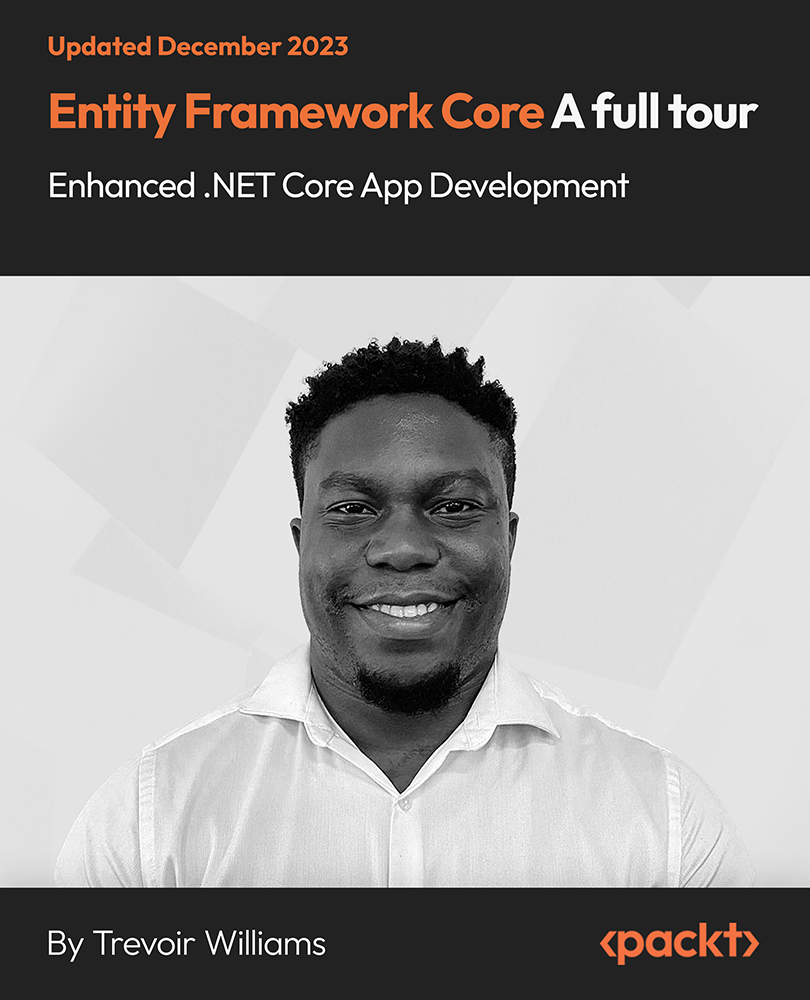- Professional Development
- Medicine & Nursing
- Arts & Crafts
- Health & Wellbeing
- Personal Development
Language & Speech Therapy
By Training Tale
This exclusive Language and Speech Therapy Course provides learners with a comprehensive overview of the role of a Speech and Language Therapist, equipping you with the essential skills to advance your career. It includes speech science, speech anatomy, and the characteristics of speech in detail. This course will teach you how Speech and Language Therapists help children and adults with speech and language disorders, including swallowing, eating, and drinking issues. It covers the fundamentals of the speech chain model and walks you through the key stages of literacy and language development. This course includes case studies and practical exercises that will teach you how to assess your clients' needs, set long-term goals, and support them every step of the way to recovery using a variety of communication techniques. In addition, you will gain in-demand professional skills that will help you start your career successfully. Learning Objectives After completing this Language and Speech Therapy course, the learner will be able to: Understand the fundamentals of Speech & Language Therapy. Understand the study of communication. Explain components of normal speech, language & voice and communication disorders. Understand eating, drinking and swallowing disorders. Understand the speech & language therapy process. Why Choose Language & Speech Therapy Course from Us Self-paced course, access available from anywhere. Easy to understand, high-quality study materials. Language & Speech Therapy Course developed by industry experts. MCQ quiz after each module to assess your learning. Automated and instant assessment results. 24/7 support via live chat, phone call or email. Free PDF certificate as soon as completing the Language and Speech Therapy course. [ Note: Free PDF certificate as soon as completing the course] Course Curriculum of- *** Language & Speech Therapy *** Module 1: Speech & Language Therapy The Role of the Speech & Language Therapist The History of Speech & Language Therapy Practice The Speech and Language Therapy process The Role of The Speech and Language Therapy Assistant in Current Healthcare Practice The Scope of Practice of Speech & Language Therapy Summary Module 2: Study of Communication The Role of Interpersonal Communication The Components of Communication - Physical, Sensory, Cognitive, Perceptual, Interpersonal and Intrapersonal Communication Impairment or Disorder on the Individual How An Individual Interacts with Their Environment? And Many More... Module 3: Components of Normal Speech, Language & Voice and Communication Disorders Key Components of Speech, Language and Voice The Process of Normal Speech and Language Acquisition Effective Conversational Skills The Different Types of Impairments/Disorders of Normal Speech, Language and Voice And Many More... Module 4: Eating, Drinking and Swallowing Disorders Key Components of Eating, Drinking and Swallowing The Process of Normal Eating, Drinking and Swallowing Acquisition The Different Types of Difficulties of Eating, Drinking and Swallowing And Many More... Assessment Method After completing each module of the Language and Speech Therapy Course, you will find automated MCQ quizzes. To unlock the next module, you need to complete the quiz task and get at least 60% marks. Certification After completing the MCQ/Assignment assessment for this Language and Speech Therapy course, you will be entitled to a Certificate of Completion from Training Tale. The certificate is in PDF format, which is completely free to download. A printed version is also available upon request. It will also be sent to you through a courier for £13.99. Who is this course for? This Language & Speech Therapy course is for anyone who wants to: Gain the skills needed to work in the teaching and childcare profession. Improve their speech therapy and language therapy skills. Make a career change and explore new career opportunities. Gain a formal, accredited qualification to improve their career opportunities. Requirements There are no specific requirements for this Language & Speech Therapy course because it does not require any advanced knowledge or skills. Career path Compete High provides the most expedient path to learning about Language & Speech Therapy, as well as the opportunity to practice your skills in a corporate setting. Certificates Certificate of completion Digital certificate - Included

This Reflective Practice Culture this course is designed to develop critically reflective professional practitioners. The course will develop your teaching skills through self-reflection by keeping a reflective journal on your own development in a specific area of your classroom teaching. The course will introduce theories of learning, knowledge generation, framing and reframing, theories of action, reflection-in-practice, and conceptual innovation, and provide you with the opportunities to experiment with these theories in real life through practical exercises in which you reflect on real situations that you have faced in your past professional experience. You will learn to use different techniques which can be used to reflect and to collect data in your lessons. Who is this course for? Reflective Practice Culture is suitable for anyone who wants to gain extensive knowledge, potential experience and professional skills in the related field. This course is CPD accredited so you don't have to worry about the quality. Requirements Our Reflective Practice Culture is open to all from all academic backgrounds and there are no specific requirements to attend this course. It is compatible and accessible from any device including Windows, Mac, Android, iOS, Tablets etc. CPD Certificate from Course Gate At the successful completion of the course, you can obtain your CPD certificate from us. You can order the PDF certificate for £9 and the hard copy for £15. Also, you can order both PDF and hardcopy certificates for £22. Career path This course opens a new door for you to enter the relevant job market and also gives you the opportunity to acquire extensive knowledge along with required skills to become successful. You will be able to add our qualification to your CV/resume which will help you to stand out in the competitive job industry. Course Curriculum Introduction Introduction 00:02:00 Myths about reflective practice Lesson 1 Myths about reflective practice 00:09:00 What is reflective practice? Lesson 2 What is reflective practice? 00:09:00 Making it happen Lesson 3 Making it happen 00:12:00 Conclusion Conclusion 00:02:00 Course Certification Order your Certificate 00:00:00 Certificate and Transcript Order Your Certificates or Transcripts 00:00:00

Learn the basics of piping, icing, frosting and lettering with this entry-level, fast-track Diploma in Cake Baking and Decorating. Designed with the home baker and aspiring professionals in mind, this online course is delivered by industry experts through video tutorials, exercises that put your new knowledge into practice, PDF handouts and recommended reading. You will benefit from step-by-step instructions introducing new techniques and recipes. The Diploma in Cake Baking and Decorating covers everything you need to get started with baking and decorating beautiful, delicious baked goods. You will gain skills in specific cake decoration techniques, as well as learning how to decorate cakes for specific occasions, including birthday cakes, wedding cakes and cakes for baby showers. Whether you want to improve your home baking skills or accelerate your professional baking career, this is the course for you. Why choose this course Earn a free e-certificate upon successful completion. Accessible, informative modules taught by expert instructors Study in your own time, at your own pace, through your computer tablet or mobile device Benefit from instant feedback through mock exams and multiple-choice assessments Get 24/7 help or advice from our email and live chat teams Full Tutor Support on Weekdays Course Design The course is delivered through our online learning platform, accessible through any internet-connected device. There are no formal deadlines or teaching schedules, meaning you are free to study the course at your own pace. You are taught through a combination of Video lessons Online study materials Mock exams Multiple-choice assessment Certification After the successful completion of the final assessment, you will receive a CPD-accredited certificate of achievement. The PDF certificate is for £9.99, and it will be sent to you immediately after through e-mail. You can get the hard copy for £15.99, which will reach your doorsteps by post. Who is this course for? Diploma in Cake Baking and Decorating is suitable for anyone who want to gain extensive knowledge, potential experience and professional skills in the related field. This is a great opportunity for all student from any academic backgrounds to learn more on this subject.

Beginners Guide to Computers
By iStudy UK
Description: Computer operation can be difficult if you have no idea how to do it. However, it only takes a complete beginner course on the computer to learn how. You need to learn the basics, operation systems and how healthy computing works which this course provides. If you think you are ready to start your journey in learning all about the computer, then you don't have to wait for. Start learning now and understand why the computer is considered as a necessity in this modern age. Who is the course for? Beginner to advanced level users can benefit from the lessons we provide People who have an interest in learning about computer and computer maintenance Entry Requirement: This course is available to all learners, of all academic backgrounds. Learners should be aged 16 or over to undertake the qualification. Good understanding of English language, numeracy and ICT are required to attend this course. Assessment: At the end of the course, you will be required to sit an online multiple-choice test. Your test will be assessed automatically and immediately so that you will instantly know whether you have been successful. Before sitting for your final exam, you will have the opportunity to test your proficiency with a mock exam. Certification: After you have successfully passed the test, you will be able to obtain an Accredited Certificate of Achievement. You can however also obtain a Course Completion Certificate following the course completion without sitting for the test. Certificates can be obtained either in hard copy at the cost of £39 or in PDF format at the cost of £24. PDF certificate's turnaround time is 24 hours, and for the hardcopy certificate, it is 3-9 working days. Why choose us? Affordable, engaging & high-quality e-learning study materials; Tutorial videos/materials from the industry leading experts; Study in a user-friendly, advanced online learning platform; Efficient exam systems for the assessment and instant result; The UK & internationally recognized accredited qualification; Access to course content on mobile, tablet or desktop from anywhere anytime; The benefit of applying for NUS Extra Discount Card; 24/7 student support via email. Career Path: The Beginners Guide to Computers is a very useful qualification to possess, and will be very helpful to have especially for these careers: Computer Maintenance Staff IT Department Manager Computer Engineer Computer Specialist Computer Technician. Computer Basics Introduction FREE 00:15:00 Understanding The Components Of A PC FREE 01:30:00 Do You Need To Upgrade Your PC? 01:00:00 Essential Softwares You Must Have On Your PC 01:00:00 Installing And Organizing Your PC 01:00:00 Troubleshooting Guidelines 01:00:00 How To Speak To A Technician 00:30:00 Summary 00:30:00 Operating Systems Introduction 00:15:00 What is an Operating System? 00:30:00 History of Operating System 00:30:00 What an Operating System Does 01:00:00 Microsoft Windows 01:00:00 MAC OS 01:00:00 UNIX 00:30:00 LINUX 00:30:00 GNU 00:30:00 Other Operating Systems 01:00:00 Installing an Operating System 01:00:00 Defining The Processes 01:00:00 Conclusion 00:15:00 Healthy Computing Introduction 01:00:00 Body Position 01:00:00 Monitors 01:00:00 Keyboards 01:00:00 Mouse or Pointer 02:00:00 Document Holders and Desk 01:00:00 Chairs 02:00:00 Telephones 00:30:00 What Have We Learned 01:00:00 Work Process and Recognition 01:00:00 Lighting 01:00:00 Ventilation 00:30:00 Awkward Postures 02:00:00 Musculoskeletal Disorders (MSD) 02:00:00 4 Steps to Setting Up The Computer Workstation 01:00:00 Exercises and Breaks 01:00:00 Conclusion 00:15:00 Mock Exam Final Exam
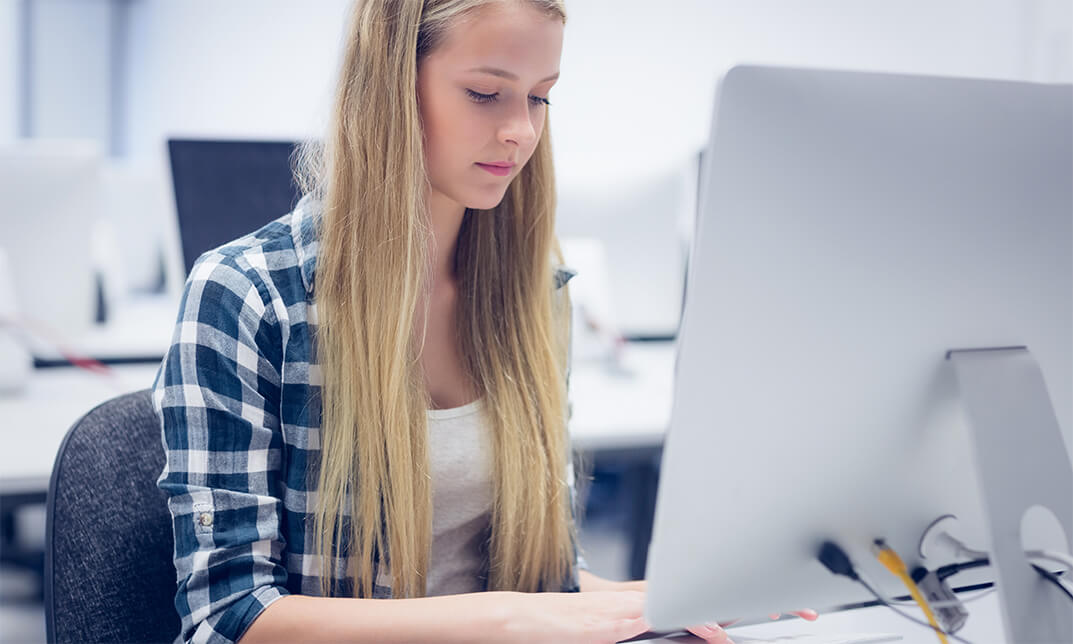
Managing and Leading Change: Real World Strategies & Tools
By iStudy UK
Description Change is an inevitable part of organizational life And if you have any leadership role, you'll soon be called upon to help lead it. But, we often fear change. This leads to resistance. So, managing and leading change is a challenging role. It will take you outside of your comfort zone and beyond your existing management and supervision tool-set. But change is predictable You can anticipate how people will respond, and what you need to do to engage them positively. You can plan, prepare, and handle the resistance that will certainly come. To do that, you need practical tools and models And this course will give you them. More than that, you'll learn: how the need for change arises, how to communicate it, and the way to lead people through it. Here are the main topics you'll cover: The Cycle of Change Barriers to Change The first reason why people resist change Tools for change leaders Stakeholder analysis How people respond to change: the change curve The impact of change on operational performance: the Satir Curve The three phases of a change program: the Lewin Model The Onion Model of resistance to change How to win over resisters Ongoing Project: Change Management Case Study Throughout the course, you will have short exercises to do, that use the skills we'll cover. They are based on a real organizational change project. Other students and your tutor will support you, endorse your successes, and help you with your questions. Prior Experience The only prior experience you need is working life. But, if you have management or project management experience, you'll find it even easier! Your Tutor Your tutor is Dr. Mike Clayton. As a senior project, program and change manager at international consulting firm, Deloitte, Mike led large and complex change projects for his clients. Now, as a trainer and facilitator, he has been applying what he learned and teaching it to others. This course represents 15 years' experience of what tools students find most helpful, and 25 years experience in business, managing change, large and small. What Will I Learn? Convince people about the need for change Evaluate how people feel about the changes Paint a compelling picture of the future Anticipate how people will respond to change Anticipate the impact of change on operational performance Plan effective project communications Handle resistance to change effectively, to win over resisters Who is the target audience? Supervisors, Managers and leaders at all levels, who need to lead change in their organization Team members who are experiencing change and want to understand what's going on. Requirements You should have some experience of organizational life Experience in management and leadership - at a supervisory level or higher - will be a great help Experience of project working will be a great help Introduction: Change at Work Welcome! 00:03:00 The Cycle of Change 00:04:00 Sources of and Barriers to Change 00:05:00 Step 1: Demonstrate the Need for Change The First Layer of Resistance to Change 00:02:00 Demonstrating the Need for Change: Applying Leverage 00:05:00 What if they Still don't Accept the Need for Change? Pattern Interrupt 00:05:00 Tools for Change Leaders: Mad-Sad-Glad Exercise 00:04:00 Tools for Change Leaders: Perceptual Positions 00:06:00 Step 2: Create a Compelling Future Fear and Desire as Motivators for Change 00:02:00 A Compelling Future 00:04:00 Stakeholder Engagement 00:05:00 Tools for Change Leaders: Stakeholder Triage 00:06:00 Tools for Change Leaders: Stakeholder Analysis 00:03:00 Step 3: Expect an Argument Response to Change: Introduction 00:03:00 The Change Curve 00:05:00 The Impact of Change on Operational Performance 00:04:00 The Three Phases of a Change Program 00:05:00 How to Communicate Well 00:05:00 Tools for Change Leaders: Communication Plan 00:04:00 Tools for Change Leaders: Progression Plan 00:04:00 Handling Resistance Resistance to Change 00:05:00 The Inner Layers of the Onion 00:07:00 Engage with the Resistance 00:05:00 Win over Your Resisters (Part 1) 00:04:00 Win over Your Resisters (Part 2) 00:04:00 Steps 4, 5 & 6: Leading the Change It's a Project 00:03:00 99 per cent Perspiration 00:03:00

Diploma in Investment
By Compete High
Overview: Diploma in Investment Are you ready to unlock the secrets of successful investing and pave your way to financial prosperity? Introducing our comprehensive 'Diploma in Investment' program, meticulously crafted to provide you with the knowledge and skills needed to navigate the complex world of investments. This diploma is your passport to understanding stocks, bonds, real estate, and alternative assets, empowering you to make informed and strategic investment decisions. Module 1: Introduction to Investment and Understanding Stocks Dive into the fundamentals of investing, gaining a solid foundation in investment principles and exploring the dynamic world of stocks. Learn how to analyze stocks, interpret market trends, and make informed decisions that set the stage for a successful investment journey. Module 2: Investing in Bonds and Investing in Real Estate Unlock the potential of fixed-income securities as you delve into the realm of bonds. Understand how bonds work, their various types, and how to integrate them into your investment portfolio. Simultaneously, explore the lucrative world of real estate investment, discovering strategies to identify profitable opportunities in the property market. Module 3: Investing in Stocks and Investing in Bonds Refine your understanding of stocks, delving deeper into advanced strategies for stock selection and portfolio management. Simultaneously, revisit the bond market, gaining insights into advanced bond investing techniques that will elevate your investment acumen. Module 4: Investing in Real Estate and Investing in Alternative Assets Expand your investment horizons by exploring the intricacies of real estate investment in more detail. Additionally, venture into the exciting realm of alternative assets, such as cryptocurrencies, commodities, and more. Learn how to diversify your portfolio intelligently and strategically. Key Features: Expert-Led Learning: Benefit from the knowledge of industry experts and seasoned investors who will guide you through each module. Practical Application: Apply theoretical concepts through real-world case studies, ensuring you can confidently apply your knowledge in actual investment scenarios. Interactive Learning: Engage in discussions, webinars, and practical exercises that foster a dynamic and interactive learning experience. Comprehensive Materials: Receive comprehensive course materials, including guides, tutorials, and reference materials that serve as valuable resources even beyond the course completion. Networking Opportunities: Connect with like-minded individuals and industry professionals, expanding your network within the investment community. Enroll now in the 'Diploma in Investment' program and embark on a journey towards financial mastery. Elevate your investment strategy, mitigate risks, and maximize returns with this indispensable diploma. Don't just invest; invest intelligently! Course Curriculum Module 1_ Introduction to Investment and Understanding Stocks Introduction to Investment and Understanding Stocks.docx 00:00 Module 2_ Investing in Bonds and Investing in Real Estate Investing in Bonds and Investing in Real Estate 00:00 Module 3_ Investing in Stocks and Investing in Bonds Investing in Stocks and Investing in Bonds.docx 00:00 Module 4_ Investing in Real Estate and Investing in Alternative Assets Investing in Real Estate and Investing in Alternative Assets.docx 00:00

Report Writing Course
By Compete High
ð Report Writing Training Course Overview: Transform Your Reports into Masterpieces Ready to take your report writing skills to the next level? Our comprehensive 'Report Writing Training' course is your key to crafting impactful and professional reports. From the fundamentals to advanced editing techniques, this course is designed to empower you with the skills needed to communicate information effectively through written reports. ð Module 1: Introduction to Report Writing Embark on your journey with a foundational understanding of the principles of effective report writing. Explore the purpose, significance, and various types of reports. Gain insights into tailoring your reports to different audiences and purposes, setting the stage for mastery in report creation. ðï¸ Module 2: Planning and Structuring a Report Learn the art of strategic planning and structuring for impactful reports. Discover how to outline your content, establish clear objectives, and create a logical flow of information. Master the skills to develop a well-organized structure that captivates your audience and enhances comprehension. ð Module 3: Collecting and Analyzing Data Delve into the core of report creation by understanding the importance of data collection and analysis. Learn effective methods for gathering relevant information, evaluating data accuracy, and drawing meaningful conclusions. Develop the skills to present data in a compelling and insightful manner. ð Module 4: Writing the Report Unlock the secrets to creating clear, concise, and compelling reports. Explore writing techniques that enhance readability, convey complex ideas, and maintain the interest of your audience. Master the art of using language effectively to convey your message with precision and impact. ï¸ Module 5: Editing and Proofreading Polish your reports to perfection with advanced editing and proofreading techniques. Learn how to review your work critically, identify errors, and refine your writing for clarity and coherence. Develop an eye for detail to ensure your reports meet the highest standards of professionalism. ð Why Choose Our Report Writing Training Course? Practical Application: Hands-on exercises and real-world scenarios for practical skill development. Expert Guidance: Learn from seasoned writers and editors with extensive experience. Interactive Learning: Engage in activities designed to enhance your report writing dynamically. Career Advancement: Open doors to diverse opportunities where effective written communication is essential. ð Enroll Now and Transform Your Report Writing Skills! Don't miss the opportunity to become a skilled and influential report writer. Our Report Writing Training course is your gateway to mastering the art of effective written communication. Enroll now and unlock the keys to creating reports that stand out and make a lasting impact! Course Curriculum Module 1_ Introduction to Report Writing. Introduction to Report Writing. 00:00 Module 2_ Planning and Structuring a Report. Planning and Structuring a Report. 00:00 Module 3_ Collecting and Analyzing Data. Collecting and Analyzing Data. 00:00 Module 4_ Writing the Report. Writing the Report. 00:00 Module 5_ Editing and Proofreading. Editing and Proofreading. 00:00

Tiling Training Course
By Compete High
ð Unlock Your Tiling Mastery with the Tiling Training Course! ð Are you ready to transform your passion for tiling into a lucrative skill set? Look no further! Our comprehensive Tiling Training Course is designed to take you from a novice to a confident tiling professional. Each module is crafted to provide you with the knowledge and hands-on experience needed to excel in the world of tiling. ð Module 1: Introduction to Tiling Dive into the fundamentals of tiling with Module 1, where you'll gain a solid understanding of the basics. Explore the history, tools, and materials involved in tiling, setting the stage for a strong foundation in this timeless craft. ð§ Module 2: Surface Preparation Learn the crucial art of surface preparation in Module 2. Discover the techniques to ensure a flawless tiling surface, including substrate evaluation, leveling, and addressing potential challenges. A well-prepared surface is the key to a lasting and stunning tile installation. ï¸ Module 3: Tile Cutting and Shaping Master the art of precision with Module 3, where you'll delve into the world of tile cutting and shaping. Acquire skills in using various cutting tools and techniques to achieve seamless edges and intricate designs. From basic cuts to complex patterns, you'll be ready to handle any tiling challenge. ð¡ Module 4: Tile Installation Become a true tiling artisan with Module 4, where you'll learn the ins and outs of tile installation. From understanding adhesives to perfecting spacing and alignment, this module ensures you can execute flawless installations with confidence and professionalism. ð ï¸ Module 5: Floor Tiling Elevate your expertise with Module 5, dedicated to the art of floor tiling. Explore the unique challenges and considerations involved in tiling horizontal surfaces. Learn about different types of floor tiles, underlayment, and grouting techniques to create stunning and durable tiled floors. ð Why Choose Our Tiling Training Course? Expert Guidance: Learn from industry professionals with years of hands-on experience in the tiling trade. Hands-On Training: Gain practical skills through real-world exercises and projects, ensuring you are ready for any tiling project. Comprehensive Curriculum: Cover all aspects of tiling, from basics to advanced techniques, ensuring you are well-rounded in your skill set. Career Opportunities: Open doors to lucrative opportunities in the construction and interior design industries. Don't miss the chance to unlock your potential in the world of tiling! Enroll now in the Tiling Training Course and embark on a journey towards mastering the art of transforming spaces with beautiful and professionally installed tiles. Your new career awaits! ðð ï¸â¨ Course Curriculum Module 1_ Introduction to Tiling. Introduction to Tiling. 00:00 Module 2_ Surface Preparation. Surface Preparation. 00:00 Module 3_ Tile Cutting and Shaping. Tile Cutting and Shaping. 00:00 Module 4_ Tile Installation. Tile Installation. 00:00 Module 5_ Floor Tiling. Floor Tiling. 00:00

Site management Training
By Compete High
ðï¸ Site Management Training Course Overview: Shaping Success in Construction Leadership Ready to take charge of construction projects and lead with excellence? Our 'Site Management Training Course' is tailored for individuals aspiring to become proficient site managers. From ensuring safety on site to managing resources and ensuring top-notch quality, this course equips you with the skills needed to navigate the dynamic world of construction leadership. ð Module 1: Introduction to Site Management Embark on your journey with a comprehensive introduction to the principles and responsibilities of site management. Understand the critical role a site manager plays in construction projects, from project initiation to completion. Lay the groundwork for becoming a successful leader in the construction industry. ï¸ Module 2: Health and Safety on Site Prioritize the well-being of your team with a deep dive into health and safety protocols on construction sites. Learn to identify and mitigate risks, implement safety measures, and create a secure working environment. Ensure compliance with industry standards and regulations to protect both workers and the project. ð Module 3: Planning and Scheduling Master the art of strategic planning and scheduling for construction projects. Explore techniques for creating realistic project timelines, allocating resources efficiently, and maintaining project progress. Learn to overcome challenges and optimize schedules to ensure timely project delivery. ð ï¸ Module 4: Resource Management Effectively manage resources to optimize project outcomes. Learn to allocate manpower, materials, and equipment efficiently. Explore strategies for cost control, procurement, and logistics management to ensure that resources are utilized effectively throughout the construction process. ð Module 5: Quality Management Elevate the standards of your construction projects with a focus on quality management. Understand the principles of quality assurance and control. Explore techniques for monitoring and evaluating construction processes to ensure adherence to specifications and standards, resulting in superior project outcomes. ðï¸ Why Choose Our Site Management Training Course? Practical Learning: Hands-on exercises and real-world case studies for practical skill development. Expert Guidance: Learn from seasoned site managers with extensive experience in construction leadership. Interactive Learning: Engage in activities designed to enhance your site management skills dynamically. Career Advancement: Open doors to diverse opportunities in construction project management. ð§ Enroll Now and Lead the Future of Construction Projects! Don't miss the opportunity to become a skilled and effective site manager. Our Site Management Training Course is your gateway to mastering the skills and techniques needed to excel in construction leadership. Enroll now and shape the success of your construction projects with confidence! Course Curriculum Module 1_ Introduction to Site Management. Introduction to Site Management. 00:00 Module 2_ Health and Safety on Site. Health and Safety on Site. 00:00 Module 3_ Planning and Scheduling. Planning and Scheduling. 00:00 Module 4_ Resource Management. Resource Management. 00:00 Module 5_ Quality Management. Quality Management. 00:00

Entity Framework Core - A Full Tour
By Packt
Dive into the comprehensive world of Entity Framework Core with this detailed course, designed to equip you with the skills to efficiently use EF Core in .NET applications.