- Professional Development
- Medicine & Nursing
- Arts & Crafts
- Health & Wellbeing
- Personal Development
2660 Exercises courses in Birmingham delivered Online
Red Hat Virtualization (RH318)
By Nexus Human
Duration 5 Days 30 CPD hours This course is intended for Linux system administrators, virtualization administrators, and hybrid infrastructure engineers interested in deploying large-scale virtualization solutions and managing virtual servers in their datacenters, based on the Red Hat Virtualization open virtualization management platform. Overview Configure Red Hat Virtualization Configure networking and storage for use with Red Hat Virtualization Manage user accounts and access to the Red Hat Virtualization environment Install and manage virtual machines in Red Hat Virtualization Use templates for rapid virtual machine deployment Manage virtual machine snapshots and images Migrate virtual machines and explore high-availability options Deploy, configure, manage, and migrate virtual environments Red Hat Virtualization (RH318) teaches you the skills needed to deploy, administer, and operate virtual machines in your organization using Red Hat© Virtualization. Through numerous hands-on exercises, you will demonstrate the ability to deploy and configure the Red Hat Virtualization infrastructure and use it to provision and manage virtual machines. This offering also prepares you for the Red Hat Certified Specialist in Virtualization exam. This course is based on Red Hat Enterprise Virtualization 4.3 and Red Hat Enterprise Linux© 7.6 and 8, as well as Red Hat Hyperconverged Infrastructure for Virtualization 1.6. 1 - Red Hat Virtualization overview Explain the purpose and architecture of Red Hat Virtualization. 2 - Install and configure Red Hat Virtualization Install a minimal Red Hat Virtualization environment and use it to create a virtual machine. 3 - Create and manage datacenters and clusters Organize hypervisors into groups using datacenters and clusters. 4 - Manage user accounts and roles Configure user accounts using a central directory service, then use roles to assign access to resources based on job responsibilities. 5 - Adding physical hosts Add additional Red Hat Virtualization hosts automatically, and move and remove hosts from datacenters as needed. 6 - Scale Red Hat Virtualization infrastructure Add Red Hat Virtualization hosts automatically, configure Red Hat Enterprise Linux hosts when appropriate, and move and remove hosts from data centers as needed. 7 - Manage Red Hat Virtualization networks Separate network traffic into multiple networks on one or more interfaces to improve the performance and security of Red Hat Virtualization. 8 - Manage Red Hat Virtualization storage Create and manage data and ISO storage domains. 9 - Deploy and manage virtual machines Operate virtual machines in the Red Hat Virtualization environment. 10 - Migrate virtual machines Migrate and control automatic migration of virtual machines. 11 - Manage virtual machine images Manage virtual machine snapshots and disk images. 12 - Automating virtual machine deployment Automate deployment of virtual machines by using templates and cloud-init. 13 - Back up and upgrade Red Hat Virtualization Back up, restore, and upgrade the software in a Red Hat Virtualization environment. 14 - Explore high-availability practices Explain procedures to improve the resilience and reliability of Red Hat Virtualization by removing single points of failure and implementing high-availability features. 15 - Perform comprehensive review Demonstrate skills learned in this course by installing and configuring Red Hat Virtualization; using the platform to create and manage virtual machines; and backing up and updating components of Red Hat Virtualization. Additional course details: Nexus Humans Red Hat Virtualization (RH318) training program is a workshop that presents an invigorating mix of sessions, lessons, and masterclasses meticulously crafted to propel your learning expedition forward. This immersive bootcamp-style experience boasts interactive lectures, hands-on labs, and collaborative hackathons, all strategically designed to fortify fundamental concepts. Guided by seasoned coaches, each session offers priceless insights and practical skills crucial for honing your expertise. Whether you're stepping into the realm of professional skills or a seasoned professional, this comprehensive course ensures you're equipped with the knowledge and prowess necessary for success. While we feel this is the best course for the Red Hat Virtualization (RH318) course and one of our Top 10 we encourage you to read the course outline to make sure it is the right content for you. Additionally, private sessions, closed classes or dedicated events are available both live online and at our training centres in Dublin and London, as well as at your offices anywhere in the UK, Ireland or across EMEA.

WB402 IBM Developing Rule Solutions in IBM Operational Decision Manager V8.9.2
By Nexus Human
Duration 5 Days 30 CPD hours This course is intended for This course is designed for application developers. Overview Describe the benefits of implementing a decision management solution with Operational Decision Manager.Identify the key user roles that are involved in designing and developing a decision management solution, and the tasks that are associated with each role.Describe the development process of building a business rule application and the collaboration between business and development teams.Set up and customize the Business Object Model (BOM) and vocabulary for rule authoring. Implement the Execution Object Model (XOM) that enables rule execution.Orchestrate rule execution through ruleflows. Author rule artifacts to implement business policies.Debug business rule applications to ensure that the implemented business logic is error-free.Set up and customize testing and simulation for business users.Package and deploy decision services to test and production environments.Integrate decision services for managed execution within an enterprise environment.Monitor and audit execution of decision services.Work with Operational Decision Manager features that support decision governance. This course introduces developers to IBM Operational Decision Manager V8.9.2. It teaches participants the concepts and skills required to design, develop, and integrate a business rule solution with Operational Decision Manager. This course begins with an overview of Operational Decision Manager, which is composed of two main environments: Decision Server for technical users and Decision Center for business users. The course outlines the collaboration between development and business teams during project development. Through instructor-led presentations and hands-on lab exercises, participants learn about the core features of Decision Server, which is the primary working environment for developers. Participants design decision services and work with the object models that are required to author and execute rule artifacts. Participants gain experience with deployment and execution, and work extensively with Rule Execution Server. In addition, students become familiar with rule authoring so that you can support business users to set up and customize the rule authoring and validation environments. Participants also learn how to use Operational Decision Manager features to support decision governance. Introducing IBM Operational Decision Manager Exercise: Operational Decision Manager in action Developing decision services Exercise: Setting up decision services Programming with business rules and developing object models Exercise: Working with the BOM Exercise: Refactoring Orchestrating ruleset execution Exercise: Working with ruleflows Authoring rules Exercise: Exploring action rules Exercise: Authoring action rules Exercise: Authoring decision tables Customizing rule vocabulary with categories and domains Exercise: Working with static domains Exercise: Working with dynamic domains Working with queries Exercise: Working with queries Debugging rules Exercise: Executing rules locally Exercise: Debugging a ruleset Enabling tests and simulations Exercise: Enabling rule validation Managing deployment Exercise: Managing deployment Exercise: Using Build Command to build RuleApps Executing rules with Rule Execution Server Exercise: Exploring the Rule Execution Server console Auditing and monitoring ruleset execution Exercise: Auditing ruleset execution through Decision Warehouse Working with the REST API Exercise: Executing rules as a hosted transparent decision service (HTDS) Additional course details: Nexus Humans WB402 IBM Developing Rule Solutions in IBM Operational Decision Manager V8.9.2 training program is a workshop that presents an invigorating mix of sessions, lessons, and masterclasses meticulously crafted to propel your learning expedition forward. This immersive bootcamp-style experience boasts interactive lectures, hands-on labs, and collaborative hackathons, all strategically designed to fortify fundamental concepts. Guided by seasoned coaches, each session offers priceless insights and practical skills crucial for honing your expertise. Whether you're stepping into the realm of professional skills or a seasoned professional, this comprehensive course ensures you're equipped with the knowledge and prowess necessary for success. While we feel this is the best course for the WB402 IBM Developing Rule Solutions in IBM Operational Decision Manager V8.9.2 course and one of our Top 10 we encourage you to read the course outline to make sure it is the right content for you. Additionally, private sessions, closed classes or dedicated events are available both live online and at our training centres in Dublin and London, as well as at your offices anywhere in the UK, Ireland or across EMEA.

VMware vSphere: What's New [V8]
By Nexus Human
Duration 2 Days 12 CPD hours This course is intended for System architects, system administrators, IT managers, VMware partners, and individuals responsible for implementing and managing vSphere architectures who want to deploy vSphere 8.0 into their existing vSphere environment. Overview By the end of the course, you should be able to meet the following objectives: Recognize the importance of key features and enhancements in vSphere 8.0 Describe vCenter Server, VMware ESXi, storage, virtual machine, and security enhancements in vSphere 8.0 Describe the purpose of vSphere Distributed Services Engine Update an ESXi host equipped with a Data Processing Unit (DPU) using vSphere Lifecycle Manager Identify devices supported for system storage on ESXi 8.0 Recognize enhancements to VM hardware compatibility settings VMware vSphere Memory Monitoring and Remediation and the improvements to vSphere DRS Recognize the new Virtual Non-Uniform Memory Access (vNUMA) topology settings of a VM in vSphere Client Use vSphere Lifecycle Manager and Auto Deploy to manage the configuration specifications for the hosts in a cluster Recognize the vSphere Lifecycle Manager and Auto Deploy enhancements in vSphere 8.0 Recognize the cloud benefits that VMware vSphere+ brings to on-premises workloads Recognize technology that is discontinued or deprecated in vSphere 8.0 In this two-day course, you explore the new features and enhancements following VMware vCenter Server 8.0 and VMware ESXi 8.0. Real-world use-case scenarios, hands-on lab exercises, and lectures teach you the skills that you need to effectively implement and configure VMware vSphere 8.0. Course Introduction Introductions and course logistics Course objectives Artificial Intelligence and Machine Learning Describe how device groups support AI and ML in vSphere 8 Describe how device virtualization extensions support AI and ML in vSphere 8 vSphere Distributed Services Engine Describe the benefits of Distributed Services Engine Explain how Distributed Services Engine works Recognize use cases for Distributed Services Engine Install ESXi on a host equipped with a DPU View DPU information in vSphere Client Add an ESXi host equipped with a DPU to a cluster Update an ESXi host equipped with a DPU using vSphere Lifecycle Manager Create a vSphere Distributed Switch for network offloads Add a host with a DPU to the vSphere Distributed Switch Configure a VM to use Uniform Passthrough Mode vSphere and vCenter Management Review the improvements to the communication between vCenter and ESXi hosts Review the enhancements to the vCenter recovery process ESXi Enhancements Describe the function of the central configuration store in ESXi Explain how ConfigStore affects your interaction with ESXi configuration files Recognize the supported system storage partition configuration on ESXi 8.0 Identify devices supported for system storage on ESXi 8.0 Configure an RDMA host local device on ESXi vSphere Storage Describe the vSAN Express Storage Architecture Recognize the benefits of using vSAN Express Storage Architecture Describe the benefits of using NVMe Recognize the support for NVMe devices in vSphere Guest OS and Workloads Review the enhancements of the latest virtual hardware versions Describe the features introduced with virtual hardware version 20 Create a snapshot of a VM with an NVDIMM device Resource Management View energy and carbon emission metrics in vRealize Operations Manager Describe the VMware vSphere Memory Monitoring and Remediation (vMMR) functionality Describe how vMMR enhances the performance of vSphere DRS Security and Compliance Describe how to handle vTPM secrets when cloning a VM Manage OVF templates for VMs that are configured with vTPM Deploy an OVF template with vTPM Describe the enhancements to trusted binary enforcement in ESXi Describe ESXi 8 enhanced security features vSphere Lifecycle Manager Describe the enhancements to life cycle management of standalone ESXi hosts Manage the configuration profiles of ESXi hosts in a cluster with vSphere Lifecycle Manager Use Auto Deploy to boot a host with the desired image and configuration specifications Upgrade multiple ESXi hosts in a cluster in parallel Stage an ESXi host image prior to remediation Auto Deploy Manage custom host certificates using Auto Deploy vSphere with Tanzu Describe the features of the Tanzu Kubernetes Grid 2.0 offering Announcing vSphere+ Describe the functionality and benefits of vSphere+
![VMware vSphere: What's New [V8]](https://cademy-images-io.b-cdn.net/9dd9d42b-e7b9-4598-8d01-a30d0144ae51/4c81f130-71bf-4635-b7c6-375aff235529/original.png?width=3840)
Cisco Multicloud Management with Cisco CloudCenter Suite (CLDCCS) v1.0
By Nexus Human
Duration 3 Days 18 CPD hours This course is intended for This course is ideal for developers and engineers including: Cloud administrators Cloud solution architects Customer sales engineers DevOps engineers Sales engineers Systems engineers Technical solutions architects Overview After completing the course, you should be able to: Explain business and technical challenges of going to the cloud Understand benefits of an application-centric hybrid cloud multicloud management platform Navigate Cisco CloudCenter Suite architecture Understand Cisco CloudCenter Suite administrative capabilities including cloud management, multitenancy, governance, and policy enforcement Describe application lifecycle management and provisioning in cloud Describe how to use Cisco CloudCenter Suite to manage the workloads in multicloud The course, Mulitcloud Management with Cisco© CloudCenter Suite (CLDCCS) v1.0 is an intensive training course that teaches you to securely design, automate, and deploy applications across multiple clouds while optimizing cost and compliance with comprehensive reporting, visibility, and policy-enforcement. Through a combination of lessons with hands-on lab exercises, you will learn to simplify the lifecycle management of multicloud applications, workflows, and their infrastructure Understanding Cloud Transitions Overview of Traditional IT Introducing Cisco CloudCenter Suite Cisco CloudCenter Suite Definition Setting Up Cisco CloudCenter Workload Manager Artifact Repository Overview and Configuration Understanding User Administration and Multitenancy in Cisco CloudCenter Suite Cisco CloudCenter Suite User Roles Grasping Application Modeling in Cisco CloudCenter Workload Manager Model an Application Identifying Resource Placement Callouts and Lifecycle Actions in Cisco CloudCenter Workload Manager Resource Placement and Validation Callout Understanding Application Deployment Framework in Cisco CloudCenter Workload Manager Workload Manager Application Parameters Exploring Application Services in Cisco CloudCenter Workload Manager Application Services Framework Integrating Cisco CloudCenter Workload Manager with Cisco Application-Centric Infrastructure Configure CloudCenter Workload Manager for Cisco ACI Introducing Application Management in Cisco CloudCenter Workload Manager Cisco CloudCenter Workload Manager Actions Library Exploring Advanced Features in CloudCenter Workload Manager Scheduling an Application in Cisco CloudCenter Workload Manager Comprehending Policies and Tagless Governance in CloudCenter Workload Manager Cisco CloudCenter Workload Manager Policies Introducing Action Orchestrator and Cost Optimizer in Cisco CloudCenter Suite Action Orchestrator in Cisco CloudCenter Suite Lab outline Explore Cisco CloudCenter Suite Admin GUI Discover Cisco CloudCenter Workload Manager GUI Create Cisco CloudCenter Workload Manager Repository Design Deployment Environments in Cisco CloudCenter Workload Manager Create Images in Cisco CloudCenter Workload Manager Form Cost Bundles and Usage Plans in Cisco CloudCenter Workload Manager Explore Multitenancy in Cisco CloudCenter Suite Model and Deploy Two-Tier Application Model and Deploy Multitier Application Perfect and Arrange Multitier Application on Docker Model and Deploy Application on Kubernetes Cloud Deploy Application in Hybrid Cloud Arrange Application Using Automated Resource Placement Perform Lifecycle Actions on Deployed Applications Create User-Defined Parameters and Explore Macros Understand Application Services in Cisco CloudCenter Workload Manage Benchmark, Schedule, and Share Applications in Cisco CloudCenter Workload Manager Continuous Integration/Continuous Delivery (CI/CD) Project Board Manage Policies in Cisco CloudCenter Workload Manager Manage System Tags and Governance in Cisco CloudCenter Workload Manager Explore Action Orchestrator Explore Cost Optimizer Additional course details: Nexus Humans Cisco Multicloud Management with Cisco CloudCenter Suite (CLDCCS) v1.0 training program is a workshop that presents an invigorating mix of sessions, lessons, and masterclasses meticulously crafted to propel your learning expedition forward. This immersive bootcamp-style experience boasts interactive lectures, hands-on labs, and collaborative hackathons, all strategically designed to fortify fundamental concepts. Guided by seasoned coaches, each session offers priceless insights and practical skills crucial for honing your expertise. Whether you're stepping into the realm of professional skills or a seasoned professional, this comprehensive course ensures you're equipped with the knowledge and prowess necessary for success. While we feel this is the best course for the Cisco Multicloud Management with Cisco CloudCenter Suite (CLDCCS) v1.0 course and one of our Top 10 we encourage you to read the course outline to make sure it is the right content for you. Additionally, private sessions, closed classes or dedicated events are available both live online and at our training centres in Dublin and London, as well as at your offices anywhere in the UK, Ireland or across EMEA.

Statistics and Mathematics for Data Science and Data Analytics
By Packt
This course for absolute beginners provides you with the opportunity to systematically learn core statistical and probability concepts, descriptive statistics, hypothesis testing, regression analysis, analysis of variance (ANOVA), and advanced regression/ML methods such as logistics regressions, polynomial regressions, decision trees, and more.
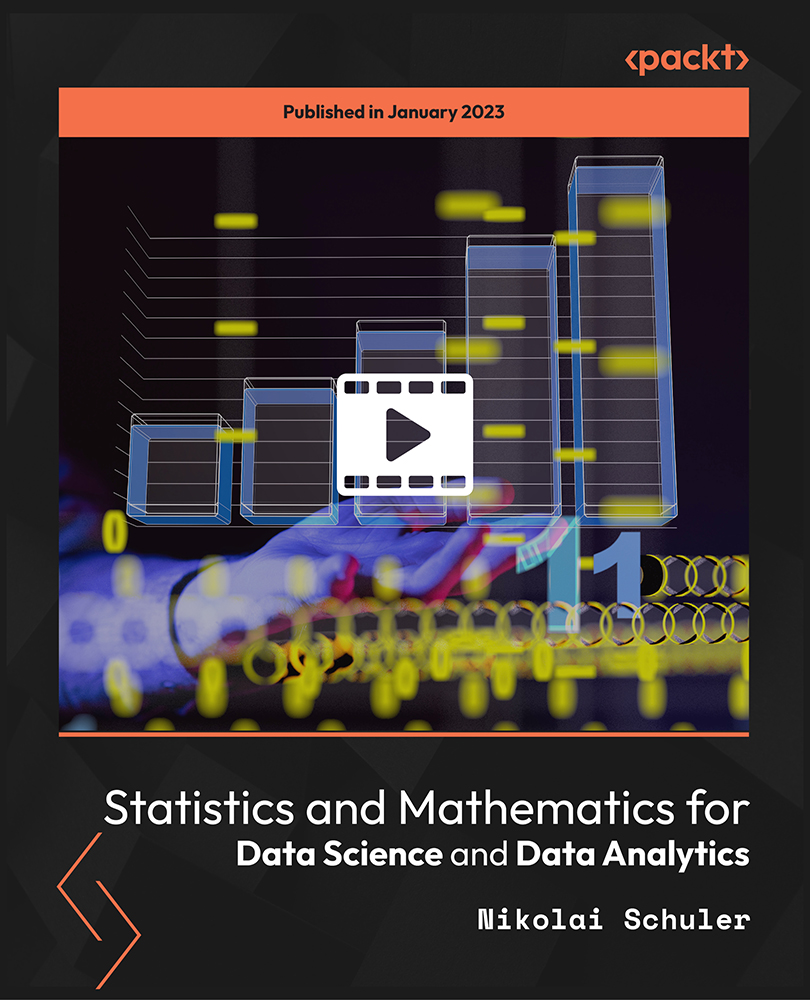
Powerful Discipline Guide
By iStudy UK
Are you fighting to beat your bad habit? Do you need help controlling your urges? In Powerful Discipline Guide, you will learn how to train your brain for self-discipline mastery. You will learn why self-discipline is so important to achieving your life goals, and why having poor discipline can destroy you. Broke down into four detailed modules, this personal development course introduces seven effective strategies for building unbreakable self-discipline. You will learn how to eliminate temptations to create an environment free of distractions to improve your productivity and boost your willpower. This course will also teach you how to make effective lifestyle changes to gain complete mastery over your mind. Learning Outcomes: Learn the art of discipline and control to overcome challenging timesTrain your brain to beat your bad habits and stay strong to control your urgesUnderstand the benefits of self-discipline and how having poor discipline can destroy youDiscover 7 effective strategies for building unbreakable self-disciplineKnow the differences between discipline and motivationIncrease your productivity and boost your willpower through effective mind exercisesEliminate temptations and create an environment free of distractions Career Path This discipline training course will train your brain to master self control and build unshakable self confidence. On successful completion, learners will have the skills to stay in control of their urges and build incredible willpower. This course is ideal for: Life CoachesSports ProfessionalsStudentsAnyone looking to lose weightAnyone looking to beat their bad habits Unit 01: Introduction 1 - Introduction 00:02:00 Unit 02: Art of Discipline & Benefits The Art of Discipline 00:08:00 Benefits of Self-Discipline 00:10:00 Unit 03: KEY Discipline Skills, Tools & Insights Why Poor Discipline Can Destroy You 00:10:00 7 Strategies to Build Unbreakable Self-Discipline 00:10:00 How to Develop Powerful Self Discipline 00:11:00 Superiority of Discipline over Motivation 00:07:00 Unit 04: Conclusion Final Thoughts & Tips 00:01:00

Day-to-Day Project Leadership that Gets Results
By OnlinePMCourses
How to Select and Apply the Right Leadership Style for Every Situation

Sports Medicine Training
By Compete High
ð¥ Unlock Your Potential in Sports Medicine with Our Comprehensive Training Course! Are you passionate about sports and helping athletes perform at their best? Do you aspire to be at the forefront of injury prevention, treatment, and rehabilitation? Look no further! Our 'Sports Medicine Training' course is your gateway to a rewarding career in this dynamic field. Whether you're a fitness enthusiast, a healthcare professional, or someone eager to make a difference in the world of sports, this course is designed to equip you with the knowledge and skills needed to excel. ð Benefits of Taking Our Sports Medicine Training Course: Expert Guidance: Learn from seasoned professionals and experts in the field of sports medicine who bring a wealth of knowledge and practical experience to the table. Comprehensive Curriculum: Our course covers a wide range of topics including anatomy, physiology, injury assessment, rehabilitation techniques, nutrition, and sports psychology, ensuring you have a well-rounded understanding of sports medicine principles. Hands-On Experience: Get hands-on training through practical workshops, case studies, and simulated scenarios, allowing you to apply theoretical knowledge in real-world situations. Stay Updated: Stay abreast of the latest advancements and trends in sports medicine with our up-to-date curriculum that reflects the evolving landscape of the field. Networking Opportunities: Connect with fellow students, instructors, and professionals in the industry, building valuable relationships that can open doors to future career opportunities. Flexible Learning: Our course is designed to accommodate busy schedules, offering flexible learning options such as online modules, live webinars, and in-person workshops, allowing you to learn at your own pace. Career Advancement: Gain a competitive edge in the job market and unlock opportunities for career advancement in various settings including sports teams, fitness centers, hospitals, rehabilitation clinics, and more. Make a Difference: By becoming proficient in sports medicine, you'll have the opportunity to positively impact the lives of athletes by helping them recover from injuries, improve performance, and achieve their goals. Who is this for? Our Sports Medicine Training course is suitable for: Fitness trainers and coaches looking to expand their expertise. Healthcare professionals such as physiotherapists, chiropractors, and athletic trainers. Students pursuing careers in sports science, physical therapy, or related fields. Sports enthusiasts with a passion for helping others achieve peak performance. No matter your background, if you're eager to delve into the world of sports medicine and make a difference, this course is for you! Career Path: Upon completing our Sports Medicine Training course, you'll be well-equipped to pursue various career paths, including but not limited to: Sports Medicine Practitioner: Work directly with athletes to prevent injuries, assess and treat sports-related conditions, and design rehabilitation programs to facilitate recovery. Strength and Conditioning Specialist: Help athletes improve their strength, endurance, and overall performance through tailored exercise programs and conditioning techniques. Sports Nutritionist: Provide personalized nutrition plans to optimize athletes' diets for improved performance, recovery, and overall well-being. Rehabilitation Specialist: Assist individuals in recovering from sports injuries through targeted rehabilitation exercises, manual therapy techniques, and other interventions. Sports Psychology Consultant: Work with athletes to enhance mental toughness, confidence, focus, and motivation, contributing to their success on and off the field. Embark on your journey to becoming a trusted expert in sports medicine today! Enroll in our Sports Medicine Training course and take the first step towards a fulfilling and rewarding career in this exciting field. ðªð½ðð Frequently Asked Questions (FAQ) 1. What is sports medicine? Sports medicine is a multidisciplinary field focused on the prevention, diagnosis, treatment, and rehabilitation of injuries related to sports and physical activity. It encompasses various disciplines including exercise physiology, biomechanics, anatomy, physiology, nutrition, psychology, and rehabilitation. 2. Who can benefit from taking a sports medicine training course? Individuals from diverse backgrounds can benefit from a sports medicine training course. This includes fitness trainers, healthcare professionals such as physiotherapists and chiropractors, students pursuing careers in sports science or physical therapy, as well as sports enthusiasts passionate about helping others achieve their fitness goals. 3. What topics are typically covered in a sports medicine training course? A sports medicine training course usually covers a wide range of topics including anatomy and physiology, injury prevention and assessment, rehabilitation techniques, sports nutrition, biomechanics, exercise prescription, and sports psychology. These topics are essential for understanding the fundamentals of sports medicine and providing comprehensive care to athletes. 4. How long does it take to complete a sports medicine training course? The duration of a sports medicine training course can vary depending on the institution and the format of the course. Some courses may be completed in a few weeks or months, while others may span several semesters. Online courses often offer flexible schedules, allowing participants to learn at their own pace. 5. What are the career prospects after completing a sports medicine training course? Graduates of a sports medicine training course can pursue various career paths including sports medicine practitioners, strength and conditioning specialists, sports nutritionists, rehabilitation specialists, and sports psychology consultants. They may find employment opportunities in sports teams, fitness centers, hospitals, rehabilitation clinics, universities, and private practices. 6. Is previous experience required to enroll in a sports medicine training course? While previous experience in sports or healthcare-related fields may be beneficial, it is not always required to enroll in a sports medicine training course. Many courses cater to individuals with diverse backgrounds and provide foundational knowledge necessary to succeed in the field. 7. Can I enroll in a sports medicine training course if I'm not planning to pursue a career in sports? Yes, absolutely! A sports medicine training course can be valuable for anyone interested in promoting physical activity, preventing injuries, and improving overall health and well-being, regardless of whether they intend to work directly with athletes. The knowledge and skills gained from such a course can be applied to various settings including corporate wellness programs, community health initiatives, and personal training services. Course Curriculum Module 1_ Introduction to Sports Medicine. Introduction to Sports Medicine. 00:00 Module 2_ Anatomy and Physiology. Anatomy and Physiology. 00:00 Module 3_ Specialized Topics in Sports Medicine. Specialized Topics in Sports Medicine. 00:00 Module 4_ Injury Prevention. Injury Prevention. 00:00 Module 5_ Injury Management. Injury Management. 00:00

Level 3 Diploma in Health and Social Care - CPD Certified
By Compete High
ð Unlock Your Potential with the Level 3 Diploma in Health and Social Care - CPD Certified! ð Are you ready to embark on a rewarding journey towards a fulfilling career in the field of health and social care? Look no further! Our comprehensive Level 3 Diploma in Health and Social Care offers the perfect stepping stone to equip you with the essential knowledge and skills needed to thrive in this dynamic sector. ð¼ ð Why Choose Our Course? CPD Certified: Rest assured, your certification holds immense value and credibility in the industry. Our course is certified by the Continuing Professional Development (CPD), ensuring that your qualifications are recognized and respected globally. Comprehensive Curriculum: Dive deep into a wide range of topics covering health and social care practices, ethics, legislation, communication skills, and much more. Our carefully curated curriculum is designed to provide you with a solid foundation to excel in your career. Flexible Learning: Life can be busy, but that shouldn't stop you from pursuing your dreams. Our course offers flexible learning options, allowing you to study at your own pace and convenience, whether you're a full-time professional or a busy parent. Expert Guidance: Learn from industry experts who bring years of practical experience to the table. Gain insights, tips, and advice that will not only help you ace your exams but also excel in your future career endeavors. Practical Experience: Put your knowledge into practice through real-world scenarios, case studies, and practical exercises. Develop critical thinking and problem-solving skills essential for success in the field. Career Advancement: Open doors to exciting career opportunities in various healthcare settings, including hospitals, nursing homes, community centers, and more. Stand out from the crowd with a recognized qualification that showcases your dedication and expertise. Personal Growth: Transform not just your career but also yourself. Gain confidence, empathy, and compassion as you learn to make a positive impact on the lives of individuals in need of care and support. ð¡ Who is This For? Our Level 3 Diploma in Health and Social Care is ideal for: Aspiring healthcare professionals looking to kickstart their career journey. Current healthcare workers seeking to upskill and advance in their roles. Individuals passionate about making a difference in the lives of others. Anyone looking for a rewarding career path with opportunities for personal and professional growth. ð± Career Path Upon successful completion of our course, you'll be well-equipped to pursue a variety of roles in the health and social care sector, including but not limited to: Care Assistant Support Worker Healthcare Assistant Residential Support Worker Community Support Worker Mental Health Support Worker With further specialization and experience, you can progress to managerial positions, leadership roles, or even explore opportunities in specialized areas such as mental health care, elderly care, disability support, and more. Don't miss out on this incredible opportunity to make a difference while carving out a fulfilling career path for yourself. Enroll in our Level 3 Diploma in Health and Social Care today and take the first step towards a brighter future! ð FAQ (Frequently Asked Questions) - Level 3 Diploma in Health and Social Care - CPD Certified Q1. What is the Level 3 Diploma in Health and Social Care? The Level 3 Diploma in Health and Social Care is a qualification designed to provide learners with the knowledge and skills needed to work effectively in the health and social care sector. It covers a wide range of topics, including understanding health and social care settings, communication, equality and diversity, and safeguarding individuals. Q2. Is the Level 3 Diploma CPD Certified? Yes, the Level 3 Diploma in Health and Social Care is CPD (Continuing Professional Development) Certified. This means that it has been independently assessed and meets the rigorous standards set by the CPD Certification Service. By completing this course, learners can earn CPD points to demonstrate their ongoing commitment to professional development. Q3. Who is the Level 3 Diploma suitable for? The Level 3 Diploma in Health and Social Care is suitable for individuals who are either currently working or aspiring to work in roles within the health and social care sector. This includes healthcare assistants, support workers, care assistants, and those in similar roles. It is also suitable for individuals who may be looking to progress their career within the sector. Q4. How is the Level 3 Diploma assessed? The Level 3 Diploma in Health and Social Care is assessed through a combination of written assignments, practical assessments, and observations in the workplace. Learners will need to demonstrate their understanding of key concepts and principles, as well as their ability to apply them in real-world situations. Assessment methods may vary depending on the specific modules and units within the course. Q5. What are the benefits of completing the Level 3 Diploma? Completing the Level 3 Diploma in Health and Social Care offers numerous benefits, including enhanced knowledge and skills relevant to the sector, improved career prospects and opportunities for progression, and the ability to make a positive difference in the lives of individuals receiving care. Additionally, being CPD Certified adds credibility and recognition to the qualification, further validating the learner's expertise and commitment to professional development. Course Curriculum Module 01 The principles and values of health and social care The principles and values of health and social care 00:00 Module 02 Communication skills Communication skills 00:00 Module 03 Health and social care policies and legislation Health and social care policies and legislation 00:00 Module 04 Health and social care delivery Health and social care delivery 00:00 Module 05 Professional practice in health and social care Professional practice in health and social care 00:00 Module 06 Substance Use Disorders (SUD).docx Substance Use Disorders (SUD).docx 00:00 Module 07 Caring for Mental Health Caring for Mental Health 00:00 Module 08 Methods of Mental Health Treatment Methods of Mental Health Treatment 00:00 Module 09 Depression and Bipolar Disorders.docx Depression and Bipolar Disorders.docx 00:00 Module 10 Anxiety Disorders.docx Anxiety Disorders.docx 00:00

Scala & Spark-Master Big Data with Scala and Spark
By Packt
Scala is doubtless one of the most in-demand skills for data scientists and data engineers. This competitive course will teach you the essential concepts and methodologies of Scala with a lot of practical implementations.
