- Professional Development
- Medicine & Nursing
- Arts & Crafts
- Health & Wellbeing
- Personal Development
3975 Evaluation courses
Level 2 Youth Work Certificate Course
By One Education
Working with young people is no walk in the park — it takes patience, skill, and a good sense of humour. The Level 2 Youth Work Certificate Course is designed to give learners a solid grounding in the key knowledge and approaches used by youth workers in today’s communities. Whether you're supporting teens in schools, clubs, or community groups, this course helps you understand what makes them tick — and how to actually get through to them. From communication techniques to safeguarding responsibilities, you'll explore a variety of essential topics relevant to youth engagement. This course is ideal for those looking to enter the youth sector or sharpen their understanding of how to connect with and support young people in meaningful ways. It’s all online, self-paced, and available wherever you are — so you can study without rearranging your entire life. Learning Outcomes: Understand the role and methods of a youth worker Identify legal responsibilities in youth work Explore the social influences on young people Understand the relationship between youth work and mental health Analyse the connection between youth work and criminal justice Explore career options in social work Meet the Accreditation CPD Quality Standards (CPD QS) accreditation assure the Level 2 Youth Work Certificate course training and learning activities are relevant, reliable, and upto date. Expert Support Dedicated tutor support and 24/7 customer support are available to all students with this premium quality course. Key Benefits Free PDF Certificate Learning materials of the Design course contain engaging voiceover and visual elements for your comfort. Get 24/7 access to all content for a full year. Each of our students gets full tutor support on weekdays (Monday to Friday) Please note: This course only gives you the theoretical knowledge you need to excel in this field. This Level 2 Youth Work Certificate training course doesn't entitle you to practise as a professional in this specific field. This course is designed by industry experts and will give you an in-depth understanding of this topic. The Level 2 Youth Work Certificate course features easy-to-digest modules that break down each topic and ensure all our students receive an unrivalled and thorough learning experience. Enjoy a pleasant and professional 100% online learning experience and enrol the course today and take control of your career! Course Assessment To simplify the procedure of evaluation and accreditation for learners, we provide an automated assessment system. Upon completion of an online module, you will immediately be given access to a specifically crafted MCQ test. The results will be evaluated instantly, and the score will be displayed for your perusal. For each test, the pass mark will be set to 60%. When all tests have been successfully passed, you will be able to order a certificate endorsed by the Quality Licence Scheme. Exam & Retakes: It is to inform our learners that the initial exam for this online course is provided at no additional cost. In the event of needing a retake, a nominal fee of £9.99 will be applicable. Certification Upon successful completion of the assessment procedure, learners can obtain their certification by placing an order and remitting a fee of £9 for PDF Certificate and £15 for the Hardcopy Certificate within the UK ( An additional £10 postal charge will be applicable for international delivery). CPD 10 CPD hours / points Accredited by CPD Quality Standards Who is this course for? Individuals interested in pursuing a career in youth work Individuals passionate about social justice and empowering young people Individuals who want to make a difference in the lives of young people Requirements This Level 2 Youth Work Certificate course is open to all, with no formal entry requirements. Career path After completing the Course, learners will be fit with many essential skills and have the opportunity to grab, such as: Youth Worker - £20,000 to £32,000 per annum Social Worker - £24,000 to £40,000 per annum Counsellor - £20,000 to £40,000 per annum Probation Officer - £23,000 to £36,000 per annum Family Support Worker - £18,000 to £28,000 per annum Outreach Worker - £18,000 to £28,000 per annum

Energy Healing & Meditation Course
By One Education
In a world where noise often gets more airtime than stillness, learning to tune in rather than tune out can make all the difference. This Energy Healing & Meditation Course offers a thoughtful path into subtle energy work and meditative practice — the kind that invites calm without insisting on incense or chanting at sunrise. Drawing from time-honoured traditions and modern understanding, the course explores how energy influences our mood, focus, and general sense of "I can handle this", even when the coffee runs out. Structured to fit neatly into the chaos of modern life, this self-paced course helps you explore the interplay between the body, breath and energy systems — all without needing to wrap yourself in a yoga mat. Whether you’re seeking a pause button for the mind, or you're simply curious about the quiet hum beneath the day-to-day, this course gives you the tools to slow things down, gently. It’s a calm corner in a crowded timeline, delivered with clarity, a touch of humour, and none of the fluff. Learning Outcome: Understand the core concepts behind Meditation and healing. Learn how to meditate and use healing techniques. Know the principles of energy transfer and attunement. Enable how to use energy therapy to cure others. Improve your spiritual understanding Meet the Accreditation CPD Quality Standards (CPD QS) accreditation assure the Energy Healing & Meditation course training and learning activities are relevant, reliable, and upto date. Expert Support Dedicated tutor support and 24/7 customer support are available to all students with this premium quality course. Key Benefits Learning materials of the Design course contain engaging voiceover and visual elements for your comfort. Get 24/7 access to all content for a full year. Each of our students gets full tutor support on weekdays (Monday to Friday) Course Curriculum: Welcome to The IAM Healing Program Module 1 - Theory Assignment Questions for Module 1 - Theory Module 2 - Practical Assignment Questions for Module 2 Expanding Your Knowledge as an Instructor Module 3 - Attunement Module 4 - Hand Exercise and Dynamic Meditation Module 5 - Energy Therapy on Others Module 6 - Distant Healing and Healing the Planet Downloadable Resources s Five Bodies of a person Conscious Karma Congratulations on finishing the IAM Healing Program! Course Assessment To simplify the procedure of evaluation and accreditation for learners, we provide an automated assessment system. Upon completion of an online module, you will immediately be given access to a specifically crafted MCQ test. The results will be evaluated instantly, and the score will be displayed for your perusal. For each test, the pass mark will be set to 60%. When all tests have been successfully passed, you will be able to order a certificate endorsed by the Quality Licence Scheme. Exam & Retakes: It is to inform our learners that the initial exam for this online course is provided at no additional cost. In the event of needing a retake, a nominal fee of £9.99 will be applicable. Certification Upon successful completion of the assessment procedure, learners can obtain their certification by placing an order and remitting a fee of £9 for PDF Certificate and £15 for the Hardcopy Certificate within the UK ( An additional £10 postal charge will be applicable for international delivery). CPD 10 CPD hours / points Accredited by CPD Quality Standards Who is this course for? With no official entry requirements, anyone can enrol in this energy healing and meditation course. This course is suitable for: People with high levels of stress or anxiety. Individuals experiencing physical or emotional pain. Those seeking personal growth and self-awareness. Those with disrupted sleep patterns or insomnia. Individuals looking to enhance their spiritual connection. Requirements This Energy Healing & Meditation course is open to all, with no formal entry requirements. Career path This online course is ideal for anyone looking to start a career in the field, which includes the following related professions: Counsellor Meditation Instructor Therapist Healer Healthcare Specialist The salary expectation can grow from £20,000 per annum to £30,000 per annum.

Manual Handling Course
By IOMH - Institute of Mental Health
Join our Manual Handling Course course and discover your hidden skills, setting you on a path to success in this area. Get ready to improve your skills and achieve your biggest goals. The Manual Handling Course course has everything you need to get a great start in this sector. Improving and moving forward is key to getting ahead personally. The Manual Handling Course course is designed to teach you the important stuff quickly and well, helping you to get off to a great start in the field. So, what are you looking for? Enrol now! You will Learn The Following Things: Learn strategies to boost your workplace efficiency. Hone your skills to help you advance your career. Acquire a comprehensive understanding of various topics and tips. Learn in-demand skills that are in high demand among UK employers This course covers the topic you must know to stand against the tough competition. The future is truly yours to seize with this Manual Handling Course. Enrol today and complete the course to achieve a certificate that can change your career forever. Details Perks of Learning with IOMH One-to-one support from a dedicated tutor throughout your course. Study online - whenever and wherever you want. Instant Digital/ PDF certificate 100% money back guarantee 12 months access Process of Evaluation After studying the course, an MCQ exam or assignment will test your skills and knowledge. You have to get a score of 60% to pass the test and get your certificate. Certificate of Achievement Certificate of Completion - Digital/PDF Certificate After completing the Manual Handling Course course, you can order your CPD-accredited Digital/PDF Certificate for £5.99. Certificate of Completion - Hard copy Certificate You can get the CPD Accredited Hard Copy Certificate for £12.99. (Each) Shipping Charges: Inside the UK: £3.99 International: £10.99 Who Is This Course for? This Manual Handling Course is suitable for anyone aspiring to start a career in relevant field; even if you are new to this and have no prior knowledge, this course is going to be very easy for you to understand. On the other hand, if you are already working in this sector, this course will be a great source of knowledge for you to improve your existing skills and take them to the next level. This course has been developed with maximum flexibility and accessibility, making it ideal for people who don't have the time to devote to traditional education. Requirements There is no prerequisite to enrol in this course. You don't need any educational qualification or experience to enrol in the Manual Handling Course course. Do note: you must be at least 16 years old to enrol. Any internet-connected device, such as a computer, tablet, or smartphone, can access this online course. Career Path The certification and skills you get from this Manual Handling Course Course can help you advance your career and gain expertise in several fields, allowing you to apply for high-paying jobs in related sectors. Course Curriculum Module 01: Introduction to Manual Handling Introduction to Manual Handling 00:28:00 Module 02: Manual Handling Injuries, Prevention and Reporting Accidents Manual Handling Injuries, Prevention and Reporting Accidents 00:16:00 Module 03: Manual Handling Risk Assessments and Legislation Manual Handling Risk Assessments and Legislation 00:18:00 Module 04: Reducing, Controlling Risks and Safe Practices Reducing, Controlling Risks and Safe Practices 00:10:00

Child Care (Child Care)
By Training Tale
Are you looking for a course which will help you to advance your career in childcare setting then this course is perfect for you. Learn everything about childcare and their psychology with this Child Care! This Child Care covers everything from the fundamentals of child attachment to the complexities of children's mental health. You'll learn everything you need to know to become an expert in Childcare and thrive in your career! What else? You will also gain the ability to nurture a responsive relationship with children, thereby contributing to their cognitive and physical development, simply by recognizing your child caring skills, as provided by our Child Care that has been specifically designed for you. Training Tale is dedicated to providing you with the best Childcare skills possible. With this Child Care, you will get 8 courses! It means you will get 8 different certificates of achievement once you complete all the courses successfully. Imagine how your CV will be enriched. And the PDF certificates are completely free. At Training Tale, we provide more than just courses, we also provide a rich learning experience. When you purchase a course from Training Tale, you get unlimited access to the course with tutor support. Our expert instructors are always available to answer any questions you may have and make your learning experience unforgettable. This self-paced Child Care is ideal for all aspiring Childcare professionals because it is packed with up-to-date Child Care knowledge. Enrol in our Child Care now to take your Childcare eLearning experience to the next level! Let's see what are those 6 courses included in this Child Care- Dyslexia Autism Diploma ADHD Awareness Course Level 3 Designated Safeguarding Lead Training Course Level 2 Certificate in Behaviour that Challenges in Children Advanced Diploma in Child Care Learning Outcomes By the end of this Child Care, you will be able to - Understand the fundamentals of child attachment training to secure the best chance of many years of Childcare employment Understand trauma treatments in children to be the best in the Childcare setting Understand the development of a child. Gain a solid understanding of all the Childcare factors that influence the development of a child Understand immunisation in children Gain a thorough understanding of infancy in Childcare Gain in-depth knowledge about mental health in children and much more! Why Choose Child Care - Bundle from Us Self-paced course, access available from anywhere. Easy to understand, high-quality study materials. Course developed by industry experts. MCQ quiz after each module to assess your learning. Automated and instant assessment results. 24/7 support via live chat, phone call or email. Free PDF certificate as soon as completing the course. Other Benefits of Child Care Bundle Course 6 PDF Certificate Free Expert Tutor Support Lifetime Access Unlimited Retake Child Care Course 01: Dyslexia Course Curriculum Module 01: An Overview of Dyslexia Module 02: Learning Difficulties Due to Dyslexia Module 03: Impact of Dyslexia in the Educational Setting Module 04: Helping Adults with Dyslexia Module 05: Dyslexia in the Workplace Module 06: Approaches in Dyslexia Module 07: Dyslexia Strengths and Rewards Module 08: Assessment and Evaluation of Dyslexia Module 09: Dyslexia Friendly Learning Environment Module 10: Relevant Laws for Dyslexia Course 02: Autism Diploma Course Curriculum Module 01: Introduction to Autism Spectrum Disorder (ASD) Module 02: Approaches to Helping People and Children with Autism Module 03: Diagnosis of Autism Module 04: Communication Module 05: Cognitive Styles and Functions in Autism Module 06: Autistic Behaviour Module 07: Organisation Systems with Autistic Individuals Module 08: Autism Awareness Module 09: Government Policies on Autism in England Course 03: ADHD Awareness Course Course Curriculum Module 01: Overview of ADHD Module 02: The Experience of Treatment and Care for ADHD Module 03: Families and ADHD Module 04: Psychological Interventions for Children with ADHD in Educational Settings and Parent Training Module 05: ADHD and Attention Difficulties Module 06: Cognitive Approaches in ADHD Module 07: The Organisation of Care for ADHD Course 04: Level 3 Designated Safeguarding Lead Training Course Course Curriculum Module 01: Introduction Module 02: Safeguarding Structure and Guidance Module 03: Recognising and Responding to Abuse Module 04: Responses Under the Safeguarding Structure Module 05: Working Together and Sharing Information Module 06: Recording Information Course 05: Level 2 Certificate in Behaviour that Challenges in Children Course Curriculum Module 1: Understand Behaviour That Challenges Module 2: Understand How to Support Positive Behaviour Module 3: Understand the Importance of Effective Communication and the Management of Behaviour That Challenges Module 4: Understand the Role of Reflection and Support for Those Involved in Incidents of Behaviour That Challenges Advanced Diploma in Child Care Course Curriculum Module 01: An Overview of Early Childhood Education Module 02: Empowering Children to Learn in the Early Years Module 03: The Process of Caring for Child's Development Module 04: Developing Socially and Emotionally Module 05: Aspects That Influence the Development Process Module 06: Stages of Language Development Module 07: The Process of Moral Development Module 08: Personality Development of Children Module 09: Problems During Infancy and Childhood Period Module 10: Adolescence's Problems Explained Module 11: Safeguarding Children Assessment Method After completing each module of Child Care, you will find automated MCQ quizzes. To unlock the next module, you need to complete the quiz task and get at least 60% marks. Once you complete all the modules in this manner, you will be qualified to request your certification. Certification After completing the MCQ/Assignment assessment for this course, you will be entitled to a Certificate of Completion from Training Tale. It will act as proof of your extensive professional development. The certificate is in PDF format, which is completely free to download. A printed version is also available upon request. It will also be sent to you through a courier for £13.99. Who is this course for? Child Care This Child Care is ideal for anyone who wants to work or is already working in a child care setting. Requirements Child Care There is no specific requirement to enrol for this Child Care. However, you need to be over 16. Career path Child Care After completing this Child Care, you may be able to pursue a variety of career opportunities. Such as - Child Protection Officer (Average Annual Salary in the UK: £25,000 to £40,000) Psychological Wellbeing Practitioner (Average Annual Salary in the UK: £24,907 to £44,503) Child Carer Certificates Certificate of completion Digital certificate - Included

Compliance and Risk Management
By IOMH - Institute of Mental Health
In the UK, businesses have to follow strict rules and regulations. Compliance and risk management are crucial areas. Companies need professionals who understand these topics well. Professionals in these fields command competitive salaries ranging from £25,000 to £70,000 per year, depending on the role and experience level. The Compliance and Risk Management course covers all the key topics you need to know. You will learn about compliance principles and how to implement them properly. You will understand different types of risks and the processes to manage them effectively. The course will also cover the correct procedures for conducting compliance audits. After completing this Compliance and Risk Management course, you will be ready for compliance and risk management jobs. There is a high demand for these roles in the UK job market. You can build a successful career path in this growing field. You will Learn The Following Things: Learn strategies to boost your workplace efficiency. Hone your skills to help you advance your career. Acquire a comprehensive understanding of various topics and tips. Learn in-demand skills that are in high demand among UK employers This course covers the topic you must know to stand against the tough competition. The future is truly yours to seize with this Compliance and Risk Management. Enrol today and complete the course to achieve a certificate that can change your career forever. Details Perks of Learning with IOMH One-to-one support from a dedicated tutor throughout your course. Study online - whenever and wherever you want. Instant Digital/ PDF certificate 100% money back guarantee 12 months access Process of Evaluation After studying the course, an MCQ exam or assignment will test your skills and knowledge. You have to get a score of 60% to pass the test and get your certificate. Certificate of Achievement After completing the Compliance and Risk Management course, you will receive your CPD-accredited Digital/PDF Certificate for £5.99. To get the hardcopy certificate for £12.99, you must also pay the shipping charge of just £3.99 (UK) and £10.99 (International). Who Is This Course for? This Compliance and Risk Management is suitable for anyone aspiring to start a career in relevant field; even if you are new to this and have no prior knowledge, this course is going to be very easy for you to understand. On the other hand, if you are already working in this sector, this course will be a great source of knowledge for you to improve your existing skills and take them to the next level. This course has been developed with maximum flexibility and accessibility, making it ideal for people who don't have the time to devote to traditional education. Requirements There is no prerequisite to enrol in this course. You don't need any educational qualification or experience to enrol in the Compliance and Risk Management course. Do note: you must be at least 16 years old to enrol. Any internet-connected device, such as a computer, tablet, or smartphone, can access this online course. Career Path The certification and skills you get from this Compliance and Risk Management Course can help you advance your career and gain expertise in several fields, allowing you to apply for high-paying jobs in related sectors. Course Curriculum Compliance and Risk Management Introduction to Compliance 00:17:00 Five basic elements of compliance 00:25:00 Compliance Management System (CMS) 00:26:00 Compliance Audit 00:38:00 Compliance and Ethics 00:26:00 Risk and Types of Risk 00:25:00 Introduction to Risk Management 00:25:00 Risk Management Process 00:18:00

Boost Your Career with Apex Learning and Get Noticed By Recruiters in this Hiring Season! Get Hard Copy + PDF Certificates + Transcript + Student ID Card worth £160 as a Gift - Enrol Now Give a compliment to your career and take it to the next level. This Manufacturing: From Design to Production will provide you with the essential knowledge to shine in your professional career. Whether you want to develop skills for your next job or elevate skills for your next promotion, this Manufacturing: From Design to Production will help you keep ahead of the pack. The Manufacturing: From Design to Production incorporates basic to advanced level skills to shed some light on your way and boost your career. Hence, you can strengthen your expertise and essential knowledge, which will assist you in reaching your goal. Further, this Manufacturing: From Design to Production will add extra value to your resume to stand out to potential employers. Throughout the programme, it stresses how to improve your competency as a person in your chosen field while also outlining essential career insights in this job sector. Consequently, you'll sharpen your knowledge and skills; on the other hand, see a clearer picture of your career growth in future. By the end of the Manufacturing: From Design to Production, you can equip yourself with the essentials to keep you afloat in the competition. Along with this Manufacturing: From Design to Production course, you will get 10 premium courses, an originalHardcopy, 11 PDF Certificates (Main Course + Additional Courses) Student ID card as gifts. This Manufacturing: From Design to Production Bundle Consists of the following Premium courses: Course 01: Modern Manufacturing Course 02: People Management Skills Level 3 Course 03: Quality Management Course 04: Diploma in Lean Process and Six Sigma Course 05: Compliance & Business Risk Management Course 06: Commercial Law 2021 Course 07: PUWER Course 08: PAT Level 4 Course 09: Electrical and Fire Safety Training - Level 2 Course 10: First Aid Training Course 11: Time Management As one of the top course providers in the UK, we're committed to providing you with the best educational experience possible. Our industry experts have designed the Manufacturing: From Design to Production to empower you to learn all at once with accuracy. You can take the course at your own pace - anytime, from anywhere. So, enrol now to advance your career! Benefits you'll get choosing Apex Learning for this Manufacturing: From Design to Production: Pay once and get lifetime access to 11 CPD courses Certificates, student ID for the title course included in a one-time fee Free up your time - don't waste time and money travelling for classes Accessible, informative modules designed by expert instructors Learn at your ease - anytime, from anywhere Study the course from your computer, tablet or mobile device CPD accredited course - improve the chance of gaining professional skills Gain valuable experience without leaving your home How will I get my Certificate? After successfully completing the course, you will be able to order your CPD Accredited Certificates (PDF + Hard Copy) as proof of your achievement. PDF Certificate: Free (Previously it was £10 * 11 = £110) Hard Copy Certificate: Free (For The Title Course) If you want to get hardcopy certificates for other courses, generally you have to pay £20 for each. But with this special offer, Apex Learning is offering a Flat 50% discount on hard copy certificates, and you can get each for just £10! PS The delivery charge inside the UK is £3.99, and the international students have to pay £9.99. Curriculum of Manufacturing: From Design to Production Bundle Course 01: Modern Manufacturing Introduction Electric Discharge Machining Electrochemical Machining Abrasive Jet Machining Ultrasonic Machining Laser Beam Machining Plasma Arc Machining Electron Beam Machining The Finish Line Course 02: People Management Skills Level 3 Introduction to Human Resources Employee Recruitment and Selection Procedure Employee Training and Development Process Performance Appraisal Management Employee Relations Motivation and Counselling Ensuring Health and Safety at the Workplace Employee Termination Employer Records and Statistics Essential UK Employment Law Course 03: Quality Management Introduction to Quality Management Total Quality Management Quality Measurement and Improvement Quality Control Understanding Customer Expectations and Needs Six Sigma Supply Chain Management Quality Audits Course 04: Diploma in Lean Process and Six Sigma Understanding Lean The Lean Culture The Five Principles of Lean Value and Waste Value Stream Mapping (VSM) The Principles of Flow and Pull Overview of Six Sigma The Define Phase The Measure Phase The Analyse Phase The Improve Phase The Control Phase Course 05: Compliance & Business Risk Management Introduction to Compliance Five basic elements of compliance Compliance Management System (CMS) Compliance Audit Compliance and Ethics Risk and Types of Risk Introduction to Risk Management Risk Management Process Course 06: Commercial Law 2021 Introduction of Commercial law Business Organisations International Trade: the Theory, the Institutions, and the Law Sales of Goods Law Consumer Law and Protection E-Commerce Law Competition Law Course 07: PUWER Provision and Use of Work Equipment Regulations Selection and Conformity of Work Equipment Safe Functionality of Work Equipment Monitoring and Evaluation of Work Equipment Maintenance of Work Equipment Course 08: PAT Level 4 Introduction to PAT Relevant Statutory Provisions for PAT Risk Assessment Reducing and Controlling Risks Electrical Units and Appliance Classification Initial Visual Examination Instruments for Testing and Equipment Inspection Electrical Installation Testing Safety Precautions in Electrical Testing Reporting and Record-keeping Course 09: Electrical and Fire Safety Training - Level 2 Introduction and Basics Introduction to Fire Safety Voltage and Resistance Capacitance and Capacitors Safety Precautions Fire Safety Legislation Measures of Fire Safety Fire Emergency: Evacuation Procedures Course 10: First Aid Training Introduction to Workplace First Aid Legal Framework for Workplace First Aid Incident Management at Work Primary Survey Secondary Survey Basic First-Aid Techniques Dealing with Minor Injuries at the Workplace Secondary Illness Loss of Responsiveness and CPR Secondary Illness Breathing Problems Secondary Illnesses and Injuries Dealing With Fractures and Dislocations Call for an Emergency Course 11: Time Management Identifying Goals Effective Energy Distribution Working with Your Personal Style Building Your Toolbox Establishing Your Action Plan CPD 110 CPD hours / points Accredited by CPD Quality Standards Who is this course for? Anyone from any background can enrol in this Manufacturing: From Design to Production bundle. Persons with similar professions can also refresh or strengthen their skills by enrolling in this course. Students can take this course to gather professional knowledge besides their study or for the future. Requirements Our Manufacturing: From Design to Production is fully compatible with PC's, Mac's, laptops, tablets and Smartphone devices. This course has been designed to be fully compatible with tablets and smartphones, so you can access your course on Wi-Fi, 3G or 4G. There is no time limit for completing this course; it can be studied in your own time at your own pace. Career path Having this various expertise will increase the value of your CV and open you up to multiple job sectors. Certificates Certificate of completion Digital certificate - Included

Boost Your Career with Apex Learning and Get Noticed By Recruiters in this Hiring Season! Get Hard Copy + PDF Certificates + Transcript + Student ID Card worth £160 as a Gift - Enrol Now Give a compliment to your career and take it to the next level. This Functional skills English will provide you with the essential knowledge and skills required to shine in your professional career. Whether you want to develop skills for your next job or want to elevate skills for your next promotion, this Functional skills English will help you keep ahead of the pack. The Functional skills English incorporates basic to advanced level skills to shed some light on your way and boost your career. Hence, you can reinforce your professional skills and knowledge, reaching out to the level of expertise required for your position. Further, this Functional skills English will add extra value to your resume to stand out to potential employers. Throughout the programme, it stresses how to improve your competency as a person in your profession while at the same time it outlines essential career insights in this job sector. Consequently, you'll strengthen your knowledge and skills; on the other hand, see a clearer picture of your career growth in future. By the end of the Functional skills English, you can equip yourself with the essentials to keep you afloat into the competition. Along with this Functional skills English course, you will get 09 other premium courses. Also, you will get an original Hardcopy and PDF certificate for the title course and a student ID card absolutely free. What other courses are included with this Functional skills English? Course 1: Complete English Language Course Course 2: TEFL/TESOL Diploma Course 3: Teaching Assistant Course 4: Lesson Planning for Teaching Course 5: Leadership in Teaching Course 6: Remote Teaching Online Course 7: Effective Communication Skills Diploma Course 8: Stress Management Training Course 9: Time Management So, enrol now to advance your career! Benefits you'll get choosing Apex Learning for this Functional skills English: One payment, but lifetime access to 11 CPD courses Certificate, student ID for the title course included in a one-time fee Full tutor support available from Monday to Friday Free up your time - don't waste time and money travelling for classes Accessible, informative modules taught by expert instructors Learn at your ease - anytime, from anywhere Study the course from your computer, tablet or mobile device CPD accredited course - improve the chance of gaining professional skills How will I get my Certificate? After successfully completing the course you will be able to order your CPD Accredited Certificates (PDF + Hard Copy) as proof of your achievement. PDF Certificate: Free (Previously it was £10 * 11 = £110) Hard Copy Certificate: Free (For The Title Course) If you want to get hardcopy certificates for other courses, generally you have to pay £20 for each. But this Fall, Apex Learning is offering a Flat 50% discount on hard copy certificates, and you can get each for just £10! P.S. The delivery charge inside the U.K. is £3.99 and the international students have to pay £9.99. Curriculum of the Bundle Course 1: Functional Skills English Practice Level 2 Introduction to the Course Basics of Grammar The Basics of Sentence Structure of Sentence Questions Punctuation and Capitalisation Spelling Common Mistakes and Ways to Improve Course 2: Complete English Language Course Possession Spelling Zero conditional First conditional Demonstrative Pronoun and Adjective Contractions Exploring Adjectives Age Making offers and suggestions Making a request Want Expressing Time Like Phrasal Verbs Say and tell Adverbs of quantity Prepositions of place Prepositions of movement Verbs of the senses Have got Compound nouns Comparative and superlative adjectives Comparisons of equality Kinds of Adverbs So or such Question tags Enough Present perfect with since, for and just Already Ever and how long American and British English Past habit Recap of the Past Perfect Future Tense Past Tense Present Tense Course 3: TEFL/TESOL Diploma Module 1: Introduction to Teaching English Module 2: Linguistics Basics for TESOL Module 3: Working With a Variety of Approaches for TESOL Module 4: Teaching Speaking Module 5: Teaching Listening for TESOL Module 6: Teaching Reading for TESOL Module 7: Teaching Writing for TESOL Module 8: Planning Pedagogy Module 9: Planning Lessons for TESOL/TEFL Module 10: Managing Classrooms Module 11: TESOL & Getting a Job Course 4: Teaching Assistant Teaching Assistant SEN Teaching Autism Awareness ADHD Awareness Dyslexia Course 5: Lesson Planning for Teaching Module 01: An Introduction to Planning and Teaching Module 02: Planning and Preparation in Teaching Module 03: Curriculum Module 04: Structure and Format Module 05: Methodology Module 06: Objectives and Learning Aims Module 07: Assessment and Evaluation Course 5: Leadership in Teaching Module 01: An introduction to Leadership in Teaching Module 02: Teacher Leadership Module 03: The Skills of Teacher Leadership Module 04: What Teacher Leaders Need to Know Module 05: Stressors and Stress Management in Schools Module 06: Mentoring as part of effective leadership Module 07: Effects of Good Mentoring on Quality of Teaching Module 08: Main Areas of Activity in Teacher leadership Module 09: Mental Health in the Workplace Module 10: Understanding Mental Health in Children Module 11: Understanding SEN in children Module 12: Confidentiality and legislation Course 7: Remote Teaching Online Module 1: Introduction to Remote Teaching Module 2: Remote Teaching Strategies Module 3: Remote Teaching Tools Module 4: Remote Teaching Methods Module 5: Instructional Strategies & Final Tips Course 8: Effective Communication Skills Diploma Module 01: Business Communication Module 02: Verbal and Non-verbal Communication Module 03: Written Communication Module 04: Electronic Communication Module 05: Communicating with Graphic Module 06: Effectively Working for Your Boss Course 09: Stress Management Training Beginning Concepts Specific Stress Management Techniques MORE Stress Reduction Strategies Still MORE Stress Reduction Techniques - Part 1 Still MORE Stress Reduction Techniques - Part 2 Still MORE Stress Reduction Techniques - Part 3 BONUS Video & Wrap Up! Special LIVE Bonus Video! Course 10: Time Management Identifying Goals Effective Energy Distribution Working with Your Personal Style Building Your Toolbox Establishing Your Action Plan CPD 110 CPD hours / points Accredited by CPD Quality Standards Who is this course for? Anyone from any background can enrol in this Functional skills English bundle. Persons with similar professions can also refresh or strengthen their skills by enrolling in this course. Students can take this course to gather professional knowledge besides their study or for the future. Requirements Our Functional skills English is fully compatible with PC's, Mac's, Laptop, Tablet and Smartphone devices. This course has been designed to be fully compatible with tablets and smartphones so you can access your course on Wi-Fi, 3G or 4G. There is no time limit for completing this course, it can be studied in your own time at your own pace. Career path Having these various expertise will increase the value in your CV and open you up to multiple job sectors. Certificates Certificate of completion Digital certificate - Included

Boost Your Career with Apex Learning and Get Noticed By Recruiters in this Hiring Season! Get Hard Copy + PDF Certificates + Transcript + Student ID Card worth £160 as a Gift - Enrol Now Give a compliment to your career and take it to the next level. This Commercial law will provide you with the essential knowledge and skills required to shine in your professional career. Whether you want to develop skills for your next job or want to elevate skills for your next promotion, this coursewill help you keep ahead of the pack. The Commercial law incorporates basic to advanced level skills to shed some light on your way and boost your career. Hence, you can reinforce your professional skills and knowledge, reaching out to the level of expertise required for your position. Further, this coursewill add extra value to your resume to stand out to potential employers. Throughout the programme, it stresses how to improve your competency as a person in your profession while at the same time it outlines essential career insights in this job sector. Consequently, you'll strengthen your knowledge and skills; on the other hand, see a clearer picture of your career growth in future. By the end of the Commercial law, you can equip yourself with the essentials to keep you afloat into the competition. Along with this course, you will get 10 other premium courses. Also, you will get an original Hardcopy and PDF certificate for the title course and a student ID card absolutely free. What other courses are included with this Commercial law? Course 1: Business Law Course 2: Level 3 Tax Accounting Course 3: Contract Law UK Level 3 Course 4: GDPR Data Protection Level 5 Course 5: Compliance & Business Risk Management Course 6: Anti Money Laundering (AML) Regulation for AML Officers Diploma Course 7: Business Analysis Level 3 Course 8: Business Management Advanced Diploma Course 9: International Law Course 10: International Relations So, enrol now to advance your career! Benefits you'll get choosing Apex Learning for this Commercial law: One payment, but lifetime access to 11 CPD courses Certificate, student ID for the title course included in a one-time fee Full tutor support available from Monday to Friday Free up your time - don't waste time and money travelling for classes Accessible, informative modules taught by expert instructors Learn at your ease - anytime, from anywhere Study the course from your computer, tablet or mobile device CPD accredited course - improve the chance of gaining professional skills Gain valuable and in-demand skills without leaving your home. How will I get my Certificate? After successfully completing the course you will be able to order your CPD Accredited Certificates (PDF + Hard Copy) as proof of your achievement. PDF Certificate: Free (Previously it was £6*11 = £66) Hard Copy Certificate: Free (For The Title Course: Previously it was £10) Curriculum of Commercial law Bundle Course 1: Commercial Law 2021 Introduction Business Organisations International Trade: the Theory, the Institutions, and the Law Sales of Goods Law Consumer Law and Protection E-Commerce Law Competition Law Course 2: Business Law Understanding Business Law European Community Law The Court System Civil and Alternative Dispute Resolution Contract & Business Law Employment Law Agency Law Consumer Law and Protection Law of Tort Business Organisations Company Law Business Property Competition Law Course 3: Level 3 Tax Accounting Tax System and Administration in the UK Tax on Individuals National Insurance How to Submit a Self-Assessment Tax Return Fundamentals of Income Tax Payee, Payroll and Wages Value Added Tax Corporation Tax Double Entry Accounting Management Accounting and Financial Analysis Career as a Tax Accountant in the UK Course 4: Contract Law UK Level 3 Introduction to UK Laws Ministry of Justice Agreements and Contractual Intention Considerations and Capacities of Contact Laws Terms within a Contract Misinterpretations and Mistakes Consumer Protection Privity of Contract Insurance Contract Laws Contracts for Employees Considerations in International Trade Contracts Laws and Regulations for International Trade Remedies for Any Contract Breach Course 5: GDPR Data Protection Level 5 GDPR Basics GDPR Explained Lawful Basis for Preparation Rights and Breaches Responsibilities and Obligations Course 6: Compliance & Business Risk Management Introduction to Compliance Five basic elements of compliance Compliance Management System (CMS) Compliance Audit Compliance and Ethics Risk and Types of Risk Introduction to Risk Management Risk Management Process Course 7: Anti Money Laundering (AML) Regulation for AML Officers Diploma Introduction to Money Laundering Proceeds of Crime Act 2002 Development of Anti-Money Laundering Regulation Responsibility of the Money Laundering Reporting Office Risk-based Approach Customer Due Diligence Record Keeping Suspicious Conduct and Transactions Awareness and Training Course 8: Business Analysis Level 3 Introduction to Business Analysis Business Processes Business Analysis Planning and Monitoring Strategic Analysis and Product Scope Solution Evaluation Investigation Techniques Ratio Analysis Stakeholder Analysis and Management Process Improvement with Gap Analysis Documenting and Managing Requirements Career Prospect as a Business Analyst in the UK Course 9: Business Management Advanced Diploma Introduction to Business Management Operations Management Introduction to Business Analysis Strategic Analysis and Product Scope Project Management Business Development and Succession Planning Commercial Law- Business Process Management Planning & Forecasting Operations Performance Management Management of Cash and Credit Managing Risk and Recovery Quality Management Communication Skills Business Environment Organisational Skills Negotiation Techniques Human Resource Management Motivation and Counselling Customer Service Time Management Conflict Management Course 10: International Law Basics of International Law Sources of International Law International Law and Municipal Law International Organisations International Law of Human Rights Private International Law International Criminal Law Law of Treaties Territory and Jurisdiction Law of the Sea International Commercial Law International Environmental Law Course 11: International Relations Understanding International Relations Historical Context Actors in International Relations Theories in International Relations I: Realism and Liberalism Theories in International Relations II: The Marxist, The Constructivist and The Feminist Tradition International Political Economy Recent Issues in International Relations War International Organisation CPD 110 CPD hours / points Accredited by CPD Quality Standards Who is this course for? Anyone from any background can enrol in this Commercial law bundle. Persons with similar professions can also refresh or strengthen their skills by enrolling in this course. Students can take this course to gather professional knowledge besides their study or for the future. Requirements Our Commercial law is fully compatible with PC's, Mac's, Laptop, Tablet and Smartphone devices. This course has been designed to be fully compatible with tablets and smartphones so you can access your course on Wi-Fi, 3G or 4G. There is no time limit for completing this course, it can be studied in your own time at your own pace. Career path Having these various CPD certificate will increase the value in your CV and open you up to multiple job sectors. Certificates Certificate of completion Digital certificate - Included Certificate of completion Hard copy certificate - Included You will get the Hard Copy certificate for the title course (Commercial Law 2021) absolutely Free! Other Hard Copy certificates are available for £10 each. Please Note: The delivery charge inside the UK is £3.99, and the international students must pay a £9.99 shipping cost.

Boost Your Career with Apex Learning and Get Noticed By Recruiters in this Hiring Season! Get Hard Copy + PDF Certificates + Transcript + Student ID Card worth £160 as a Gift - Enrol Now Give a compliment to your career and take it to the next level. This Conveyancing will provide you with the essential knowledge to shine in your professional career. Whether you want to develop skills for your next job or elevate skills for your next promotion, this course will help you keep ahead of the pack. The course incorporates basic to advanced level skills to shed some light on your way and boost your career. Hence, you can strengthen your expertise and essential knowledge, which will assist you in reaching your goal. Further, this course will add extra value to your resume to stand out to potential employers. Throughout the programme, it stresses how to improve your competency as a person in your chosen field while also outlining essential career insights in this job sector. Consequently, you'll sharpen your knowledge and skills; on the other hand, see a clearer picture of your career growth in future. By the end of the course, you can equip yourself with the essentials to keep you afloat in the competition. Along with this Conveyancing course, you will get 10 premium courses, an original Hardcopy, 11 PDF Certificates (Main Course + Additional Courses) Student ID card as gifts. This Bundle Consists of the following Premium courses: Course 01: Conveyancing- Online Diploma Course Course 02: Paralegal Course 03: Property Law and Legislation Course 04: Understanding Wills and Probate Laws - Level 2 Course 05: Contract Manager Diploma Course 06: Estate Agent & Property Management Course 07: Construction Industry Scheme (CIS) Course 08: Document Control Course 09: GDPR Data Protection Level 5 Course 10: Customer Service Training Complete Diploma Course 11: Effective Communication Skills Diploma So, enrol now to advance your career! Benefits you'll get choosing Apex Learning: Pay once and get lifetime access to 11 CPD courses Free e-Learning App for engaging reading materials & helpful assistance Certificates, student ID for the title course included in a one-time fee Free up your time - don't waste time and money travelling for classes Accessible, informative modules designed by expert instructors Learn at your ease - anytime, from anywhere Study the course from your computer, tablet or mobile device CPD accredited course - improve the chance of gaining professional skills Gain valuable knowledge without leaving your home How will I get my Certificate? After successfully completing the course you will be able to order your CPD Accredited Certificates (PDF + Hard Copy) as proof of your achievement. PDF Certificate: Free (Previously it was £6*11 = £66) Hard Copy Certificate: Free (For The Title Course: Previously it was £10) The bundle incorporates basic to advanced level skills to shed some light on your way and boost your career. Hence, you can strengthen your Conveyancing Training expertise and essential knowledge, which will assist you in reaching your goal. Moreover, you can learn from any place in your own time without travelling for classes. Course Curriculum : Course 01: Conveyancing- Online Diploma Course Introduction Key Conveyancing Fundamentals Property Law & Conveyancing Practice Land Registry Updates and Law Law of Contract Landlord and Tenant Standard Transactions Understanding Accounting Procedures Preparing Legal Documents Taxation Issues for Conveyancers Course 02: Paralegal Understanding the Concept of Paralegal Key Legal Terminology Effective Communication Skills for Paralegals The Legal Workplace & Professionals Law & Legal Systems Contract & Business Law Property Law Wills, Probate, Estate Law Criminal Law Common Paralegal Legal Matters Human Rights Conflict and Conflict Resolution Professional Conduct and Ethics of Paralegals Mandatory Knowledge Fields and Survival Tips for Paralegals Course 03: Property Law and Legislation Introduction to Property Law Land Law Principles- Rights and Interests Registered and Unregistered Land Ownership and Possession of the Property Co-Ownership in Property Leases and Bailment Property Law: License The Mortgage Law Insurance for Property Maintenance Proprietary Estoppel (Property Rights) Security Interests in Property Course 04: Understanding Wills and Probate Laws - Level 2 An Introduction to Estate and Wills Making a Will Trusts and Dispositions Intestacy Probate Correcting Errors in a Will Revocation of Wills Power of Attorney Course 05: Contract Manager Diploma Introduction to Contract Management Classification of Contracts Contract Lifecycle - Understanding The Stages Principles of English Contract Law Contract Management Plan & Efficiency Contract Manager's Roles, Responsibilities & Career Opportunities Risks, Disputes & Supplier Relation In Contract Management Negotiation, Variation & Changes in Contract Management Contract Management Process Evaluation & KPI Contract Review, Challenges and Future Course 06: Estate Agent & Property Management **Estate Agent** Estate Agent: An Introduction Different Types of Estate Agents Getting Started on the Job Listing Property: Finding the Sellers Valuation Process Negotiating as Estate Agent Selling Property: Finding the Buyers Letting Property Technology for Estate Agents Regulation of Estate Agents **Property Management** Introduction to Property Management The Role and Responsibilities of a Property Manager Listing Properties and Marketing The Letting Process and Tenancy Agreement The Property Management Process Keeping Tenants Long Term Regulations of Property Management Changes in the UK Property Market: An Opportunity Course 07: Construction Industry Scheme (CIS) Construction Industry Scheme (CIS) Coverage of the Scheme Contractors and Registration for the Scheme Verification Process The CIS Returns Record Keeping and CIS Certificates Penalties Involved in CIS Miscellaneous Information Course 08: Document Control Introduction to Document Control Principles of Document Control and Elements of Document Control Environment Document Control Lifecycle Document Control Strategies and Instruments Document Management Quality Assurance and Controlling Quality of Documents Project Document Control Electronic Document Management Systems and Soft Copy Documentation Course 09: GDPR Data Protection Level 5 GDPR Basics GDPR Explained Lawful Basis for Preparation Rights and Breaches Responsibilities and Obligations Course 10: Customer Service Training Complete Diploma Who We Are and What We Do Establishing Your Attitude Identifying and Addressing Customer Needs Generating Return Business In-Person Customer Service Giving Customer Service over the Phone Providing Electronic Customer Service Recovering Difficult Customers Understanding When to Escalate Course 11: Effective Communication Skills Diploma Business Communication Verbal and Non-verbal Communication Written Communication Electronic Communication Communicating with Graphic Effectively Working for Your Boss CPD 110 CPD hours / points Accredited by CPD Quality Standards Who is this course for? Anyone from any background can enrol in this Conveyancing Training bundle. Requirements This Conveyancing Training course has been designed to be fully compatible with tablets and smartphones. Career path Having this expertise will increase the value of your CV and open you up to multiple job sectors. Certificates Certificate of completion Digital certificate - Included Certificate of completion Hard copy certificate - Included You will get the Hard Copy certificate for the title course (Conveyancing- Online Diploma Course) absolutely Free! Other Hard Copy certificates are available for £10 each. Please Note: The delivery charge inside the UK is £3.99, and the international students must pay a £9.99 shipping cost

Program Management Professional (PgMP) Exam Prep Course
By Packt
This course will take you through the concepts of PMBOK (Project Management Body of Knowledge) and will prepare you for the PgMP certification exam. With the help of this course, you will be able to access the lesson-end quizzes and course-end assessments, which will prepare you for the certification exam.
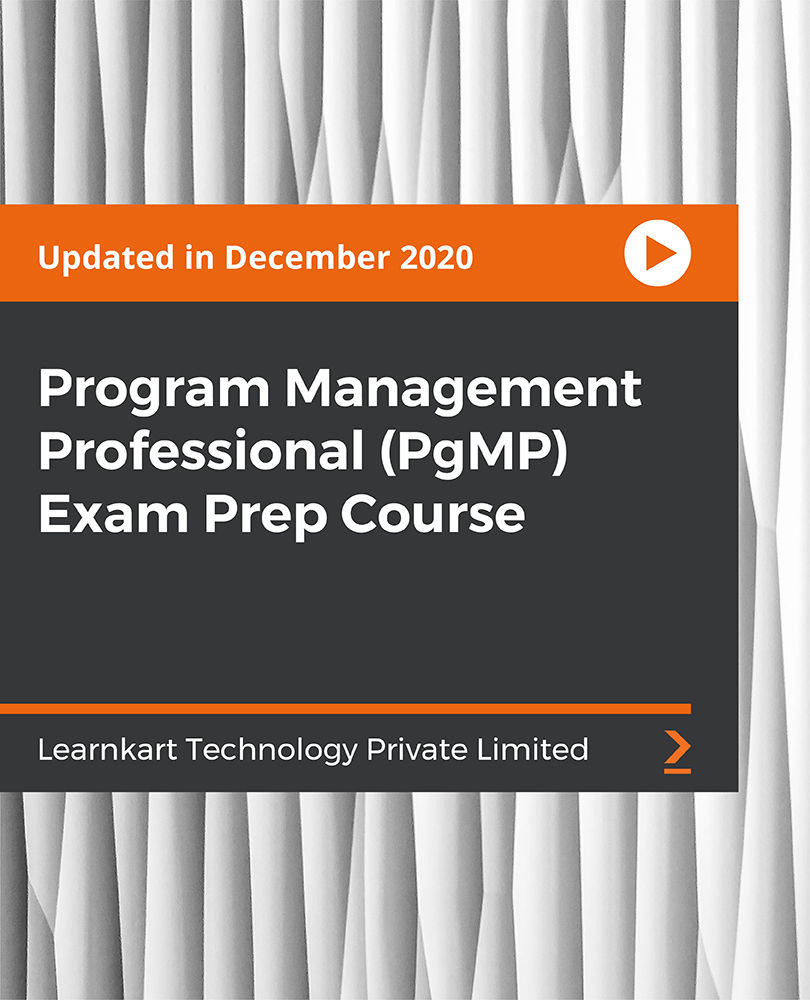
Search By Location
- Evaluation Courses in London
- Evaluation Courses in Birmingham
- Evaluation Courses in Glasgow
- Evaluation Courses in Liverpool
- Evaluation Courses in Bristol
- Evaluation Courses in Manchester
- Evaluation Courses in Sheffield
- Evaluation Courses in Leeds
- Evaluation Courses in Edinburgh
- Evaluation Courses in Leicester
- Evaluation Courses in Coventry
- Evaluation Courses in Bradford
- Evaluation Courses in Cardiff
- Evaluation Courses in Belfast
- Evaluation Courses in Nottingham