- Professional Development
- Medicine & Nursing
- Arts & Crafts
- Health & Wellbeing
- Personal Development
215 European Computer Driving Licence (ECDL) courses delivered Online
Register on the Electronic Document Management System Step today and build the experience, skills and knowledge you need to enhance your professional development and work towards your dream job. Study this course through online learning and take the first steps towards a long-term career. The course consists of a number of easy to digest, in-depth modules, designed to provide you with a detailed, expert level of knowledge. Learn through a mixture of instructional video lessons and online study materials. Receive online tutor support as you study the course, to ensure you are supported every step of the way. Get a digital certificate as a proof of your course completion. The Electronic Document Management System Step is incredibly great value and allows you to study at your own pace. Access the course modules from any internet-enabled device, including computers, tablet, and smartphones. The course is designed to increase your employability and equip you with everything you need to be a success. Enrol on the now and start learning instantly! What You Get With The Electronic Document Management System Step Receive an e-certificate upon successful completion of the course Get taught by experienced, professional instructors Study at a time and pace that suits your learning style Get instant feedback on assessments 24/7 help and advice via email or live chat Get full tutor support on weekdays (Monday to Friday) Course Design The course is delivered through our online learning platform, accessible through any internet-connected device. There are no formal deadlines or teaching schedules, meaning you are free to study the course at your own pace. You are taught through a combination of Video lessons Online study materials Certification Upon successful completion of the course, you will be able to obtain your course completion e-certificate. Print copy by post is also available at an additional cost of £9.99 and PDF Certificate at £4.99. Who Is This Course For: The course is ideal for those who already work in this sector or are an aspiring professional. This course is designed to enhance your expertise and boost your CV. Learn key skills and gain a professional qualification to prove your newly-acquired knowledge. Requirements: The online training is open to all students and has no formal entry requirements. To study the Electronic Document Management System Step, all your need is a passion for learning, a good understanding of English, numeracy, and IT skills. You must also be over the age of 16. Course Content Electronic Document Management System Step Module 01: Introduction 00:05:00 Module 02: Role and Important of Document Controller 00:13:00 Module 03: Document and Record management 00:06:00 Module 04: Document Management Best Practices 00:04:00 Module 05: Record Management Best Practices 00:04:00 Module 06: Introduction to EDMS (Enterprise Document Management System) 00:24:00 Order your Certificates & Transcripts Order your Certificates & Transcripts 00:00:00 Frequently Asked Questions Are there any prerequisites for taking the course? There are no specific prerequisites for this course, nor are there any formal entry requirements. All you need is an internet connection, a good understanding of English and a passion for learning for this course. Can I access the course at any time, or is there a set schedule? You have the flexibility to access the course at any time that suits your schedule. Our courses are self-paced, allowing you to study at your own pace and convenience. How long will I have access to the course? For this course, you will have access to the course materials for 1 year only. This means you can review the content as often as you like within the year, even after you've completed the course. However, if you buy Lifetime Access for the course, you will be able to access the course for a lifetime. Is there a certificate of completion provided after completing the course? Yes, upon successfully completing the course, you will receive a certificate of completion. This certificate can be a valuable addition to your professional portfolio and can be shared on your various social networks. Can I switch courses or get a refund if I'm not satisfied with the course? We want you to have a positive learning experience. If you're not satisfied with the course, you can request a course transfer or refund within 14 days of the initial purchase. How do I track my progress in the course? Our platform provides tracking tools and progress indicators for each course. You can monitor your progress, completed lessons, and assessments through your learner dashboard for the course. What if I have technical issues or difficulties with the course? If you encounter technical issues or content-related difficulties with the course, our support team is available to assist you. You can reach out to them for prompt resolution.

Most of the standard white-collar jobs nowadays depend on the fastest skills and that most importantly includes the typing speed skill ranging from 35-200 words per minute. So, if you're facing problems with your typing speed and your job is highly dependent on that, we have the right solution for you in this Touch Typing Masterclass course. This Certificate in Touch Typing Masterclass course is endorsed by The Quality Licence Scheme and accredited by CPDQS (with 40 CPD points) to make your skill development & career progression more accessible than ever! Typing the wrong letters can be frustrating, especially when you're in a hurry. With the help of this touch typing course, you will be able to memorise the location of letters, numbers, and other characters on the keyboard. As a result, you will be able to type faster and more accurately. This touch typing course creates the ability for you to understand typing rules and how you should be placing your finger on the keyboard. Upon completing this touch typing course, you will develop the perception of proficiency in touch typing the alphabet, and how to type sentences of any length using signs, dash, and parenthesis. Moreover, you will be able to learn about keyboard shortcuts and many secrets for accelerating your typing speed. What will I learn from this Touching Typing Masterclass? Learn to touch-type in the most efficient way Correct placement of the hand on the keyboard How to type faster spelling accuracy Best way to practice capital letters Typing with all the fingers Typing without continuously referring to your keyboard This touch typing masterclass certificate will also help you to create an impression of self-reliance and dedication that will surely attract prospective employers to give priority to your job application. Enrol in this touch typing masterclass course today to open and build enchanting career opportunities ahead. Take a step toward a brighter future! Why Prefer this Touch Typing Masterclass Course? Opportunity to earn a certificate endorsed by the Quality Licence Scheme and another certificate accredited by CPDQS Get a free student ID card! (£10 postal charge will be applicable for international delivery) Innovative and engaging content. Free assessments 24/7 tutor support. *** Course Curriculum *** Here is the curriculum breakdown of this course: *** Touch Typing Masterclass - Updated Version *** Module 1: Introduction Module 2: How to Set up Your Computer Module 3: How to type the letters F and J Module 4: How to type the letters D and K Module 5: How to type the letters S and L Module 6: How to type the letter A and ; (semicolon) Module 7: How to type the letters E and I Module 8: How to type the letters R and U Module 9: How to type the letters T and O Module 10: How to type CAPITAL letters Module 11: How to type the letter C and, (Comma) Module 12: How to type the letters G and H Module 13: How to type the letters N and V Module 14: How to type the letters W and M Module 15: How to type the letters Q and P Module 16: How to type the letters B and Y Module 17: How to type the letters Z and X Module 18: How to type Colon and Semicolon Module 19: How to type Full Stop and Comma Module 20: How to type Question Mark and Exclamation Mark Module 21: How to type Dash, Parentheses and Quotation Marks *** Touch Typing Masterclass - Old Version *** Module 1: Getting Started Module 2: DRILL 1 the home keys Module 3: DRILL 2 e and i, g and h Module 4: DRILL 3 o and n, shift keys and t Module 5: DRILL 4 extra practice . and y Module 6: DRILL 5, and w Module 7: DRILL 6 m and u Module 8: DRILL 7 v and x Module 9: DRILL 8-sentence drills Module 10: DRILL 9 figures Module 11: DRILL 10 alphabetical paragraphs Module 12: Recap Assessment Process After completing an online course module, you will be given immediate access to a specially designed MCQ test. The results will be immediately analysed, and the score will be shown for your review. The passing score for each test will be set at 60%. After passing the Certificate in Touch Typing Masterclass exam, you will be able to request a certificate at an additional cost that has been endorsed by the Quality Licence Scheme. CPD 40 CPD hours / points Accredited by CPD Quality Standards Who is this course for? In the present era, typing is an essential skill for anyone who sees themselves working with a computer. Besides, this touch typing masterclass course is preferable for students, programmers, content writers, bloggers, researchers, and data entry operators. The touch typing masterclass course doesn't require any academic background and is open to everyone. HOW TO USE RESOURCES: To use the resources, just download them and open them using a browser. You can use Google Chrome to open them, but Safari or any other browser can also be used. Just make sure to enable javascript in the browsers for the automatic correction/ highlights. Requirements You will not need any prior background or expertise to enrol in this course. Career path Enroling on this Touch Typing Masterclass can lead to the following career paths: Data Entry Operator Customer Service Executives Email Marketing Executives Personal Assistant Administrative Executive And many more office job roles requiring you to type fast! Certificates CPDQS Accredited Certificate Digital certificate - £10 Certificate in Touch Typing Masterclass at QLS Level 1 Hard copy certificate - £59 Show off Your New Skills with a Certification of Completion After successfully completing the Certificate in Touch Typing Masterclass at QLS Level 1, you can order an original hardcopy certificate of achievement endorsed by the Quality Licence Scheme. The certificate will be home-delivered, with a pricing scheme of - 59 GBP inside the UK 69 GBP (including postal fees) for international delivery CPDQS Accredited Certificate 29 GBP for Printed Hardcopy Certificate inside the UK 39 GBP for Printed Hardcopy Certificate outside the UK (international delivery)
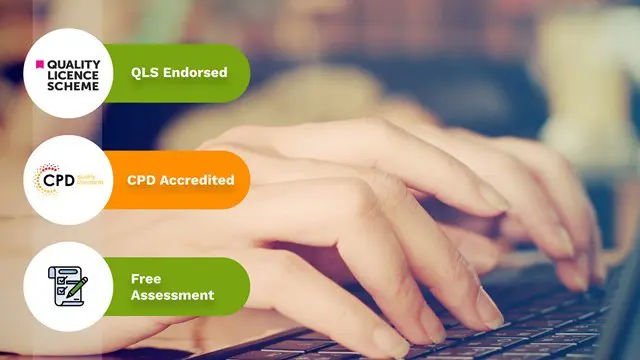
Display Screen Equipment Awareness Training Course Online
By Lead Academy
This Course at a Glance Define display screen equipment and understand what a 'user' implies to Identify the various types and pieces of Display Screen Equipment Demonstrate the various legislation that applies to the safe use of Display Screen Equipment Learn different ways of protecting your body when using DSE at work Learn how to adjust chairs and the screen in a way that minimises the risk Learn how to design proper work arrangements that promote a safe and comfortable working environment Evaluate the risk of DSE in your workstation Know how to design effective strategies and plans to minimise such risk Display Screen Equipment Awareness Training Course Overview Display Screen Equipment Awareness Training is a legal obligation, for businesses with employees who perform their jobs using display screen equipment such as computer monitors, laptops, keyboards, and mobile devices; enumerated by Health and Safety (Display Screen Equipment) Regulations 1992. Work with Display Screen Equipment (DSE) has been linked to a number of health problems, including musculoskeletal ailments, mental stress, and visual fatigue. This Display Screen Equipment Awareness Training Course is designed to equip you with the knowledge and skills you need to create awareness about the safe uses of Display screen Equipment at workplaces. This course meets the approved statutory training requirements and will teach you how to safely set up and use your display screen technology and adjust your posture, work environment and the layout of your workstation to work comfortably. It is evident that hundreds of thousands of workers across the UK suffer from long-term back and neck discomfort as a result of increasingly desk-bound jobs. As a result, it's crucial that any person who works around Display Screen Equipment on a regular basis receives the necessary and appropriate training to work safely. Upon successful completion of this course, you will be able to operate a Display Screen Equipment workstation with ease causing the least amount of risk to your health and safety. Who should take this course? Whether you are an employer or supervisor responsible for assessing display screen equipment and supervising the health and safety of your workforce or an employee exposed to a Display Screen Equipment workstation on a regular basis, this Display Screen Equipment Awareness Training Course will set you up with the appropriate skills and knowledge required to improve staff productivity by eliminating the discomfort caused by DSE. This training is not limited to employers, employees, or a certain industry. It rather pertains to a wide range of industries, reaching out to any audience interested in learning more about the safe use of Display Screen Equipment. Entry Requirements There are no academic entry requirements for this Display Screen Equipment Awareness Training Course Online course, and it is open to students of all academic backgrounds. However, you are required to have a laptop/desktop/tablet or smartphone and a good internet connection. Assessment Method This Display Screen Equipment Awareness Training Course assesses learners through multiple-choice questions (MCQs). Upon successful completion of each module, learners must answer MCQs to step into the next module. Through the MCQs, it is measured how much a learner could grasp from each section. In the assessment pass mark is 75%. Course Curriculum Module 1: Introduction Module 2: Legislation Module 3: Protecting Your Body Module 4: Adjusting Your Chair Module 5: Adjusting Your Screen Module 6: Work Arrangements Module 7: Adjusting the Layout of Your Workstation Module 8: Adjusting Your Work Environment Recognised Accreditation CPD Certification Service This course is accredited by continuing professional development (CPD). CPD UK is globally recognised by employers, professional organisations, and academic institutions, thus a certificate from CPD Certification Service creates value towards your professional goal and achievement. CPD certificates are accepted by thousands of professional bodies and government regulators here in the UK and around the world. Many organisations look for employees with CPD requirements, which means, that by doing this course, you would be a potential candidate in your respective field. Quality Licence Scheme Endorsed The Quality Licence Scheme is a brand of the Skills and Education Group, a leading national awarding organisation for providing high-quality vocational qualifications across a wide range of industries. It will give you a competitive advantage in your career, making you stand out from all other applicants and employees. Certificate of Achievement Endorsed Certificate from Quality Licence Scheme After successfully passing the MCQ exam you will be eligible to order the Endorsed Certificate by Quality Licence Scheme. The Quality Licence Scheme is a brand of the Skills and Education Group, a leading national awarding organisation for providing high-quality vocational qualifications across a wide range of industries. It will give you a competitive advantage in your career, making you stand out from all other applicants and employees. There is a Quality Licence Scheme endorsement fee to obtain an endorsed certificate which is £65. Certificate of Achievement from Lead Academy After successfully passing the MCQ exam you will be eligible to order your certificate of achievement as proof of your new skill. The certificate of achievement is an official credential that confirms that you successfully finished a course with Lead Academy. Certificate can be obtained in PDF version at a cost of £12, and there is an additional fee to obtain a printed copy certificate which is £35. FAQs Is CPD a recognised qualification in the UK? CPD is globally recognised by employers, professional organisations and academic intuitions, thus a certificate from CPD Certification Service creates value towards your professional goal and achievement. CPD-certified certificates are accepted by thousands of professional bodies and government regulators here in the UK and around the world. Are QLS courses recognised? Although QLS courses are not subject to Ofqual regulation, they must adhere to an extremely high level that is set and regulated independently across the globe. A course that has been approved by the Quality Licence Scheme simply indicates that it has been examined and evaluated in terms of quality and fulfils the predetermined quality standards. When will I receive my certificate? For CPD accredited PDF certificate it will take 24 hours, however for the hardcopy CPD certificate takes 5-7 business days and for the Quality License Scheme certificate it will take 7-9 business days. Can I pay by invoice? Yes, you can pay via Invoice or Purchase Order, please contact us at info@lead-academy.org for invoice payment. Can I pay via instalment? Yes, you can pay via instalments at checkout. How to take online classes from home? Our platform provides easy and comfortable access for all learners; all you need is a stable internet connection and a device such as a laptop, desktop PC, tablet, or mobile phone. The learning site is accessible 24/7, allowing you to take the course at your own pace while relaxing in the privacy of your home or workplace. Does age matter in online learning? No, there is no age limit for online learning. Online learning is accessible to people of all ages and requires no age-specific criteria to pursue a course of interest. As opposed to degrees pursued at university, online courses are designed to break the barriers of age limitation that aim to limit the learner's ability to learn new things, diversify their skills, and expand their horizons. When I will get the login details for my course? After successfully purchasing the course, you will receive an email within 24 hours with the login details of your course. Kindly check your inbox, junk or spam folder, or you can contact our client success team via info@lead-academy.org
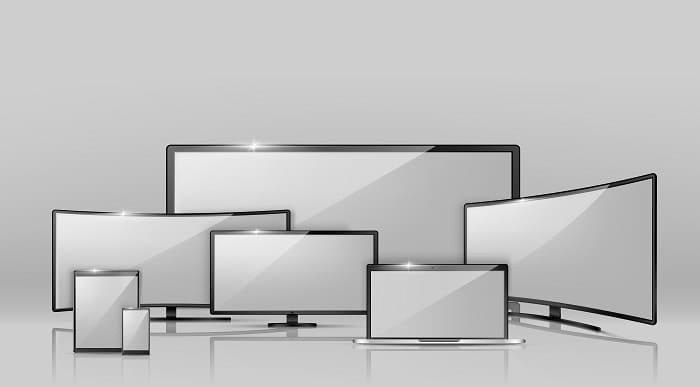
Telephone etiquette implies being respectful to the person you are talking with, and form a pleasant visual impression over the telephone. Telephone etiquette is essential for representing a company or business. Through this Diploma in Customer Service: Telephone Etiquette course, you will learn to use proper telephone etiquette, and answer business calls, understand telephone courtesy and equip various telephone skills. Why choose this course Earn an e-certificate upon successful completion. Accessible, informative modules taught by expert instructors Study in your own time, at your own pace, through your computer tablet or mobile device Benefit from instant feedback through mock exams and multiple-choice assessments Get 24/7 help or advice from our email and live chat teams Full Tutor Support on Weekdays Course Design The course is delivered through our online learning platform, accessible through any internet-connected device. There are no formal deadlines or teaching schedules, meaning you are free to study the course at your own pace. You are taught through a combination of Video lessons Online study materials Mock exams Multiple-choice assessment Certificate of Achievement Endorsed Certificate of Achievement from the Quality Licence Scheme Once the course has been completed and the assessment has been passed, all students are entitled to receive an endorsed certificate. This will provide proof that you have completed your training objectives, and each endorsed certificate can be ordered and delivered to your address for only £99. Please note that overseas students may be charged an additional £10 for postage. CPD Certificate of Achievement from Janets Upon successful completion of the course, you will be able to obtain your course completion e-certificate. Print copy by post is also available at an additional cost of £9.99 and PDF Certificate at £4.99. Endorsement This course and/or training programme has been endorsed by the Quality Licence Scheme for its high-quality, non-regulated provision and training programmes. This course and/or training programme is not regulated by Ofqual and is not an accredited qualification. Your training provider will be able to advise you on any further recognition, for example progression routes into further and/or higher education. For further information please visit the Learner FAQs on the Quality Licence Scheme website. Method of Assessment To successfully complete the course, students will have to take an automated multiple-choice exam. This exam will be online and you will need to score 60% or above to pass the course. After successfully passing the exam, you will be able to apply for Quality Licence Scheme endorsed certificate of achievement. To verify your enhanced skills in the subject, we recommend that you also complete the assignment questions. These can be completed at any time which is convenient for yourself and will be assessed by our in-house specialised tutors. Full feedback will then be given on your current performance, along with any further advice or support. Course Content Diploma in Customer Service: Telephone Etiquette - Updated Version Introduction to Customer Service 00:25:00 What's Different about Good Customer Service? 00:14:00 Customer Relationship Management 00:44:00 Customer Service Communication Strategies 00:26:00 Aspects of Phone Etiquette 00:33:00 Building Rapport Over the Phone 00:26:00 Inbound and Outbound Calls 00:18:00 Active Listening and Managing Tough Callers 00:30:00 Managing Interoffice Calls and Voicemail 00:12:00 Problem Solving over the Phone 01:06:00 Intra Organisation Dealings 00:37:00 Measuring Customer Service 00:14:00 Diploma in Customer Service: Telephone Etiquette - Old Version Module One - Getting Started 00:05:00 Module Two - Aspects of Phone Etiquette 00:10:00 Module Three - Using Proper Phone Language 00:10:00 Module Four - Eliminate Phone Distractions 00:05:00 Module Five - Inbound Calls 00:05:00 Module Six - Outbound Calls 00:05:00 Module Seven - Handling Rude or Angry Callers 00:10:00 Module Eight - Handling Interoffice Calls 00:05:00 Module Nine - Handling Voicemail Messages 00:05:00 Module Ten - Methods of Training Employees 00:05:00 Module Eleven - Correcting Poor Telephone Etiquette 00:05:00 Module Twelve - Wrapping Up 00:05:00 Mock Exam Mock Exam-Diploma in Customer Service: Telephone Etiquette 00:20:00 Final Exam Final Exam-Diploma in Customer Service: Telephone Etiquette 00:20:00 Assignment Assignment - Diploma In Customer Service: Telephone Etiquette 2 weeks, 1 day Order Your Certificate Order your Certificate QLS 00:00:00 Frequently Asked Questions Are there any prerequisites for taking the course? There are no specific prerequisites for this course, nor are there any formal entry requirements. All you need is an internet connection, a good understanding of English and a passion for learning for this course. Can I access the course at any time, or is there a set schedule? You have the flexibility to access the course at any time that suits your schedule. Our courses are self-paced, allowing you to study at your own pace and convenience. How long will I have access to the course? For this course, you will have access to the course materials for 1 year only. This means you can review the content as often as you like within the year, even after you've completed the course. However, if you buy Lifetime Access for the course, you will be able to access the course for a lifetime. Is there a certificate of completion provided after completing the course? Yes, upon successfully completing the course, you will receive a certificate of completion. This certificate can be a valuable addition to your professional portfolio and can be shared on your various social networks. Can I switch courses or get a refund if I'm not satisfied with the course? We want you to have a positive learning experience. If you're not satisfied with the course, you can request a course transfer or refund within 14 days of the initial purchase. How do I track my progress in the course? Our platform provides tracking tools and progress indicators for each course. You can monitor your progress, completed lessons, and assessments through your learner dashboard for the course. What if I have technical issues or difficulties with the course? If you encounter technical issues or content-related difficulties with the course, our support team is available to assist you. You can reach out to them for prompt resolution.

Description: Microsoft Internet Explorer 6 is the sixth major revision of Internet Explorer, a web browser developed by Microsoft for Windows operating system. This Microsoft Internet Explorer 6 will help you make the most of Internet Explorer 6. If you are thinking to take this course you need a Windows-based computer with the Internet access and Internet Explorer 6, including the basic knowledge of Windows functions, and how to use the mouse and keyboard. By this Microsoft Internet Explorer 6 you will be introduced to Internet Explorer basics, the Internet Explorer interface, ways to access a Website, printing from the Web, setting your options, and much more. Learning Outcomes: Learn how to understand secure sites Get knowledge of accessing the protected sites Get to know the Internet Explorer's security features Learn to keep yourself safe Learn to manage the information Know of setting your options Learn of managing history Get additional components Assessment: At the end of the course, you will be required to sit for an online MCQ test. Your test will be assessed automatically and immediately. You will instantly know whether you have been successful or not. Before sitting for your final exam you will have the opportunity to test your proficiency with a mock exam. Certification: After completing and passing the course successfully, you will be able to obtain an Accredited Certificate of Achievement. Certificates can be obtained either in hard copy at a cost of £39 or in PDF format at a cost of £24. Who is this Course for? Microsoft Internet Explorer 6 is certified by CPD Qualifications Standards and CiQ. This makes it perfect for anyone trying to learn potential professional skills. As there is no experience and qualification required for this course, it is available for all students from any academic background. Requirements Our Microsoft Internet Explorer 6 is fully compatible with any kind of device. Whether you are using Windows computer, Mac, smartphones or tablets, you will get the same experience while learning. Besides that, you will be able to access the course with any kind of internet connection from anywhere at any time without any kind of limitation. Career Path After completing this course you will be able to build up accurate knowledge and skills with proper confidence to enrich yourself and brighten up your career in the relevant job market. DEFINITIONS 00:30:00 INTERNET EXPLORER BASICS 00:30:00 THE INTERNET EXPLORER INTERFACE 00:30:00 MORE ABOUT TOOLBARS 00:30:00 GETTING HELP 00:30:00 ACCESSING A WEB SITE 00:30:00 SEARCHING THE WEB 00:30:00 WORKING WITH DATA 00:30:00 PRINTING FROM THE WEB 00:30:00 FAVOURITE BASICS 00:30:00 CREATING AND USING FAVOURITES 00:30:00 ORGANIZING FAVOURITES 00:30:00 THE LINKS TOOLBAR 00:30:00 SECURE SITES 00:30:00 ACCESSING PROTECTED SITES 00:30:00 SECURITY FEATURES 00:30:00 KEEPING YOURSELF SAFE 00:30:00 MANAGING INFORMATION 00:30:00 SETTING YOUR OPTIONS, PART ONE 00:30:00 SETTING YOUR OPTIONS, PART TWO 00:30:00 MANAGING YOUR HISTORY 00:30:00 ADDITIONAL COMPONENTS 00:30:00 Mock Exam Mock Exam- Microsoft Internet Explorer 6 00:20:00 Final Exam Final Exam- Microsoft Internet Explorer 6 00:20:00 Order Your Certificate and Transcript Order Your Certificates and Transcripts 00:00:00

Description: Knowing the basics of how Windows 8 system works will help you utilize the advanced features that will make your professional life easier. Through this course, you will learn which apps to use and how to utilize it well. You will learn the features of the new task bar and charms bar and know how to manage your files and folders in a more organised way. Understand all the basic features of networking and Devices, settings and the control panel. Know how to keep your system running smoothly with security and maintenance options to avoid delays and maintain your productivity. In this course you will learn the necessary skills, knowledge and information of Windows 8 Operating System. Who is the course for? Professionals who want to learn how Windows 8 works People who have an interest in knowing all the basics and essentials in Windows 8 Entry Requirement: This course is available to all learners, of all academic backgrounds. Learners should be aged 16 or over to undertake the qualification. Good understanding of English language, numeracy and ICT are required to attend this course. Assessment: At the end of the course, you will be required to sit an online multiple-choice test. Your test will be assessed automatically and immediately so that you will instantly know whether you have been successful. Before sitting for your final exam, you will have the opportunity to test your proficiency with a mock exam. Certification: After you have successfully passed the test, you will be able to obtain an Accredited Certificate of Achievement. You can however also obtain a Course Completion Certificate following the course completion without sitting for the test. Certificates can be obtained either in hardcopy at the cost of £39 or in PDF format at the cost of £24. PDF certificate's turnaround time is 24 hours, and for the hardcopy certificate, it is 3-9 working days. Why choose us? Affordable, engaging & high-quality e-learning study materials; Tutorial videos/materials from the industry leading experts; Study in a user-friendly, advanced online learning platform; Efficient exam systems for the assessment and instant result; The UK & internationally recognised accredited qualification; Access to course content on mobile, tablet or desktop from anywhere anytime; The benefit of career advancement opportunities; 24/7 student support via email. Career Path: The Level 2 Certificate in Windows 8 Operating System is a useful qualification to possess and would be beneficial for any professions or career from any industry you are in. Level 2 Certificate in Windows 8 Operating System Module One - Getting Started 00:30:00 Module Two - Welcome to Windows 8 01:00:00 Module Three - Using Apps 00:30:00 Module Four - Working with the Desktop 00:30:00 Module Five - Using the Taskbar 00:30:00 Module Six - Working with the Charms Bar 01:00:00 Module Seven - Managing Your Files and Folders 01:00:00 Module Eight - Networking and Devices 00:30:00 Module Nine - Working with Settings and the Control Panel 01:00:00 Module Ten - Personalizing Windows 8 01:00:00 Module Eleven - Understanding Security and Maintenance 00:30:00 Module Twelve - Wrapping Up 00:30:00 Mock Exam Mock Exam- Level 2 Certificate in Windows 8 Operating System 00:20:00 Final Exam Final Exam- Level 2 Certificate in Windows 8 Operating System 00:20:00 Certificate and Transcript Order Your Certificates and Transcripts 00:00:00

Overview In this age of technology, businesses and organisations need professionals with expert EDM skills to manage their documentation. Develop your skills and expertise in EDM with our Electronic Document Management Training course. This course will help you acquire a valuable skill set and increase your career potential. The course will provide an in-depth understanding of electronic document management. From the detailed modules, you will learn the basics of standards, regulations, and compliance. In addition, you will explore the vital areas of operations and processes in EDM, lifecycle management and much more. The course will also cover topics such as document control, security and auditing. When you complete the course you will receive a certificate of achievement accredited by CPD. This certificate will enhance your resume and boost your career in the relevant sectors. Enrol now! Course Preview Learning Outcomes Understand the key skills for electronic document management Learn about the standards, regulations, and compliance Deepen your knowledge about electronic document lifecycle management Understand the opinions and processes in EDM Build your expertise in document control, security and auditing Why Take This Course From John Academy? Affordable, well-structured and high-quality e-learning study materials Meticulously crafted engaging and informative tutorial videos and materials Efficient exam systems for the assessment and instant result Earn UK & internationally recognised accredited qualification Easily access the course content on mobile, tablet, or desktop from anywhere, anytime Excellent career advancement opportunities Get 24/7 student support via email What Skills Will You Learn from This Course? EDM Compliance management EDM lifecycle management Document control, security and auditing Who Should Take This Electronic Document Management Training? Whether you're an existing practitioner or an aspiring professional, this course is an ideal training opportunity. It will elevate your expertise and boost your CV with key skills and a recognised qualification attesting to your knowledge. Are There Any Entry Requirements? This Electronic Document Management Training course is available to all learners of all academic backgrounds. But learners should be aged 16 or over to undertake the qualification. And a good understanding of the English language, numeracy, and ICT will be helpful. Electronic Document Management Training Certification After completing and passing the Electronic Document Management Training course successfully, you will be able to obtain a Recognised Certificate of Achievement. Learners can obtain the certificate in hard copy at £14.99 or PDF format at £11.99. Career Pathâ This exclusive Electronic Document Management Training will equip you with effective skills and abilities and help you explore career paths such as Document Management Specialist/Analyst EDM System Administrator Information Governance Manager EDM Consultant: Module 01: Introduction to Electronic Document Management (EDM) Introduction to Electronic Document Management (EDM) 00:21:00 Module 02: Standards, Regulations and Compliance in EDM Standards, Regulations and Compliance in EDM 00:21:00 Module 03: Implementing and Framework of EDM Implementing and Framework of EDM 00:16:00 Module 04: Electronic Document Lifecycle Management Electronic Document Lifecycle Management 00:20:00 Module 05: Operations and Processes in EDM Operations and Processes in EDM 00:19:00 Module 07: Advanced Topics in EDM Advanced Topics in EDM 00:22:00 Module 6 Document Control, Security, and Auditing Document Control, Security, and Auditing 00:21:00 Certificate and Transcript Order Your Certificates and Transcripts 00:00:00

Overview This comprehensive course on Complete AutoLISP Programming will deepen your understanding on this topic. After successful completion of this course you can acquire the required skills in this sector. This Complete AutoLISP Programming comes with accredited certification from CPD, which will enhance your CV and make you worthy in the job market. So enrol in this course today to fast track your career ladder. How will I get my certificate? You may have to take a quiz or a written test online during or after the course. After successfully completing the course, you will be eligible for the certificate. Who is This course for? There is no experience or previous qualifications required for enrolment on this Complete AutoLISP Programming. It is available to all students, of all academic backgrounds. Requirements Our Complete AutoLISP Programming is fully compatible with PC's, Mac's, Laptop, Tablet and Smartphone devices. This course has been designed to be fully compatible with tablets and smartphones so you can access your course on Wi-Fi, 3G or 4G. There is no time limit for completing this course, it can be studied in your own time at your own pace. Career Path Learning this new skill will help you to advance in your career. It will diversify your job options and help you develop new techniques to keep up with the fast-changing world. This skillset will help you to- Open doors of opportunities Increase your adaptability Keep you relevant Boost confidence And much more! Course Curriculum 15 sections • 81 lectures • 07:26:00 total length •Module 01: Introduction: 00:01:00 •Module 02: Course Outline: 00:05:00 •Module 03: Introduction to AutoLISP: 00:02:00 •Module 04: Who is this Course for?: 00:02:00 •Module 05: What will I Learn?: 00:01:00 •Module 06: About the Author: 00:02:00 •Module 07: Why Learn AutoLISP?: 00:02:00 •Module 08: Tools: 00:04:00 •Module 01: Create Zoom Command Macros: 00:13:00 •Module 02: Create Layer Command Macros: 00:10:00 •Module 03: Create Insert Command Macros: 00:07:00 •Module 04: Create Audit Commands: 00:06:00 •Module 01: AutoLISP Rules: 00:05:00 •Module 01: Understanding AutoLISP Variables: 00:05:00 •Module 02: Using Variables in a Real World Program - Part 1: 00:08:00 •Module 03: Using Variables in a Real World Program - Part 2: 00:08:00 •Module 04: Using Variables in a Real World Program - Part: 00:05:00 •Module 05: Using Variables in a Real World Program - Part 4: 00:07:00 •Module 01: Math Functions in Theory: 00:06:00 •Module 02: Math Functions by Example: 00:15:00 •Module 01: List Functions Theory - Part 1: 00:06:00 •Module 02: CAR Function - Demo: 00:02:00 •Module 03: CDR Function - Demo: 00:02:00 •Module 04: CADR Function - Demo: 00:02:00 •Module 05: CADDR Function - Demo: 00:02:00 •Module 06: CAAR Function - Demo: 00:02:00 •Module 07: CDDR Function - Demo: 00:01:00 •Module 08: List Functions Theory - Part 2: 00:05:00 •Module 09: list Function - Demo: 00:01:00 •Module 10: cons Function - Demo: 00:02:00 •Module 11: nth Function - Demo: 00:01:00 •Module 12: Foreach Function - Demo: 00:04:00 •Module 13: List Functions Theory - Part 3: 00:05:00 •Module 14: Assoc Function - Demo: 00:04:00 •Module 15: Subst Function - Demo: 00:06:00 •Module 16: Last Function - Demo: 00:02:00 •Module 17: Reverse Function - Demo: 00:02:00 •Module 01: User Input Functions Theory - Part 1: 00:05:00 •Module 02: User Input Functions Theory - Part 2: 00:04:00 •Module 03: GetPoint Function - Demo: 00:02:00 •Module 04: GetInt Function - Demo: 00:03:00 •Module 05: GetString Function - Demo: 00:04:00 •Module 06: GetReal Function - Demo: 00:02:00 •Module 07: GetDist Function - Demo: 00:04:00 •Module 08: GetCorner Function - Demo: 00:04:00 •Module 09: GetAngle Function - Demo: 00:10:00 •Module 10: GetKword Function - Demo: 00:05:00 •Module 01: Object Handling Functions - Theory: 00:04:00 •Module 02: Entsel Function - Demo: 00:03:00 •Module 03: Entnext Function - Demo: 00:03:00 •Module 04: Entlast Function - Demo: 00:02:00 •Module 05: Entget Function - Demo: 00:04:00 •Module 06: Object Handling Functions - Exercises: 00:02:00 •Module 07: Object Handling Functions - Solutions to Exercises: 00:06:00 •Module 01: Selection Sets - Theory: 00:08:00 •Module 02: Ssget Function - Demo: 00:11:00 •Module 03: Ssadd Function - Demo: 00:05:00 •Module 04: Ssdel Function - Demo: 00:03:00 •Module 05: Ssmemb Function - Demo: 00:03:00 •Module 06: Ssname Function - Demo: 00:03:00 •Module 07: Sslength Function - Demo: 00:05:00 •Module 08: Selection Sets - Exercises: 00:04:00 •Module 09: Selection Sets - Solutions to Exercises: 00:13:00 •Module 01: Using If and Progn Statements: 00:05:00 •Module 02: Using While and EQ Functions: 00:05:00 •Module 03: Using Cond and And Functions: 00:04:00 •Module 01: AutoCAD Objects: Re-examined (Part 1): 00:04:00 •Module 02: AutoCAD Objects: Re-examined (Part 2): 00:05:00 •Module 03: Line Object: Re-examined (Demo): 00:05:00 •Module 04: Circle Object: Re-examined (Demo): 00:04:00 •Module 05: Text Object: Re-examined (Demo): 00:08:00 •Module 06: Dimension Object: Re-examined (Demo): 00:11:00 •Module 07: Block/Attribute Object: Re-examined (Demo): 00:28:00 •Module 01: Symbol Table and Dictionary-Handling Functions - Theory: 00:05:00 •Module 02: Tblsearch - Demo: 00:13:00 •Module 03: Tblnext - Demo: 00:09:00 •Module 01: CDIM - Project: 00:12:00 •Module 02: CHSTYLE - Project: 00:16:00 •Module 03: EXTATTR - Hands-On Project: 00:26:00 •Module 01: Conclusion Message and Thank you!: 00:01:00 •Assignment - Complete AutoLISP Programming: 00:00:00

Embark on a transformative journey into the realm of AutoLISP programming with our comprehensive course titled 'Complete AutoLISP Programming.' Crafted with precision and expertise, this course is not just a curriculum; it's a key to unlocking a world of possibilities within AutoCAD customization. Imagine seamlessly creating macros for essential commands, mastering AutoLISP rules, variables, math functions, list functions, user input functions, object handling functions, selection sets, conditionals, and delving into the intricacies of AutoCAD objects and data models. Authored by industry experts, this course goes beyond the basics, providing a Quick Win Demo and hands-on projects that reinforce your newfound skills. Learning Outcomes Develop a deep understanding of AutoLISP programming rules, enabling you to create efficient and customized AutoCAD commands. Master the application of AutoLISP variables in real-world programming scenarios, honing your skills through practical exercises. Acquire proficiency in AutoLISP math functions, empowering you to perform complex mathematical operations seamlessly within AutoCAD. Unlock the potential of AutoLISP's list functions, gaining the ability to manipulate lists for enhanced program functionality. Explore AutoLISP's user input functions, object handling functions, and delve into the intricacies of conditionals and equality functions. Why choose this Complete AutoLISP Programming course? Unlimited access to the course for a lifetime. Opportunity to earn a certificate accredited by the CPD Quality Standards and CIQ after completing this course. Structured lesson planning in line with industry standards. Immerse yourself in innovative and captivating course materials and activities. Assessments designed to evaluate advanced cognitive abilities and skill proficiency. Flexibility to complete the Course at your own pace, on your own schedule. Receive full tutor support throughout the week, from Monday to Friday, to enhance your learning experience. Unlock career resources for CV improvement, interview readiness, and job success. Who is this The Complete AutoLISP Programming course for? CAD enthusiasts and draftsmen seeking to elevate their AutoCAD customization skills. Architects aiming to streamline and enhance their design processes. Engineers looking to automate repetitive tasks and boost productivity. Students and professionals in the fields of architecture, engineering, and design. Anyone with a passion for programming and a desire to delve into the world of AutoCAD customization. Career path AutoCAD Programmer: £35,000 - £45,000 CAD Automation Specialist: £40,000 - £50,000 Architectural Technologist: £30,000 - £40,000 Engineering Design Consultant: £35,000 - £45,000 BIM Specialist: £40,000 - £50,000 Project Manager (CAD): £45,000 - £55,000 Prerequisites This Complete AutoLISP Programming does not require you to have any prior qualifications or experience. You can just enrol and start learning.This Complete AutoLISP Programming was made by professionals and it is compatible with all PC's, Mac's, tablets and smartphones. You will be able to access the course from anywhere at any time as long as you have a good enough internet connection. Certification After studying the course materials, there will be a written assignment test which you can take at the end of the course. After successfully passing the test you will be able to claim the pdf certificate for £4.99 Original Hard Copy certificates need to be ordered at an additional cost of £8. Course Curriculum Unit 01: Introduction Module 01: Introduction 00:01:00 Module 02: Course Outline 00:05:00 Module 03: Introduction to AutoLISP 00:02:00 Module 04: Who is this Course for? 00:02:00 Module 05: What will I Learn? 00:01:00 Module 06: About the Author 00:02:00 Module 07: Why Learn AutoLISP? 00:02:00 Module 08: Tools 00:04:00 Unit 02: Quick Win Demo Module 01: Create Zoom Command Macros 00:13:00 Module 02: Create Layer Command Macros 00:10:00 Module 03: Create Insert Command Macros 00:07:00 Module 04: Create Audit Commands 00:06:00 Unit 03: AutoLISP Rules Module 01: AutoLISP Rules 00:05:00 Unit 04: AutoLISP Variables Module 01: Understanding AutoLISP Variables 00:05:00 Module 02: Using Variables in a Real World Program - Part 1 00:08:00 Module 03: Using Variables in a Real World Program - Part 2 00:08:00 Module 04: Using Variables in a Real World Program - Part 3 00:05:00 Module 05: Using Variables in a Real World Program - Part 4 00:07:00 Unit 05: AutoLISP Math Functions Module 01: Math Functions in Theory 00:06:00 Module 02: Math Functions by Example 00:15:00 Unit 06: AutoLISP's List Functions Module 01: List Functions Theory - Part 1 00:06:00 Module 02: CAR Function - Demo 00:02:00 Module 03: CDR Function - Demo 00:02:00 Module 04: CADR Function - Demo 00:02:00 Module 05: CADDR Function - Demo 00:02:00 Module 06: CAAR Function - Demo 00:02:00 Module 07: CDDR Function - Demo 00:01:00 Module 08: List Functions Theory - Part 2 00:05:00 Module 09: list Function - Demo 00:01:00 Module 10: cons Function - Demo 00:02:00 Module 11: nth Function - Demo 00:01:00 Module 12: Foreach Function - Demo 00:04:00 Module 13: List Functions Theory - Part 3 00:05:00 Module 14: Assoc Function - Demo 00:04:00 Module 15: Subst Function - Demo 00:06:00 Module 16: Last Function - Demo 00:02:00 Module 17: Reverse Function - Demo 00:02:00 Unit 07: AutoLISP's User Input Functions Module 01: User Input Functions Theory - Part 1 00:05:00 Module 02: User Input Functions Theory - Part 2 00:04:00 Module 03: GetPoint Function - Demo 00:02:00 Module 04: GetInt Function - Demo 00:03:00 Module 05: GetString Function - Demo 00:04:00 Module 06: GetReal Function - Demo 00:02:00 Module 07: GetDist Function - Demo 00:04:00 Module 08: GetCorner Function - Demo 00:04:00 Module 09: GetAngle Function - Demo 00:10:00 Module 10: GetKword Function - Demo 00:05:00 Unit 08: Object Handling Functions Module 01: Object Handling Functions - Theory 00:04:00 Module 02: Entsel Function - Demo 00:03:00 Module 03: Entnext Function - Demo 00:03:00 Module 04: Entlast Function - Demo 00:02:00 Module 05: Entget Function - Demo 00:04:00 Module 06: Object Handling Functions - Exercises 00:02:00 Module 07: Object Handling Functions - Solutions to Exercises 00:06:00 Unit 09: AutoLISP's Selection Sets Module 01: Selection Sets - Theory 00:08:00 Module 02: Ssget Function - Demo 00:11:00 Module 03: Ssadd Function - Demo 00:05:00 Module 04: Ssdel Function - Demo 00:03:00 Module 05: Ssmemb Function - Demo 00:03:00 Module 06: Ssname Function - Demo 00:03:00 Module 07: Sslength Function - Demo 00:05:00 Module 08: Selection Sets - Exercises 00:04:00 Module 09: Selection Sets - Solutions to Exercises 00:13:00 Unit 10: Conditionals And Equality Functions Module 01: Using If and Progn Statements 00:05:00 Module 02: Using While and EQ Functions 00:05:00 Module 03: Using Cond and And Functions 00:04:00 Unit 11: AutoCAD Objects - Data Model Module 01: AutoCAD Objects: Re-examined (Part 1) 00:04:00 Module 02: AutoCAD Objects: Re-examined (Part 2) 00:05:00 Module 03: Line Object: Re-examined (Demo) 00:05:00 Module 04: Circle Object: Re-examined (Demo) 00:04:00 Module 05: Text Object: Re-examined (Demo) 00:08:00 Module 06: Dimension Object: Re-examined (Demo) 00:11:00 Module 07: Block/Attribute Object: Re-examined (Demo) 00:28:00 Unit 12: Symbol Table And Dictionary Handling Functions Module 01: Symbol Table and Dictionary-Handling Functions - Theory 00:05:00 Module 02: Tblsearch - Demo 00:13:00 Module 03: Tblnext - Demo 00:09:00 Unit 13: Hands-On Projects Module 01: CDIM - Project 00:12:00 Module 02: CHSTYLE - Project 00:16:00 Module 03: EXTATTR - Hands-On Project 00:26:00 Unit 14: Conclusion Module 01: Conclusion Message and Thank you! 00:01:00

Certified Diploma in Microsoft Excel
By iStudy UK
Whether you use excel for work or study, this online course covers beginner, intermediate and advanced lessons in excel. This course is designed to enable you to analyse lots of data and tell a story quickly and interactively. Explore various time-saving Formulas, create automated reports with the press of a button, amaze your manager with professional Excel Charts and get noticed by top management & prospective employers. Course Highlights Certified Diploma in Microsoft Excel is an award winning and the best selling course that has been given the CPD Certification & IAO accreditation. It is the most suitable course anyone looking to work in this or relevant sector. It is considered one of the perfect courses in the UK that can help students/learners to get familiar with the topic and gain necessary skills to perform well in this field. We have packed Certified Diploma in Microsoft Excel into 39 modules for teaching you everything you need to become successful in this profession. To provide you ease of access, this course is designed for both part-time and full-time students. You can become accredited in just 1 day, 9 hours hours and it is also possible to study at your own pace. We have experienced tutors who will help you throughout the comprehensive syllabus of this course and answer all your queries through email. For further clarification, you will be able to recognize your qualification by checking the validity from our dedicated website. Why You Should Choose Certified Diploma in Microsoft Excel Lifetime access to the course No hidden fees or exam charges CPD Accredited certification on successful completion Full Tutor support on weekdays (Monday - Friday) Efficient exam system, assessment and instant results Download Printable PDF certificate immediately after completion Obtain the original print copy of your certificate, dispatch the next working day for as little as £9. Improve your chance of gaining professional skills and better earning potential. Who is this Course for? Certified Diploma in Microsoft Excel is CPD certified and IAO accredited. This makes it perfect for anyone trying to learn potential professional skills. As there is no experience and qualification required for this course, it is available for all students from any academic backgrounds. Requirements Our Certified Diploma in Microsoft Excel is fully compatible with any kind of device. Whether you are using Windows computer, Mac, smartphones or tablets, you will get the same experience while learning. Besides that, you will be able to access the course with any kind of internet connection from anywhere at any time without any kind of limitation. Career Path You will be ready to enter the relevant job market after completing this course. You will be able to gain necessary knowledge and skills required to succeed in this sector. All our Diplomas' are CPD and IAO accredited so you will be able to stand out in the crowd by adding our qualifications to your CV and Resume. Microsoft Excel for Beginners Module One - Getting Started FREE 00:30:00 Module Two - Opening Excel FREE 01:00:00 Module Three - Working with the Interface 01:00:00 Module Four - Your First Worksheet 01:00:00 Module Five - Viewing Excel Data 01:00:00 Module Six - Building Formulas 01:00:00 Module Seven - Using Excel Functions 01:00:00 Module Eight - Using Quick Analysis 01:00:00 Module Nine - Formatting Your Data 01:00:00 Module Ten - Using Styles, Themes, and Effects 01:00:00 Module Eleven - Printing and Sharing Your Workbook 01:00:00 Module Twelve - Wrapping Up 01:00:00 Activities - Microsoft Excel for Beginners CPD & IAO Accredited 00:00:00 Microsoft Excel - Intermediate Level Module One - Getting Started 00:30:00 Module Two - Working with Permissions and Options 00:30:00 Module Three - Sharing Workbooks 00:30:00 Module Four - Performing Advanced Formula and Function Tasks 00:30:00 Module Five - Working with Array Formulas 01:00:00 Module Six - Working With Macros 00:30:00 Module Seven - Working With Forms 00:30:00 Module Eight - Applying Advanced Chart Features 01:00:00 Module Nine - Working With Slicers and Timelines 00:30:00 Module Ten - Working With Multiple Tables, Relationships and External Data 00:30:00 Module Eleven - Working With PowerView 00:30:00 Module Twelve - Wrapping Up 01:00:00 Activities- Microsoft Excel Intermediate Level CPD & IAO Accredited 00:00:00 Microsoft Excel - Advanced Level Module One - Getting Started FREE 01:00:00 Module Two - SmartArt and Objects FREE 01:00:00 Module Three - Auditing 01:00:00 Module Four - Creating Charts 01:00:00 Module Five - Working with Charts 01:30:00 Module Six - Creating Pivot Tables and Pivot Charts 01:00:00 Module Seven - Macros 01:00:00 Module Eight - Solving Formula Errors 01:00:00 Module Nine - Using What If Analysis 01:00:00 Module Ten - Managing Your Data 02:00:00 Module Eleven - Grouping and Outlining Data 01:00:00 Module Twelve - Wrapping Up 00:30:00 Activities-Microsoft Excel Advanced CPD & IAO Accredited 00:00:00 Mock Exam Mock Exam- Certified Diploma in Microsoft Excel 00:30:00 Final Exam Final Exam- Certified Diploma in Microsoft Excel 00:30:00
