- Professional Development
- Medicine & Nursing
- Arts & Crafts
- Health & Wellbeing
- Personal Development
215 European Computer Driving Licence (ECDL) courses in Birmingham delivered Online
Overview Gain the skills of car maintenance and driving with our Car Maintenance & Driving Test Complete Bundle course. The Car Maintenance & Driving Test Complete Bundle course will cover the fundamentals of the road, including road signs and signals. This extensive learning pack will teach you the skills to drive safely at night and in low-light conditions, as well as look for hazards. It will also help you prepare for the driving test and learn how it is scored.Enrol today in the Car Maintenance & Driving Test Complete Bundle course and master the essential skills of driving. How will I get my certificate? You may have to take a quiz or a written test online during or after the course. After successfully completing the course, you will be eligible for the certificate. Who is this course for? There is no experience or previous qualifications required for enrolment on this Car Maintenance & Driving Test Complete Bundle. It is available to all students, of all academic backgrounds. Requirements Our Car Maintenance & Driving Test Complete Bundle is fully compatible with PC's, Mac's, Laptop, Tablet and Smartphone devices. This course has been designed to be fully compatible on tablets and smartphones so you can access your course on wifi, 3G or 4G.There is no time limit for completing this course, it can be studied in your own time at your own pace. Career path Having these various qualifications will increase the value in your CV and open you up to multiple sectors such as Business & Management , Admin, Accountancy & Finance, Secretarial & PA, Teaching & Mentoring etc. Course Curriculum 27 sections • 24 lectures • 09:50:00 total length •Module 1: Introduction to Safety and Maintenance: 00:10:00 •Module 02: General Maintenance: 00:38:00 •Module 3: Dashboard Indicator Lights: 00:10:00 •Module 04: Tyres: 00:40:00 •Module 05: The Internal Combustion Engine: 00:36:00 •Module 06: The Cooling System: 00:29:00 •Module 07: The Fuel System: 00:30:00 •Module 08: The Electrical System: 00:31:00 •Module 09: The Drive Train: 00:10:00 •Module 10: Brakes: 00:29:00 •: 00:00:00 •Driving Test: 00:20:00 •Rules For Pedestrians and Users of Powered Wheelchairs and Mobility Scooters: 00:30:00 •General Rules, Techniques and Advice for All Drivers And Riders: 00:43:00 •Rules for Drivers And Motorcyclists: 00:27:00 •Driving in Adverse Weather Conditions: 00:28:00 •Signs, Signals and Road Markings: 00:36:00 •Maintenance, Breakdowns and Other Incidents: 00:30:00 •Using the Road and Parking: 00:45:00 •DSA Practical Driving Test: 00:21:00 •Preparation for the Test: 00:08:00 •Day of the Test: 00:11:00 •Your Test Result: 00:11:00 •Things to Remember: 00:17:00

Overview This comprehensive course on Building Your Own Computer will deepen your understanding on this topic. After successful completion of this course you can acquire the required skills in this sector. This Building Your Own Computer comes with accredited certification, which will enhance your CV and make you worthy in the job market. So enrol in this course today to fast track your career ladder. How will I get my certificate? You may have to take a quiz or a written test online during or after the course. After successfully completing the course, you will be eligible for the certificate. Who is This course for? There is no experience or previous qualifications required for enrolment on this Building Your Own Computer. It is available to all students, of all academic backgrounds. Requirements Our Building Your Own Computer is fully compatible with PC's, Mac's, Laptop, Tablet and Smartphone devices. This course has been designed to be fully compatible with tablets and smartphones so you can access your course on Wi-Fi, 3G or 4G. There is no time limit for completing this course, it can be studied in your own time at your own pace. Career Path Having these various qualifications will increase the value in your CV and open you up to multiple sectors such as Business & Management, Admin, Accountancy & Finance, Secretarial & PA, Teaching & Mentoring etc. Course Curriculum 2 sections • 9 lectures • 03:06:00 total length •Module 01: Introduction to Computer & Building PC: 00:17:00 •Module 02: Overview of Hardware and Parts: 00:27:00 •Module 03: Building the Computer: 00:25:00 •Module 04: Input and Output Devices: 00:22:00 •Module 05: Software Installation: 00:35:00 •Module 06: Computer Networking: 00:21:00 •Module 07: Building a Gaming PC: 00:19:00 •Module 08: Maintenance of Computers: 00:20:00 •Assignment - Building Your Own Computer: 00:00:00

Display Screen Equipment Awareness Training
By Study Plex
Highlights of the Course Course Type: Self-paced online course Duration: 50 minutes Tutor Support: Tutor support is included Customer Support: 24/7 customer support is available Quality Training: The course is designed by an industry expert Recognised Credential: Recognised and Valuable Certification Completion Certificate: Free Course Completion Certificate Included Instalment: 3 Installment Plan on checkout What you will learn from this course? Demonstrate the legislations that promote the safe use of display screen equipment Recognise the different categories and components of display screen equipment Learn how to adjust the screen and the chairs in a way that mitigates damage Discover several precautions that can be taken when using DSE at work Design workstation layouts that encourage a safe working environment Know how to monitor and maintain the maximum wheel speed Analyse the risks that display screen equipment may pose at your workstation Transform into a competent and confident DSE assessor Understand how to use the skills you gained in this course in a practical setting Display Screen Equipment Awareness Training This display screen equipment awareness training course will provide you with the necessary knowledge and skills to evaluate the risks that display screen equipment poses and mitigate those risks through proper prevention strategies. You will learn from expert instructors with experience in the field who will impart the most relevant expertise and best practices. Types of display screen equipment Safe work arrangement Effective chair and screen adjustment Adjust the layout of the workstation Comply with legislation governing the use of display screen equipment Essential skills, confidence and competence to assist you in the health and safety industry Core competencies required to drive a successful career in the health and safety industry This Display Screen Equipment Awareness Training course is endorsed by the Quality Licence Scheme for its high-quality, non-regulated provision and training programmes. The Quality Licence Scheme is a brand of the Skills and Education Group, a leading national awarding organisation for providing high-quality vocational qualifications across a wide range of industries. This Display Screen Equipment Awareness Training course has been endorsed by the Quality Licence Scheme for its high-quality, non-regulated provision and training programmes. This course is not regulated by Ofqual and is not an accredited qualification. Who is this course for? This course is ideal for supervisors and managers who are in charge of organising, directing, or overseeing the health and safety procedures of their workplace Employers thinking of implementing proper display screen equipment management plans within the workplace can also take this Display Screen Equipment Awareness Training Course DSE assessors or aspiring DSE assessors can also take this course to enhance their skills and knowledge for a rewarding career in this field Anyone who spends a considerable portion of their typical working day using display screen equipment (DSE) can also enrol in this course Anyone who wants to gain comprehensive knowledge about DSE regardless of their career can also take this Display Screen Equipment Awareness Training Course Entry Requirements This Display Screen Equipment Awareness Training Course has no academic prerequisites and is open to students from all academic disciplines. You will, however, need a laptop, desktop, tablet, or smartphone and a reliable internet connection. Assessment This Display Screen Equipment Awareness Training Course assesses learners through multiple-choice questions (MCQs). Upon successful completion of the modules, learners must answer MCQs to complete the assessment procedure. Through the MCQs, it is measured how much a learner can grasp from each section. In the assessment, the pass mark is 60%. Advance Your Career This Display Screen Equipment Awareness Training Course will provide you with significant opportunities to enter the relevant job market and select your desired career path. Additionally, by showcasing these skills on your resume, you will be able to develop your career, face more competitors in your chosen sector, and increase your level of competition. If you are looking for the Control of Substances Hazardous to Health (COSHH) course, enrol into our affordable and highly informative course, which will open your door towards a wide range of opportunities within your chosen sector. Recognised Accreditation This course is accredited by continuing professional development (CPD). CPD UK is globally recognised by employers, professional organisations, and academic institutions, thus a certificate from CPD Certification Service creates value towards your professional goal and achievement. The Quality Licence Scheme is a brand of the Skills and Education Group, a leading national awarding organisation for providing high-quality vocational qualifications across a wide range of industries. What is CPD? Employers, professional organisations, and academic institutions all recognise CPD, therefore a credential from CPD Certification Service adds value to your professional goals and achievements. Benefits of CPD Improve your employment prospects Boost your job satisfaction Promotes career advancement Enhances your CV Provides you with a competitive edge in the job market Demonstrate your dedication Showcases your professional capabilities What is IPHM? The IPHM is an Accreditation Board that provides Training Providers with international and global accreditation. The Practitioners of Holistic Medicine (IPHM) accreditation is a guarantee of quality and skill. Benefits of IPHM It will help you establish a positive reputation in your chosen field You can join a network and community of successful therapists that are dedicated to providing excellent care to their client You can flaunt this accreditation in your CV It is a worldwide recognised accreditation What is Quality Licence Scheme? This course is endorsed by the Quality Licence Scheme for its high-quality, non-regulated provision and training programmes. The Quality Licence Scheme is a brand of the Skills and Education Group, a leading national awarding organisation for providing high-quality vocational qualifications across a wide range of industries. Benefits of Quality License Scheme Certificate is valuable Provides a competitive edge in your career It will make your CV stand out Course Curriculum Module 1: Introduction Module 2: Legislation Module 3: Protecting Your Body Module 4: Adjusting Your Chair Module 5: Adjusting Your Screen Module 6: Work Arrangements Module 7: Adjusting the Layout of Your Workstation Module 8: Adjusting Your Work Environment Order Your Certificate of Achievement 00:00:00 Obtain Your Certificate of Achievement

Description Being a second language learner, do you want to be an expert in the German language? Are you interested to increase your fluency in this language to get much more opportunities in educational sectors, job markets, and office? If so, take a look at our well-designed German language learning course. Its precise contents help you to be better in using the German language in vivid ways. The Complete German Course - Beginner course deals with the basic German language, grammar, vocabulary, and use of German tense. The outlines of the course incorporate a different form of the pronoun, and effective words so that you can use these properly to improve your communicational and conversational skills. It introduces you to the key use of the verb, and greeting sentences. The purpose of the course is to enrich your fluency so that you can respond in asking a question of your surrounded people. Assessment: This course does not involve any MCQ test. Students need to answer assignment questions to complete the course, the answers will be in the form of written work in pdf or word. Students can write the answers in their own time. Once the answers are submitted, the instructor will check and assess the work. Certification: After completing and passing the course successfully, you will be able to obtain an Accredited Certificate of Achievement. Certificates can be obtained either in hard copy at a cost of £39 or in PDF format at a cost of £24. Who is this Course for? Complete German Course - Beginner is certified by CPD Qualifications Standards and CiQ. This makes it perfect for anyone trying to learn potential professional skills. As there is no experience and qualification required for this course, it is available for all students from any academic background. Requirements Our Complete German Course - Beginner is fully compatible with any kind of device. Whether you are using Windows computer, Mac, smartphones or tablets, you will get the same experience while learning. Besides that, you will be able to access the course with any kind of internet connection from anywhere at any time without any kind of limitation. Career Path After completing this course you will be able to build up accurate knowledge and skills with proper confidence to enrich yourself and brighten up your career in the relevant job market. Module 1 Learn German - Find out all about this course in less than two min 00:02:00 Learn German - The Alphabet 00:14:00 Learn German - Pronouncing certain combinations of letters 00:09:00 Learn German - Introduce yourself and others 00:07:00 Learn German - Greet someone - say good-bye to someone 00:09:00 Learn German - The Gender - the Articles 00:08:00 Learn German - Where do you come from- 00:07:00 Learn German - What languages do you speak- 00:06:00 Learn German - The numbers until 20 00:11:00 Learn German - The numbers until 100 00:08:00 Module 2 The personal pronouns and conjugation of the verbs 'to be' and 't 00:11:00 Learn German - The conjugation in the present part 1 00:10:00 Learn German - The conjugation in the present part 2 00:18:00 Learn German - The conjugation in the present part 3 00:15:00 Learn German - Recap dictation 00:22:00 Learn German - The possessive pronoun 00:19:00 Learn German - The Family 00:16:00 Learn German - More detailed information about the person- pers 00:17:00 Learn German - The food-Going shopping 00:20:00 Learn German - The price- How much does it cost- 00:12:00 Module 3 Learn German - The question words with W-The Yes- No questions 00:16:00 Learn German - The times of the day-The days of the week 00:15:00 Learn German - The daily routine 00:23:00 Learn German - The apartment 00:19:00 Learn German - The real estate announce 00:21:00 Learn German - The furniture- The interior equipment 00:18:00 Learn German - The plural 00:18:00 Learn German - The gender-the grammatical gender 00:18:00 Learn German - Country information 00:19:00 Learn German - The negation with 'nicht' and 'kein' 00:17:00 Module 4 Learn German - Separable and non-separable verbs 00:20:00 Learn German - The colors 00:12:00 Learn German - Hobbies 00:17:00 Learn German - Let's cook 00:17:00 Learn German - Repeat Dictation 00:17:00 Learn German - Test 00:14:00 Learn German - Test - Part 2 00:19:00 Learn German - The syntax 00:18:00 Learn German - Introduction to the cases 00:02:00 Learn German - The Perfect 00:20:00 Module 5 Learn German - The Participle II 00:17:00 Learn German - Exercises for Participle II and Perfect 00:19:00 Learn German - Occupations and work environment 00:24:00 Learn German - Understanding a job advertisement 00:19:00 Learn German - Introduction to the prepositions 00:13:00 Learn German - When traveling 00:20:00 Learn German - Fill out a form 00:25:00 Learn German - The body parts 00:21:00 Learn German - Health and sickness 00:18:00 Learn German - At the doctor's 00:22:00 Module 6 Learn German - The comparative 00:20:00 Learn German - The superlative 00:18:00 Learn German - What is a healthy diet 00:20:00 Learn German - To be in a city 00:20:00 Learn German - Local prepositions 00:15:00 Learn German - The polite speech-The subjunctive 2 00:21:00 Learn German - The clothing 00:27:00 Learn German - The ordinal numbers 00:17:00 Learn German - Important holidays in Germany 00:20:00 Learn German - The big Germany quiz 00:21:00 Course Certification Order your Certificate 00:00:00

Unleashing your potential in the digital world begins with mastering a fundamental skill that enhances both efficiency and productivity: touch typing. The 'Award in Touch Typing Complete Training at QLS Level 2' offers a structured pathway to not just learning but excelling in touch typing. This course, designed with a blend of theoretical insights and practical drills, aims to transform beginners into proficient typists. Through a series of progressively challenging modules, learners are introduced to the basics before advancing through detailed exercises that cover every aspect of the keyboard, from the home keys to complex sentence drills and numerical typing. Embarking on this course marks the start of a journey towards achieving remarkable typing speed and accuracy, a skill highly prized in numerous professional settings. By the end of this training, participants will not only have developed a valuable skill but also the confidence to apply it across various tasks, whether for academic purposes, professional assignments, or personal projects. The curriculum is carefully tailored to ensure a thorough grasp of touch typing techniques, leading to improved work efficiency and a reduction in typographical errors. Learning Outcomes Master the touch typing technique with a focus on accuracy and speed. Understand the layout of the keyboard and the strategic positioning of letters, numbers, and symbols. Enhance typing proficiency through targeted drills and exercises. Develop the ability to type complex sentences and paragraphs without looking at the keyboard. Achieve significant improvements in typing efficiency and error reduction. Why choose this Award in Touch Typing Complete Training at QLS Level 2 course? Unlimited access to the course for a lifetime. Opportunity to earn a certificate accredited by the CPD Quality Standards after completing this course. Structured lesson planning in line with industry standards. Immerse yourself in innovative and captivating course materials and activities. Assessments are designed to evaluate advanced cognitive abilities and skill proficiency. Flexibility to complete the course at your own pace, on your own schedule. Receive full tutor support throughout the week, from Monday to Friday, to enhance your learning experience. Who is this Award in Touch Typing Complete Training at QLS Level 2 course for? Beginners eager to learn touch typing from the ground up. Professionals seeking to improve their typing speed and accuracy for workplace efficiency. Students looking to enhance their study and research capabilities through faster typing. Individuals aiming to reduce dependency on spell-check and improve typing confidence. Anyone interested in acquiring a new skill that is beneficial across various digital platforms. Career path Administrative Assistant: £18,000 - £30,000; crucial in managing office tasks with efficiency. Content Writer: £20,000 - £35,000; requires rapid typing for creating engaging content. Data Entry Clerk: £16,000 - £25,000; valued for speed and precision in updating databases. Executive Assistant: £25,000 - £50,000; excels in managing communications and scheduling. Legal Secretary: £20,000 - £40,000; depends on fast typing for documentation and correspondence. Transcriptionist: £18,000 - £30,000; transcribes audio to text with quick and accurate typing. Prerequisites This Award in Touch Typing Complete Training at QLS Level 2 does not require you to have any prior qualifications or experience. You can just enrol and start learning. This course was made by professionals and it is compatible with all PC's, Mac's, tablets and smartphones. You will be able to access the course from anywhere at any time as long as you have a good enough internet connection. Certification After studying the course materials, there will be a written assignment test which you can take at the end of the course. After successfully passing the test you will be able to claim the pdf certificate for £4.99 Original Hard Copy certificates need to be ordered at an additional cost of £8. Endorsed Certificate of Achievement from the Quality Licence Scheme Learners will be able to achieve an endorsed certificate after completing the course as proof of their achievement. You can order the endorsed certificate for only £75 to be delivered to your home by post. For international students, there is an additional postage charge of £10. Endorsement The Quality Licence Scheme (QLS) has endorsed this course for its high-quality, non-regulated provision and training programmes. The QLS is a UK-based organisation that sets standards for non-regulated training and learning. This endorsement means that the course has been reviewed and approved by the QLS and meets the highest quality standards. Please Note: Studyhub is a Compliance Central approved resale partner for Quality Licence Scheme Endorsed courses. Course Curriculum Award in Touch Typing Complete Training at QLS Level 2 Module 01: Getting Started 00:05:00 Module 02: DRILL 1 The home keys 00:05:00 Module 03: DRILL 2 e and i, g and h 00:05:00 Module 04: DRILL 3 o and n, shift keys and t 00:05:00 Module 05: DRILL 4 extra practice . and y 00:05:00 Module 06: DRILL 5 , and w 00:05:00 Module 07: DRILL 6 m and u 00:05:00 Module 08: DRILL 7 v and x 00:05:00 Module 09: DRILL 8 sentence drills 00:05:00 Module 10: DRILL 9 figures 00:05:00 Module 11: DRILL 10 alphabetical paragraphs 00:05:00 Module 12: Recap 00:05:00 Order your QLS Endorsed Certificate Order your QLS Endorsed Certificate 00:00:00

Advanced Training on Windows 10 Course
By One Education
Dive into the essentials of Windows 10 with a course built for those who want clarity, not complexity. Whether you're aiming to sharpen your confidence in navigating the operating system or simply looking to make better use of its features, this course is a practical way to get familiar with one of the world’s most widely used platforms. From system settings to user preferences, we'll take you through Windows 10’s interface in a way that’s tidy, informative, and surprisingly enjoyable. No technical jargon marathons here — just well-organised, easy-to-follow content designed to help you get the most from your computer. Whether you're managing files, setting up user accounts, or exploring security features, this course gives you the know-how to feel in control of your device. Perfect for learners who want to move at their own pace, this training doesn’t assume you’ve seen it all before — but it certainly helps you get there faster. Learning Outcomes Efficiently manage start-up speed and open applications. Effectively manage hard drive space using Storage Sense. Troubleshoot and manage frozen applications. Manage desktop notifications and link your mobile device. Implement backups and restore points for data protection. Customise your workspace and manage lost windows. Course Curriculum: Lesson 01: Overview Lesson 02: Managing Start-Up Speed Lesson 03: Managing Open Applications Lesson 04: Managing Your Hard Drive Space Lesson 05: Managing Your Hard Drive Space - Storage Sense Lesson 06: Managing Frozen Applications Lesson 07: Managing Your PC Remotely Part 1 Lesson 08: Managing Your PC Remotely Part 2 Lesson 09: Managing Desktop Notifications - Focus Assist Lesson 10: Linking Your Mobile Device Lesson 11: Managing Your Backups and Restore Points Lesson 12: Managing Your Default Applications Lesson 13: Managing Your Workspace Lesson 14: Microsoft Edge - Write Notes Lesson 15: Managing Edge - Dot Menu Lesson 16: Managing Edge - Settings Menu Link Lesson 17: Managing Edge With Cortana Lesson 18: Managing Default Applications with Edge Lesson 19: Managing Lost Windows Lesson 20: Conclusion How is the course assessed? Upon completing an online module, you will immediately be given access to a specifically crafted MCQ test. For each test, the pass mark will be set to 60%. Exam & Retakes: It is to inform our learners that the initial exam for this online course is provided at no additional cost. In the event of needing a retake, a nominal fee of £9.99 will be applicable. Certification Upon successful completion of the assessment procedure, learners can obtain their certification by placing an order and remitting a fee of £9 for PDF Certificate and £15 for the Hardcopy Certificate within the UK ( An additional £10 postal charge will be applicable for international delivery). CPD 10 CPD hours / points Accredited by CPD Quality Standards Who is this course for? The course is ideal for highly motivated individuals or teams who want to enhance their professional skills and efficiently skilled employees. Requirements There are no formal entry requirements for the course, with enrollment open to anyone! Career path Any office worker needs to master these skills to be an efficient and productive worker. Certificates Certificate of completion Digital certificate - £9 You can apply for a CPD Accredited PDF Certificate at the cost of £9. Certificate of completion Hard copy certificate - £15 Hard copy can be sent to you via post at the expense of £15.

E-Commerce: Complete Guide to Income Mastery Course
By One Education
Dive into the world of e-commerce with this expertly crafted course designed to help you navigate the essentials of building a successful online income stream. Whether you're a beginner or someone looking to sharpen your knowledge, this course offers clear, step-by-step guidance on setting up and managing an online business that generates revenue effectively. From understanding various e-commerce platforms to mastering product selection, marketing strategies, and customer engagement, you'll gain the confidence to manage your digital enterprise like a seasoned pro. This course breaks down complex concepts into digestible modules that make learning straightforward and enjoyable. With a focus on modern strategies and market trends, it equips you with the tools to optimise your online presence and maximise profits. By the end, you’ll be well-prepared to implement techniques that boost sales and grow your income sustainably. Designed entirely for online study, it fits perfectly with your schedule, letting you advance at your own pace—without the need for in-person sessions or unnecessary jargon. Expert Support Dedicated tutor support and 24/7 customer support are available to all students with this premium quality course. Key Benefits Learning materials of the Design course contain engaging voiceover and visual elements for your comfort. Get 24/7 access to all content for a full year. Each of our students gets full tutor support on weekdays (Monday to Friday) Course Curriculum: Lesson 1 - Ecommerce Income Mastery - Overview Lesson 2 - How to sell online step by step Lesson 3 - Best Ecommerce Marketing Strategies Lesson 4 - Hot Selling Ecommerce Business Ideas Lesson 5 - Best Ecommerce Tips For Success Lesson 6 - Best Dropshipping Product Categories to Sell Lesson 7 - How to find the right eCommerce niche and start selling Lesson 8 - How to drive traffic to your online store Lesson 9 - Best Practices for highly effective eCommerce Product Videos Lesson 10 - How to be a Virtual Assistant and start making income Lesson 11 - Best eCommerce email marketing campaigns for higher engagement Lesson 12 - Setting up an eCommerce loyalty program for more revenue Lesson 13 - How to set up a Facebook ad funnel for e-commerce products Lesson 14 - How to boost e-commerce sales using Instagram Lesson 15 - Critical mistakes eCommerce store owners should avoid Exam and Assessment MCQ based test 60% Marks to pass Instant Assessment and Feedback CPD 120 CPD hours / points Accredited by CPD Quality Standards Who is this course for? This E-Commerce: Complete Guide to Income Mastery course is designed to enhance your expertise and boost your CV. Learn key skills and gain a certificate of achievement to prove your newly-acquired knowledge. Requirements This E-Commerce: Complete Guide to Income Mastery course is open to all, with no formal entry requirements. Career path Upon successful completion of the E-Commerce: Complete Guide to Income Mastery Course, learners will be equipped with many indispensable skills and have the opportunity to grab. Certificates Certificate of completion Digital certificate - £9 Certificate of completion Hard copy certificate - £69 QLS Endorsed Certificate Hardcopy of this certificate of achievement endorsed by the Quality Licence Scheme can be ordered and received straight to your home by post, by paying - Within the UK: £69 International: £69 + £10 (postal charge) = £79 CPD Accredited Certification Hardcopy Certificate (within the UK): £15 Hardcopy Certificate (international): £15 + £10 (postal charge) = £25

As an IT administrator, you will be responsible for maintaining the company's IT network, servers, security systems and other essential tasks. Enrolling in the IT Administrator Diploma will give you the opportunity to build a solid base from which to start, or further, your career in IT field. The knowledge acquired from the course will prepare you to begin a career in IT as it provides you with a comprehensive understanding of Information Technology. Description In this IT Administrator Diploma, you will learn to recognise computer components, including how to install software and establish network connectivity accurately. Keep in mind that it is hardly ever possible to undertake security issues without relevant knowledge and proper supervision. This course teaches you how to anticipate security risks as well as identify compatibility issues in a reachable way possible. Furthermore, you will also enhance your knowledge about preventative maintenance that will help you stand out from your competition when you are hunting for your desired job. There's plenty in this course to take advantage of, and it will provide you with a stimulating and insightful description of the ways in which you will confidently perform the maintenance, configuration, and reliable operation of computer systems. Entry Requirement: This course is available to all learners, of all academic backgrounds. Learners should be aged 16 or over to undertake the qualification. Good understanding of English language, numeracy and ICT are required to attend this course. Assessment: At the end of the course, you will be required to sit an online multiple-choice test. Your test will be assessed automatically and immediately so that you will instantly know whether you have been successful. Before sitting for your final exam, you will have the opportunity to test your proficiency with a mock exam. Certification: After completing and passing the course successfully, you will be able to obtain an Accredited Certificate of Achievement. Certificates can be obtained either in hard copy at a cost of £39 or in PDF format at a cost of £24. Why choose us? Affordable, engaging & high-quality e-learning study materials; Tutorial videos/materials from the industry leading experts; Study in a user-friendly, advanced online learning platform; Efficient exam systems for the assessment and instant result; The UK & internationally recognized accredited qualification; Access to course content on mobile, tablet or desktop from anywhere anytime; The benefit of career advancement opportunities; 24/7 student support via email. Career Path After completing this course you will be able to build up accurate knowledge and skills with proper confidence to enrich yourself and brighten up your career in the relevant job market. Software: What is an Operating System FREE 00:48:00 Configuring the Operating System 00:06:00 What is an Application 00:10:00 Using Control Panel 00:18:00 Software and Concepts 00:10:00 Licensing 00:06:00 Using Software 00:07:00 Software Tools 00:10:00 Software 00:14:00 Hardware, Devices, and Peripherals 00:06:00 Hardware: Hardware and Peripherals 00:07:00 Storage 00:12:00 Connectivity Devices 00:05:00 Network Components 00:09:00 Identify the Importance of Risk Management FREE 00:11:00 Assess Risk 00:13:00 Mitigate Risk 00:22:00 Integrate Documentation into Risk Management 00:14:00 Classify Threats and Threat Profiles 00:07:00 Perform Ongoing Threat Research 00:12:00 Resources that Aid in Research of Threats 00:03:00 Implement Threat Modeling 00:09:00 Assess the Impact of Reconnaissance Incidents 00:10:00 Performing Reconnaissance on a Network 00:07:00 Examining Reconnaissance Incidents 00:08:00 Assess the Impact of Social Engineering 00:10:00 Assessing the impact of Social Engineering 00:07:00 Assessing the Impact of Phishing 00:03:00 Types of Wireless Attacks 00:30:00 Intrusion Monitoring 00:08:00 Wireless Security Risks 00:22:00 Authentication Attacks 00:20:00 Rogue Devices 00:04:00 Public Hotspots 00:06:00 Wireless Security Monitoring 00:21:00 Device Tracking 00:17:00 WLAN Security Infrastructure 00:37:00 Management Protocols 00:23:00 Other RADIUS Solutions 00:15:00 Security: Introduction 00:30:00 Child Safety Online 01:00:00 Secure Payment Sites 01:00:00 Online Banking 00:30:00 How To Keep Your Password Safe 00:30:00 Common Scams 01:00:00 How I Got Pharmed 01:00:00 Virus Protection 01:00:00 Self Maintenance 00:30:00 Personal Information Online 01:00:00 Is The Internet Safe? 00:30:00 Importance of Cyber Security 00:30:00 Spyware Can Destroy 00:30:00 How Does Spyware Spread? 01:00:00 How To Remove Spyware 01:00:00 Anti Spyware Program 01:00:00 The Anti Anti-Spyware Programs 00:30:00 Research And Learn More 00:30:00 Choosing The Best Anti Spyware Tool 01:00:00 Computer Security And Spyware 01:00:00 The Programs To Avoid 00:15:00 Is It Legal? 00:30:00 Checklist Of Protection 00:15:00 The Information Security Cycle FREE 00:37:00 Information Security Controls 00:35:00 Authentication Methods 00:09:00 Cryptography Fundamentals 00:56:00 Security Policy Fundamentals 00:11:00 Social Engineering 00:31:00 Malware 00:25:00 Software-Based Threats 00:21:00 Based Threats 00:38:00 Wireless Threats and Vulnerabilities 00:43:00 Physical Threats and Vulnerabilities 00:09:00 Manage Data Security 00:47:00 Manage Application Security 00:56:00 Manage Device and Host Security 01:07:00 Manage Mobile Security 00:10:00 A Risk Analysis 00:17:00 Implement Vulnerability Assessment Tools and Techniques 00:04:00 Scan for Vulnerabilities 00:27:00 Mitigation and Deterrent Techniques 00:19:00 Respond to Security Incidents 00:23:00 Recover from a Security Incident 00:09:00 Networking: OSI Layers FREE 00:44:00 LANs and WANs 00:14:00 Network Types 00:07:00 Transmissions 00:36:00 Cables 00:41:00 Fiber Optics 00:16:00 Converters and Connectors 00:26:00 Wireless Security 00:15:00 Authentication.prproj 00:21:00 Wireless Security Threats 00:30:00 TACACS 00:10:00 Keys 00:26:00 RADIUS 00:06:00 VPN Technologies 00:16:00 Tunneling Protocols.prproj 00:05:00 Acceptable Use 00:59:00 Common Problems 00:32:00 Troubleshooting 00:27:00 Network Technician Tools 00:46:00 Physical and Logical Issues 00:19:00 Open or Closed Ports 00:09:00 ARP Issues 00:13:00 Basic IT Literacy: Core Concepts in Healthcare IT FREE 00:06:00 EMR EHR Issues 00:04:00 Regulations, Standards, and Stakeholders 00:13:00 HIPAA Controls and Compliance 00:07:00 Roles and Responsibilities 00:09:00 Manage Communication and Ethics Issues 00:15:00 Legal Best Practices, Requirements, and Documentation 00:09:00 Medical Document Imaging 00:04:00 Sanitation Management 00:02:00 Computing Essentials 00:05:00 Networking 00:32:00 Manage Servers and Software 00:27:00 Hardware Support 00:14:00 Set Up a Workstation 00:08:00 Troubleshoot Basic IT Issues 00:15:00 Troubleshoot Medical IT Issues 00:19:00 Implementation of an EMR EHR System 00:34:00 Change Control 00:07:00 Manage Physical and Logical Security 00:36:00 Implement Security Best Practices and Threat Mitigation Techniques 00:13:00 Manage Remote Access 00:06:00 Manage Wireless Security 00:14:00 Perform Backups and Disaster Recovery 00:18:00 Mock Exam Mock Exam- IT Administrator Diploma 00:30:00 Final Exam Final Exam- IT Administrator Diploma 00:30:00 Certificate and Transcript Order Your Certificates and Transcripts 00:00:00

In today's digital age, efficient data entry is the foundation of smooth business operations. Whether updating records, managing databases, or preparing reports, accuracy and speed are crucial. This course offers a clear and structured route through the essential tools and techniques used in data entry across platforms such as Microsoft Word and Excel. With a focus on workflow efficiency, formatting standards, and data management essentials, learners gain confidence in navigating common office software while mastering key entry methods. The Efficient Data Entry Course is designed for those looking to improve their data handling skills in a variety of professional contexts. It covers everything from core functions and formatting tricks to reducing errors and maintaining consistency—without ever needing to leave your desk. The final module helps learners shape a portfolio that reflects their capabilities and build towards a future in data-focused roles. Whether you're entering the job market or looking to refine existing skills, this course provides a strong base for working with digital information efficiently and accurately. Key Features CPD Accredited FREE PDF + Hardcopy certificate Fully online, interactive course Self-paced learning and laptop, tablet and smartphone-friendly 24/7 Learning Assistance Discounts on bulk purchases Course Curriculum Module 01: Introduction to Data Entry and Essential Tools Module 02: Data Entry in Microsoft Word Module 03: Data Entry in Microsoft Excel Module 04: Advanced Data Entry Techniques and Tools Module 05: Data Entry Best Practices and Accuracy Module 06: Building Your Data Entry Career and Portfolio Learning Outcomes: Master essential data entry skills. Excel in data manipulation using Microsoft tools. Implement advanced data entry techniques. Ensure accuracy and adhere to best practices. Develop a compelling data entry portfolio. Prepare for a successful data entry career. Accreditation This course is CPD Quality Standards (CPD QS) accredited, providing you with up-to-date skills and knowledge and helping you to become more competent and effective in your chosen field. Certificate After completing this course, you will get a FREE Digital Certificate from Training Express. CPD 10 CPD hours / points Accredited by CPD Quality Standards Who is this course for? Beginners eager to enter the data management field. Administrative professionals seeking data expertise. Graduates looking to enhance their employability. Individuals interested in data-related roles. Anyone pursuing data entry career advancement. Those aiming to improve data accuracy and efficiency. Professionals wishing to build a data entry portfolio. Job seekers targeting data-focused positions. Career path Data Entry Clerk Administrative Assistant Office Administrator Data Analyst Content Manager Research Assistant Certificates Digital certificate Digital certificate - Included Once you've successfully completed your course, you will immediately be sent a FREE digital certificate. Hard copy certificate Hard copy certificate - Included Also, you can have your FREE printed certificate delivered by post (shipping cost £3.99 in the UK). For all international addresses outside of the United Kingdom, the delivery fee for a hardcopy certificate will be only £10. Our certifications have no expiry dates, although we do recommend that you renew them every 12 months.
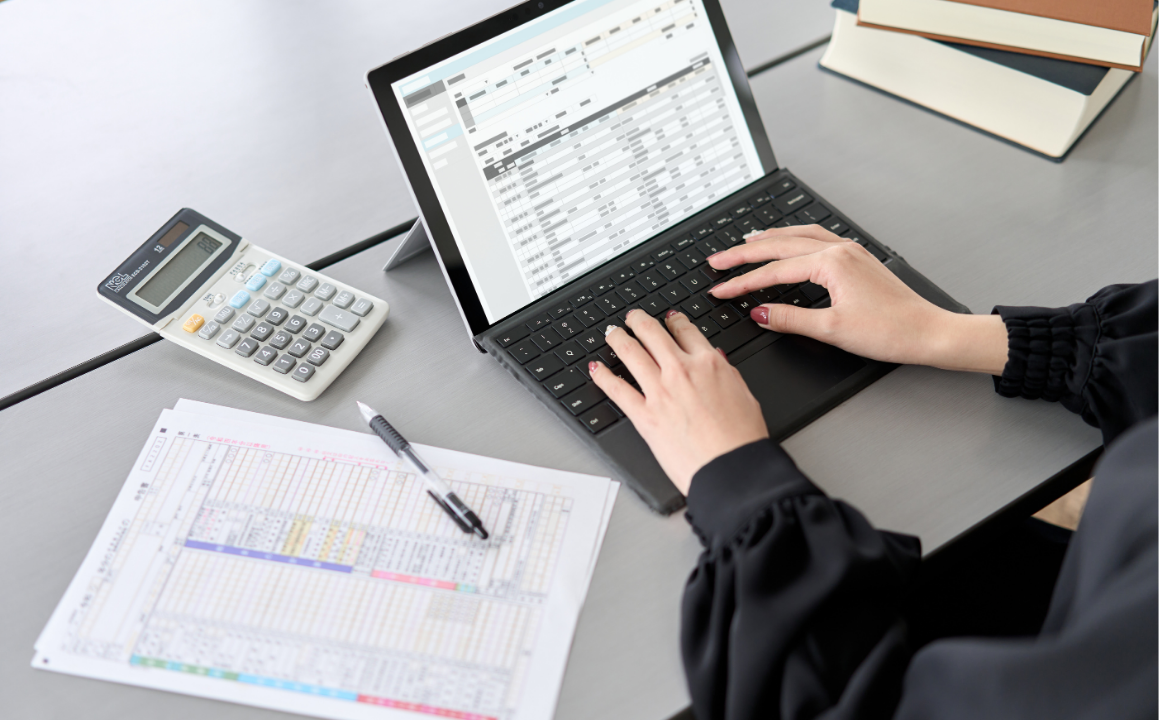
Ever dreamed of gliding over your keyboard with ease, letting your fingers dance to a rhythm only they know? Welcome to the Touch Typing Essentials at QLS Level 3 course, the quintessential guide to mastering the art of touch typing. As the digital age progresses, the ability to touch type swiftly and accurately has become a skill of paramount importance. Whether you're penning an email or taking a touch typing test, proficiency in this area ensures speed, efficiency, and a professional edge. If you're eager to learn to touch type, this course meticulously takes you through each letter, punctuation mark, and common combination, ensuring a comprehensive understanding and impeccable technique. Why buy this Touch Typing Essentials at QLS Level 3 course? Unlimited access to the course for a lifetime. Opportunity to earn a certificate accredited by the CPD Quality Standards after completing this course. Structured lesson planning in line with industry standards. Immerse yourself in innovative and captivating course materials and activities. Assessments are designed to evaluate advanced cognitive abilities and skill proficiency. Flexibility to complete the course at your own pace, on your own schedule. Receive full tutor support throughout the week, from Monday to Friday, to enhance your learning experience. Who is this Touch Typing Essentials at QLS Level 3 course for? Beginners seeking a structured introduction to touch typing. Writers, journalists, and bloggers aiming for faster content production. Office professionals striving to enhance productivity and efficiency. Students wishing to improve their typing skills for academic projects. Anyone looking to add a valuable skill to their personal and professional toolkit. Career path Data Entry Clerk: Average Salary - £18,000 to £23,000 per annum. Transcriptionist: Average Salary - £20,000 to £25,000 per annum. Administrative Assistant: Average Salary - £17,000 to £22,000 per annum. Copywriter: Average Salary - £23,000 to £29,000 per annum. Executive Assistant: Average Salary - £26,000 to £35,000 per annum. Legal Secretary: Average Salary - £20,000 to £28,000 per annum. Prerequisites This Touch Typing Essentials at QLS Level 3 does not require you to have any prior qualifications or experience. You can just enrol and start learning.This Touch Typing Essentials at QLS Level 3 was made by professionals and it is compatible with all PC's, Mac's, tablets and smartphones. You will be able to access the course from anywhere at any time as long as you have a good enough internet connection. Certification After studying the course materials, there will be a written assignment test which you can take at the end of the course. After successfully passing the test you will be able to claim the pdf certificate for £4.99 Original Hard Copy certificates need to be ordered at an additional cost of £8. Endorsed Certificate of Achievement from the Quality Licence Scheme Learners will be able to achieve an endorsed certificate after completing the course as proof of their achievement. You can order the endorsed certificate for only £85 to be delivered to your home by post. For international students, there is an additional postage charge of £10. Endorsement The Quality Licence Scheme (QLS) has endorsed this course for its high-quality, non-regulated provision and training programmes. The QLS is a UK-based organisation that sets standards for non-regulated training and learning. This endorsement means that the course has been reviewed and approved by the QLS and meets the highest quality standards. Please Note: Studyhub is a Compliance Central approved resale partner for Quality Licence Scheme Endorsed courses. Course Curriculum Introduction Promo 00:04:00 Course Overview 00:12:00 How to Set up Your Computer Understanding the Keyboard Layout 00:03:00 How to set up input languages - for Mac 00:09:00 How to set up input langauges - for Windows 00:12:00 How to type the letters F and J How to correctly place your fingers on the keyboard 00:07:00 How to type the letters F and J 00:04:00 How to type the letters D and K How to type the letters D and K 00:04:00 How to type the letters S and L How to type the letters S and L 00:03:00 How to type the letter A and ; (semicolon) How to type the letter A and semicolon 00:04:00 How to type the letters E and I How to type the letters E and I 00:04:00 How to type the letters R and U How to type the letters R and U 00:04:00 How to type the letters T and O How to type the letters T and O 00:04:00 How to type CAPITAL letters How to type CAPITAL letters 00:05:00 How to type the letter C and , (Comma) How to type the letter C and , (Comma) 00:04:00 How to type the letters G and H How to type the letters G and H 00:03:00 How to type the letters N and V How to type the letters N and V 00:03:00 How to type the letters W and M How to type the letters W and M 00:04:00 How to type the letters Q and P How to type the letters Q and P 00:04:00 How to type the letters B and Y How to type the letters B and Y 00:03:00 How to type the letters Z and X How to type the letters Z and X 00:04:00 How to type Colon and Semicolon How to type Colon and Semicolon 00:03:00 How to type Full Stop and Comma How to type Full Stop and Comma 00:03:00 How to type Question Mark and Exclamation Mark How to type Question Mark and Exclamation Mark 00:04:00 How to type Dash, Parentheses and Quotation Marks How to type Dash, Parentheses and Quotation Marks 00:07:00 Resources Resource - Touch Typing Essentials 00:00:00 Assignment Assignment - Touch Typing Essentials at QLS Level 3 01:00:00 Order your QLS Endorsed Certificate Order your QLS Endorsed Certificate 00:00:00
