- Professional Development
- Medicine & Nursing
- Arts & Crafts
- Health & Wellbeing
- Personal Development
Certified Data Science Practitioner
By Mpi Learning - Professional Learning And Development Provider
This course will enable you to bring value to the business by putting data science concepts into practice. Data is crucial for understanding where the business is and where it's headed. Not only can data reveal insights, but it can also inform - by guiding decisions and influencing day-to-day operations.

Microsoft Power BI Desktop In-company (now with live online classes)
By Microsoft Office Training
This course will allow you to explore the potential of self-service business intelligence using Power BI Desktop to analyse and connect to different sources of data, creating Relationships between those different datasets, Query the data using Shaping and data Modelling, to create Visualizations, and publish Reports to different platforms . Course Objectives At the end of this course you will be able to: Connect to data from different sources. Use the Query Editor Perform Power BI desktop data Shaping and Transformation. Create Power BI desktop Modelling. Create Power BI desktop Visualizations and Reports. ' 1 year email support service Take a closer look at the consistent excellent feedback from our growing corporate clients visiting our site ms-officetraining co uk With more than 20 years experience, we deliver courses on all levels of the Desktop version of Microsoft Office and Office 365; ranging from Beginner, Intermediate, Advanced to the VBA level and Business Intelligence. Our trainers are Microsoft certified professionals with a proven track record with several years experience in delivering public, one to one, tailored and bespoke courses. Our competitive rates start from £550.00 per day of training Tailored training courses: You can choose to run the course exactly as they are outlined by us or we can customise it so that it meets your specific needs. A tailored or bespoke course will follow the standard outline but may be adapted to your specific organisational needs. Please visit our site (ms-officetraining co uk) to get a feel of the excellent feedback our courses have had and look at other courses you might be interested in. Introduction to Power BI Power BI Jargon explained A quick look at Power BI Desktop A quick look at the Power BI service Helpful resources Power BI and Excel Introduction to using Excel data in Power BI Upload Excel data to Power BI Import Power View and Power Pivot to Power BI Getting started with Power BI Desktop Overview of Power BI Desktop Accessing Help and Helpful resources Connect to data sources in Power BI Desktop Shaping and Transforming Data with Query Editor Introduction to the Query Editor Data Sources Power BI Desktop can Connect to Introduction to Steps and M code Combining Data Using Merge and Append Queries Data Type Properties Working with Delimiters Clean and transform your data with the Query Editor Text Specific Transformation Tools Number Specific Transformation Tools Date Specific Transformation Tools Split and Merge columns Creating an Index Column Adding Conditional Columns Columns From Examples Grouping and Aggregating data Pivoting and Unpivoting Using filters Modeling the data Introduction to modeling your data How to manage your data relationships Create calculated columns Optimizing data models Create calculated measures Show Values As and Quick Measures Create calculated tables Explore your time-based data Introduction to DAX DAX calculation types DAX functions Visualizations Introduction to visuals in Power BI Create and customize simple visualizations Modify colors in charts and visuals Shapes, text boxes, and images Page layout and formatting Group interactions among visualizations Visual hierarchies and drill-down Using custom visualizations Create a KPI Visualization Geo-Data and Maps Reports, Publishing and Sharing Introduction to the Power BI service Quick insights in Power BI Create and configure a dashboard Ask questions of your data with natural language Create custom Q&A suggestions Share dashboards with your organization Introduction to content packs, security, and groups Publish Power BI Desktop reports Print and export dashboards and reports Create groups in Power BI Use content packs Update content packs Publish to web Who is this course for? Who is this course for? This course facilitates you with knowledge on the potential for Power BI Desktop to analyse and connect to different sources of data, creating Relationships between those different datasets, Query the data using Shaping and data Modelling, and to create Visualizations, and publish Reports to different platforms. Requirements Requirements Before attending this course, delegates should have: - A general knowledge of database concepts (fields, records and relationships) - Familiarity with Excel. Career path Career path Business Intelligence Data Analysis ETL & Data Warehousing

Online Options
Show all 36Big Data for Architects
By Packt
This course will help you explore the world of Big Data technologies and frameworks. You will develop skills that will help you to pick the right Big Data technology and framework for your job and build the confidence to design robust Big Data pipelines.
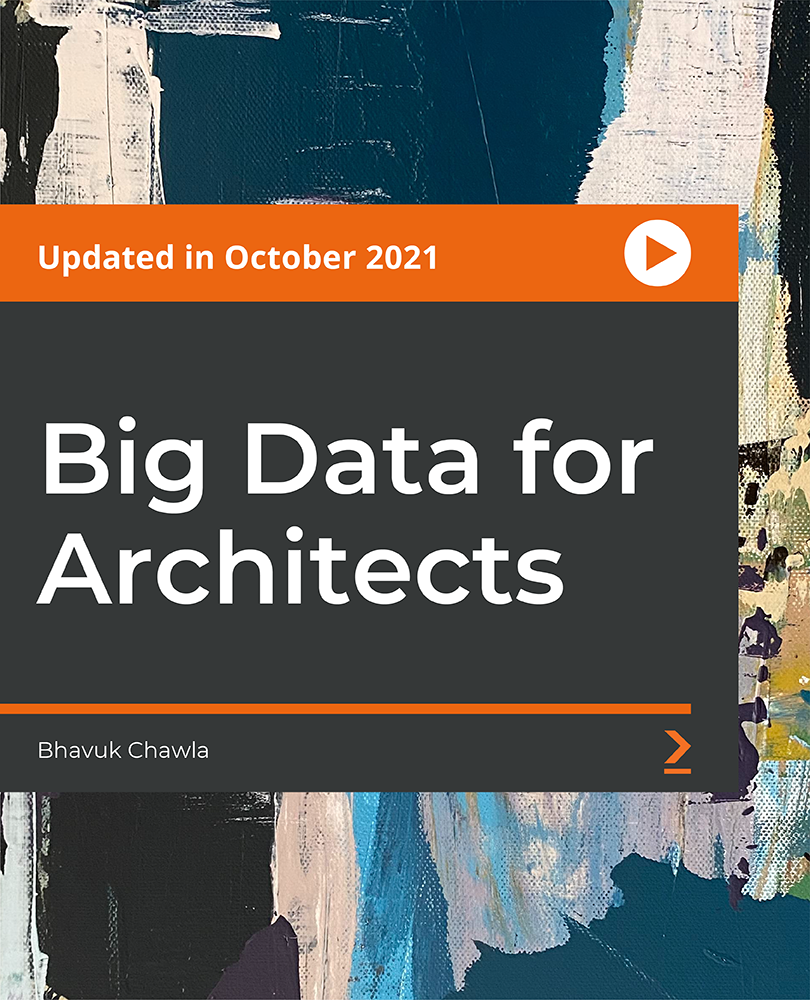
HA350 SAP HANA - Data Management
By Nexus Human
Duration 4 Days 24 CPD hours This course is intended for This course is for consultants, project team members, and administrators who want to learn how to implement data provisioning and data transformation for their SAP HANA project. In this course, students will learn the essential techniques and tools of data provisioning and data transformation for SAP HANA. This course will help students identify the most effective data provisioning solutions for their SAP HANA project. Course Outline Trigger-based replication with SAP Landscape Transformation ETL based data provisioning using SAP Data Services Connecting SAP HANA to data sources using SAP HANA Smart Data Access Real-time data loading using Smart Data Streaming ETL based loading using Smart Data Integration and Smart Data Quality SAP HANA Direct Extractor Connection Fundamentals of SAP Replication Server Additional course details: Nexus Humans HA350 SAP HANA - Data Management training program is a workshop that presents an invigorating mix of sessions, lessons, and masterclasses meticulously crafted to propel your learning expedition forward. This immersive bootcamp-style experience boasts interactive lectures, hands-on labs, and collaborative hackathons, all strategically designed to fortify fundamental concepts. Guided by seasoned coaches, each session offers priceless insights and practical skills crucial for honing your expertise. Whether you're stepping into the realm of professional skills or a seasoned professional, this comprehensive course ensures you're equipped with the knowledge and prowess necessary for success. While we feel this is the best course for the HA350 SAP HANA - Data Management course and one of our Top 10 we encourage you to read the course outline to make sure it is the right content for you. Additionally, private sessions, closed classes or dedicated events are available both live online and at our training centres in Dublin and London, as well as at your offices anywhere in the UK, Ireland or across EMEA.

Data Engineering on Google Cloud
By Nexus Human
Duration 4 Days 24 CPD hours This course is intended for This class is intended for experienced developers who are responsible for managing big data transformations including: Extracting, loading, transforming, cleaning, and validating data. Designing pipelines and architectures for data processing. Creating and maintaining machine learning and statistical models. Querying datasets, visualizing query results and creating reports Overview Design and build data processing systems on Google Cloud Platform. Leverage unstructured data using Spark and ML APIs on Cloud Dataproc. Process batch and streaming data by implementing autoscaling data pipelines on Cloud Dataflow. Derive business insights from extremely large datasets using Google BigQuery. Train, evaluate and predict using machine learning models using TensorFlow and Cloud ML. Enable instant insights from streaming data Get hands-on experience with designing and building data processing systems on Google Cloud. This course uses lectures, demos, and hand-on labs to show you how to design data processing systems, build end-to-end data pipelines, analyze data, and implement machine learning. This course covers structured, unstructured, and streaming data. Introduction to Data Engineering Explore the role of a data engineer. Analyze data engineering challenges. Intro to BigQuery. Data Lakes and Data Warehouses. Demo: Federated Queries with BigQuery. Transactional Databases vs Data Warehouses. Website Demo: Finding PII in your dataset with DLP API. Partner effectively with other data teams. Manage data access and governance. Build production-ready pipelines. Review GCP customer case study. Lab: Analyzing Data with BigQuery. Building a Data Lake Introduction to Data Lakes. Data Storage and ETL options on GCP. Building a Data Lake using Cloud Storage. Optional Demo: Optimizing cost with Google Cloud Storage classes and Cloud Functions. Securing Cloud Storage. Storing All Sorts of Data Types. Video Demo: Running federated queries on Parquet and ORC files in BigQuery. Cloud SQL as a relational Data Lake. Lab: Loading Taxi Data into Cloud SQL. Building a Data Warehouse The modern data warehouse. Intro to BigQuery. Demo: Query TB+ of data in seconds. Getting Started. Loading Data. Video Demo: Querying Cloud SQL from BigQuery. Lab: Loading Data into BigQuery. Exploring Schemas. Demo: Exploring BigQuery Public Datasets with SQL using INFORMATION_SCHEMA. Schema Design. Nested and Repeated Fields. Demo: Nested and repeated fields in BigQuery. Lab: Working with JSON and Array data in BigQuery. Optimizing with Partitioning and Clustering. Demo: Partitioned and Clustered Tables in BigQuery. Preview: Transforming Batch and Streaming Data. Introduction to Building Batch Data Pipelines EL, ELT, ETL. Quality considerations. How to carry out operations in BigQuery. Demo: ELT to improve data quality in BigQuery. Shortcomings. ETL to solve data quality issues. Executing Spark on Cloud Dataproc The Hadoop ecosystem. Running Hadoop on Cloud Dataproc. GCS instead of HDFS. Optimizing Dataproc. Lab: Running Apache Spark jobs on Cloud Dataproc. Serverless Data Processing with Cloud Dataflow Cloud Dataflow. Why customers value Dataflow. Dataflow Pipelines. Lab: A Simple Dataflow Pipeline (Python/Java). Lab: MapReduce in Dataflow (Python/Java). Lab: Side Inputs (Python/Java). Dataflow Templates. Dataflow SQL. Manage Data Pipelines with Cloud Data Fusion and Cloud Composer Building Batch Data Pipelines visually with Cloud Data Fusion. Components. UI Overview. Building a Pipeline. Exploring Data using Wrangler. Lab: Building and executing a pipeline graph in Cloud Data Fusion. Orchestrating work between GCP services with Cloud Composer. Apache Airflow Environment. DAGs and Operators. Workflow Scheduling. Optional Long Demo: Event-triggered Loading of data with Cloud Composer, Cloud Functions, Cloud Storage, and BigQuery. Monitoring and Logging. Lab: An Introduction to Cloud Composer. Introduction to Processing Streaming Data Processing Streaming Data. Serverless Messaging with Cloud Pub/Sub Cloud Pub/Sub. Lab: Publish Streaming Data into Pub/Sub. Cloud Dataflow Streaming Features Cloud Dataflow Streaming Features. Lab: Streaming Data Pipelines. High-Throughput BigQuery and Bigtable Streaming Features BigQuery Streaming Features. Lab: Streaming Analytics and Dashboards. Cloud Bigtable. Lab: Streaming Data Pipelines into Bigtable. Advanced BigQuery Functionality and Performance Analytic Window Functions. Using With Clauses. GIS Functions. Demo: Mapping Fastest Growing Zip Codes with BigQuery GeoViz. Performance Considerations. Lab: Optimizing your BigQuery Queries for Performance. Optional Lab: Creating Date-Partitioned Tables in BigQuery. Introduction to Analytics and AI What is AI?. From Ad-hoc Data Analysis to Data Driven Decisions. Options for ML models on GCP. Prebuilt ML model APIs for Unstructured Data Unstructured Data is Hard. ML APIs for Enriching Data. Lab: Using the Natural Language API to Classify Unstructured Text. Big Data Analytics with Cloud AI Platform Notebooks What's a Notebook. BigQuery Magic and Ties to Pandas. Lab: BigQuery in Jupyter Labs on AI Platform. Production ML Pipelines with Kubeflow Ways to do ML on GCP. Kubeflow. AI Hub. Lab: Running AI models on Kubeflow. Custom Model building with SQL in BigQuery ML BigQuery ML for Quick Model Building. Demo: Train a model with BigQuery ML to predict NYC taxi fares. Supported Models. Lab Option 1: Predict Bike Trip Duration with a Regression Model in BQML. Lab Option 2: Movie Recommendations in BigQuery ML. Custom Model building with Cloud AutoML Why Auto ML? Auto ML Vision. Auto ML NLP. Auto ML Tables.

AWS Certified Data Analytics Specialty (2023) Hands-on
By Packt
This course covers the important topics needed to pass the AWS Certified Data Analytics-Specialty exam (AWS DAS-C01). You will learn about Kinesis, EMR, DynamoDB, and Redshift, and get ready for the exam by working through quizzes, exercises, and practice exams, along with exploring essential tips and techniques.

55321 SQL Server Integration Services
By Nexus Human
Duration 5 Days 30 CPD hours This course is intended for The primary audience for this course is database professionals who need to fulfil a Business Intelligence Developer role. They will need to focus on hands-on work creating BI solutions including Data Warehouse implementation, ETL, and data cleansing. Overview Create sophisticated SSIS packages for extracting, transforming, and loading data Use containers to efficiently control repetitive tasks and transactions Configure packages to dynamically adapt to environment changes Use Data Quality Services to cleanse data Successfully troubleshoot packages Create and Manage the SSIS Catalog Deploy, configure, and schedule packages Secure the SSIS Catalog SQL Server Integration Services is the Community Courseware version of 20767CC Implementing a SQL Data Warehouse. This five-day instructor-led course is intended for IT professionals who need to learn how to use SSIS to build, deploy, maintain, and secure Integration Services projects and packages, and to use SSIS to extract, transform, and load data to and from SQL Server. This course is similar to the retired Course 20767-C: Implementing a SQL Data Warehouse but focuses more on building packages, rather than the entire data warehouse design and implementation. Prerequisites Working knowledge of T-SQL and SQL Server Agent jobs is helpful, but not required. Basic knowledge of the Microsoft Windows operating system and its core functionality. Working knowledge of relational databases. Some experience with database design. 1 - SSIS Overview Import/Export Wizard Exporting Data with the Wizard Common Import Concerns Quality Checking Imported/Exported Data 2 - Working with Solutions and Projects Working with SQL Server Data Tools Understanding Solutions and Projects Working with the Visual Studio Interface 3 - Basic Control Flow Working with Tasks Understanding Precedence Constraints Annotating Packages Grouping Tasks Package and Task Properties Connection Managers Favorite Tasks 4 - Common Tasks Analysis Services Processing Data Profiling Task Execute Package Task Execute Process Task Expression Task File System Task FTP Task Hadoop Task Script Task Introduction Send Mail Task Web Service Task XML Task 5 - Data Flow Sources and Destinations The Data Flow Task The Data Flow SSIS Toolbox Working with Data Sources SSIS Data Sources Working with Data Destinations SSIS Data Destinations 6 - Data Flow Transformations Transformations Configuring Transformations 7 - Making Packages Dynamic Features for Making Packages Dynamic Package Parameters Project Parameters Variables SQL Parameters Expressions in Tasks Expressions in Connection Managers After Deployment How It All Fits Together 8 - Containers Sequence Containers For Loop Containers Foreach Loop Containers 9 - Troubleshooting and Package Reliability Understanding MaximumErrorCount Breakpoints Redirecting Error Rows Logging Event Handlers Using Checkpoints Transactions 10 - Deploying to the SSIS Catalog The SSIS Catalog Deploying Projects Working with Environments Executing Packages in SSMS Executing Packages from the Command Line Deployment Model Differences 11 - Installing and Administering SSIS Installing SSIS Upgrading SSIS Managing the SSIS Catalog Viewing Built-in SSIS Reports Managing SSIS Logging and Operation Histories Automating Package Execution 12 - Securing the SSIS Catalog Principals Securables Grantable Permissions Granting Permissions Configuring Proxy Accounts Additional course details: Nexus Humans 55321 SQL Server Integration Services training program is a workshop that presents an invigorating mix of sessions, lessons, and masterclasses meticulously crafted to propel your learning expedition forward. This immersive bootcamp-style experience boasts interactive lectures, hands-on labs, and collaborative hackathons, all strategically designed to fortify fundamental concepts. Guided by seasoned coaches, each session offers priceless insights and practical skills crucial for honing your expertise. Whether you're stepping into the realm of professional skills or a seasoned professional, this comprehensive course ensures you're equipped with the knowledge and prowess necessary for success. While we feel this is the best course for the 55321 SQL Server Integration Services course and one of our Top 10 we encourage you to read the course outline to make sure it is the right content for you. Additionally, private sessions, closed classes or dedicated events are available both live online and at our training centres in Dublin and London, as well as at your offices anywhere in the UK, Ireland or across EMEA.

KM204 IBM InfoSphere DataStage Essentials (v11.5)
By Nexus Human
Duration 4 Days 24 CPD hours This course is intended for Project administrators and ETL developers responsible for data extraction and transformation using DataStage. Overview Describe the uses of DataStage and the DataStage workflowDescribe the Information Server architecture and how DataStage fits within itDescribe the Information Server and DataStage deployment optionsUse the Information Server Web Console and the DataStage Administrator client to create DataStage users and to configure the DataStage environmentImport and export DataStage objects to a fileImport table definitions for sequential files and relational tablesDesign, compile, run, and monitor DataStage parallel jobsDesign jobs that read and write to sequential filesDescribe the DataStage parallel processing architectureDesign jobs that combine data using joins and lookupsDesign jobs that sort and aggregate dataImplement complex business logic using the DataStage Transformer stageDebug DataStage jobs using the DataStage PX Debugger This course enables the project administrators & developers to acquire the skills necessary to develop parallel jobs in DataStage. Students will learn to create parallel jobs that access sequential & relational data, and combine and transform the data. Course Outline Introduction to DataStage Deployment DataStage Administration Work with Metadata Create Parallel Jobs Access Sequential Data Partitioning and Collecting Algorithms Combine Data Group Processing Stages Transformer Stage Repository Functions Work with Relational Data Control Jobs

SAP HANA Training | Online Courses | UK Provider
By Osborne Training
SAP HANA Training | Online Courses | UK Provider Stay Ahead of the competition by gaining skills on SAP HANA with Osborne Training. SAP HANA training builds the foundation for seamless SAP applications, which helps deliver ground-breaking innovations without disruption. SAP HANA provides powerful features like significant processing speed, predictive capabilities, the ability to handle large amount of data, and text mining capabilities. SAP HANA course is designed to make you ready for SAP certification and Job market. Introduction In-Memory Computing Evolution of In-Memory computing at SAP History of SAP HANA HANA compare to BWA In-Memory Basics HANA Use cases Architecture Hana Engine Overview Different HANA Engine Types Row Store Column Store Persistency Layer Business Impact of new architecture Backup & Recovery Modeling Key Concepts in Data Modeling Components of HANA data model & Views Analytical ViewsAttribute viewsCalculation ViewsJoins Measures Filters Real Time Scenarios HANA SQL Intro Functions & Expressions Procedures Data Provisioning Overview Trigger Based Replication ETL Based Replication Log Based Replication Intro to BODS 4 Basic Data service Connection types Flat File upload in to HANA Reporting Connectivity options Business Objects BI 4 Security Creating Users Creating Roles Privileges User Administration

KNIME for Data Science and Data Cleaning
By Packt
In this course, you will learn how to perform data cleaning and data preparation with KNIME and without coding. You should be familiar with KNIME as no basics are covered in this course. Basic knowledge of machine learning is certainly helpful for the later lectures in this course.
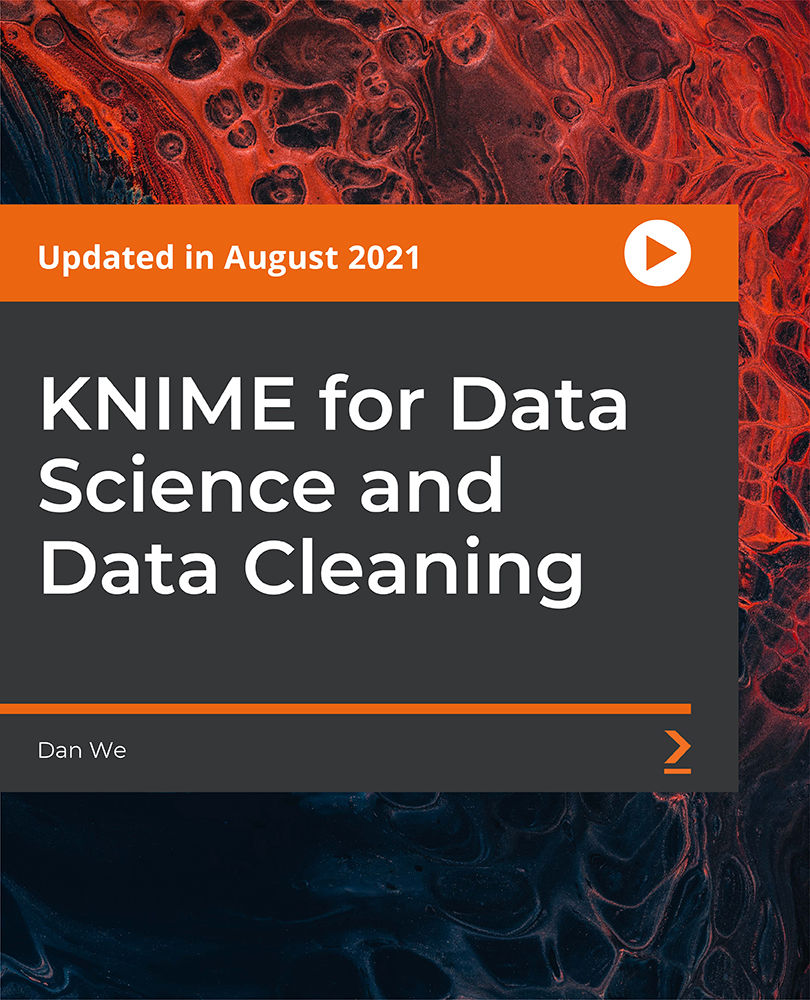
Microsoft Power BI Desktop (live online classes)
By Microsoft Office Training
This course will allow you to explore the potential of self-service business intelligence using Power BI Desktop to analyse and connect to different sources of data, creating Relationships between those different datasets, Query the data using Shaping and data Modelling, to create Visualizations, and publish Reports to different platforms . Course Objectives At the end of this course you will be able to: Connect to data from different sources. Use the Query Editor Perform Power BI desktop data Shaping and Transformation. Create Power BI desktop Modelling. Create Power BI desktop Visualizations and Reports. ' 1 year email support service Take a closer look at the consistent excellent feedback from our growing corporate clients visiting our site ms-officetraining co uk With more than 20 years experience, we deliver courses on all levels of the Desktop version of Microsoft Office and Office 365; ranging from Beginner, Intermediate, Advanced to the VBA level and Business Intelligence. Our trainers are Microsoft certified professionals with a proven track record with several years experience in delivering public, one to one, tailored and bespoke course Tailored training courses: in in company training, you can choose to run the course exactly as they are outlined by us or we can customise it so that it meets your specific needs. A tailored or bespoke course will follow the standard outline but may be adapted to your specific organisational needs. Please visit our site (ms-officetraining co uk) to get a feel of the excellent feedback our courses have had and look at other courses you might be interested in. Introduction to Power BI Power BI Jargon explained A quick look at Power BI Desktop A quick look at the Power BI service Helpful resources Power BI and Excel Introduction to using Excel data in Power BI Upload Excel data to Power BI Import Power View and Power Pivot to Power BI Getting started with Power BI Desktop Overview of Power BI Desktop Accessing Help and Helpful resources Connect to data sources in Power BI Desktop Shaping and Transforming Data with Query Editor Introduction to the Query Editor Data Sources Power BI Desktop can Connect to Introduction to Steps and M code Combining Data Using Merge and Append Queries Data Type Properties Working with Delimiters Clean and transform your data with the Query Editor Text Specific Transformation Tools Number Specific Transformation Tools Date Specific Transformation Tools Split and Merge columns Creating an Index Column Adding Conditional Columns Columns From Examples Grouping and Aggregating data Pivoting and Unpivoting Using filters Modeling the data Introduction to modeling your data How to manage your data relationships Create calculated columns Optimizing data models Create calculated measures Show Values As and Quick Measures Create calculated tables Explore your time-based data Introduction to DAX DAX calculation types DAX functions Visualizations Introduction to visuals in Power BI Create and customize simple visualizations Modify colors in charts and visuals Shapes, text boxes, and images Page layout and formatting Group interactions among visualizations Visual hierarchies and drill-down Using custom visualizations Create a KPI Visualization Geo-Data and Maps Reports, Publishing and Sharing Introduction to the Power BI service Quick insights in Power BI Create and configure a dashboard Ask questions of your data with natural language Create custom Q&A suggestions Share dashboards with your organization Introduction to content packs, security, and groups Publish Power BI Desktop reports Print and export dashboards and reports Create groups in Power BI Use content packs Update content packs Publish to web Who is this course for? Who is this course for? This course facilitates you with knowledge on the potential for Power BI Desktop to analyse and connect to different sources of data, creating Relationships between those different datasets, Query the data using Shaping and data Modelling, and to create Visualizations, and publish Reports to different platforms. Requirements Requirements Before attending this course, delegates should have: - A general knowledge of database concepts (fields, records and relationships) - Familiarity with Excel. Career path Career path Business Intelligence Data Analysis ETL & Data Warehousing

Search By Location
- ETL Courses in London
- ETL Courses in Birmingham
- ETL Courses in Glasgow
- ETL Courses in Liverpool
- ETL Courses in Bristol
- ETL Courses in Manchester
- ETL Courses in Sheffield
- ETL Courses in Leeds
- ETL Courses in Edinburgh
- ETL Courses in Leicester
- ETL Courses in Coventry
- ETL Courses in Bradford
- ETL Courses in Cardiff
- ETL Courses in Belfast
- ETL Courses in Nottingham